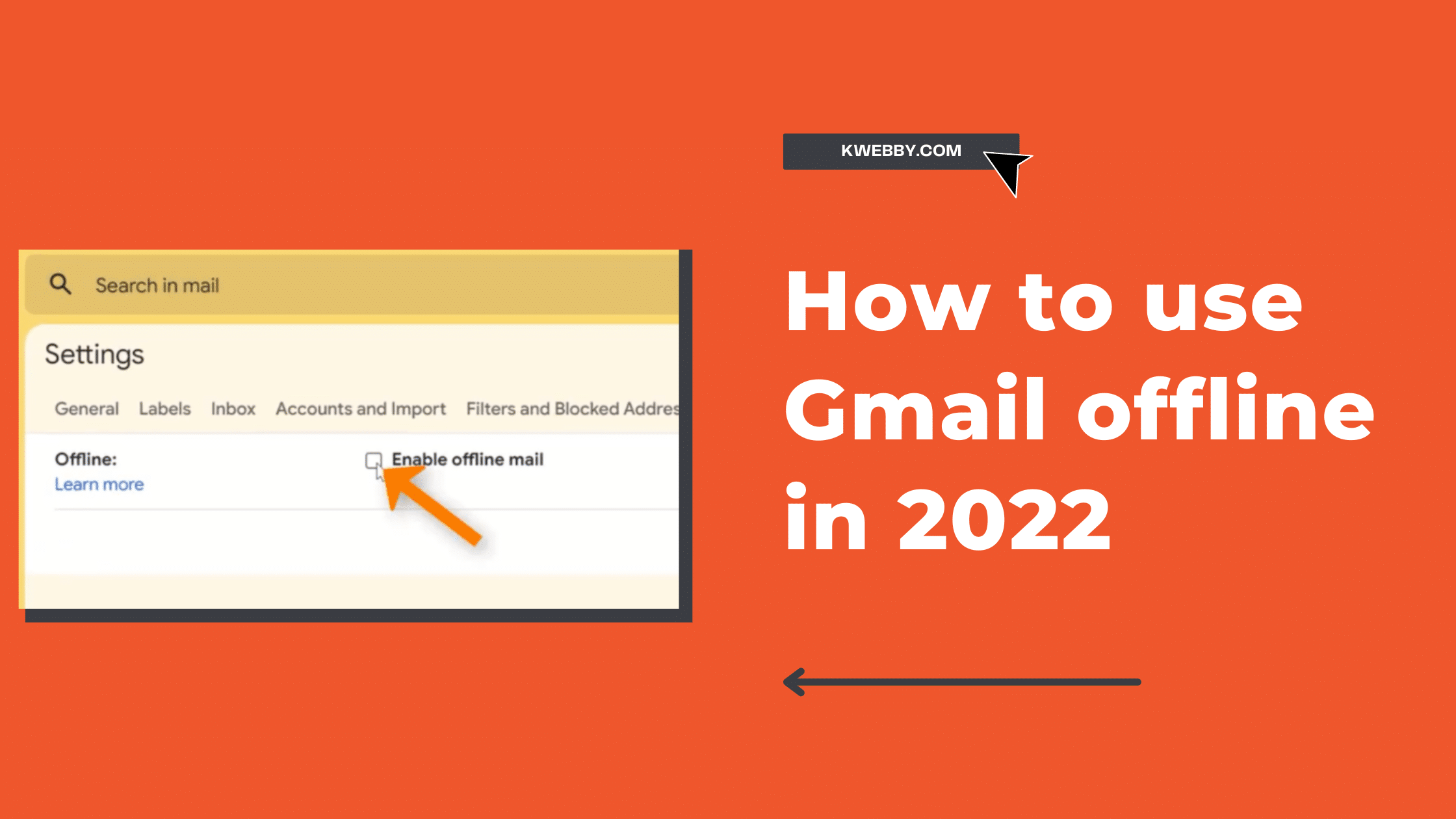No Internet? No Worries! Check out our step-by-step guide to enabling Gmail offline in 2022.
Whether you are a student, a startup, a successful entrepreneur, a professor, or any other profession – you might know how much more important Gmail has become than we rely entirely upon.
Reason? Popular web-based email service Gmail is readily available on practically any device. But have you ever faced network issues, especially when sending important mail? We are sure you have come across such an issue several times.
But do you know that Gmail is accessible from anywhere, online or not? Yes, you heard that right. You can now use Gmail offline as a mode!
Woah, Gmail now has an offline reading, searching, and deleting capability called “Gmail Offline,” which means it would be a considerable advantage, especially when travelling or flying. As a Gmail user, you are fortunate, thankfully.
But how?
You can simply manage, label, and respond to your email without an Internet connection when you are offline. This tool can be a lifesaver when travelling in places without the internet, like airports, tunnels, or forests.
Only the Chrome web browser, which runs on Mac, Windows, and other operating systems, supports Gmail offline. All Gmail tasks can be completed using Gmail offline.
Emails cannot be sent or received instantly. Once your computer connects to a functioning network, all queued actions will be completed.
In this article, we go over the detailed instructions for enabling and using Gmail offline. Read on!
Steps to Take Before Beginning
You should never set up Gmail offline on shared or public computers because the emails are kept in your browser’s storage. If you must, remember to remove the app after you are done, as explained in a subsequent section.
Or you can use VPN services to prevent them from having access to your data. we recommend Express VPN as it is compatible with 10+ platforms.
Also read, 7 best ways to prevent smartphone from being hacked
Of course, before using it offline, you must first configure it with a functioning internet connection.
After setting it up, you may browse, search, archive, or delete your emails. Even better, you can create emails in advance and queue them to send as soon as an internet connection is available.
Now that you are acquainted with the basics, let us dive into stepping up Gmail to use Offline.
How to Set up Gmail for Offline Use
Activating Gmail offline! Here is how to set up Gmail offline, depending on the device you’re using:
Using Android
Android users can use these procedures to enable Gmail offline in the built-in Gmail app –
Select the three-bar menu icon in the upper-left corner of the Gmail app.
Choose “Settings” from the choices list by scrolling down.
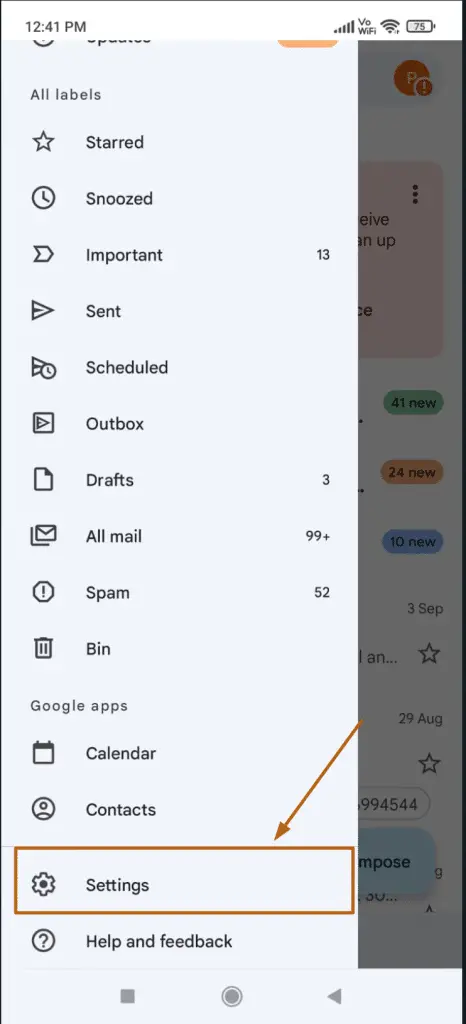
Select the account you want to use to access Gmail while offline.
Check the “Sync Gmail” option in the Data Usage section.
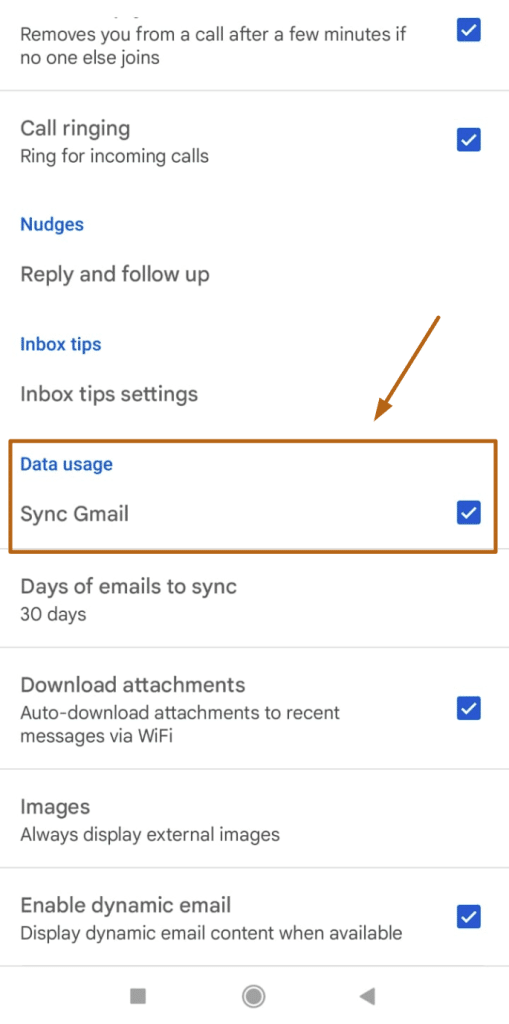
Select the desired timeframe by tapping the “Days of mail to sync” option.
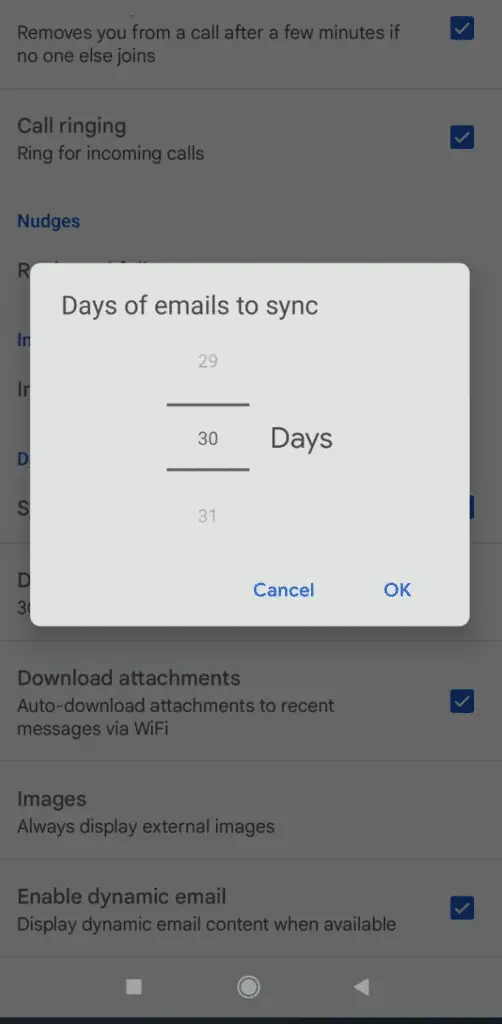
Your device’s storage determines how many days’ worth of mail you want to sync. One day’s worth of emails typically consumes 10 Mb of space.
You may now read, search, compose and delete Gmail messages without Wi-Fi or mobile connection.
On iOS
The process is the same for iOS as above for android; you have an option of “Sync Gmail” while going to settings in your Gmail app like below;
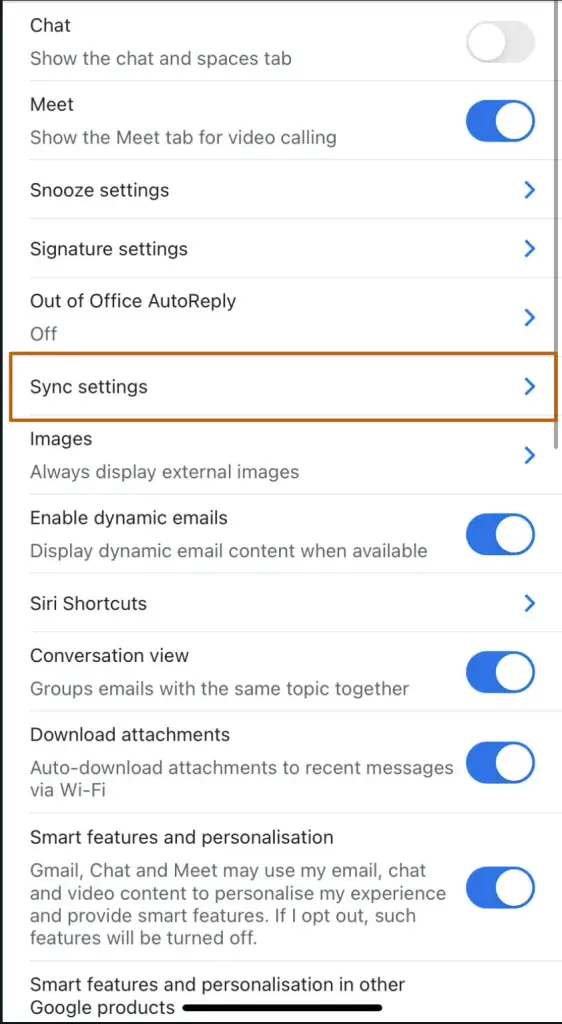
Now when you tap on that option, you will be asked how many days you want the app to sync your mail for offline usage.
Later the process is the same as android, your Gmail app will start syncing emails, and you can use it when you are not connected to the internet.
On laptop or PC
On a laptop or desktop computer running Windows or Mac OS, follow these steps to access Gmail while offline:
Go to Google.com on your device by using the Chrome browser.
To sign in, enter your username and password.
First thing first, you need to Bookmark your mail URL to get access to your Gmail while you are not connected to the internet.
When you log in, you will get a URL like the below;
https://mail.google.com/mail/u/0/#inboxYou need to bookmark the above URL by pressing CTRL+D while you are on your Gmail, and a popup window will open like the below;
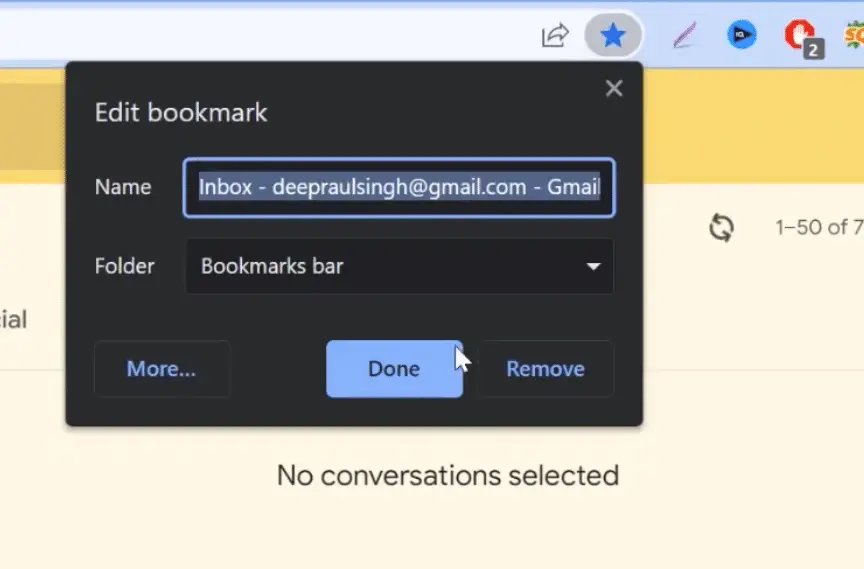
Click on “Done” to save the same to quickly access your Gmail.
Click the Settings icon in the top right corner after logging in.
Then click “See All Settings.”
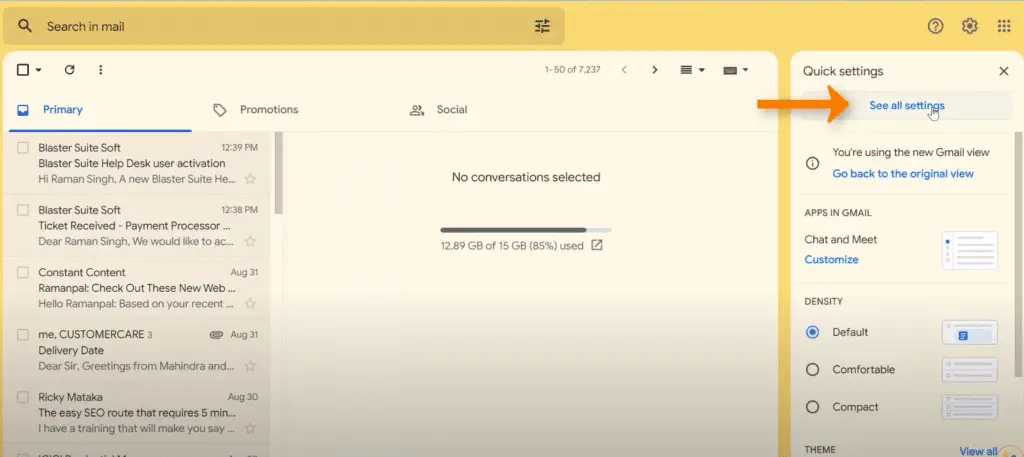
Choose the “Offline” tab on the new page.
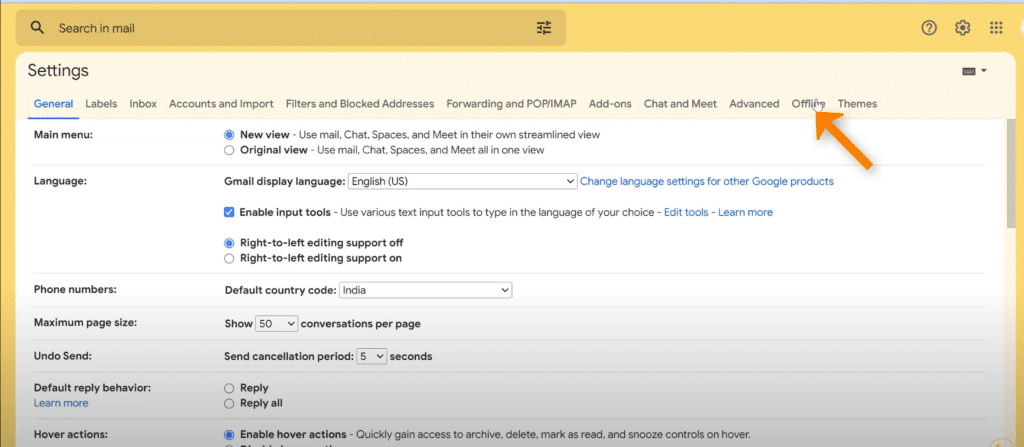
Enable offline mail by selecting the box.
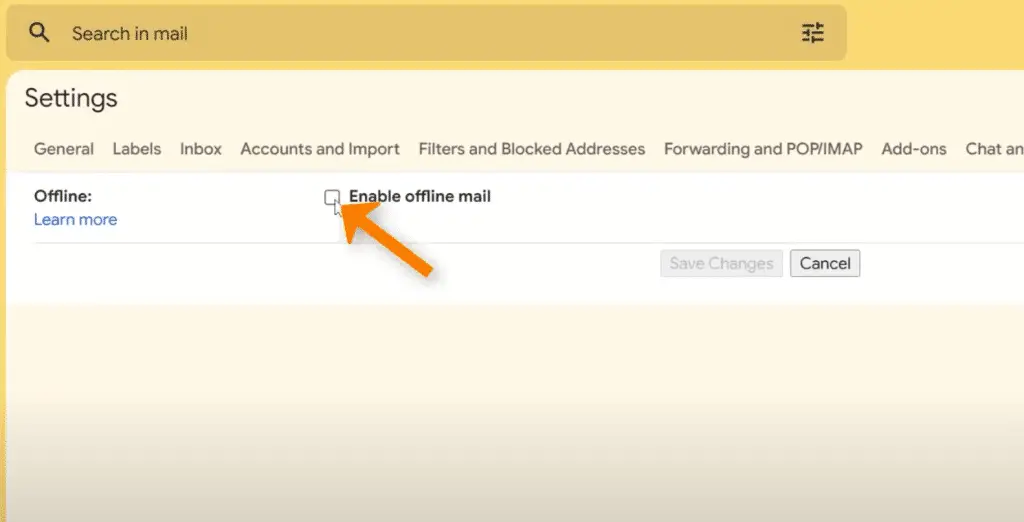
New options will be added to the choice as soon as you check the box. Choose the number of days’ worth of emails you want to sync from the “Sync settings” menu.
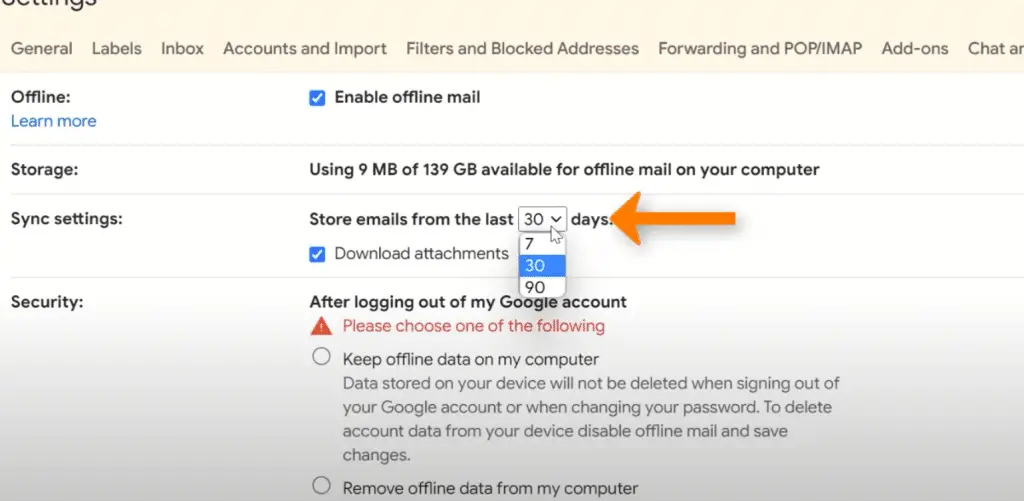
Then, relative to the amount of storage available space for offline mail on your computer, as shown under the menu, select whether you desire to keep offline data on your computer or remove it from it, and click “Save Changes.”
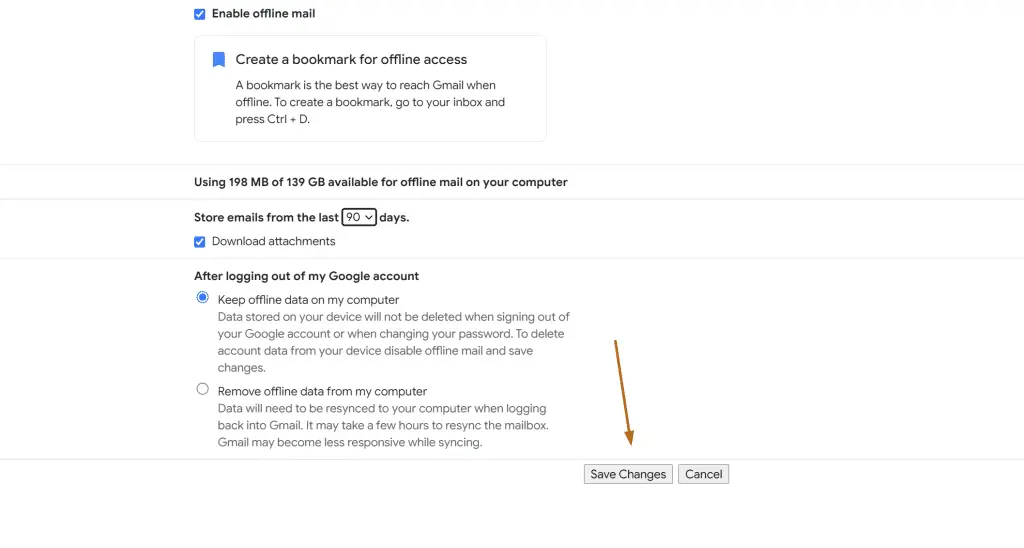
And presto! Using Gmail offline on your computer is now possible. Google advises adding a bookmark to your Chrome browser for Gmail so you can readily view your emails even when there is no active internet.
To learn more about it, keep reading.
How to access Gmail in a browser when offline
It is best to bookmark your inbox so that you may access your Gmail without an internet connection. Here is how to add a Google bookmark on your Chrome browser and visit it later.
Open the Chrome web browser on your PC or mobile device (or app).
Now click on the same Bookmark link which you have saved in above step and it will load the offline version of your Gmail.
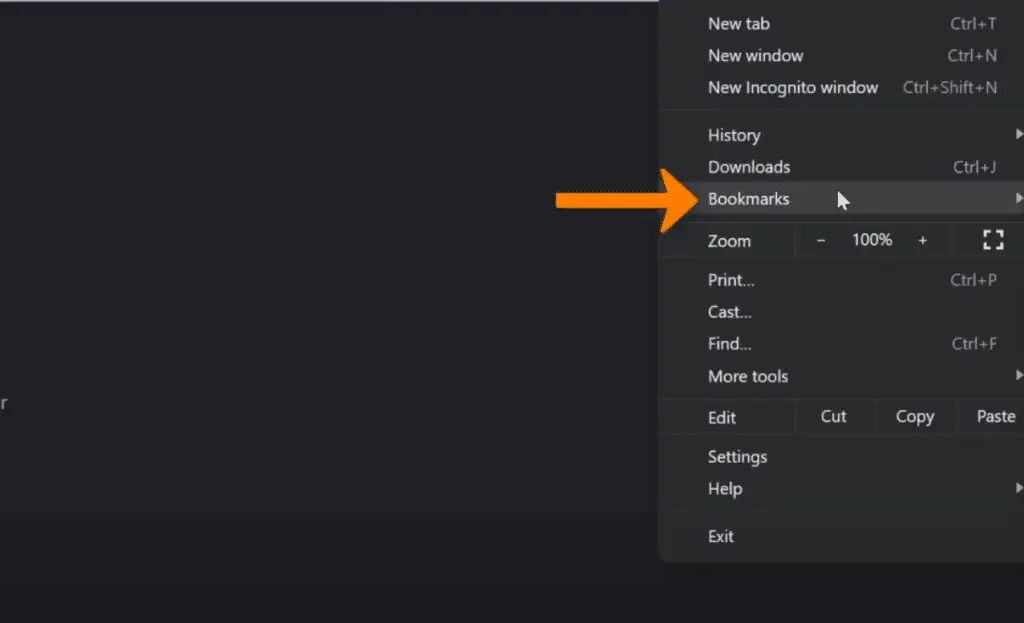
Once in your email, select the star icon in the address bar’s upper right corner. Android or iPhone users must select the star icon under More (three dots).
Next time you want to access Gmail offline, you must locate the bookmark in Chrome’s More (three dots) > Bookmarks section and click on it.
Also Read, 25+ Powerful Gmail Hacks to Boost Productivity
How does the Gmail offline feature work?
Gmail offline is now only accessible to Chrome browser users with laptops, desktop computers, and mobile devices (except for Android users, who can also use Gmail app).
The offline option will only function if you are usually browsing, not incognito; remembering is imperative.
Depending on your settings, this function will automatically sync your most recent Gmail messages, so you may view them when offline for a period of 7 to 90 days after setting it up. In offline mode, you can browse, search, archive, or delete your emails.
Emails sent offline are stored in the Outbox folder and only delivered to the recipient once you are back online.
Though we already discussed the basics you need to go through before setting up Gmail Offline, here is some additional information in-depth you need to know before setting up Gmail offline.
Only Gmail open in one tab is required for the feature to function. A message stating, “Gmail is open in another tab; switch tabs to utilize offline mail” may appear if you attempt to open it again.
You cannot turn on the offline feature on your own if you use a G Suite account for work or school. To alter the settings, you must ask the administrator.
The storage space restricts the number of emails you can keep offline on your mobile device or Chrome browser.
Before using Gmail offline, you must configure the functionality, which requires a functional internet connection.
Chrome version 61 or later is required to enable this functionality. Therefore, if your Chrome browser is not updated, you must do so.
How can you turn off Gmail offline?
You must delete all offline data from your device before stopping Gmail offline.
Open Chrome, select More (three dots), Settings, Advanced, Content Settings, Cookies, See All Cookies and Site Data, and then select Remove All to accomplish the same.
To turn off the feature, navigate to the Gmail offline settings page and uncheck the “Enable offline mail” box.
Can you use Gmail without Chrome when you are offline?
That is indeed conceivable. Using an email client configured with the Gmail SMTP and POP3/IMAP server settings. In this scenario, your emails are downloaded to your computer, enabling offline reading, searching, and queueing Gmail messages.
Can you use Gmail offline on a publicly accessible or shared computer without risk?
Using Gmail offline on shared or public devices is not recommended as your emails will remain there until the feature is turned off, making it possible for someone else to view them. Don’t forget to remove the offline Gmail cache after using it if you need to use Gmail offline on a shared or public computer.
What to do if it shows “insufficient storage” in Gmail Offline Mode?
Is your Gmail account showing the error “insufficient storage” in Gmail offline mode? Wondering why you are receiving such a warning? Well, You may obtain a notification that your storage is insufficient for several different reasons.
- Your hard drive does not have enough room.
- You are utilizing Chrome’s Incognito mode.
- You are utilizing Chrome’s Guest profile.
- When you close Chrome, all settings are cleared.
Make sure you have enough space to save offline Gmail messages and that Chrome is used in regular mode from your home profile. Check that mail.google.com is not listed under “Clear on exit” in Chrome Settings > Advanced > Privacy & security > Content settings > Cookies to solve the most recent problem.
Conclusion
Gmail Offline is a Gmail app that enables you to use Gmail on your computer without an internet connection. The Gmail offline feature is turned on by default for all users, and the setting cannot be changed.
To ensure that your Gmail messages are available offline, make sure that the “Enable offline mail” box is checked in Gmail’s Settings. If you are using Gmail Offline on a shared or public computer, remove the Gmail offline cache after use. If you need more help, please contact your administrator.
Test your knowledge
Take a quick 5-question quiz based on this page.