
7 best ways to prevent smartphone from being hacked
Your smartphone is an extension of yourself. It’s your personal assistant and keeps track of your schedule. In this guide, we will learn 7 ways to prevent smartphone from being hacked. It’s also the portal to all the information you need to survive in this world. If you’re like most people, you probably use your phone for everything from social media to banking and shopping.
That means that if someone hacks into your phone, they can do a lot more than simply steal your pictures and messages — they could also steal your money and identity.
Fortunately, there are simple steps to protect yourself from hackers who want access to your personal data. Let’s look at some ways to make your smartphone harder to hack.
Following is the chart by statista which asked US citizens if they ever experience hacking of their online accounts or not. As you can see 14% say more than once whereas 22% say only once which is accumulated to 36% which is comparatively high.
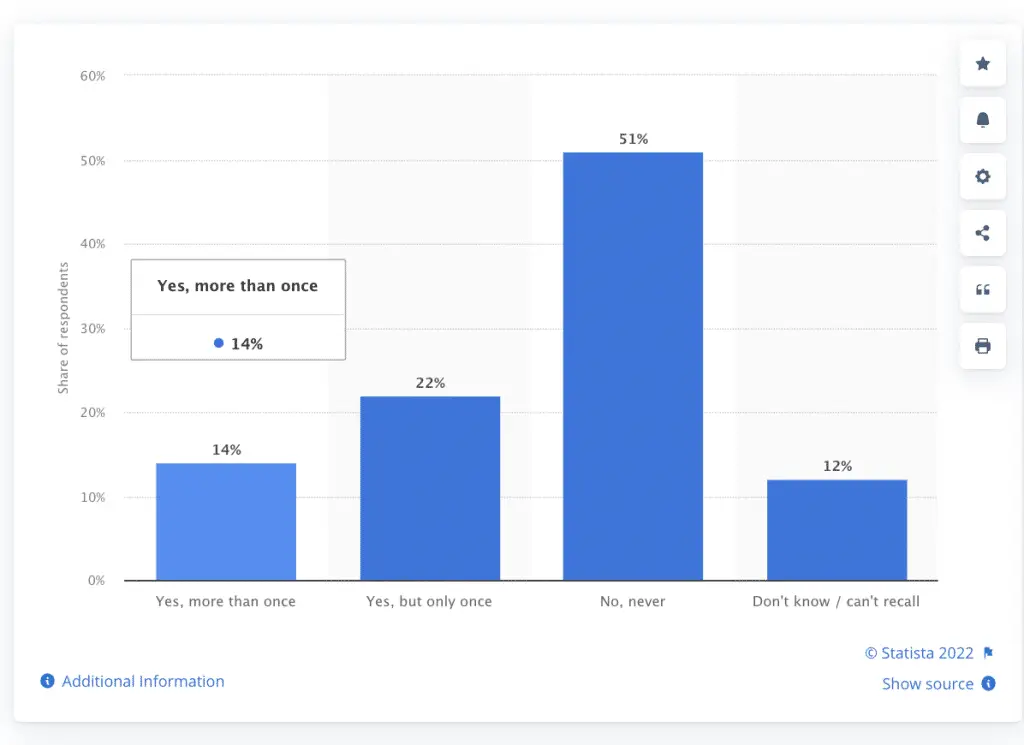
Here is the list of celebrities by Wikipedia whose phones got hacked and who became victims of cybercrime.
How to Prevent Smartphone from Being Hacked?

It’s no secret that the world is becoming increasingly digitized. We rely on technology for just about everything, from communication to commerce. And as we come to depend on digital devices and apps more and more, the risk of cybercrime increases.
Hackers can gain access to our personal data in a number of ways, including stealing passwords, infecting devices with malware, and using phishing scams.
While it’s impossible to completely eliminate the risk of being hacked, there are a number of steps you can take to protect yourself. Here are 7 ways to prevent smartphone from being hacked:
Use a strong password
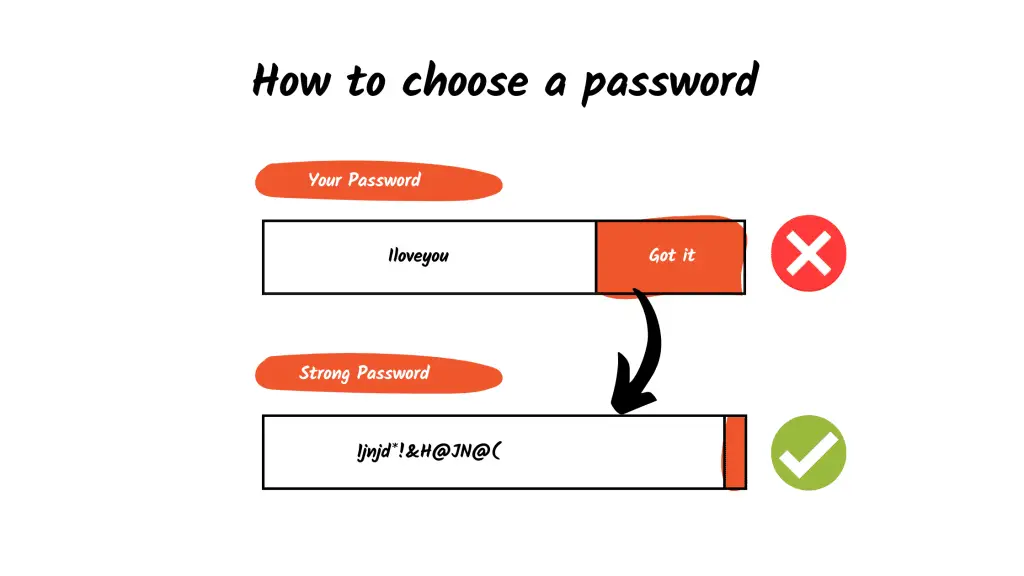
Your password is the key to protecting your smartphone from being hacked, so ensure it’s strong. This means no common passwords like “password” or “123456,” no dictionary words, no personal information such as your name or the names of people you know, and not using the same password for multiple accounts.
The longer and more random your password is, the better. You can use a password manager to help you generate secure passwords that are easy to remember (because they’ll be stored in an app on your device).
There are various methods to create a strong password and one is using your Internet browser, whenever you signup for any website using any internet browser i.e. Safari or Chrome it suggests a strong password which is hard to crack comparatively.
Following Is the chrome’s suggestion;
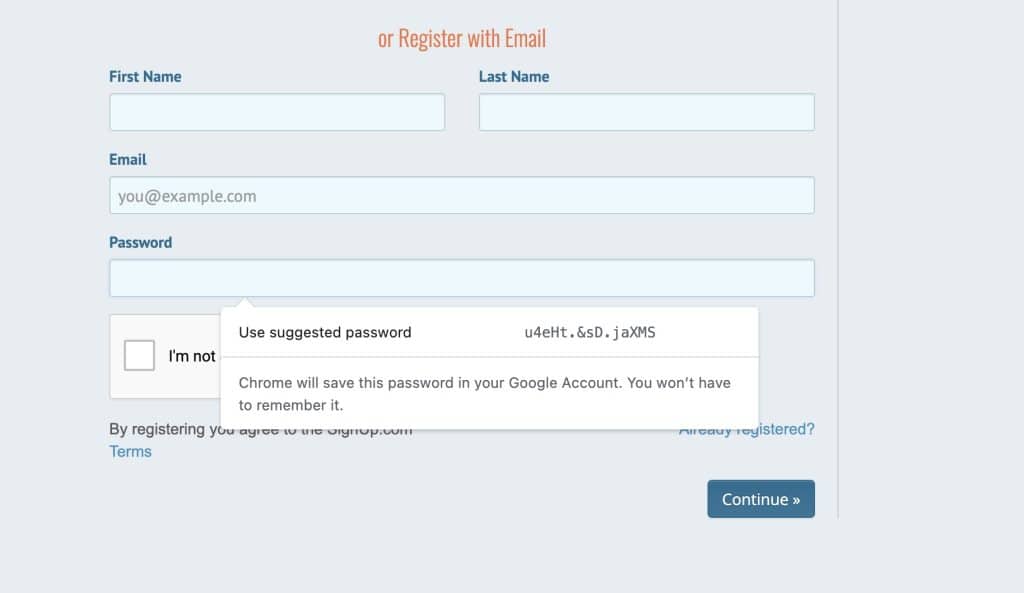
Following is the Safari’s suggestion;
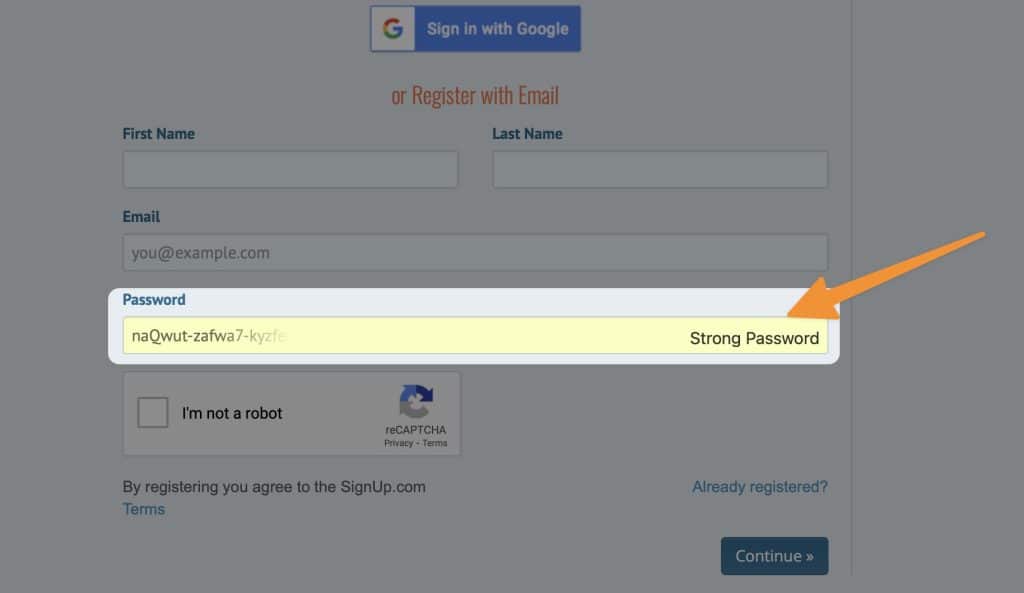
As we can see Safari’s option looks more secure and safe as we compare to chrome because of its length. You also have an option to save and sync your password with the apple or google account you use.
Another way is using an Online tool like ours i.e. Password Generator tool which lets you generate unique passwords using the following options;
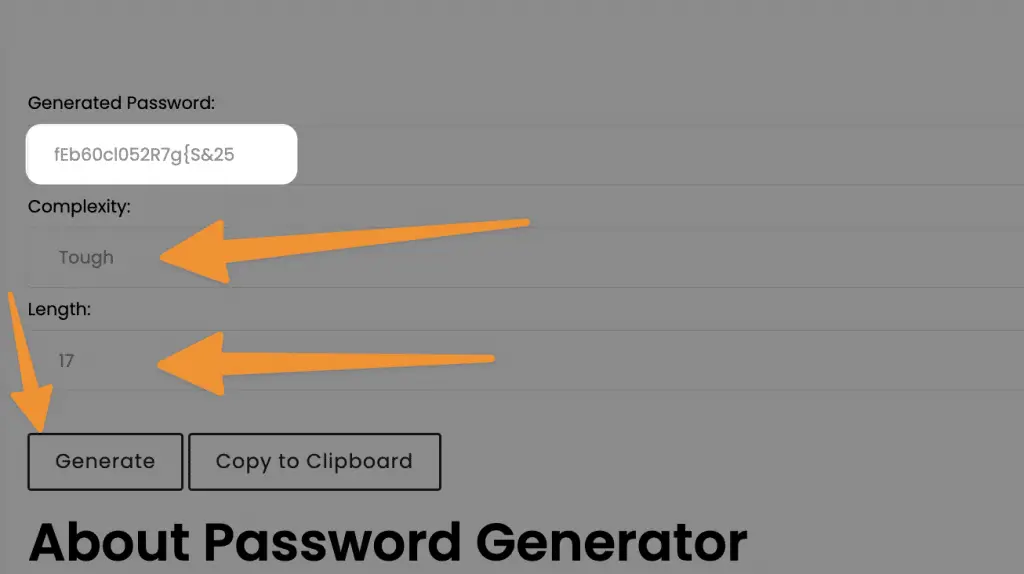
You have two options i.e. Complexity and Lenght to use. You can set it to tough and choose your desired password.
Once you got your password you can check its strength using the Password Strength Checker Tool;
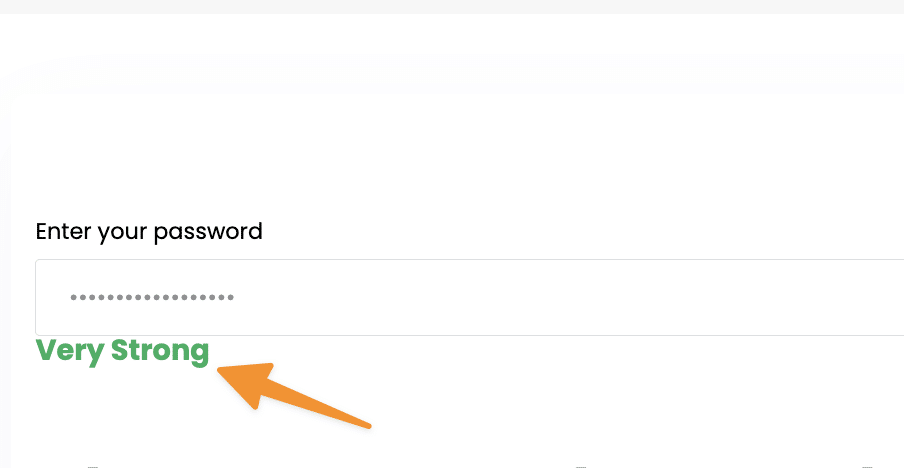
Just paste the password which you have created into the above dialogue box and let the tool decide if it’s good enough to use in real life.
Don’t click on random links
As a computer user, you’ve probably heard the phrase, “don’t click on random links.” This is good advice because it’s sadly all too easy to be tricked into clicking or tapping on links that enable a hacker to infect your device with malware.
Malware can steal your personal information and use it in ways that expose you to potential identity theft.
You can use different tools to check if malware is injected into a particular URL or not using our Google Malware Checker tool. If you found a Suspicious URL and want to check if its safe for your use you can just enter the URL into the box and hit submit;
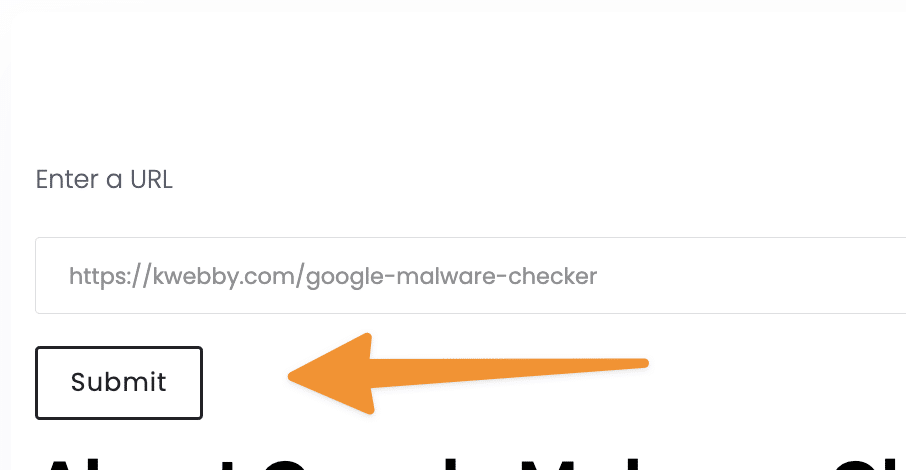
It uses Google’s Safe Browsing tool to gather the report on the URL which you have enquired.
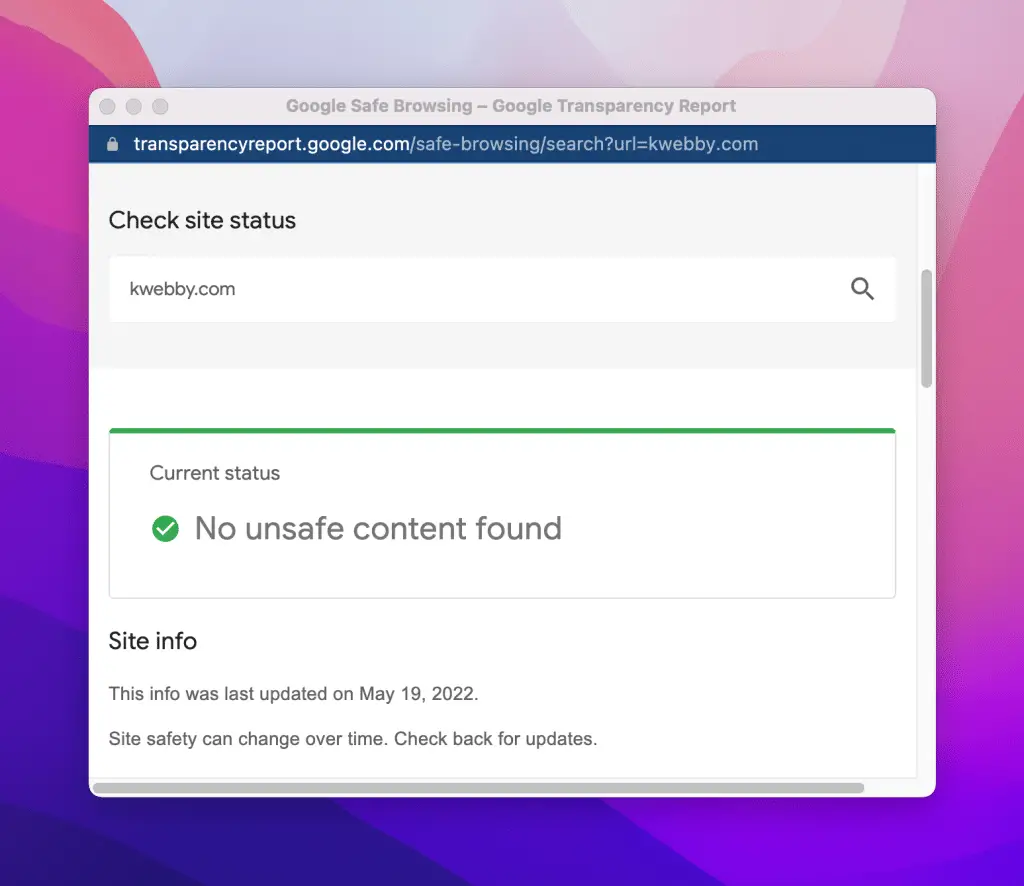
Also Read: How to protect against phishing attacks in 2022: A Comprehensive Guide.
If you’re browsing the Internet and stumble across a suspicious link, don’t click (or tap) it. Your device might download malware without you even realizing what happened! The same goes for emails, text messages (SMS), instant messages (IM), and social media posts containing links.
Only click or tap if the link comes from someone you know is trustworthy. Don’t trust strangers, strange websites, or strange social media accounts with any of your personal information or devices.
Be careful of public Wi-Fi
Free Wi-Fi networks in public areas like coffee shops and airports may seem convenient, but they’re some of the least secure networks you can connect to. The reason? They’re open to anyone who wants to use them, so they tend not to have proper security controls in place.
With no authentication required, hackers can access your device’s information or even gain control over it if you’re connected.
The good news is there are steps you can take to avoid a hack while connected to a public Wi-Fi network:
Be sure your smartphone and tablet are running the most updated version of their software, and never carry out activities that require a login when using public Wi-Fi.
Instead, wait until you get home or somewhere else with more security controls in place. And if you need the internet at Starbucks (who doesn’t?), consider using a VPN (a virtual private network), which creates an encrypted connection between your device and the internet, so hackers can’t read what you’re sending or receiving online.
We Recommend using ExpressVPN as it’s the fastest, most secure and available on 10+ platforms which makes it unique and accessible on every device you own to prevent smartphone from being hacked.
Not this, You can plugin to 5 devices at the same time which makes it the most affordable one.
Install a VPN
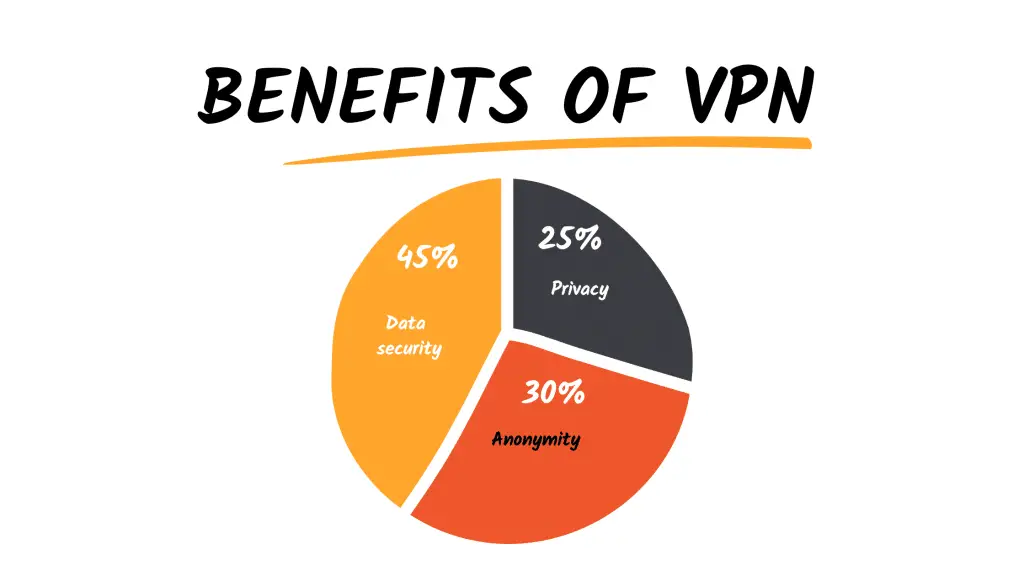
Unfortunately, a VPN doesn’t prevent hackers from getting in — it only prevents them from seeing any of your data once they’re in. However, this is a massive step up from not having one at all.
The benefits of Using a VPN service are;
- Anonymity: Your online activity can’t be tracked when you’re connected to a VPN.
- Data security: Hackers and other malicious actors can’t intercept your data while it’s in transit if you’re using a VPN.
- Privacy: You can browse the internet without your ISP or anyone else seeing what you do.
There are a lot of VPN providers out there, and it can be tough to know which one to choose. We’ve tested many different VPNs, and our top pick is ExpressVPN. It’s fast, secure, and easy to use, with apps for all major platforms.
The best way to use a VPN on your smartphone is to download an app that lets you connect automatically when you join an unsecured network.
This is usually the default setting for most paid and free VPN apps, but make sure it’s turned on anyway before you leave the house each day.
When choosing a VPN, be sure to pick one that doesn’t log your information and allows up to five connections so that you can protect all your devices simultaneously.
In terms of cost versus value, paid VPN services are generally more secure since they’ll have money invested in their software updates and security patches to prevent smartphone from being hacked.
Avoid shady apps
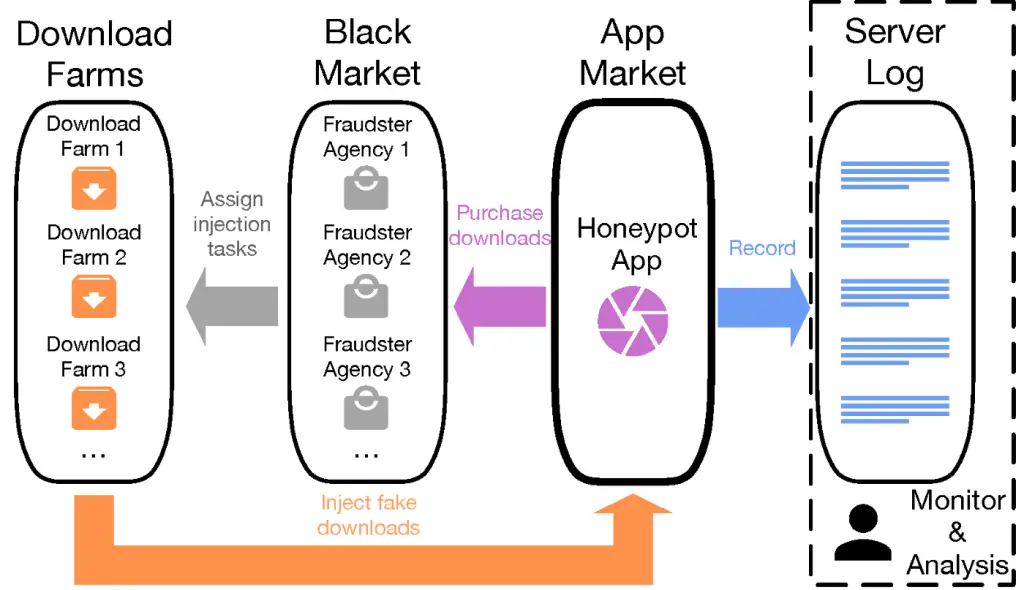
Another way your phone can become infected is by downloading shady apps, either directly or via a download link. Know where the app is coming from, and avoid anything that doesn’t have a good reputation or positive reviews.
Even if the app comes from a trusted source, know what permissions it is asking for, and make sure you trust them before clicking “download.” If you don’t trust it, don’t download it!
Additionally, be sure to download apps only from official app stores like Google Play or the App Store. Not only are these platforms more likely to vet their apps for malicious code, but they also offer some degree of protection if something does go wrong and you need to get a refund.
When in doubt, don’t click on any links or download any attachments from unknown sources to prevent smartphone from being hacked. These could be infected with malware that’s designed to infect your phone the moment you open the file.
Beware of phishing scams
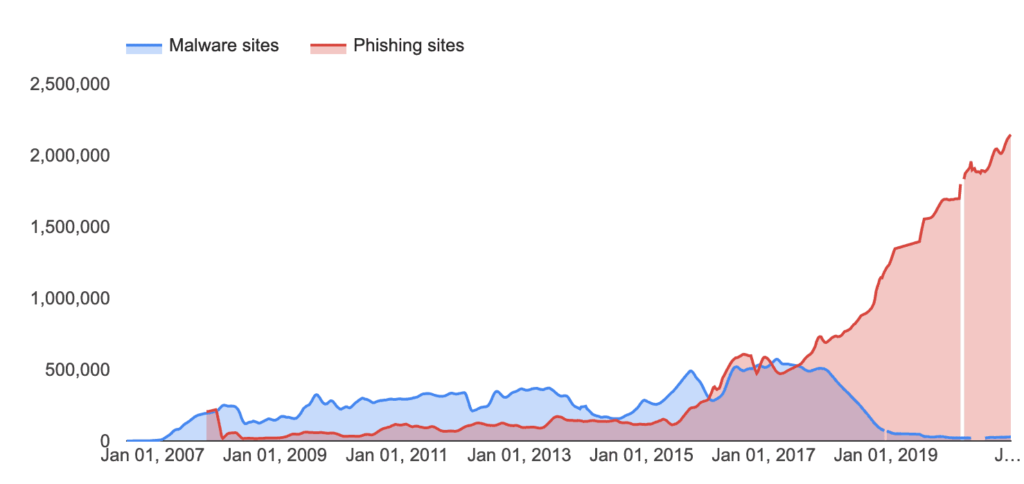
Phishing is a type of online scam where hackers try to trick you into clicking on a malicious link or attachment. They do this by impersonating a trusted source, like your bank or a well-known company, and send you an email or text message that looks like it’s coming from them.
When you click on the link or attachment, it takes you to a fake website or downloads malware onto your phone. Hackers can then use this to steal your personal information or infect your device with ransomware.
To avoid being scammed, never click on links or attachments from sources you don’t trust. If you’re not sure if an email is legitimate, contact the company directly to ask. You can also hover over a link to see where it’s taking you before you click on it.
You can read this guide to prevent yourself from such scams and prevent smartphone from being hacked.
Keep your software up to date
You can protect your phone by regularly updating it. You can talk to your carrier or device manufacturer to learn how to set up automatic updates, but you can also do them manually if need be.
On an iPhone, go to Settings, then General, and then Software Update. If there is an update available, you can tap Download and Install.
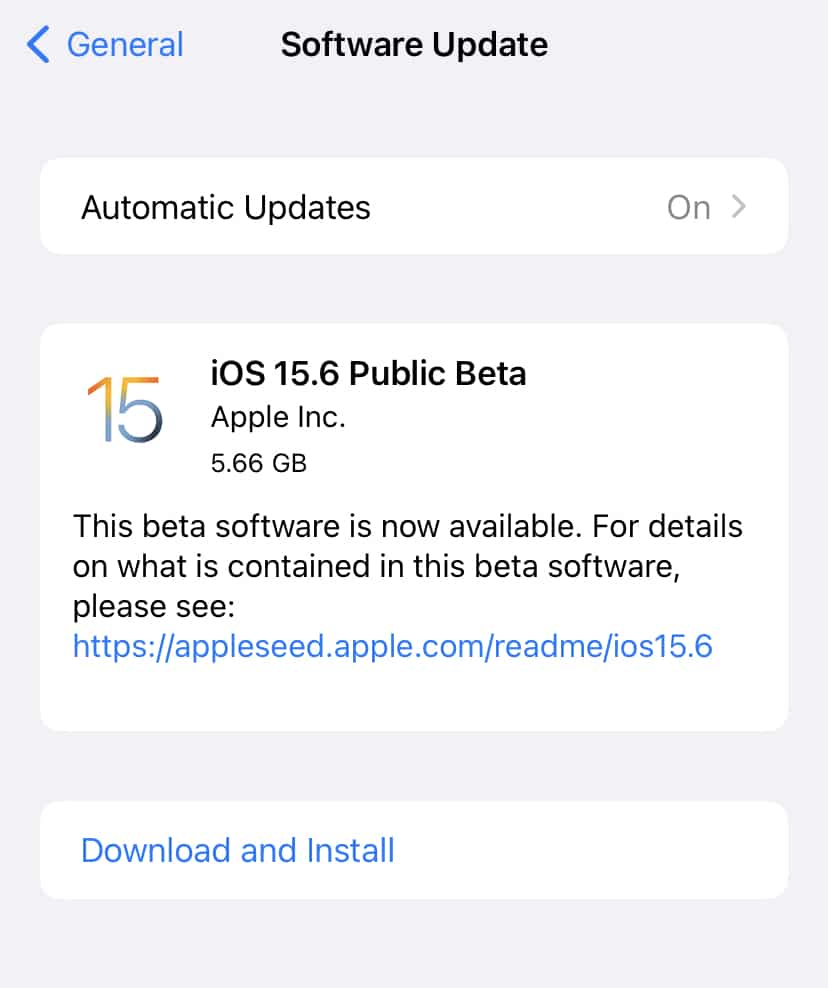
You can also go back into Settings and turn on the option for Automatic Updates there (otherwise, you will have to manually update every time).
On Android devices, the process varies depending on the operating system version and your specific device model.
Therefore, Updates are there for you only to keep your device secure form security breaches, Once you get the update please don’t refrain yourself from updating it and prevent smartphone from being hacked.
The Bottom Line
It shouldn’t surprise you that hackers are everywhere and can get into anything. This is particularly true in the internet age, so it’s important to ensure your smartphone is as secure as possible. Use these tips to keep your personal information and prevent smartphone from being hacked.






