TikTok’s vast library continues to expand daily, inundating users’ For You Pages with an endless fountain of videos to explore. On this dynamic platform, users have the convenience of marking videos as ‘Favorite’ for easy retrieval.
Here, we provide a comprehensive guide on how to delete collections on TikTok, ensuring you know all the necessary steps to keep your profile organized and up to date with your current preferences.
How to change your age on tiktok (The Truth & Solution)
Steps to delete collections on tiktok
Step 1: Open the TikTok App
Open tiktok and log into your account.
Step 2: Navigate to Your Profile
Once in the app, tap on the profile icon located at the bottom right corner of your screen.
Step 3: Access the collections
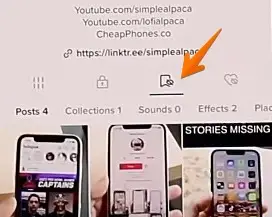
Look for the “Favorites” option. Click on it to open your saved videos page.
Within the Favorites section, you will notice a tab or button labeled ‘Collections.’ Tap on ‘Collections’ to view the various groups of saved videos you have created.
Step 4: Choose the Collection to Delete
Browse through your collections and decide which you wish to remove. Tap on it to open the group of saved videos you no longer need.
Step 6: Tap on the Three Dots
Look for the three dots icon located in the top right corner of the screen within the collection’s page.
Step 7: Select ‘Delete Collection’
Find and select the ‘Delete collection’ option, then click ‘Delete’ to finalize the deletion process.

If you want to delete all tiktok collection from the lists, then you need to Tap on “share” icon and select “delete collection” from the pop up.
More Tiktok Resources
- How to go viral on TikTok in 2024? (with Examples)
- How to Get Verified on TikTok in 2024
- How to Remove TikTok Watermark? (3 Easy Methods)
- How to make a slideshow on TikTok (3 Easy Taps)
- How to Undo a Repost on TikTok? (2 Easy Taps)
- How to Find and Delete TikTok History in a Few Steps
The bottom line
Deleting collections on TikTok can help keep your feed fresh, making it easier to track new content and favorites as your tastes and preferences change. This guide aims to assist TikTok users in simplifying their video management, promoting a clutter-free and personalized viewing experience.
Test your knowledge
Take a quick 5-question quiz based on this page.












