Blogging is the best way to interact or engage with your customers or users around internet. Every blogger craves attention and for that we start practicing SEO. There are two planet surrounding SEO, White Hat and other one is Black hat.
In this blog, I will be discuss about the most used link building tactics in SEO I.e. Blog Comments.
“What is it?”
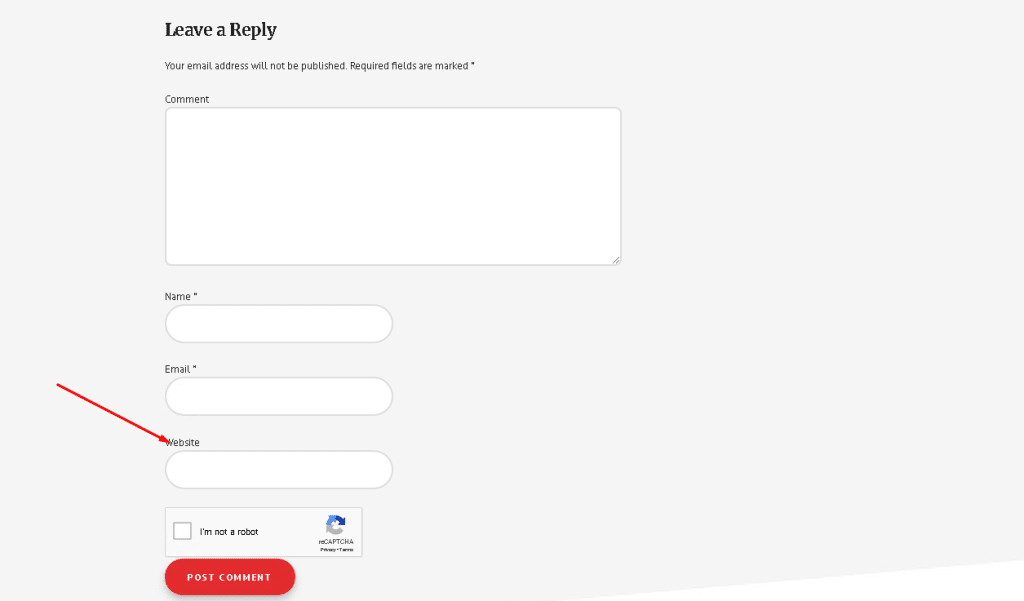
Well, Its an old technique to build No-Follow links in comment section of blogs related to niche. Sadly, Nowadays it is being overused by webmasters which gives spam signals to google.
“Ok, Wait, What is No-Follow Links?”
No-Follow link is an attribute which signals to not follow ranking of certain links to search engine. It is first introduced by Matt Cutts (American Software Engineer worked at google) and Jason Shellen (Internet entrepreneur who was the founding product manager of Google Reader) in 2005 to categorize these links to reduce spam results in search engine.
“So, No-follow Links Are Spam?”
Ever since Google Penguin rolled out, there were so many heated debate around internet about no-follow links. Since then, Many leading website owners dropped their traffic upto 70% they were getting. Even one of my website got penalty and de-listed from the search engine.
How does Google handle nofollowed links?
In general, we don’t follow them. This means that Google does not transfer PageRank or anchor text across these links. Essentially, using
Source: https://support.google.com/webmasters/answer/96569?hl=ennofollowcauses us to drop the target links from our overall graph of the web. However, the target pages may still appear in our index if other sites link to them without usingnofollow, or if the URLs are submitted to Google in a Sitemap. Also, it’s important to note that other search engines may handlenofollowin slightly different ways.
If you scroll down to that article it has been stated;
In particular, comment spammers may decide not to target a specific content management system or blog service if they can see that untrusted links in that service are no-followed.
Therefore, its pretty much cleared from above that google doesn’t like backlinks that generated from Blog Commenting which is usually a SPAM.
But that doesn’t mean you should ignore quality No-follow backlinks which you may get from guest blogging or mentions to your conent from other websites.
Therefore, We have concluded that backlinks via “Blog Comments” doesn’t help much at your SEO profile. On The contrary, It wont harm you if you
“How to Choose Blog Safely To Comment?”
There are many marketers who still believes blog comments are the best way to get high quality non-follow links. They believes that if you engage with the writer and input your thoughts into it, you may get lucky to get high quality no-follow links.
Follow the steps below to get high quality blog comments in order to gain trust in search engine giant i.e. google;
- First Harvest links in search engine
If you have Scrapebox in your tools then it will be easy to harvest links as they have blueprints but if you don’t then do it manually.
Go to Google.com> Type “powered by
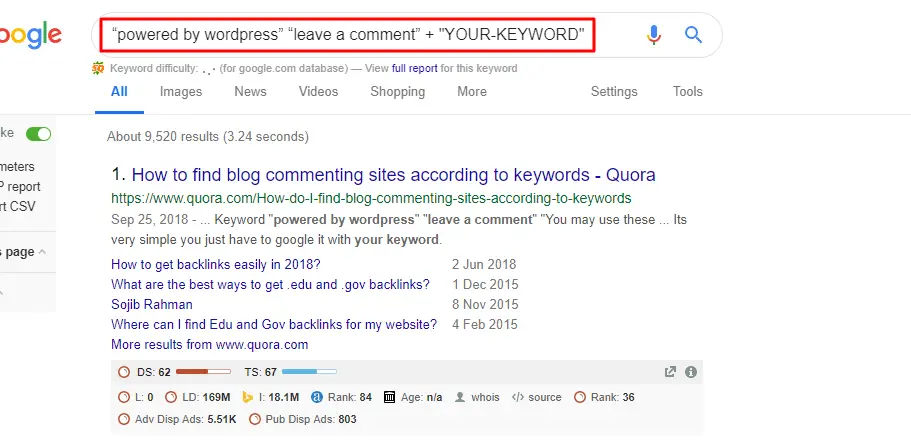
- Now check each site that listed in search engine alongwith content.
- Leave the website that have full of spammy comments or more than 100 comments.
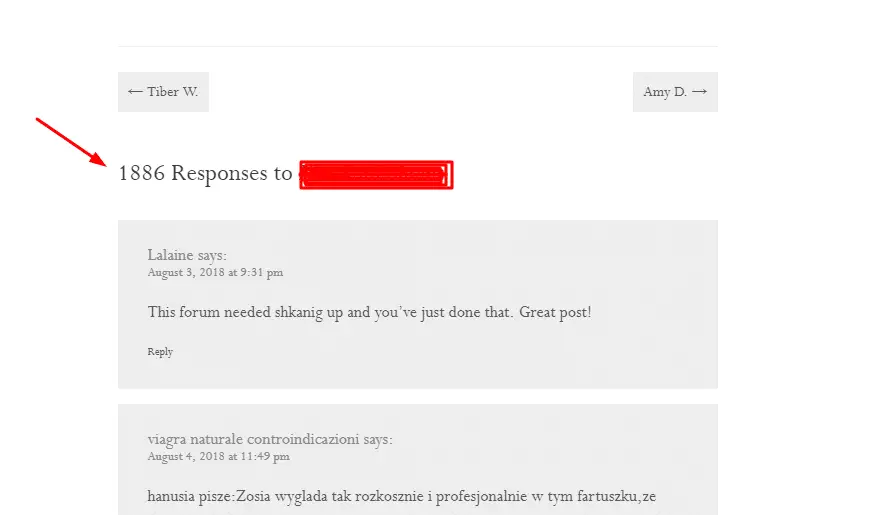
- Now Analyze the article thoroughly and build a constructive comment or criticism for the same.
- Best Way to get accepted is to as the writer some question related to the blog post. This way, the blogger will accept your criticism and answer your query and you will earn your one-way non-follow link.
- PRO TIP: Always put your real credentials in the form i.e. your email, name, and website to look more genuine and you care about the post of that blogger.
Therefore, Above mentioned are the manual way to get your one-way link to your website without any red signals i.e. spam, autobots etc.
BLOG Comments Using SCARPEBOX
Above stated method is the manual way to get backlinks via blog comment but what if you don’t have time to analyze and post such comments manually and want some automated solution.
Then your solution is SCRAPEBOX. Scrapebox is utility you must possess as soon as possible because it is literally what it says, Swiss Knife Of SEO. There are so many features inbuilt in scrapebox that you ca’t even imagine and so many link building opportunities.
Ok, So what is scrapebox all about?
Scrapebox is all about Scraping, Harvesting, Analyzing and Posting.
Let’s go to each terminology;
Scraping:- It is basically means extracting keywords or data by using your desired keyword.
Harvesting: It is also similar to scraping but it is used for extracting URL Using scraped data.
Analyzing:- As Term suggest, to analyze your harvested data and synchronize according to domain metrics etc.
So these are the basic terminology to be used in following tutorial on how to generate blog comment links using this little piece of software.
Disclaimer:- Before getting onto this tutorial, letme tell you this is automated software, you should use it with caution. Sometimes it extract spammy links which maybe banned at google or listed at other search engines like bing, yahoo, yandex. Therefore, If you’re serious about your website or campaign then you should do it with caution, I personally prefers to do it manually. Having said that, Success rate through this process is very low as compared to above, Therefore you should keep these things in mind in order to proceed further.
You can buy or use trial license from their official website :- Scrapebox.com
If you have scrapebox already then open it and before you proceed it is recommended that you should configure scrapebox settings by adding captcha API or Proxy in settings panel. Please refer to the video below by the for further clearifications;
Now, Launch Your Scrapebox and wait for the credentials to load and configure settings as described in above video.
- Click on Platform section under “Harvester and Keyword” Option and Select your desired platform i.e. Blogs > WordPress and unselect all others and click close.
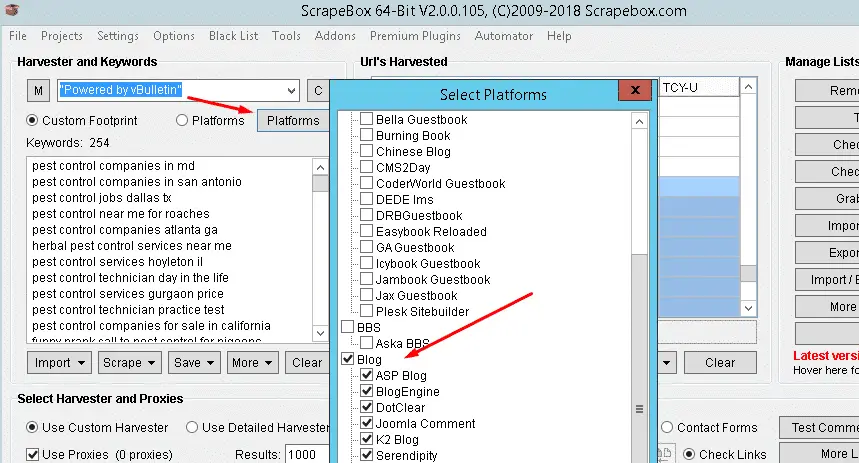
- Now click on “Scrape > Keyword scraper” option on left and new window will open and then enter your desired main keyword.
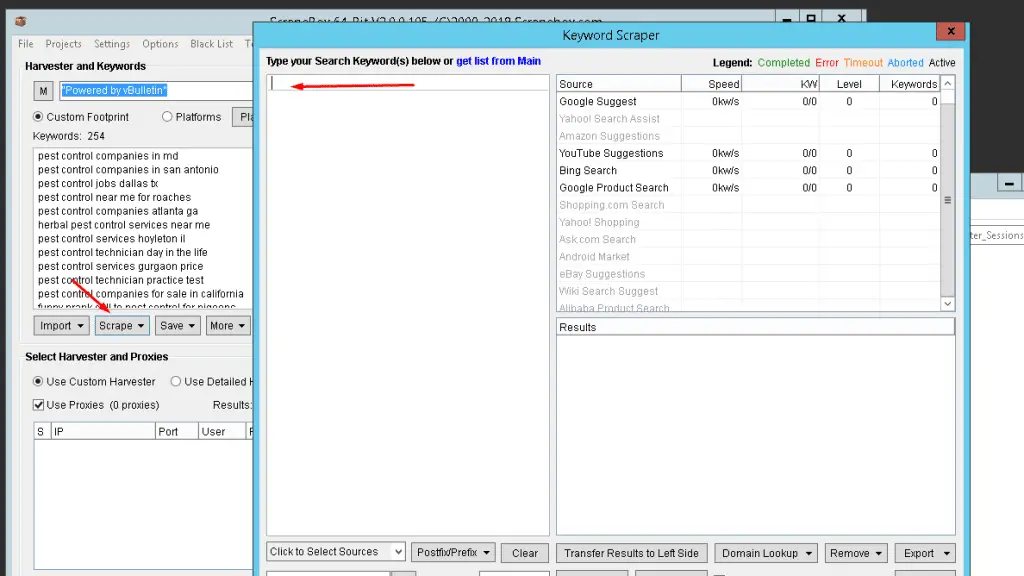
- Now click on “click to select sources” and select your desired search engines, I personally work with Google, Youtube, Bing and Google Product Search. Then Click On “Start“;
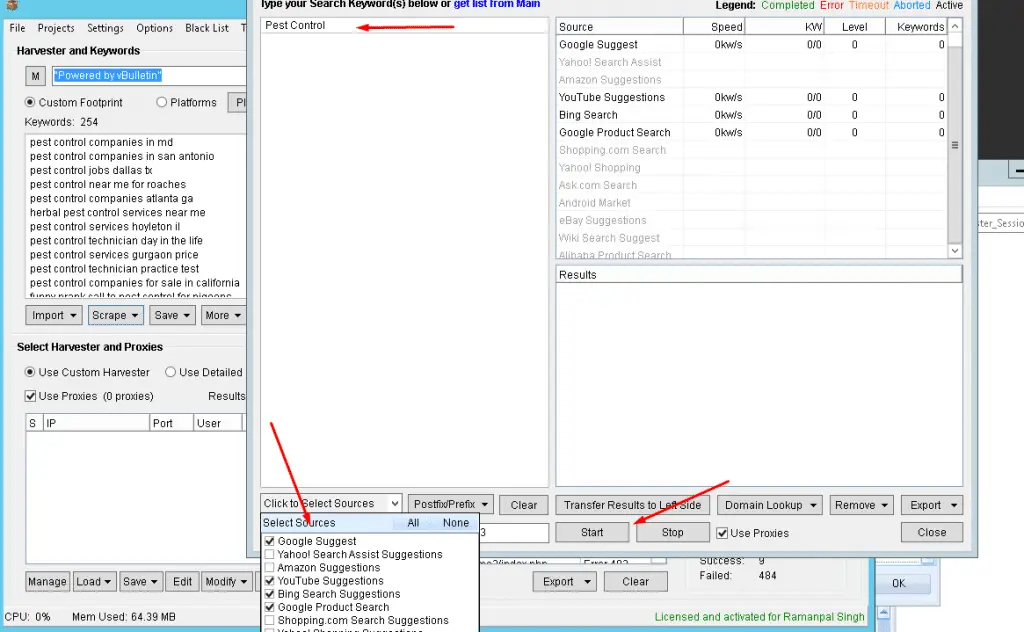
- List of related keyword will appear on right side and then click on “Export” > “Save All Keywords To Scrapebox Keywords“
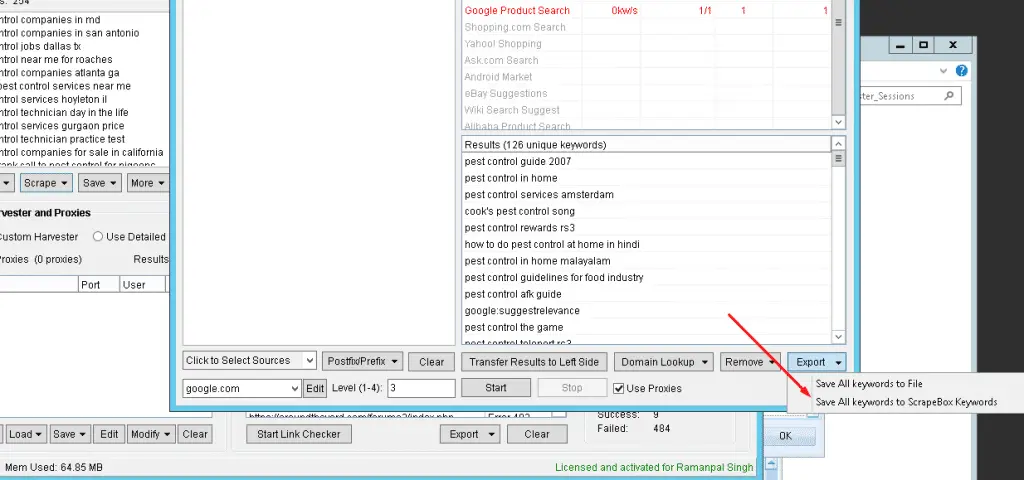
- After Keyword Scraping, Now come to the right side under “URL Harvester” Click on an option “Start Harvesting” And then select your desired search engine giants, I personally use the following;
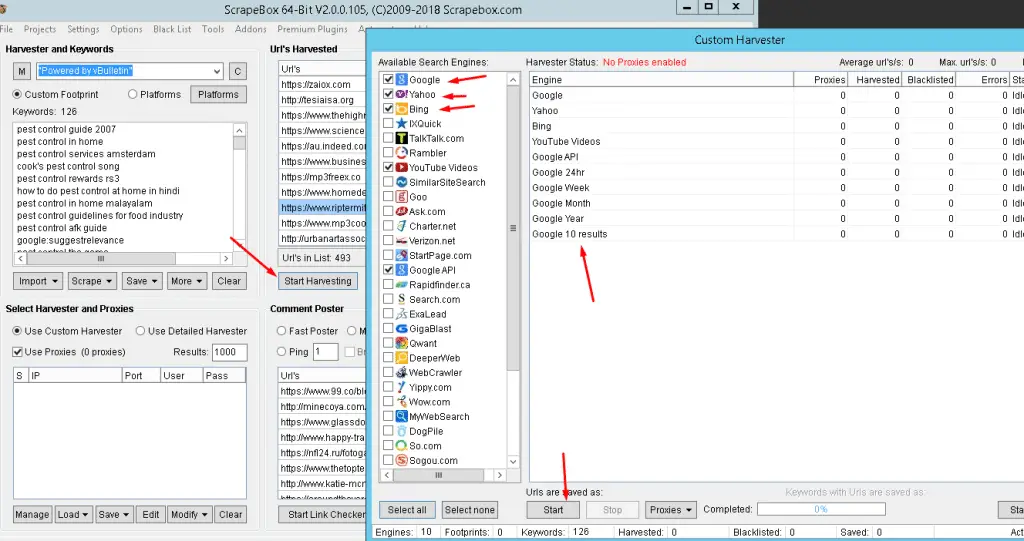
Wait for few minutes or hours depending upon your keyword volumes.. and click “close” after URL Harvesting is finished.
- Now you may see repeated URL’s in URL Harvester box, to deal with that, click on “Remove/Filter” option on the right and click on “Delete Duplicate Domains“, Now you have left with unique domains and URLs.
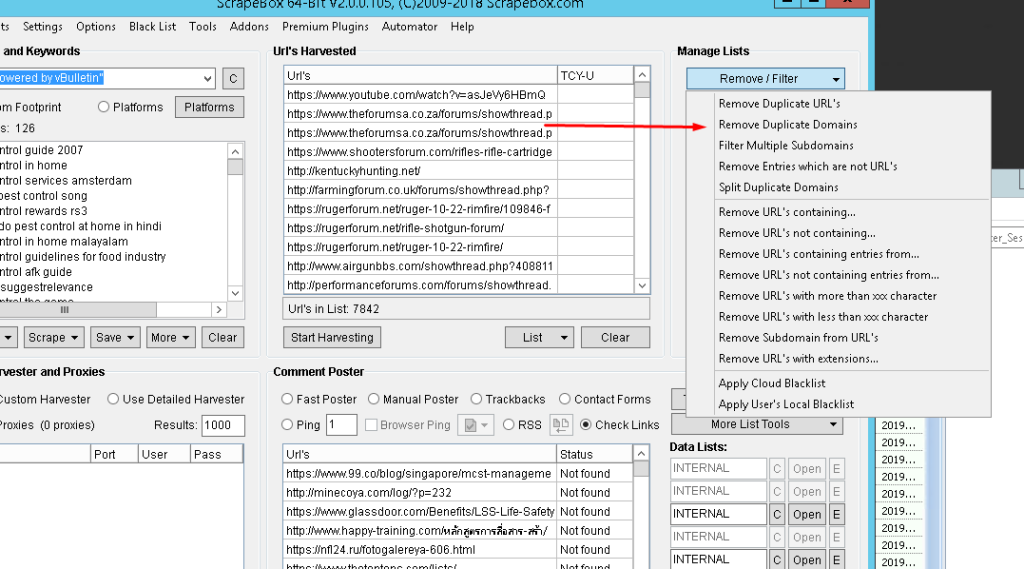
- Now first click on “Fast Poster” If its not selected yet and then click on “List” option below the URL Harvester and click on first option “Transfer URLs To blog list for commenter“;
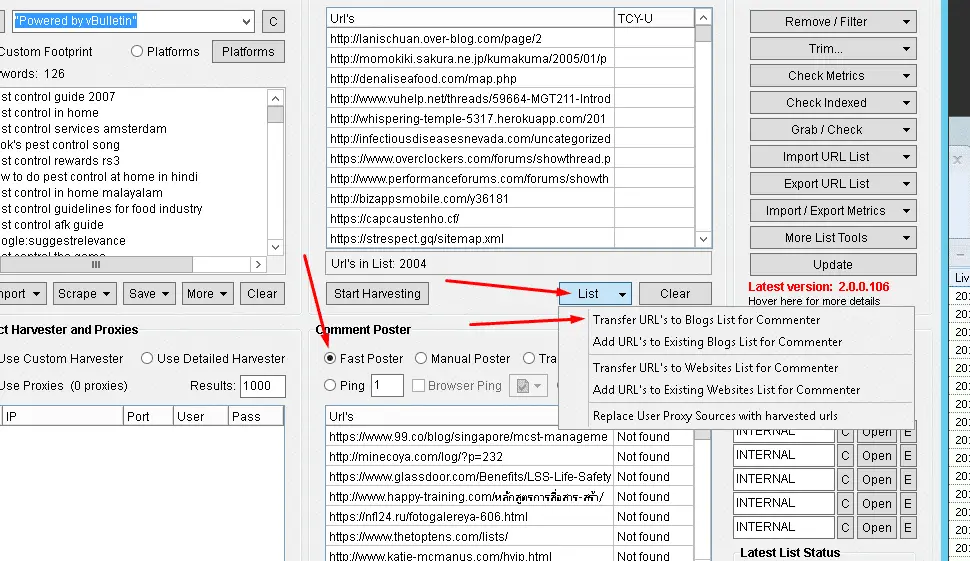
- Now click on “Tools” In Main menu and “Name and email generator” and then click on generate on both side (Note: If you
want use your keyword as your name then youdont need generate names section, I would not recommend you to use your keyword as in name option) and Then Click On “Transfer Poster Names/Emails” Then Hit close.
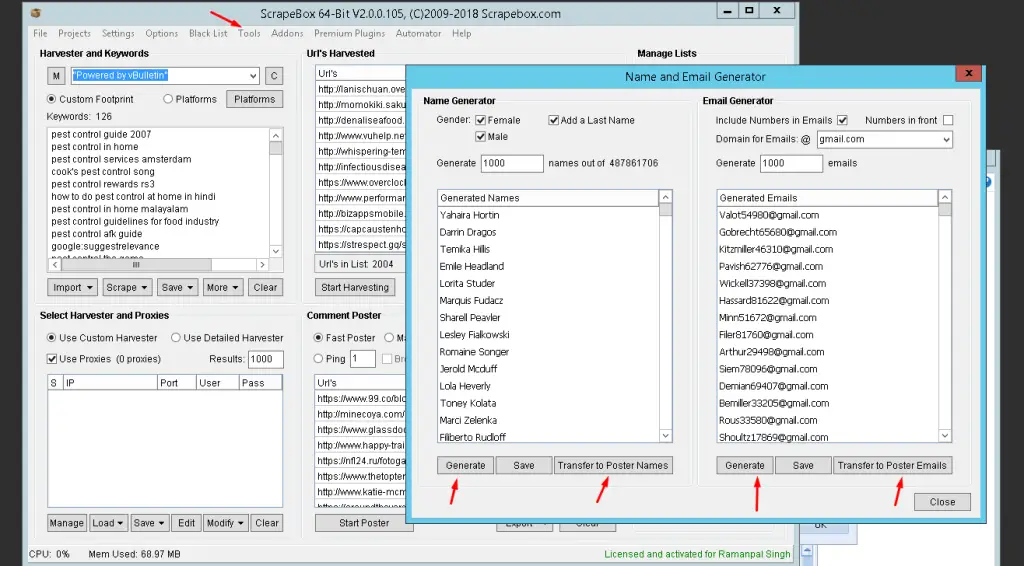
- Now click On E option on third one in “Data Lists” Column to add your website, Place your url and save it.
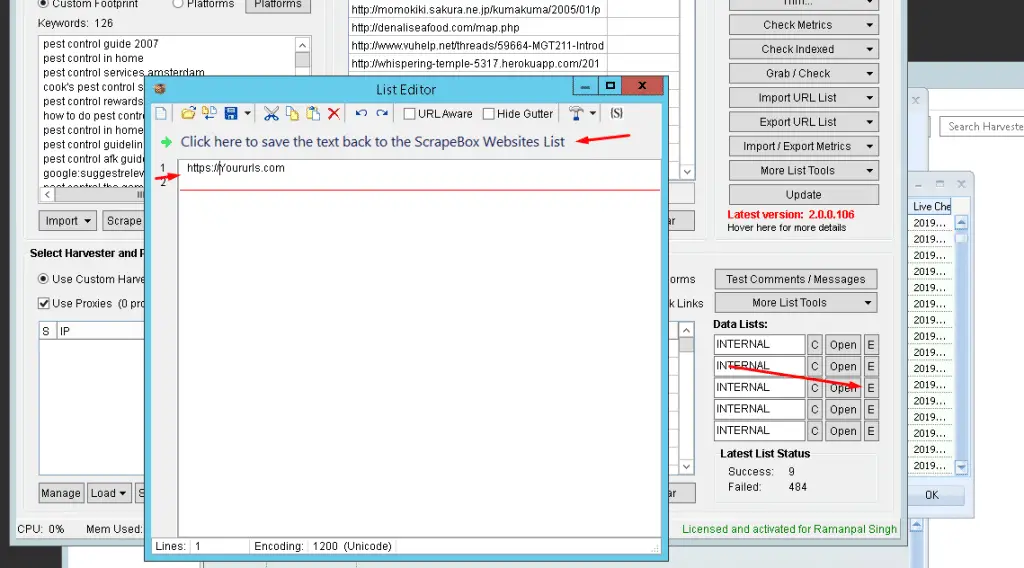
- Now Click on next E option as stated below to add your comment to particular
blogpost (Its recommended to ask questions like where did you get the idea for this blog? or show some gratitude like “Thank You for sharing” etc) and then click on save.
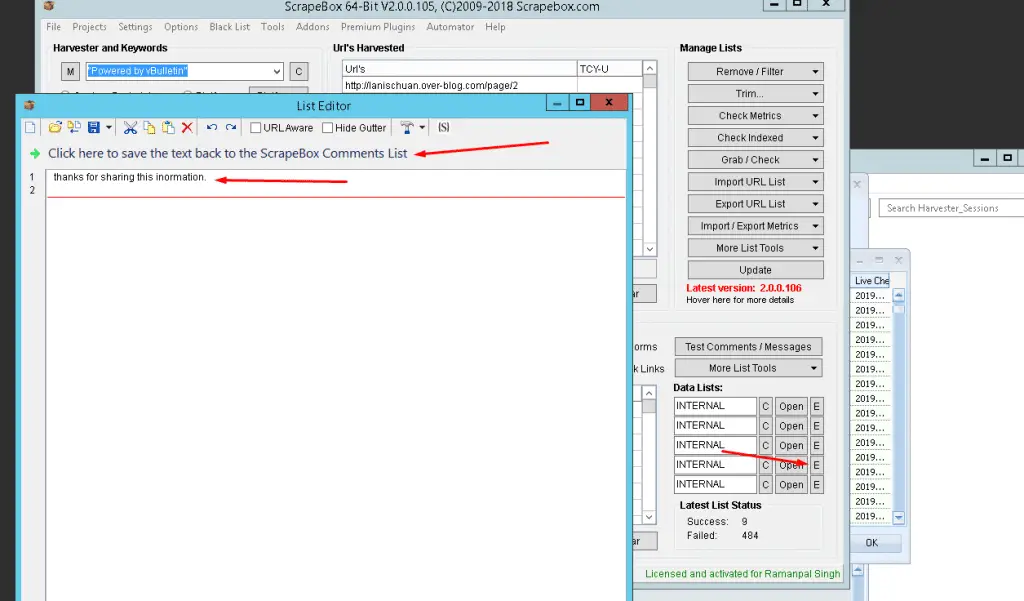
- Now click on “Start Poster” In poster menu and click on start (If you didn’t setup Captcha services then click on “DeCapcha Setup” as it is recommended to use one to solve captchas installed on websites), Here you can see failed and success count as below image.
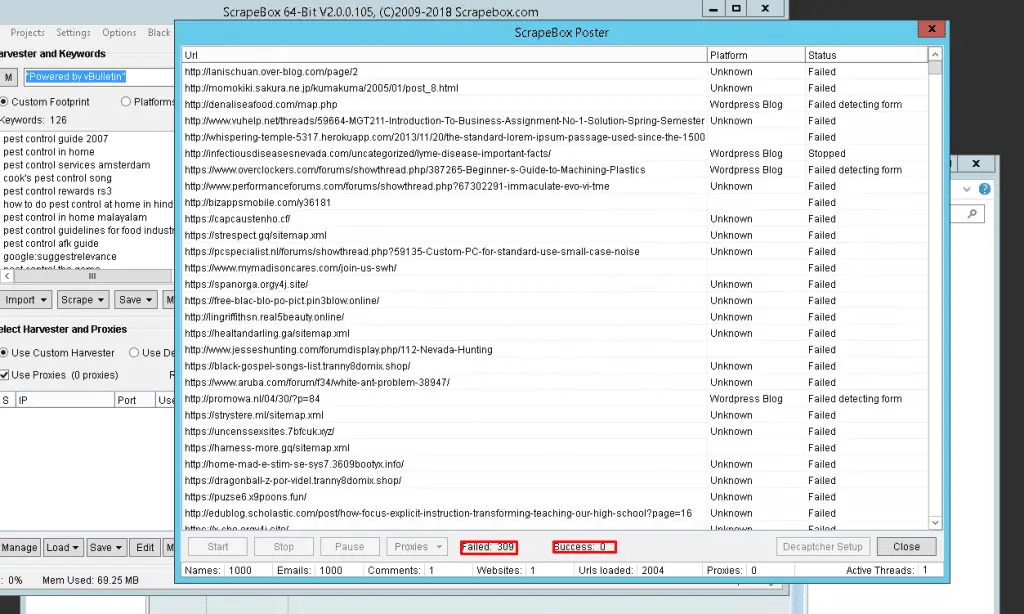
That’s All Folks!
Now, Dont forget to check links which are accepted by the websites (You can check even after poster been done but i recommend you to use this option after 24 hours atleast).
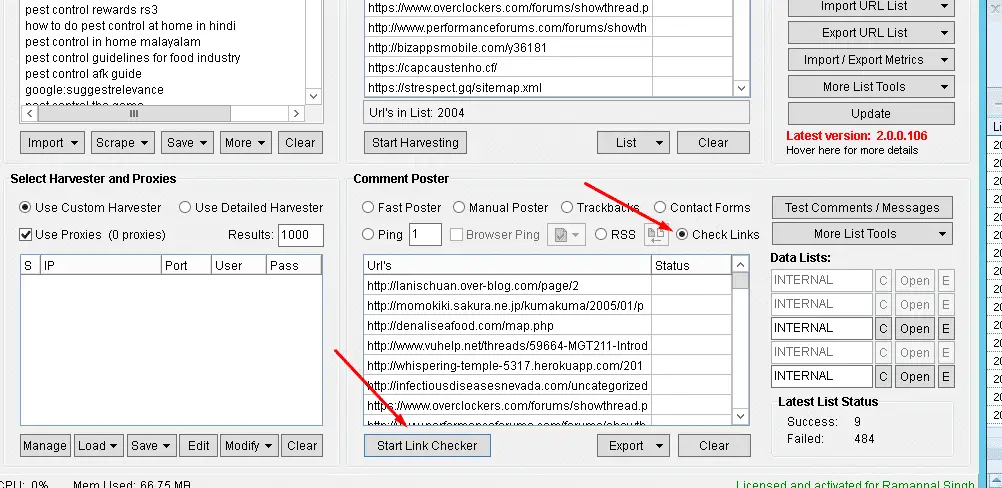
Therefore, This is the another way to get blog comment backlinks in order to get more no-follow links.
CONCLUSION
We have discussed so many points here from what is blog comments backlinks to the tutorial how to build one. In My personal view, I dont recommend to use this as your sole startegy to build links because it wont add much value to your project or SEO campaign because risk of getting Google penalty is very high. Google Doesn’t like backlinks that are generated with these kind of software.
I would like to conclude that You should ignore this type of strategy to build links. Blog comments are for discussion and please keep it that way because exploitation of this system is very high nowadays.
I Personally receives so many Spam Comments that i have to deal it everyday as you can see screenshot below;
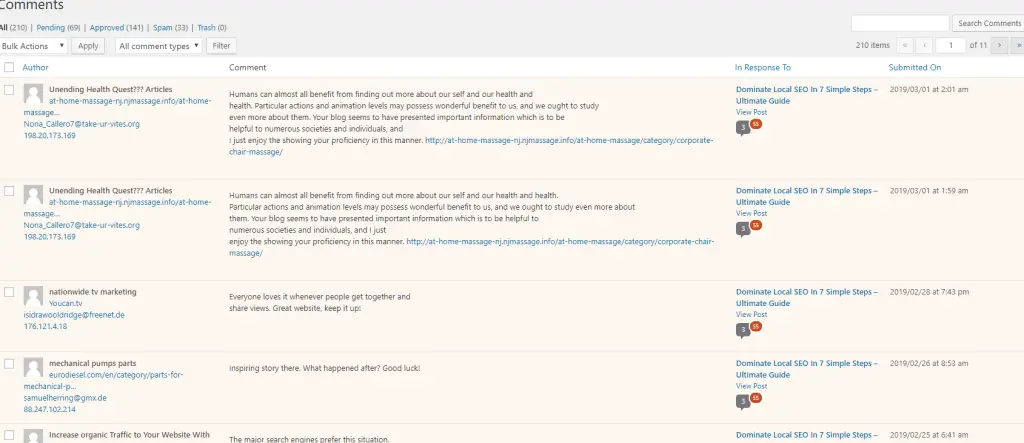
It does end the engagement with the original topic and sometimes one valuable comment also gets deleted due to this.
Let me Know what you think of this type of startegy in the comment box below.
Test your knowledge
Take a quick 5-question quiz based on this page.












