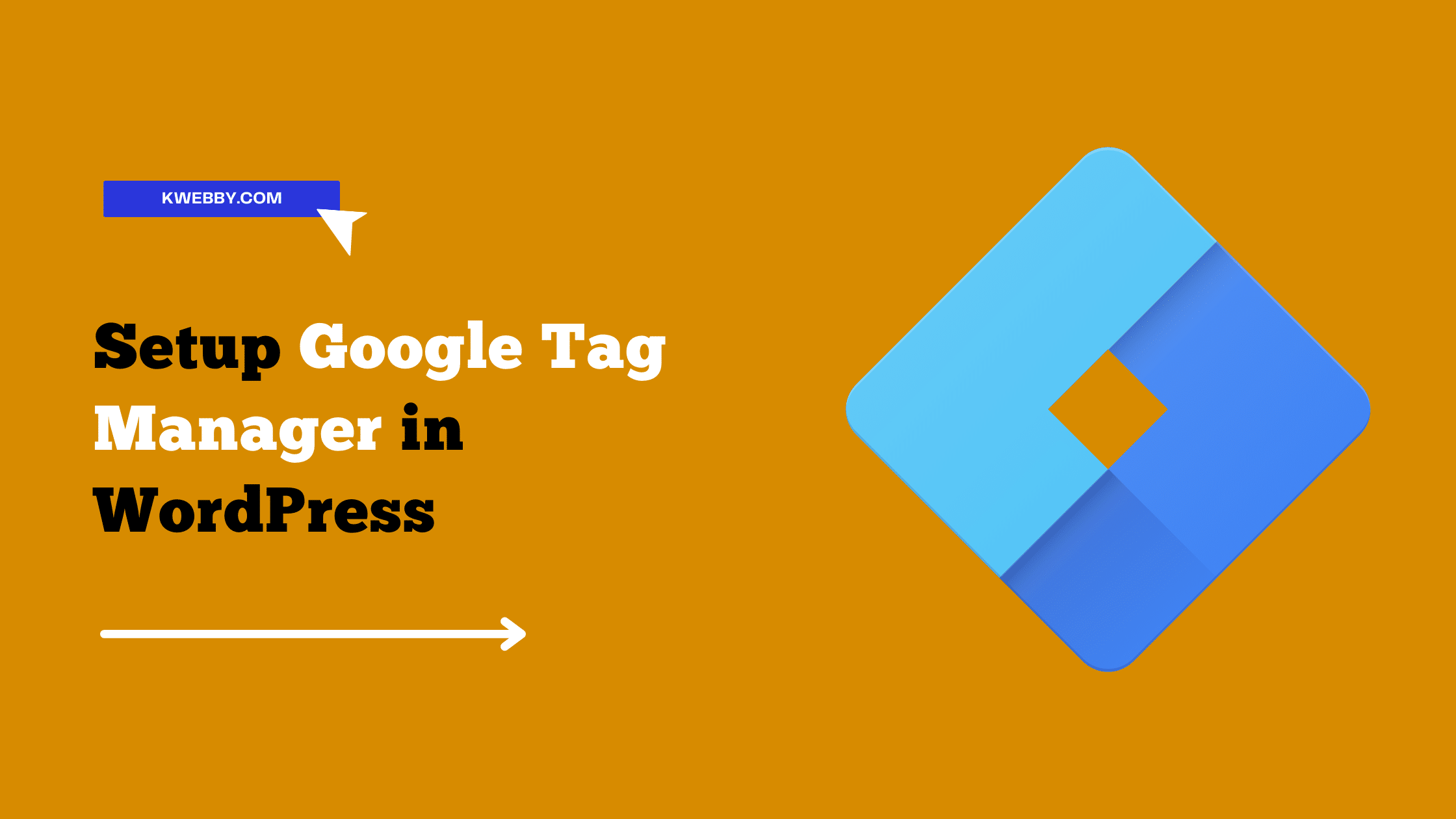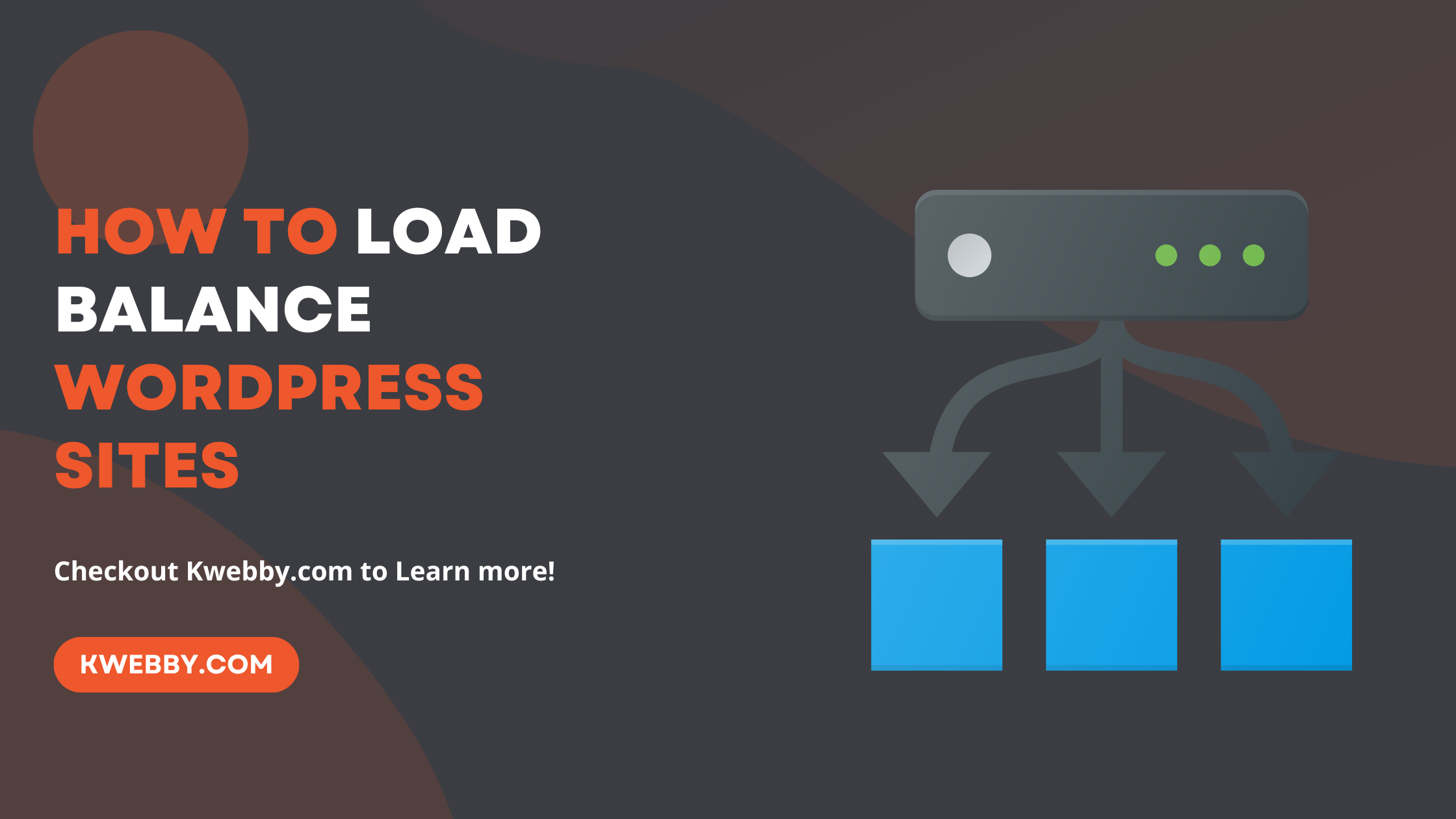
How to Load Balance WordPress Sites (2 Easy Methods)
You might be wondering, what exactly is load balancing?
Think of it as a traffic cop for your website. Just like a traffic cop directs cars during peak hours to avoid congestion, load balancing does the same for your WordPress site.
When your site starts getting more visitors, it means more work for your backend servers, especially during peak traffic times. Load balancing distributes network traffic across multiple servers. This way, no single server gets overwhelmed.
By implementing load balancing, your WordPress website doesn’t just handle more visitors; it also delivers faster response times, making your users happy!
And how does it do that?
Simple!
Load balancer sits in front of your web server and distribute incoming website traffic across all available servers. This distribution means that all the heavy lifting doesn’t fall on just one server.
It’s like giving your website a bunch of helpers so it can serve more people at the same time without slowing down or crashing.
Now, for those who run wordpress sites, implementing load balancing might sound like a tech nightmare. But, here’s the good news – it’s not as complicated as it sounds. read further to understand how.
How to Create a Separate Page for Blog Posts in WordPress
Load Balancing Boosts Strategies
Imagine you have a team of relay runners, rather than just one, passing the baton to each other to ensure the race is completed more efficiently and swiftly.
Similarly, load balancing plays the pivotal role of distributing web traffic across multiple servers, ensuring that your website handles all visitors smoothly at all times, without any hiccups. this is done with the help of a load balancer.
By sharing the load, it prevents any single web server from becoming overwhelmed, leading to better response times and a seamless experience for your visitors.
You have at your disposal two main types of load balancing strategies:
Hardware-based Load Balancing: Hardware load balancers employ dedicated hardware devices to distribute traffic among a set of backend servers. These devices are built specifically for the task, offering robust and reliable traffic distribution.
Software-based Load Balancing: This method utilizes software that’s installed on a server, turning it into a traffic director. It’s a more flexible and cost-effective solution, perfect for adjusting to the changing demands of your website traffic.
How to Load Balance WordPress
Hey there! Ready to give your wordpress sites the power to handle loads of visitors without breaking a sweat?
You’re in the right spot.
Let’s walk through the steps together, making sure your site can welcome everyone with open arms, no matter how crowded it gets.
Method #1 – Server Side Load Balancing
Here’s how you get started:
Set Up Your Servers: Deploy multiple web servers to host your WordPress site. Each separate server should have identical configurations.
They should all have the same content, themes, and plugins to provide a consistent experience for your users. Ensure that each server has PHP, MySQL (or another database server), and WordPress installed.
Database Configuration: Kick things off by setting up a single, powerful database server or a robust database cluster. This is where all your site’s data lives. Adjust the `wp-config.php` file on each of your web servers to point them to this database powerhouse, ensuring they all sing from the same song sheet.
Unified File Storage: Have you ever visited a friend and noticed how all their books, photos, and music are neatly organized in one place?
That’s the vibe we’re going for with your WordPress files, themes, and media uploads. Store them in a shared file system or network-attached storage (NAS) so every server can access the same content, making your site consistent and reliable for every visitor.
Picking the Perfect Load Balancer: It’s time to choose your perfect load balancer.
Are you going with a sturdy hardware load balancer, or a versatile software option like Nginx or HAProxy, or maybe a cloud-based hero like AWS Elastic Load Balancer or Azure Load Balancer?
If you have CPanel, there’s bad news you can’t load the balance backend server or WordPress instances as it’s still under progress as you can see here.
But if You are on AWS, then you can use an Elastic load balancer, Elastic Load Balancing offers a variety of load balancers to choose from, including Application Load Balancers, Network Load Balancers, Gateway Load Balancers, and Classic Load Balancers. Pick the one that fits your requirements best. For further details, refer to the Product comparisons section.
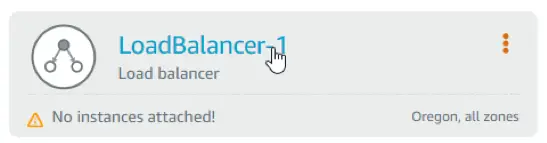
You can find a detailed tutorial here to load balance WordPress instances in AWS.
Tuning the Load Balancer: This is where the magic happens. Configure your chosen load balancer, which distributes network traffic across your backend servers.
Sessions Persistence: If your site likes to remember user sessions, set up sticky sessions in your load balancer. This makes sure users keep talking to the same server, ensuring a smooth and friendly experience.
SSL Termination(if you’re using HTTPS): Secure sites are happy sites. If you’re using HTTPS, set up SSL termination at the load balancer, where the SSL decryption party happens before traffic hits your servers in plain HTTP.
Directing Domain Traffic: Point your domain’s DNS records to the load balancer’s IP address. This is like telling the Internet where your site’s new digital home is.
Testing 1, 2, 3: Before you go live, run thorough tests to make sure traffic flows smoothly and all servers are playing nicely with each other.
Method #2 – Load Balance Using Cloudflare
You don’t have to act like a technical geek for this method; all it takes is to toggle a button. Interesting, isn’t it?
First, configure your domain with cloudflare and proxies your domain in Cloudflare DNS to make it work.
To make A Load balanced WordPress site, you just need to select Traffic > Load balancing from the left sidebar;
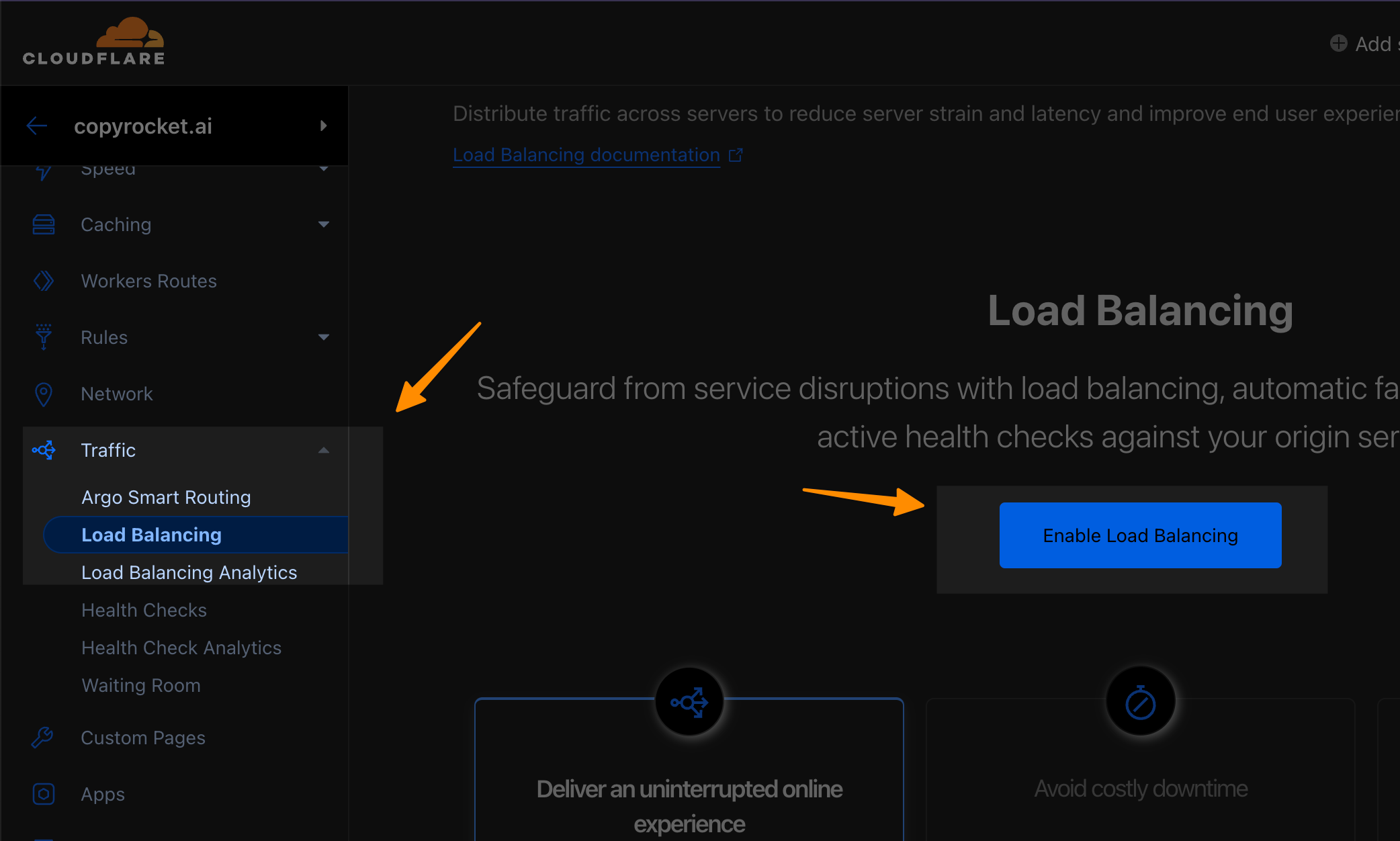
Follow on-screen instructions and you can see Load Balancing analytics here;
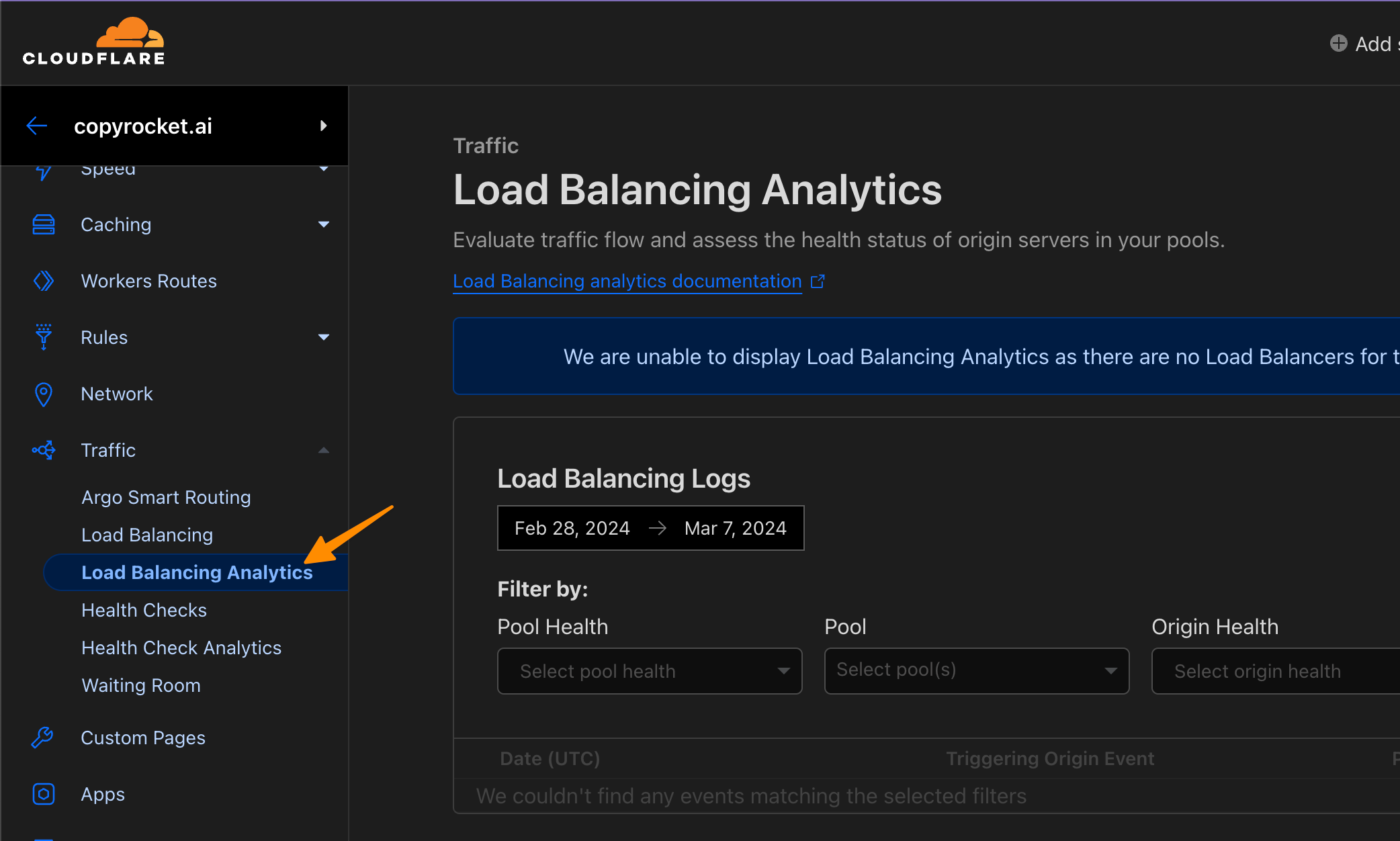
By following these steps and using load balancer, your WordPress website will be a welcoming space for countless visitors. You got this – give your site the ability to greet everyone with speed and a smile, no matter how popular it gets.
Remember, the goal is to make your WordPress site fast, reliable, and capable of welcoming tons of visitors without breaking a sweat. Using load balancer, you can give your users a better experience, which is awesome for both you and them.
If you’ve got any questions along the way, feel free to reach out. I’m here to help you make your WordPress site the best it can be!
Benefits of Load Balancing
Before we move further, lets first understand what are the benefits of load balancing for network latency. Load balancing has a number of benefits, some of the most important ones are mentioned below:
Managing Web Traffic Like a Pro
Busting Myths About Traffic Needs: You might hear that load balancing is only for the giants of the web, those sites pulling in millions of eyeballs a day. But that’s not the whole story. In truth, any WordPress site that sees unpredictable jumps in visits can hugely benefit from load balancing. It’s all about staying steady when the web waves come crashing.
Putting the Pieces Together: Implementing load balancing is a smart strategy to distribute network traffic across several servers efficiently. Plus, when you pair load balancing with strategies like using multiple servers, optimizing your wp config, and MySQL database, you’re setting up your WordPress site not just to succeed but to excel.
The Heartbeat of Your Site: Remember, your goal is to keep your website alive and kicking even during peak traffic. By spreading the load, not only do you improve response times but also minimize the risk of performance issues.
It’s Super Flexible
When you think of load balancing for your WordPress site, you might first picture it as a way to evenly distribute website traffic across several servers. Yet, load balancing is way more versatile than just that.
For Every Device and Place: Some smart folks are using load balancers to direct the flow of information not just to computers but to mobile devices too. This means whether someone is checking out your WordPress site from their smartphone in a coffee shop or their desktop at home, load balancing helps make sure their experience is as smooth as butter.
Global Reach, Local Feel: Imagine having fans of your WordPress website from all over the globe. Load balancing can help you connect with them by routing traffic through different data centers in various locations.
Mixing Networks Like a Pro: What if part of your audience is on one Wi-Fi network and another part on a different one? Load balancing steps up again, efficiently distributing network traffic across different network segments. This makes sure everyone, no matter their network, has a great time visiting your website.
Whether it’s peak traffic times or accessing media files and database servers, load balancing ensures your WordPress experience remains uninterrupted and responsive. This isn’t just about keeping your site running; it’s about crafting a stellar, seamless experience for every user who stops by.
More WordPress Resources;
- How to Convert from Container to Column in WordPress (2 Methods)
- How to add ChatGPT to WordPress for free (3+ Plugins)
- 12 Best WordPress Starter Themes to Try
- 18 Best WordPress Themes for SaaS (Mostly Free!)
- 20 Best Agency WordPress Themes (Free, Lightwieght and Fast)
- 11+ Tips to Make your WordPress Site Look Better
- Third Time Lucky How I Conquered WordPress (12 Tips & Tricks)
- How to Create a Betting Site with WordPress (The Truth & Solution)
- How to Add Twitter Card Meta Data in WordPress (Without Plugin)
- How to add OG (Open Graph) tags in WordPress Without Plugin (Easy Way)
- How to Fix Duplicate Title Tags in WordPress (2 Easy Methods)
- WordPress Theme Detector Tool
Conclusion
And there you have it, the complete guide to implement load balancing and making your WordPress website effortlessly handle the ebb and flow of traffic. Whether you’re just starting to learn WordPress website management or you’re looking to give your site that extra oomph by distributing network traffic across multiple servers, implementing load balancing is like giving your website superpowers.
Remember, it’s not just about survival during those peak traffic hours; it’s about providing a seamless, lightning-fast experience for every single user. By setting up a robust server infrastructure utilizing dedicated servers, and optimizing backend processes like the MySQL database and Redis object cache, you’ll see a tremendous improvement in response times and overall site performance.
This isn’t just good news for you; it’s fantastic for your users too. They get the smooth, uninterrupted access they crave, whether they’re browsing your latest blog post, connecting to your WordPress instance, or just stopping by to see what’s new.
Every WordPress website is unique, and so are its needs. That’s why tuning and testing your load balanced setup to meet the specific demands of your wordpress websites is key.
You’re not just setting up a website; you’re crafting an experience, a destination where users feel valued and supported. With this guide, you’re well on your way to creating not just a website, but a WordPress phenomenon, ready to welcome users from all corners of the globe with open arms and a speedy connection.
Thank you for sticking with me through this tutorial. I’m excited to see how your WordPress website transforms with the implementation of load balancing. Go ahead, configure, test, and watch as your site reaches new heights of performance and user satisfaction. Remember, I’m here to help you link theory with practice, turning your WordPress ambitions into realities.