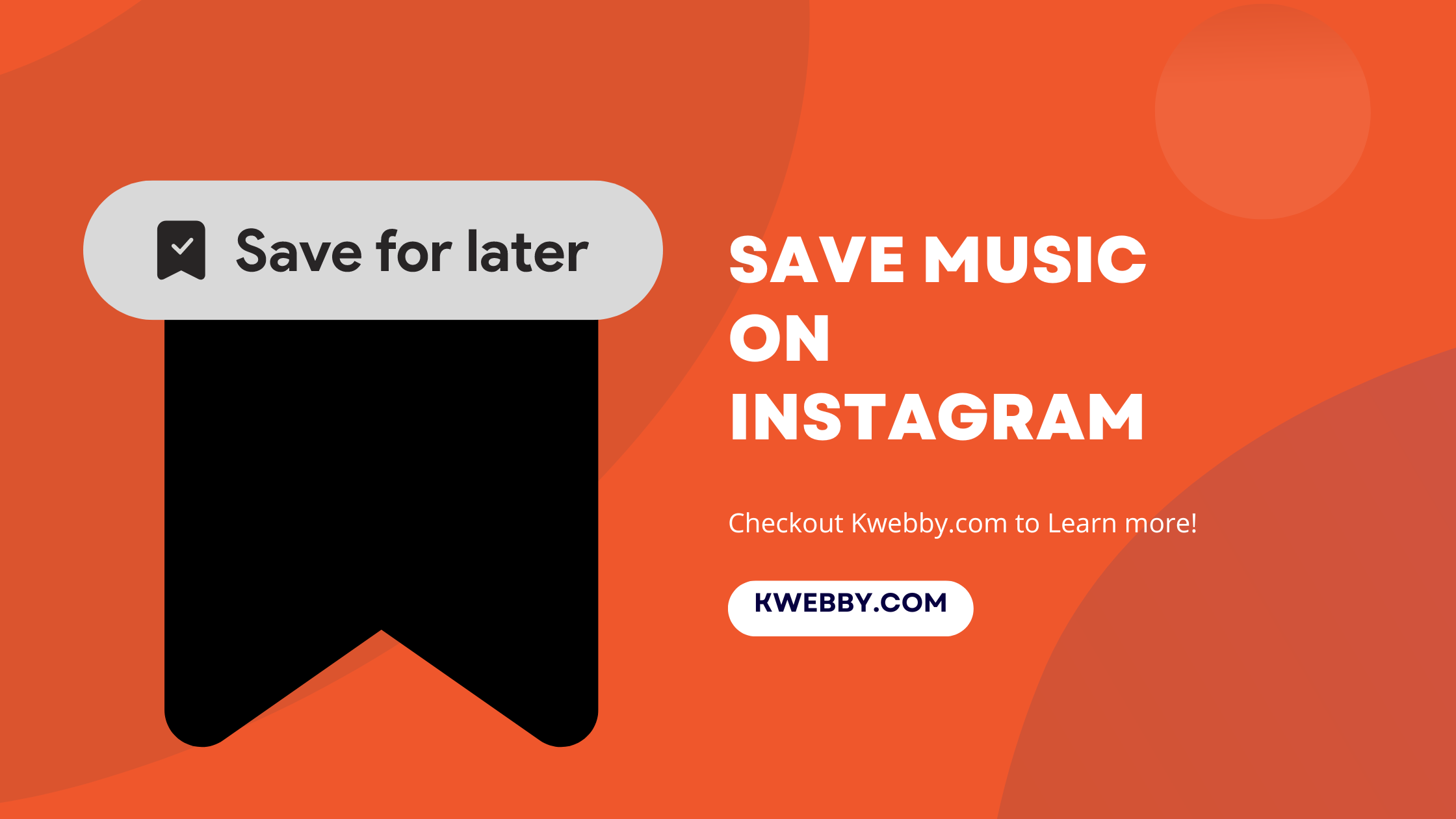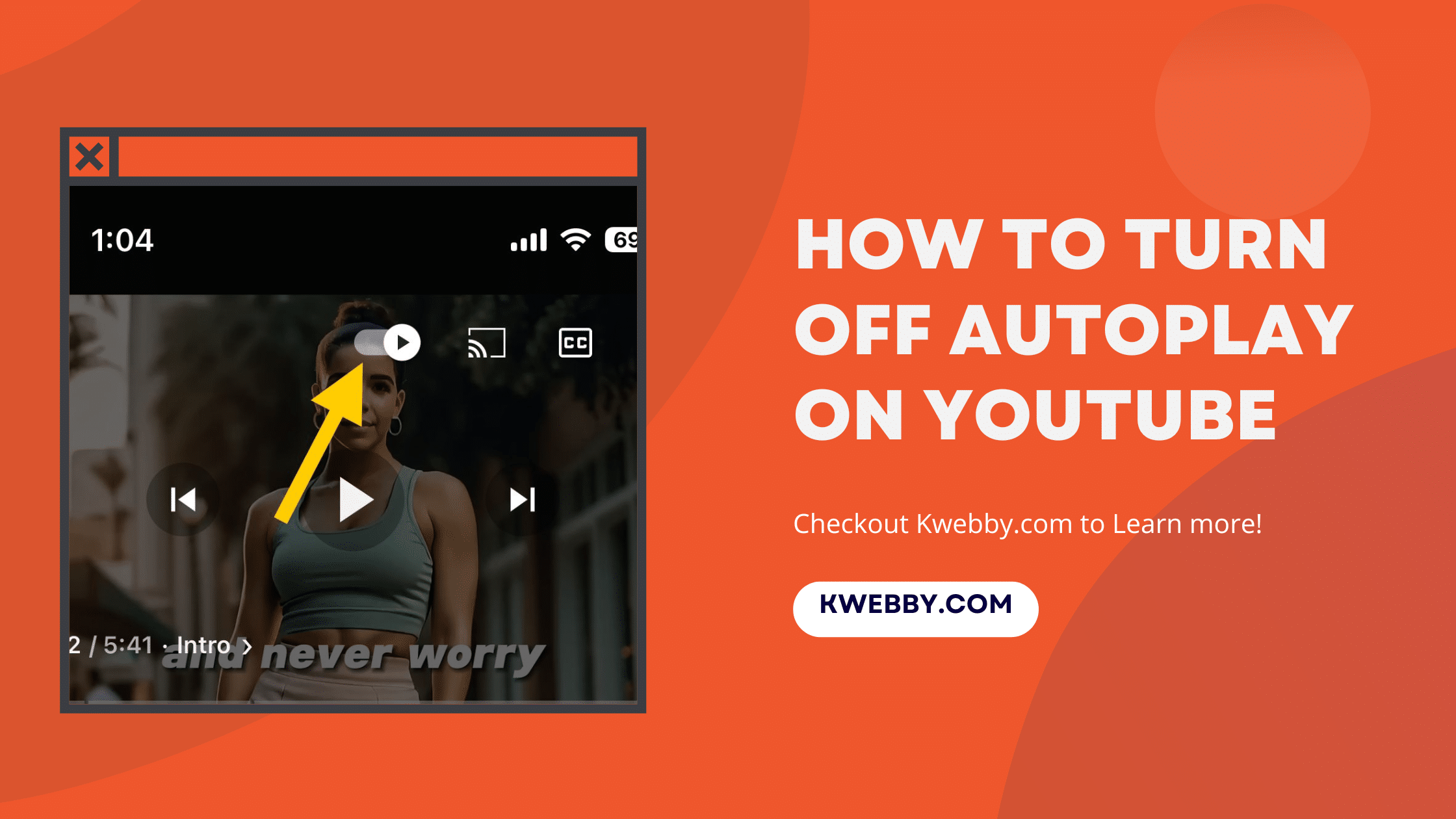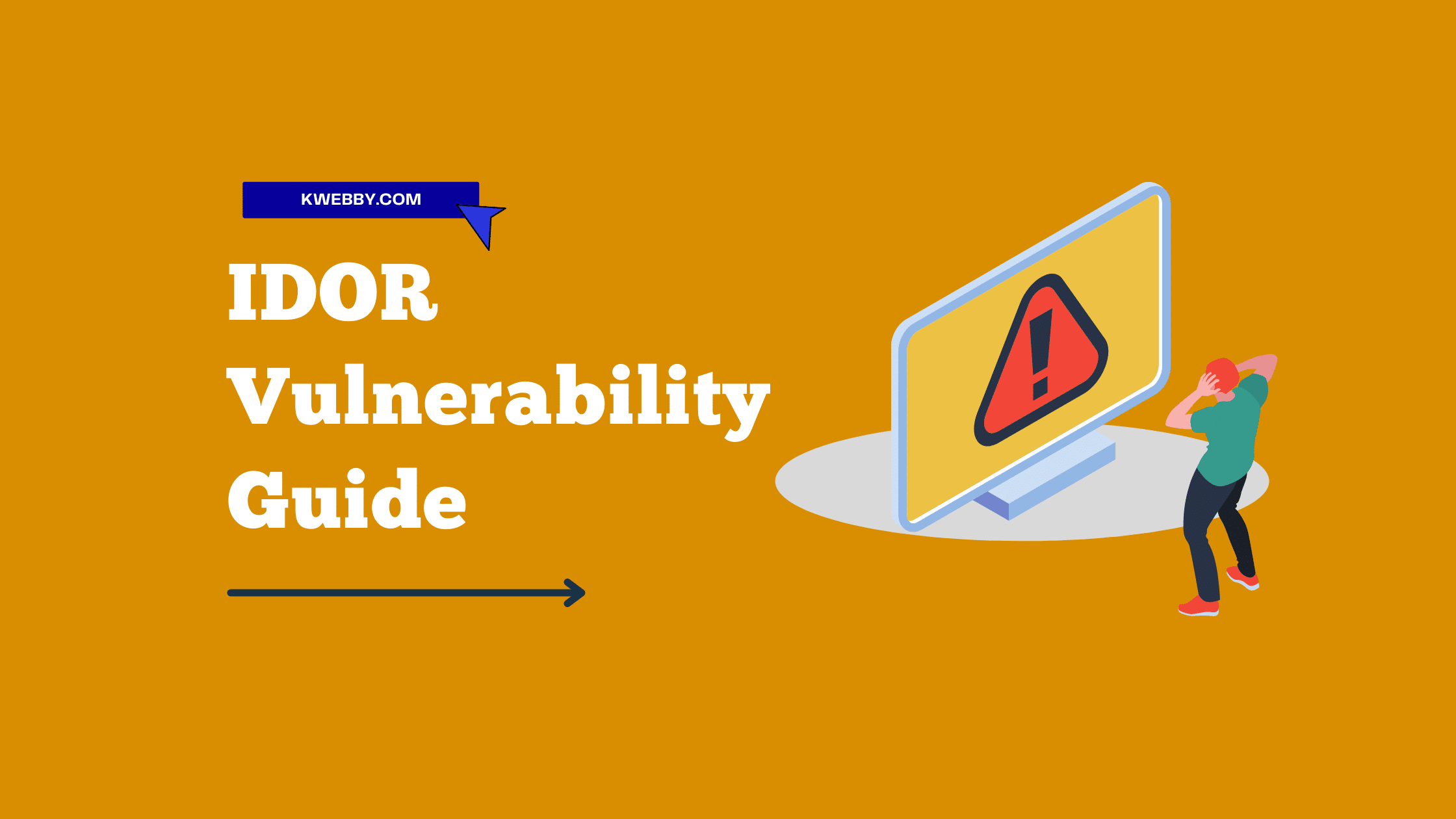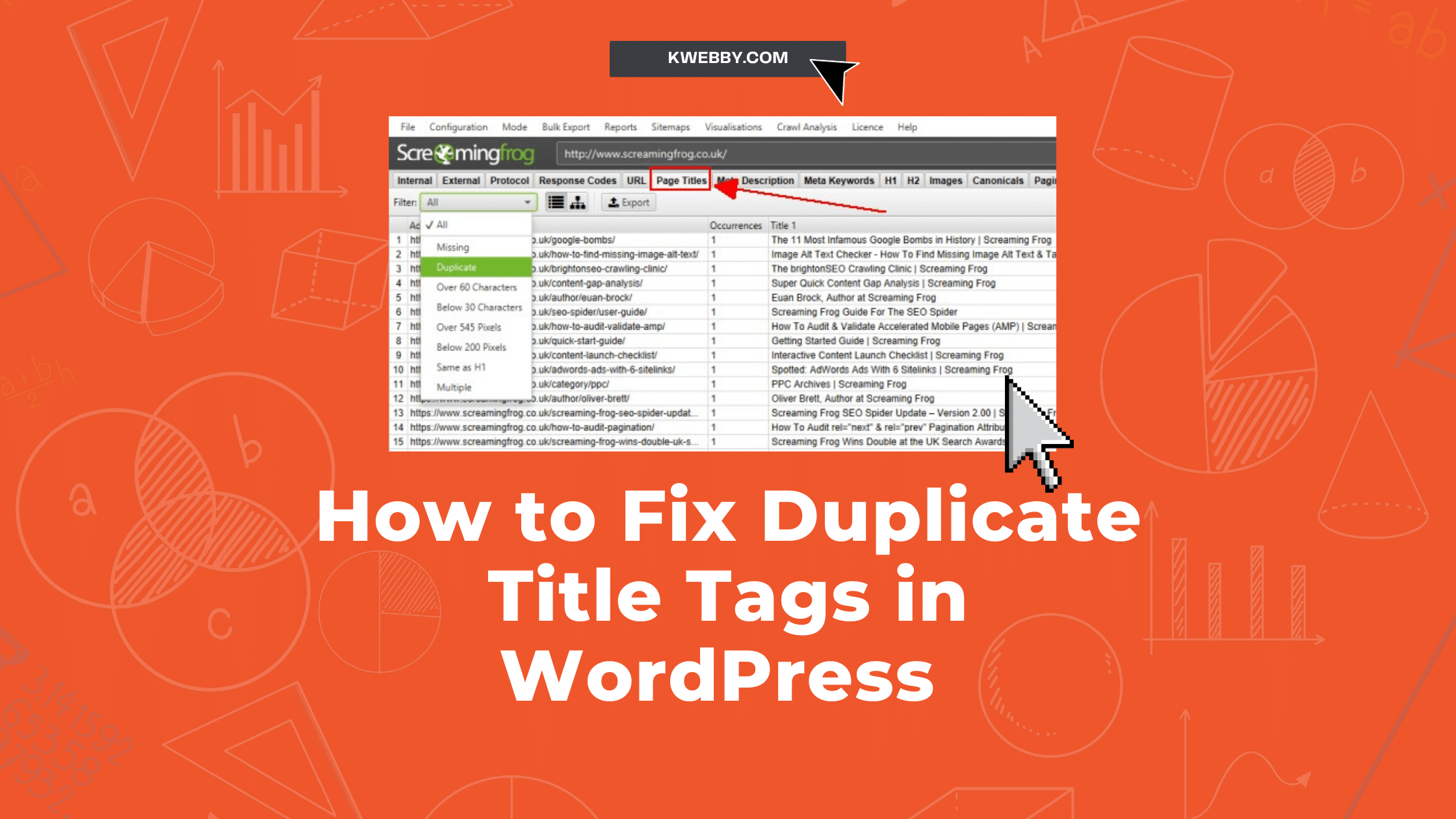
How to Fix Duplicate Title Tags in WordPress (2 Easy Methods)
So, you’ve stumbled upon the perplexing world of duplicate title tags in your WordPress realm. No worries! There’s a savvy fix for that.
By leveraging innovative techniques, you can banish those pesky duplicates and usher in a new era of distinct and captivating titles for each page. From implementing canonical URLs to tinkering with Yoast SEO’s page snippet variable, the solutions are within reach.
You’ll even explore advanced features with Yoast SEO Premium for added control.
Say farewell to redundant titles and embrace a streamlined, SEO-optimized WordPress experience.
Also, learn;What Are Meta Tags? Is it Important for SEO? Let’s Find Out !
How to find Duplicate Title Tags in WordPress
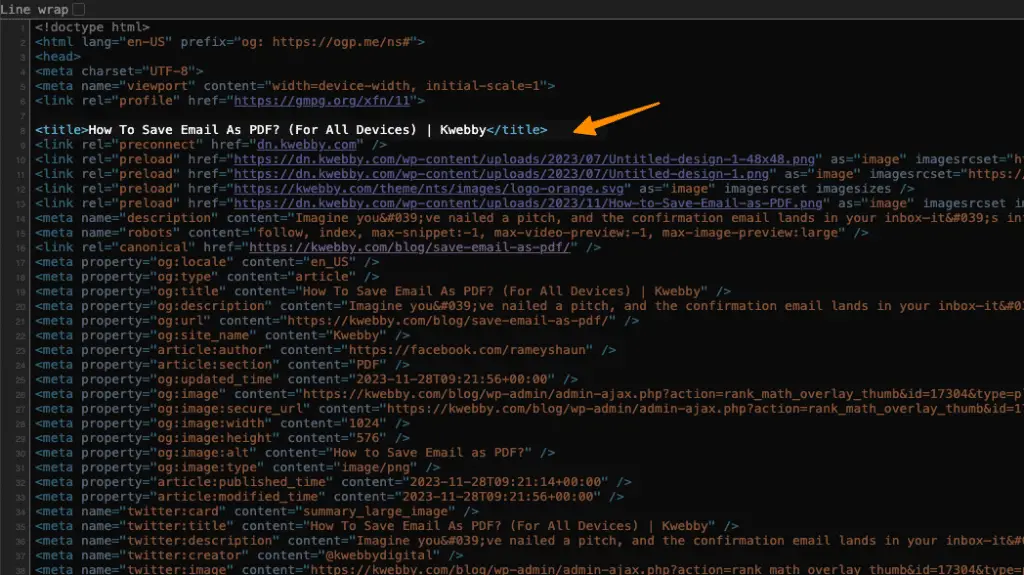
Once you’ve identified the need to fix duplicate title tags in WordPress, you can use tools like Semrush or Screaming Frog SEO Spider to find instances of same title tags on your website.
Semrush allows you to check for duplicate title tags frequently while Screaming Frog SEO Spider provides a comprehensive analysis of your website, including identifying same title tags.
In semrush, After adding your project to the system, you can check and remove duplicate title tags by auditing your website for it by using the Semrush Audit tool;
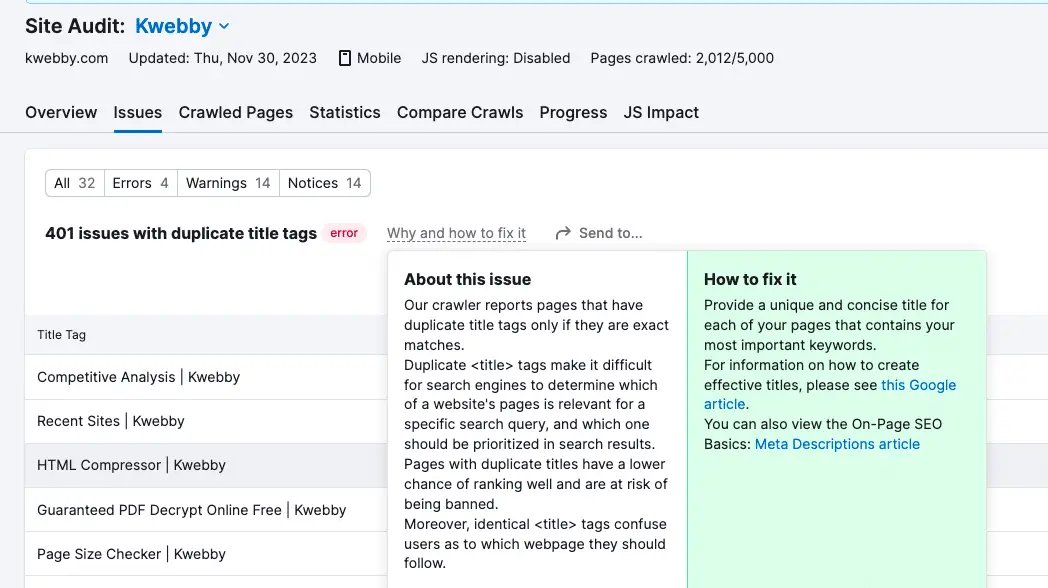
In Screaming Frog SEO Spider, after you run the audit for your website, you will find your website’s title tags issues as below;
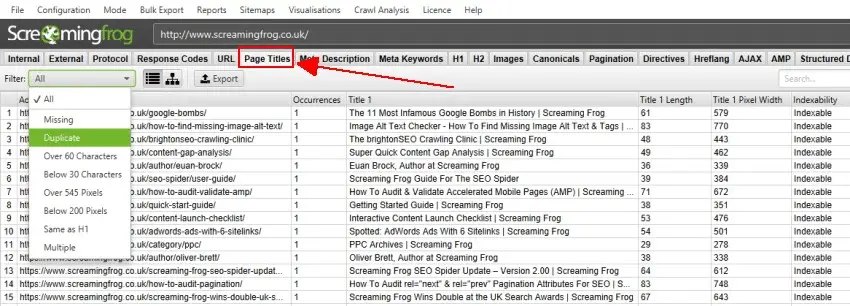
It displays not only Duplicate meta tags but also other SEO issues like Duplicate multiple pages and duplicate meta descriptions for your web page.
Input your website’s URL into these tools, and they’ll crawl through your site to pinpoint any duplicate title tags.
Once identified, you can proactively address and fix duplicate title tags.
How to Fix Duplicate Title Tags in WordPress using SEO Plugins
If you want to fix duplicate title tags in WordPress using SEO plugins, consider utilizing RankMath and Yoast.
Using Rankmath
You can effectively address duplicate title tags in WordPress by utilizing the Rank Math plugin to customize title formats using variables like %title%, %sep%, and %sitename% in the Titles & Meta tab of the RankMath settings.
RankMath Review – See How Rank Math Got Us 10,000+ Traffic!
Once you have installed and activated the Rank Math plugin on your WordPress site, navigate to the Titles & Meta tab in RankMath settings and select the post you want to customize.
To do this, Go to Rankmath > Title & Metas settings from the left WordPress sidebar;
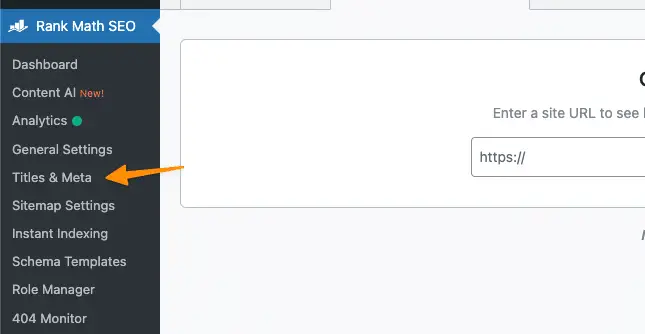
Now, you have to classify your Page’s category i.e. whether it’s a Homepage, WordPress Page, or Posts. Once you classify that, go to the specific category’s settings as below;
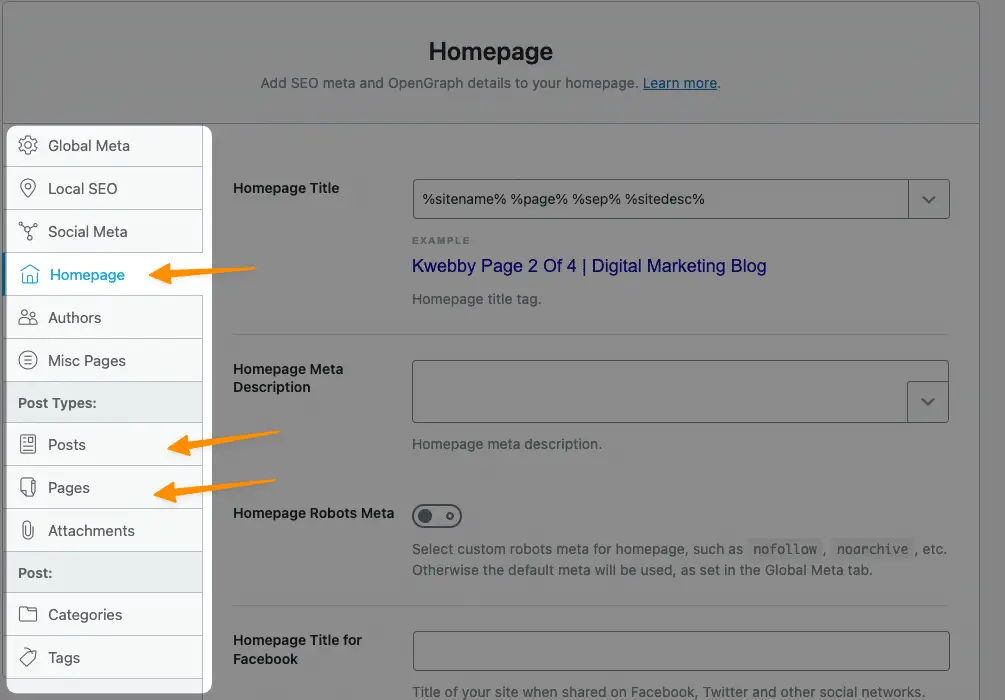
Now, add “%title% %page% %sep% %sitename%” to the Title Options;
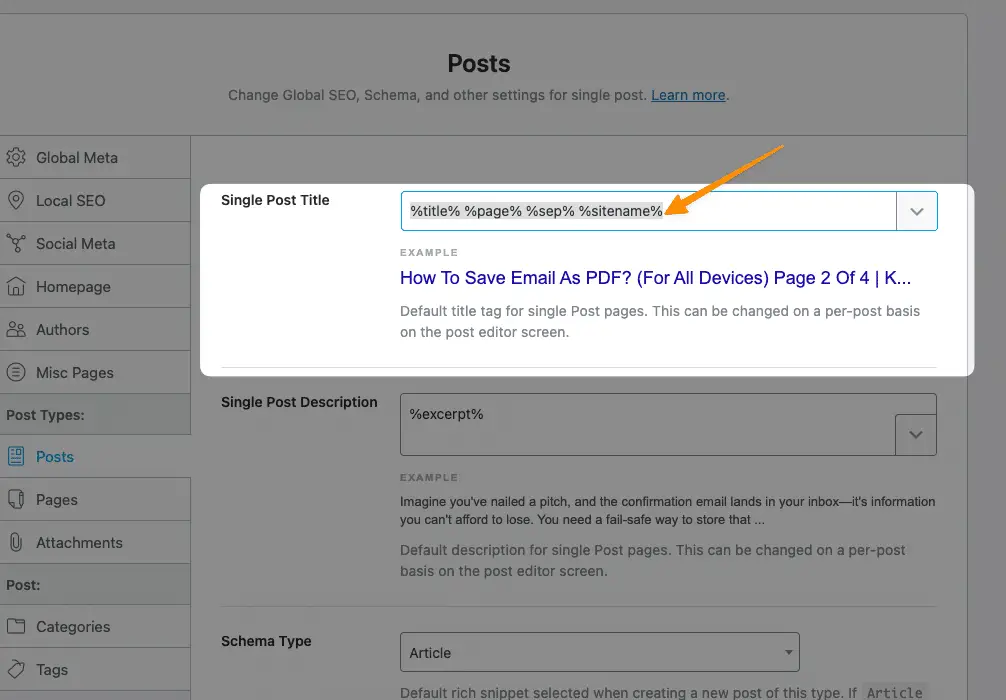
You must be wondering why I’ve added %page% right?
It’s because if your requested issues are with paginated pages then %page% shortcode will help to add pagination in the title tags which will remove duplicate title tags issues for all Paginated pages.
Alternatively, you can add the same to other pages i.e. pages, Homepage, Categories, Tags to resolve issues for paginated pages.
RankMath provides a seamless way to handle duplicate title tags by allowing you to customize the title formats, thereby effectively resolving any duplicate title tag issues on your website.
This innovative approach ensures that your WordPress site’s title tags are unique and optimized for search engines.
Using the Yoast seo plugin
Meanwhile, Yoast SEO allows you to customize title tags by navigating to the Search Appearance submenu in the SEO tab.
To effectively address duplicate title tags in WordPress using Yoast SEO, customize the title formats and separators to ensure each page has a unique and descriptive title tag.
Navigate to the Search Appearance > General > Homepage settings (or Post types, Archives etc) and then add the page variable title template like below;
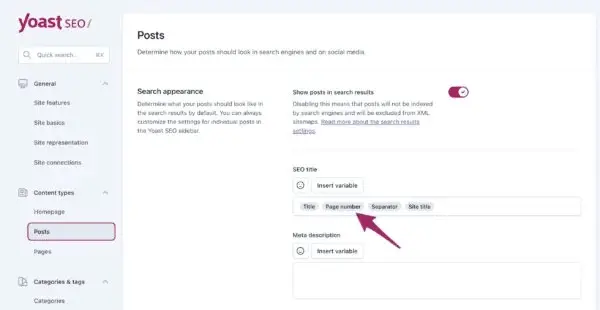
With Yoast SEO Premium, you gain advanced features like full control over SEO titles and meta descriptions, making it an ideal choice for addressing duplicate title tags on your WordPress site.
By leveraging Yoast SEO, you can effectively prevent and fix duplicate title tags, ultimately enhancing your site’s performance and SEO rankings.
Take advantage of the plugin’s capabilities to optimize your meta tags and improve the overall visibility and relevance of your content.
How to fix Duplicate Title tag in WordPress Without Plugin
When fixing duplicate title tags in WordPress without using a plugin, start by identifying the specific pages with duplicate titles.
Once identified, manually edit the title tags of the affected pages to ensure they’re unique. Utilize descriptive and keyword-rich titles to differentiate each page.
Additionally, consider adjusting the permalink structure to include category or post name to further distinguish the URLs.
Regularly monitor for new instances of duplicate title tags and promptly address them.
By consistently creating unique and relevant title tags, you can prevent duplicate title tags from negatively impacting your WordPress site’s SEO performance.
Also Checkout;
How to Optimize Meta Title and Meta Description for SEO in WordPress
9 Most Important Meta Tags You Need to Know for SEO
Ultimate Guide to Generate Social Media Meta Tags for Your Website
Impact of Duplicate Title Tags on SEO
The impact of duplicate title tags on SEO can significantly hinder your website’s search engine rankings and user experience. Duplicate title tags confuse search engines and make it difficult for them to understand the relevance and uniqueness of your web pages. This confusion can lead to lower SEO performance and reduced visibility in search results.
Additionally, duplicate meta titles can affect user experience by presenting inconsistent or irrelevant titles in search engine results, potentially leading to lower click-through rates. To maintain and improve your WordPress website’s SEO performance, it’s crucial to address duplicate title tags and ensure that each page has a unique and descriptive title that accurately represents its content.
What Causes Duplicate Title Tags Issue in WordPress?
Duplicate title tags in WordPress can arise from various sources, including conflicting SEO plugins and themes. When multiple SEO plugins are used simultaneously, they may inadvertently create conflicting instructions and duplicate title tags.
Similarly, installing a new theme with its own SEO functionalities might lead to the duplication of metadata and title tags. Deactivating your current SEO plugin before installing a new theme can help prevent the creation of duplicate title tags.
This issue can confuse search engines and negatively impact your website’s SEO, affecting its rankings. Popular WordPress SEO plugins like Yoast SEO and Rank Math, while beneficial, can also contribute to the occurrence of duplicate title tags if not configured properly.
It’s essential to address these causes to ensure that your WordPress sites are optimized for search engine visibility and to avoid penalties from platforms like Google Search Console.
Conclusion
So there you have it, with these simple steps, you can easily fix those pesky duplicate title tags on your WordPress site.
It’s not like having the same outfit as someone else – in the world of SEO, duplicate title tags are a big no-no.
But with these strategies, your site will stand out and shine in the search results.
So go ahead, show those duplicate title tags who’s boss!