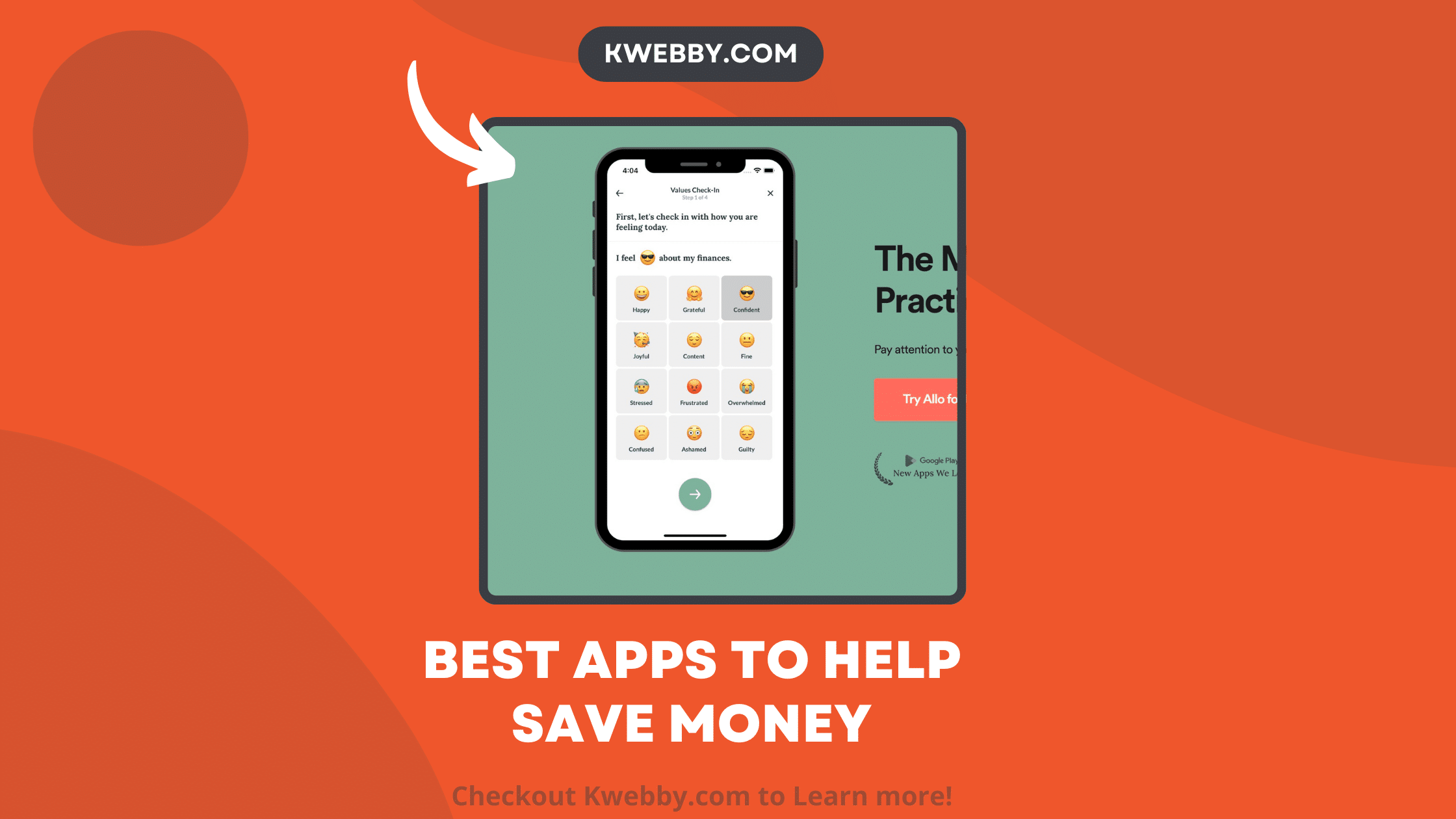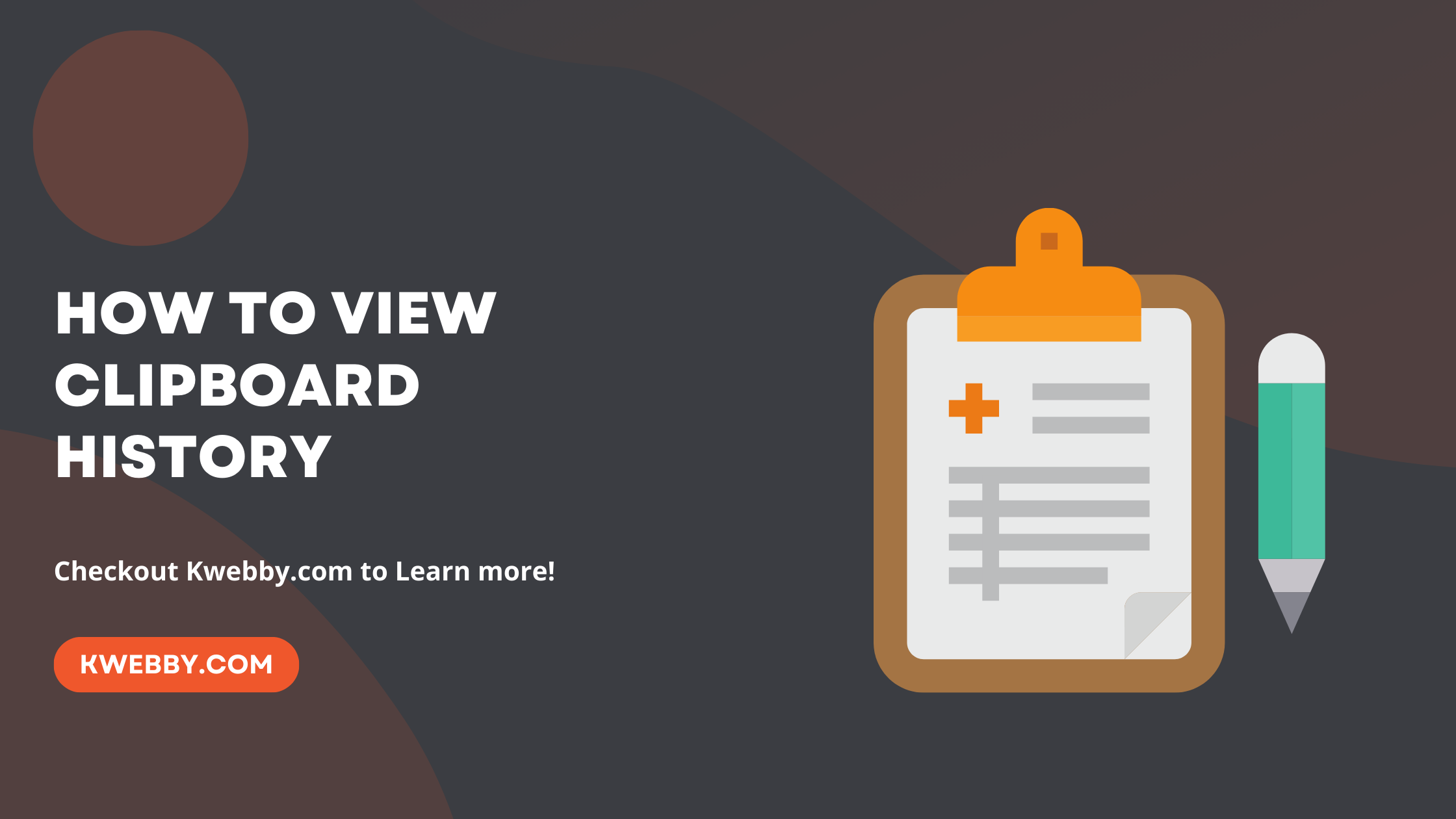In an age where our lives are increasingly intertwined with the digital realm, browser apps have emerged as important tools for productivity, entertainment, and connectivity.
These web-based applications, along with a wide range of Android apps, offer a gateway to a world of possibilities, simplifying tasks, streamlining workflows, and enhancing our online experiences. Join us on a journey through the landscape of browser apps as we explore their functions.
Let’s delve into the best Android browsers for 2024:
Best Android Browsers (Compared)
| Browser Name | Features | Pricing | Unique Feature | Download |
|---|---|---|---|---|
| Brave | Desktop syncing ✅ Dark mode ✅ Android Autofill ✅ Brave Reward System ✅ Encrypted Connection ✅ | Free with in-app purchases ($9.99 – $99.99 per item) | Privacy First, Rewards Users | Download |
| Chrome | Data saver ✅ Inbuilt password manager ✅ Chrome Extensions ✅ Easy desktop syncing ✅ Ad blocking ✅ Spam website prevention ✅ | Free | Tab switching via address bar | Download |
| Mozilla Firefox | Ad blocking with extensions ✅ Private Browsing ✅ Article recommendations ✅ Dark mode ✅ Multiple themes ✅ | Free | Enhanced scrolling experience | Download |
| Microsoft Edge | Limited extensions ✅ Syncs with Microsoft Accounts ✅ Family Management Tool ✅ Dark mode ✅ Android Autofill ✅ | Free with in-app purchases ($20.00 per item) | Integration with Microsoft Services | Download |
| Opera | Desktop syncing ✅ Ad blocking ✅ Incognito mode ✅ One-handed browsing ✅ Opera Extensions ✅ Data Saver Mode ✅ | Free with in-app purchases | Free VPN | Download |
| DuckDuckGo | Android Webview ✅ Android Autofill ✅ Ad and tracking blocking ✅ Private searching ✅ Minimal interface ✅ | Free with in-app purchases ($9.99 – $99.99 per item) | Clears data after closing tabs | Download |
| Kiwi | Blink rendering engine ✅ Android Autofill ✅ Kiwi extensions ✅ Dark mode ✅ Disable AMP pages ✅ | Free | Bottom address bar | Download |
| Vivaldi | Dark Mode ✅ Desktop Syncing ✅ Android Autofill ✅ Button panel ✅ Multiple themes ✅ | Free | Speed Dial for quick access | Download |
| Ecosia | Blink rendering engine ✅ Android Autofill ✅ Dark Mode ✅ Extensions ✅ Bing integration ✅ | Free | Searches plant trees | Download |
| Tor | GeckoView rendering engine ✅ Dark mode ✅ TorButton ✅ Android Autofill ✅ | Free | Multiple security layers | Download |
Brave Browser
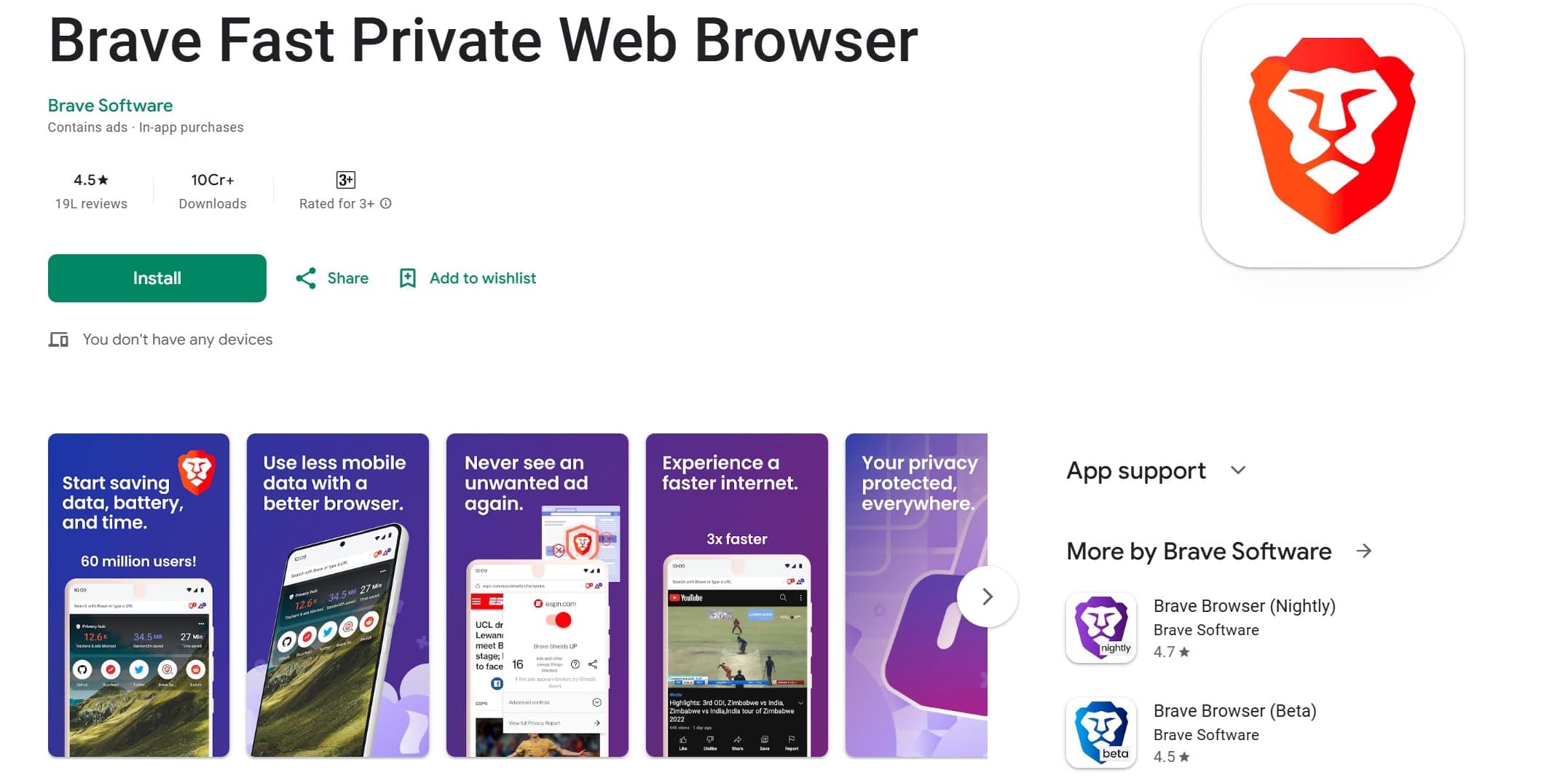
If we conclude our list without mentioning the Brave browser, it would be a grave oversight. Known for its “Privacy First” stance, Brave is considered one of the best Android browsers for tracking-blocking. Additionally, Brave has a unique browser feature where it donates a portion of its profits to plant trees, setting it apart from typical browsers.
It comes with its own dedicated search engine, Brave Engine, and is based on Chromium for a robust browsing experience. One of its standout features is its ability to let users surf the internet anonymously, ensuring a secure and private browsing session.
Features of Brave:
Desktop syncing capability
Available dark mode for comfortable night-time browsing
Android Autofill technology for seamless form filling
Unique Brave Reward System
Encrypted Connection for enhanced security
Price:
Free with in-app purchases ($9.99 – $99.99 per item)
Chrome
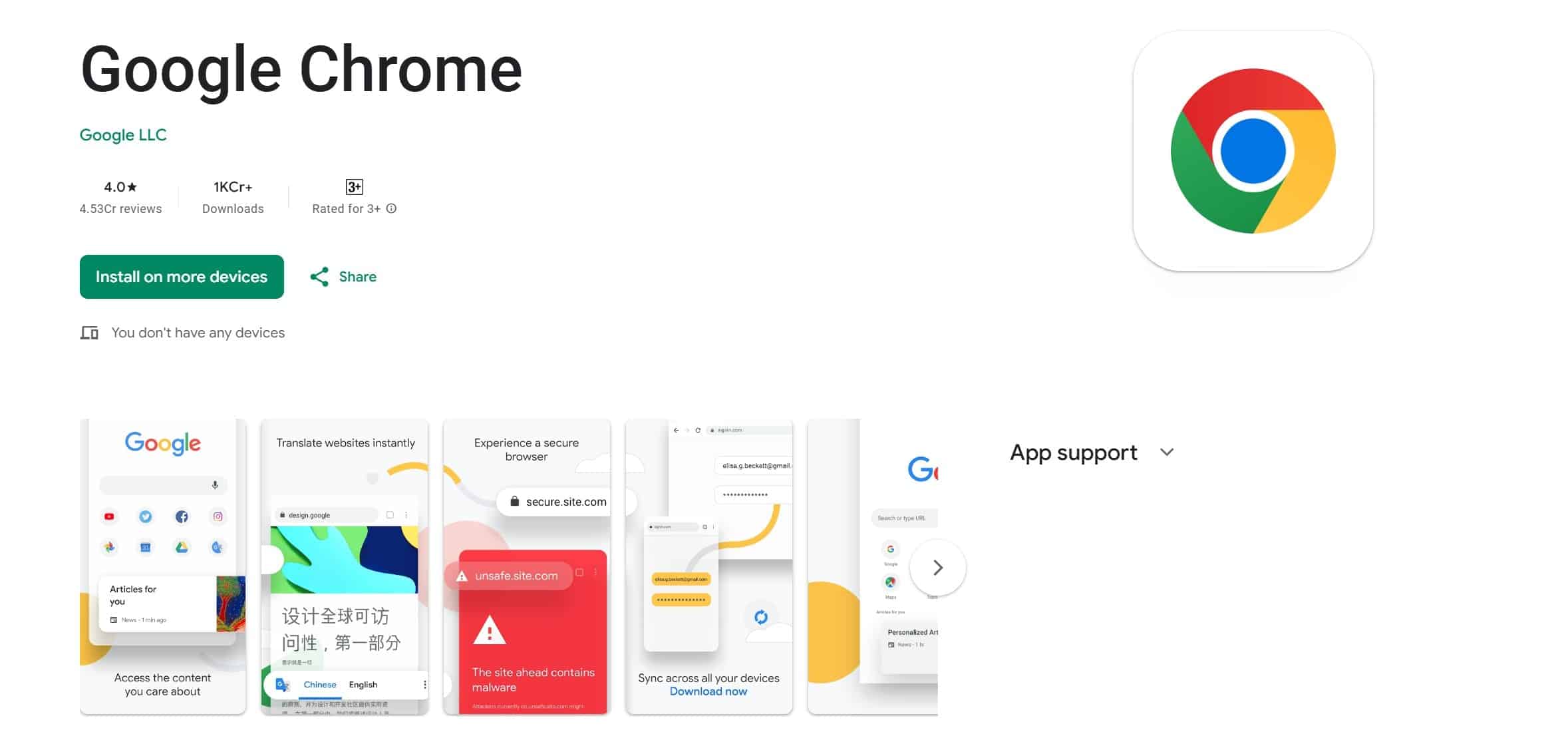
Chrome browser holds the majority crowd in the market. Google frequently updates Chrome to ensure stable and secure browsing, making it a reliable choice among the best Android browsers. Chrome Beta is one of the versions of Chrome, offering the latest features and Android updates.
Like many web browsers, Chrome allows users to sync data from their computer, enhancing usability across devices. One unique feature of Chrome is the ability to swipe left or right on the address bar to switch between different tabs, adding to its appeal.
Due to its robust functionality and ease of use, Chrome is consistently listed at the top of the best web browsers. Therefore, having Chrome installed on your devices is highly recommended.
Features of Google Chrome:
Data saver functionality
Inbuilt password manager
Wide range of Chrome Extensions
Easy desktop syncing
Ad blocking facility
Ability to mark spam websites and prevent them from entering
Price:
Free
Mozilla Firefox
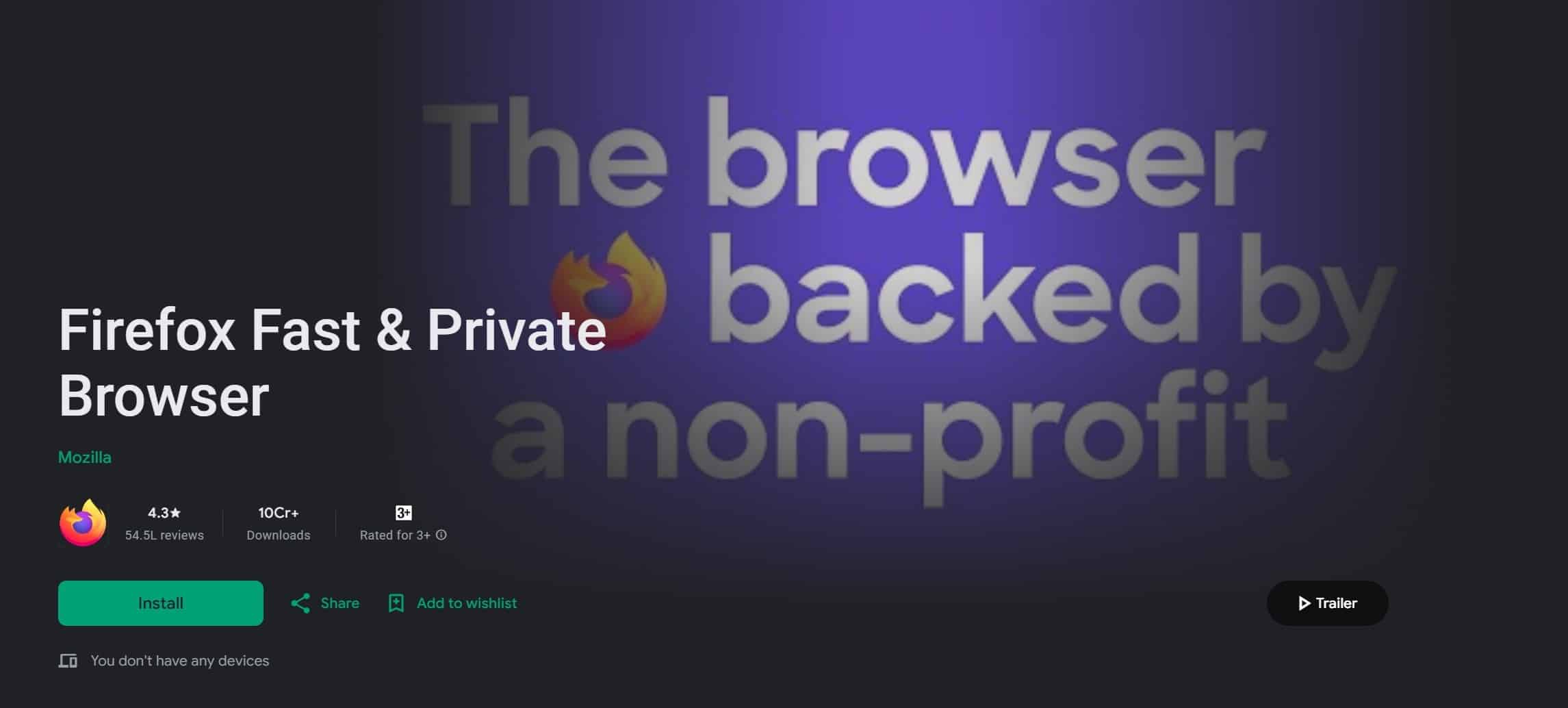
After Google Chrome, the second most used and favorite web browser is Mozilla Firefox.
Mozilla Firefox is a decent browser that is simple, fast, and has a good number of features. With its latest update, Mozilla has significantly enhanced the scrolling experience, making it the best to date for many users.
Like other top-tier mobile browsers, Mozilla Firefox supports Android Autofill technology and allows for desktop data syncing once you add your Firefox account to the browser.
This functionality, coupled with its consistent performance over the years, makes it one of the most highly-rated Android browsers available.
Features of Mozilla Firefox:
Ad blocking can be done with Mozilla Firefox Extensions.
Presence of Private Browsing option with tracking.
Presence of article recommendation tool.
Can be enabled in dark mode.
Presence of a lot of themes for changing the appearance.
Price:
Free
Microsoft Edge: AI Browser
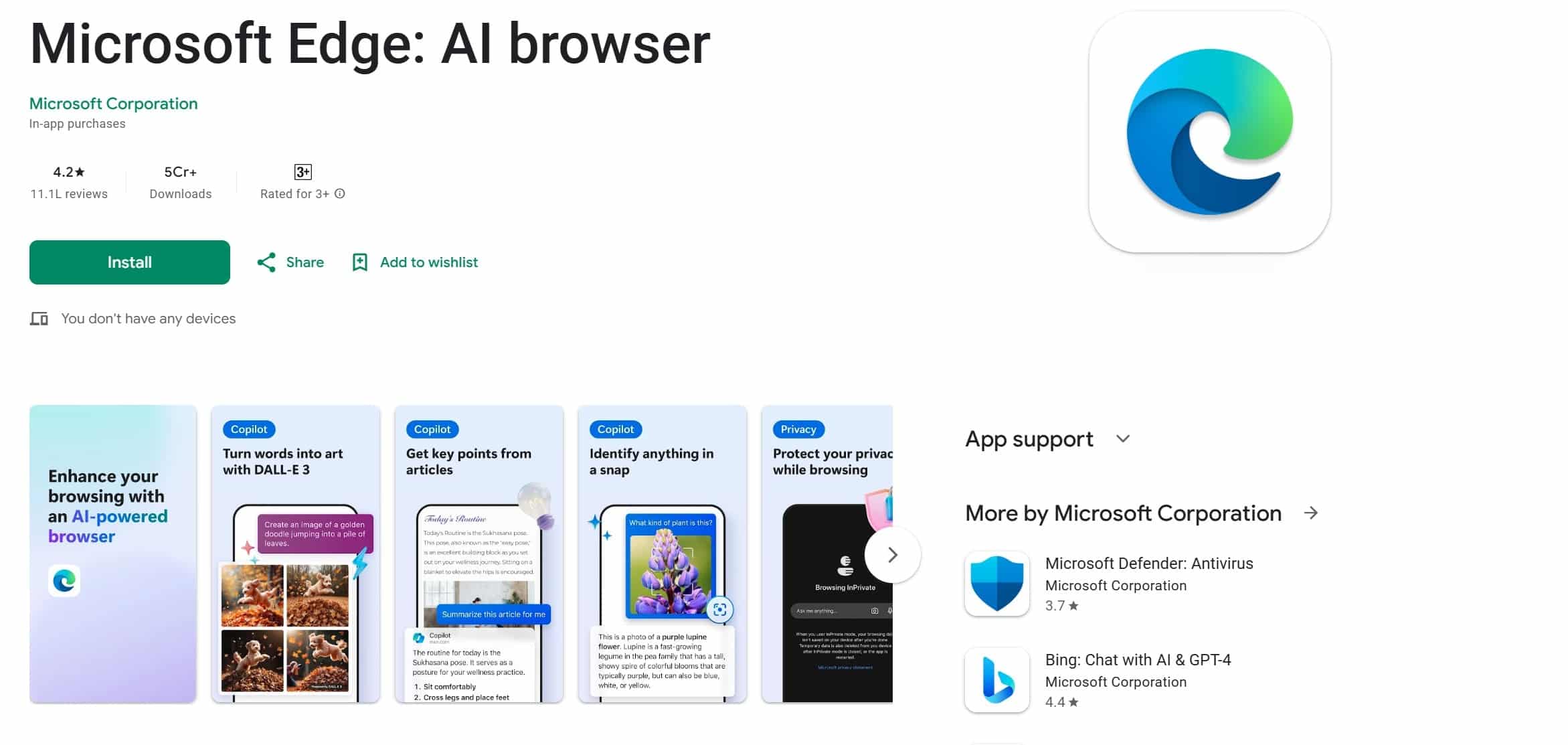
Microsoft Edge is acclaimed as one of the top Android browsers, operating flawlessly with Chromium, the open-source counterpart of Google Chrome.As an Android app, it offers a user-friendly interface and various features. It features a lower bar that hosts less frequently needed elements, making customization of the new tab appearance a breeze.
You can easily ask questions to Bing and access a variety of other browser features. This web browser is designed to sync effortlessly with all Microsoft Accounts, enhancing usability across devices.
Additionally, Microsoft Edge includes the Microsoft Family Management Tool and supports Android Autofill technology. Users can also enjoy the benefits of a dark mode for comfortable browsing during nighttime.
Features of Microsoft Edge:
Limited Edge Extension support, with only a few content blockers available
Syncs with all Microsoft Accounts
Includes Microsoft Family Management Tool
Dark mode capability
Supports Android Autofill Technique
Price:
Free with in-app purchases ($20.00 per item)
Opera browser with AI & VPN
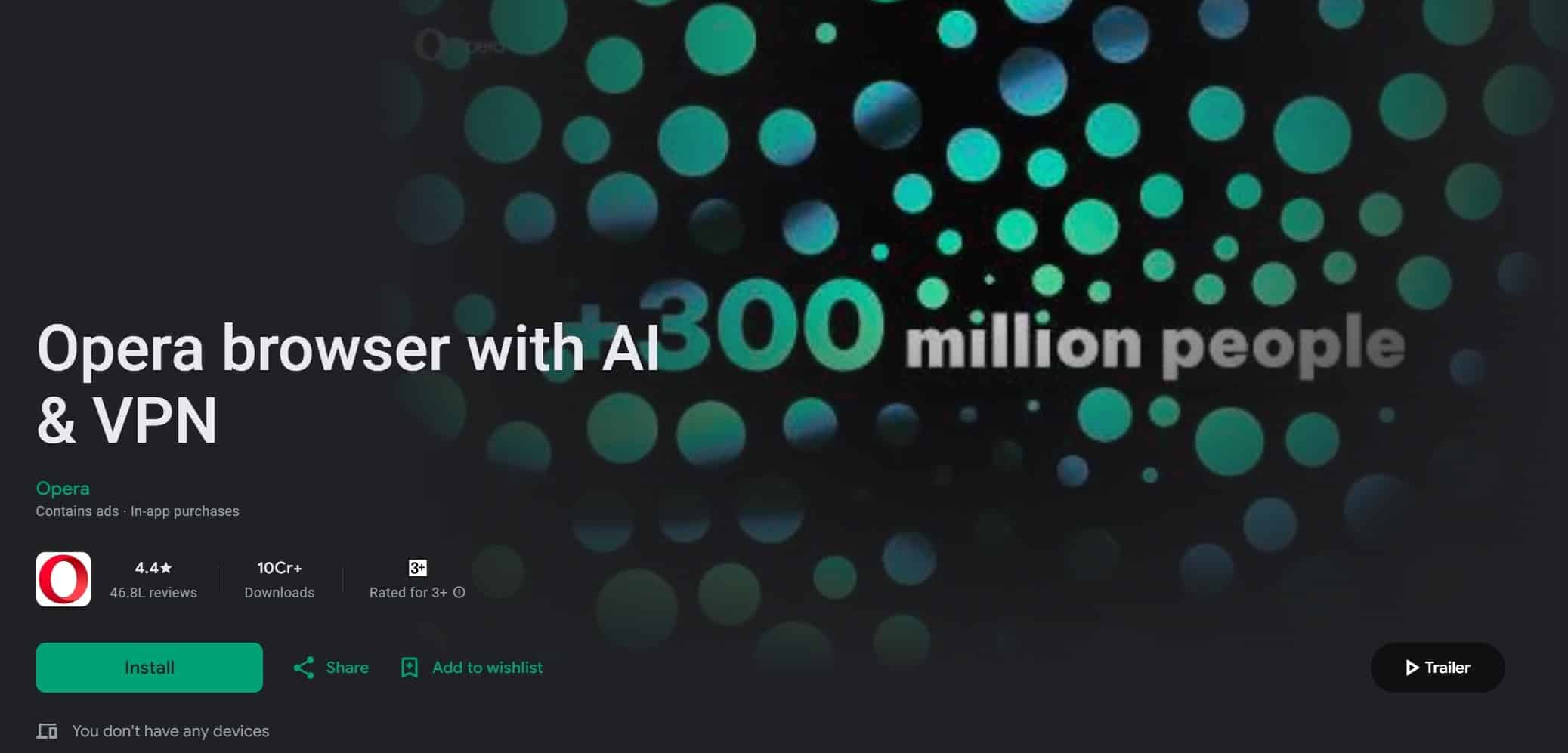
After discussing those three web browser giants, it is time to discuss the Opera browser. The only thing that pushes the ratings and crowd towards Opera is its Data Saver Mode.
This feature reduces the video and web page size in no time. Additionally, Opera offers users a free VPN, enabling them to utilize a Virtual IP Address at no cost, solidifying its status among the top web browsers.
Features of Opera:
Desktop data syncing capability
Ad blocking facility
Incognito Mode for private browsing
One-handed browsing experience
Opera Extensions for added functionality
Price:
Free with in-app purchases
DuckDuckGo Private Browser
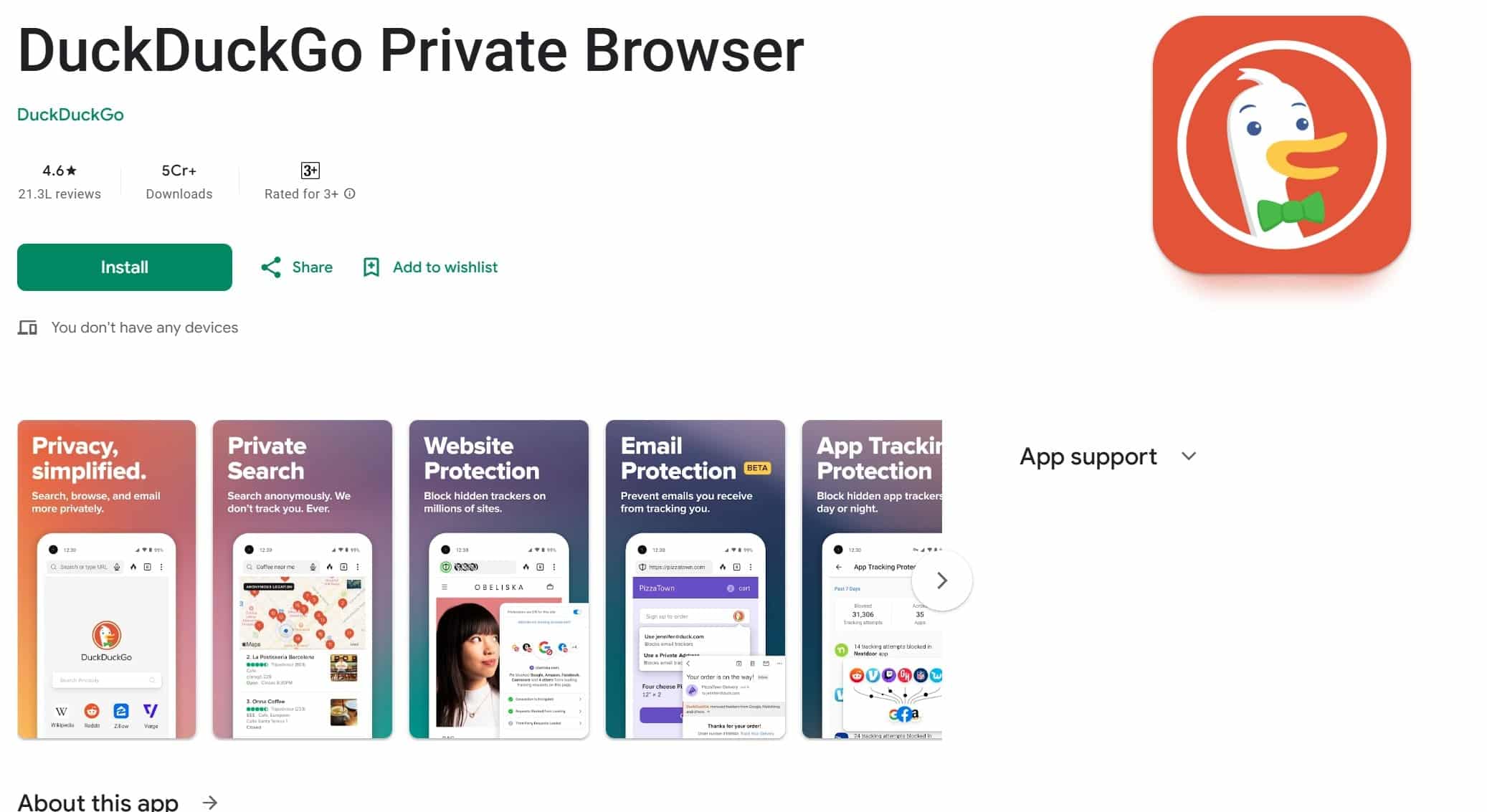
If anyone wants to browse in a private mode, then the DuckDuckGo browser is appropriate for them. By default, DuckDuckGo blocks tracking scripts, greatly enhancing the privacy level of this web browser.
Additionally, it removes all cache and cookies data after closing any tab, ensuring a high level of privacy. However, it does not support desktop syncing.
Features of DuckDuckGo:
The Rendering Engine is Android Webview
The Android Autofill technology
Can block ads and tracking scripts
Private or incognito searching facility available
Minimum interface design
Price:
Free with in-app purchases ($9.99 – $99.99 per item)
Kiwi Browser – Fast and Quite

Kiwi is the newest addition to the list of best Android web browsers, gaining popularity due to its use of Chromium version 101. One standout feature of Kiwi is its bottom address bar, making it easy to navigate to webpages. Users can also take advantage of a plethora of extensions, as Kiwi imports extension details from Chrome.
Features of Kiwi:
Uses the Blink rendering engine for optimal performance.
Supports Android Autofill feature for convenience.
A wide range of Kiwi extensions is available.
Dark mode for comfortable night-time browsing.
Ability to disable AMP pages for a smoother experience.
Price:
Free
Vivaldi Browser – Fast and Safe
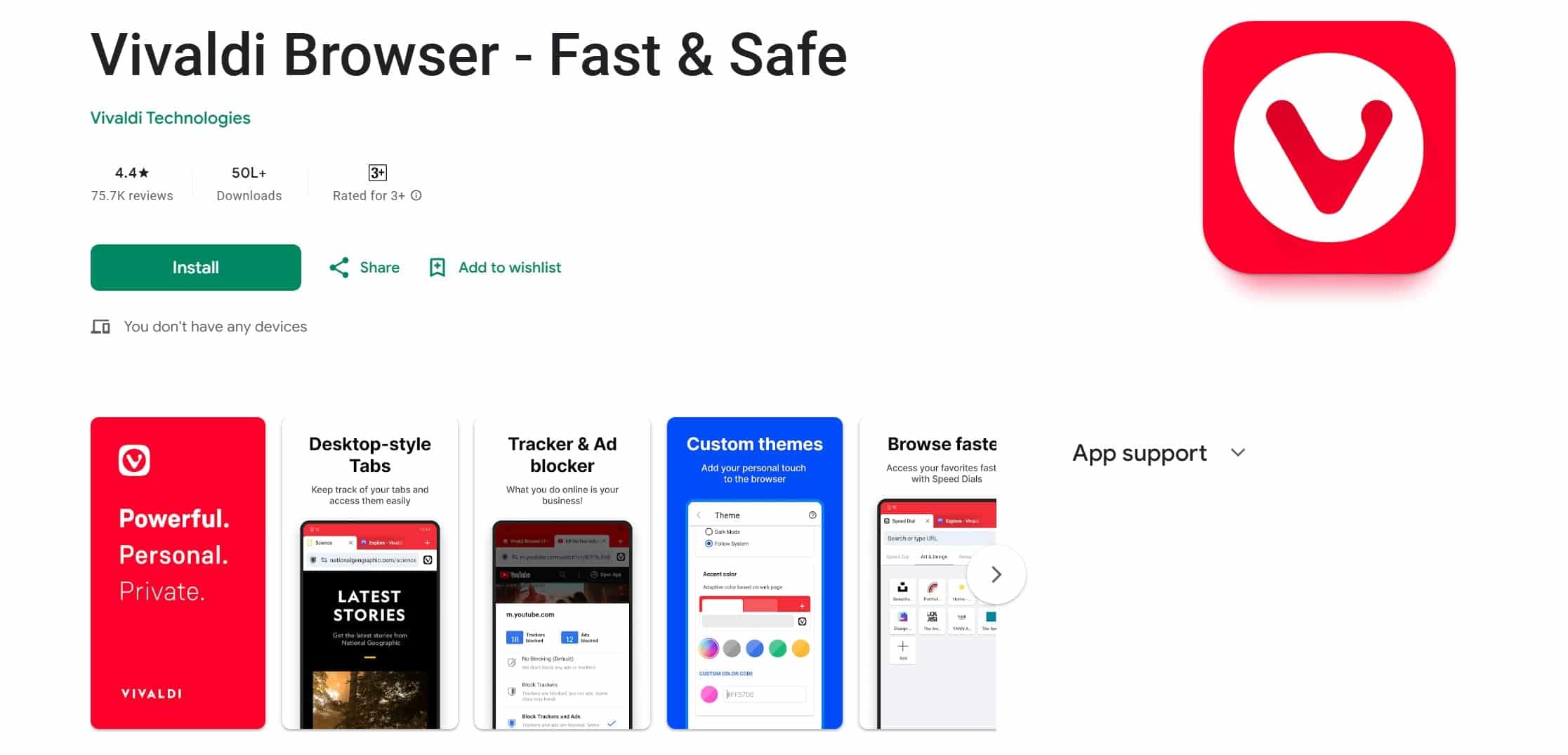
Vivaldi is a browser that was developed by a group of former Opera developers with the aim of creating a feature-packed browsing experience. Built on the foundations of the Chrome Browser, Vivaldi offers excellent qualities and a user-friendly interface.
One of the standout features it carries over from the Opera Browser is the Speed Dial, which allows quick access to your favorite sites. Additionally, Vivaldi boasts a top button that allows users to easily return to the beginning of any web page, enhancing navigation.
Features of Vivaldi:
Presence of Dark Mode
Desktop Syncing is available
Android Autofill technology is available
Presence of a button panel for performing key features
A large set of themes to make the interface more attractive
Price:
Free
Ecosia – Browse to Plant trees
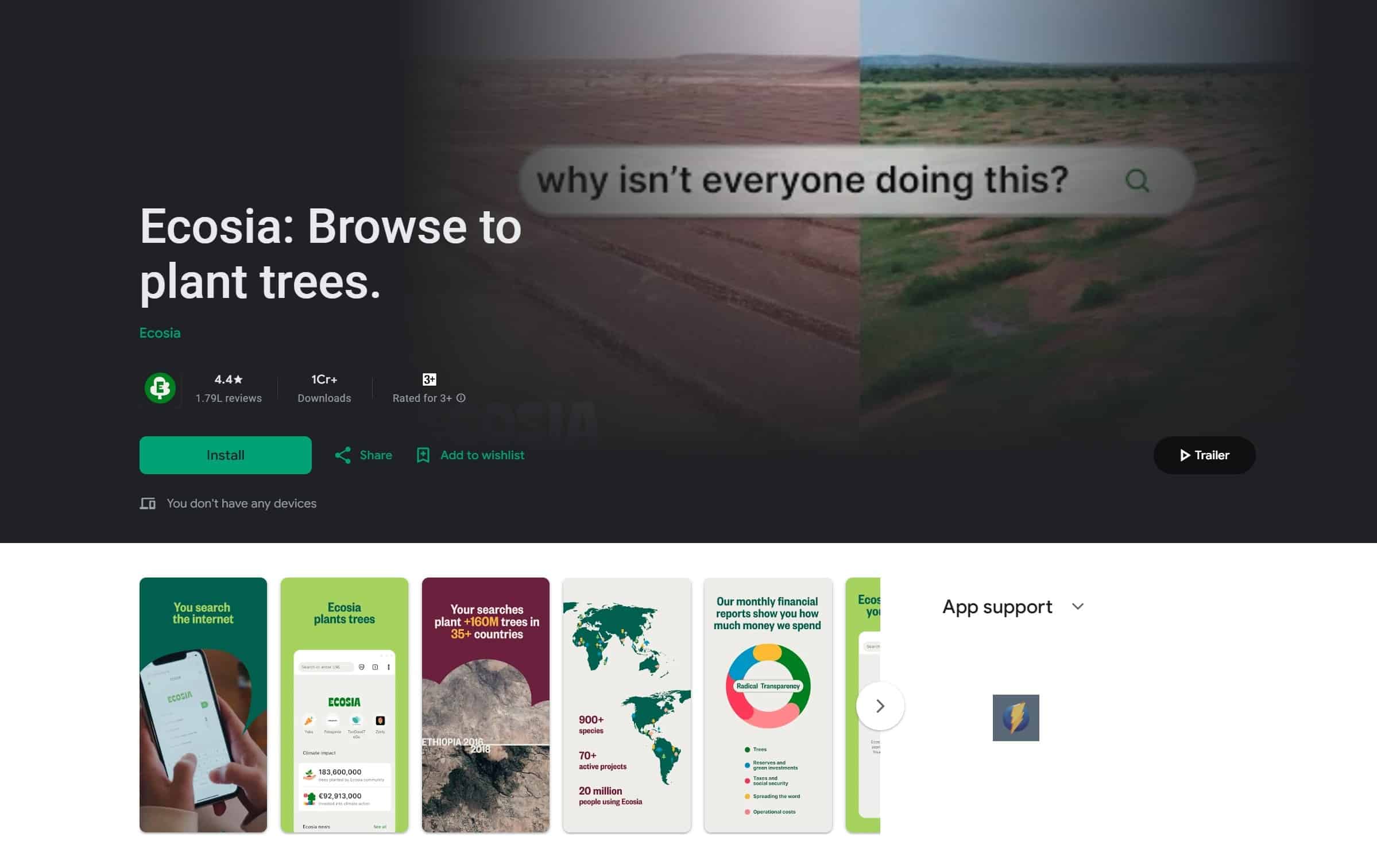
Ecosia is one of the first Android browsers that prioritizes reducing the digital carbon footprint impact. Powered by solar plants, Ecosia ensures that all your searches are environmentally friendly.
Additionally, the revenue generated from these searches is utilized to plant more trees on Earth. However, a drawback of this browser is the lack of desktop syncing, which may be a deterrent for some users who seek seamless data sync between devices.
Features of Ecosia:
Utilizes the Blink rendering engine for optimized performance.
Supports Android Autofill technology when logged in.
Dark Mode can be enabled for comfortable night-time browsing.
Offers extensions for added functionality.
Associated with Bing to facilitate easy searches.
Price:
Free
Tor Browser
Tor is a browser that prioritizes
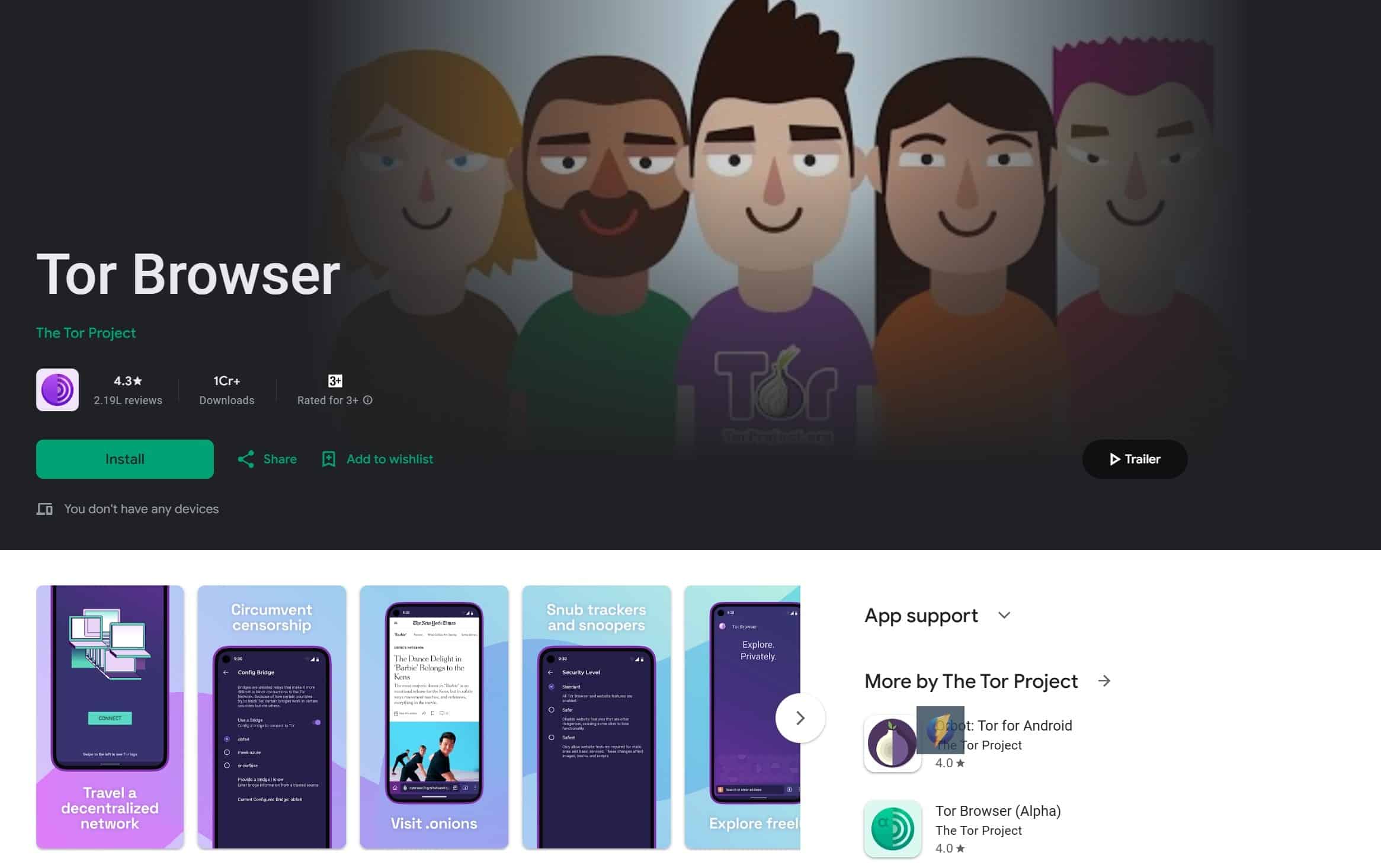
user security above all else. It employs multiple security layers and patches to ensure safe browsing, which can result in slower performance compared to other browsers.
Desktop syncing is not available for Tor, making it less ideal for users looking to sync data across devices.
Features of Tor:
Uses the GeckoView as the Rendering Engine.
Extensions are not present here.
Dark mode can be used.
Presence of TorButton to handle all simple tasks.
Android Autofill technology is present.
Price:
Free
Frequently Asked Questions (FAQs)
What is the fastest browser for Android 2024?
When it comes to the fastest Android browser in 2024, Google Chrome stands out as the best overall choice. This browser works natively with Google services, providing a seamless integration that many users appreciate.
One of its strongest features is the ability to sync across multiple devices, including desktops, making it a top contender among other browsers.
Google Chrome is available for free and offers an impressive array of functionalities that cater to both casual and power users alike.
Points to Consider While Using Chrome On Android?
Free: Google Chrome can be downloaded at no cost from the Google Play Store.
Integration with Google services: Ensures that all your Google accounts and services work smoothly within the browser.
Cross-device syncing: Syncs data across various devices, including mobile phones and desktops.
Extensive functionality: Offers numerous browser features and extensions to enhance your browsing experience.
Is Brave better than Chrome?
Yes, Brave is a great option for PCs and Windows 10+ computers. Brave browser blocks ads by default, making it much faster (and more private) compared to other browsers like Edge or Google Chrome.
This ability to block ads not only enhances speed but also saves RAM and Wi-Fi bandwidth, improving overall performance.
For those considering switching to a new browser, Brave’s compatibility with a desktop version means you can enjoy fast, secure browsing on both mobile and desktop devices.
Conclusion
Choosing the best Android browser depends on individual needs and preferences. Whether you prioritize privacy with the DuckDuckGo browser or prefer the extensive features of Kiwi, each option brings unique strengths.
Power users might favour Vivaldi for its customizability, while Ecosia appeals to eco-conscious users. For those seeking a balance of performance and features, Microsoft Edge and Opera offer compelling choices.
With newer Android browsers providing dark mode, ad block, and extensions, there’s a suitable mobile browser for everyone. Explore these best Android browsers in the Google Play Store to find the one that fits your browsing habits perfectly.