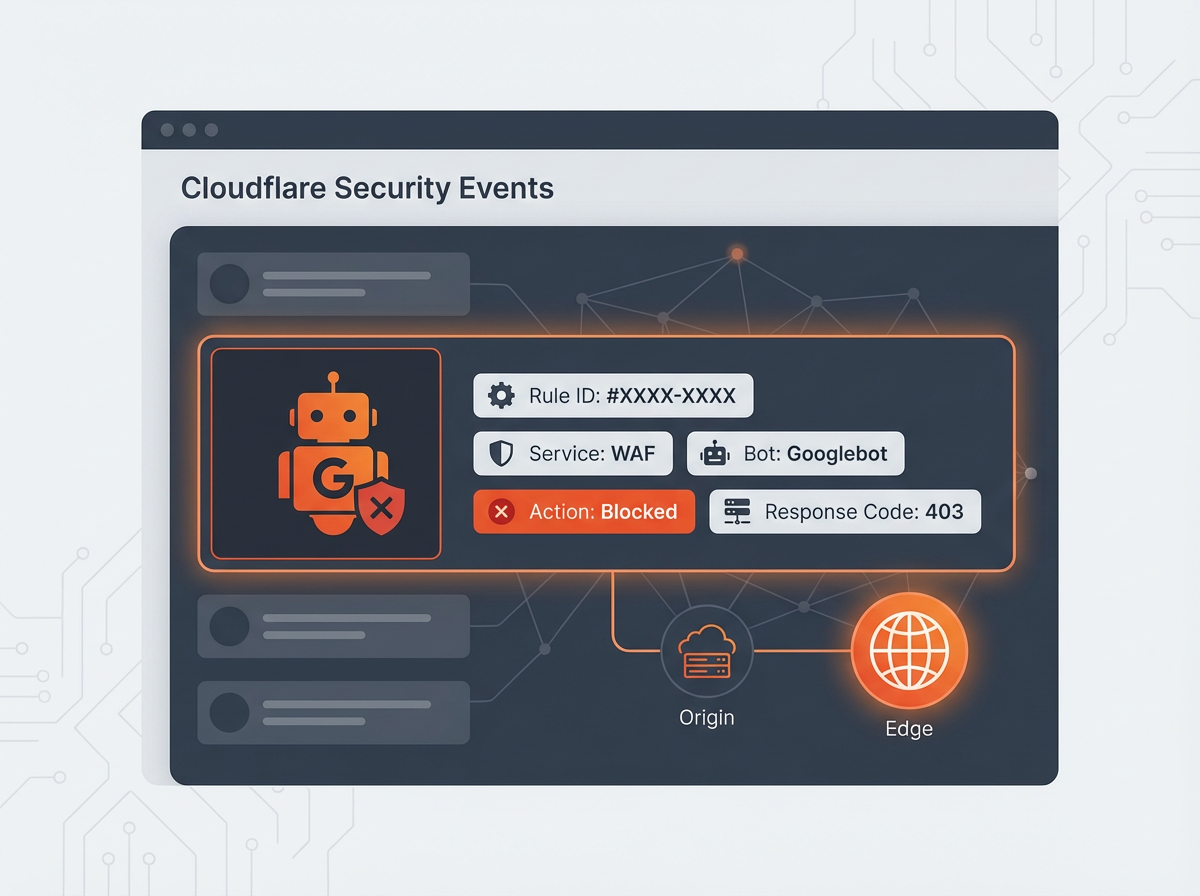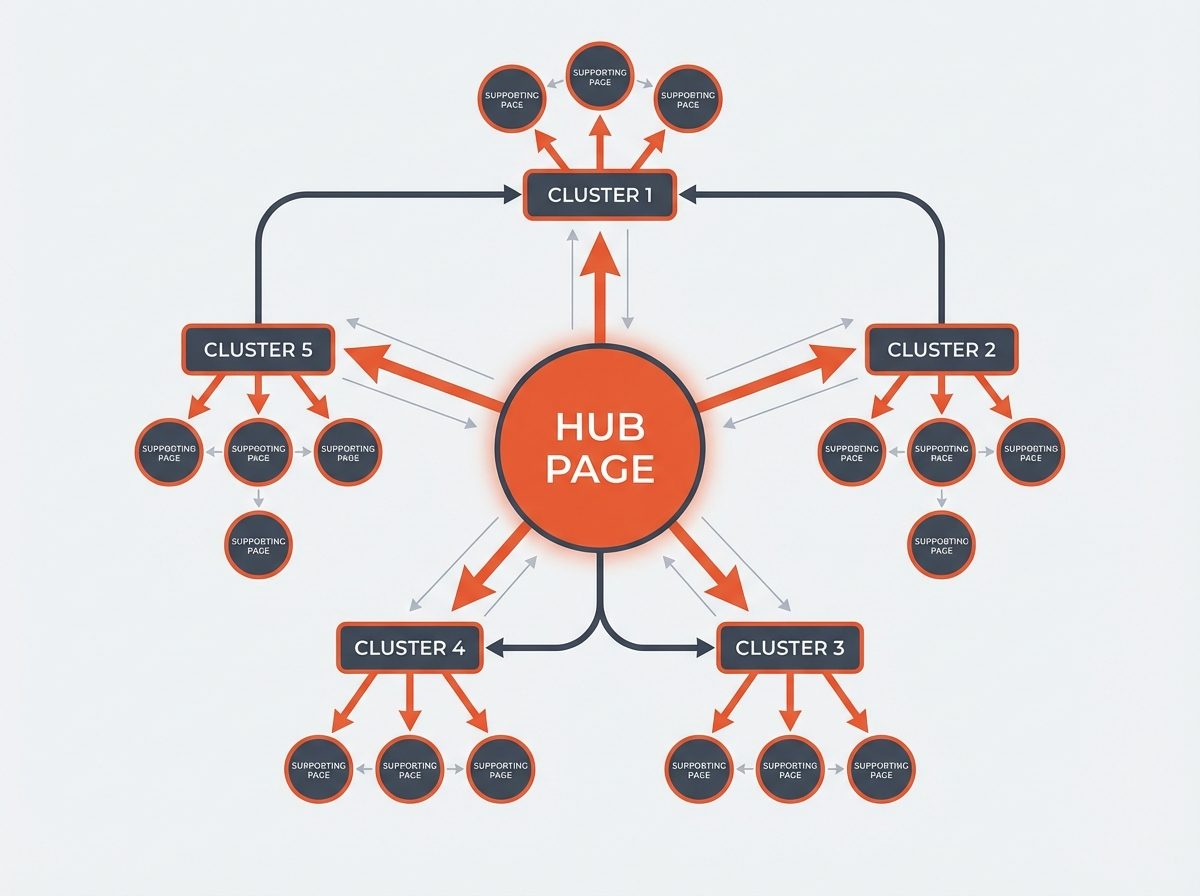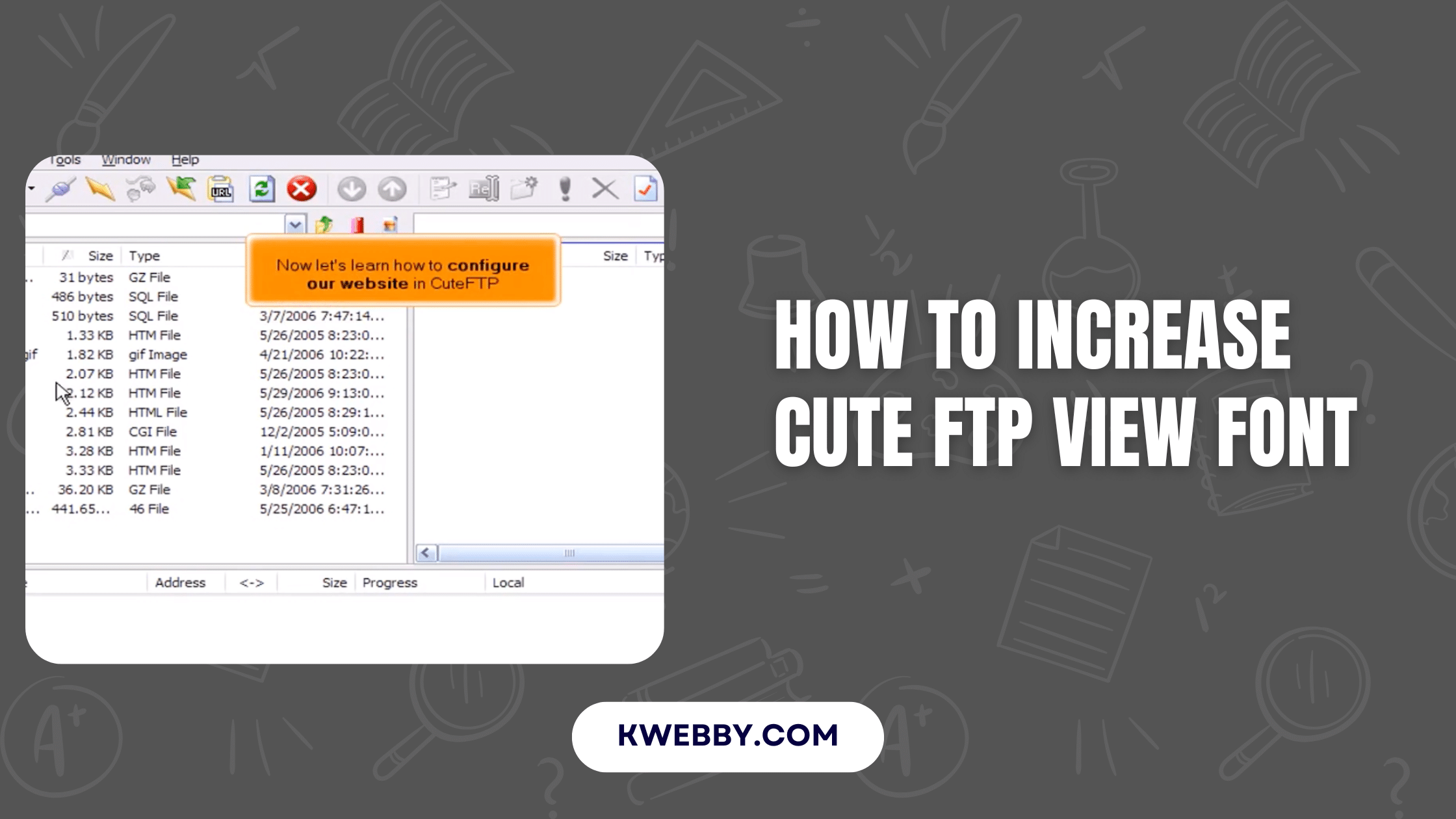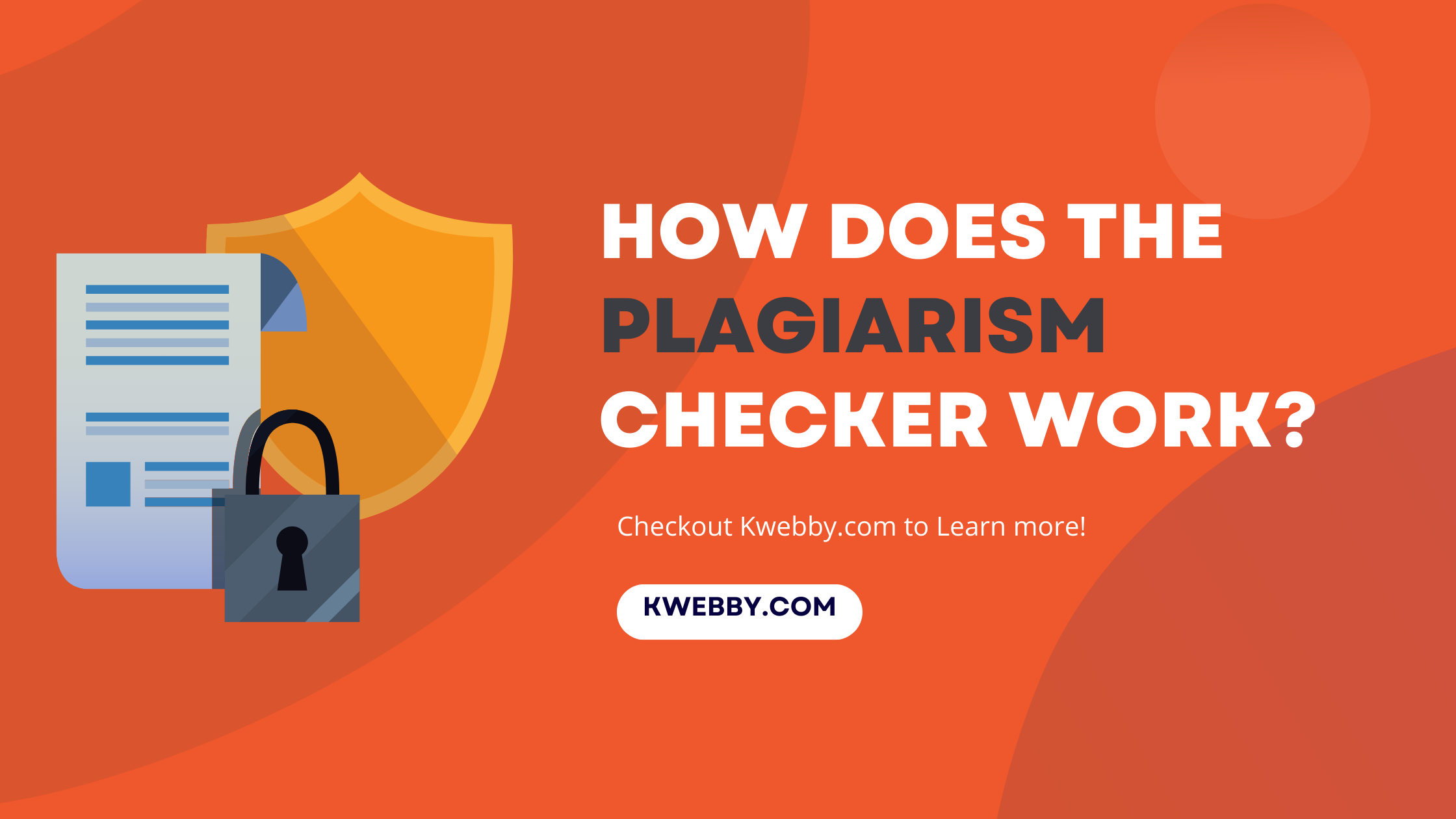Webmaster
Kwebby.com is an excellent resource for webmasters who want to get the most out of their webmaster tools. The webmaster tutorials on Kwebby.com provide step-by-step instructions on setting up and using these webmaster tools, from setting up a search console and using webmaster tools to formatting text and setting up other webmaster utilities. There are various styles of webmaster tutorials available, with videos explaining how to do webmaster tasks in different devices and web browsers. This makes it easy for webmasters to access the information they need no matter which type of device they’re using, ensuring they get the best results from their webmaster tools.
How Does the Plagiarism Checker Work? (Detailed Analysis)
BY Raman Singh February 7, 2024
How to Turn Your B2B Website into a Lead-Generation Machine in 2025
BY Raman Singh September 1, 2023