The world of eCommerce is fiercely competitive. If you’re looking to give your website an edge over the competition, you need to be using the right WordPress plugins. In this article, we’ll take a look at 8 eCommerce plugins that can help your business succeed online. So, without further ado, let’s get started!
WordPress is the go-to platform for millions when it comes to building a website. With the growing market for eCommerce stores, it is no wonder that more people are looking forward to cashing in on the opportunity and opening their own e-commerce website.
“But how do I get started?” “Is there any way I can make my website stand out from the competition?”, “I have an e-commerce website, but how do I make it better?” and more such questions might be popping in your mind.
Is It easier to start my store with WordPress eCommerce plugins?
It is fortunate that now it is easier than ever to create a stunning e-commerce store, and you have access to virtually unlimited tools to help you with that.
Some of them include SaaS platforms like BigCommerce and Shopify. But e-commerce plug-ins in WordPress can be as good, if not better.
You may be a blog writer or influencer with a growing fan base and following, but an absolute amateur in e-commerce.
WordPress plug-ins enable you to create an efficient and advanced store on the internet so that you can further capitalize on your monetizing opportunities.
The plug-ins for e-commerce have a thriving community of enthusiastic developers and support resources that can be seamlessly integrated with WordPress. However, there are thousands of options.
So, we did the research for you to bring you some of the best e-commerce plug-ins:
WooCommerce
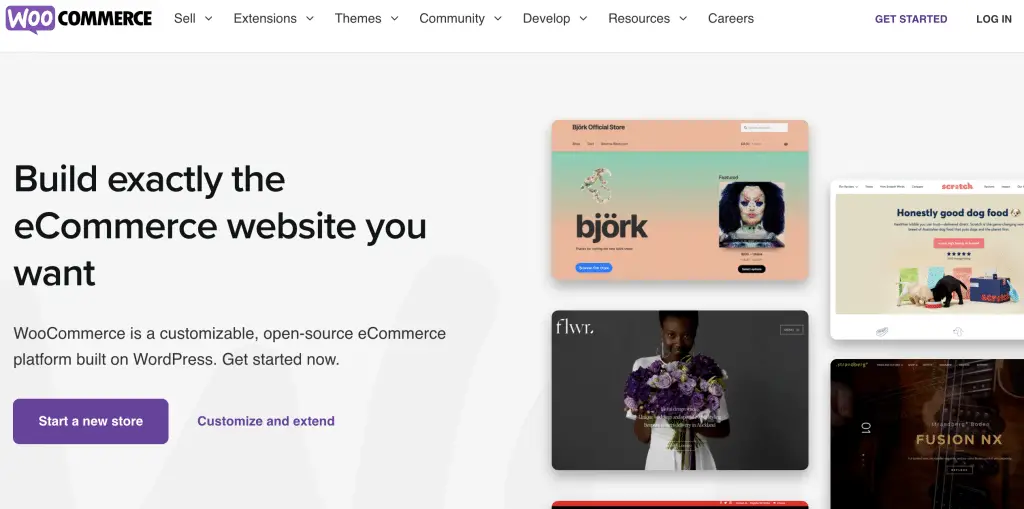
- Complete eCommerce Solution
- Supports all Payment Gateways accepts credit card
- Free and Paid Versions
- Lightweight
- Compatible With All Theme Builders
- Well Documented
- Too Many Addons makes the site slow
- Hard to scale your store
WooCommerce Store is the undefeated and uncrowned king of WordPress plug-ins when it comes to e-commerce. It is synonymous with e-commerce since it can quickly transform your blog into an e-commerce store that doesn’t lack any functionality.
In 2015, Automattic acquired the creator of WooCommerce, WooThemes. Since then, the plug-in’s popularity has seen skyrocketing demand. Currently, one-fifth of the top million sites are powered by WooCommerce, and it is the same for 8 per cent of e-commerce websites.
Since the acquiring by Automattic, WooCommerce got more exposure due to WordPress and today enjoys immense popularity. Another reason for its success is the tremendous third-party developer support.
If you want to expand your existing online store or create one from scratch, WooCommerce is the best solution. Your blog may have exclusive merchandise with your distinctive branding and a catalogue of 10 products or thousands.
WooCommerce is the ideal choice not just due to its brilliant features, but because it is free and good for search engines. So, you can expand your online store as long as you buy more hosting infrastructure.
You may begin with WooCommerce for free, and if you have additional funds to improve the business’s appeal, you may use the numerous premium themes available on WordPress that are meant to work flawlessly with WooCommerce.
For more functionality, you can look forward to the extension store of WooCommerce, where you would get free extensions like Jetpackto extensions that would put you back by $299, like Richpanel helpdesk.
Moreover, both newcomers and experts would find WooCommerce very intriguing. It is easy to use and learn but has unlimited room for advanced customizations.
WPEasyCart
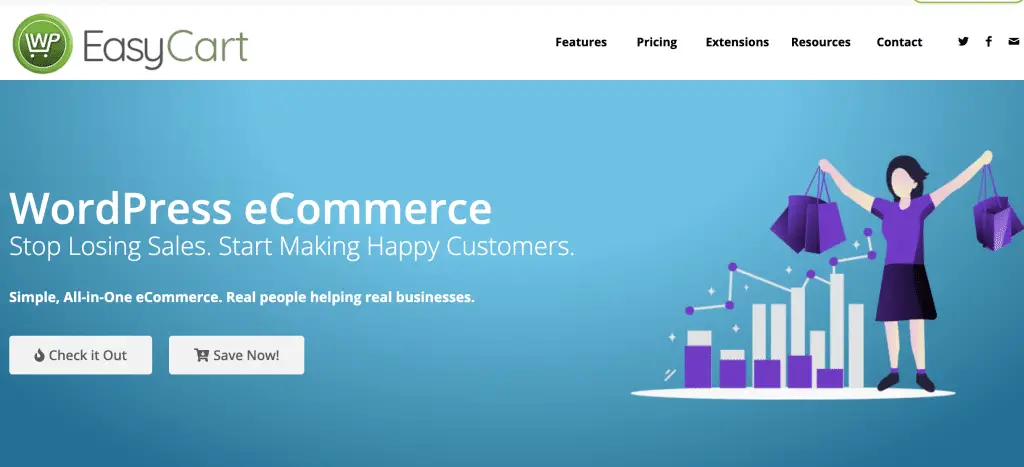
- Complete eCommerce Solution
- Free for core features
- Unlimited websites
- Unlimited Products
- Lightweight
- Beginner Friendly
- Andriod/Ios Apps Available
- Theme Builder Compatibility is low
If a plug-in is a direct challenge or competitor for WooCommerce, then it has to be WPEasyCart. It would be evident as soon as you open up this plug-in and have a look at its dashboard. The interface is quite similar, and the pricing model isn’t too different.
For instance, like WooCommerce, the pricing for the core plug-in is free of charge. But it is designed to make you spend your money on the add-on store with attractive features and extra functionality.
But unlike WooCommerce, WPEasyCart Included all of its core features in its free with unlimited products with Paypal and Stripe Payment Support. WPEasyCart has a variety of extensions available to download like integration of Mailchimp, Other Payment methods, Quickbooks etc.
Depending on your requirements, you would choose either WooCommerce or WPEasyCart. For example, with WPEasyCart, you get advanced shipping in most cases, but with WooCommerce, it is an add-on that you pay for.
However, WooCommerce is bundled with the free feature of product reviews that comes as an add-on with WP eCommerce.
Overall, WPEasyCart is beginner-friendly with helpful and dedicated customer support, whereas WooCommerce is for those who can invest in self-research.
WPEasyCart has two pricing models, 69$ to get features like 30+ payment gateways, coupons and promotions and 99$ you can get desktop, ios and android apps too which makes it a steal deal.
ShopWP
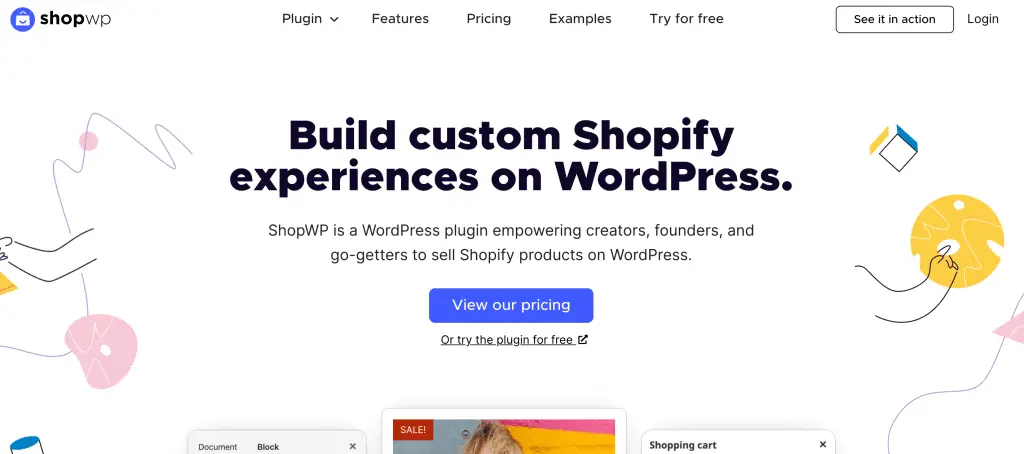
- Complete eCommerce Solution
- Great Shopify Alternative
- Unlimited Products in Free Version
- All Payment Method Supported
- Great Support
- Themes Available
- High Pricing
Shopping is an integral part of the human experience. It has been around for centuries and it’s not going anywhere anytime soon. What changes, however, are how we shop and the ways in which we do so. And that change is happening faster than ever before due to technology.
This is because more people are shopping online today than they were 10 years ago! The internet has turned out to be a great way of reaching customers who might otherwise never have heard about your product or service.
And if you want to make your business grow, then there’s no better way to do it than with ShopWP, one of the most popular WordPress plugins on the market today!
ShopWP was first released back in 2009 and has gone through many changes since then. In fact, it’s been rewritten from the ground up so many times that it’s now on version 4!
It has a completely new admin panel as well as lots of new features which you’ll find mentioned below.
One of its biggest advantages is that ShopWP works with any WordPress theme. It’s not tied to any particular one, which means that you can truly make your eCommerce site your own!
Like with most themes & plugins, ShopWP has a set of free features while some advanced tools are available only in the premium version. However, don’t worry- all of these features are available for free for 30 days- so you can try ShopWP and see if it’s right for your business before taking the plunge and buying a license!
Basically, there is only one drawback to ShopWP and that is its price. If you want all of those advanced tools then you will have to pay more. How much will depend on the features you want.
However, I’ve seen plugins cost as much as $389.00 for a single license! ShopWP’s prices are more reasonable ranging from $59 to $125 for different features depending on which plan you choose.
If your business is growing and you’re looking for ways to improve it then ShopWP is the perfect solution. It’s easy to use, has a number of great features and looks good too!
BigCommerce
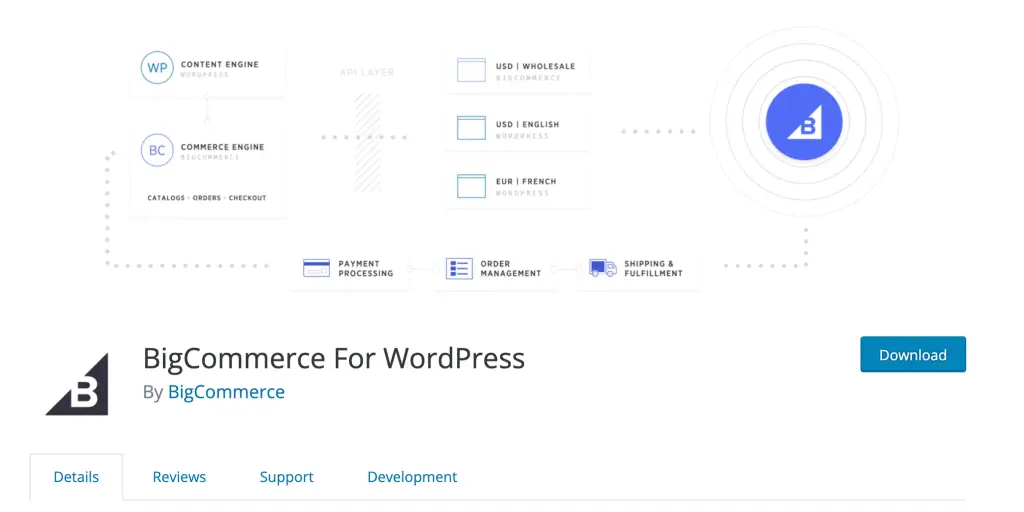
- Full eCommerce Solution
- Customizable
- Managed Option Available
- Great Customer Support
- Less Code More Speed
- Pocket Friendly
- Not Much Themes Available
BigCommerce is a WordPress Plugin that allows you to create your own e-commerce site. It’s perfect for small businesses who are looking to expand but don’t have the necessary funds or knowledge yet.
BigCommerce has an intuitive interface with lots of features and tools which make it easy to get started. The plugin supports many different payment methods, languages, currencies and shipping carriers so you can reach customers all over the world!
BigCommerce also has great customer service in case something goes wrong or if you need help setting up your store. All in all, BigCommerce is one of the best Shopify alternatives on the market today!
Both Bigcommerce and WooCommerce are great e-commerce solutions, but they each have their own unique benefits and drawbacks.
Bigcommerce is a great solution for businesses that are just starting out, as it is very easy to use and has a lot of features that make it simple to get started. It also has great customer service in case you need help or run into any problems.
WooCommerce, on the other hand, is more geared towards businesses that are a little bit more established and have some knowledge of how eCommerce works. It is a bit more complicated to set up than Bigcommerce, but it offers a lot more flexibility and customization options.
In the end, it really depends on what you are looking for. Both WooCommerce and Bigcommerce are good solutions, but they both excel in different areas.
BigCommerce is free to use and available plugin in the WordPress repository to get you started but if you want to upgrade they have flexible plans available starting from 29.90$/month.
Cart66 Cloud
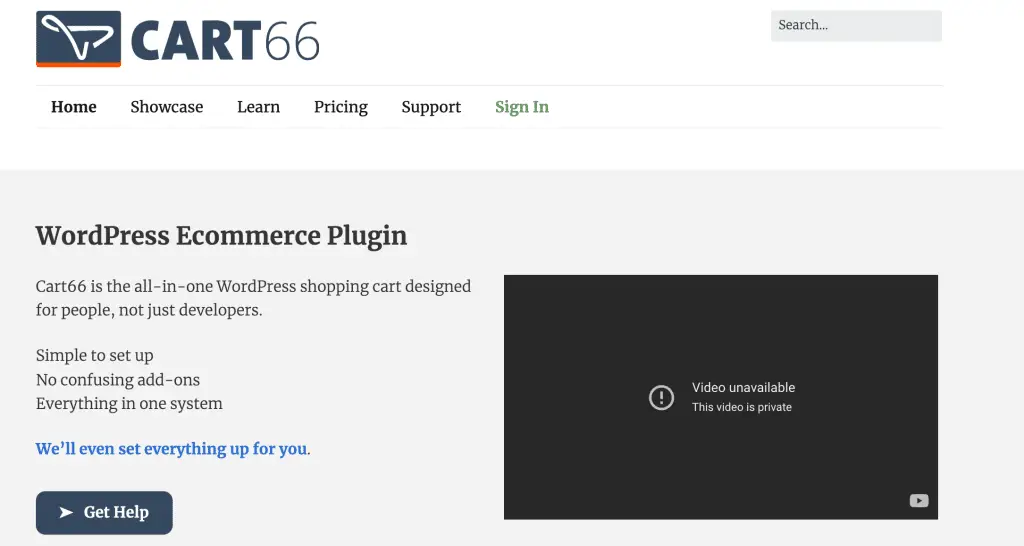
- Free Trial Available
- Great Pricing Plans
- Good Customer Service
- Easy To Use Solution
- Not Complete Solution
Cart66 Cloud is a complete, end to end eCommerce solution for WordPress sites. It enables you to set up a store with ease and sell products directly on your website.
Cart66 Cloud goes with the approach of “simple is smart.” Thousands of options are suitable for people who like to customize. But too many choices can often be overwhelming.
So, Cart66 has limited the number of add-ons to the minimum possible count that is needed to make your e-commerce website fully functional and featureful. Less confusion would allow you to focus better, and configuring Cart66 is more straightforward than most other plug-ins.
WooCommerce is the king for a reason. It appeals to various people who want to satiate different needs for their website.
But Cart66 finds success in making all the necessary tools available to its highly faithful niche market. It is no wonder that there are so many positive reviews for this plug-in.
If you aren’t a developer or don’t find too many add-ons charming, Cart66 Cloud is probably the best choice for you. If you are interested, Cart66 also has its own vendor marketplace.
Cart66 positions itself as the plug-in for the everyday Joe and can be a beautiful place to get started.
The prime advantage offered by Cart66 is that most of its features are built into the plug-in, and plans start from as low as $19 per month.
You can also try it for free within the 14 day trial period.
If you opt for “The Complete Plan,” you get crucial features like live inventory control, shipping, and package tracking, email marketing system, and even create your own membership and subscription program.
You can’t forget about the rave reviews and reliability about the customer support of Cart66, either.
EDD(Easy Digital Downloads)
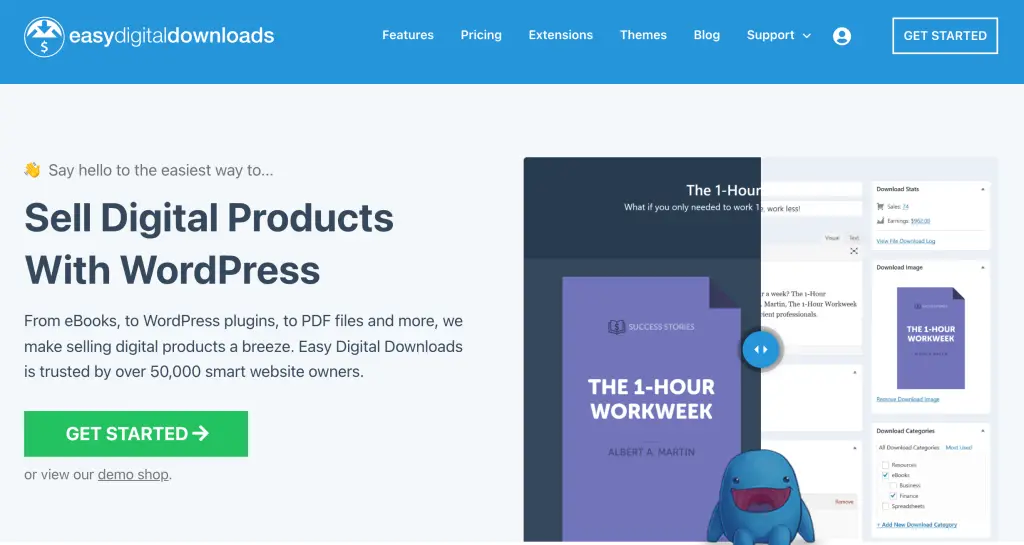
- Good For Selling Digital Goods
- Protected Downloads
- Many Payment Gateways Supported
- Work with Any Theme
- All Core Features in Free
- Pricing is high
Easy Digital Downloads (EDD) is another free eCommerce websites plugin that can be added to your WordPress site. It has over 200,000 downloads and nearly 400 reviews with
EDD is one of the best e-commerce WordPress Plug-ins for selling digital products and content. “But WooCommerce has it as well, what’s so special about EDD?.” Well, I’m glad you asked.
EDD specializes in the sales of digital products with a cleaner interface as you can see on the WordPress dashboard and features specially catered for that purpose. So, if you are an educational blogger or someone who has the sales of audio clips, PDF, or eBooks as your primary source of revenue, then EDD is perfect for you.
If you are not selling any physical products solely, digital content EDD is a much better alternative than WooCommerce.
By default, the core EDD plug-in is free, but to add more options and features, you can use the extension store. Here you will get everything from the stripe and recurring payments to payment gateway integrations.
However, individually, most of them have quite a steep price. So, it is recommended that you get one of the passes offered by EDD to get a whole bunch of them bundled together.
If you operate one e-commerce store, then the extended pass that costs $199 can be a good start. It has most significant extensions you need, starting from AWS and All Access to Mailchimp and PayPal Payments Advanced integration.
MemberPress
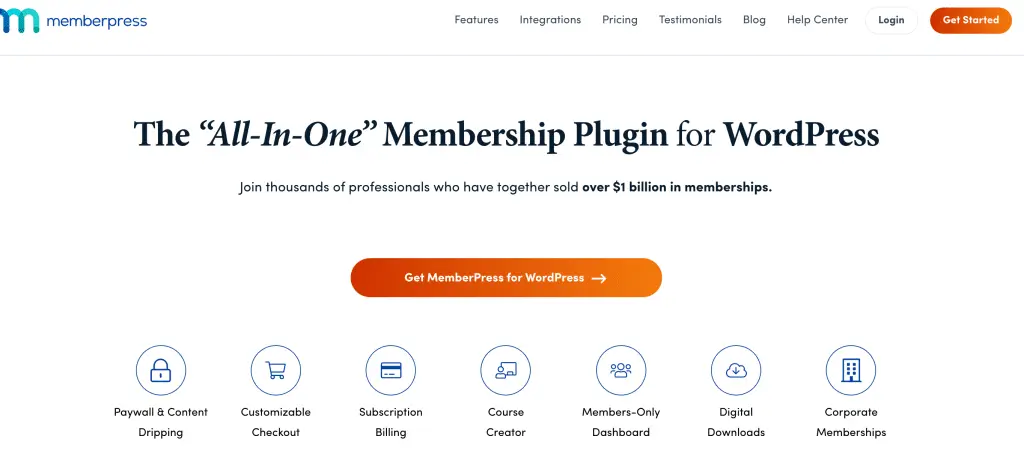
- Powerful Membership System
- Great Support and Community
- All Core Features in Free
- Pricing is high
Selling products or digital content is fine, but memberships and subscriptions can bring in real money. In the physical space, Costco does it best. As an e-commerce platform, Amazon does it bets, while Apple does it without even making people realize they are in a subscription model.
If you want to set up an e-commerce business where people can pay you on a monthly quarterly or yearly basis or want to allow access to specific products, discounts, and content to members only, then MemberPress is the plug-in for you.
The most significant advantage of MemberPress is that you can also integrate it with other plug-ins, including Woo Commerce.
Depending on the plan you choose, MemberPress allows you to set rules, discount codes, access, and every other feature that you may require in a membership model. You can even set up one time or recurring payments.
“But I want a custom payment cycle, not a weekly or monthly option.” Guess what, you can do that as well. You can go crazy from 16 days payment cycle to every 28 days.
You have come across trial periods as well, right? “14-day trial period to test out our service for free” or try the service for the “next 14 days, we’ll happily refund 100% of your money.
No questions asked.” Heck, MemberPress themselves offer the latter. Just like them, you can set up trial periods for your membership e-commerce website, as well.
They offer three tiers of yearly plans that start from as low as $149 for the basic and goes up to $349 for the pro.
Ecwid
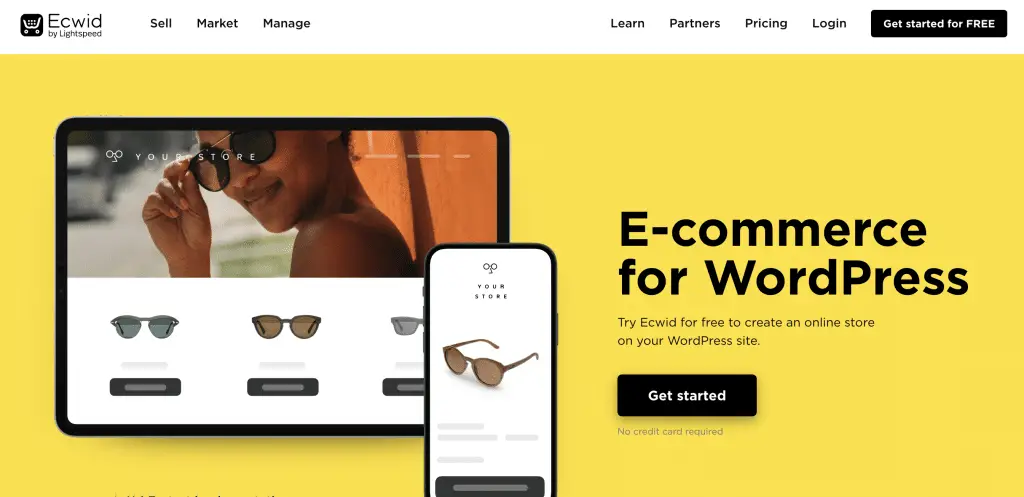
- Seamless, no-fuss integration
- Support for multiple languages and currencies
- coupons and promo codes
- A plug-in only solution
At a glance, the setup may be very familiar as it looks like WooCommerce, but there are plenty of differences. The familiarity may help you get used to the plug-in, but the strength of Ecwid lies in its universal compatibility.
With Ecwid, you aren’t just limited to WordPress but other CMS platforms as well, including Drupal. Social media websites like Facebook and Tumblr are also supported.
WooCommerce is undoubtedly a great and one of the best e-commerce plug-ins, but it limits you to WordPress.
Unlike other plug-ins, it also comes at a reasonable monthly plan and can end up being a lot cheaper than WooCommerce.
Obviously, the core plug-in is free as it is the case with most popular WordPress plug-ins, but Ecwid brings you plenty of built-in features as well.
Irrespective of the size of your business, Ecwid will definitely have a plan for you.
The tier directly above the free program, venture plan costs you $15 every month and gets reduced to $12.50 every month if you pay annually while the unlimited plan costs you $99 every month and $82.50 each month for an annual subscription.
Conclusion
When you are starting out with e-commerce, tools used by everyone may not be the right choice for you.
EDD and WooCommerce are the plug-ins for many, but they are catered towards developers or website owners who want heavy customizations to make their business stand out and have deep pockets to support that.
On the other hand, if you are a beginner who doesn’t want to spend too much at the moment and just wants to try out the e-commerce space, Cart66 and Ecwid may be your ideal choice.
Ecwid can also help you in multi-channel sales. If you wish to add membership programs into your e-commerce website, you probably won’t find a better alternative to MemberPress.
So, bide your time and look out for all the options. Remember, most of them have trial periods. So, you can check them all out and go for those that perfectly fit into your needs.
WordPress Resources;
How to Change Font in WordPress? Try These 3 Easy Steps
18 AWESOME Contact Form Plugins for WordPress in 2020
What WordPress theme is that? 3 Mind-blowing methods
Test your knowledge
Take a quick 5-question quiz based on this page.












