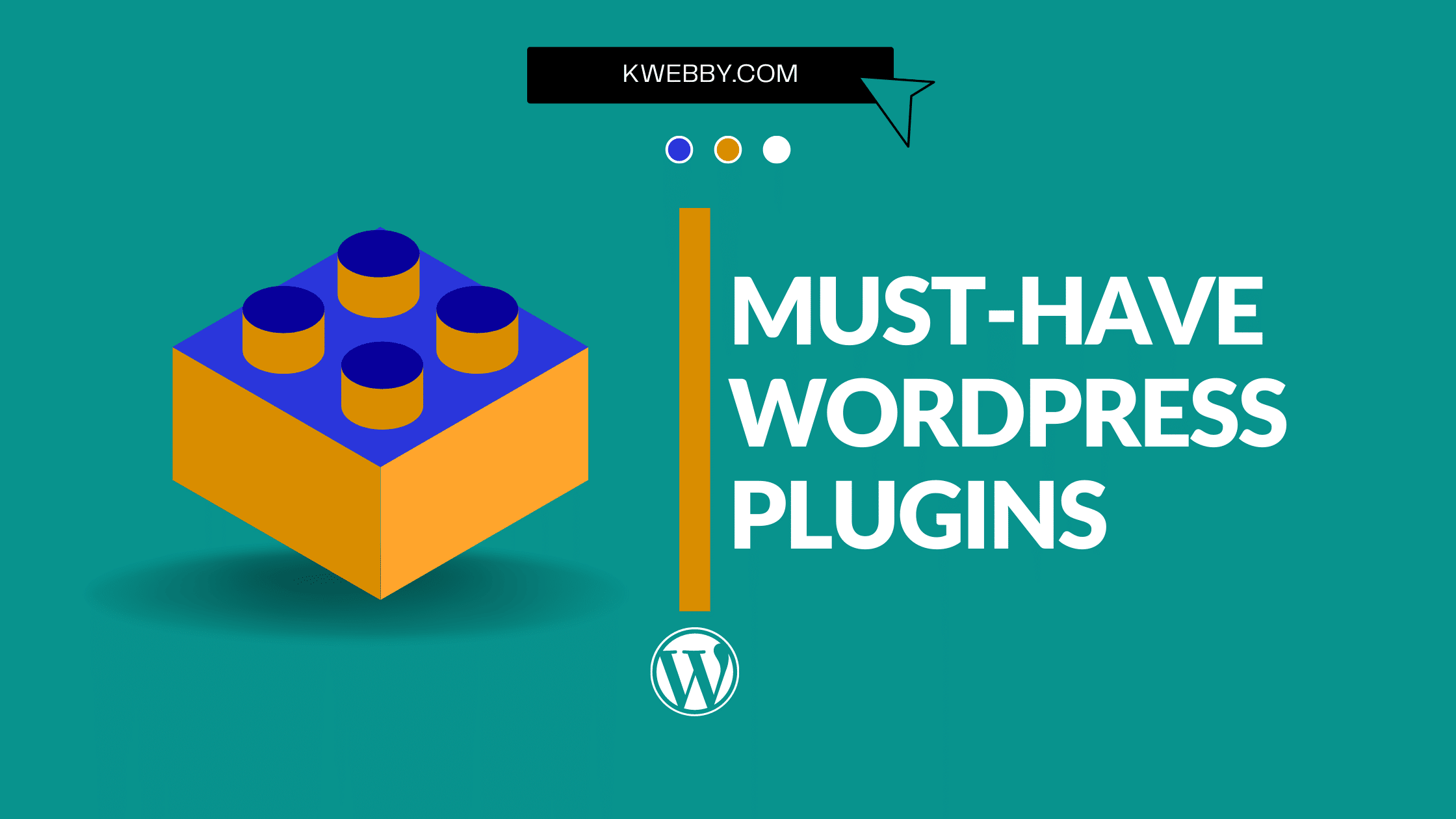WordPress Plugins offer website owners and bloggers a variety of options for customizing their sites. There are plugins to improve SEO, create contact forms, add social media buttons, and more. In order to get the most out of your WordPress site, you’ll need to install a few essential plugins.
Among the great things about owning or managing a WordPress site is installing WordPress Plugins to add functionality and make your site more user friendly. The most basic WordPress installations come with some plug-ins preinstalled, but as a business owner, if you want to maximize the results of your website, you’ll need to find the right ones to meet your needs and objectives.
But what are some of the “must-have” WordPress plug-ins? With thousands of plug-ins available from which to choose, it can be challenging to know what’s best for your particular situation.
Essential Must-Have WordPress Plugins
From improving the user experience to increasing SEO value, these plug-ins will help the performance and results of your WordPress website. Some operate quietly behind the scenes, while others provide needed functionality that seems straightforward. However, they share one thing in common: They’re essential to making your site successful.
To help, we’ve compiled a list (in no particular order) of our favourite WordPress plug-ins we recommend to increase online visibility in search engines while taking your site to the next level.
Caching Plugin
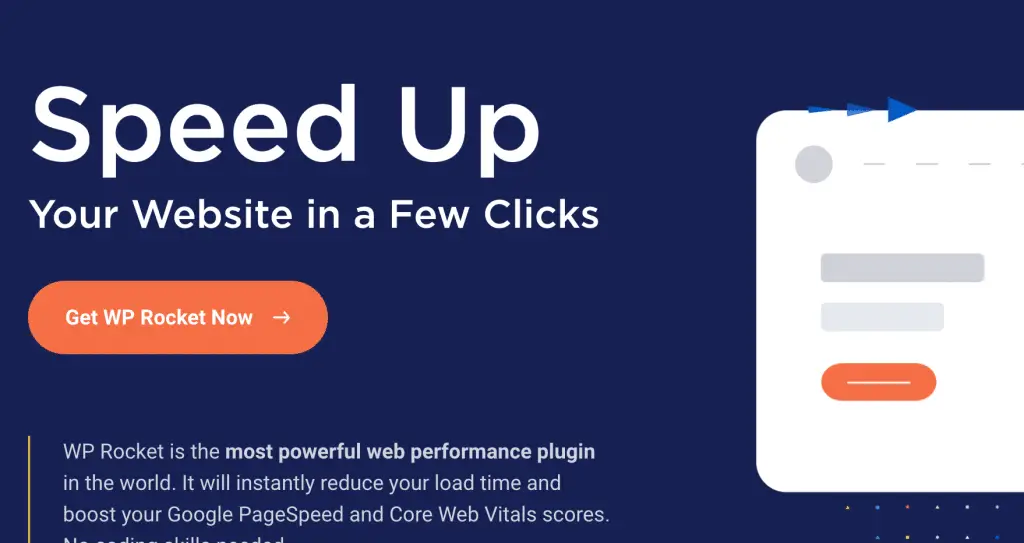
Caching plug-ins help your site load faster for new and returning visitors. When a caching plug-in is in use, it stores website content and images on your server so that they display quickly upon request. While many caching plug-ins are available, the most popular caching plug-in for WordPress is WP Super Cache.
read, WPRocket Review 2023 – Load Sites Faster With WP Rocket!
Another popular option is W3 Total Cache. This essential WordPress plug-in improves the overall performance of your website by compressing images, reducing image sizes, and improving page loading speed.
You can use either of the above to speed up your website but we recommend the WP Super cache plugin since it’s a lightweight and beginner-friendly UI that does not have a deep understanding of cache.
WP Portfolio
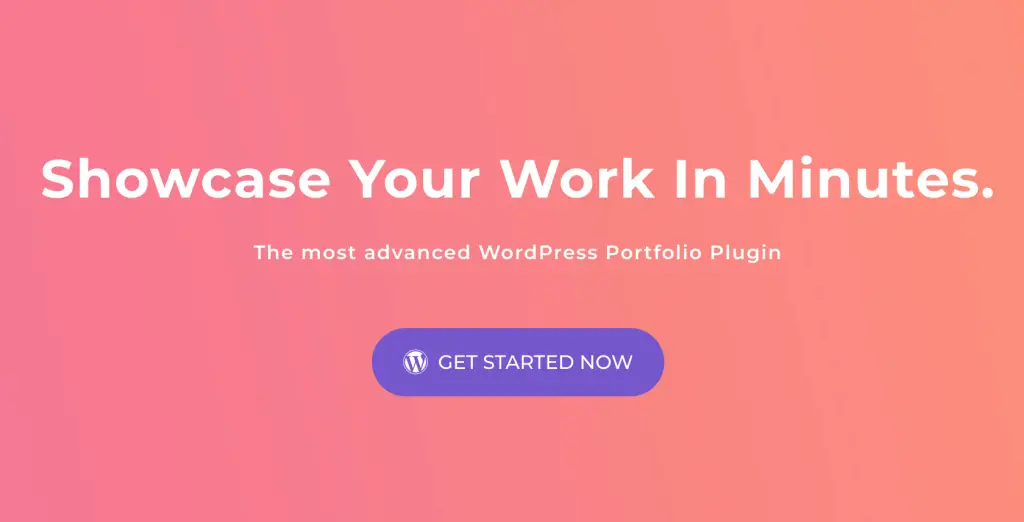
A must-have for any portfolio or photography site, this plug-in allows users to upload multiple photos and videos to their site without manually creating each post. It also provides easy access to social media sharing options like Facebook and Twitter.
For business sites, this plugin is a great way to showcase products and services. WP Portfolio also includes a lightbox feature for displaying images in a larger format.
WP Portfolio has varieties of demos i.e. Website portfolio, Video Portfolio, Image Gallery or Single Page which you can choose according to your theme and makes it stand out from your competitor and get more leads for your business.
WordPress Backup Plugins
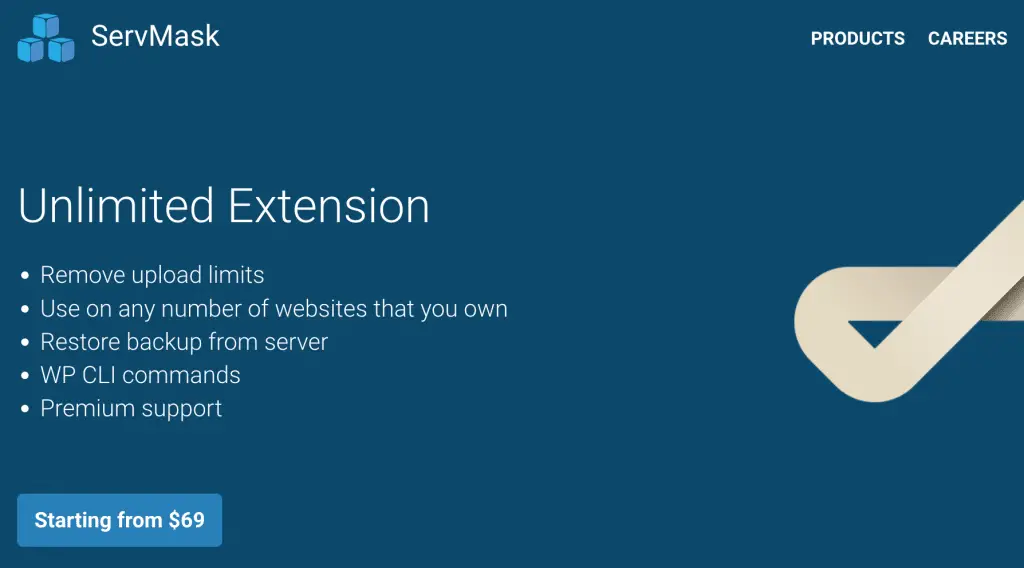
With over 100 million websites using WordPress as their platform, there’s no doubt that this CMS has become one of the most popular platforms out there.
You can read the extensive guide on backing up your website: How to backup your WordPress website?
But with all the power comes responsibility: if you don’t back up your site regularly, you could lose everything. Luckily, there are plenty of options for backing up your data, but the best backup solution depends on the level of effort and resources you want to put into maintaining it.
Try the All-in-One-Migration Plugin if you’re looking for an easy way to back up your site automatically. It allows you to schedule backups, which means you won’t have to think about them again until the day your site goes down.
GDPR and Legal Page Plugins
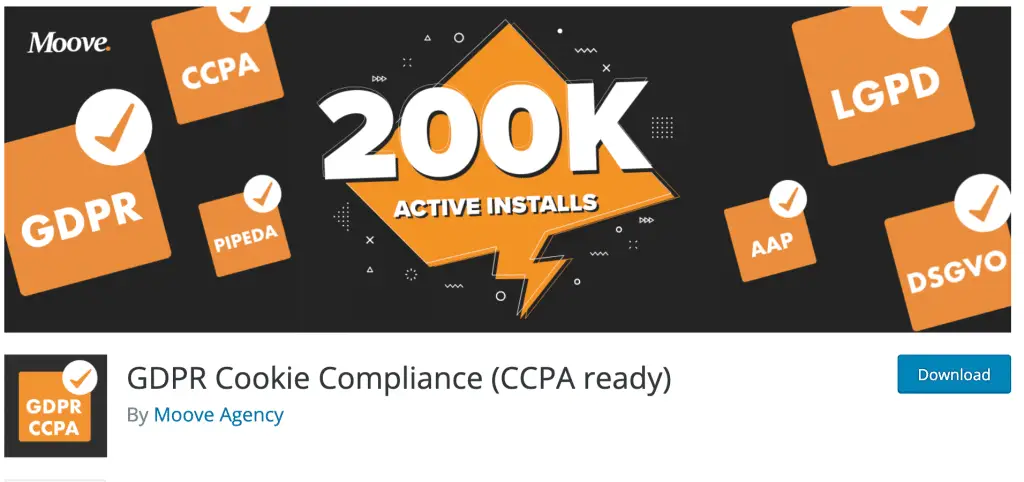
GDPR stands for General Data Protection Regulation, created in 2016 to protect personal information and privacy. In other words, it’s a set of rules designed to ensure that companies like yours take reasonable steps to protect customer data.
There are two main ways to comply with GDPR: You can either implement a compliant system yourself or hire a legal professional to do it for you. Several WordPress plug-ins can help you create a general legal framework for your site for those who want to go the DIY route.
One such plug-in is the GDPR Compliance plug-in, which helps you create a custom legal page for your site that includes important details like contact information, privacy policy, terms of service, and others.
RANKMATH SEO Plugin
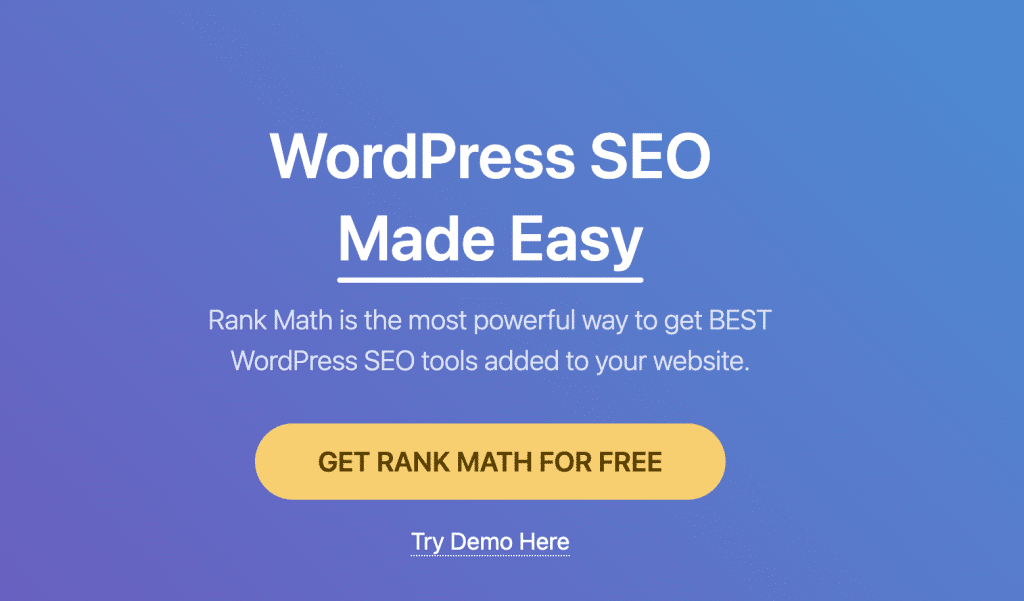
RANKMATH SEO is a free WordPress plug-in that helps site managers optimize their content for higher visibility in Google and other search engines. Geared towards search engine optimization, it allows publishers to establish keyword focus, create unique meta descriptions, and improve page SEO titles in your WordPress Dashboard.
Also read, RankMath Review – See How Rank Math Got Us 10,000+ Traffic!
The plug-in also includes schema markup validation and integration with Google Analytics. It also offers varieties of features like Schema Markup for your content, Sitemap generator, Meta Generator or editor, and much more.
You can check out lists of features in the paid section like Content AI to optimize your content around the keywords related to your main keyword for which you are ranking your content.
Accessibility Plug-Ins

Ideally, your website should be accessible to everyone, regardless of whether they have disabilities. That’s why accessibility plug-ins are so helpful – they allow you to make sure that your site is accessible to users with visual impairments, audio impairments, and more.
In addition, these plug-ins let you add captions, change colours, and even display text in alternative formats (like braille). They also provide other helpful tools, including screen readers and search bars to aid navigation.
A/B Testing
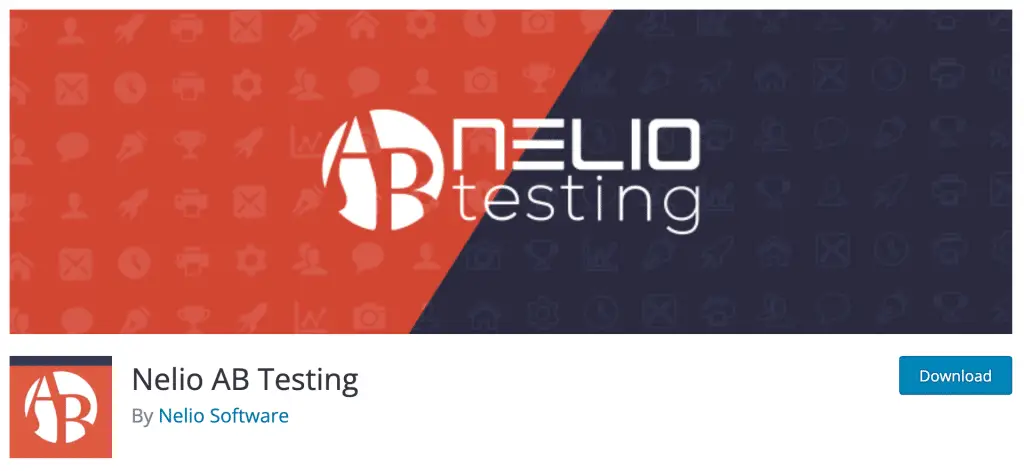
A/B testing lets you compare different versions of pages on your site. For example, you might test the effect of adding a call to action button versus leaving it off. Or you may experiment with changing the colour of a button.
By comparing the results of these tests, you can see what works best for your audience. A/B Testing helps track changes that work well and avoid making unnecessary adjustments. The
A/B Testing plugin for WordPress is a great way to get started.
There are plenty of other great WordPress plugins out there that can help you with everything from security to website speed. But these are some of the most essential, so make sure you check them out!
Automatic Updates
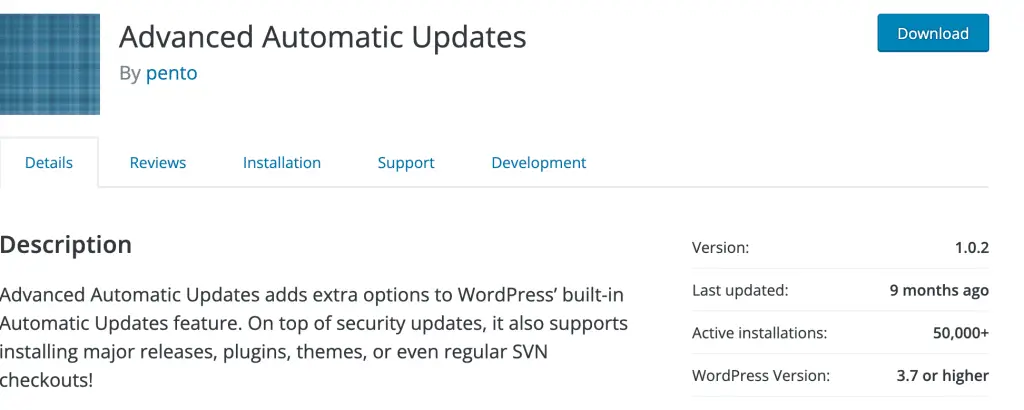
Automatic updates are significant because they ensure that your site stays safe from malware and hackers. Unfortunately, outdated plug-ins on your site can create vulnerabilities that attackers can exploit.
This is a very security issue to keep hackers away from your website and Automatic updates is the need of an hour as even if you turn on automatic updates of WordPress plugins but in some scenario, it just doesn’t do which will impact your WordPress security.
When you use automatic updates, you’ll always know when new versions of your plug-ins come out, allowing you to update them right away. This helps keep your site safe and running smoothly.
All In One SEO Pack

All In One SEO Pack is another powerful tool for optimizing your site for search engines. It offers a variety of tools to help you manage the technical aspects of your site, including sitemaps, URL rewriting, redirects, and internal linking.
You’ll find that this plug-in makes managing your site easier than ever before.
But we recommend you to use the RANKMATH plugin as it includes much more than this plugin which we have already mentioned above.
Member Press
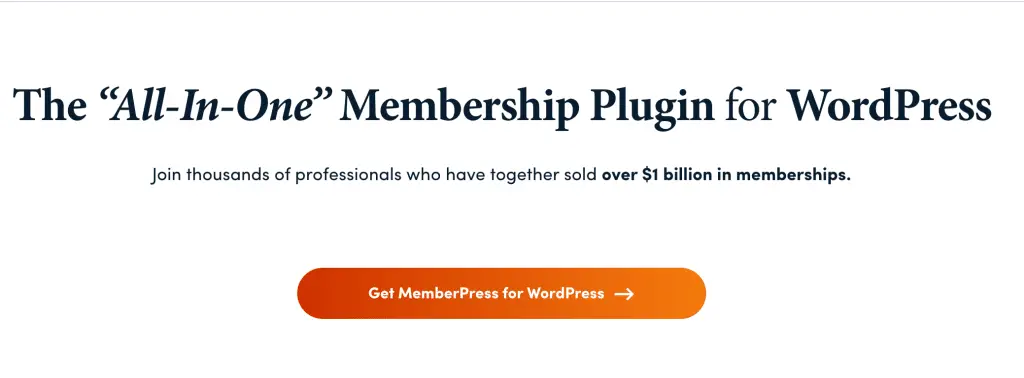
Member Press is a membership management system designed specifically for WordPress sites.
It provides memberships, subscriptions, and recurring payments for your site, allowing you to charge monthly fees or set up different tiers based on the type of service users receive.
In today’s world of SaaS, Membership based plugins are mandatory to charge your users or visitors for your content or service subscriptions.
It’s perfect for businesses, organizations, or individuals who would like to offer paid services to their customers.
Redirection Management
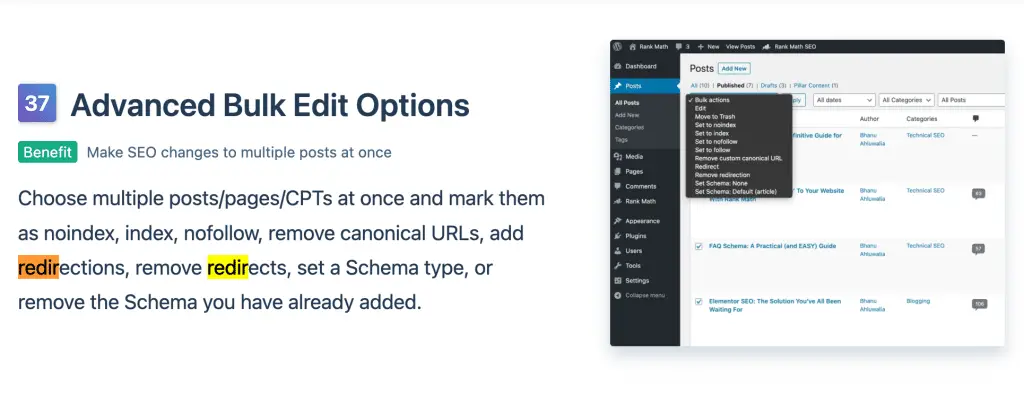
Sometimes, website pages need to change. And when they do, using a Redirection Management plug-in helps you provide a more seamless user experience to visitors who are entering your site through bookmarks or old search results.
Instead of giving off a 404 error, redirection management plug-ins empower website owners to specify the new website page as a replacement relative URL.
In addition to redirecting users to the right place, these plug-ins can add additional information to the redirected page, such as a message explaining why you changed the page.
We recommend you to use the RANKMATH plugin to use their redirection module which is included for free and has all the features you need to manage your redirection.
Affiliate WP
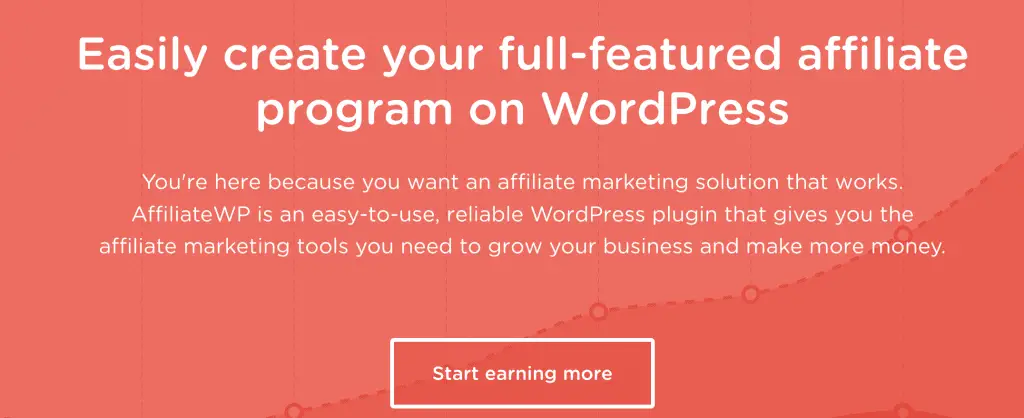
Affiliate WP is a WordPress affiliate marketing plug-in developed by WooThemes. It enables you to easily track affiliates, generate commissions from sales, and display commission earnings in real-time.
The plug-in supports multiple payment gateways, including PayPal, Stripe, Amazon Payments, and others. It also comes with a built-in affiliate dashboard where you can view detailed stats on your affiliate program.
It also offers a range of Free or paid addons which can power up your WordPress affiliate blog with amazing features like QR codes, Show Coupon Codes, Leaderboard and much more.
Social Sharing Buttons Plugins
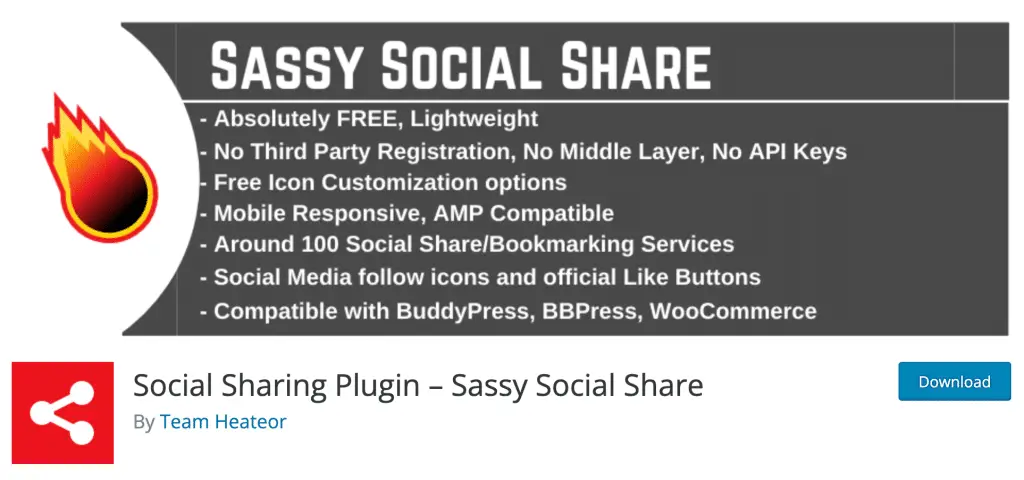
Social sharing plug-ins allow you to share content from your blog posts across social media sites like Facebook, Twitter, LinkedIn, Pinterest, Tumblr, Reddit, and other popular platforms.
These plug-ins make it easier than ever to get your content seen by people who matter most to your business. Some of the most popular social sharing plug-ins include ShareThis, AddThis, and Jetpack.
One of its kind plugins is Sassy Social Share which has all the features you wanted in your plugin i.e. Compatibility with Gutenberg, GDPR Compliant, 20+ Social media share buttons and much more.
Pretty Links
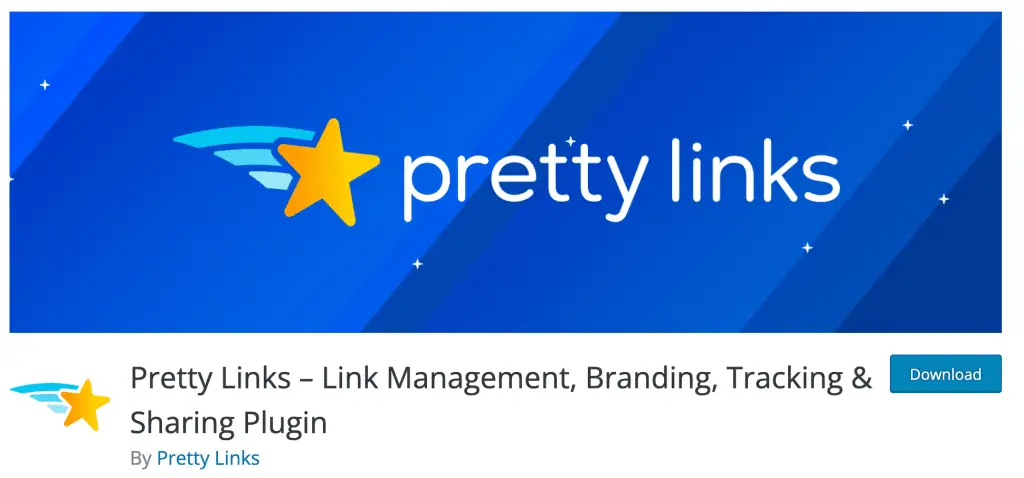
Pretty Links is a powerful tool that lets you easily replace any link within your post with a custom-designed link. You can even choose to display a preview of the destination URL before posting.
This plug-in makes it simple to add links to products, services, events, and anything else you’d like to promote. In addition, it’s excellent for creating shortened links directly from your WordPress website.
You can manage your links easily in the plugin dashboard which makes it an exciting Plugin for your WordPress website.
Imagify
The Imagify WordPress plug-in lets you upload any media file (images, videos, audio) directly from your computer to your WordPress site for image optimization. Once installed and activated, owners can set specific settings for each uploaded item, such as whether it should appear in galleries, featured posts, etc.
Once you’ve added the desired items, you can easily share them via email social networks or embed them directly onto your site.
Imagify not only smushes your images but integrate with various CDN platform to load your images faster and makes your webpage lighter to rank higher in search engines.
WPML

WordPress Multilingual is a multilingual WordPress plug-in that makes it easier than ever before to translate your entire site’s content into multiple languages.
It works seamlessly with existing themes and plug-ins, making it possible to manage translations without modifying anything else on your site.
And because it uses the same translation interface as WordPress itself, you can even add support for more languages in the future.
XML Sitemaps
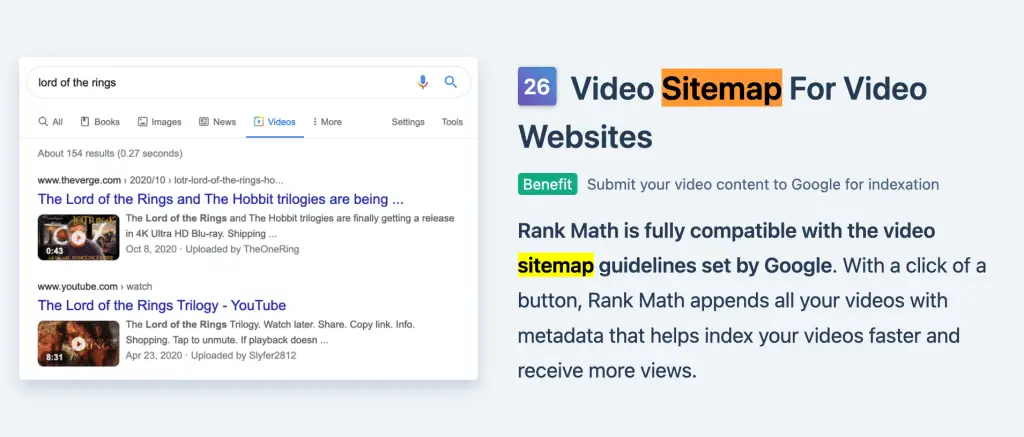
A sitemap is a web page that lists URLs for a given site. Search engines use these pages to determine what pages to crawl and index.
In addition to helping crawlers find new pages, sitemaps make it easier for users to navigate through a site. Instead of manually adding new website pages to your sitemap, XML makes light work of the task by doing it automatically.
We recommend you use the RANKMATH plugin as eliminates the need of installing extended plugins like this as it includes every part of the on-site optimization you need in the plugin.
Form Builder
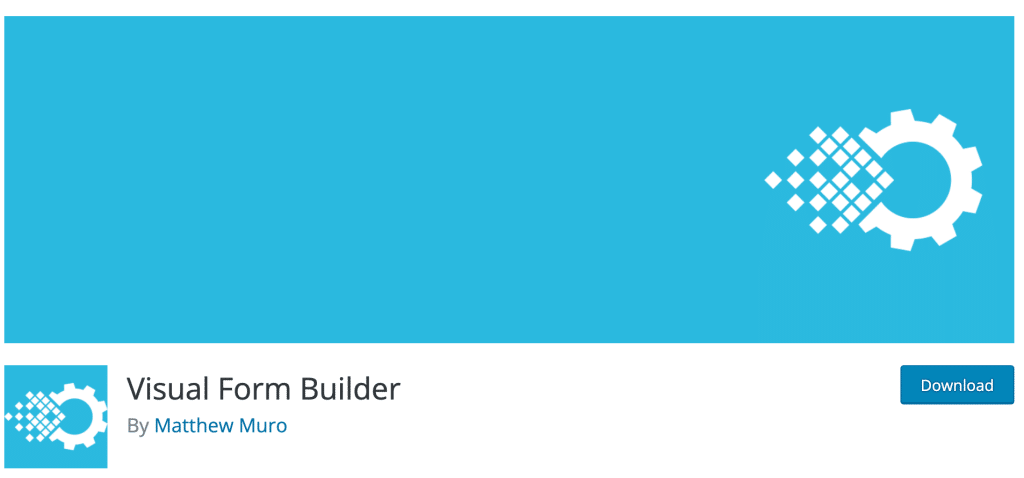
Form Builder is a powerful form builder plug-in that lets you build forms without writing code. You can easily customize fields such as labels, text boxes, radio buttons, checkboxes, dropdowns, date pickers, file uploads, and more.
Forms are the easiest way to get leads from your visitors. It also easier to manage the leads inside the dashboard of Form builder Plugin in your wordpress.
Whether you’re creating landing pages or lead capture forms, this must-have WordPress Plugin streamlines the process of creating documents that are compatible with multiple devices.
WP Rocket
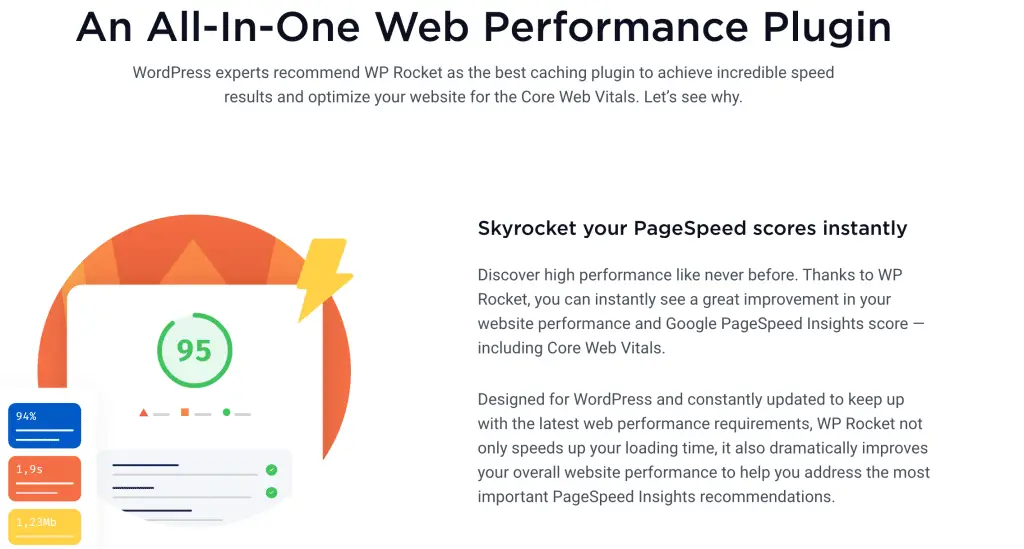
WP Rocket is a performance booster for WordPress sites, making them run fast and efficiently.
This automated tool optimizes your site by removing excess code, compressing CSS/JS files, minifying HTML, and combining similar scripts. In addition, it removes unused functions from PHP files and caches pages to speed up load times.
WPRocket also offers integration of CDN services to let you load your static files faster, It also has a feature of removing unwanted scripts on the webpage your visitor is visiting such that users don’t have to wait for the page to load.
Akismet
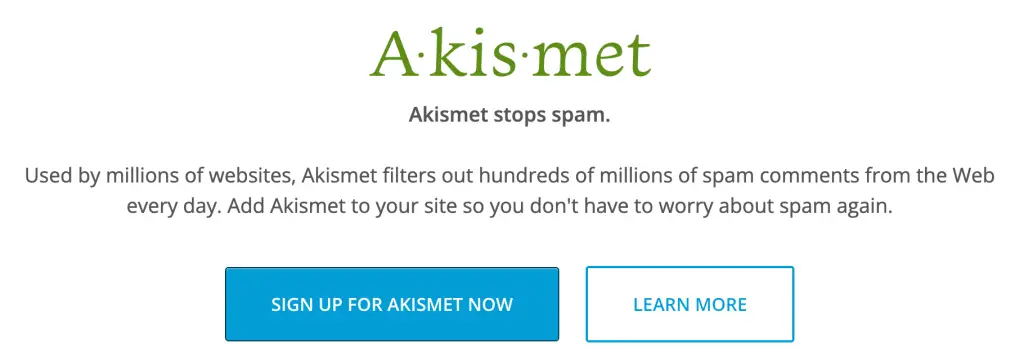
Akismet is a spam protection filter for WordPress that helps prevent unwanted spam comments from publishing to your site.
By default, comments are not allowed to post unless they come from approved IP addresses. However, spammers often disguise their IP addresses or spoof legitimate computers.
Akismet filters these types of comments before they reach your inbox or get published live on your website.
WooCommerce
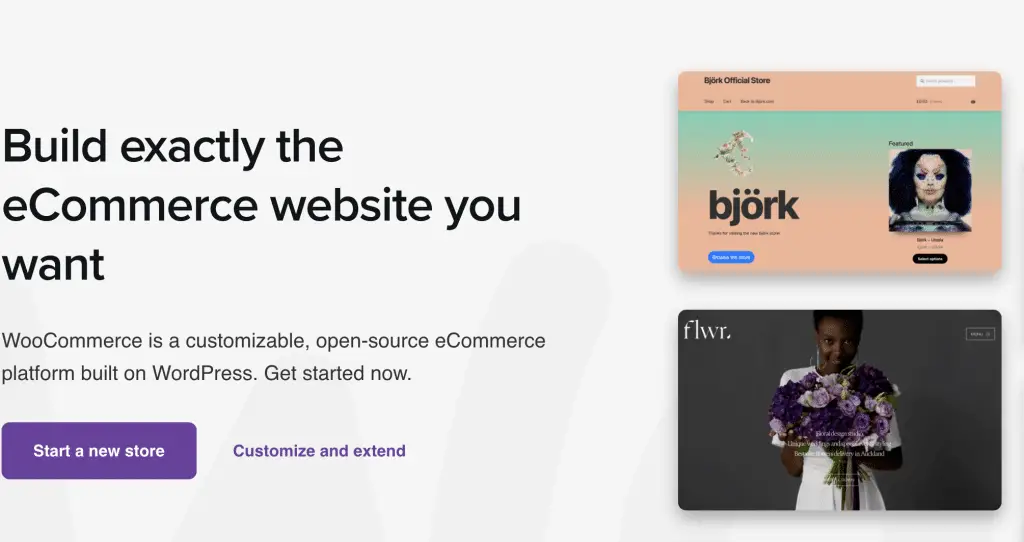
WooCommerce is a robust eCommerce plug-in that offers a wide range of features, including online store creation, product management, inventory control, shipping, payment gateways, and more.
It works well with both WordPress Multisite and single-site installations. While the basic version of WooCommerce is free, premium versions or add-ons provide advanced features.
You can also read our extensive guide on the 8 Best E-commerce plugins to use for your store.
Some include support for subscription-based services, coupons and redemption, minimum or maximum quantities, multiple currency support, online scheduling, advanced tax calculations, user management, and much more.
Live Chat
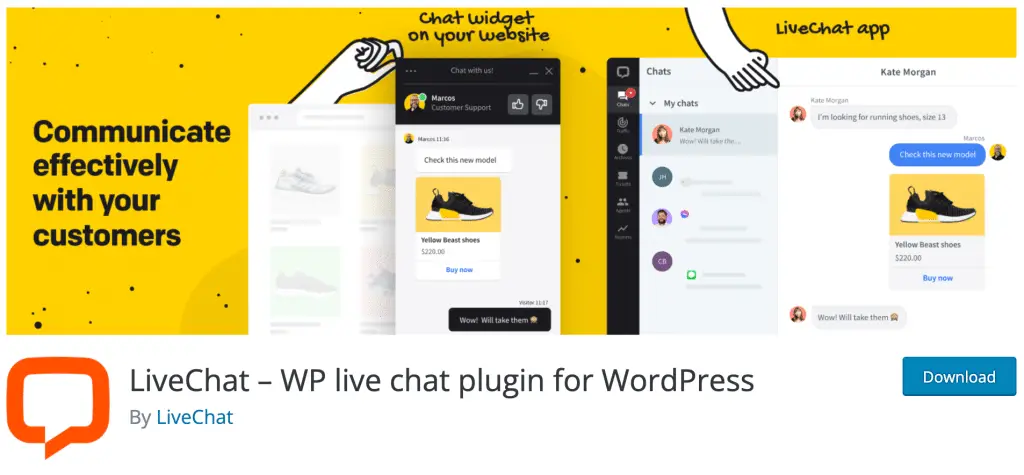
These days, website operators need to connect with every visitor that comes to their site without delay. Live chat plug-ins or software allows visitors to communicate directly with customer service agents via real-time messaging.
The agent can then respond to questions and concerns immediately, which increases the likelihood that customers will remain on the site longer and convert better.
While some WordPress Live Chat plug-ins are free, others require a paid subscription with the vendor to use.
Jetpack
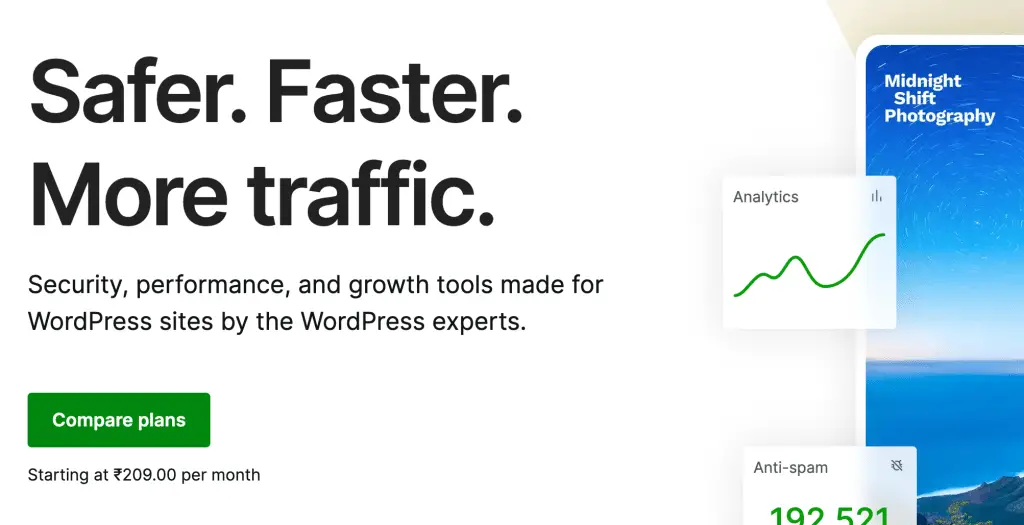
Jetpack is a powerful add-on for WordPress that gives you access to various tools and services designed to make managing your blog more accessible.
These include automatic social media sharing, email marketing, analytics, security updates, and more.
Jetpack is all in one pack for your business to power up your marketing plan straight from your WordPress dashboard itself.
MonsterInsights

MonsterInsights is a simple yet effective analytics tool that provides detailed statistics about visitors to your website.
You’ll get information about traffic sources, demographics, referring sites, bounce rates, keywords used, and more from Google Analytics. It’s simple to use and requires only a few minutes to set up.
We again recommend you to use the RANKMATH plugin for such analysis as it performs the same way as monster insights does plus it won’t bloat your WordPress with addon plugins that you actually don’t need.
Security Plug-in

These days, hackers are constantly targeting websites. Having security protocols in place helps protect against malware attacks, packet sniffing, and other nefarious activities that could compromise your website or user data is imperative.
As a best practice, website owners should always ensure their site remains secure. A trusted security plug-in should be able to complete malware scanning, detect malicious software, remove infected files, and help in preventing future infections or intrusions.
Wordfence is one of its kind which lets you scan any malware code which is being coded on any plugin or theme files and delete or quarantine it as soon as it finds to keep your website safe and secure.
Broken Link Checker
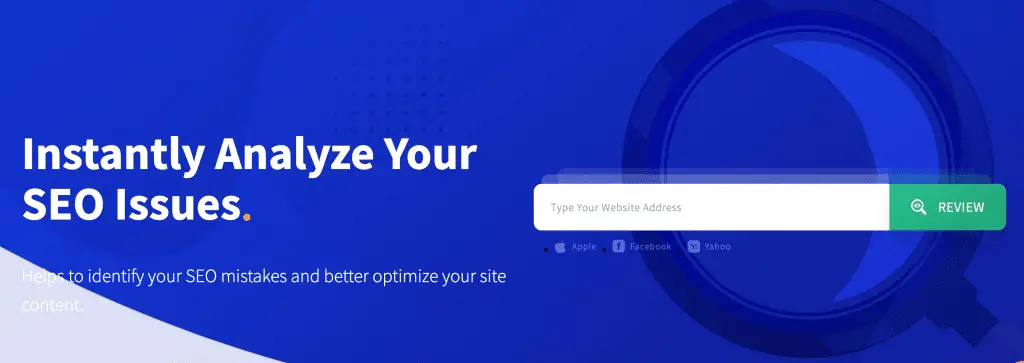
When you consider that websites and links change all the time, all links must work properly. If someone clicks on an out-of-date link, they may end up on a different page than expected.
Broken links can result in visitors losing interest in what they’re doing on your site, especially if they click a bad link and leave your site. BrokenLinkCheckerPlugin checks your entire site for broken links and alerts you to any issues so you can resolve them quickly.
RANKMATH plugin also includes this feature when you audit the website or you can also check our website audit tool to find whats broken on your page and correct it accordingly.
Editorial Calendar
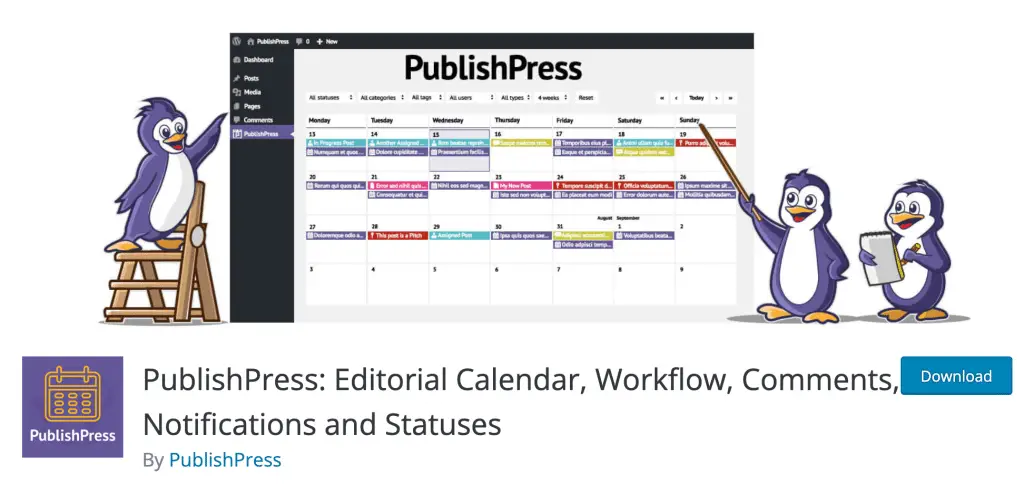
An editorial calendar is a great way to plan content for your site. By creating a schedule, you can keep track of upcoming posts, events, and other newsworthy items.
Editorial calendars also allow you to easily see when certain pieces of content are due and help keep your publishing plan on track.
Now that we’ve talked about some of the essential WordPress Plug-ins, let’s discuss some other frequently asked questions about WP plug-ins.
How Many Plug-ins Do I Need To Install On My Site?
There are no exact number of plug-ins you should use. Remember, each plug-in has different features and functions. You may want some plug-ins, but others won’t be useful for your website. However, the most important thing is the plug-ins’ quality. If you have 40 well-coded plug-ins, then you will be safe. Plug-in coding is vital for your site performance. You should always test your plug-in code before putting it into production.
What Are The Advantages Of Using WordPress Plugins?
Plug-ins are beneficial for individuals or business owners who want to make their WordPress site look and function better. They provide users with additional functionality and customization options not preloaded on their WordPress hosting accounts or barebones WordPress installations.
Free Version Or Premium Version – Which Is Best?
Many of today’s most popular plug-ins have both free and paid versions. If you don’t mind spending money, then you should go with the premium version because it usually offers more powerful features or functionality than its free counterpart. For instance, a free plug-in probably won’t come with premium support, so you’ll need to pay for help if something goes wrong. In addition, some premium versions offer unlimited downloads, which is a wise investment for anyone with multiple WordPress websites.
Can Plugins Help With Customer Relationship Management?
Yes! Most WordPress plug-ins add new features to your site, including those that can strengthen your customer relationships. Some features include customer relationship management (CRM) tools such as contact forms, subscription boxes, and email marketing campaigns. CRMs are especially helpful for businesses that sell products online. They allow customers to signup for newsletters, receive special discounts, and even purchase goods from your store.
Are There Any Limitations In Using A Free WordPress Plugin?
Yes, there are limitations to using a free WordPress plug-in:
1. It would be helpful to remember that anyone can develop WordPress plug-ins. Therefore, they may contain bugs or glitches that could potentially damage your site.
2. They often lack advanced features that professional developers code in their plug-ins.
3. You might find yourself having to spend time fixing issues caused by third-party plug-ins.
4. Many free plug-ins have destructive or unsupported code, which means they could potentially slow down your site or cause downtime.
If you could use a hand in choosing the best WordPress plug-ins available, please leave us a comment below. We’d love to know your thoughts.
Test your knowledge
Take a quick 5-question quiz based on this page.