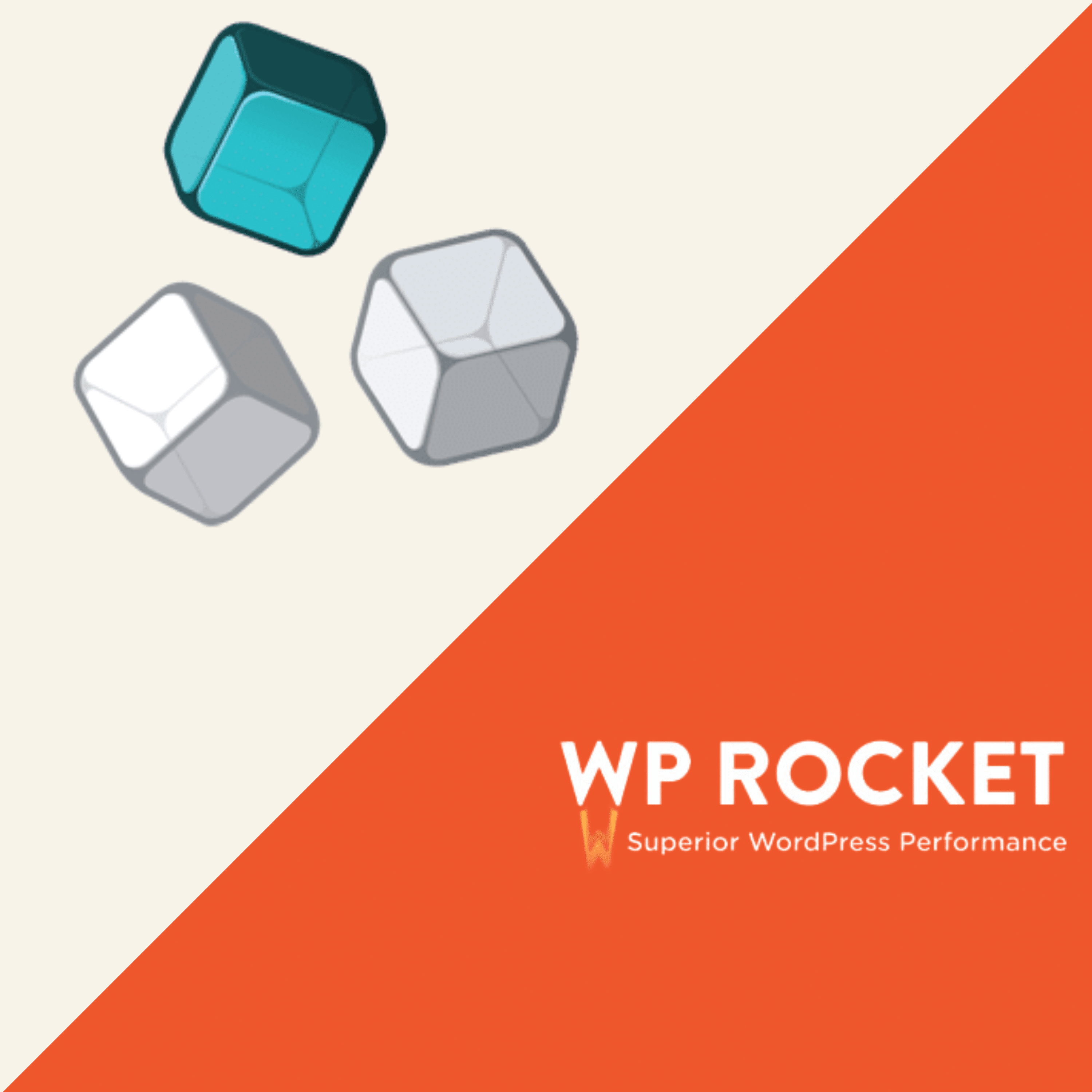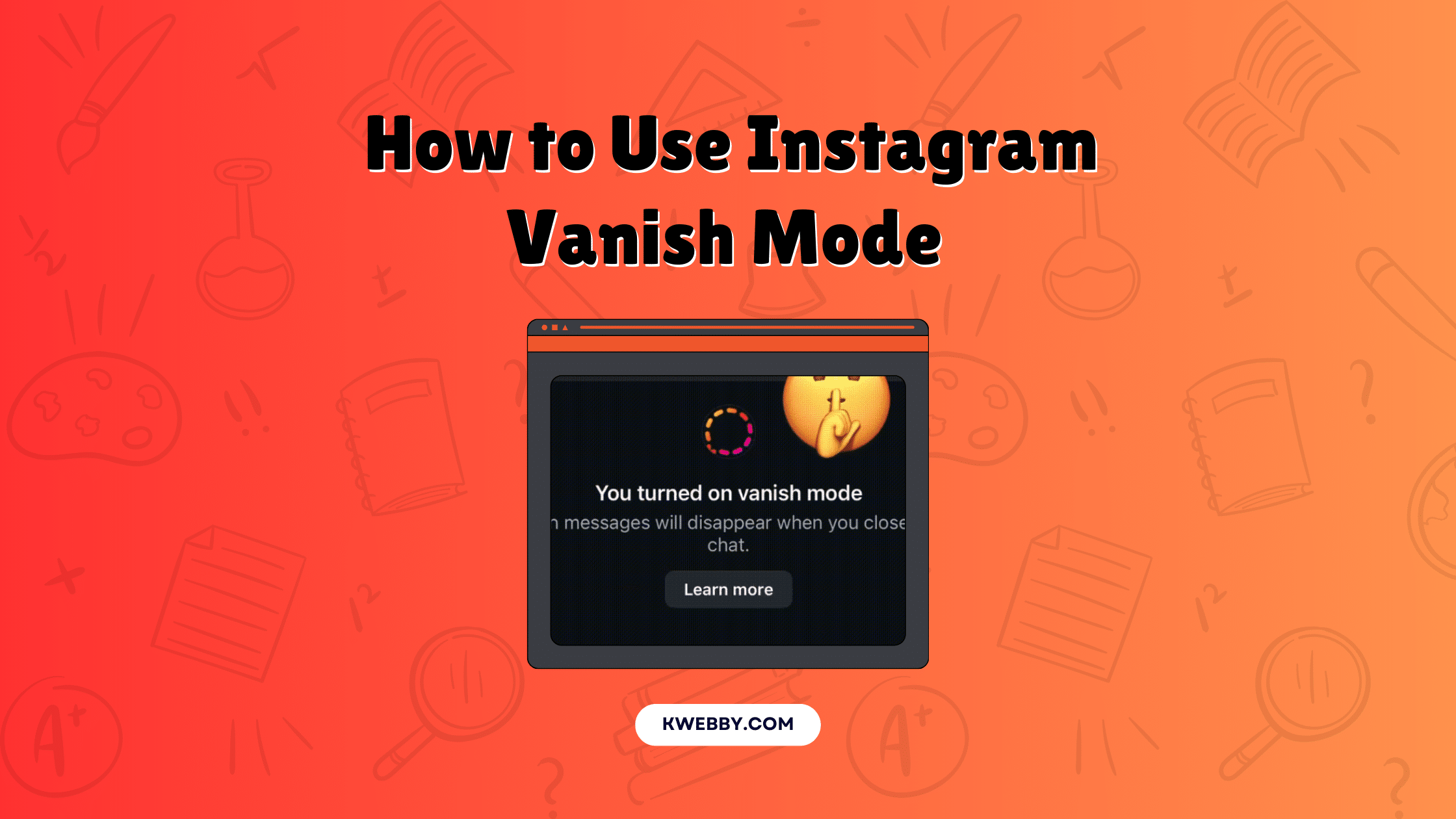Home / Blog / Software Reviews / WPRocket Review 2024 – Load Sites Faster With WP Rocket!

WPRocket Review 2024 – Load Sites Faster With WP Rocket!
Choose Your Language:
Are you tired of your website’s slow loading speed? WP Rocket is here to save the day and stands above all other Popular WordPress Caching plugins! With its user-friendly interface and powerful caching features, WP Rocket Plugin boosts your site’s performance, giving your visitors a lightning-fast browsing experience.
Say goodbye to sluggish load times and hello to increased conversions. In this article on WP Rocket review, we will dive into the details of WP Rocket’s file optimization and media optimization capabilities, as well as explore alternative caching plugins for those seeking innovation in website speed.
1 How WPRocket Boosts Our Site’s Performance
WP Rocket Plugin boosts your site’s performance by optimizing page loading speed and enhancing overall user experience. When it comes to WordPress caching plugins, WPRocket stands out as a powerful and innovative option. With its advanced features and user-friendly interface, this caching plugin takes your website to new heights.
In this section of WP Rocket review, You will learn how WP Rocket boosts our site’s performance in all aspects. We will use Google’s page speed insights and here’s the score before installing WP Rocket;
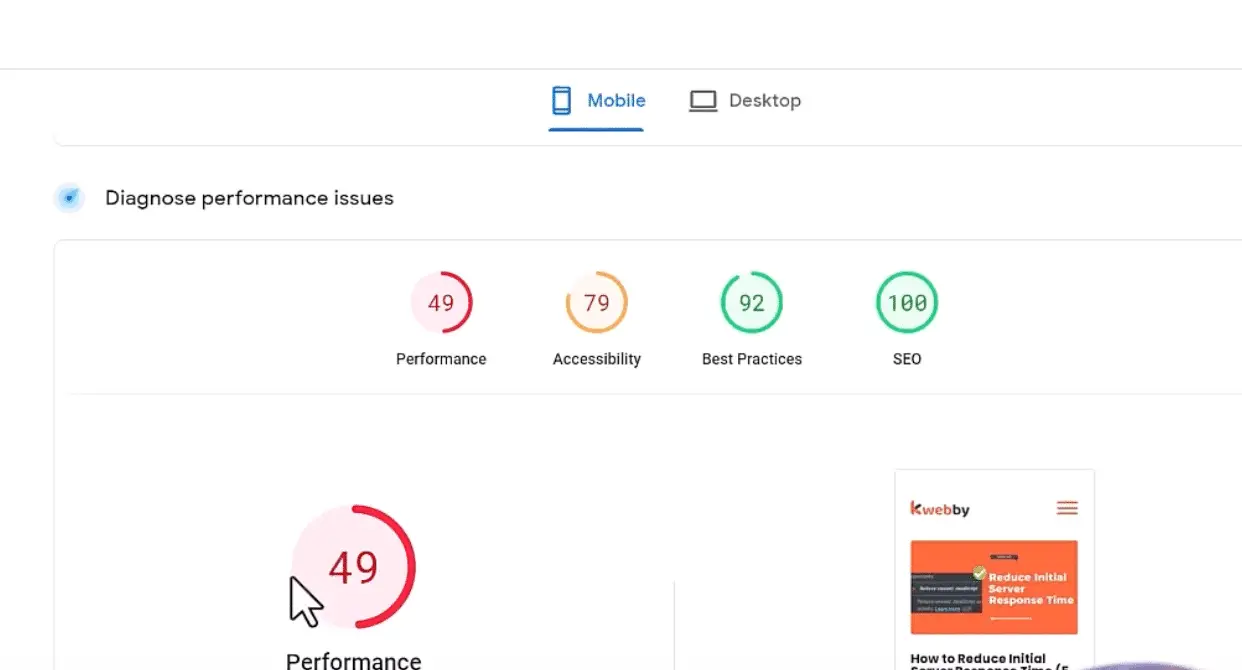
Now, it’s time to Activate WP Rocket plugin and see the score;
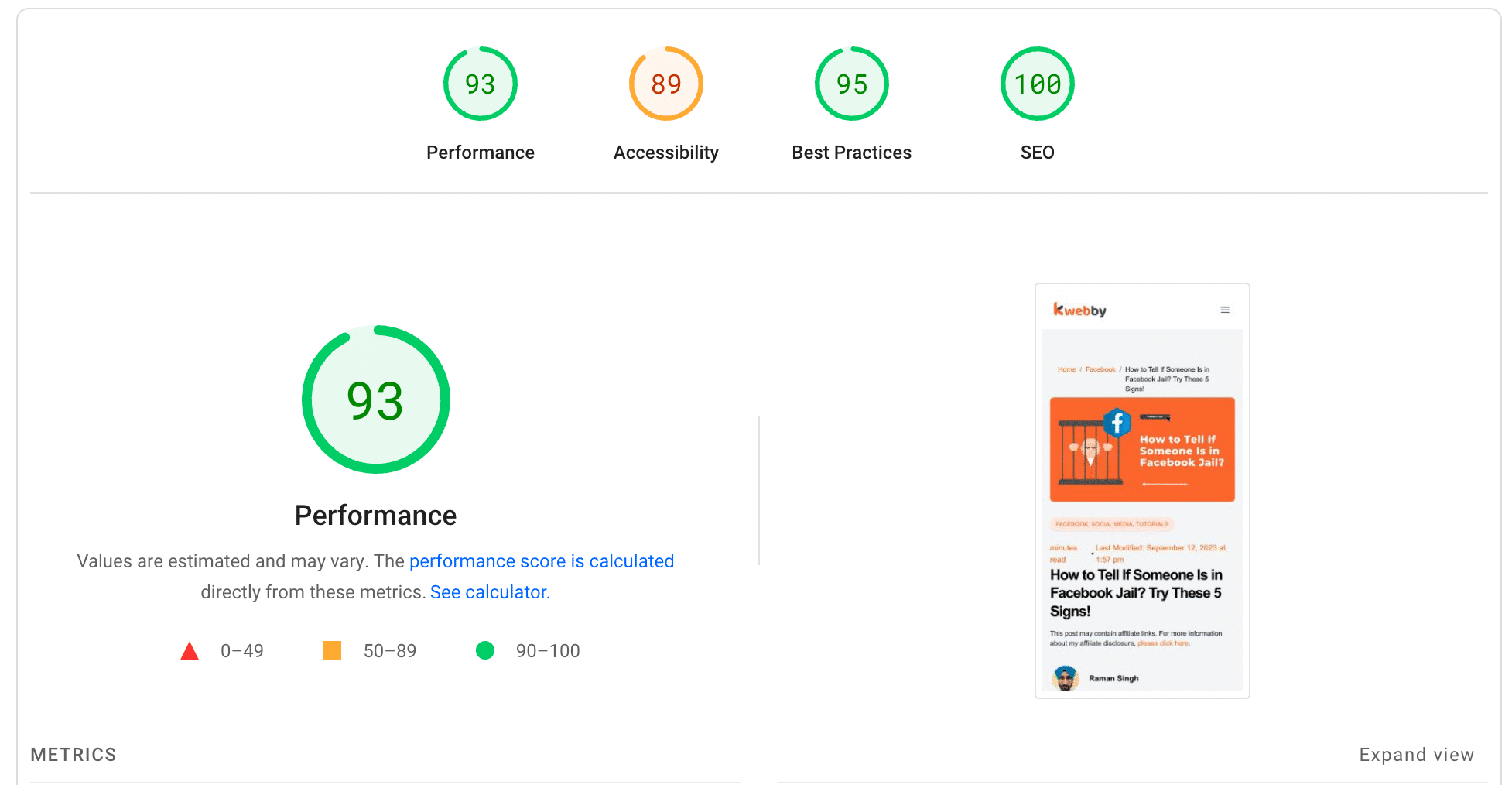
Not only this, but After some months of using and enabling WP Rocket on our multiple sites, We saw a sharp rise in traffic and also a rise in “Good URLs” in the Google search console;
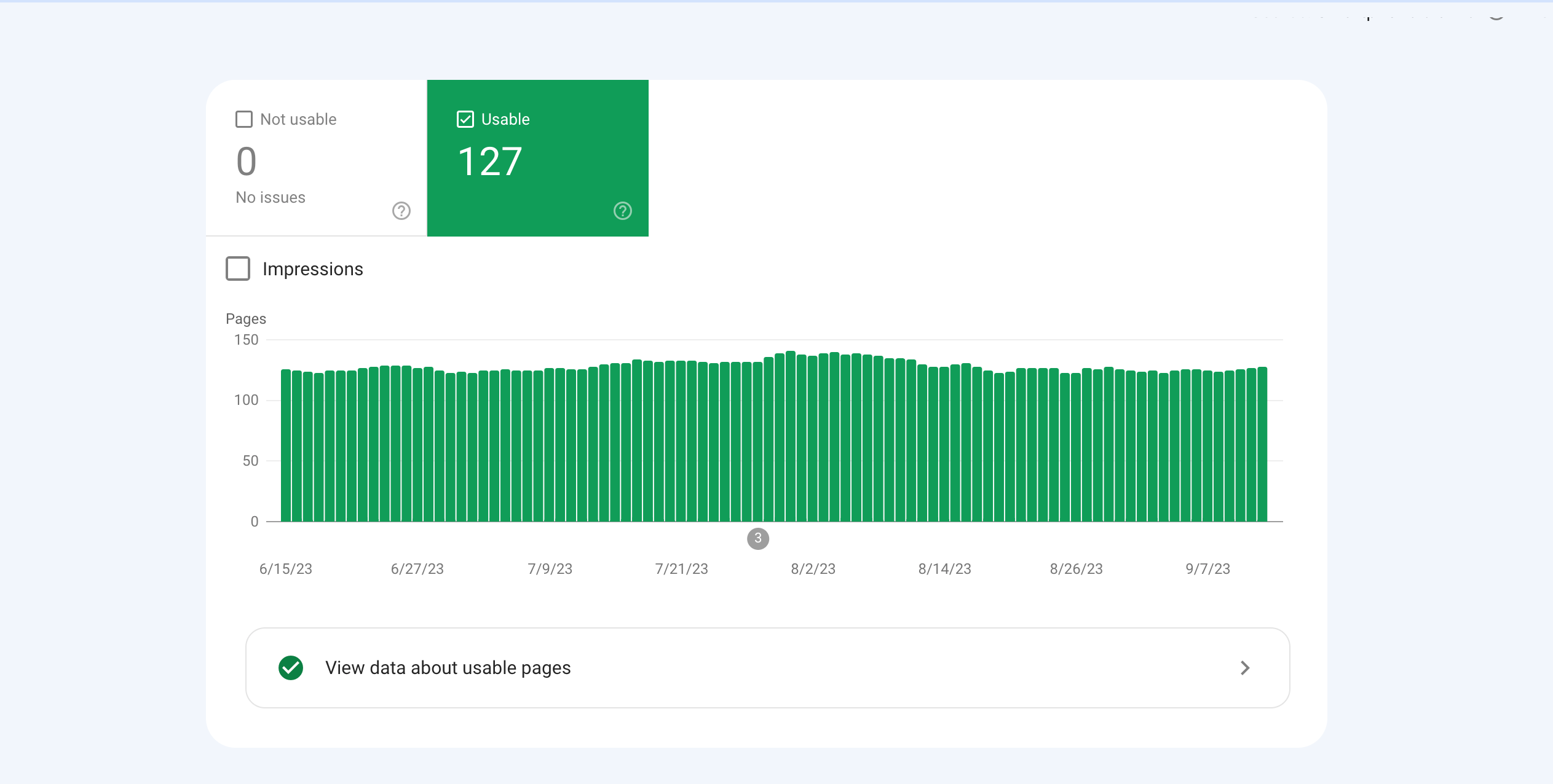
Now let’s try Google’s Pagespeed alternative tool i.e. GTMetrix for the same URL;
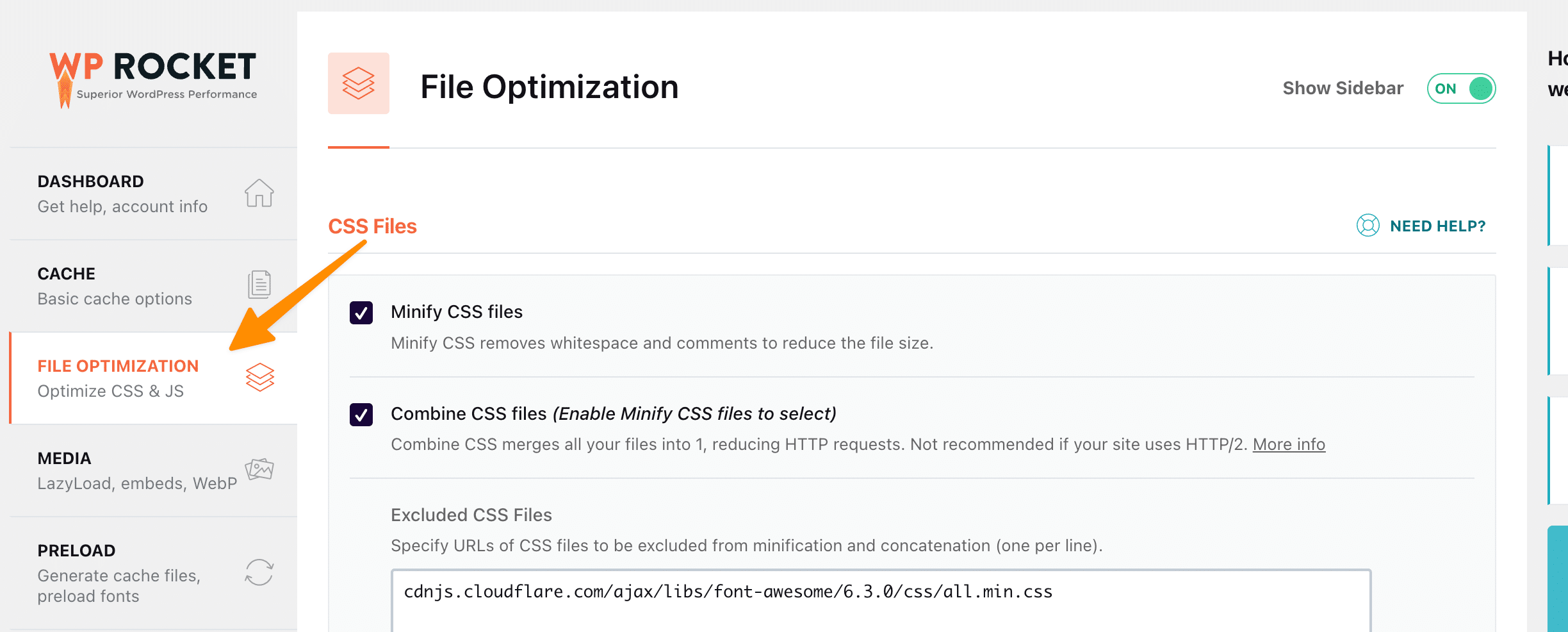
We installed and configured WP Rocket in December 2022 and we saw a significant rise in search clicks;
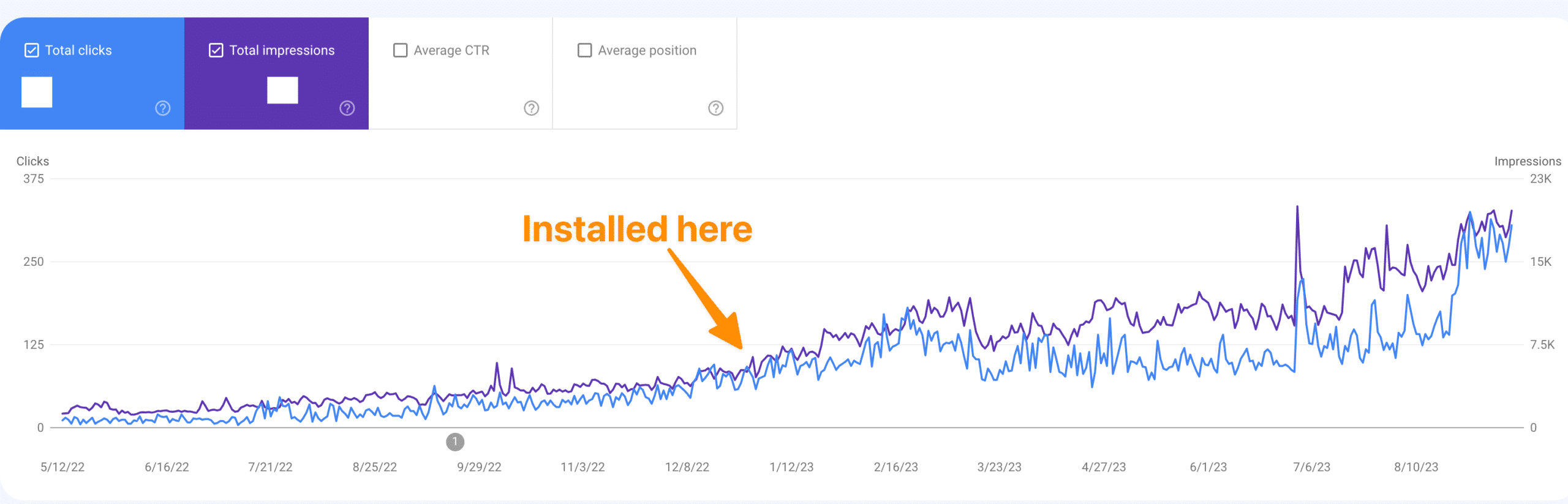
As you can see WP Rocket works like a charm!
We will Explore each and every feature of WP Rocket, which is one of the best WordPress caching plugins and configure the best possible WP Rocket settings for your own website.

Skyrocket Your WP Page Loading Speed
If you don’t believe us, just install WPRocket on your test site and explore its features, You will be mind-blown by its performance, Within our agency, we use it on our multiple test sites where we develop themes and plugins for WordPress websites for our clients, we try to configure wp rocket using test site such that it will be easier to integrate with the live site.
One of the key features of WPRocket is its image optimization capability. By compressing and optimizing images, it reduces the file size without compromising the quality. This not only improves the loading speed of your site but also enhances the visual appeal for your visitors.
Another impressive feature is browser caching. WPRocket allows you to set up browser caching, which means that when a user visits your site, certain elements are stored on their browser. This eliminates the need to download these elements with each visit, resulting in faster page loading times.
In addition, WPRocket offers a range of settings that can be customized to suit your specific needs. From the minification of CSS and JavaScript files to the lazy loading of images, you’ve full control over how your WordPress websites are optimized.
Overall, WPRocket is a game-changer when it comes to improving WordPress site performance. Its innovative features, such as image optimizer and browser caching, combined with its customizable settings, make it a must-have plugin for anyone looking to take their WordPress site to the next level.
2 User-Friendly Interface of WP Rocket WordPress Caching Plugin
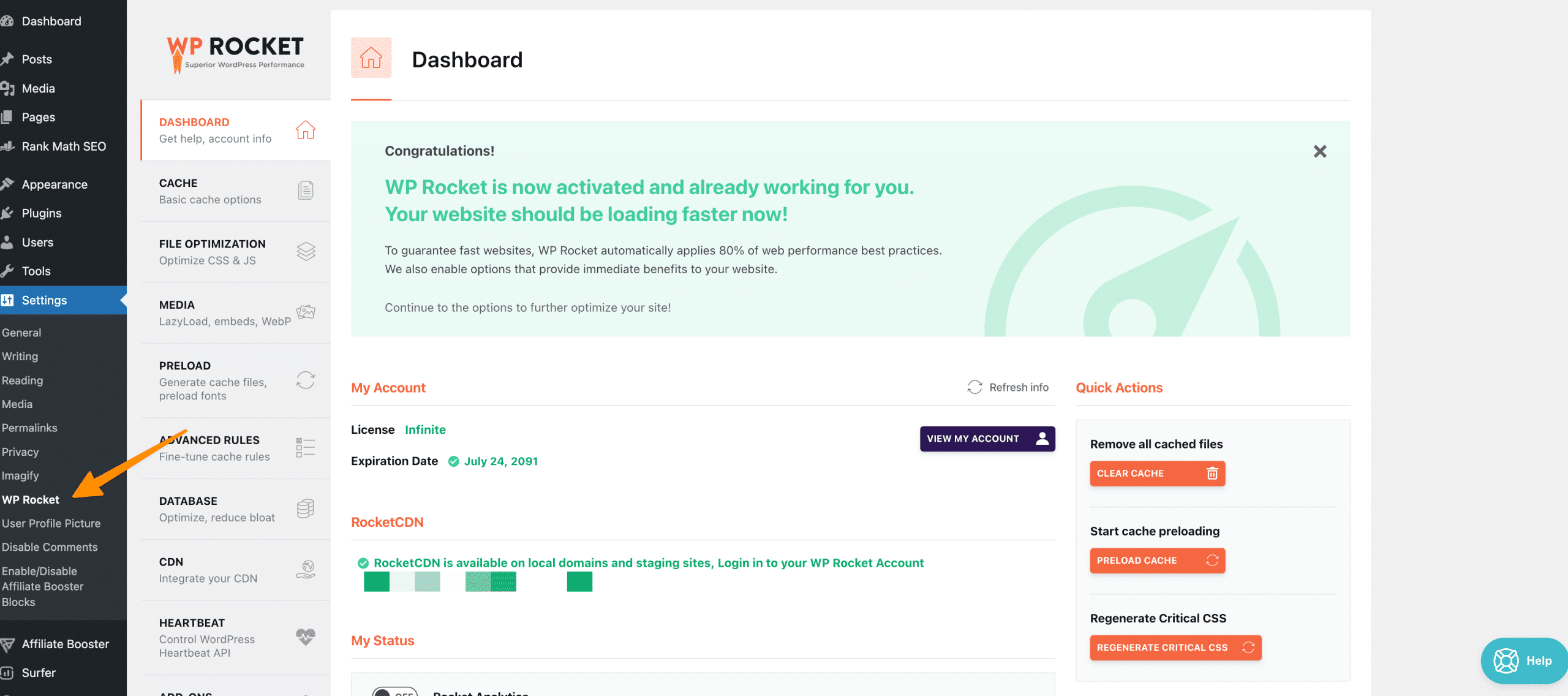
You’ll find the interface of this caching plugin to be incredibly easy to navigate and use. WP Rocket is a premium WordPress caching plugin that offers a user-friendly interface, making it a top choice for those looking to optimize the performance of their WordPress site. The plugin seamlessly integrates into the WordPress dashboard, allowing you to access all of its features and settings with ease.
You can go to settings from the WordPress Dashboard and select “WP Rocket” from the options to open the WPRocket dashboard.
The user interface of WP Rocket is designed to be intuitive and efficient, ensuring that you can quickly configure and manage your caching settings without any technical expertise. The plugin provides a comprehensive range of options for performance optimization, including GZIP compression and lazy loading of images. With just a few clicks, you can enable these features and instantly enhance the speed and loading time of your website.
One of the standout features of WP Rocket’s user interface is its simplicity. The plugin provides clear and concise explanations of each setting, allowing you to understand the impact of your choices and make informed decisions. Additionally, WP Rocket offers real-time monitoring and reporting, allowing you to track the performance of your website and make adjustments as needed.
3 Caching Features of WP Rocket
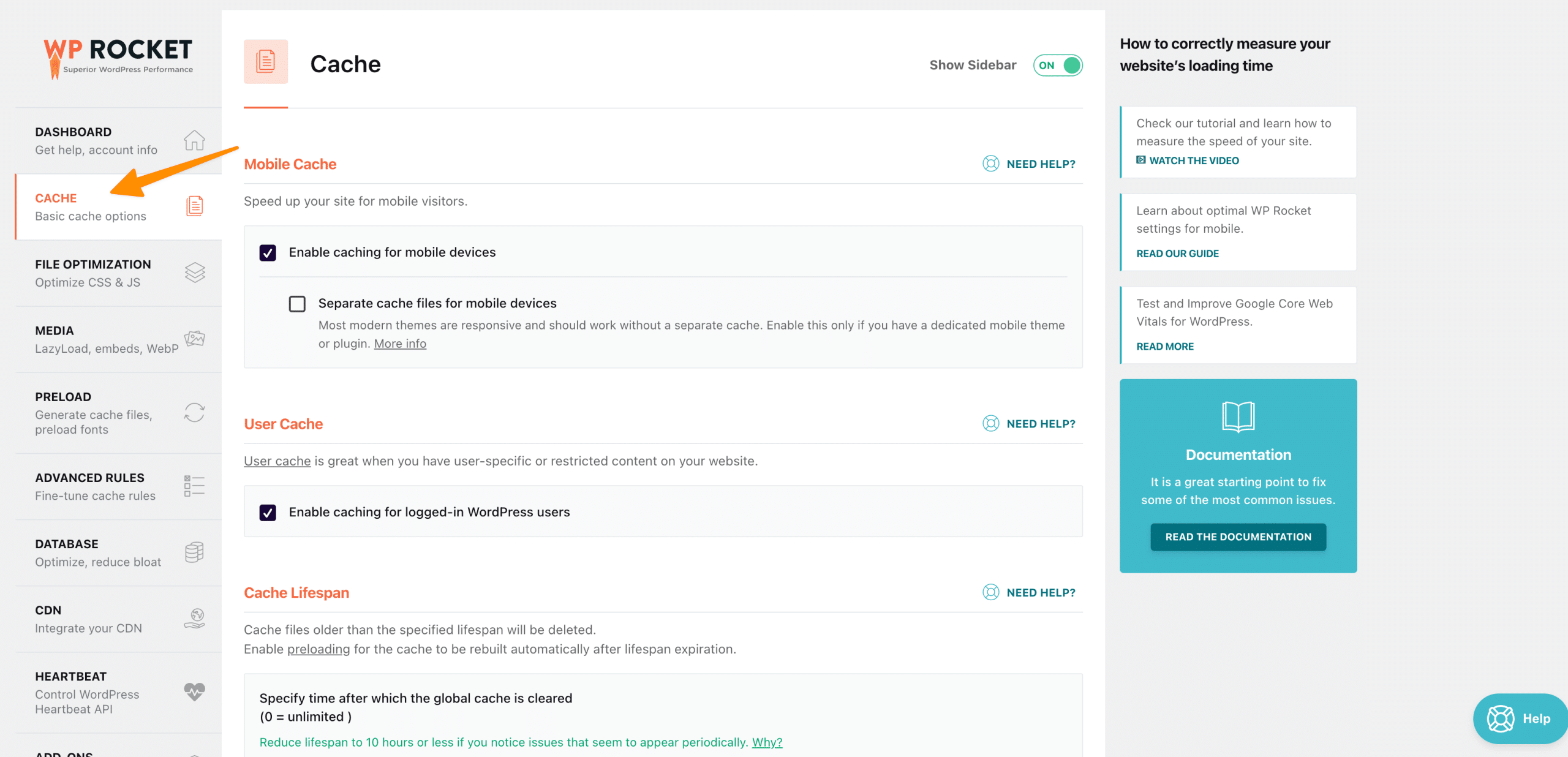
Regarding caching features, WP Rocket cache has got you covered.
With its mobile caching capabilities, your website’s performance on mobile devices can be optimized, ensuring a smooth and fast user experience.
Additionally, WP Rocket offers caching for logged-in users, allowing them to benefit from the improved loading times as well.
With the cache lifespan feature, you can control how long your cached files are stored, ensuring that your website stays up to date with the latest updates and changes.
3.1 Mobile Caching With WP Rocket
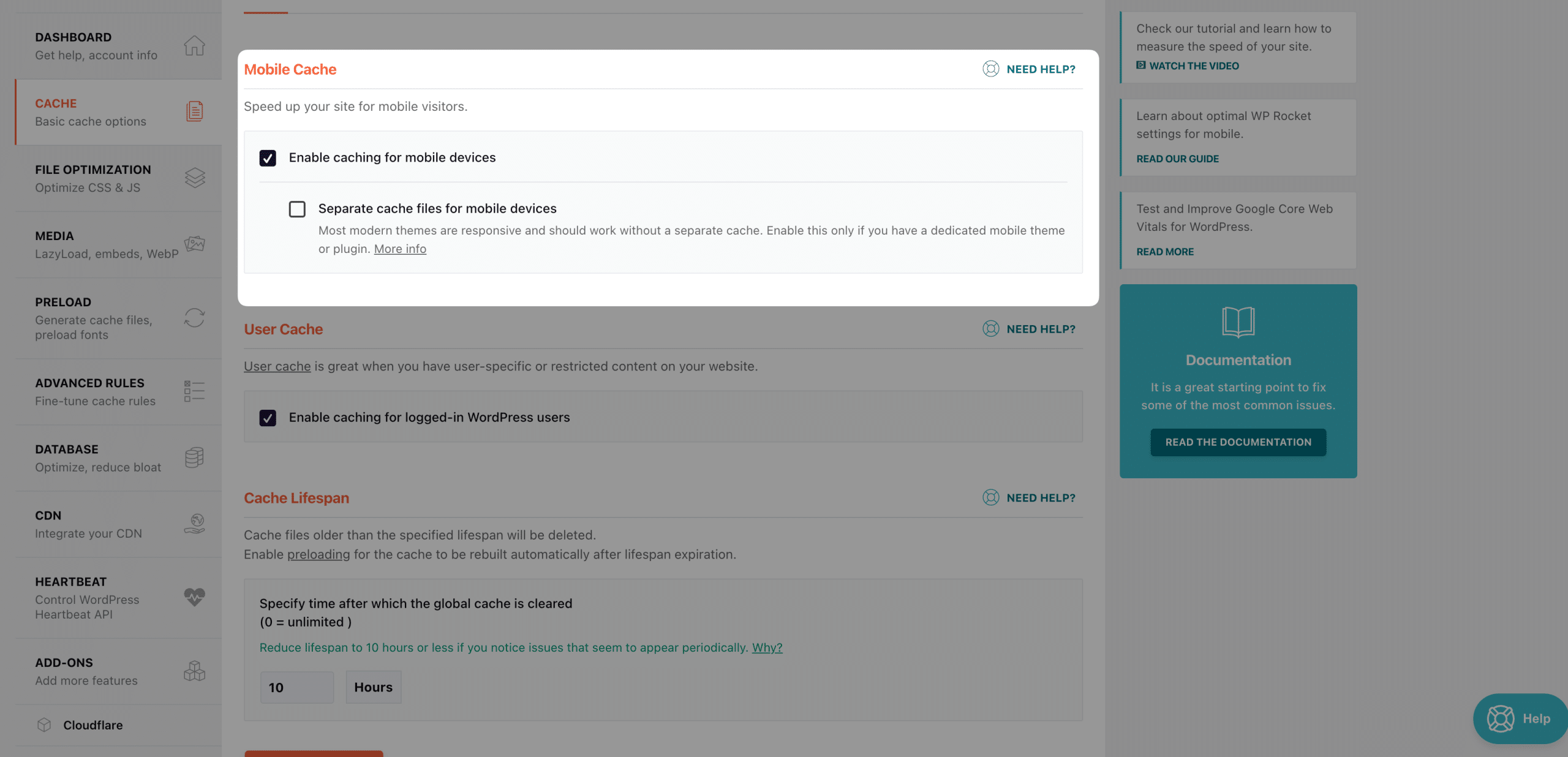
If you’re looking to optimize your mobile site’s performance, WP Rocket’s mobile caching feature can help improve loading times. With the increasing number of users accessing websites through their mobile devices, it’s essential to ensure a fast and seamless experience. WP Rocket understands this need and offers a reliable solution.
Here are three key benefits of using WP Rocket’s mobile caching feature:
Enhanced Loading Speed: By caching your mobile site, WP Rocket reduces the time it takes for your pages to load on mobile devices. This ensures that your visitors can access your content quickly, leading to a better user experience and higher engagement.
Improved Mobile Responsiveness: WP Rocket’s mobile caching feature optimizes your site’s responsiveness on mobile devices. It automatically adjusts the size and format of your images and other elements to ensure they’re displayed correctly, regardless of the screen size.
Easy Setup and Management: WP Rocket provides a user-friendly dashboard that allows you to easily configure and manage your mobile caching settings. It’s designed to be intuitive and efficient, even for those with limited technical knowledge.
3.2 Caching for Logged-In Users
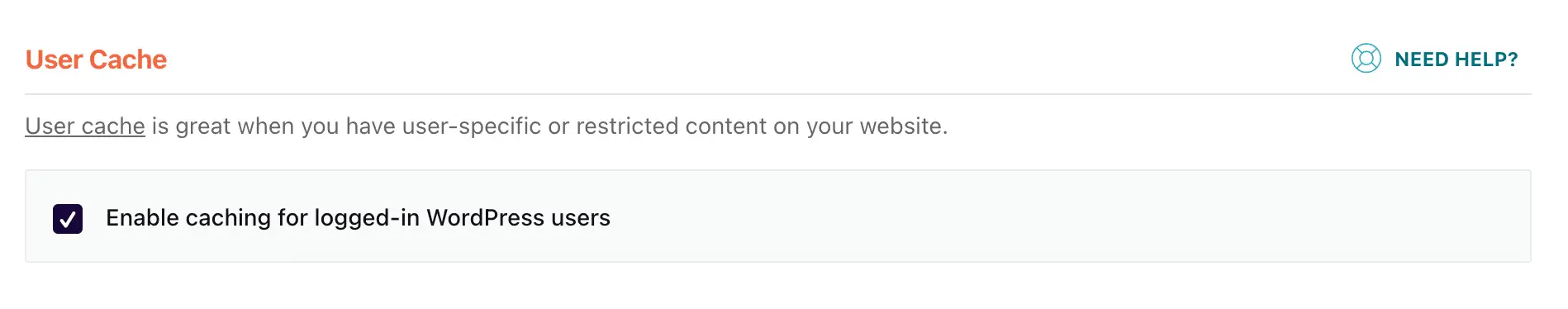
To optimize the performance of your mobile site for logged-in users, WP Rocket’s caching feature ensures fast loading times and improved user experience.
Caching for logged-in users is a crucial aspect of website optimization, as it allows for personalized content to be delivered quickly and efficiently.
With WP Rocket, you can activate caching specifically for logged-in users, ensuring that their browsing experience remains seamless and uninterrupted.
Unlike other caching plugins like WP Super Cache, WP Rocket provides a more user-friendly and intuitive interface for managing caching settings.
It offers a range of benefits, including increased website speed, reduced server load, and improved SEO rankings.
While there may be some cons, such as the requirement of a paid license and limited compatibility with some plugins, the pros of using WP Rocket for caching far outweigh the cons.
3.3 Cache Lifespan
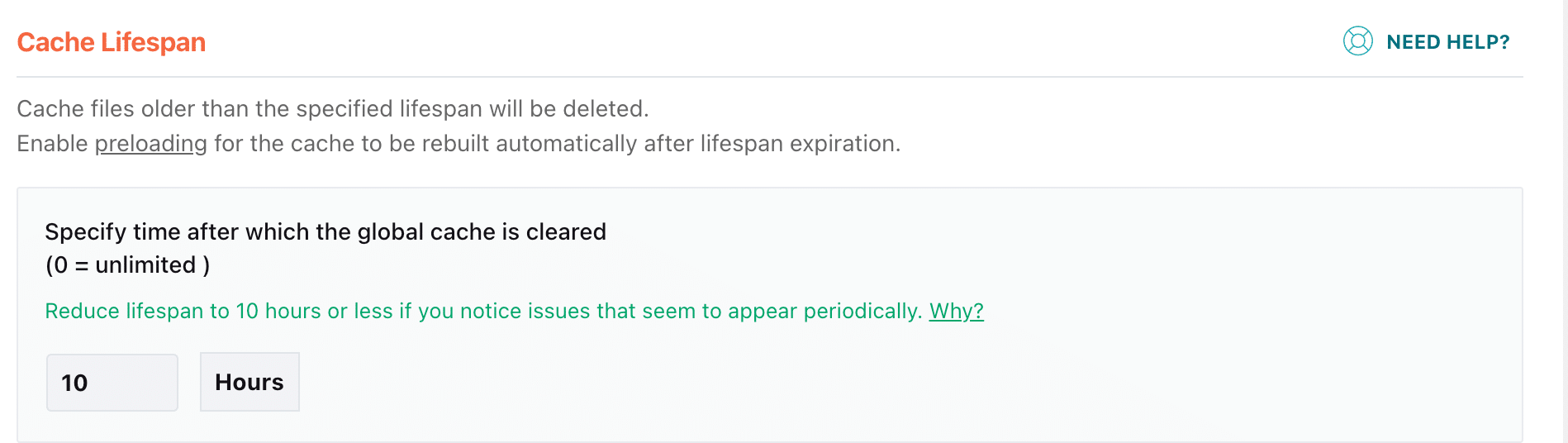
When it comes to cache lifespan, WP Rocket provides you with the tools to optimize your website’s performance. By enabling caching, you can significantly reduce the load time of your pages, making for a smoother user experience. With the default WP Rocket settings, the cache lifespan is set to 10 hours. However, you have the flexibility to adjust this to meet your specific needs.
Here are three key points to consider when managing cache lifespan with WP Rocket:
File Optimization: WP Rocket allows you to optimize your JavaScript and CSS files, reducing their size and improving loading times.
Custom Cache Lifespan: You can set a custom cache lifespan for specific pages or sections of your website, ensuring that the most up-to-date content is always delivered to your visitors.
Automatic Cache Clearing: WP Rocket automatically clears the cache when you publish or update content, ensuring that your visitors always see the latest version of your site.
4 File Optimization in WP Rocket
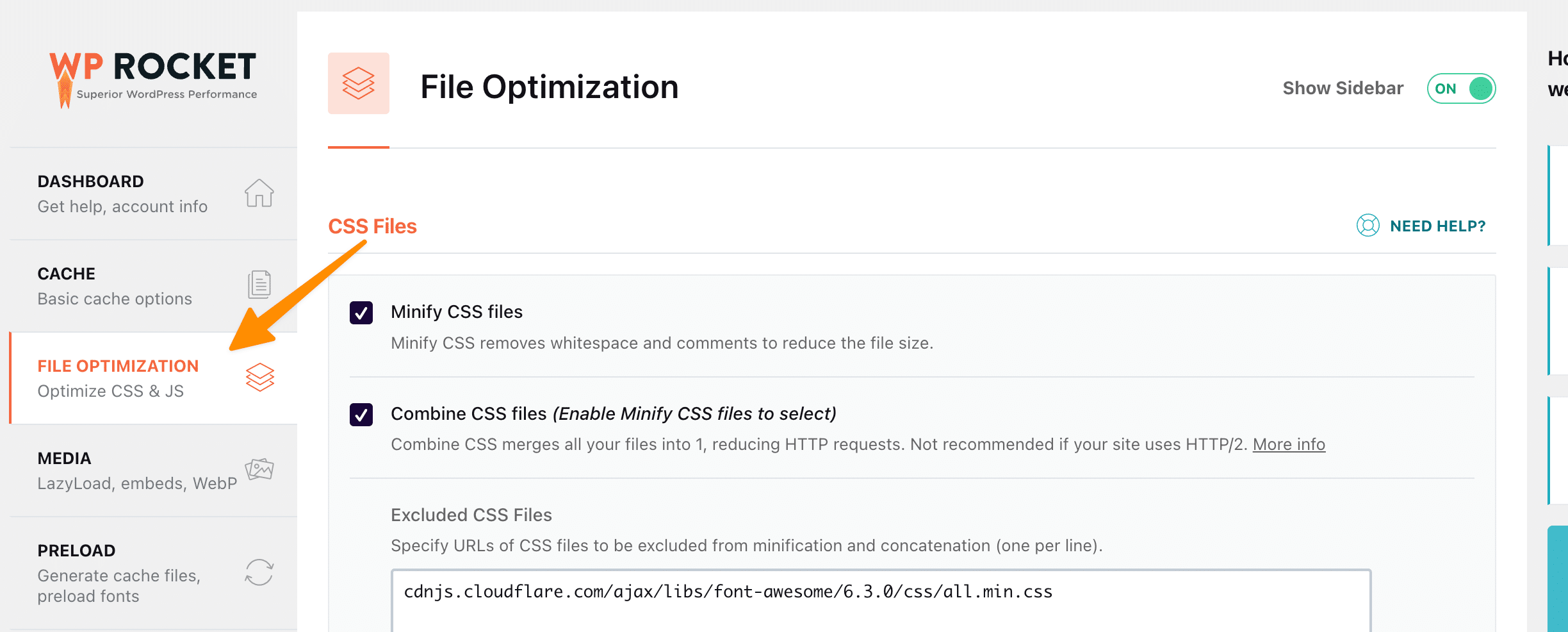
File Optimization is a crucial aspect of website performance, and WP Rocket offers effective solutions to optimize your JS and CSS Files.
With WP Rocket, you can easily minify and compress your CSS files, reducing their size and enhancing the loading speed of your website.
Just select the File Optimization tab from the dashboard and you will be able to see all the options to improve your core web vitals.
Additionally, WP Rocket allows you to optimize your JS files by combining and minifying them, further improving the overall performance of your website.
4.1 CSS Optimization
When it comes to optimizing CSS, there are several techniques that can greatly improve the performance of your website.
By minifying CSS files, you can reduce their size and make them load faster.
Combining CSS files can also help reduce the number of HTTP requests, further enhancing loading speed.
Additionally, eliminating render-blocking CSS and removing unused CSS can improve the overall efficiency of your website, resulting in a smoother user experience.
4.1.1 Minify CSS Files (Recommended)
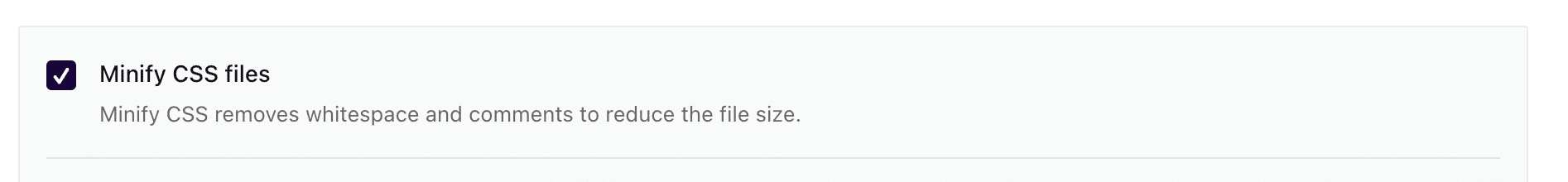
To optimize your website’s performance, you should enable CSS minification.
Minifying your CSS files is a crucial step in optimizing your website’s loading speed and improving user experience.
You can also check the CSS Minifier tool here.
By removing unused CSS and reducing the file size of your stylesheets, you can optimize CSS delivery and decrease the time it takes for your website to load.
Utilizing tools and plugins like WP Rocket, a popular WordPress caching plugin, you can easily implement CSS file minification and unlock the full potential of your website’s performance.
4.1.2 Combine CSS Files (Recommended)
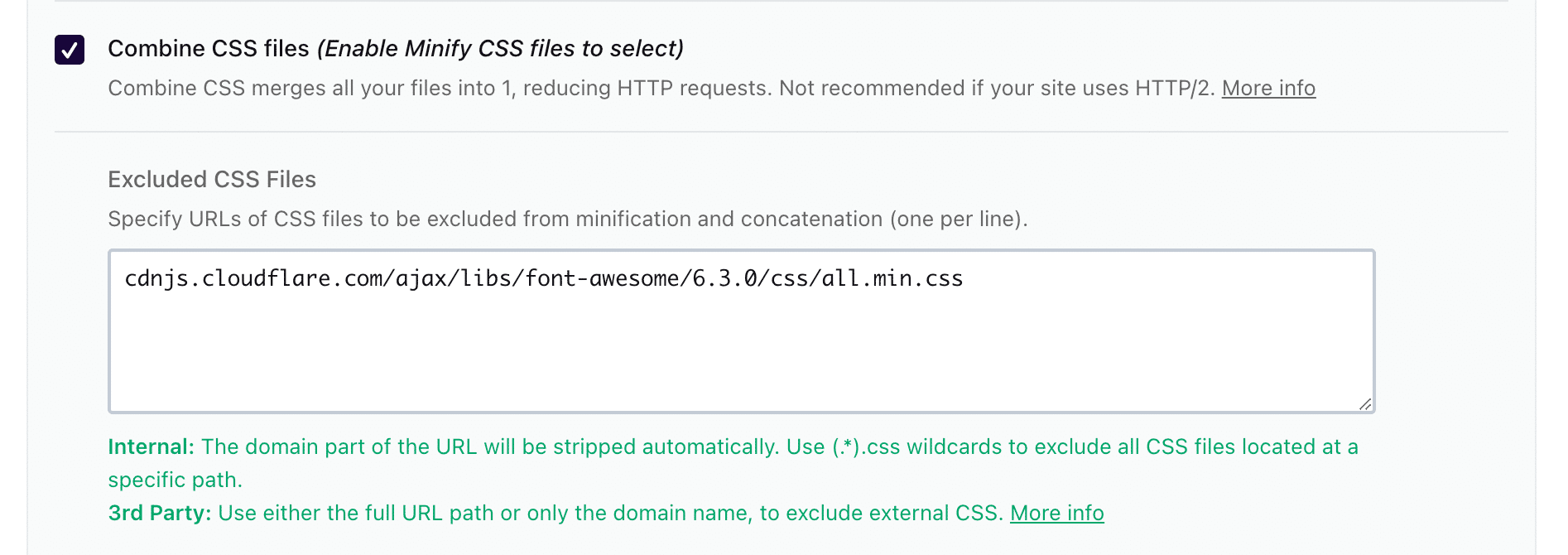
Note: Some themes may crash once you activate this particular option, therefore, ensure everything is working all right after you activate this option using the WP Rocket cache plugin.
You can significantly improve your website’s loading speed and performance by combining your CSS files. Combining CSS files reduces the number of HTTP requests made by the browser, resulting in faster loading times.
In WordPress, you can combine CSS files using plugins like WP Rocket. Simply go to the plugin settings, navigate to the file optimization tab, and enable the option to combine CSS files for efficient CSS delivery.
4.1.3 Eliminates Render-Blocking CSS (Recommended)
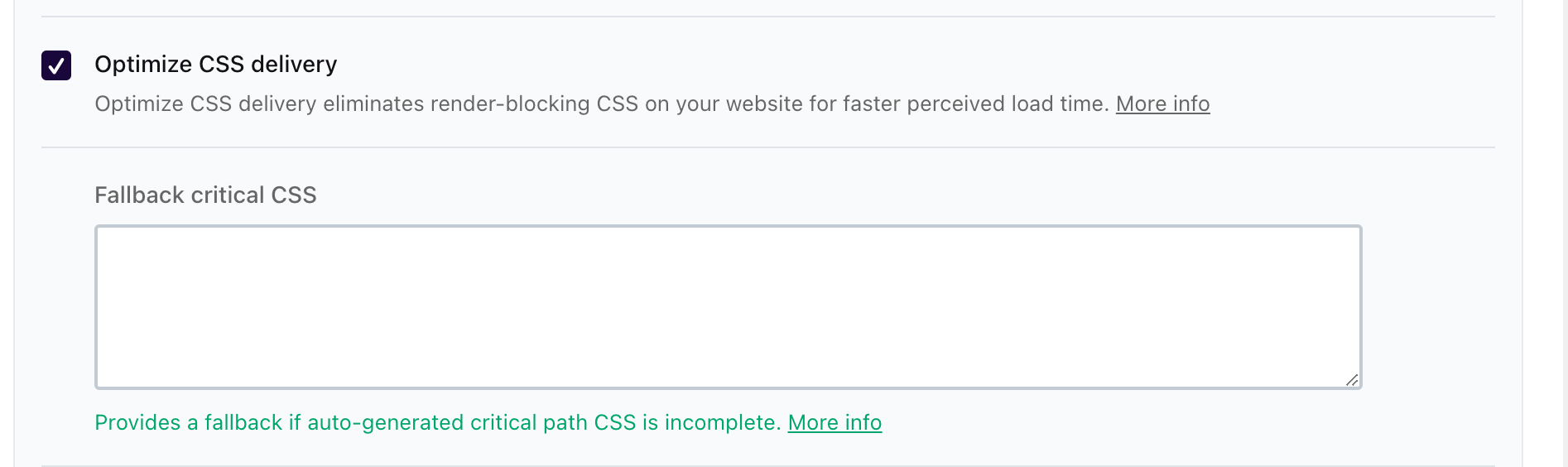
Optimize CSS delivery eliminates render-blocking CSS, improving your website’s loading speed and performance. This technique helps optimize the way your web pages are rendered by the browser, allowing for a smoother and faster user experience.
If you have a critical CSS path then you can set a Fallback option if auto-generated critical Path CSS is not compatible or incomplete.
4.1.4 Remove Unused CSS (Optional)
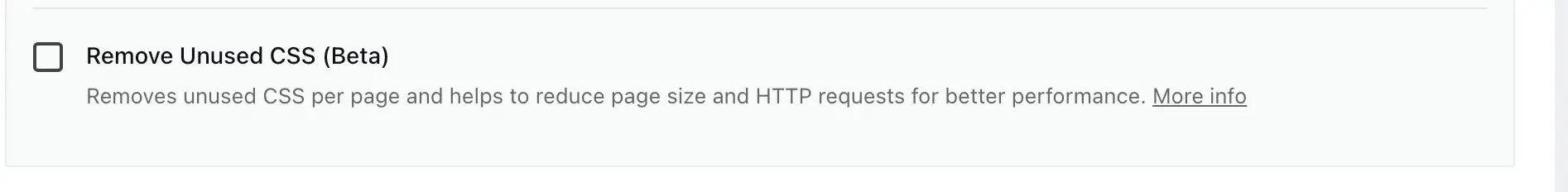
Removing unused CSS from your website can greatly enhance its loading speed and overall performance. By eliminating unnecessary code, you optimize your site’s efficiency, resulting in faster page rendering and improved user experience.
Note: Do not check this option if your theme’s CSS framework is tailwind because it may not work and crash your website.
One effective tool for this task is WP Rocket, a popular WordPress caching plugin. With WP Rocket, you can easily remove unused CSS, install and configure the plugin, and boost your site’s speed.
Take advantage of this innovative solution to optimize your website and stay ahead of the competition.
4.2 Javascript Optimization
To optimize your JavaScript code, there are several techniques you can implement.
First, minify your JS files to remove unnecessary spaces, comments, and line breaks, reducing file size and improving load times.
Next, combine multiple JavaScript files into a single file to minimize the number of requests made to the server.
Additionally, consider loading JavaScript files deferred, allowing the rest of the page to load before executing the JavaScript code.
Finally, delay the execution of non-critical JavaScript code to prioritize the loading of essential content.
4.2.1 Minify Javascript Files (Recommended)
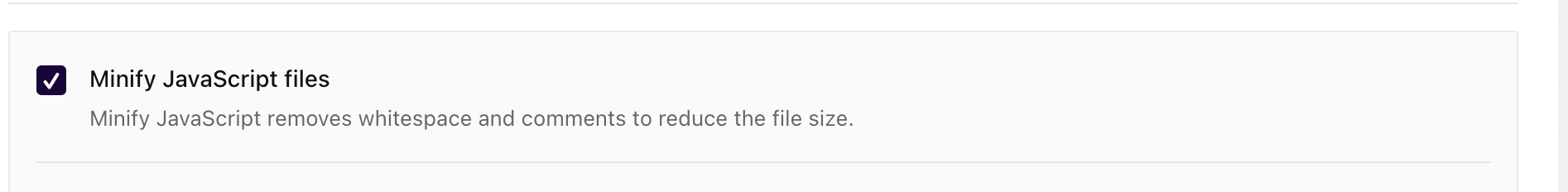
You can easily optimize your website using the minify Javascript Files option. Minification is the process of removing unnecessary characters from your JS files, such as white spaces and comments, to reduce their file size.
You can also check out the JS Minifier tool here.
Here are three reasons why minifying JavaScript is beneficial:
Faster Load Time: Minified JS files are smaller in size, resulting in quicker load times for your website.
Enhanced Performance: By reducing the file size, your website’s performance can improve, leading to a better user experience.
Efficient Cache Files: Minified JS files are easier to cache, allowing for faster retrieval and improved overall performance.
4.2.2 Combine Javascript Files (Optional)
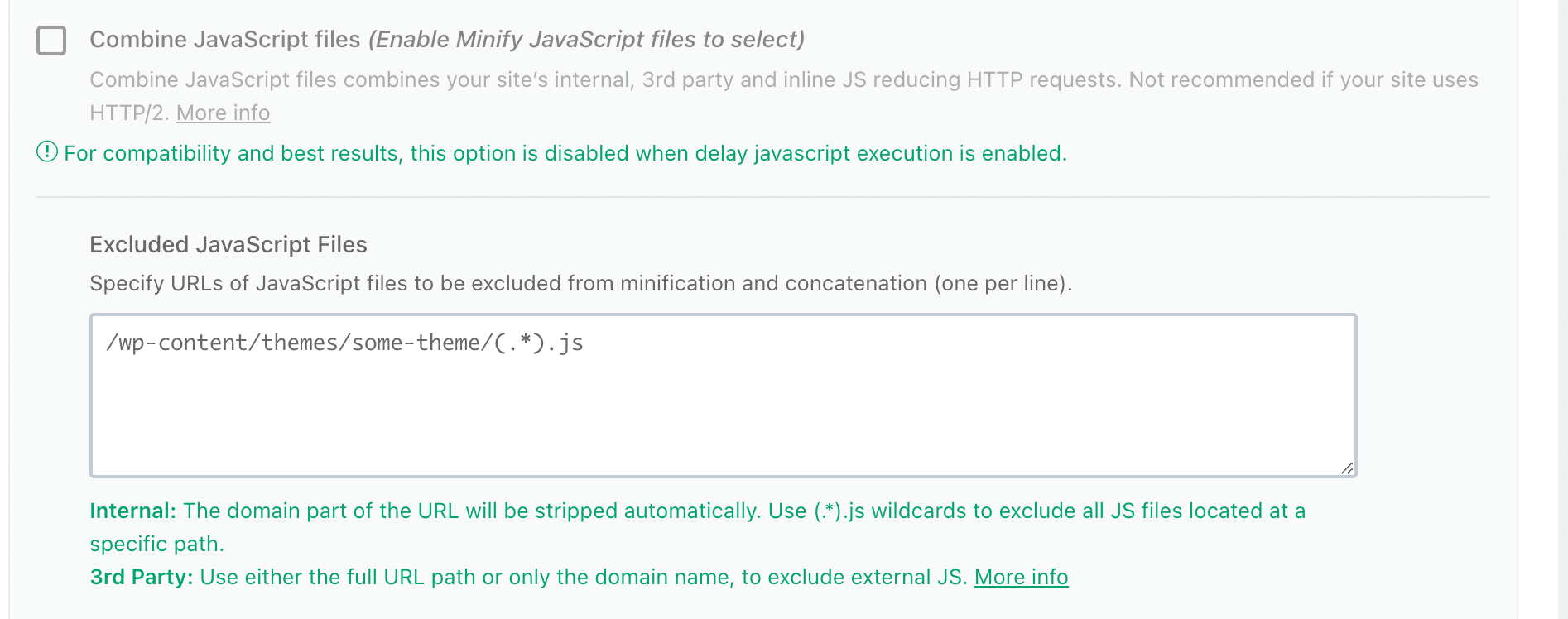
Now let’s delve into the feature of combining Javascript files in WP Rocket.
This powerful WordPress caching plugin optimizes your website’s performance by merging multiple JS files into one, reducing the number of HTTP requests.
With its default settings, WP Rocket intelligently combines these files to enhance loading times.
Additionally, WP Rocket seamlessly integrates with CDN, further improving your website’s speed.
4.2.3 Load Javascript Deferred (Recommended)
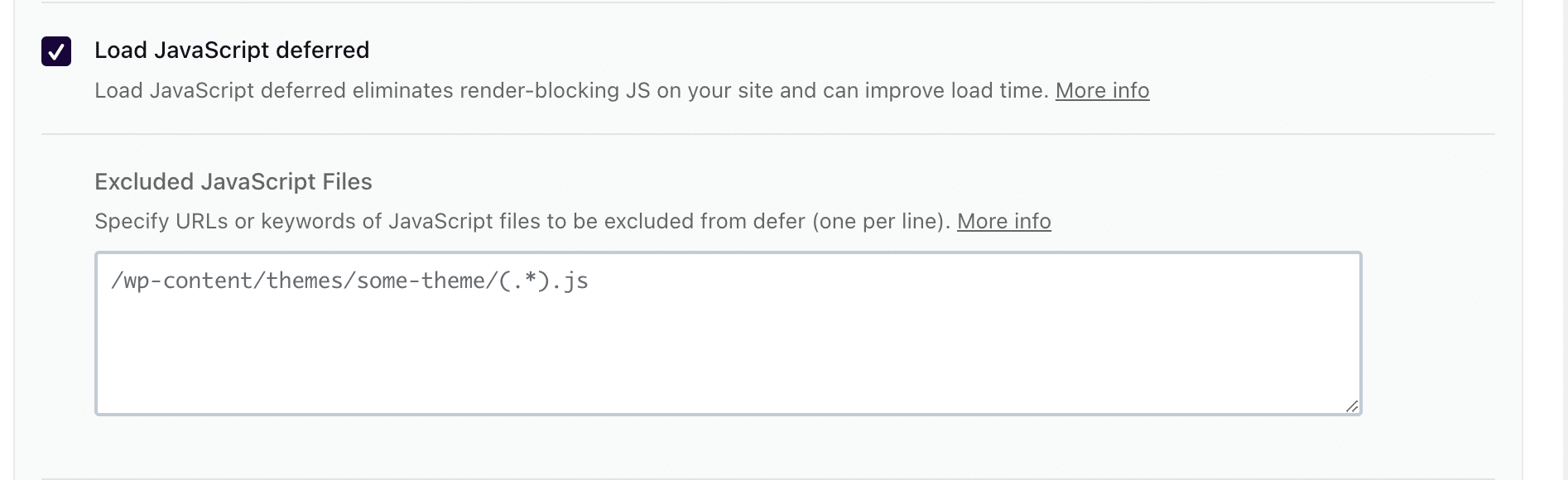
By deferring the loading of Javascript, your website’s performance can be significantly improved.
When you load Javascript deferred, it means that the rendering of HTML files won’t be blocked by Javascript. This allows the page to load faster and enhances the user experience.
With the help of caching plugins like WP Rocket, you can easily implement this technique on your WordPress website.
4.2.4 Delay Javascript Execution (Recommended)
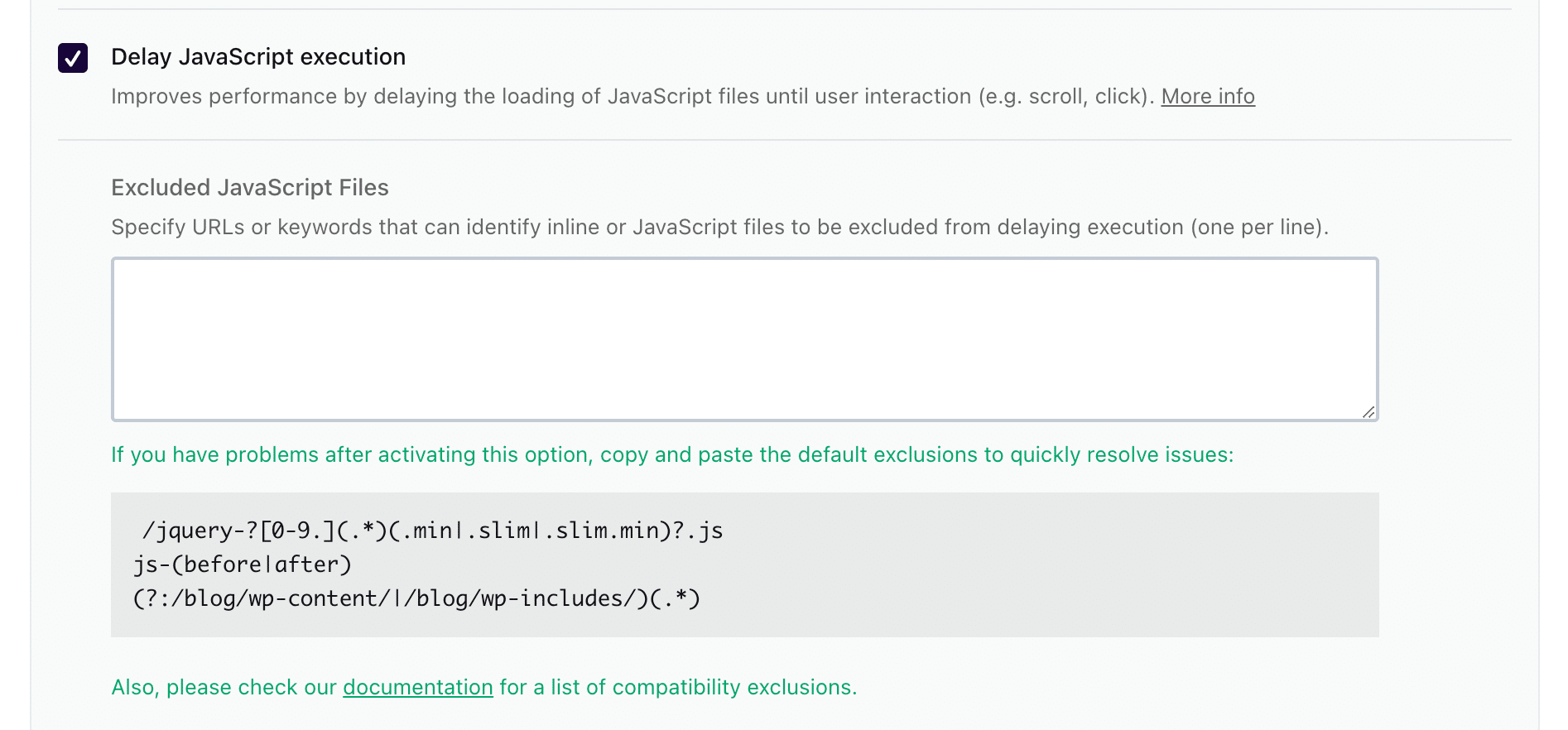
To delay the execution of Javascript, simply add the ‘defer’ attribute to the script tag in your HTML code. This technique is particularly useful when optimizing website performance.
By enabling the WP Rocket plugin, you can take advantage of its feature called cache preloading, which helps to speed up page loading times. Additionally, WP Rocket allows you to address issues like missing image dimensions, which can negatively impact your site’s performance.
While the free version of WP Rocket offers some benefits, upgrading to the paid version unlocks even more features over other caching plugins like W3 Total Cache.
5 Media Optimization With WP Rocket
When it comes to optimizing your media on your WordPress website, WP Rocket has got you covered.
With WP Rocket, you can enable lazy loading, which allows your images and videos to load only when they’re in the viewport, improving your site’s loading time.
Additionally, WP Rocket helps you add missing dimensions to your media, preventing any layout shifting issues.
It also provides an option to prevent others from embedding content from your site, giving you more control over your media.
5.1 Lazy Loading With WP Rocket
Lazy loading is a powerful feature offered by WP Rocket that enhances the loading speed and performance of your website. By enabling lazy loading for images, videos iframes, and even YouTube embeds with preview images, you can significantly reduce the initial load time of your web pages.
This feature ensures that only the visible content is loaded first, while the rest of the content is loaded as the user scrolls down the page, resulting in a smoother and faster browsing experience.
5.1.1 Enable Lazy Load for Images (Recommended)
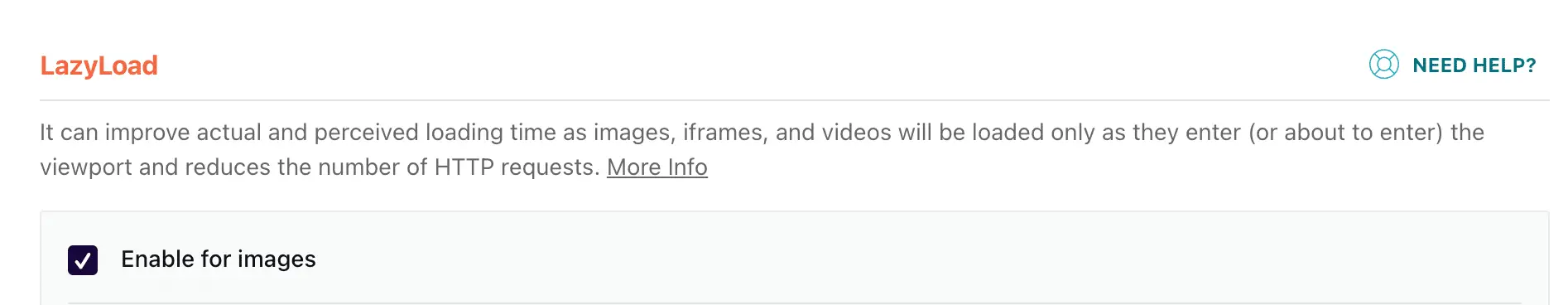
You can enable lazy load for images in WP Rocket to improve your website’s loading speed.
Lazy loading is a technique that allows images to load only when they’re visible on the screen, reducing the initial page load time.
By enabling lazy load for images, you can optimize your website’s performance and enhance user experience.
This feature in WP Rocket helps to prioritize content and improves the overall speed and efficiency of your website.
5.1.2 Enable Lazy Load for Videos Iframes (Recommended)
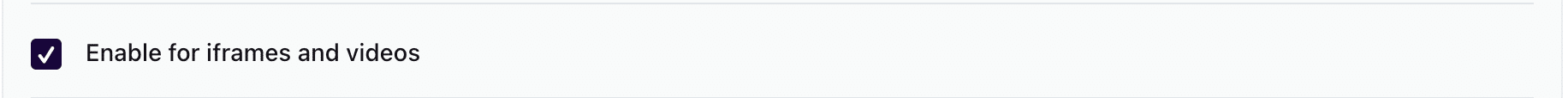
To further improve your website’s loading speed, you can also enable lazy load for videos iframes.
By enabling this feature, you can optimize the loading of videos and iframes on your WordPress website.
Lazy loading ensures that videos and iframes only load when they’re visible on the screen, reducing the initial load time.
This can be done using caching plugins like WP Rocket, which allows you to separate cache files for videos and iframes, resulting in a faster and more efficient website.
5.1.3 Lazy Load YouTube Embeds With Preview Image (Recommended)
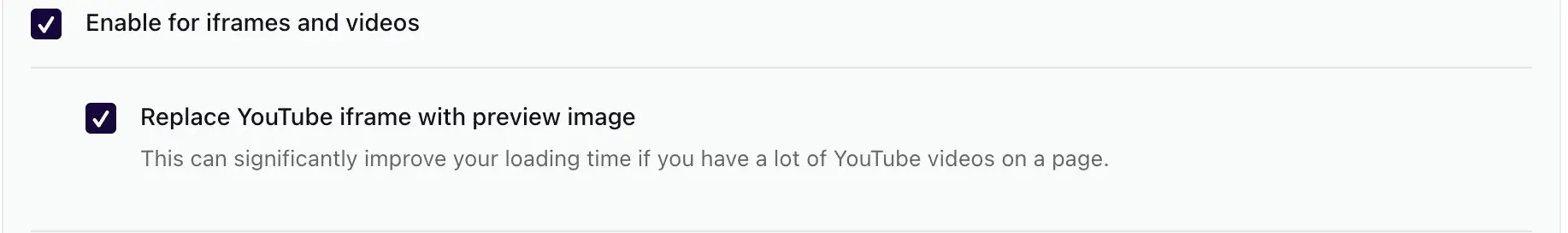
Lazy loading YouTube embeds with preview images is a game-changer feature of WP Rocket. By enabling this option, your website can load YouTube videos only when a user interacts with them, saving valuable loading time.
With WP Rocket, you don’t need to rely on other WordPress caching plugins or just a caching plugin, as it offers this functionality out of the box.
It’s a great alternative to free caching plugins, as WP Rocket enables lazy loading for Youtube embeds with ease.
5.2 Add Missing Dimensions (Recommended)
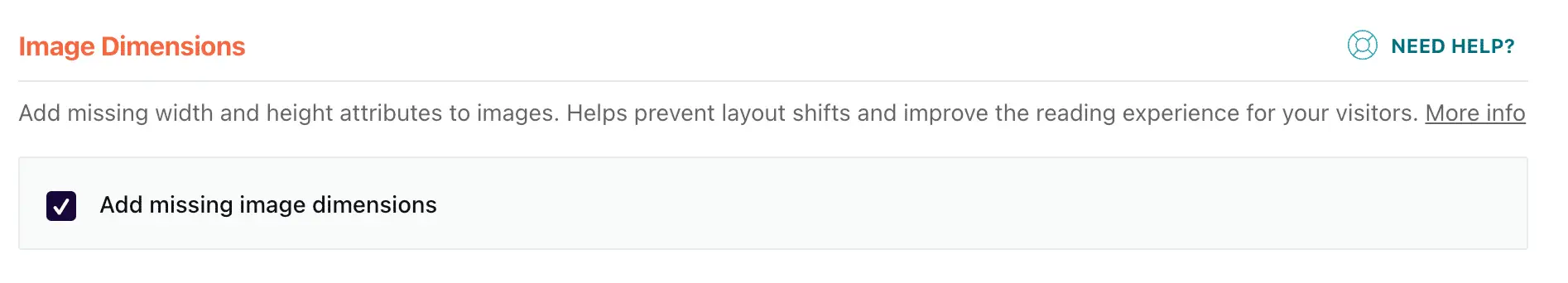
Don’t forget to include any missing image dimensions in your WP Rocket review.
When analyzing the effectiveness of WP Rocket, it’s crucial to consider all the dimensions that may be missing from your website. These missing dimensions can impact the overall performance and user experience.
By including the necessary dimensions, you can optimize the loading speed and ensure that your website is fully responsive. The dimensions to focus on include image dimensions, video dimensions, and iframe dimensions.
5.3 Prevents others from embedding content from your site (Recommended)
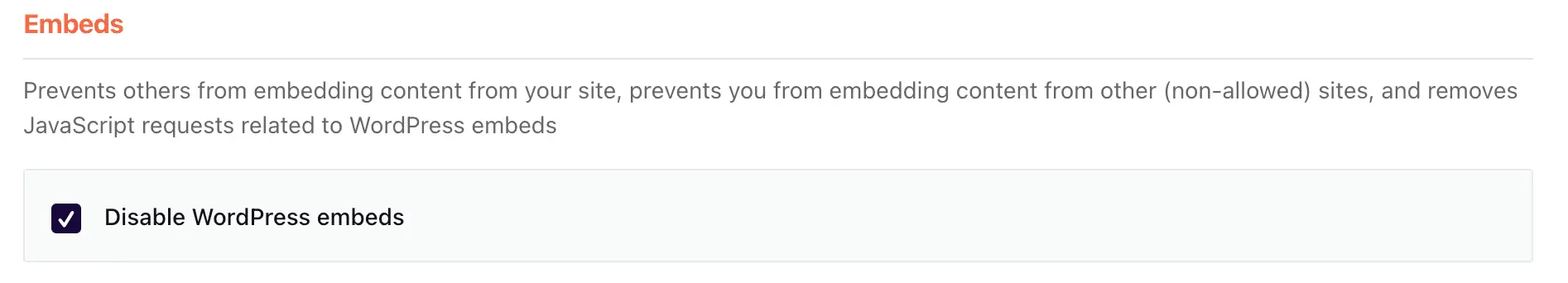
By enabling this feature, you can prevent others from embedding content from your site, ensuring that you’ve full control over your website’s content distribution. This is a crucial feature for those who want to protect their intellectual property and maintain a consistent brand image.
With the ability to prevent content embedding, you can safeguard your website from unauthorized use and maintain the integrity of your content. This feature also allows you to control where your content is being displayed, ensuring that it’s only presented in the way you intended.
By preventing others from embedding your content, you can protect your website’s reputation and maintain a professional online presence.
Enhanced security: Prevents unauthorized use of your content
Brand consistency: Maintains a consistent brand image across all platforms
Increased control: Determines where your content is displayed
5.4 Enable WEBP Caching (Optional)
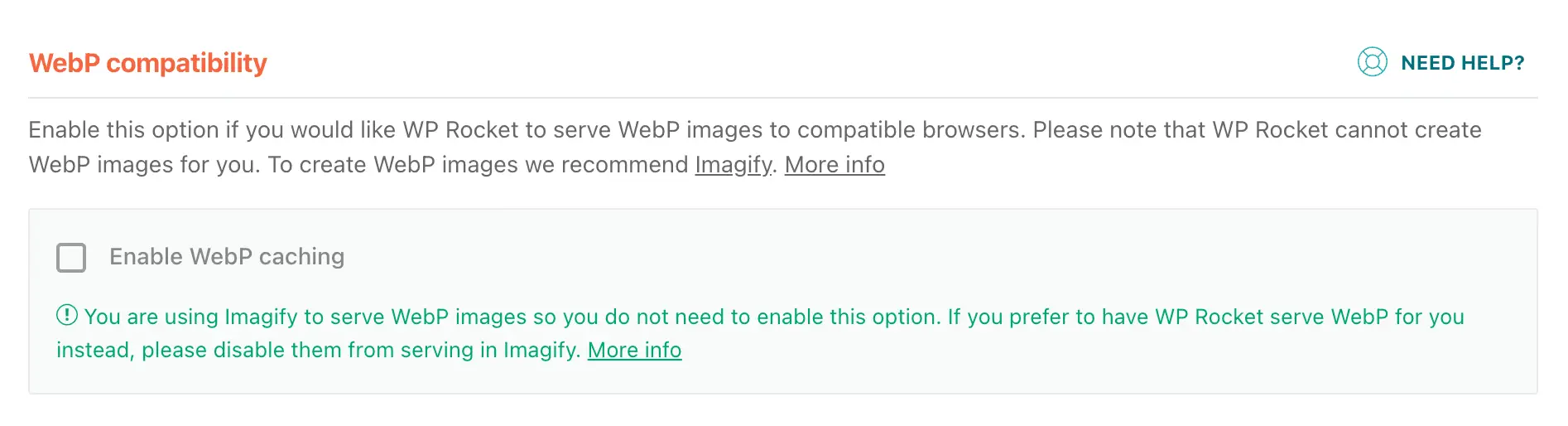
You can enable WEBP caching to optimize the loading speed of your website and improve user experience.
WEBP is an image format developed by Google that provides superior compression and quality.
By enabling WEBP caching, you can ensure that your website loads faster and delivers high-quality images to your users.
When a user visits your website, their browser will store the WEBP images in its cache, allowing for quicker loading times on subsequent visits.
Note: If you’re using Image optimization plugins such as Imagify, then you don’t need to enable this option.
This caching technique reduces the need for the browser to download the same images repeatedly, resulting in a significantly improved loading speed.
Implementing WEBP caching is a simple yet effective way to enhance the performance of your website, providing a seamless and enjoyable browsing experience for your visitors.
6 Database Optimization in WP Rocket
When it comes to database optimization in WP Rocket, you’ve several options at your disposal.
WP Rocket allows you to clean up old posts and comments, as well as remove expired transients in database optimize section.
Additionally, you can perform a full database cleanup with just a click of a button.
6.1 Posts Cleanup (Optional)
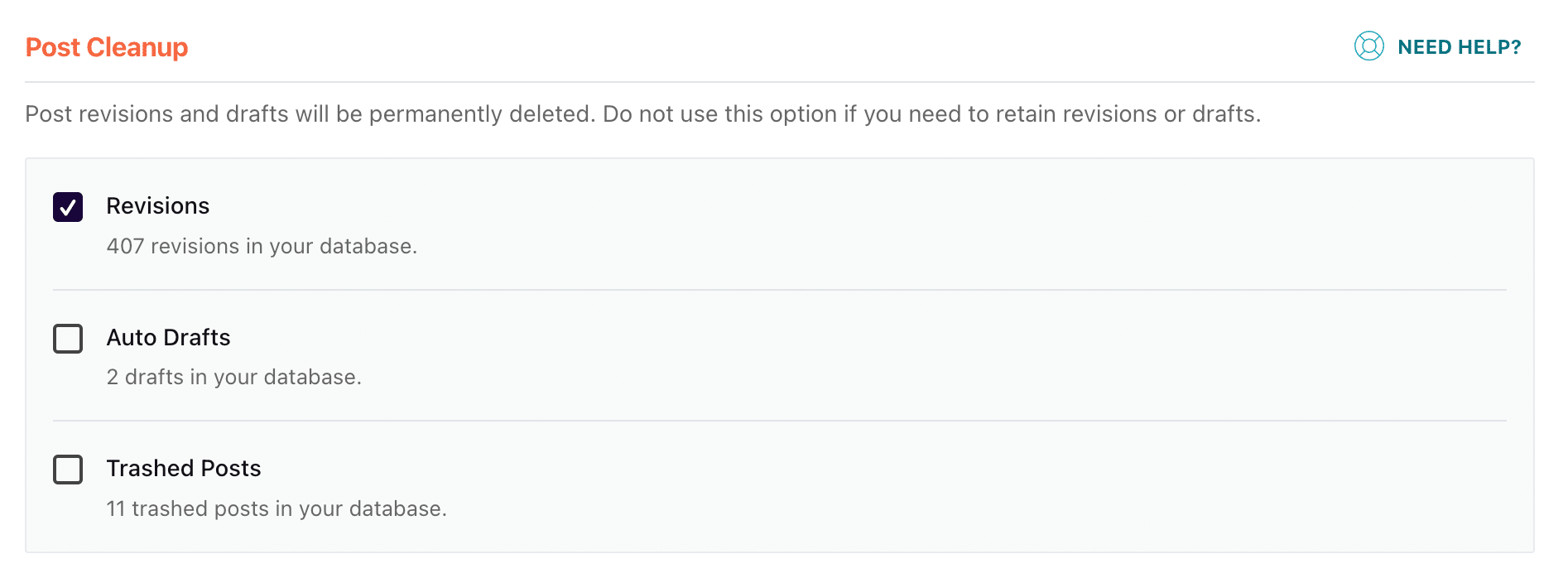
If you’re looking to clean up your posts, WP Rocket has a feature that can help. With WP Rocket’s Post Cleanup feature from database optimization, you can easily optimize and tidy up your website’s posts, improving its overall performance and user experience.
Here are three ways this feature can benefit you:
Automatic Post Revision Removal: WP Rocket allows you to automatically delete unnecessary post revisions, reducing the size of your database and improving loading times.
Clean Up Trashed Posts: WP Rocket enables you to permanently delete trashed posts from your website, freeing up valuable space and enhancing efficiency.
Smart Image Lazy Loading: By implementing lazy loading for images, WP Rocket ensures that only the images that are visible to the user are loaded, reducing the number of HTTP requests and optimizing page speed.
With WP Rocket’s Post Cleanup feature, you can effortlessly streamline your posts, enhancing your website’s performance and delivering a seamless browsing experience for your audience.
6.2 Comments Cleanup (Recommended)
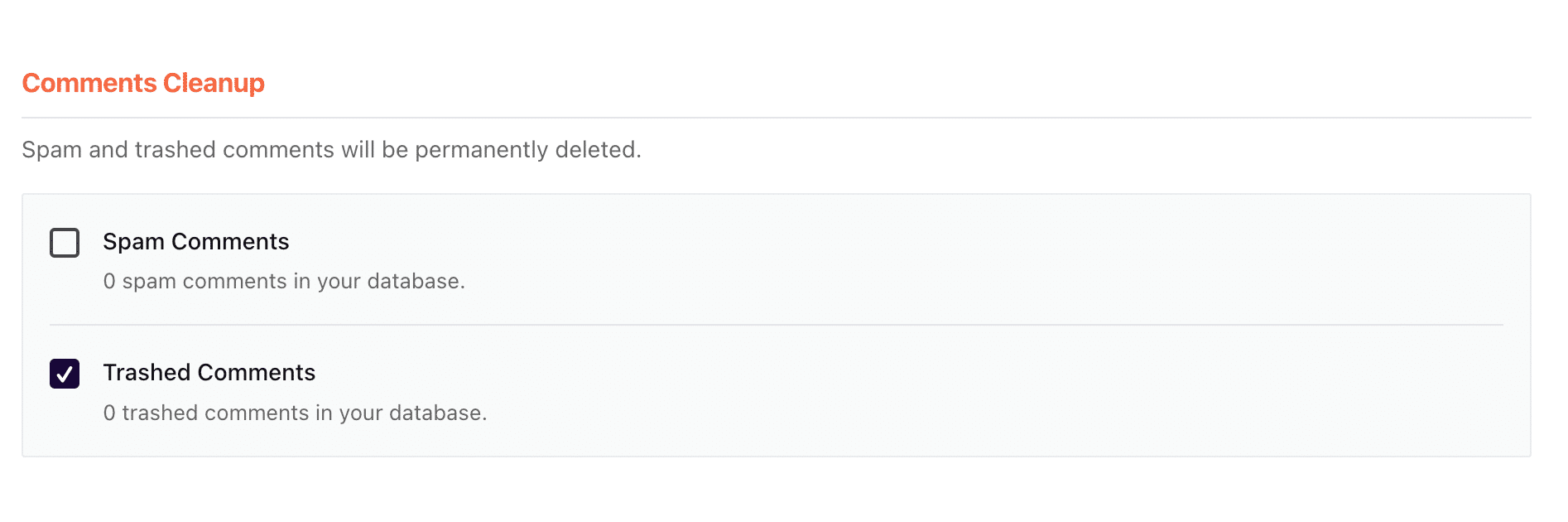
To improve the efficiency of your website, WP Rocket’s Comment Cleanup feature from database optimization automatically removes unnecessary comments, ensuring a smoother browsing experience for your visitors. By eliminating spam comments, outdated discussions, and irrelevant content, WP Rocket enhances the overall performance of your website.
This innovative feature streamlines the comment section, optimizing the loading time and reducing the server load. With Comment Cleanup, you no longer have to manually delete unwanted comments, saving you valuable time and effort.
This feature also helps improve the SEO ranking of your website by eliminating low-quality comments that could potentially harm your online reputation. WP Rocket’s advanced algorithms analyze and identify redundant comments, allowing you to maintain a clutter-free comment section, fostering meaningful conversations and engaging with your audience more effectively.
With WP Rocket’s Comment Cleanup, you can effortlessly enhance your website’s efficiency and provide a seamless browsing experience for your visitors.
6.3 Transients Cleanup (Recommended)
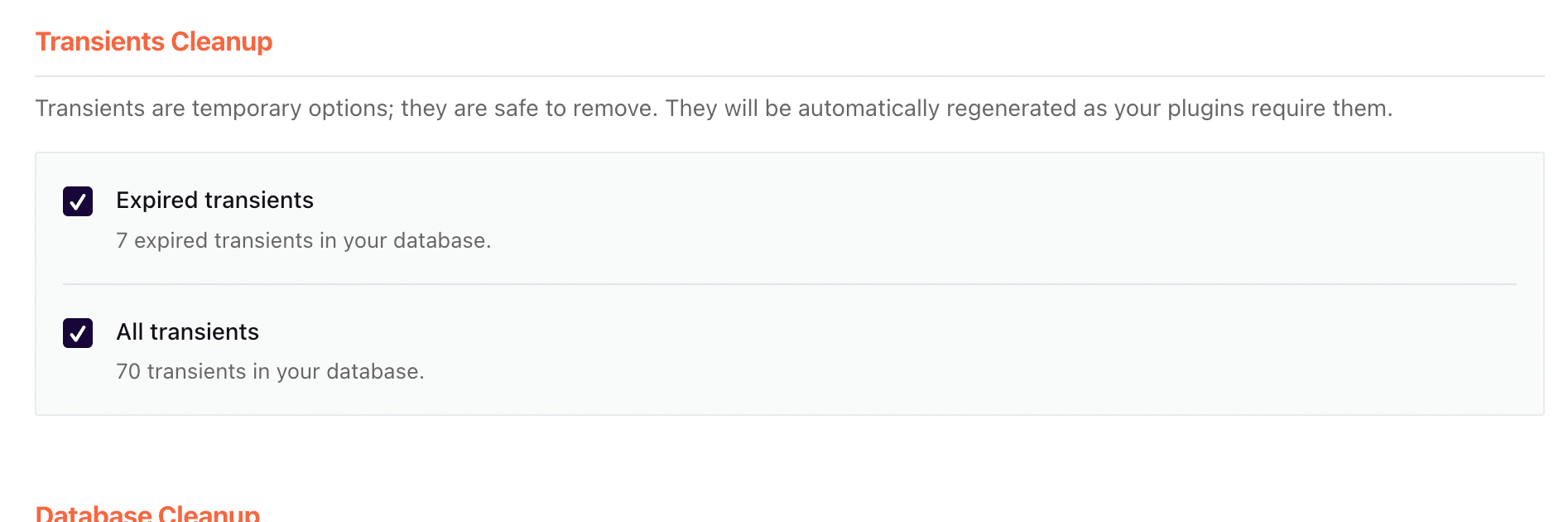
You can easily optimize the performance of your website by using the Transients Cleanup feature from database optimization. This feature allows you to remove expired or unnecessary transients from your database, freeing up space and improving the speed of your website.
Here are three reasons why you should take advantage of this feature:
Improved loading times: By cleaning up transients, you can reduce the size of your database and decrease the time it takes for your website to load. This is especially important for users who’ve limited bandwidth or are accessing your website from a mobile device.
Enhanced user experience: A faster website means a better user experience. When your website loads quickly, visitors are more likely to stay and explore your content. This can lead to increased engagement, longer visit durations, and higher conversion rates.
Better SEO rankings: Site speed is a crucial factor in search engine optimization (SEO). Search engines like Google consider the loading time of a website when determining its ranking in search results. By optimizing your website’s performance with the Transients Cleanup feature, you can improve your chances of ranking higher and attracting more organic traffic.
6.4 Database Cleanup (Optional)
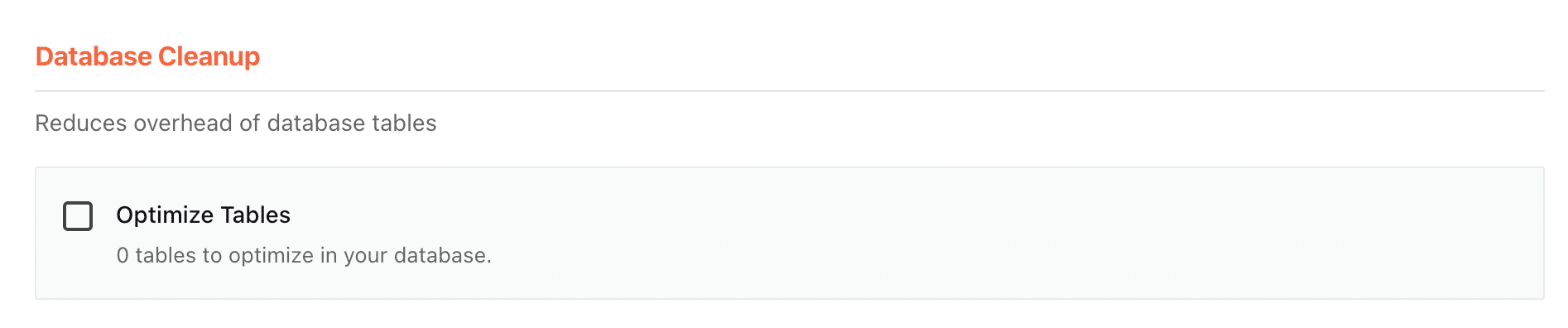
Cleaning up your database regularly can help improve the performance and efficiency of your website. When your database becomes cluttered with unnecessary data, it can slow down the loading time of your pages and affect the overall user experience. By removing unused tables, optimizing queries, and reducing the size of your database, you can significantly enhance your website’s speed and responsiveness.
The benefits of database optimization go beyond just improving performance. It also helps in reducing storage space, which can be particularly useful if you’ve limited resources or are using a shared hosting plan. Additionally, a clean database minimizes the risk of potential security vulnerabilities, as it eliminates any unnecessary access points for hackers or malicious entities.
To effectively clean up your database, you can use various tools and plugins that automate the process. These tools analyze your database structure, identify redundant or unwanted data, and provide options to safely remove them.
6.5 Automatic cleanup (Optional)
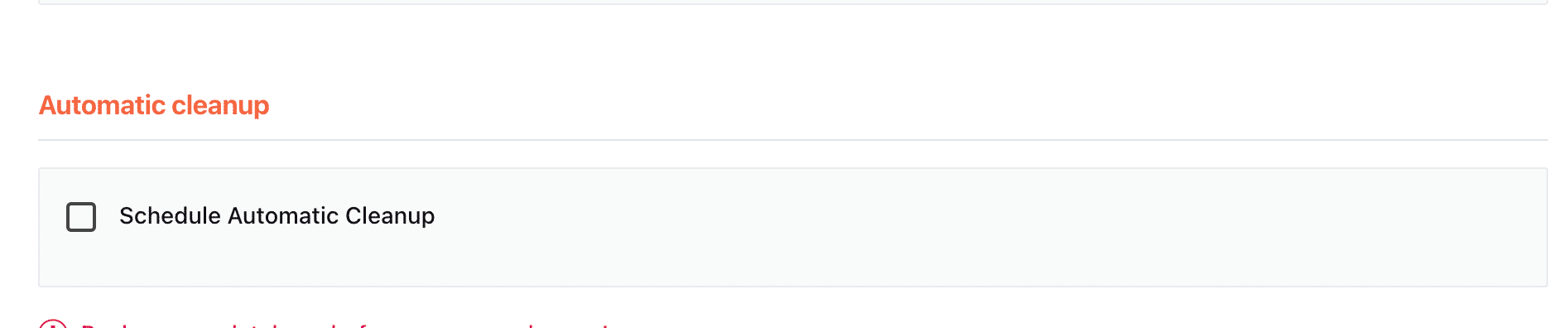
If you want to automate the cleanup process, there are various tools and plugins available that can help you analyze your database structure, identify redundant or unwanted data, and safely remove them. These tools and plugins provide innovative solutions for streamlining the cleanup process and ensuring optimal database performance.
7 Preloading With WP Rocket
Preloading with WP Rocket is an essential feature that optimizes your website’s loading speed.
By preloading the cache, WP Rocket stores the necessary files and data in the user’s browser, allowing for faster retrieval and rendering of your web pages.
Additionally, WP Rocket enables you to preload links, prefetch DNS requests, and preload fonts, further enhancing the overall performance and user experience of your website.
7.1 Preload Cache (Recommended)
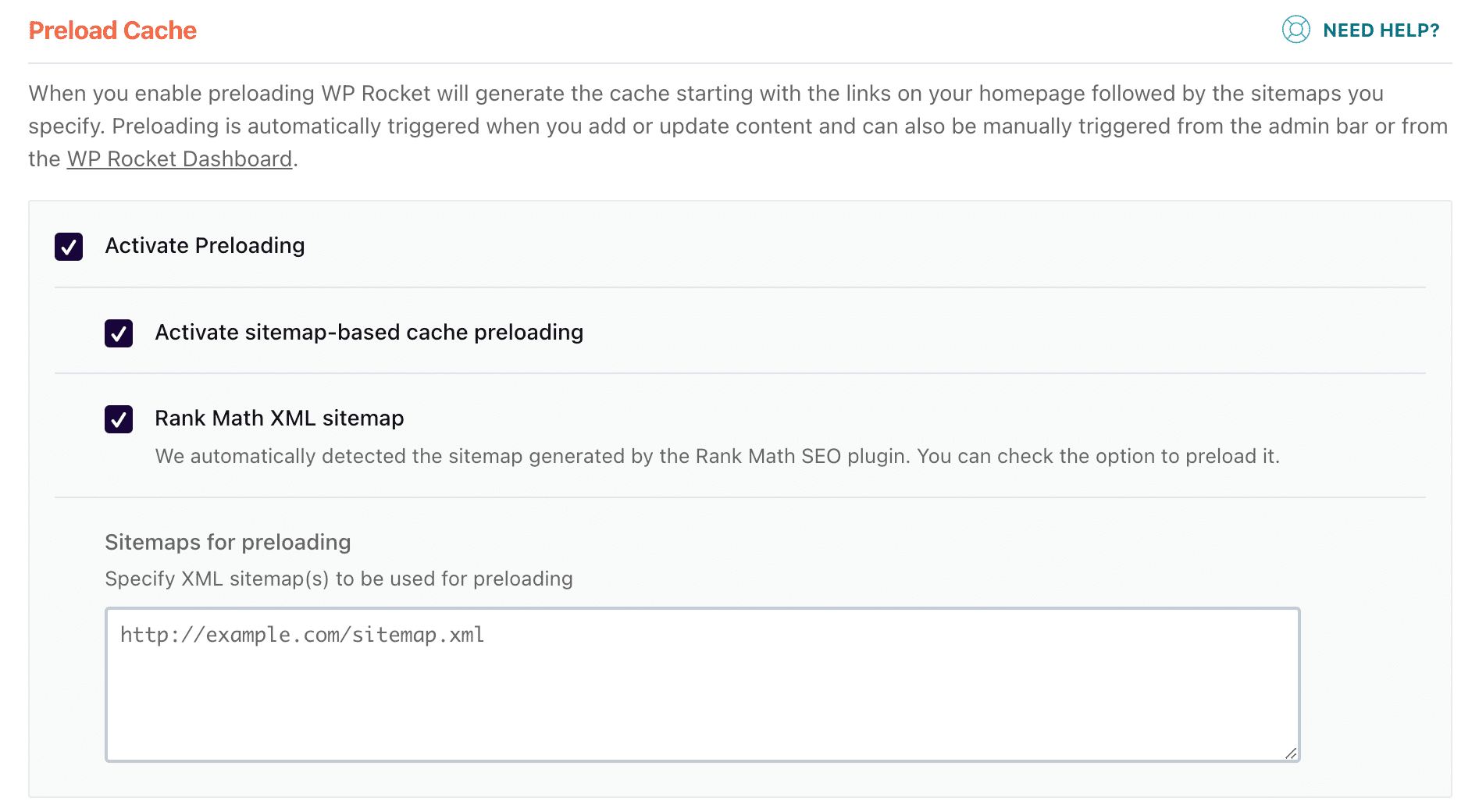
You can easily enhance your website’s performance by enabling the preload cache feature in WP Rocket. This feature allows you to preload your website’s pages, ensuring faster loading times for your visitors.
Here are three benefits of using the preload cache feature:
Improved User Experience: By preloading your website’s pages, visitors will experience faster load times, reducing the chances of them leaving due to slow loading speeds.
Increased SEO Rankings: Website speed is a crucial factor in search engine rankings. By enabling the preload cache feature, your website’s pages will load faster, resulting in better SEO rankings.
Better Server Performance: Preloading your website’s pages reduces the strain on your server, as the pages are already loaded and ready to be served to visitors. This improves your server’s overall performance and stability.
7.2 Preload Links (Recommended)
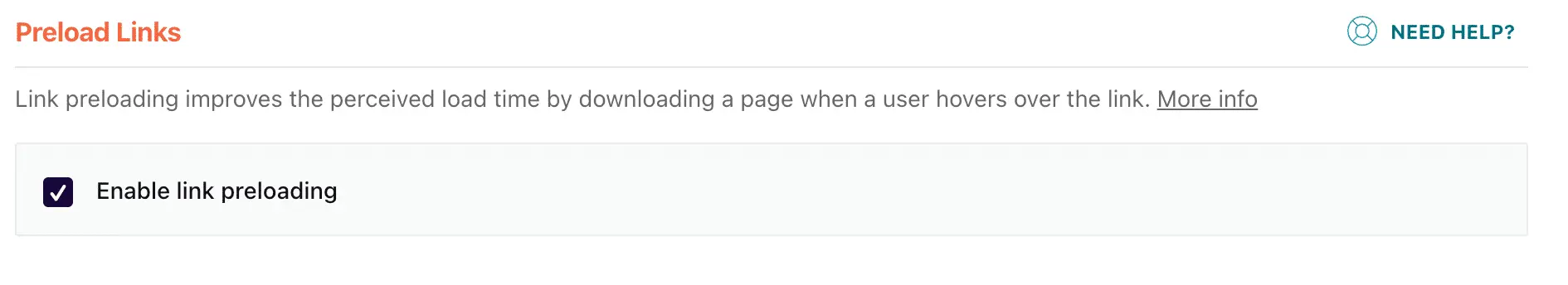
Now let’s dive into another powerful feature of WP Rocket: Preload Links.
This feature takes performance optimization to the next level by intelligently preloading links, ensuring a seamless browsing experience for your users.
With Preload Links, WP Rocket automatically detects links on your pages and proactively fetches the necessary resources in the background.
This means that when your visitors click on a link, the subsequent page will load almost instantaneously.
By prefetching these resources, WP Rocket reduces the latency and eliminates the waiting time for users, resulting in faster page loads and improved user engagement.
It’s a game-changer for websites that prioritize user experience and want to stay ahead in the competitive online landscape.
With WP Rocket’s Preload Links feature, you can effortlessly enhance your website’s performance and provide a smoother, more enjoyable browsing experience for your visitors.
7.3 Prefetch DNS Requests (Recommended)
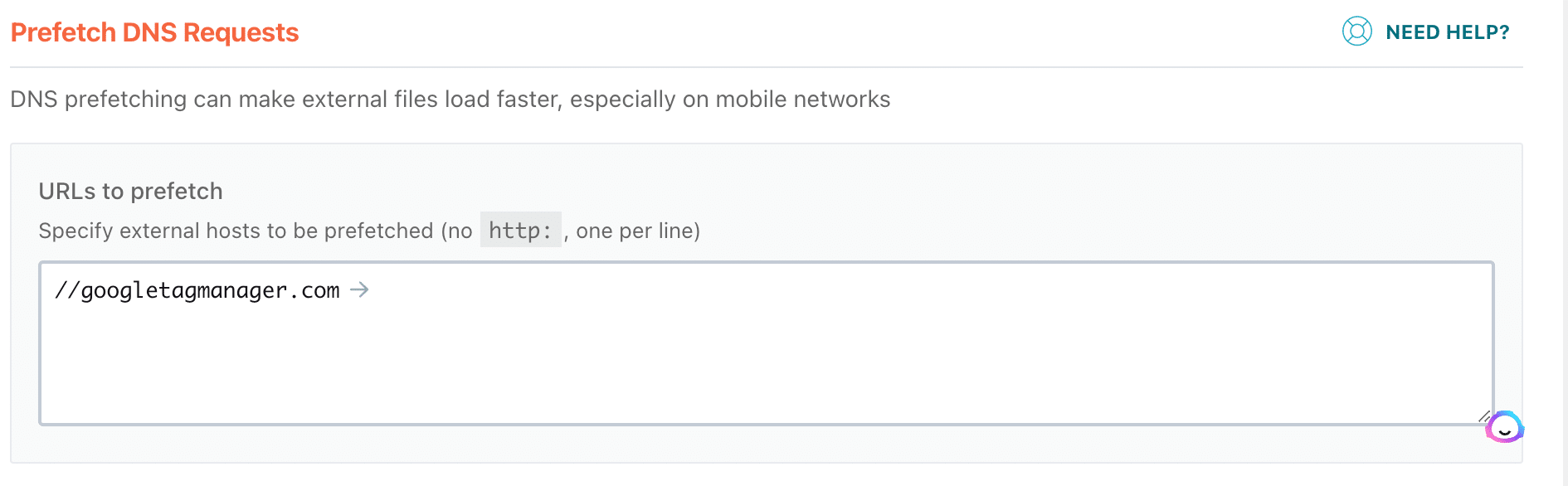
To improve your website’s performance, prefetching DNS requests can help reduce latency and ensure faster page loads. DNS prefetching is a technique that allows browsers to resolve domain names before a user clicks on a link, reducing the time it takes to load a webpage.
By prefetching DNS requests, you can proactively resolve domain names and cache the IP addresses, resulting in quicker page rendering and improved user experience.
Here are three benefits of prefetching DNS requests:
Faster page loads: Prefetching DNS requests allows the browser to resolve domain names in advance, reducing the time needed to establish a connection and retrieve the necessary resources.
Reduced latency: By resolving domain names ahead of time, prefetching eliminates the delay caused by DNS lookup, resulting in lower latency and faster loading times.
Improved user experience: With reduced latency and faster page loads, users can navigate your website more efficiently, leading to a smoother and more enjoyable browsing experience.
7.4 Preload Fonts (Recommended)
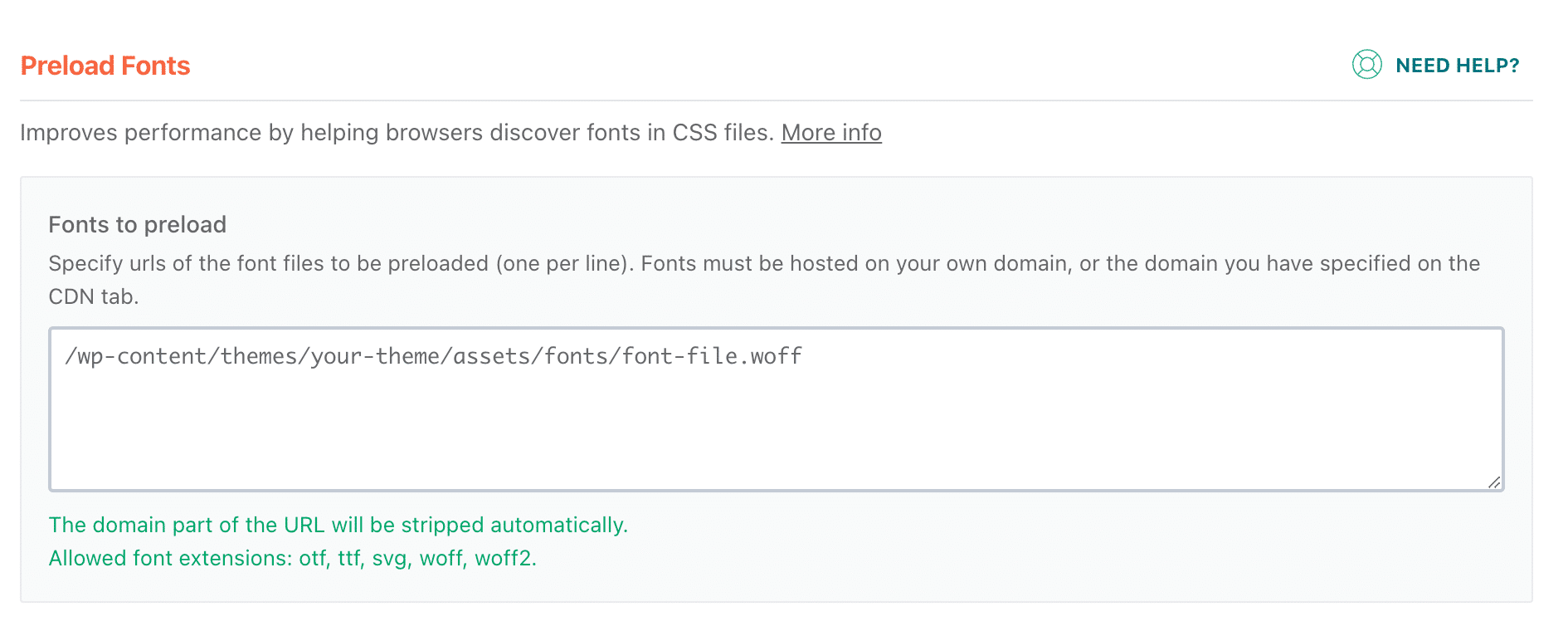
When prefetching DNS requests, don’t forget to also preload fonts to further improve your website’s performance and reduce latency.
By preloading fonts, you can ensure that they’re readily available when needed, eliminating the need for additional requests and reducing the overall load time of your website. This can have a significant impact on user experience, as faster load times lead to increased engagement and satisfaction.
Preloading fonts is especially important for websites that heavily rely on typography for their design and branding. By taking advantage of modern browser capabilities, you can optimize your website’s performance and provide a seamless browsing experience for your users.
8 Configure CDN Flawlessly with WP Rocket
You can easily configure CDN flawlessly with WP Rocket. WP Rocket is a powerful caching plugin for WordPress that offers a range of features to optimize your website’s performance. One of these features is the ability to seamlessly integrate a Content Delivery Network (CDN) into your site.
Configuring a CDN with WP Rocket is a straightforward process. Here are three steps to help you get started:
Enable CDN: You can easily enable the WP Rocket option in the WP Rocket settings. Once enabled, you’ll need to enter your CDN’s CNAME or you can check out RocketCDN Which automatically configure it for you;
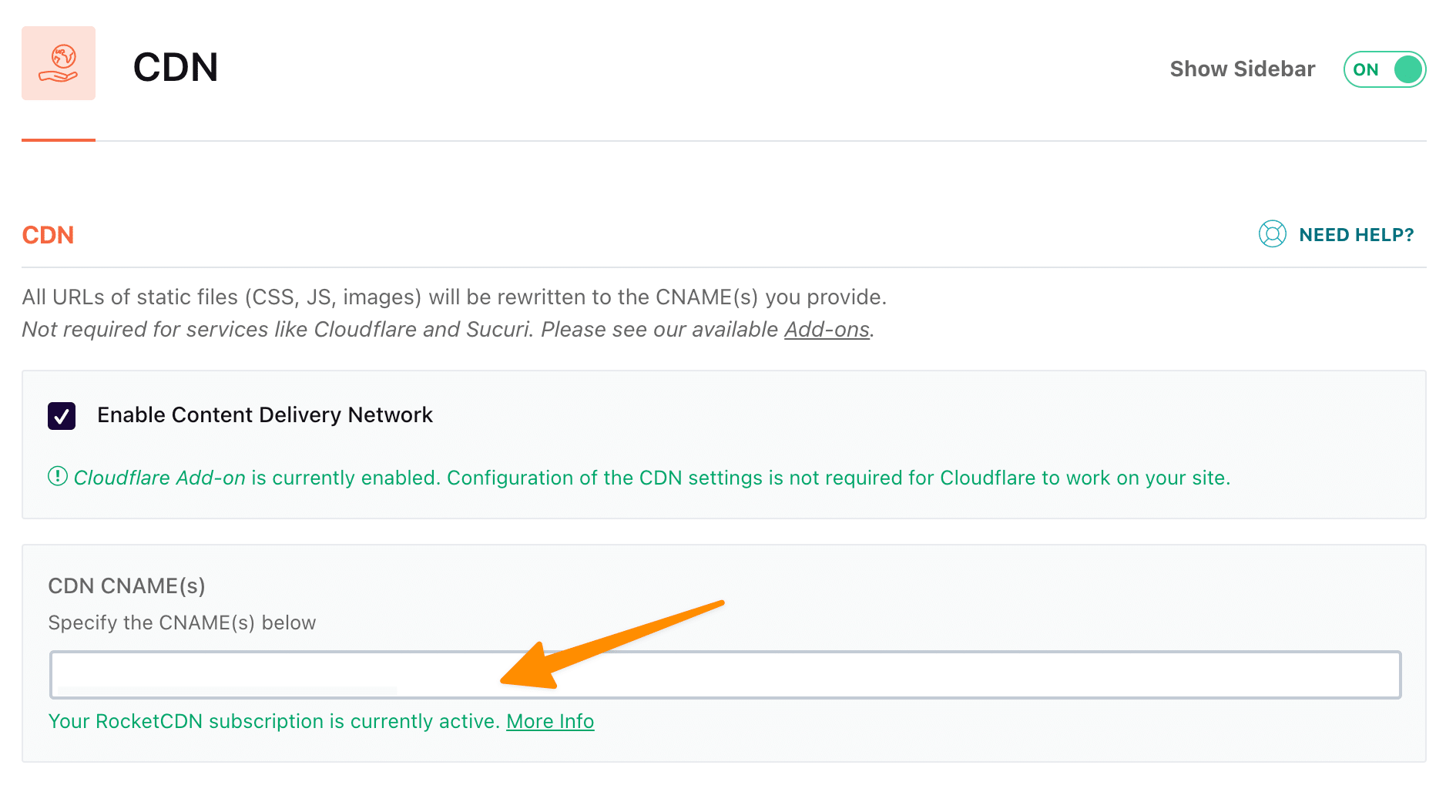
Purge Cache: After configuring the CDN, it’s essential to purge the cache so that the changes take effect. WP Rocket makes this process simple with a single click, ensuring that your website’s content is delivered efficiently through the CDN.
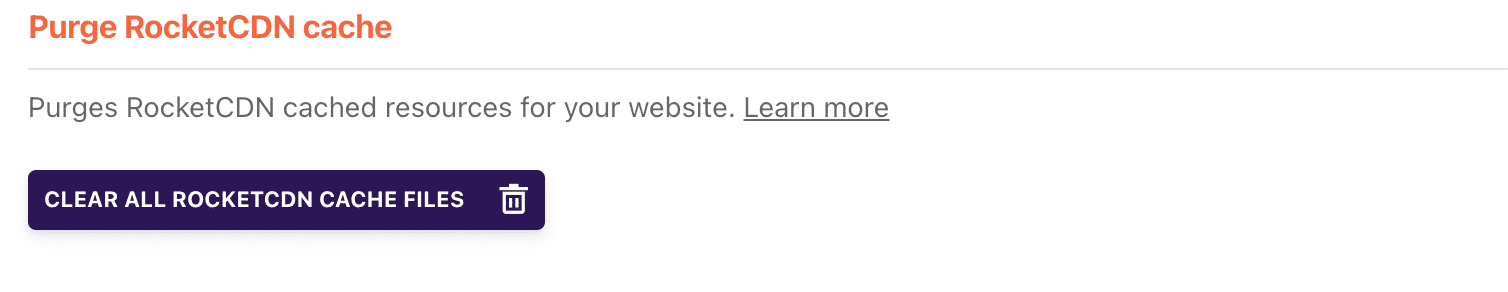
Test and Optimize: Once the CDN integration is set up, it’s crucial to test your website’s performance to ensure everything is working optimally. WP Rocket provides various optimization tools to help you analyze and improve your site’s speed and loading times.
9 Save Server Bandwith With WP Rocket Heartbeat (Recommended)
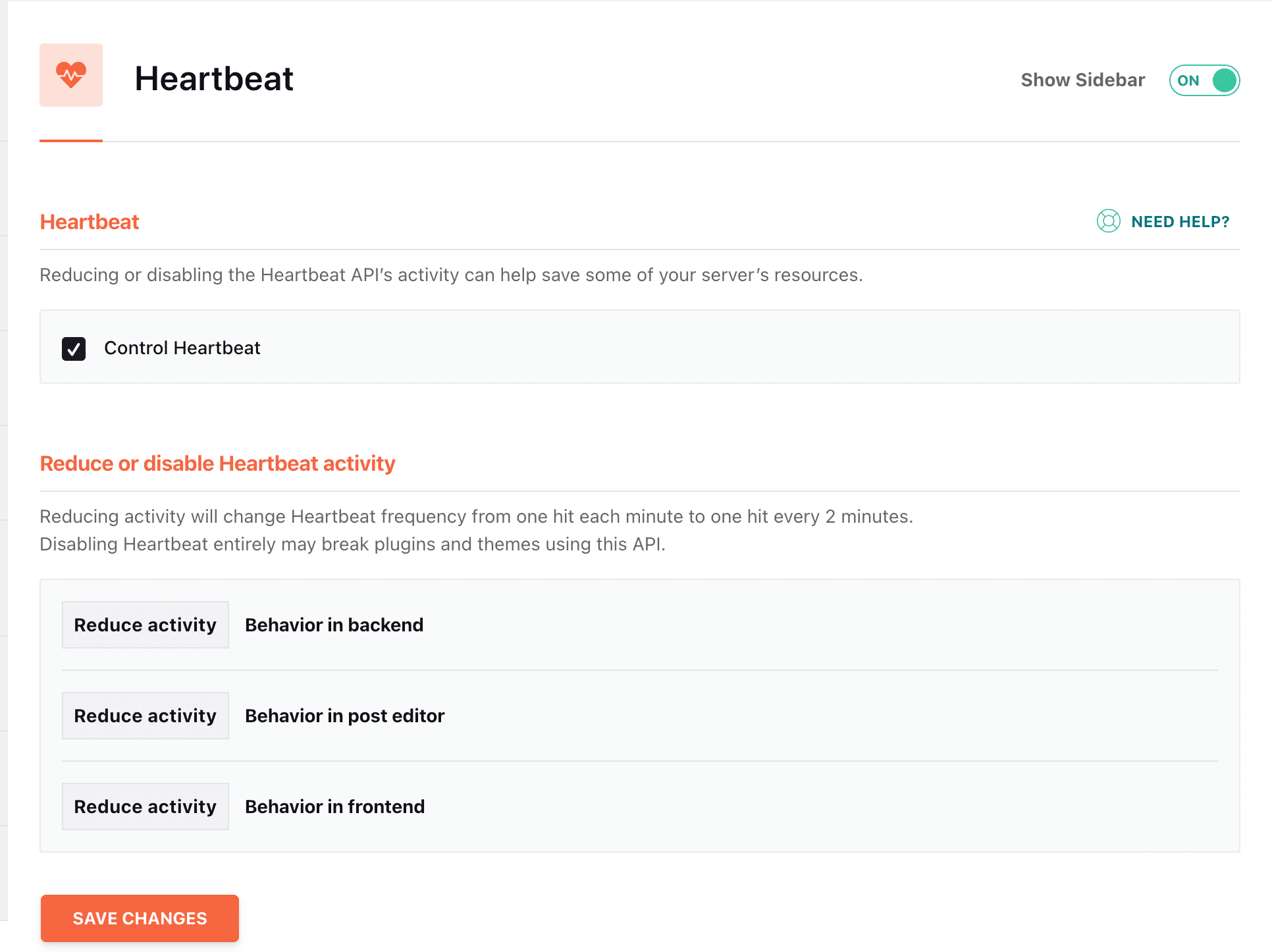
Now let’s dive into another powerful feature of WP Rocket – the ability to save server bandwidth with WP Rocket Heartbeat.
By implementing this feature, you can optimize your website’s performance and reduce the strain on your server resources.
WP Rocket Heartbeat allows you to control the frequency at which the WordPress Heartbeat API sends requests to your server.
The WordPress Heartbeat API is responsible for tasks like autosaving drafts, checking for plugin updates, and managing user sessions. While these tasks are essential, they can also consume a significant amount of server bandwidth, especially if you have a busy website with many users.
With WP Rocket Heartbeat, you have the flexibility to adjust the Heartbeat frequency according to your needs. You can choose to reduce the frequency or even disable it entirely for certain areas of your website. This means fewer requests to your server, resulting in reduced bandwidth usage and improved overall performance.
By intelligently managing the Heartbeat API, WP Rocket helps you strike a balance between functionality and resource consumption.
This feature is especially valuable for websites with limited server resources or those looking to optimize their server bandwidth.
In conclusion, WP Rocket Heartbeat is a valuable tool for saving server bandwidth and improving website performance.
With its flexible settings, you can fine-tune the Heartbeat API according to your specific requirements, ensuring optimal resource utilization and an enhanced user experience.
10 WP Rocket Addons
WP Rocket Addons offer additional features and functionalities to enhance the performance of your website.
With Cloudflare integration, you can easily manage your website’s caching and security settings.
Sucuri integration provides an extra layer of protection against malware and malicious attacks.
Varnish integration allows for faster content delivery by caching dynamic content.
These addons work seamlessly with WP Rocket to optimize your website’s speed and security.
10.1 Cloudflare
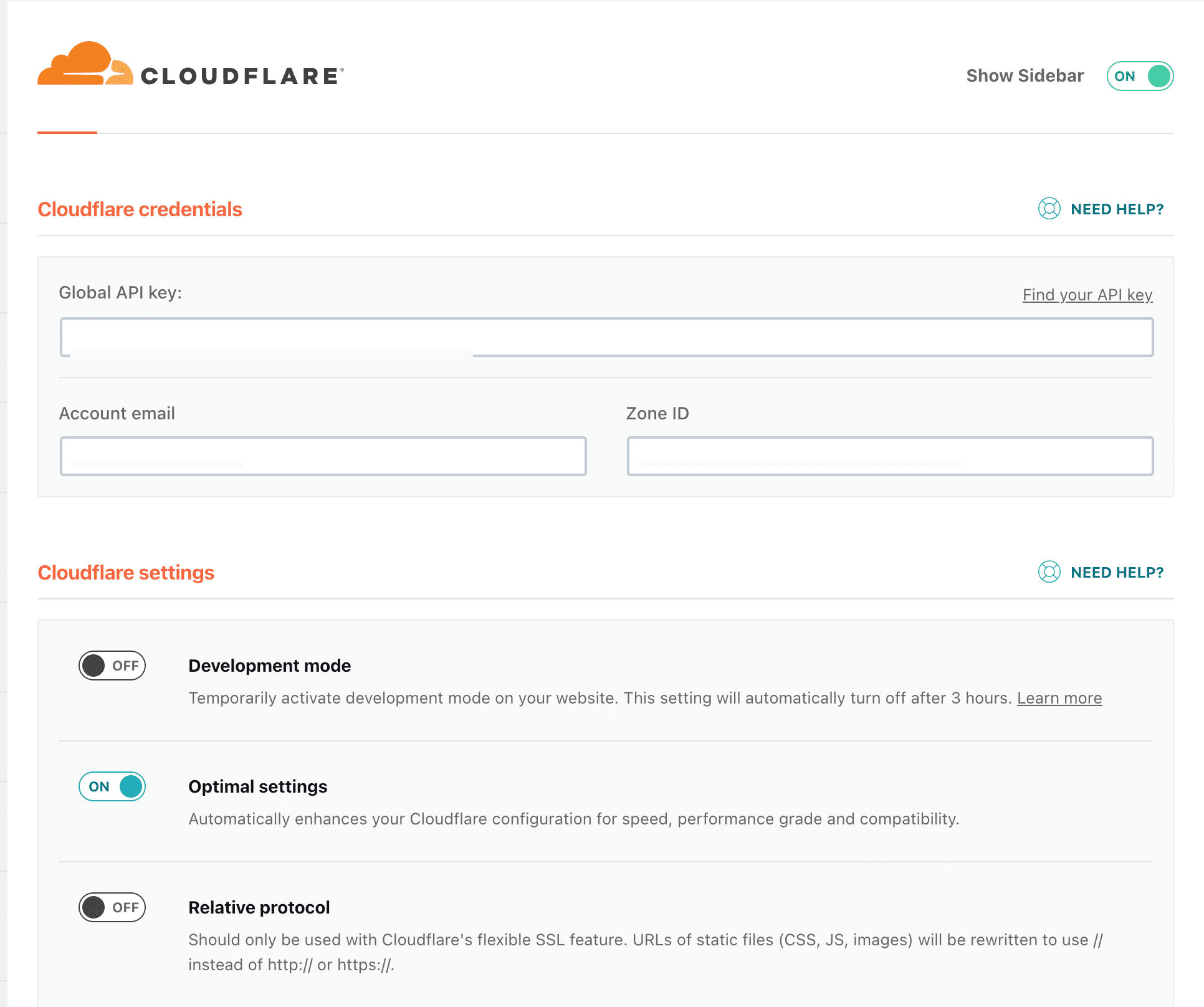
With Cloudflare, your website’s performance and security can be greatly improved.
Cloudflare is a content delivery network (CDN) that offers a range of services to optimize your website’s performance.
Here are three key benefits of using Cloudflare:
Improved website loading speed: Cloudflare caches your website’s static content in its global network of servers, allowing visitors to access your site faster from any location.
Enhanced security: Cloudflare protects your website from various online threats such as DDoS attacks, SQL injections, and malicious bots. It offers features like Web Application Firewall (WAF) and SSL/TLS encryption to ensure a secure browsing experience.
Global scalability: Cloudflare has servers distributed worldwide, which means your website can handle high traffic volumes without experiencing downtime or performance issues.
10.2 Sucuri
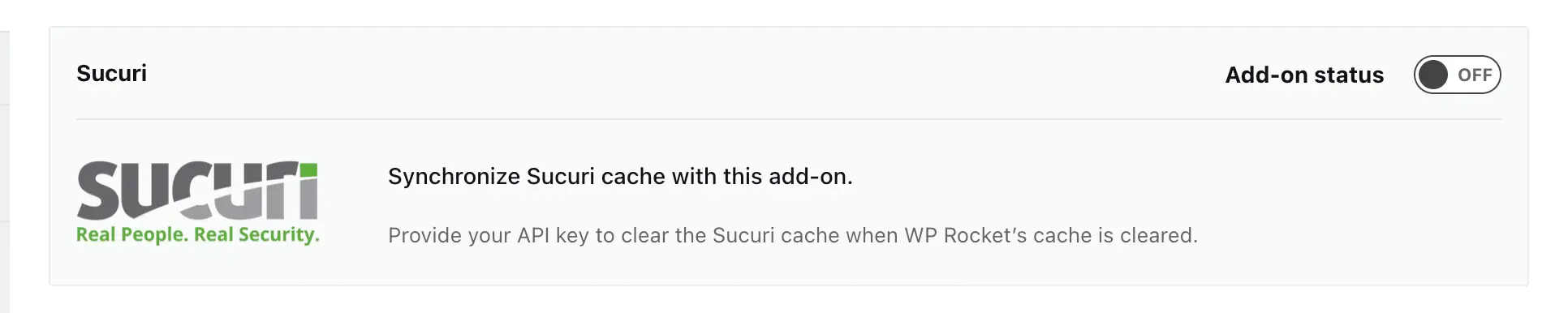
Sucuri can help protect your website from malware and hackers, ensuring the safety of your online presence. With its innovative security solutions, Sucuri offers comprehensive protection for your website.
By continuously monitoring for suspicious activities and vulnerabilities, Sucuri can detect and prevent malware infections before they can harm your website. Its advanced firewall technology acts as a shield, blocking malicious traffic and ensuring that your website remains secure.
Sucuri also provides regular security audits and malware removal services, ensuring that your website is always up-to-date and free from any threats. With its user-friendly interface and easy setup process, Sucuri makes it simple for website owners to implement and maintain a strong security system.
Trust Sucuri to safeguard your website and keep it safe from cyber threats.
10.3 Varnish
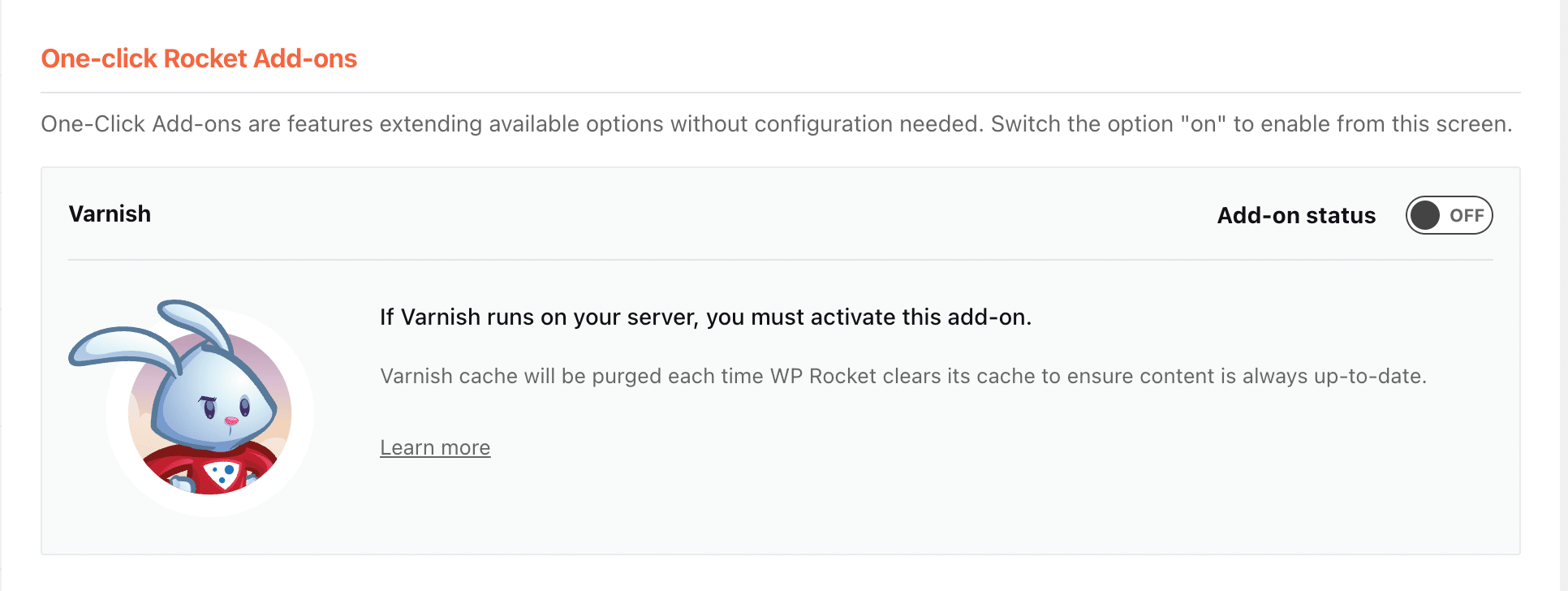
You can improve your website’s performance by implementing Varnish, a powerful caching solution. Varnish is a high-performance HTTP accelerator between your website and the server, acting as a cache for your website’s content.
Here are three reasons why Varnish can benefit your website:
Improved speed: Varnish stores a copy of your website’s content in memory, allowing it to serve pages quickly without having to fetch data from the server every time. This results in faster page load times and a better user experience.
Reduced server load: By caching your website’s content, Varnish can handle a large number of requests without putting too much strain on your server. This means your server can handle more traffic and deliver content more efficiently.
Better scalability: With Varnish in place, your website can handle sudden spikes in traffic without crashing. By serving cached content, Varnish can handle a significant amount of traffic and ensure a smooth user experience even during peak times.
Implementing Varnish can significantly improve your website’s performance, making it an essential tool for those looking to enhance their online presence.
11 WP Rocket and Imagify: Convert and Delivery Your Images Into Lossless WEBP
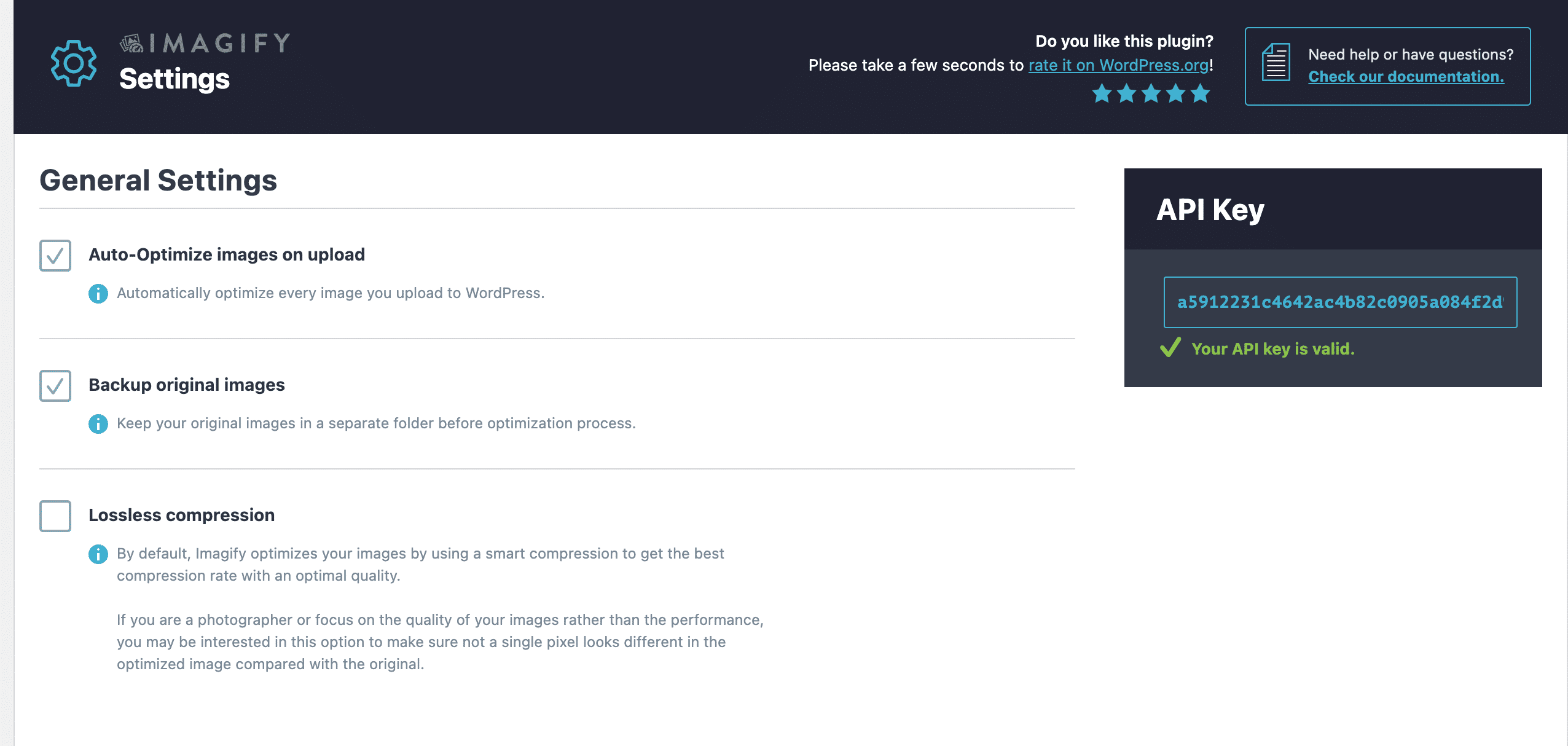
ou can easily convert and deliver your images into lossless WEBP format with WP Rocket and Imagify.
This powerful combination of plugins will optimize your website’s images, resulting in faster loading times and improved user experience.
WP Rocket is a leading caching plugin that offers a range of features to optimize your website, including image optimization. By enabling the ‘LazyLoad’ option in WP Rocket, your images will only load when they’re visible to the user, reducing the initial page load time.
With Rocket CDN configured with WP rocket, Imagify will automatically deliver WEBP images with Rocket CDN;
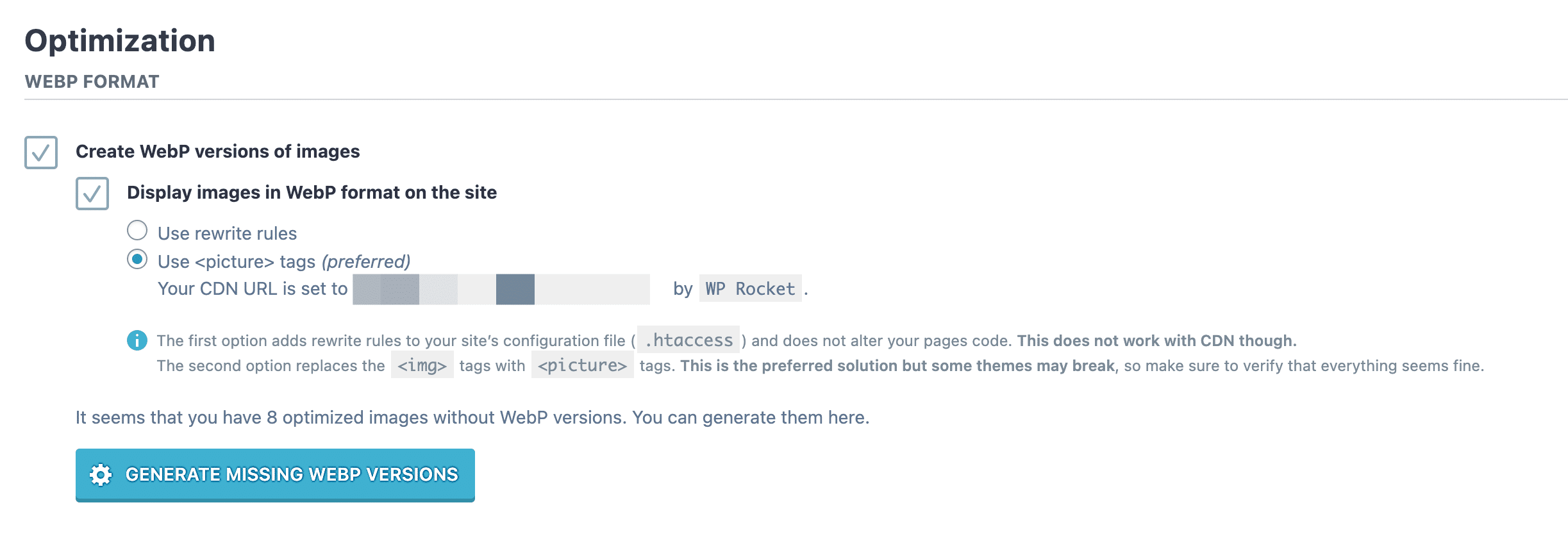
Now all of your Images will be delivered via Rocket CDN URL and converted to WEBP.
Imagify, on the other hand, is a dedicated image optimization plugin that allows you to compress and convert your images into the modern and efficient WEBP format. WEBP images are smaller in size without compromising quality, resulting in faster page load times.
With WP Rocket and Imagify, you can easily set up automatic image optimization, ensuring that all new images uploaded to your website are automatically converted into WEBP format. Additionally, you can also optimize existing images with just a few clicks.
12 WP Rocket Pricing and Plans

Skyrocket Your WP Page Loading Speed
WP Rocket Pricing offers flexibility and options for optimizing your website’s performance.WProcket does not offer a free version as most of the other plugins do, With WP Rocket, you have the ability to choose the plan that best suits your needs and budget. Here are three license details to purchase WP Rocket;
Single license: This plan is perfect for individuals or small businesses looking to optimize a single website starting from $59/year for 1 website. It offers all the essential features of WP Rocket, including caching, file optimization, and lazy loading.
Plus license: If you’ve multiple websites or are a freelancer managing client sites, the Plus license is the ideal choice which costs $119/year for 3 websites. With this plan, you can optimize up to three websites, ensuring that all your web properties are performing at their best.
Infinite license: For agencies, developers, or large businesses with numerous websites, the Infinite license is the ultimate option costs $299/year for unlimited websites. It allows you to optimize an unlimited number of websites, providing you with the scalability and flexibility to improve the performance of all your online platforms.
You can choose a Single license to purchase WP Rocket and test its features.
You can also contact the WP Rocket team to customize your pricing and plans accordingly, WP Rocket team typically replies within a few hours of the ticket submission.
WP Rocket is the only caching plugin which is so affordable if you compare to the alternatives..
13 Comparing WP Rocket to Other WordPress caching plugins
There are many WordPress caching plugins available online but we have picked the following free wordpress caching plugins to compare with WP Rocket;
13.1 W3 Total Cache
WPROCKET
- Configuration is simple
- Automatic Settings
- No Programming knowledge
- Blazing Fast performance
- The only cache plugin allowed on WP Engine, Kinsta, and Pressable hostings
- 24/7 Support included
- 14 Days Money Back Guaranteed
- Starts from $59/year i.e. $4.99/month
- In-built CDN Integration
- Image Optimization Settings
- WEBP Compatibility
- Addons like Cloudflare, and Sucuri.
W3TOTAL Cache
- Configuration is Difficult
- Manual Setting
- Prior Information Required
- Fast and secure
- Banned on WP Engine, Kinsta and Pressable Hostings
- Free support available on Forum only
- Pro Version starts from $99/year
- Free Version Included
- CDN Integration included
- Basic Image Optimization
- WEBP compatibility
- Supports Third-party Integration
Looking for an alternative to WP Rocket? Consider W3 Total Cache, a powerful caching plugin that can optimize your website’s performance. With over 1 million active installations, W3 Total Cache has proven to be a reliable choice for website owners looking to enhance their site’s speed and user experience.
W3 Total Cache offers a wide range of features to improve your website’s performance. It includes caching, minification of HTML, CSS, and JS files, and support for content delivery networks (CDNs). These features can significantly reduce load times and improve overall site performance.
13.2 WP Super Cache
WPROCKET
- Configuration is simple
- Automatic Caching Enabled
- No Programming knowledge
- Blazing Fast performance
- The only cache plugin allowed on WP Engine, Kinsta, and Pressable hostings
- 24/7 Support included
- 14 Days Money Back Guaranteed
- Starts from $59/year i.e. $4.99/month
- In-built CDN Integration
- Image Optimization Settings
- WEBP Compatibility
- Addons like Cloudflare, and Sucuri.
WP Super Cache
- Configuration is Simple
- Manual Setting
- Prior Information Required
- Fast and secure
- Banned on WP Engine, Kinsta and Pressable Hostings
- Free support is available on WP Forum only
- Forever Free
- CDN Integration included
- Basic Image Optimization
If you’re considering an alternative to WP Rocket, WP Super Cache is also one of the free wordpress caching plugins and a reliable option that can help improve your website’s performance. Here are three reasons why WP Super Cache might be the right choice for you:
In conclusion, WP Super Cache is a reliable alternative to WP Rocket that can enhance your website’s performance. With its easy installation, efficient page caching, and compatibility with various hosting environments, WP Super Cache offers a robust caching solution for your WordPress site.
Give it a try and experience the benefits of faster loading times and improved user experience.
13.3 LiteSpeed Cache
WPROCKET
- Configuration is simple
- Automatic Settings
- No Programming knowledge
- Blazing Fast performance
- The only cache plugin allowed on WP Engine, Kinsta, and Pressable hostings
- 24/7 Support included
- 14 Days Money Back Guaranteed
- Starts from $59/year i.e. $4.99/month
- In-built CDN Integration
- Image Optimization Settings
- WEBP Compatibility
- Addons like Cloudflare, and Sucuri.
Litespeed Cache
- Configuration is Difficult
- Manual Setting
- Not beginner friendly
- Fast and secure
- Free support available on Forum only
- Forever Free
- CDN Integration included
- Basic Image Optimization
- WEBP compatibility
- Supports Third-party Integration
LiteSpeed Cache is a reliable alternative to consider when looking for caching plugins that can enhance your website’s performance. Both of these free plugins also offer innovative features and functionalities that can significantly improve your site’s loading speed and overall user experience.
LiteSpeed Cache is a powerful caching plugin that’s specifically designed to work with LiteSpeed web servers. It utilizes advanced caching techniques, such as page caching, object caching, and caching, to optimize your website’s performance.
Additionally, LiteSpeed Cache comes with a variety of optimization features, including image optimization, CSS and JS minification, and lazy loading, which further contribute to faster page load times. With its intuitive interface and easy-to-use settings, LiteSpeed Cache provides a seamless caching solution for both beginner and advanced users.
13.4 Hummingbird
WPROCKET
- Configuration is simple
- Automatic Settings
- No Programming knowledge
- Blazing Fast performance
- The only cache plugin allowed on WP Engine, Kinsta, and Pressable hostings
- 24/7 Support included
- 14 Days Money Back Guaranteed
- Starts from $59/year i.e. $4.99/month
- In-built CDN Integration
- Image Optimization Settings
- WEBP Compatibility
- Addons like Cloudflare, and Sucuri.
Hummingbird
- Configuration is simple
- Manual Setting
- Fast and secure
- Pro Version starts from $60/year
- 7-day Free Trial
- Free Version Included
- CDN Integration included
- Basic Image Optimization
- WEBP compatibility
- Supports Third-party Integration
Hummingbird, on the other hand, is a comprehensive performance optimization plugin developed by WPMU DEV. It offers a wide range of caching options, including page caching, browser caching, and full-page caching, to improve your site’s speed.
In addition to caching, Hummingbird also provides GZIP compression, asset optimization, and file minification features. These features help reduce the size of your website’s files, resulting in faster load times. Furthermore, Hummingbird offers detailed performance reports and recommendations, allowing you to track and improve your website’s speed and performance over time.
14 Frequently Asked Questions
14.1 Is WP Rocket Compatible With All Types of Websites and Hosting Providers?
Yes, WP Rocket is compatible with all types of websites and hosting providers. It optimizes your site’s performance like a turbocharger, speeding up loading times and enhancing user experience.
14.2 Can WP Rocket Be Used on Websites Built With Different Content Management Systems (CMS)?
Yes, WP Rocket can be used on websites built with different content management systems (CMS). It is compatible with popular CMS like WordPress, Joomla, and Drupal, providing optimization and caching solutions for improved performance.
14.3 Does WP Rocket Offer Any Support or Assistance With the Configuration and Setup Process?
Yes, WP Rocket offers support and assistance with the configuration and setup process. They provide detailed documentation, video tutorials, and a support team to help you optimize your website’s performance.
14.4 Can WP Rocket Be Used to Optimize Websites That Have a Large Number of Media Files?
Yes, WP Rocket can optimize websites with a large number of media files. It’s like a turbocharger for your site, improving loading speed and performance. You’ll see a noticeable difference in user experience and search engine rankings.
14.5 Does WP Rocket Offer Any Tools or Features to Help Improve Website Loading Speed on Mobile Devices?
Yes, WP Rocket offers various tools and features to enhance website loading speed on mobile devices. These include lazy loading, minification, and mobile caching, all aimed at optimizing performance for a seamless user experience.
15 Conclusion
Well, congratulations! You’ve made it to the end of this WP Rocket review. Hopefully, you’re now equipped with all the information you need to make an informed decision about whether WP Rocket is the right caching plugin for you.
Just imagine, with WP Rocket, your website will soar through cyberspace like a rocket, leaving your competitors in the dust.
So why wait? Blast off with WP Rocket and watch your site’s performance skyrocket