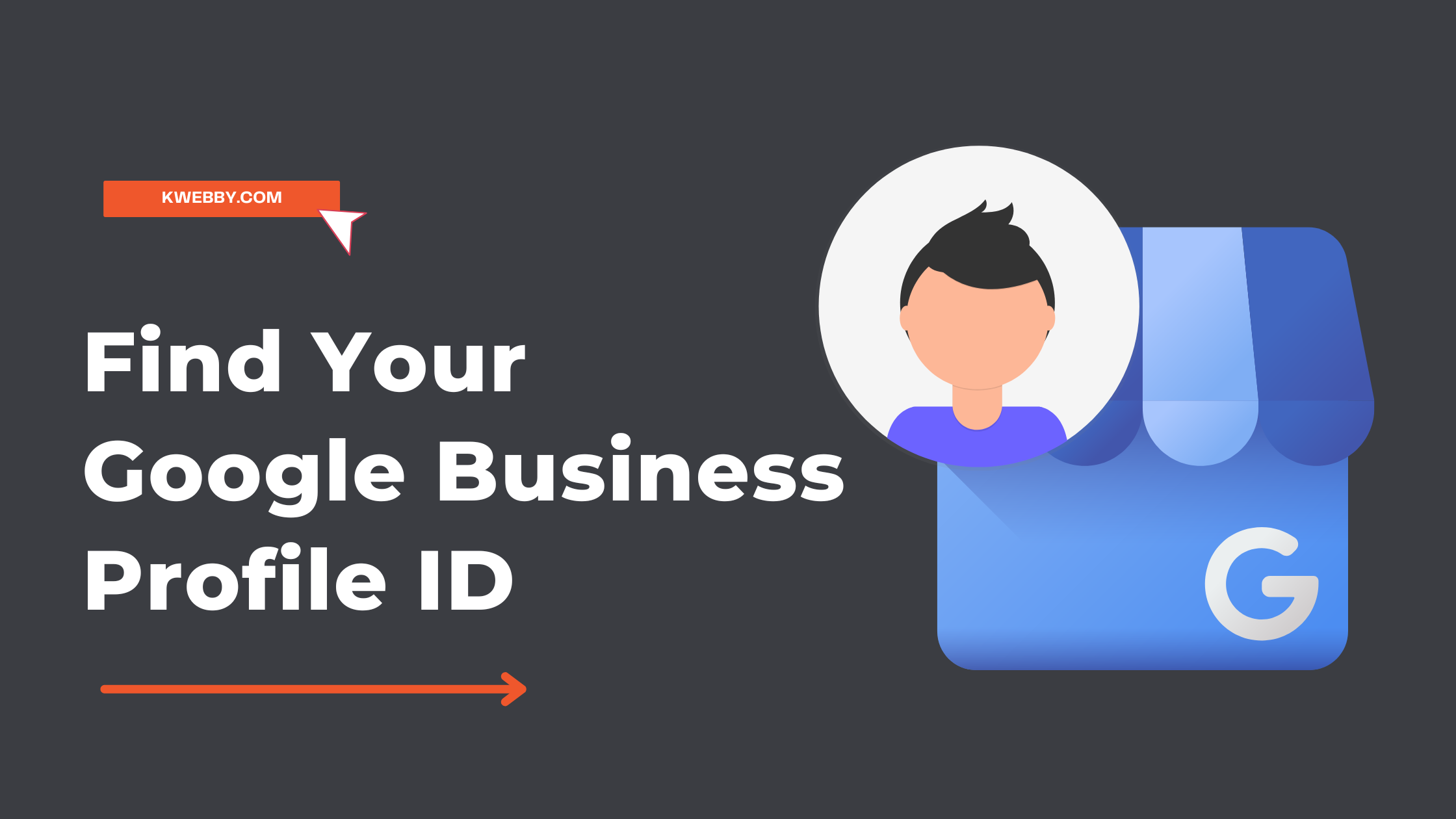As a business owner, keeping track of your online presence and ensuring you are accurately represented is essential.
One of the most critical aspects of this is having a verified Google business profile. You may wonder how to find your Google Business profile ID if you have one.
This article will explain the steps to find your Google Business profile ID.
How to Setup Google Business Profile
How to Find your Google Business Profile ID
Follow the instructions below to find your Google Business Profile ID.
Go to Your Business Profile Page
The first step in finding your Google business profile ID is accessing the correct page on Google My Business.
To do this, go to Google Business Profile Management Page here and select your Business Profile (In case you have multiple Google Business Profiles);
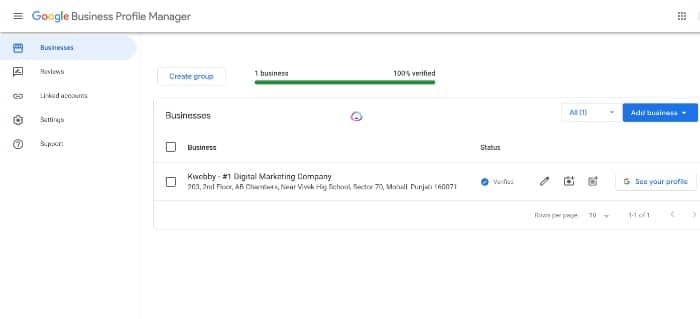
and sign in using your Gmail account information if you haven’t already done so.
You should see a list of all the businesses associated with your account as well as an “Edit” button next to each listing.
Click on the Business Name for which you want your Google Business Profile ID.
Copy Your Profile URL
Once you’ve clicked on your Business Profile, You will be redirected to Google index page to manage your listing straight from the Google Search Page as below;
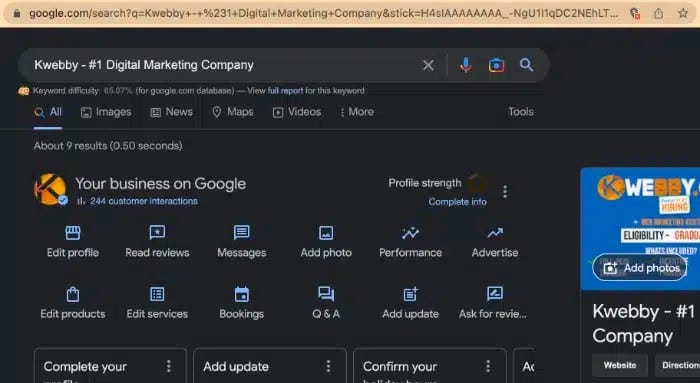
To find your Google Business Profile ID You need to select or click on the three dots as you can see below;
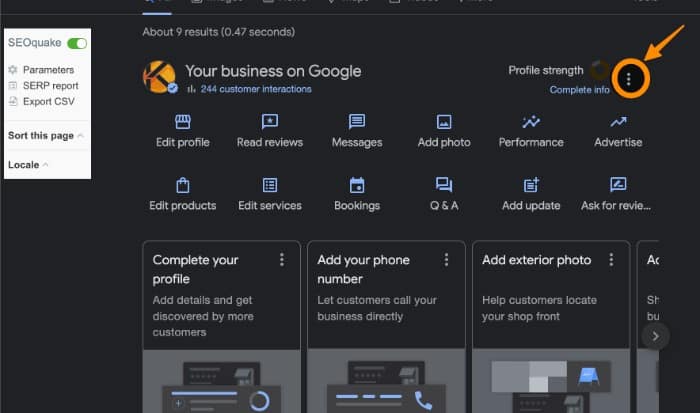
Next, Click on “Business Profile Settings”;
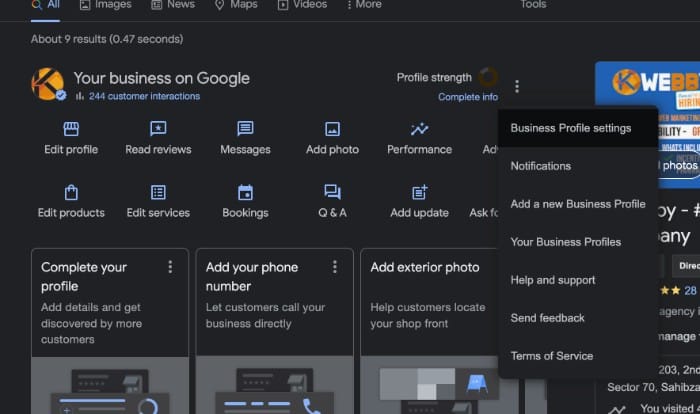
On the Next Popup window, click on “Advance Settings”;
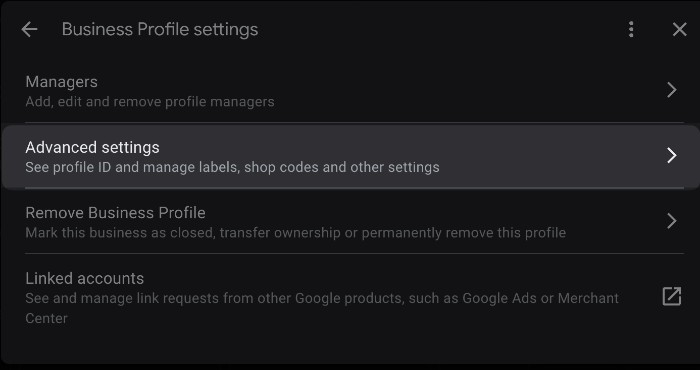
Next, You will be able to see your Google Business Profile ID as below;
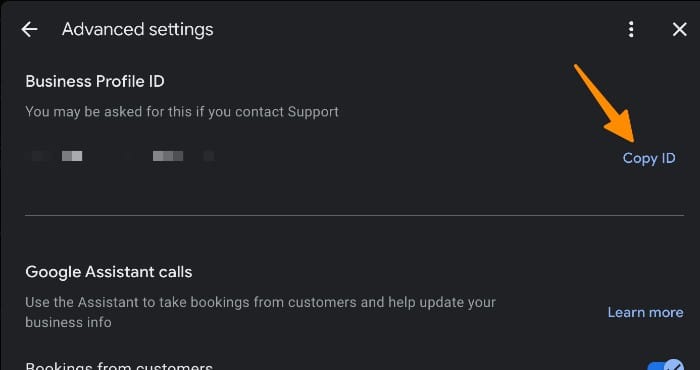
You can copy your Google Business Profile ID using Copy ID button and you’re good to go!
One of the most critical aspects of this is having a verified Google business profile. Whether you’re starting fresh or planning to buy a small business, you may wonder how to find your Google Business profile ID if you have one.
More Resources
How to backup your Google Business Profile in 2 Simple Steps
How to Remove Your Google Business Profile in 2 Simple Steps
Conclusion
Knowing how to find your Google Business Profile ID can save time when troubleshooting various issues related to setting up or managing an online presence for yourself or organization through Google My Business listings and profiles.
With just three simple steps – going to the correct page on Google My Business, copying your profile URL and checking your email inbox – anyone can easily access their own unique profile ID for their business or organization in no time at all! Let us know in the comments below if these steps were helpful in finding yours!
Test your knowledge
Take a quick 5-question quiz based on this page.