After investing in a high-end PC build or upgrading an existing computer, it’s crucial to verify that all the components are functioning properly. Sometimes, you might not notice any defects in your system just by turning it on, but that doesn’t necessarily mean everything is working fine.
This is where a RAM Tester becomes crucial. The software overclocks your system to ensure all components are performing at their best. The testers then provide a detailed report highlighting any defects.
In this list, we’ll explore some of the best free RAM test programs that can be used to test your CPU and RAM. Both Windows and Mac-compatible RAM tester tools are included in this comprehensive list.
Also learn, How to test your Computer’s RAM for problems (100% Working)
Best RAM Test Software Programs for Windows and Mac
| Tool | Compatibility | User Interface | Test Types | Special Features | Cost |
|---|---|---|---|---|---|
| Microsoft Windows Memory Diagnostic | Windows | User-friendly | Thorough memory check | Detailed reports, quick identification of bad RAM | Free |
| MemTest86 | Windows, Linux | Easy to use | Thorough memory check | Extra functionalities in MemTest86+ | Free |
| DocMemory PC RAM Diagnostic | Windows | Traditional | MATS, March B+, March C— | Requires floppy disk for installation | Free |
| LinX | Windows | Easy to use | Customizable RAM tests | Detects slight memory defects, quick tests | Free |
| Roadkil’s RAM Test | Windows | User-friendly | Background diagnostics | Displays system RAM details, read speed | Free, Open-source |
| AleGr MEMTEST 2.00 | Windows | Simple | Small FFTs, Large FFTs, Stress CPU tests | Comprehensive system diagnostics | Free |
| Rember | Mac | User-friendly | Unlimited RAM tests | Command-line tool, compact storage size | Free |
| Apple Diagnostic | Mac | User-friendly | Hardware diagnostics | Pre-installed on most Macs, detailed reports | Free |
| Karhu’s RAM Test | Windows | Simple | RAM stress tests | Advanced features, easy-to-understand interface | Paid |
| Prime95 | Windows | Versatile | Blend test, CPU tests | Automatic and manual testing modes | Free |
Microsoft Windows Memory Diagnostics
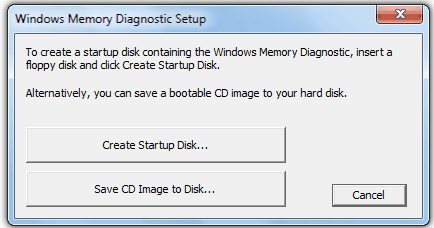
For those seeking an automated solution to conduct memory tests on their system, Microsoft Windows Memory Diagnostic ranks among the best choices. Developed by Microsoft specifically for Windows users, this software is celebrated for its rapid performance, a result of its streamlined design.
With a user-friendly interface, the program provides detailed instructions to guide you through each step of the process, making it convenient for non-technical users.
Windows Memory Diagnostic thoroughly checks the computer’s memory and provides detailed reports, indicating whether the memory is good or highlighting any issues, such as faulty RAM. This tool is especially useful for performing RAM tests to identify bad RAM or any other memory issues quickly.
MemTest86
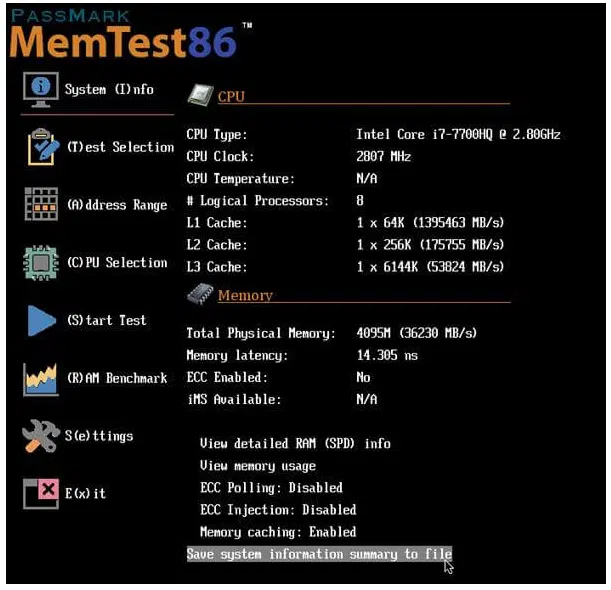
MemTest86 is one of the most popular memory test software for Windows operating system. The program is easy to use; you simply download, install, and run it on your computer. It supports Linux as well, but to run it on Linux, you’ll need to copy it onto a USB drive.
MemTest86 is completely free to download and use from its official website. Additionally, you can try MemTest86+, which offers some extra functionalities. This tool excels in providing a more thorough memory check, allowing users to identify bad RAM or other memory issues accurately.
DocMemory PC RAM Diagnostic
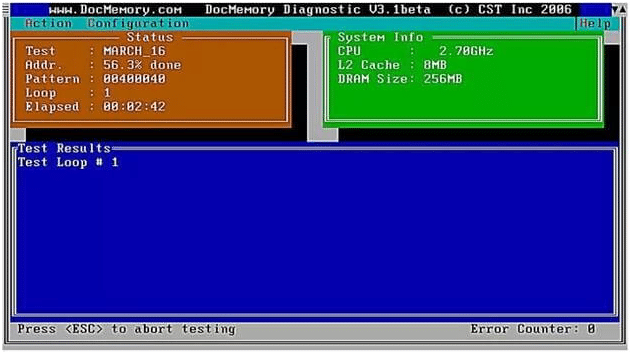
DocMemory PC RAM Diagnostic is one of the oldest memory test programs available. The software boasts a powerful test pattern designed to effectively identify faulty RAM in your computer. However, being an older program, it requires a floppy disk for installation, making it ideal for traditional users.
Despite its antiquated setup, DocMemory PC RAM Diagnostic includes several memory tests such as MATS, March B+, and March C—, offering a thorough check of your computer hardware.
It is a free ram test program with no in-app purchases, making it a completely free version suitable for those looking to test RAM without additional costs.
LinX
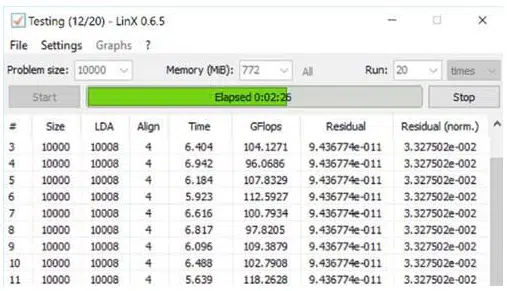
If you want an easy-to-use RAM tester software, then LinX is a perfect choice for you. The basic software provides numerous features for its users, including the ability to determine RAM test size, set the size of problems, control the number of tests to be conducted, among others.
LinX is well-designed to detect even the slightest defect in your computer’s memory. Additionally, the program does its work quickly, saving users valuable time.
Initially developed for the 32-bit operating system, recent updates have made it compatible with 64-bit architectures as well. This makes LinX a versatile option for those needing a quick and efficient memory diagnostic tool for testing RAM.
Roadkil’s RAM Test
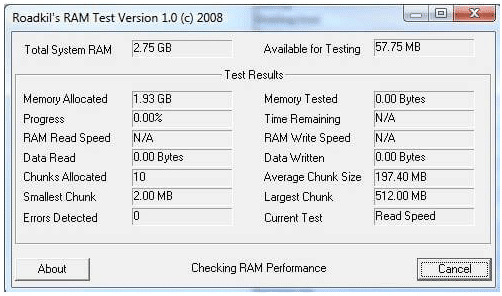
Roadkil’s RAM Test is an open-source RAM testing software that helps identify potential defects in memory hardware. A standout feature of Roadkil’s RAM Test is its ability to perform diagnostics in the background, allowing you to continue with other tasks simultaneously.
Upon completing a successful test, the software displays key details like total system RAM, available memory, RAM read speed, among others. Additionally, its free access has boosted its popularity among users.
This tool is particularly beneficial for those looking to perform a thorough memory diagnostic without interrupting their workflow. With Roadkil’s RAM Test, testing RAM and identifying bad RAM becomes an effortless task.
AleGr MEMTEST 2.00
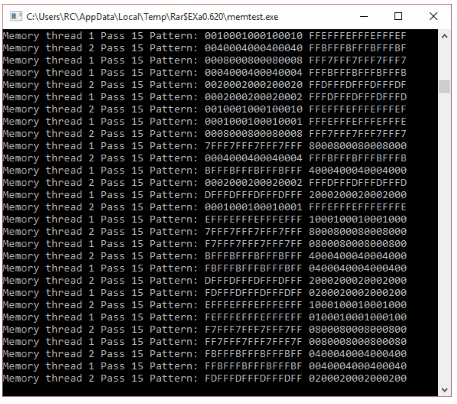
AleGr MEMTEST 2.00 is another RAM Test tool that simplifies the process of detecting any defects in your computer’s memory. This versatile software can also test several other aspects of the CPU, making it a valuable tool for comprehensive system diagnostics.
The report generated by AleGr MEMTEST 2.00 is straightforward and easy to understand, requiring no special knowledge to interpret. Among the various RAM test options available in this tool are Small FFTs, Large FFTs, and Stress CPU tests.
This makes it an excellent choice for those needing to perform a thorough memory diagnostic and identify any potential issues with their system’s RAM.
Rember
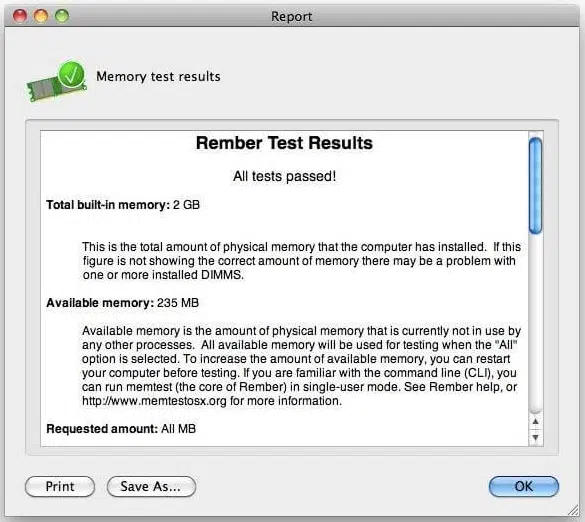
While we’ve covered some excellent memory test tools for Windows, it’s time to discuss the equally impressive options available for Mac users. Rember is a command-line memory testing program specifically designed to test your MacBook’s memory effectively.
The software allows users to run unlimited RAM tests, providing a thorough memory diagnostic for your system. Featuring a user-friendly interface with several control features, Rember lets you monitor and manage the memory tests seamlessly.
Its standout feature is its speed; Rember works quickly to identify any defects in your memory. Additionally, the program’s compact storage size makes it a popular choice among users, offering efficient RAM testing without consuming much space on your hard drive.
Apple Diagnostic
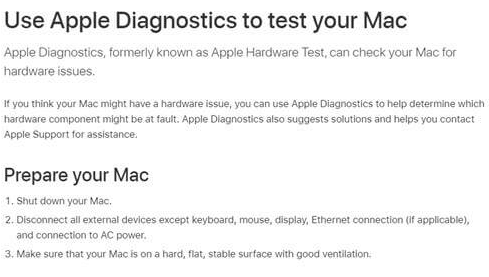
Apple Diagnostic is one of the most relevant software for checking Mac computers’ hardware. This program typically comes pre-installed on most MacBooks but can also be downloaded separately if needed.
With Apple Diagnostic, users can quickly identify any potential hardware issues, including those related to your system’s memory. The program offers detailed steps to resolve any defects found in your computer memory, making it an invaluable tool for preserving your Mac’s performance.
Additionally, Apple Diagnostic is supported by Apple’s best-in-class support team, ensuring you have all the assistance you need while using this memory test tool.
The user-friendly interface and detailed reports make it easy to perform a memory diagnostic and detect any faulty RAM swiftly, contributing to an overall smoother user experience.
Karhu’s RAM Test
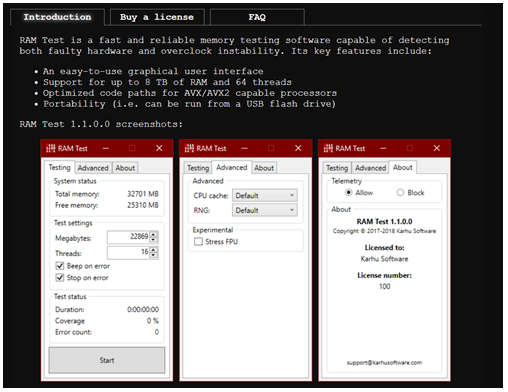
Next up is Karhu’s RAM Test, which holds great potential. The highlight of this program is its simplicity and optimistic approach.
This program allows you to effectively monitor RAM behavior. Karhu’s RAM Test provides advanced features that greatly influence RAM stress testing through the generation of random numbers.
However, despite these sophisticated capabilities, the user interface remains extremely easy to understand and use, making the program accessible to users of all skill levels. This makes Karhu’s RAM Test an efficient choice for anyone needing a reliable tool for testing RAM and performing memory diagnostics.
Prime95
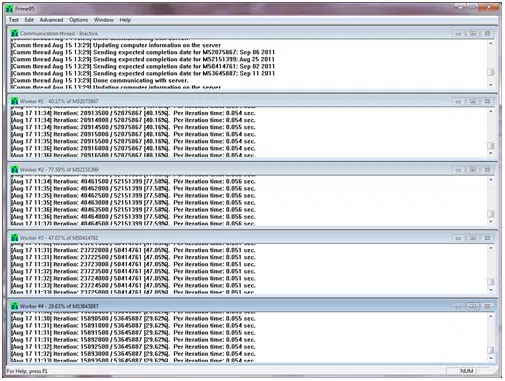
Prime95 is a reliable RAM test programs. Known for its robust testing capabilities, Prime95 offers multiple modes for performing memory tests, with the blend test being particularly effective for a comprehensive RAM test.
This program also allows you to test your CPU, making it a versatile tool for overall system diagnostics. Users can choose between automatic and manual processes for running the program. The automatic process is straightforward and requires minimal input, providing a hassle-free experience.
On the other hand, the manual process allows for more control but can be a bit messy and hectic to manage. Overall, Prime95 stands out as a powerful tool for testing RAM and ensuring your computer hardware is functioning optimally.
Conclusion
In conclusion, selecting the right tool for a memory diagnostic can significantly impact your computer’s performance and stability. Free RAM test programs such as LinX, Roadkil’s RAM Test, and AleGr MEMTEST 2.00 provide robust solutions for Windows and other operating systems. For Mac users, Rember and Apple Diagnostic offer efficient options.
Tools like Prime95 and Karhu’s RAM Test are perfect for more thorough memory checks, ensuring no defective RAM compromises your computer hardware. Whether you use a USB flash drive or run the tests directly, these reliable tools help identify faulty RAM and maintain optimal system health.
Test your knowledge
Take a quick 5-question quiz based on this page.












