Instagram is a great platform for marketing your products and services. With over 2000 million users, it’s a great way to reach a large audience. However, doing Instagram marketing can be difficult if you don’t have the right tools.
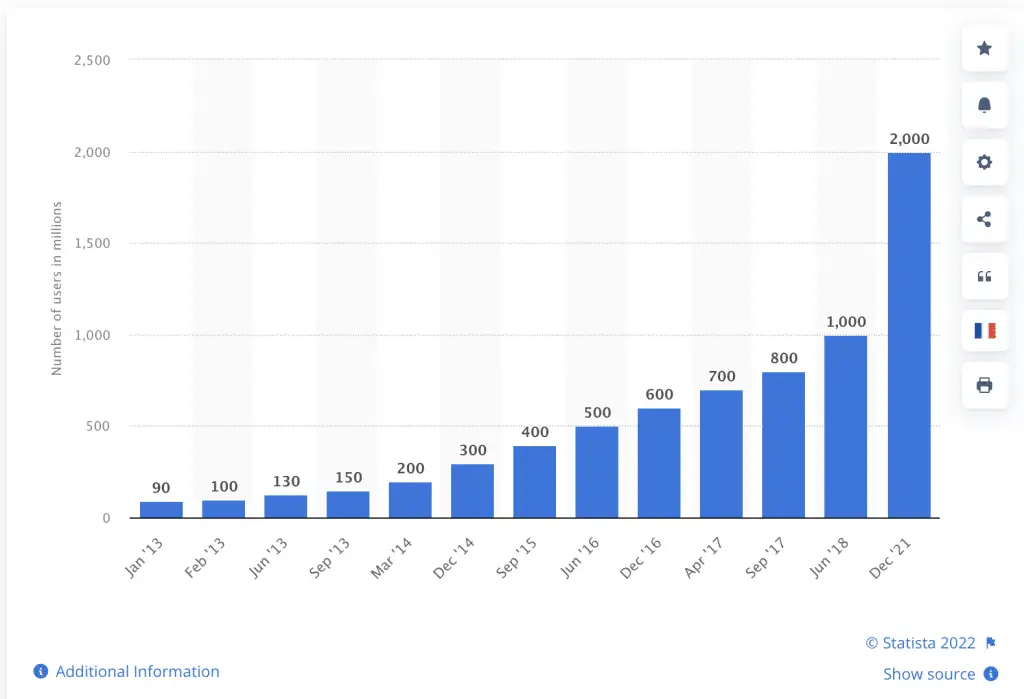
In this article, we will discuss 20+ must-have apps for Instagram marketing. These apps will help you with everything from creating graphics to analyzing your results.
Also Read: How To Spot Fake Instagram Followers In 5 Easy Steps
So, whether you’re just starting out with Instagram marketing or you’re looking for more efficient ways to do it, these apps will help you succeed!
Photo Editing Apps for Instagram Marketing
As a marketer, one of the most important things you can do is to use high-quality images in your posts. After all, a picture is worth a thousand words! Fortunately, there are plenty of great photo editing apps that can help you create stunning visuals for your Instagram posts.
These apps provide a wide range of features, including the ability to crop, resize, and add filters to your photos. They also make it easy to share your photos with others. Photo editing apps are an essential tool for any marketer who wants to create beautiful, eye-catching content for their Instagram account.
Some of our favourites include:
VSCO (IOS/Android)
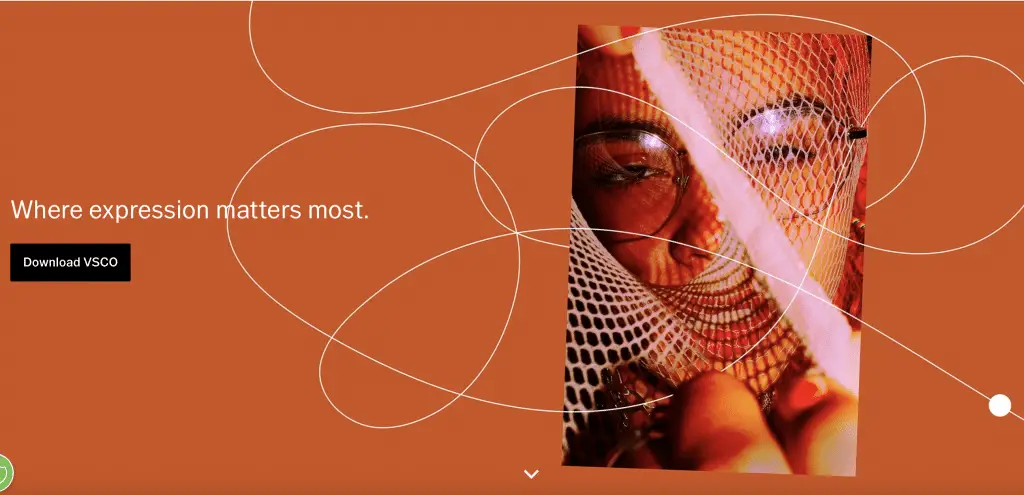
VSCO has quickly become one of the most popular photo and video editing apps available on both iOS and Android. Boasting a 4+ rating on both platforms, VSCO offers a user-friendly interface that is easy for beginners to navigate, but also gives experienced users more control over their photos and videos.

The app provides access to an extensive library of filters, VSCO’s signature aesthetic, which are easy to apply with just a single tap. VSCO also includes a full suite of editing tools that can help you perfect your creations, from basic adjustments like brightness and contrast to more advanced settings like curves and split toning.
Whether you’re a passionate photographer looking for stunning visuals or simply want to create share-worthy memes from the comfort of your phone, VSCO is the ideal tool for any aspiring content creator.
Prisma (iOS/Android)
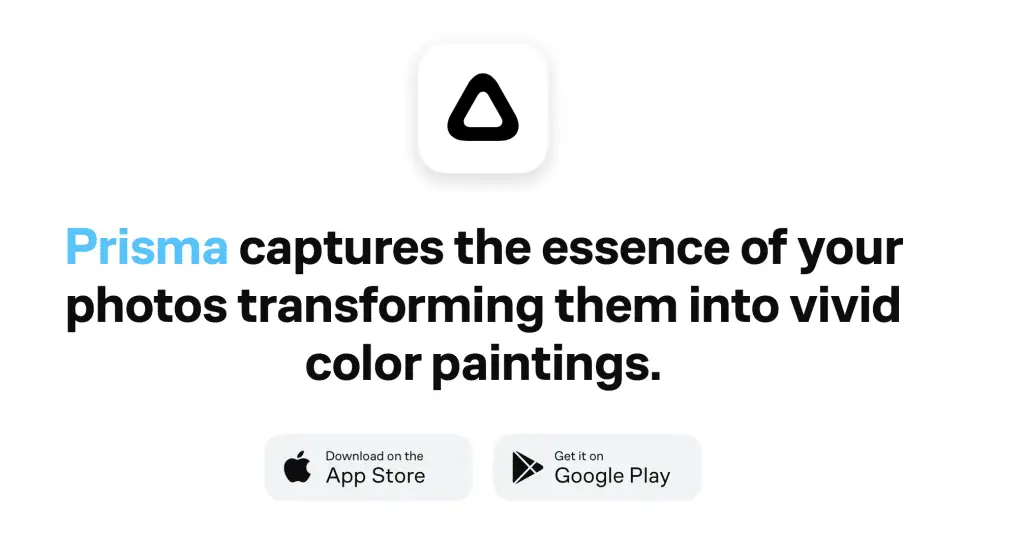
Prisma is a free app that turns your photos into works of art. It uses artificial intelligence to apply the styles of famous artists to your photos.
So why wait? Download VSCO today and start taking your photos and videos to the next level!
Prisma has become one of the most popular photo editing tools, with millions of downloads on both iOS and Android.
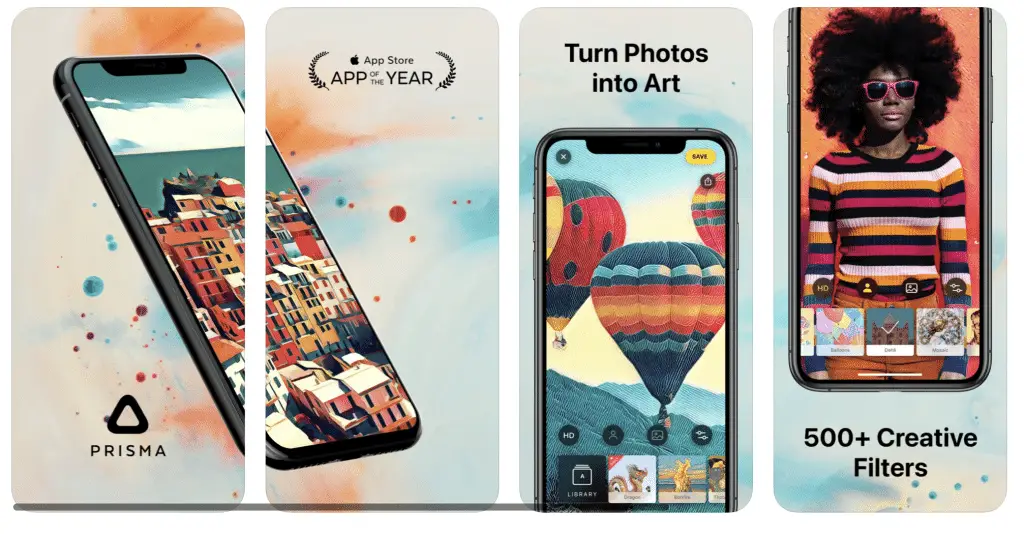
It has a rating of 4+ from thousands of users. Prisma is simple to use. Just select a photo from your camera roll or take a new one, and then choose an artist style. Prisma will apply the style to your photo and create a masterpiece.
You can share your creations with your friends on social media or save them to your camera roll. Prisma is a must-have app for anyone who loves photography.
Prisma is created by Prisma labs which is the Artificial Intelligence development agency, You can get more information on their website. They had a history of creating apps specifically for Instagram Content.
They also have developed a Photo Editor app called Lensa which includes various technical features like background removal, saturation, contrast, and much more.
Adobe Lightroom (iOS/Android)
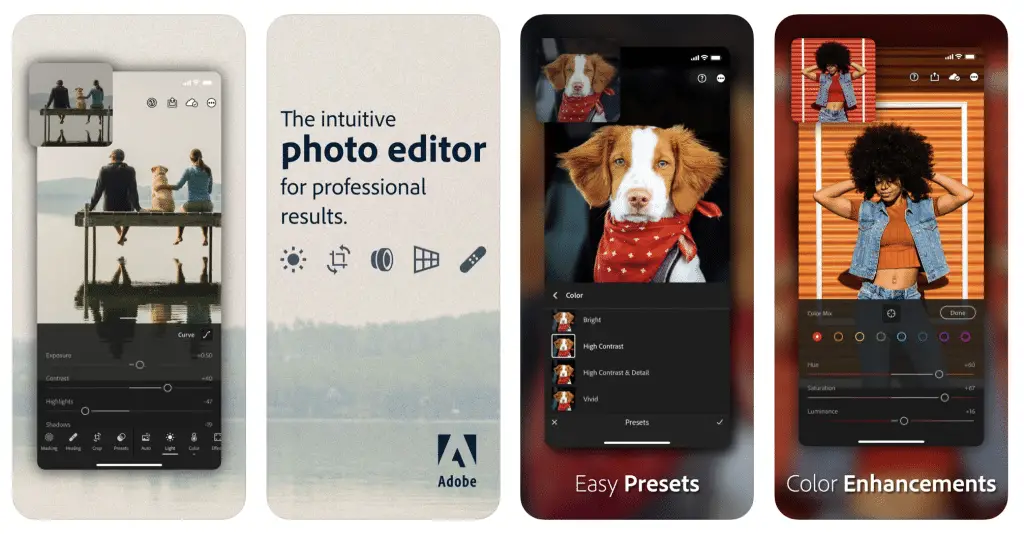
Adobe Lightroom is a powerful photo editor that lets you make advanced edits to your photos. It’s available on both iOS and Android and has a rating of 4.8+ on both platforms.
The app includes a wide range of features, including the ability to crop, resize, and add filters to your photos. Adobe Lightroom also provides access to a huge library of free and paid presets, which are easy to apply with just a few taps.
In addition, Adobe Lightroom includes a full suite of advanced editing tools that give you complete control over your photos. Whether you’re a professional photographer or simply want to make your photos look their best, Adobe Lightroom is the ideal tool for you.
So what are you waiting for? Download Adobe Lightroom today and start taking your photos to the next level!
PicsArt (iOS/Android)
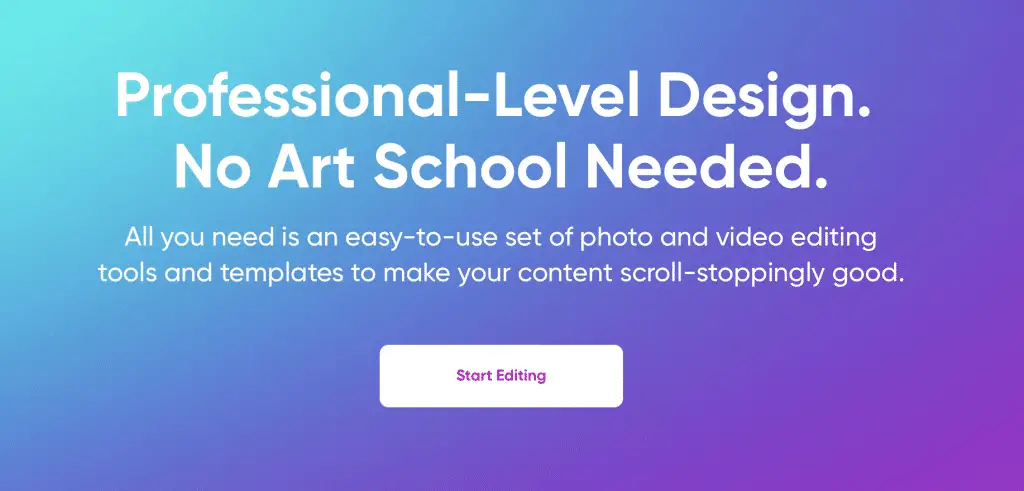
PicsArt is a free app that lets you edit your photos and videos. It’s available on both iOS and Android and has a rating of more than 400,000 five-star reviews.
PicsArt provides access to a wide range of features, including the ability to crop, resize, and add filters to your photos. The app also includes a full suite of editing tools that give you complete control over your photos.
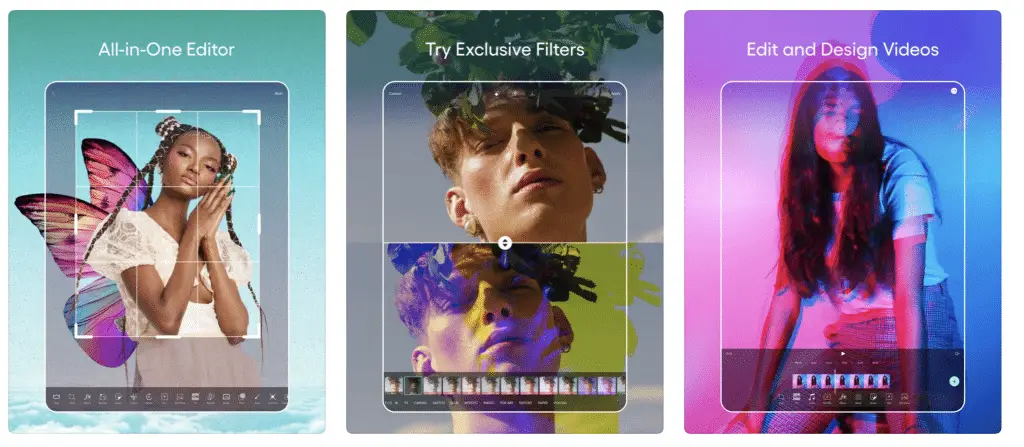
Whether you’re a professional photographer or simply want to make your photos look their best, PicsArt is the ideal tool for you.
PicsArt also lets you create share-worthy memes from the comfort of your phone. So why wait? Download PicsArt today and start taking your photos and videos to the next level!
Afterlight (iOS)
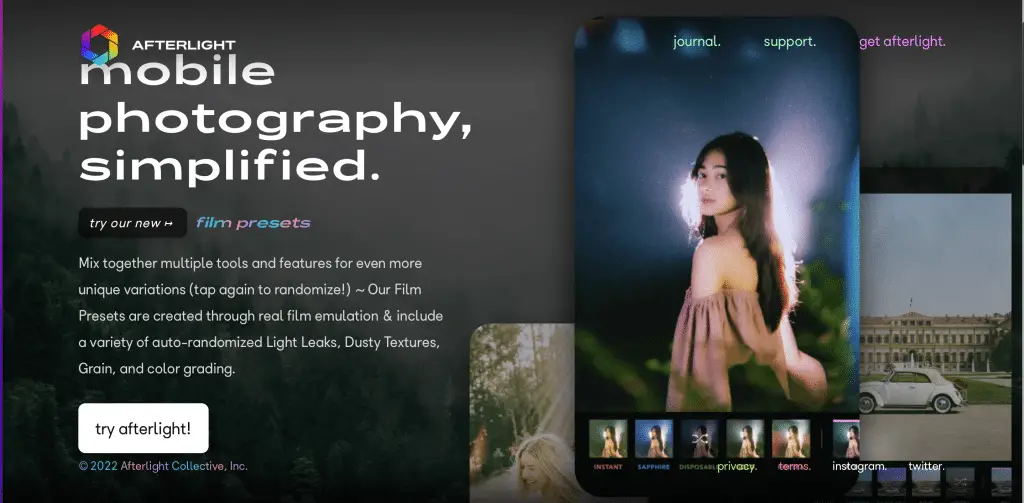
Afterlight is a simple-to-use photo-editing program that allows you to make quick and straightforward changes. Afterlight’s basic appearance, coupled with fast and responsive tools, enables you to achieve the look you desire in seconds.
Afterlight’stools allow you to crop, rotate, and straighten your photos with ease. You can also use Afterlight to add text to your photos, which is perfect for adding captions or quotes.
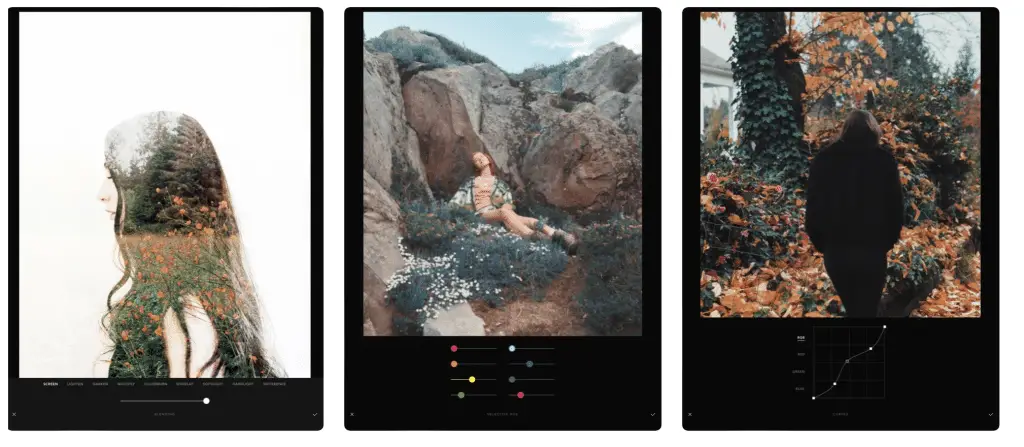
Afterlight also offers a wide range of filters and effects that you can use to change the look and feel of your photos.
With Afterlight, you can easily edit your photos on the go, whether you’re a professional photographer or just looking to improve your Instagram game.
Snapseed By Google (IOS/Android)
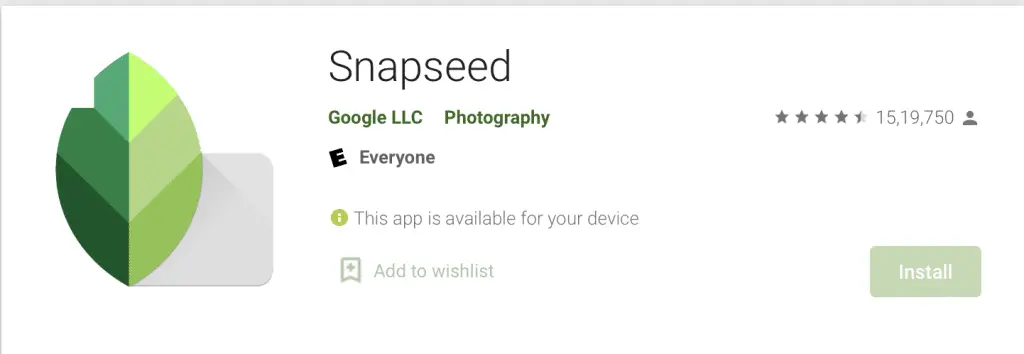
Snapseed is one of the best Photo Editing Applications available today developed by google. It is perfect for people who are not very well convinced with the features available in basic editing software, as well as would not like to dive into the complexities of a more professional photo editing tool.
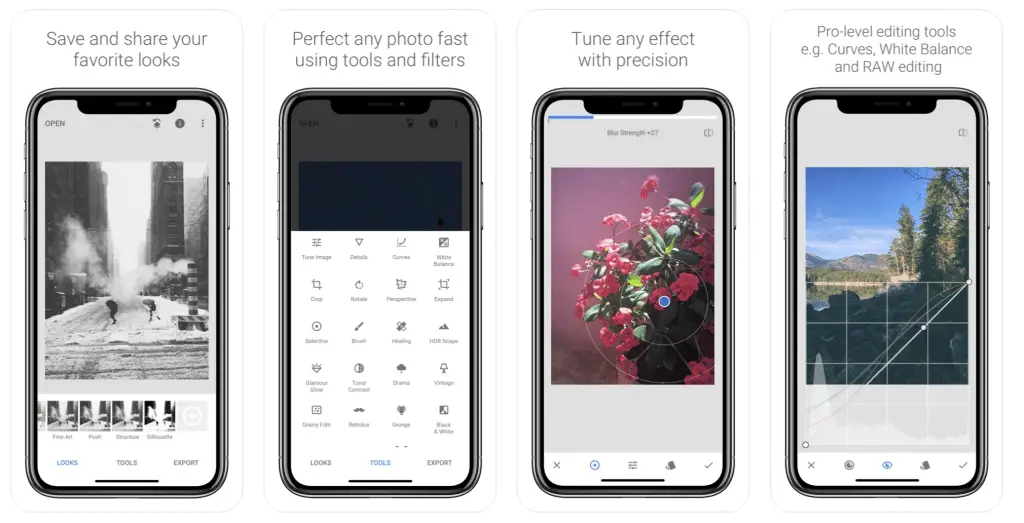
Snapseed is easy to use and has a wide range of features that can help you edit your photos perfectly. Moreover, it is available for both iOS and Android devices, making it convenient for everyone.
So if you’re looking for a simple, yet powerful photo editor, Snapseed is the way to go!
Graphic Design Apps for Instagram Marketing
We hope you liked our list of Photo Editing Apps listed above and now it’s time for eye-catching graphic design for your Instagram Content. Instagram Consists of 20% Business and they use creative Graphics to catch the eye of the customers and mint profit out of it.
Therefore, Graphic design is an essential part of creating and maintaining a successful presence on Instagram. Whether you are posting photos of your products, sharing content from your blog, or simply looking to boost awareness of your brand, high-quality graphics are key to capturing the attention of your audience.
Luckily, there are a number of great design apps that can help you create eye-catching visuals for your Instagram posts. Some popular options include Canva, Adobe Spark Post, and Word Swag.
With these tools, you can easily put together unique designs for all of your visual content needs, from banners and flyers to quotes and memes.
So if you’re looking to take your Instagram game to the next level, start exploring the many options available to create stunning graphic designs for your posts today!
Canva (IOS/Android/Web)
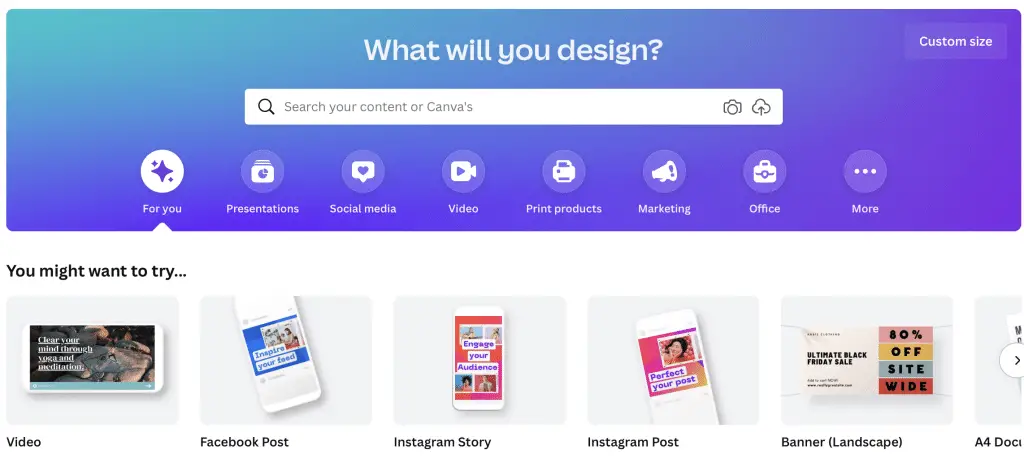
Canva is one of the most popular and widely-used graphic design apps available today. With Canva, you can easily create professional-looking designs for your Instagram posts, regardless of your design experience.
With Canva, you have access to a wide range of templates and tools that you can use to build stunning visuals for your Instagram posts. What’s more, Canva is free to use, making it an incredibly affordable choice if you’re looking to create great graphics on a budget.
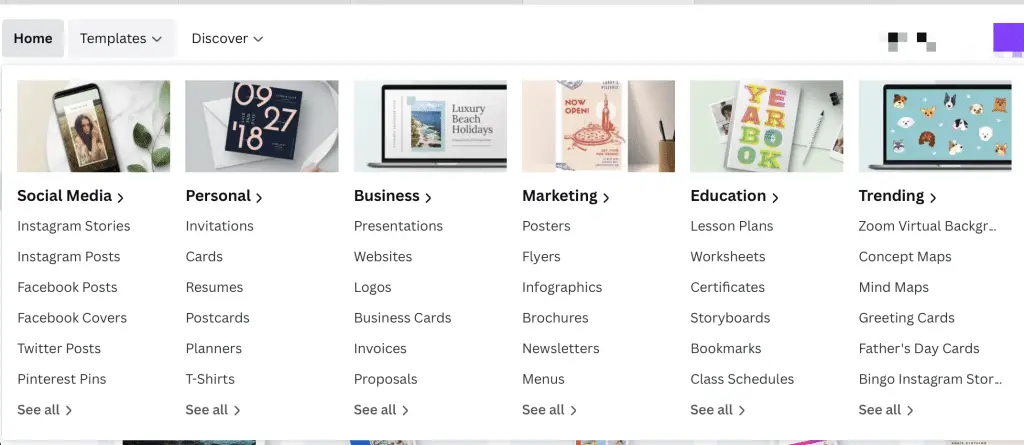
So if you’re looking to add some flair and polish to your Instagram posts, be sure to check out Canva. Whether you’re a seasoned designer or someone who’s new to graphic design,
Canva has everything you need to create amazing visuals that will help get your posts noticed online.
You can use canva on the web or you can also download their native application for both iOS and Android devices.
Adobe Express (Formely Adobe Spark) (IOS/Android/Web)
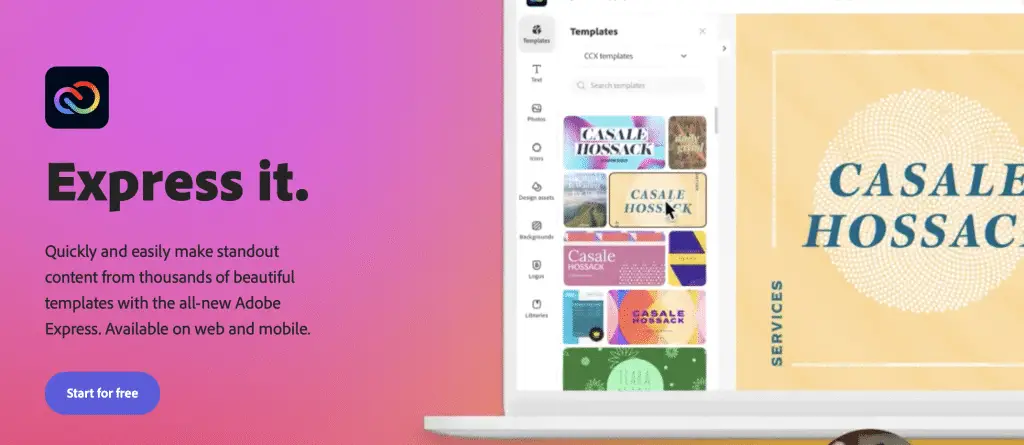
Adobe Express is another great option for creating beautiful visuals for your Instagram posts. With Adobe Express, you can easily create graphics that are both eye-catching and on-brand for your business.
Adobe Express also offers a wide range of templates and tools that you can use to create your designs. Plus, Adobe Express is free to use, making it a great choice if you’re looking to create professional-looking visuals without breaking the bank.
So if you’re in need of some graphic design inspiration, be sure to check out Adobe Express. With its easy-to-use interface and wide range of features, Adobe Express is an ideal choice for creating stunning visuals for your Instagram posts.
You can use Adobe Express on all your devices be it on the web, mobile, tab, etc by downloading their native applications or just browsing through your favorite browser.
Vista Create (Formerly Crello) (IOS/Android/Web)
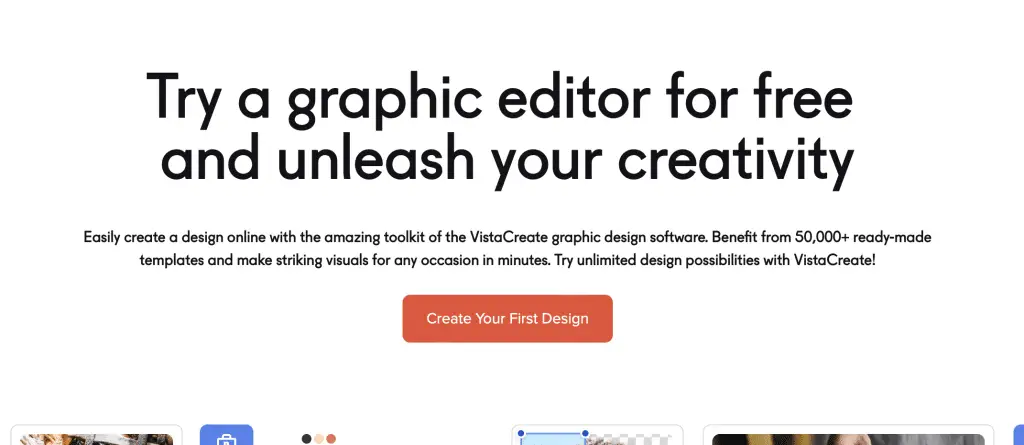
If you’re looking for a powerful and easy-to-use graphic design app that can help you create stunning visuals for your Instagram posts, Vista Create (Formerly Crello) is a perfect choice.
Designed with ease of use in mind, Vista Create gives you all the tools you need to create beautiful images without having to spend hours poring over tons of complicated features or tutorials.
With just a few clicks, you can easily bring your ideas to life using Vista Create’s sophisticated array of customization options. Whether you want to create simple icons or complex illustrations, Vista Create is the tool for you.
So why wait? With Vista Create, it’s never been easier to get on top of the social media game and win big!
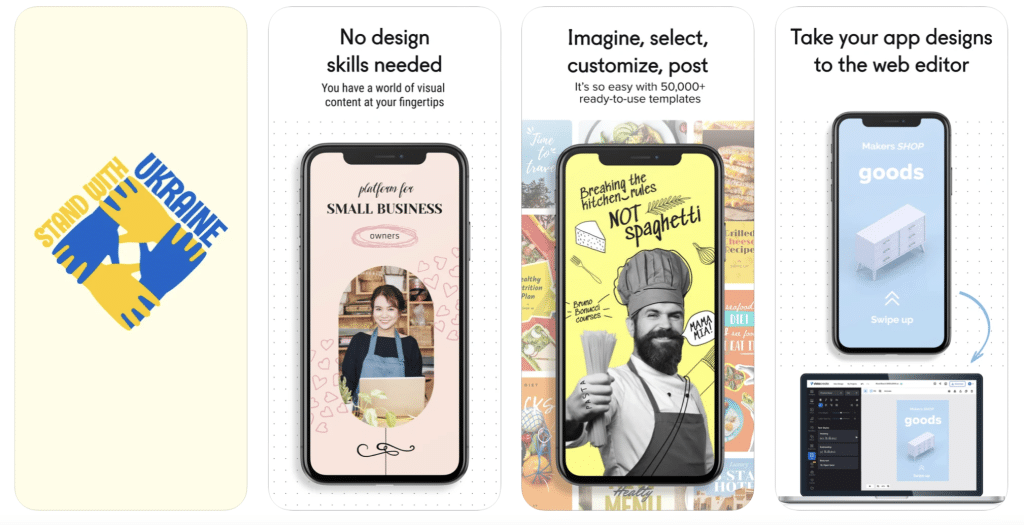
Vista Create offers a wide range of templates and tools that you can use to customize your designs. Plus, Vista Create is free to use, making it a great choice if you’re looking to create stunning visuals without spending a lot of money.
So if you’re in need of some graphic design inspiration, be sure to check out Vista Create. With its easy-to-use interface and wide range of features, Vista Create is an ideal choice for creating beautiful visuals for your Instagram posts.
You can download Visa Create on both iOS and Android Operating System.
Stencil (Web)
Stencil is one of the most popular graphic design apps on the market, and for good reason. Stencil provides users with a simple and intuitive interface, making it easy to create stunning visuals for your Instagram posts
With Stencil, you can easily add text, shapes, and images to your photos, and then export them in high resolution for maximum impact. Plus, Stencil offers a wide variety of templates and tutorials to help you get started.
Whether you’re a seasoned graphic designer or a complete novice, Stencil is an excellent choice for creating beautiful visuals for your Instagram account.
So if you’re looking for an easy-to-use graphic design app that can help you create stunning visuals for your Instagram posts, Stencil is a perfect choice.
With its simple and intuitive interface, Stencil makes it easy to add text, shapes, and images to your photos. Plus, with its wide variety of templates and tutorials, Stencil is an excellent choice for creating beautiful visuals for your Instagram account.
So why wait? Get started today and see the amazing results for yourself!
Video Creation Apps for Instagram Marketing
In a world where people are constantly bombarded with content, it’s more important than ever to make your visuals stand out. And what better way to do that than by creating engaging videos for your Instagram account?
There are a number of video creation apps on the market that can help you create stunning videos for your Instagram account. Here are just a few of our favorites:
Mojo (IOS/Android)
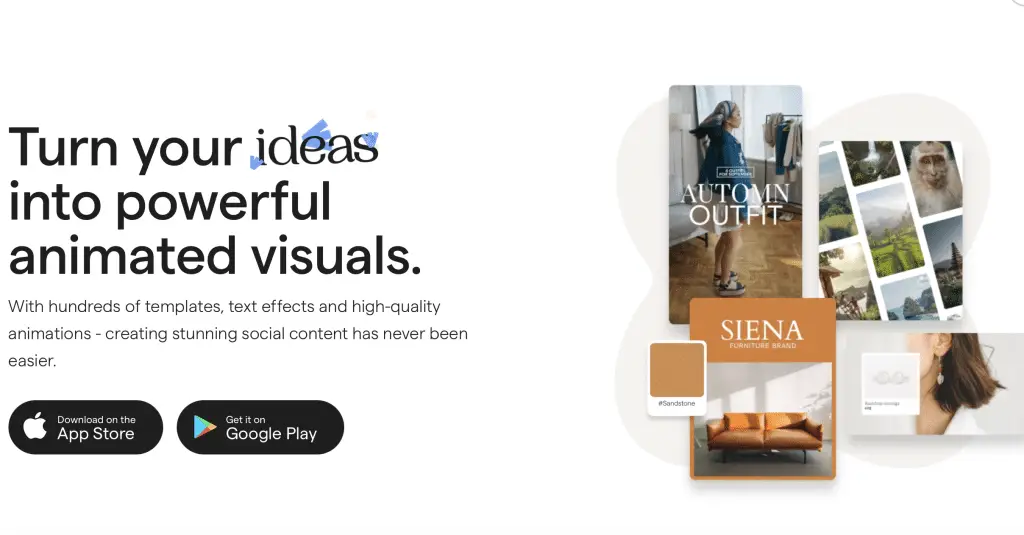
Mojo is the perfect tool for anyone looking to create beautiful, engaging videos for their Instagram account. Whether you’re a professional vlogger or an amateur content creator, Mojo offers all of the tools you need to make your videos stand out.
With dozens of templates to choose from and a range of easy-to-use editing features, Mojo makes it simple to create high-quality videos in just a few clicks.
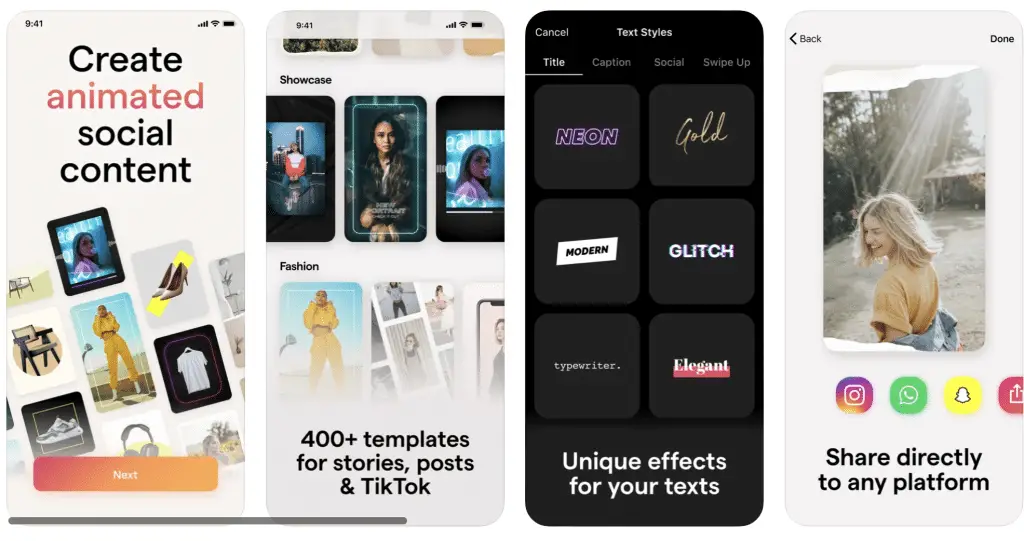
From cropping and trimming clips to adding filters and music, Mojo has everything you need to take your video content to the next level.
Additional features:
– Add text and titles to your videos
– Choose from a range of fonts and colors
– Create custom overlays and animations
– Trim and edit your clips for the perfect finish
You can access the Mojo app from IOS as well as the Android platforms.
Canva For Videos (IOS/Android/Web)
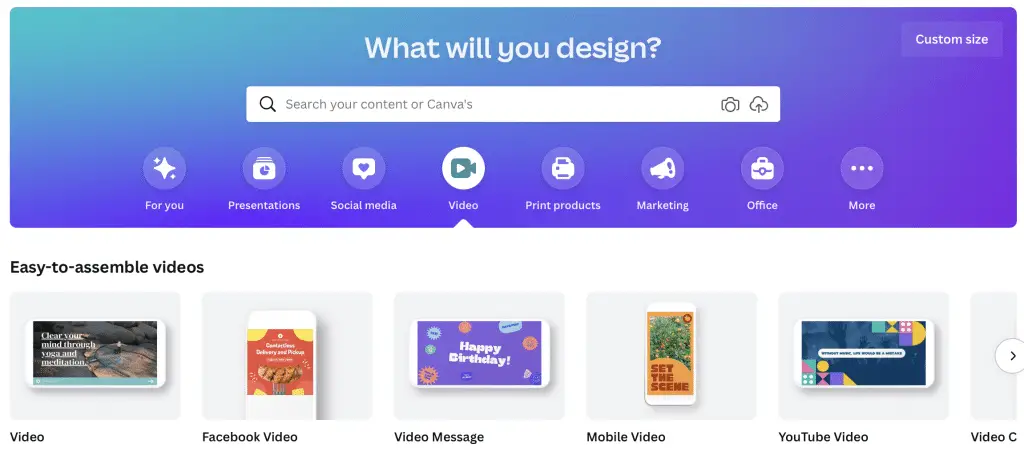
Canva is a versatile design app that can be used for everything from creating social media graphics to designing presentations. Canva makes design simple for everyone, with hundreds of templates and tools that make it easy to create beautiful visuals.
Canva For Videos is a new app from Canva that makes it easy to create stunning video content for your Instagram account. With Canva For Videos, you can edit your video footage with Canva’s massive library of fonts, graphics, and animations.
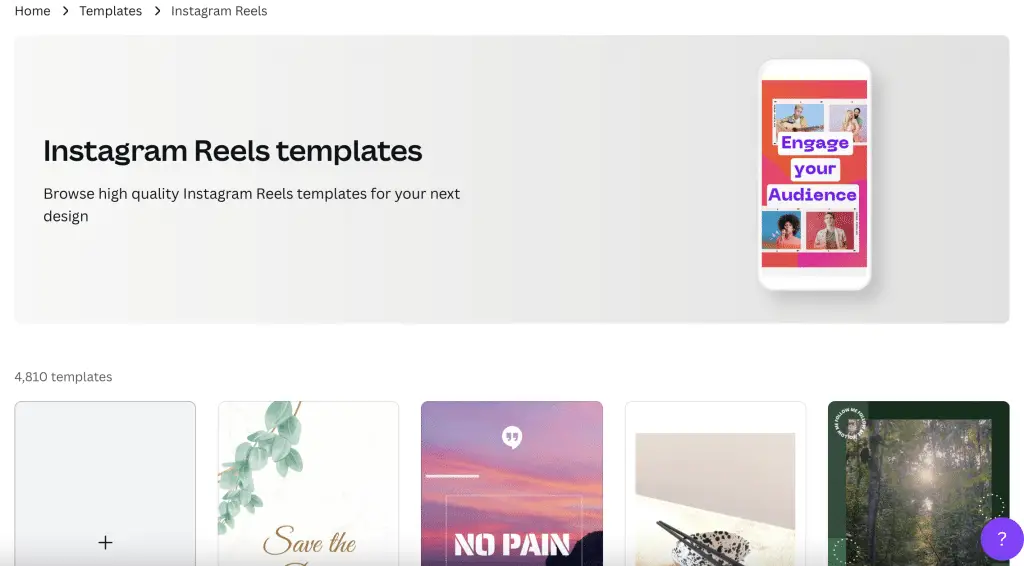
You can also add music to your videos, and Canva provides a library of royalty-free tracks to choose from. With Canva For Videos, you can quickly and easily create beautiful, engaging videos for your Instagram account.
And with the Canva For Videos app, you can now create beautiful video content for your Instagram account too.
Life Lapse (IOS/Android)
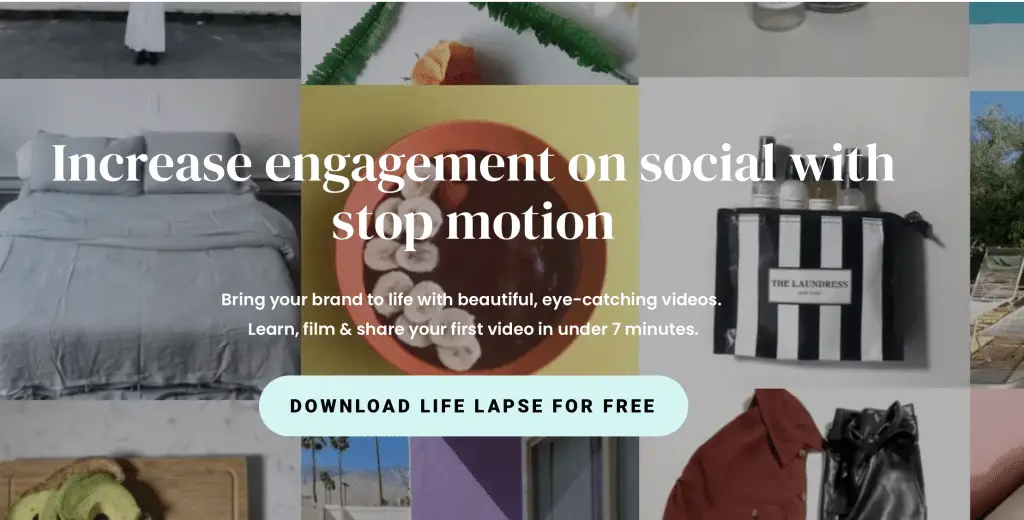
Life Lapse is a simple yet powerful video editing app that makes it easy to create beautiful timelapse videos.
Life Lapse gives users the ability to capture and edit their life’s most precious moments and turn them into stunning videos to share with friends and followers on Instagram.
Life Lapse is easy to use, with a user-friendly interface that anyone can pick up and start using immediately. Life Lapse also includes a variety of powerful editing features that allow users to create truly unique and beautiful timelapse videos.
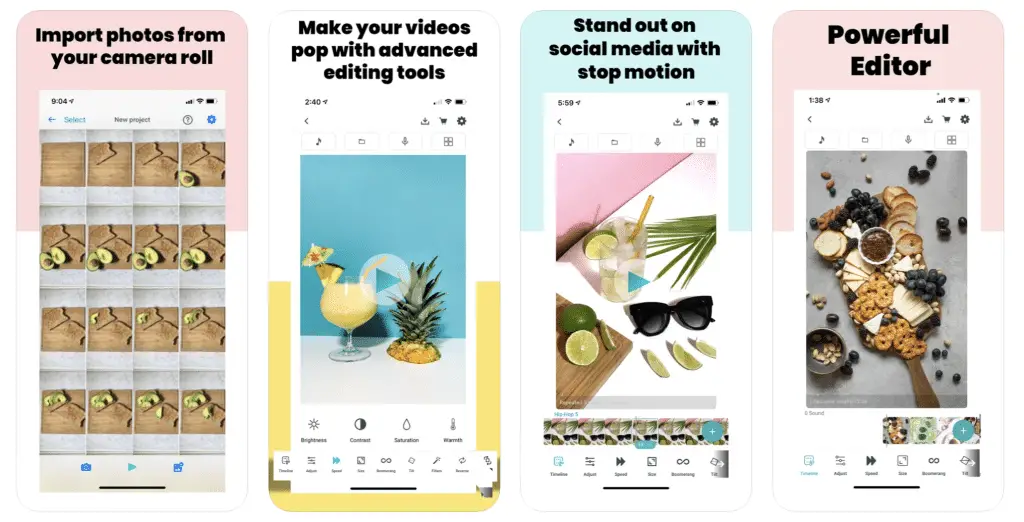
Whether you’re a seasoned video editor or you’re just getting started, Life Lapse is the perfect app for you.
So what are you waiting for? Download Life Lapse today for iOS or Android and start sharing your life’s most precious moments with the world.
Instagram Management/Planner Apps
Instagram, being one of the most popular social media platforms with over a billion monthly users, it is no surprise that Instagram marketing is one of the most effective marketing strategies today.
As an Instagram marketer, you would want to make sure that your content is not only well-thought-out and engaging but also timely and in line with your Instagram marketing goals.
This is where Instagram planners come in handy as they help you to plan, create, schedule, and manage your Instagram content in one place.
With an Instagram planner, you can easily drag and drop your content into a weekly or monthly calendar, set reminders for when to post, and even get insights into which of your posts are performing well.
There are tons of Instagram planners available on the market today, so be sure to choose one that best suits your needs.
Socialgump
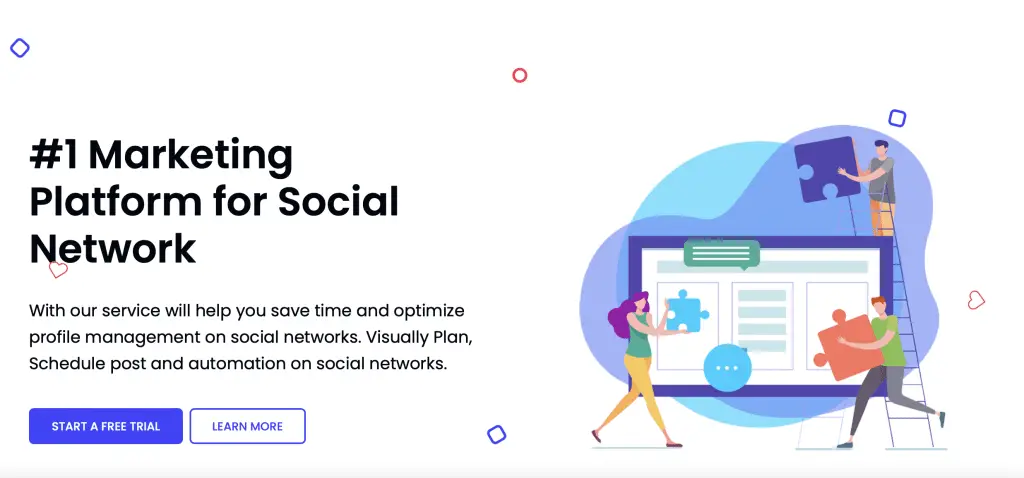
Socialgump is a free Social media scheduler/planner tool that allows you to plan, create, schedule, and analyze your Multiple Instagram account in one place.
Socialgump offers varieties of posting features like posting and scheduling content for Instagram Videos, Instagram Post, Instagram Reels, and Instagram Story, and also you can use your pre-recorded videos as Instagram LIVE.
Apart from Scheduling, Socialgump also helps to manage and analyze multiple accounts in one place. You can analyze your account’s metrics, comments, and all insights under one app.
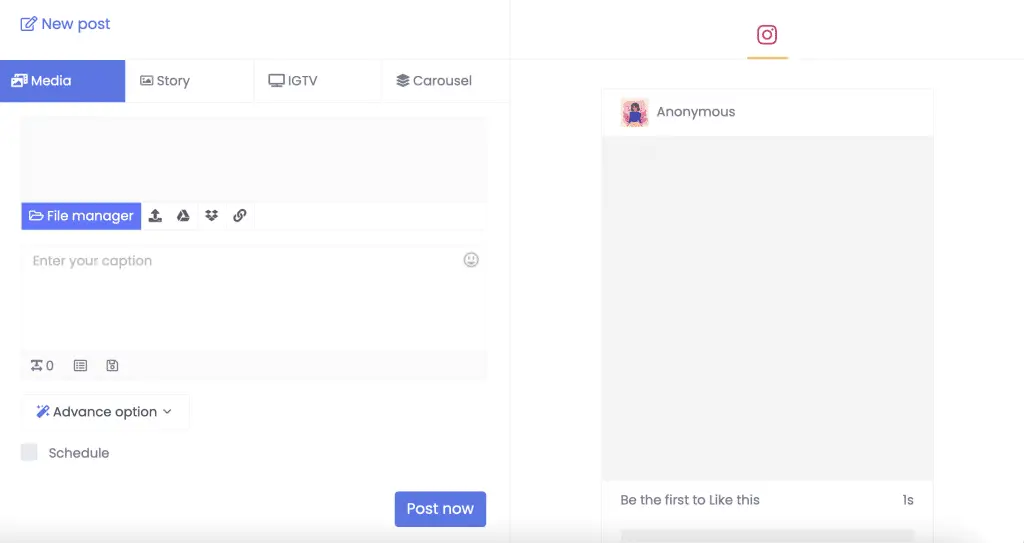
Socialgump also offers to use their platform to read and reply to direct messages you receive on your Instagram account and can also delete or add comments to your post.
There are also more features like adding re-usable captions, first comment while scheduling, and much more.
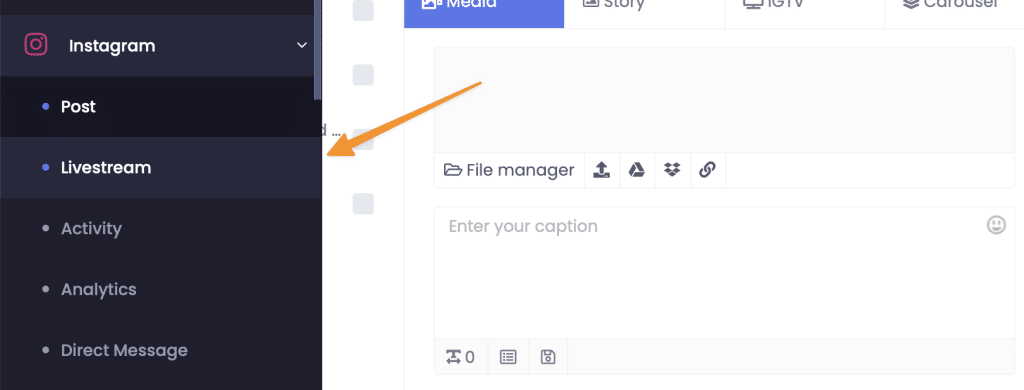
You can try out the Instagram Package of Socialgump and pay for an unlimited addon which is worth every buck.
Semrush Social Media Content Planner
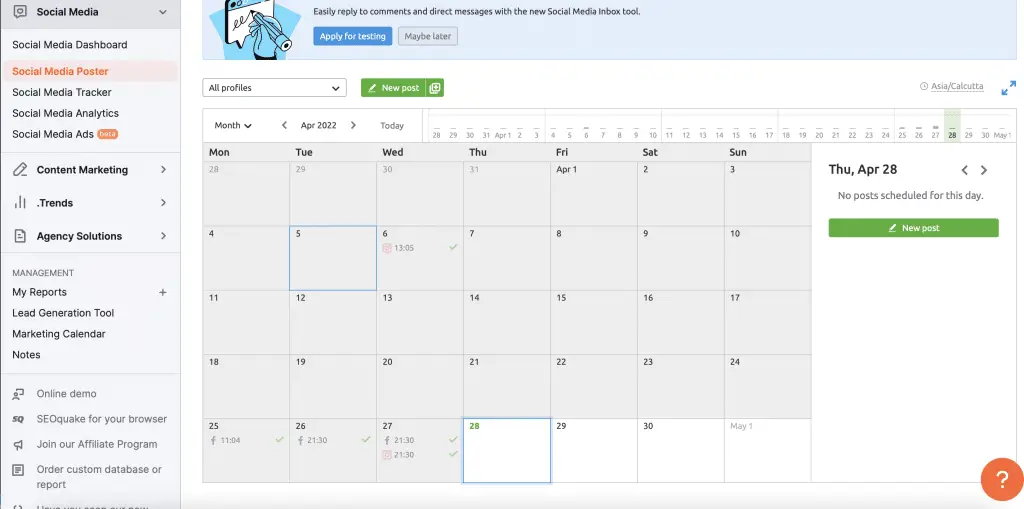
The Semrush Social Media Content Planner is a tool that helps you plan, schedule, publish, and measure your Instagram posts.
With the help of this app, you can easily drag and drop your content into a weekly or monthly calendar, set reminders for when to post, and even get insights into which of your posts are performing well.
You can also use the Semrush Social Media Content Planner to track your competitor’s posts and see what’s working well for them.
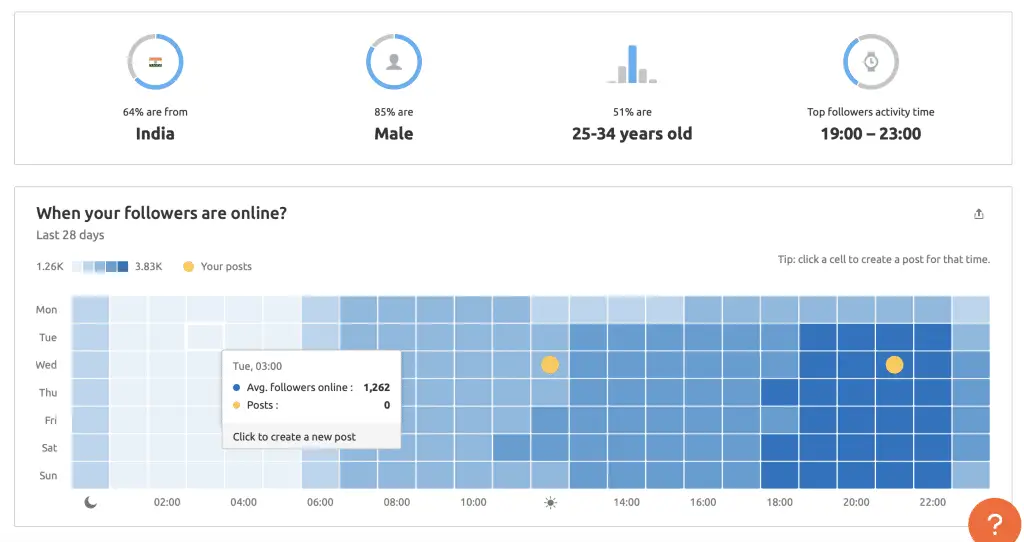
This app also allows you to measure your Instagram performance with insights and analytics, so you can optimize your content strategy accordingly.
It allows up to 100MB of your media and has an inbuilt social calendar feature to plan and post your content accordingly. It does not offer any free account as it comes with any paid membership of SEMrush.
Buffer
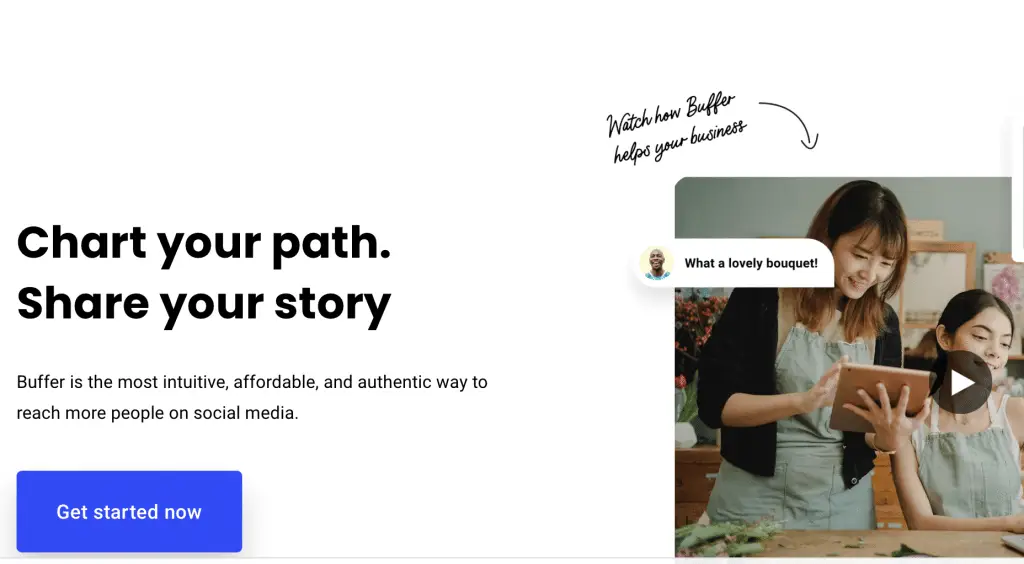
buffer app is a must for any Instagram marketer. It allows you to schedule and publish your posts at the best times for engagement, as well as giving you detailed insights into how your content is performing.
Plus, it integrates with other social media platforms like Facebook, Twitter, and LinkedIn, so you can easily cross-promote your content.
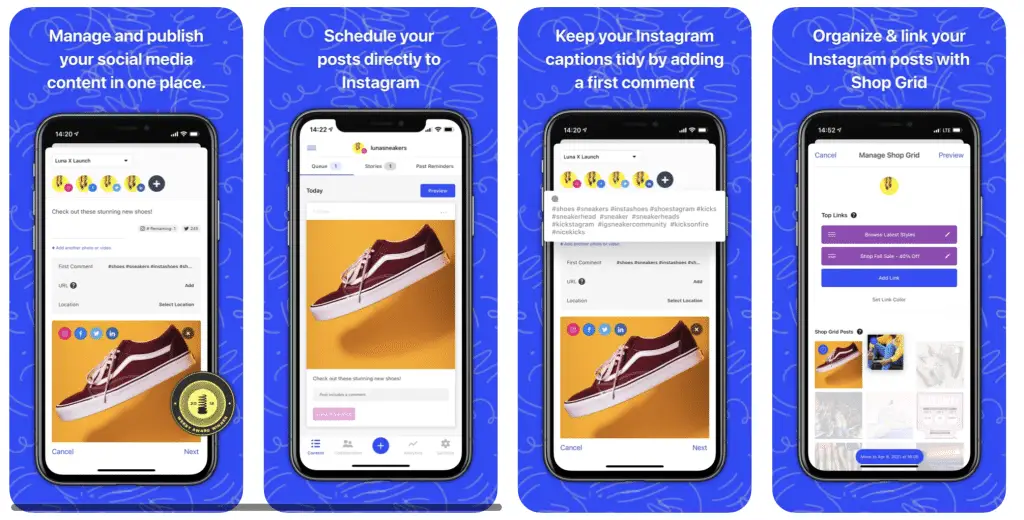
buffer app has a free and a paid version, but the paid version is definitely worth the investment if you’re serious about marketing on Instagram.
With the paid version, you’ll get access to additional features like scheduling stories and carousels, as well as weekly reports that help you track your progress.
buffer app is an essential tool for any marketer that wants to be successful on Instagram.
Later
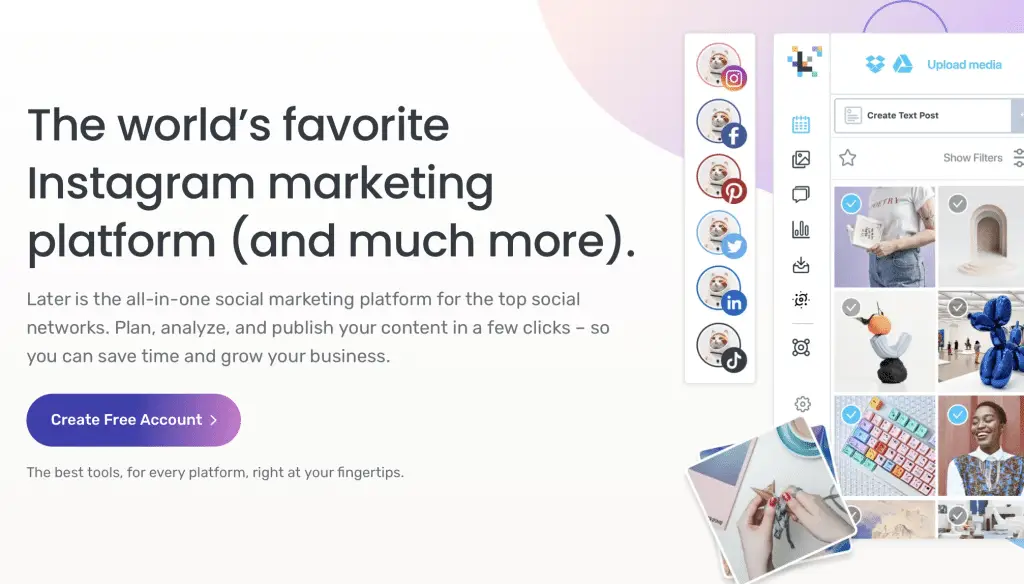
later the app is another great tool for Instagram marketing. It allows you to visually plan and schedule your posts, as well as gives you insights into your performance.
Plus, it has a built-in search function that makes it easy to find the best hashtags and influencers for your content.
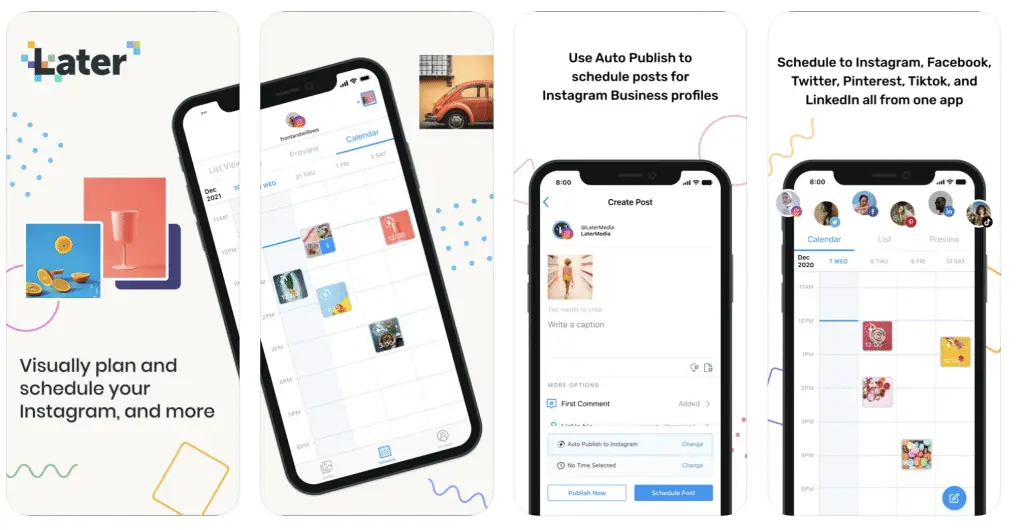
later app also offers a free and a paid version, but the paid version is worth it if you’re looking to get the most out of your Instagram marketing.
With the paid version, you’ll get access to features like bulk scheduling and analytics, as well as a team collaboration function that makes it easy to work with other people on your content.
later app is a great tool for any marketer that wants to be successful on Instagram.
Apps for Instagram Marketing Strategies
When it comes to Instagram marketing, success regularly comes down to choosing the right hashtag and posting at the right time. Luckily, there are a number of apps that can help you with these crucial Instagram marketing decisions.
For example, some apps can help you determine which hashtags will be most effective for your brand and which hashtags have been used recently by your target audience.
Other apps allow you to track engagement and follower growth over time, giving you valuable insights into the effectiveness of your Instagram marketing strategy.
Whether you’re looking for more followers or just want to measure the success of your posts, there is an app out there that can help you to get the most out of Instagram marketing.
Leetags (IOS/Android)

Leetags is one of the most popular hashtag research apps on the market. It allows you to see which hashtags are being used most frequently by your target audience, as well as which hashtags have been used recently.
Leetags also provides insights into how effective each hashtag is and allows you to track your progress over time.
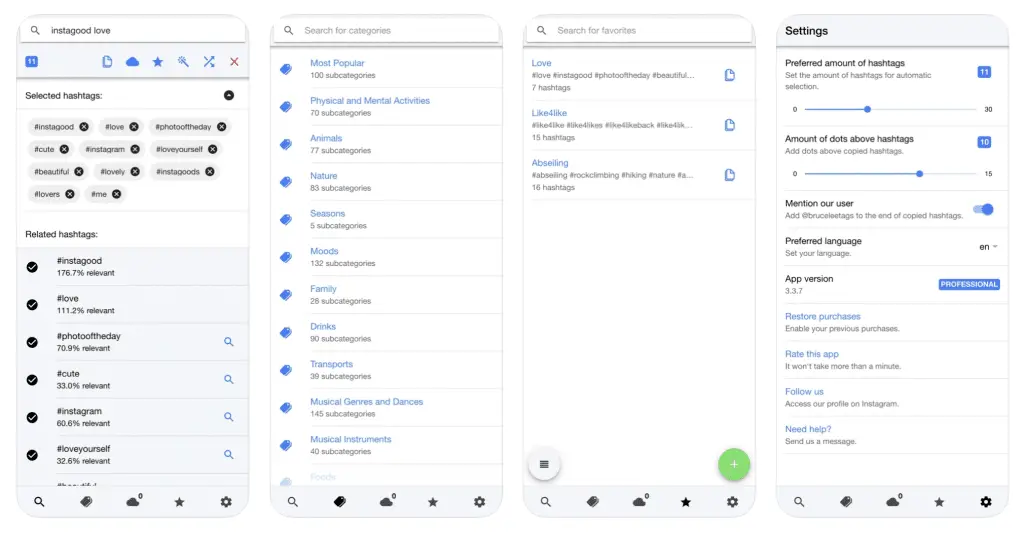
Leetags is a great tool for any marketer that wants to be successful on Instagram.
Hashtagify (Web)
Hashtagify is a great web-based hashtag research tool. It allows you to see which hashtags are being used most frequently by your target audience, as well as which hashtags have been used recently.
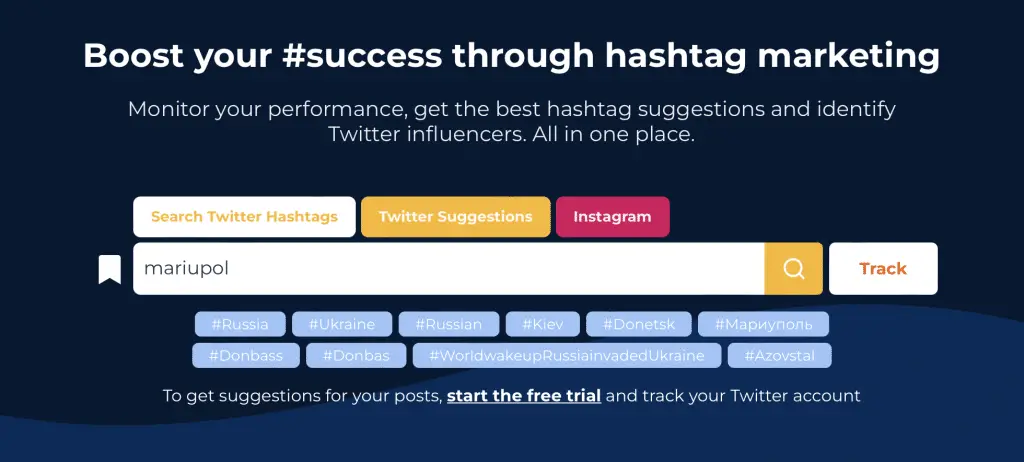
Hashtagify also provides insights into how effective each hashtag is and allows you to track your progress over time.
Hashtagify is a great tool for any marketer that wants to be successful on Instagram.
Iconosquare (IOS/Android)
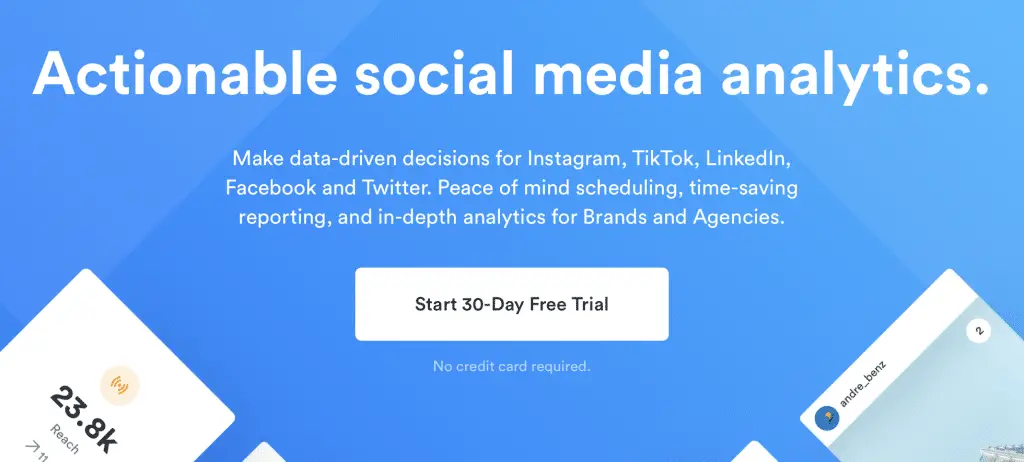
Iconosquare is one of the most popular Instagram analytics apps on the market. It allows you to track your follower growth, engagement, and post performance over time.
Iconosquare also provides insights into which of your posts are performing the best and allows you to compare your performance to other users.
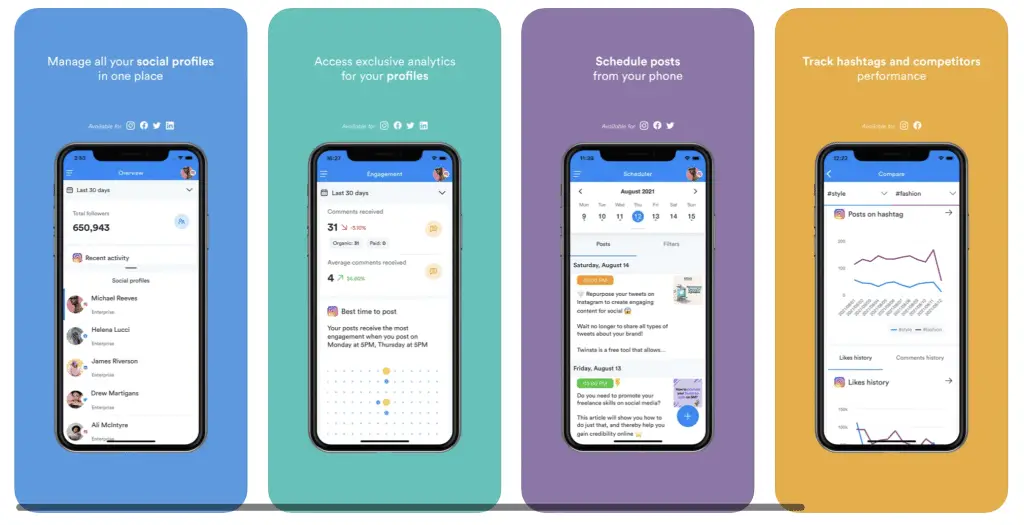
Iconosquare is a great tool for any marketer that wants to be successful on Instagram.
Conclusion
There are a number of great apps out there that can help you to be successful on Instagram. Whether you’re looking for more followers or just want to measure the success of your posts, there is an app out there that can help you to get the most out of Instagram marketing.
Apps like buffer, later, Leetags, Hashtagify and Iconosquare are some of the most popular and effective tools for Instagram marketing. So what are you waiting for? Start using them today and see the success you deserve!
Test your knowledge
Take a quick 5-question quiz based on this page.












