Understanding someone’s activity on Instagram, like who they recently followed, can feel like unraveling a mystery. Whether you’re curious about a friend’s recent connections, aiming to closely monitor a teen’s followers, or trying to gain more accurate search results for an IG account, the challenge often lies in the way Instagram presents its data. Finding an accurate list of recently followed accounts is difficult because Instagram does not provide a precise or up-to-date way to view this information directly.
The platform’s tools and features, like the following tab or account profile icon, are not always straightforward, and some methods may be time-consuming or yield limited results.
Navigating Instagram’s settings, finding the most appropriate Instagram settings, dealing with public accounts or private accounts, and figuring out how user’s Instagram activities, like newly followed accounts, are logged can seem overwhelming. But is there a way to achieve this while maintaining user privacy and adhering to the platform’s guidelines? User privacy settings directly impact what can be seen about platform activities, including recent follows and other actions.
Can You See Someone Recently Followed on Instagram?
As of 2025, Instagram does not offer a native feature to see who someone recently followed on Instagram in chronological order. The “Following” list on an Instagram account is usually sorted based on interactions or relevance, not by the date followed, and Instagram does not provide an instagram sort feature for other users’ following lists.
However, if you want to track recent followers or newly followed accounts, there are a few methods you can explore. For example, you could closely monitor a public Instagram account regularly or use online tools or third-party applications, though not all methods ensure accurate search results. You can also try using instagram account notifications to get alerts about new activity, or check the instagram log for recent actions related to follows.
Enabling desktop view or accessing through a mobile browser might provide a slightly different perspective on the data. Instagram notifications and mutual connections can also sometimes indicate account activity.
Additionally, Instagram’s supervision tools, designed for parental supervision, may help both the parent and guardian oversee a child’s Instagram account. It’s important to stay cautious, as not all methods adhere to Instagram’s feature policies, and many can be time-consuming.
Let’s Dive deep one by one!
Method #1: Manual Checking
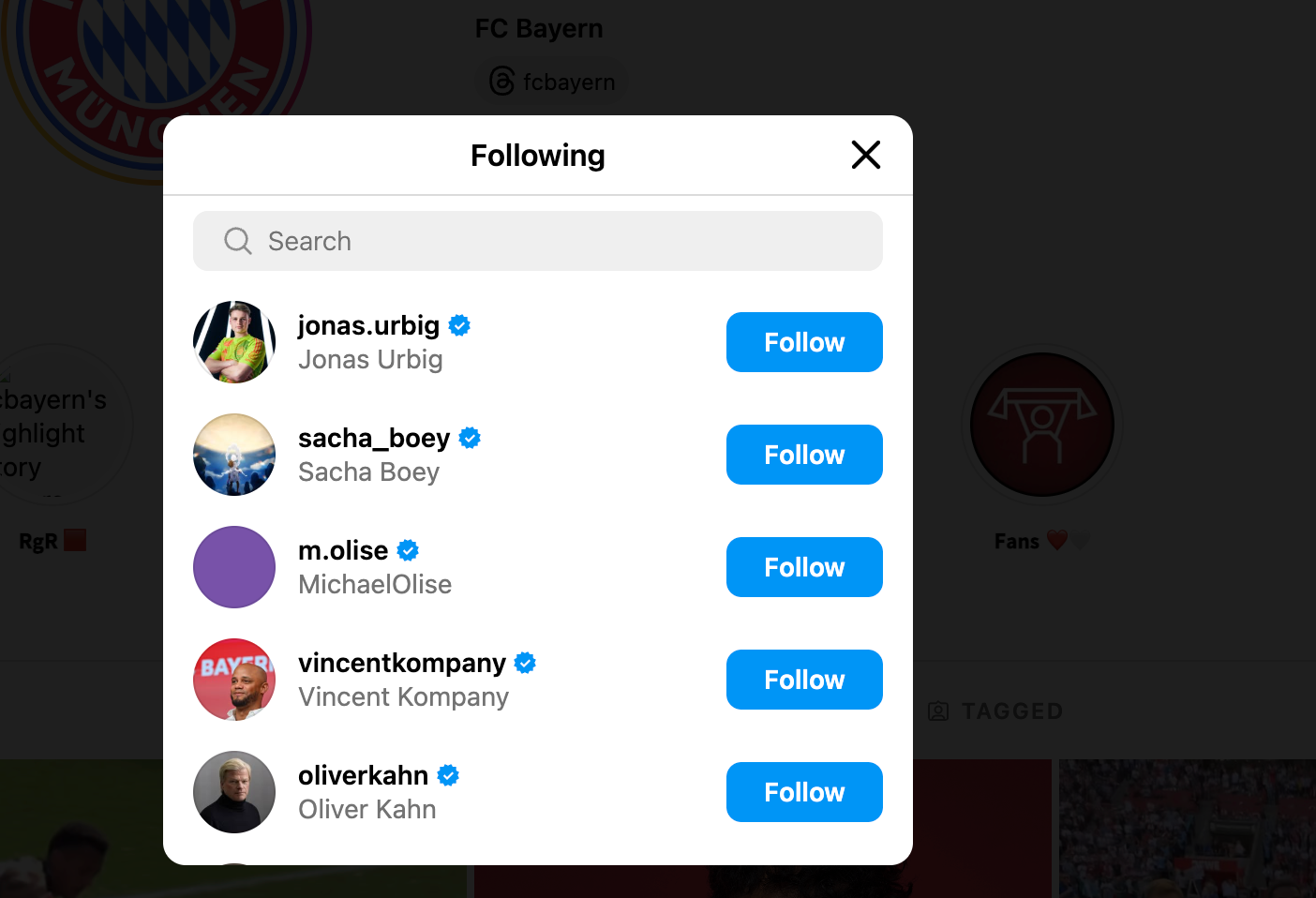
Manual checking is one of the simplest methods to see who someone recently followed on Instagram, though it requires time and consistent effort.
Follow these steps to monitor a user’s most recent activities:
- Open Instagram on your mobile device or desktop site. You can also enable the desktop view using your phone’s browser for better visibility.
- Log in to your Instagram account by entering your Instagram username and password. Start from the search tab and type the person’s name to locate their profile.
- Tap on their account profile icon, and once on their profile page, select the “Following” tab. This displays a list of accounts they follow. In the default section of the following list, Instagram does not provide an arrow sign or select date option to sort the list by most recent. For public accounts, the information will be readily accessible, while for private accounts, you’ll need to follow them yourself.
- While Instagram randomizes the order in the “Following” list, consistently checking this section can help you notice newly followed accounts or instagram mutual connections that frequently appear, indicating recent activity.
- You can use tools like Instagram’s supervision feature or closely monitor a child’s Instagram account through its parental supervision option to gain insights into a teen’s followers or users’ profiles without violating Instagram’s policies.
The same method and same procedures can be used across devices, such as mobile and desktop, to ensure consistency when tracking recent follows.
Keep in mind that this can be an arduous and time-consuming process, and Instagram does not provide a built-in option to show accounts followed in chronological order.
Relying on instagram notifications or browsing their public data can also supplement your manual efforts. For more ways to find someone’s Instagram from Snapchat, be cautious and avoid resorting to unauthorized third-party applications that might compromise account security.
Method #2: Use IGExport Tool
The IGExport tool is a convenient way to help you see followers or following lists on Instagram, even when Instagram’s built-in features limit sorting options. IGExport offers better records for tracking recent follows and interactions, making it more reliable than manual methods. Follow these steps to get started:
- First, add the IGExport Chrome extension to any Chromium-based browser by visiting this link.
- Once installed, sign in to Instagram using your account credentials—login is needed for IGExport to function—and open the IGExport extension and enter the Username;
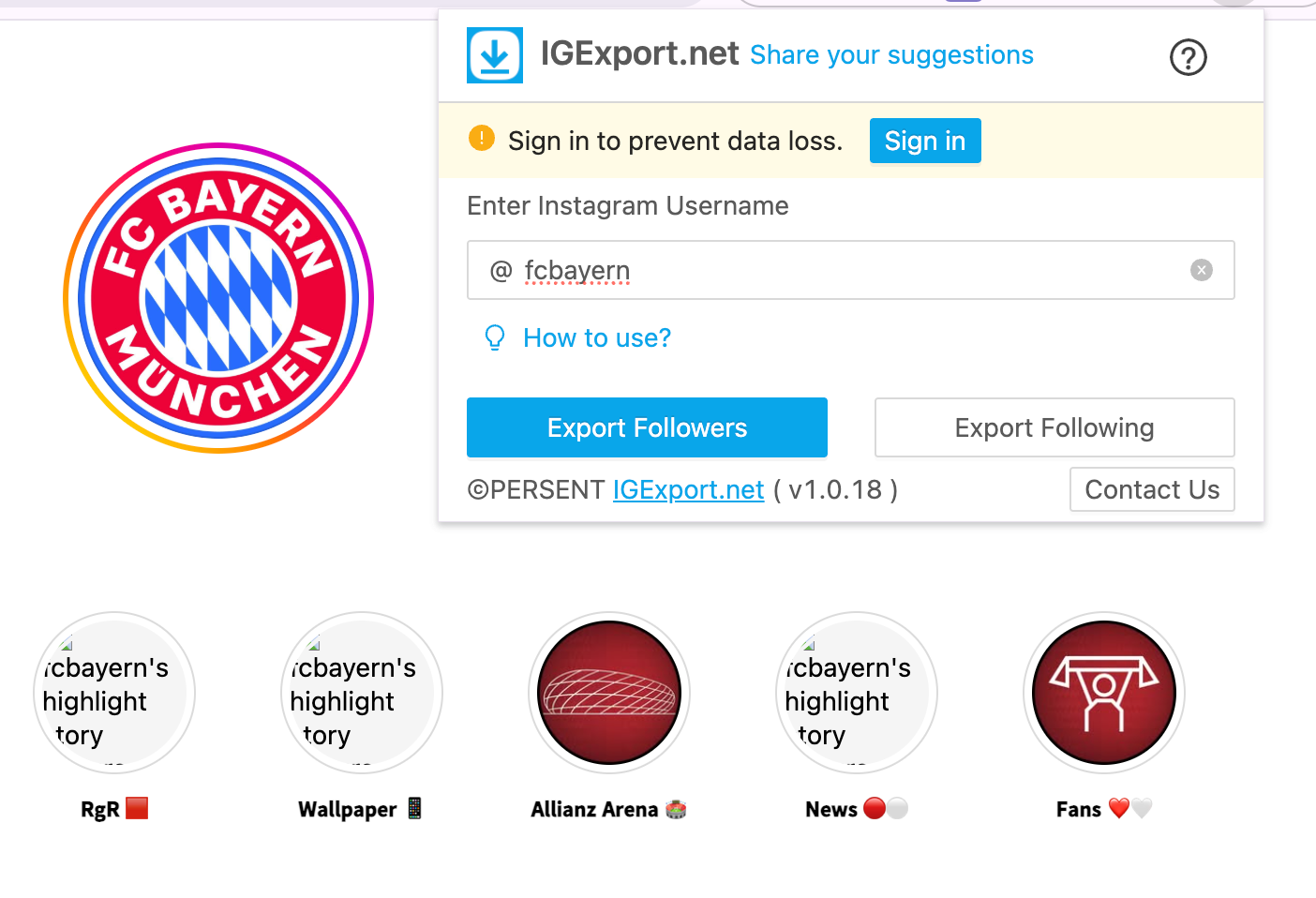
- Select whether you want to export the list of followers or the following list. IGExport can help you identify when someone follows a new account by showing the most recent follows in chronological order. Click the export button to download the details directly to your device.
- A new window will open with table i.e. Username, Fullname, UserID and download button as well;
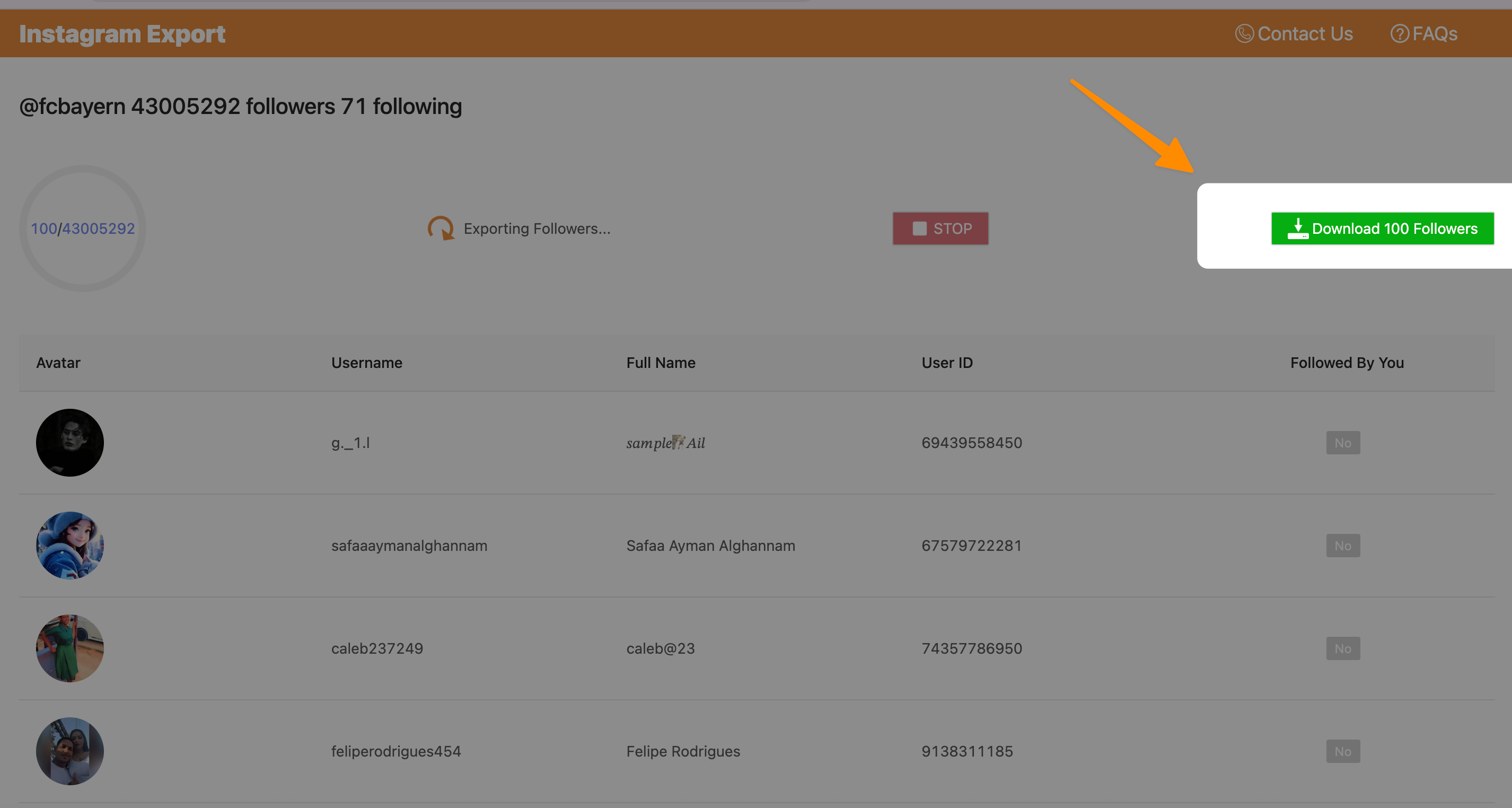
This method provides a more structured approach to identifying newly followed accounts, seeing who someone recently followed on Instagram, or monitoring recent followers to maintain oversight.
Method #3: Use Dolphin Radar Tool (Paid)
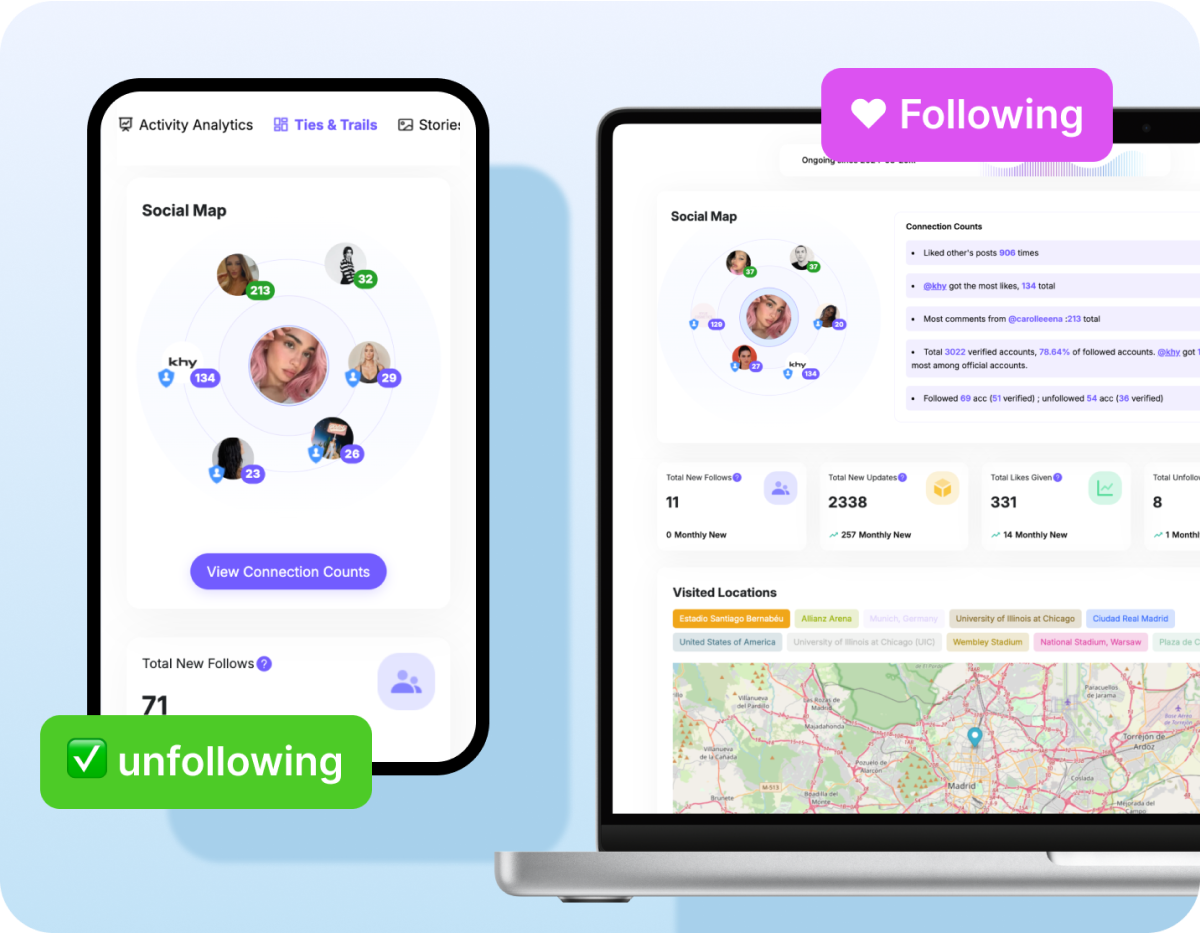
Dolphin Radar offers a powerful online tool that allows you to see who someone recently followed on Instagram by analyzing publicly accessible Instagram data. You can use Dolphin Radar to monitor the recent follow activity of other users and view other users profiles, as long as those profiles are public.
This paid tool ensures secure and ethical usage as it does not access or process any content from private Instagram accounts. Here’s how you can use it effectively:
- Enter the Instagram Username: Start by inputting the Instagram username you want to analyze. Simply open Dolphin Radar, enter the username, and proceed to the next step.
- We Analyze Public Instagram Data: The tool quickly processes the public data associated with the account. This includes visible account information, helping you identify both recent followers and the accounts recently followed by the user.
- View the Results: Once the analysis is complete, the results are displayed in an easy-to-read format. You can see the most recent followers or those the user has recently followed on Instagram, arranged in chronological order for more accurate search results.
This method is ideal for anyone looking to sort Instagram followers, enable desktop view for broader account supervision, enhance your browsing experience with auto-scrolling for Instagram Reels, or monitor a teen’s Instagram account for better parental oversight.
Whether you’re using a mobile device or a desktop site, Dolphin Radar helps you stay informed about a user’s Instagram activities with minimal time consumption. Keep in mind that like other third-party apps, this tool works exclusively with public accounts and does not access private profiles or information from private accounts.
Method #4: Use Instagram Supervision Feature (For Parents)
If you’re a parent looking to monitor your child’s Instagram account (ages 13-17), Instagram provides a built-in supervision feature to help keep track of their activities and ensure safe usage.
This parental supervision feature allows you to see insights about your teen’s account, including their Instagram time usage, making it easier to manage their social media time and understand their interactions. Here’s how to set it up:
- Open Instagram on your phone’s browser or the Instagram application.
- Tap your account profile icon and select the three stacked menu lines (menu) in the top right corner.
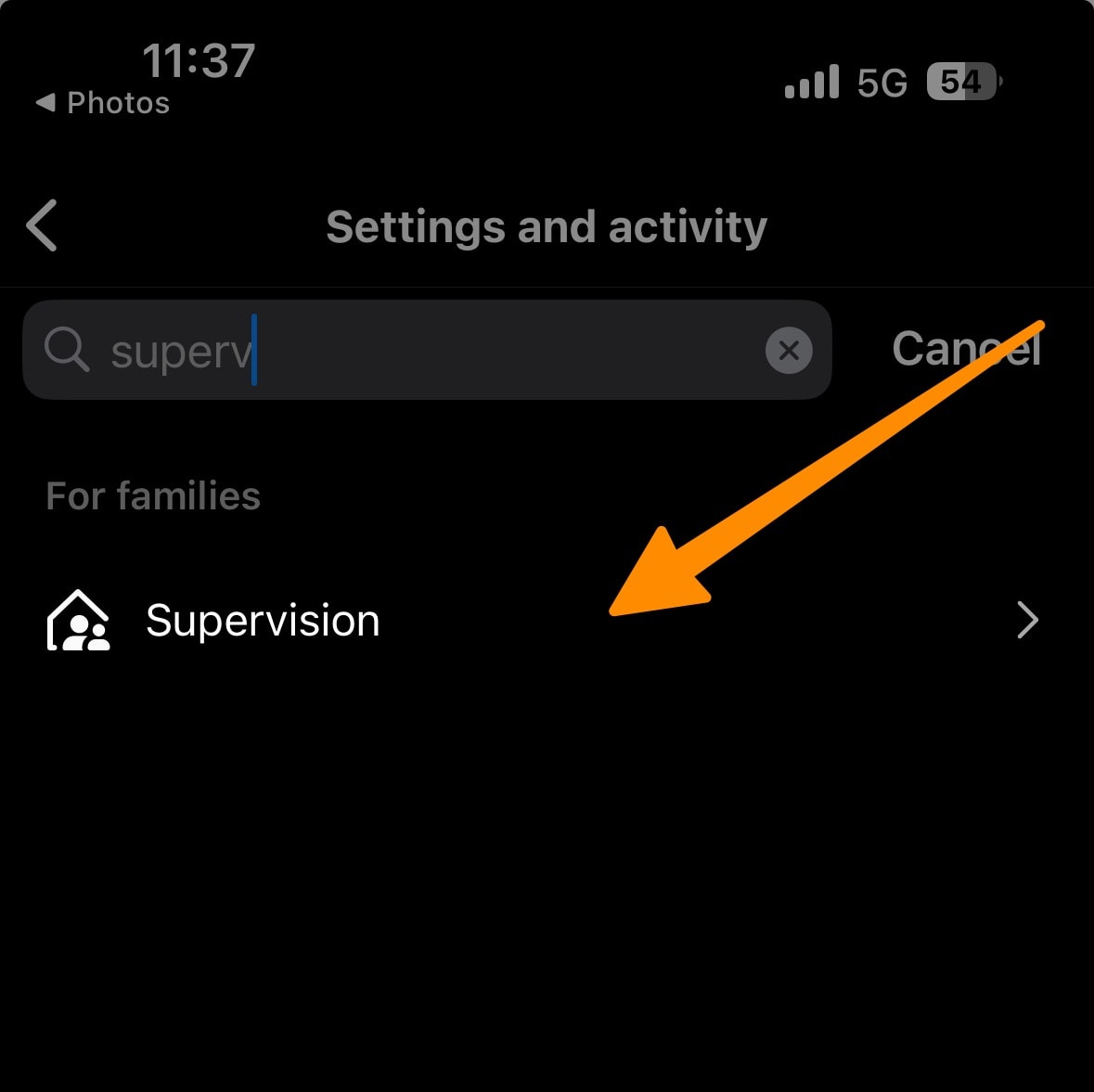
- From the menu, choose Instagram’s Supervision Tool in the “Settings” section.

- Follow the prompts to set up the feature for your teen’s account. Both you and your child must agree to enable this supervision feature.
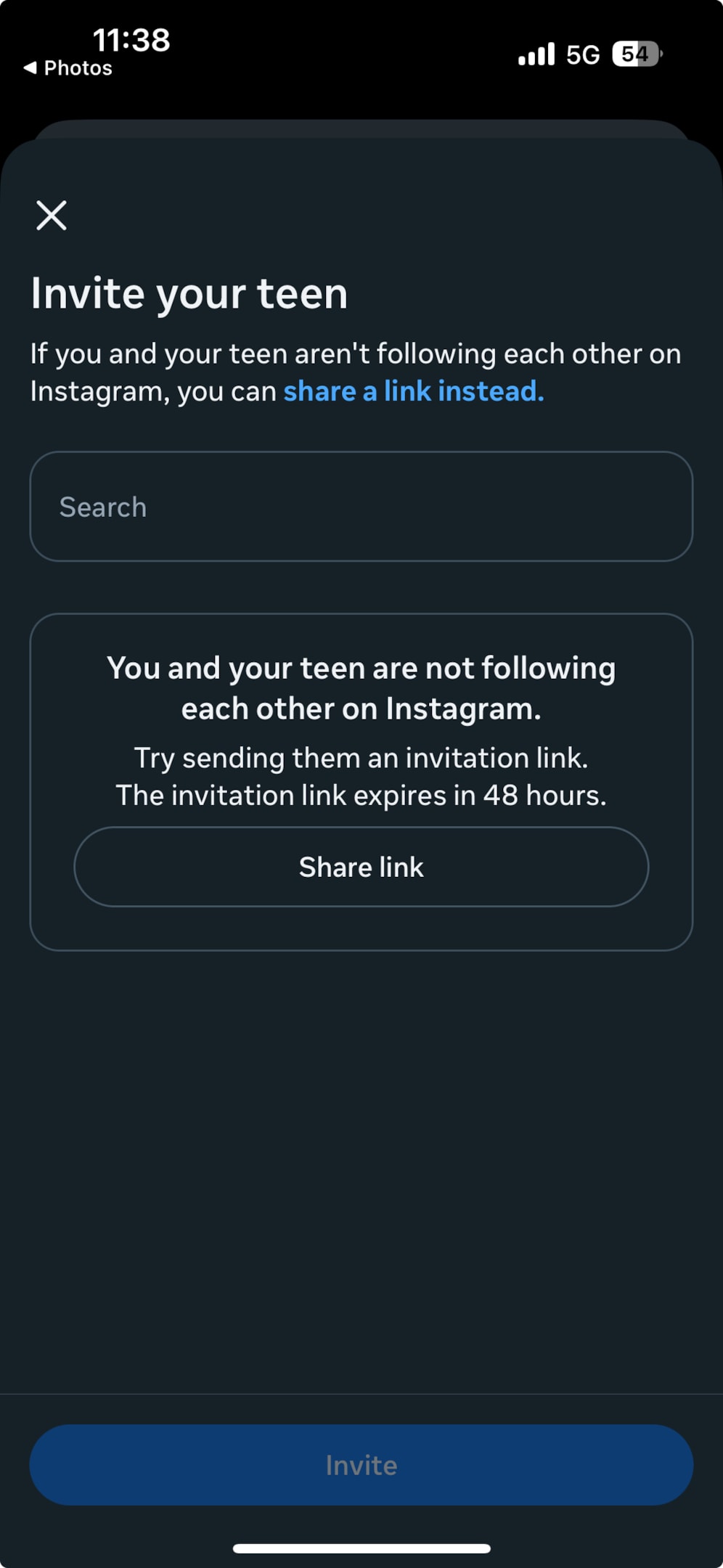
- Once activated, you can see key statistics such as newly followed accounts, recent followers, and mutual connections under your teen’s Instagram profile. Instagram’s supervision tool also allows you to monitor your teen’s followers and track their Instagram time usage.
This tool provides a user-friendly way to closely monitor your teen’s Instagram activities, as it offers chronological order notifications about who they recently followed and other account updates.
Unlike third-party applications, Instagram’s feature is built directly into the platform, ensuring accurate search results and offering parents peace of mind while respecting privacy.
Keep in mind that this method works best when their Instagram account is set to public, as private accounts may limit accessible data, including information on who shared your Instagram post.
Note: Instagram’s supervision will automatically end when your teen turns 18.
Frequently Asked Questions (FAQs)
What is the order of someone’s following list on Instagram?
The order of someone’s following list on Instagram is not always chronological. Instagram randomizes the list based on factors such as mutual connections, interactions, and shared interests. This means the arrangement may differ for each user viewing the list.
Can parents monitor their teen’s Instagram activities?
Yes, parents can closely monitor their teen’s Instagram activities by using Instagram’s supervision feature. This built-in parental tool provides better options for oversight, like notifications about updates to the teen’s account profile or newly followed accounts. Both the parent and the teen need to enable this feature within their Instagram settings.
Is it possible to sort Instagram followers by mutual connections?
Instagram does not currently provide an option to sort followers by mutual connections directly within the app. However, users can identify mutual connections by viewing the “Mutual” tab on various users’ profiles, which offers a convenient way to see shared followers.





