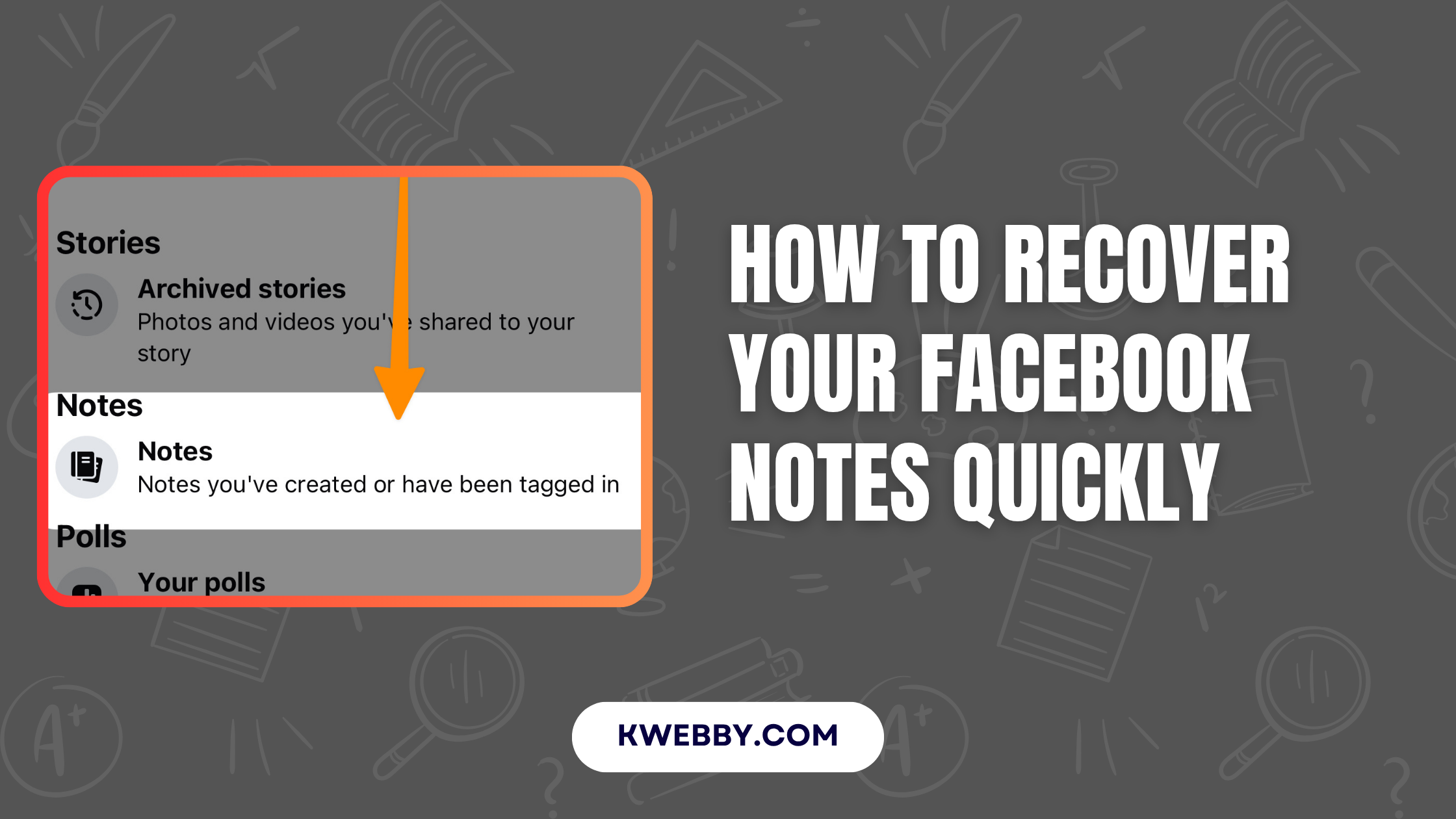Facebook has recently announced changes to its Notes feature that are raising concerns among users. Many valued the ability to create and save notes directly on their Facebook profile, whether for personal journaling, managing information, or even marketing efforts.
However, a recent update has left users scrambling to understand how to preserve their old notes or manage their unpublished drafts before they disappear.
The platform stated, “…Creating and editing notes will be unavailable after October 31. We know your posts are important, so any published notes will stay published on your timeline. However, any unpublished drafts will be deleted.”
This change has led to widespread frustration, as users explore ways to save their content and adapt to losing this once-popular feature. Understanding how to manage your account and access old notes has become a priority before these features disappear entirely.
Access Or Recover Facebook Notes
To access or recover your Facebook Notes, follow these simple steps. Whether you’re trying to revisit old notes or manage your Facebook account more effectively, the process is straightforward. Here’s how you can do it:
- Open your Facebook app on your mobile device.
- Tap on the “Menu” icon, which appears with your profile picture on the bottom right of the app for iOS users and the top right for Android users.
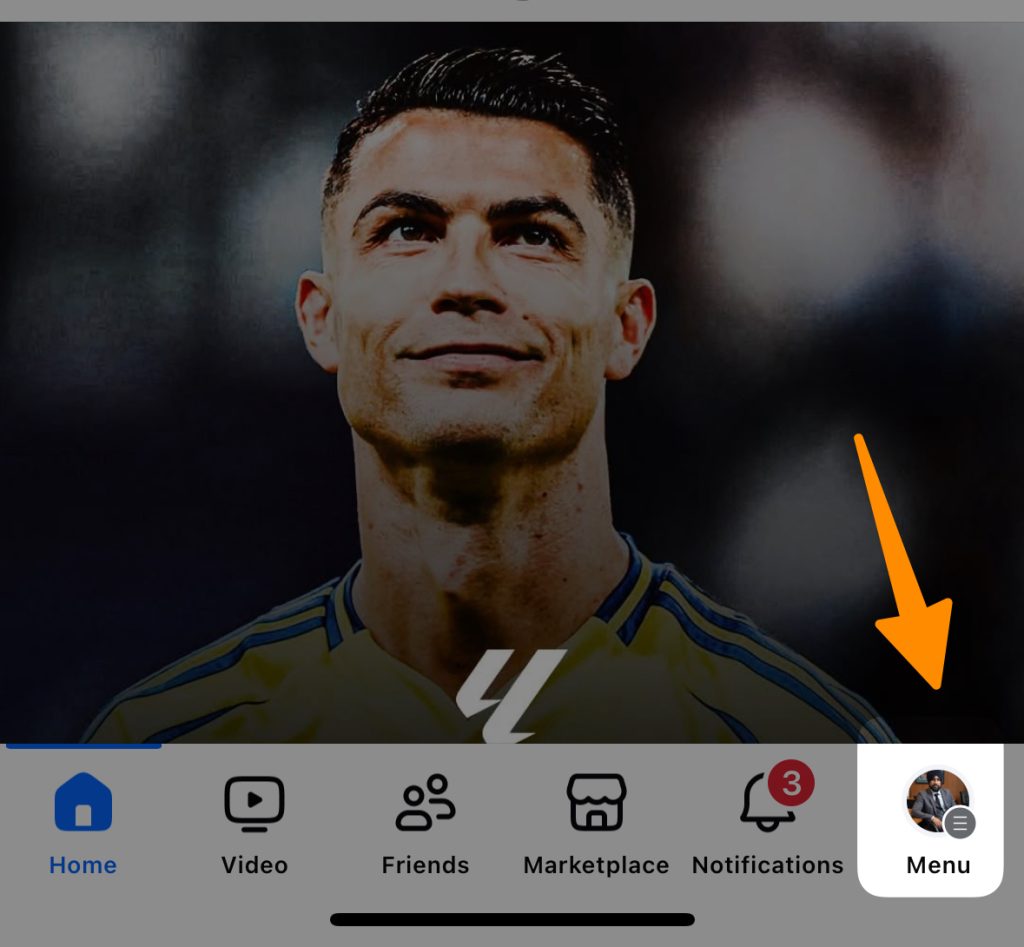
- Select Settings & Privacy, then tap on Settings.
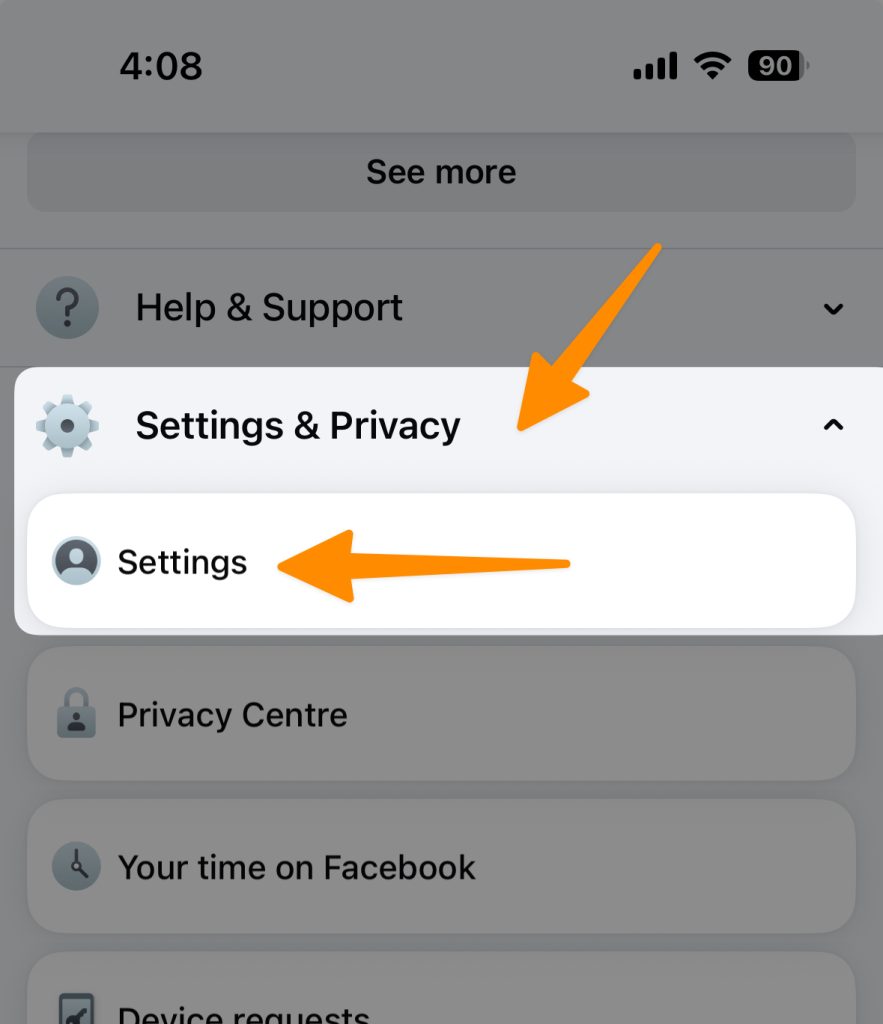
- Using the search bar at the top, type in “Access Your Information” and select the option when it appears.
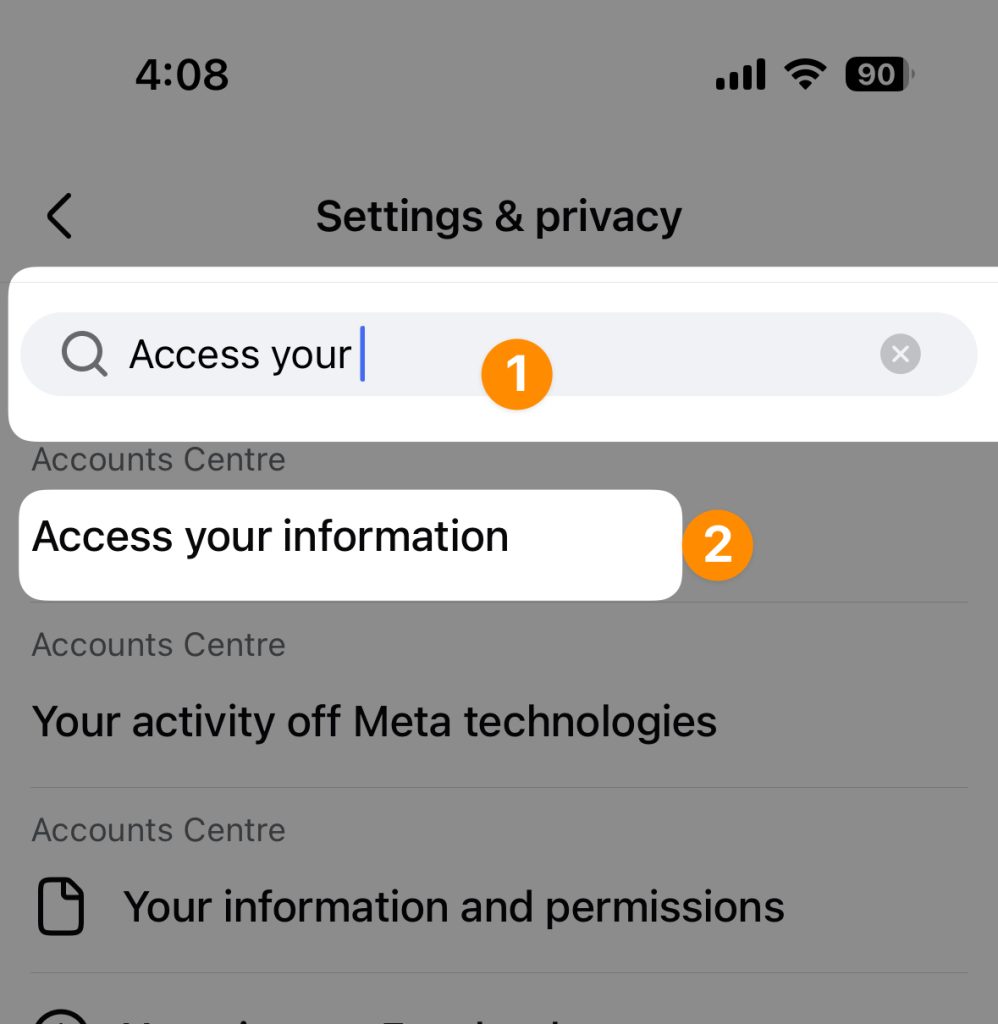
- Tap on Your Facebook Activity, then scroll down to find Notes.
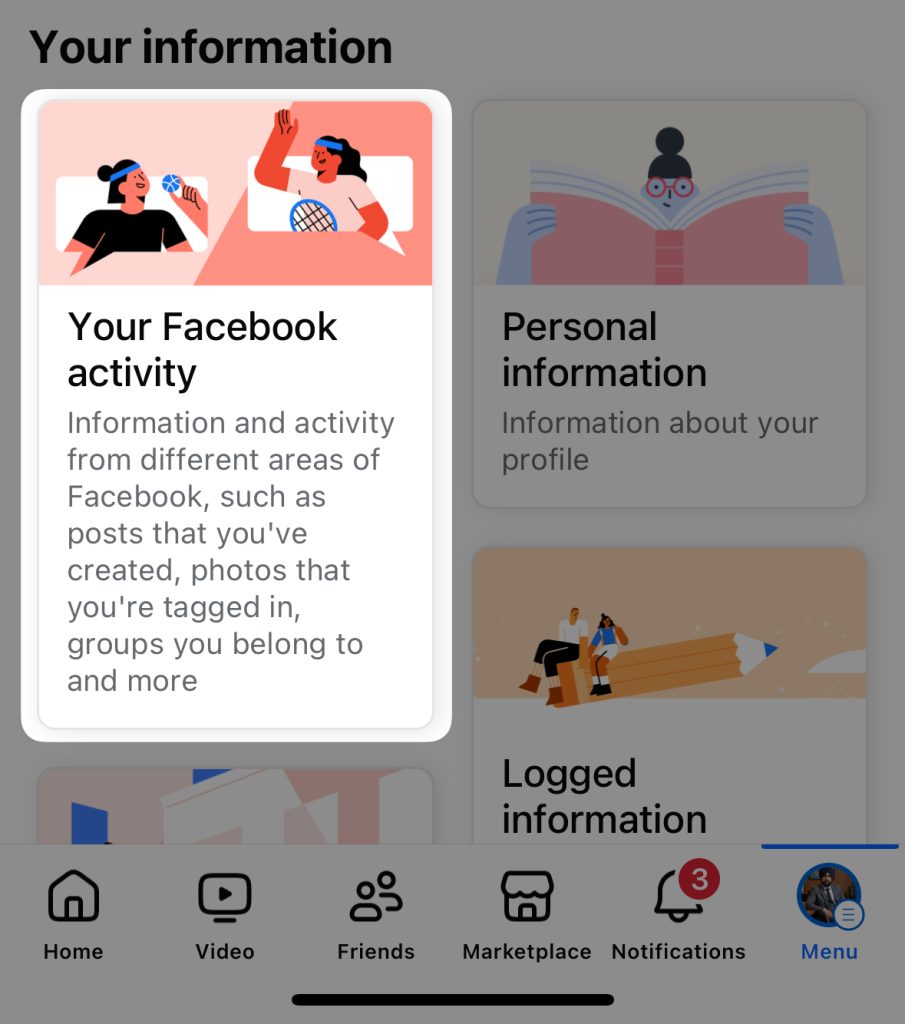
- Select Notes, and here you will be able to view and manage your old notes seamlessly.
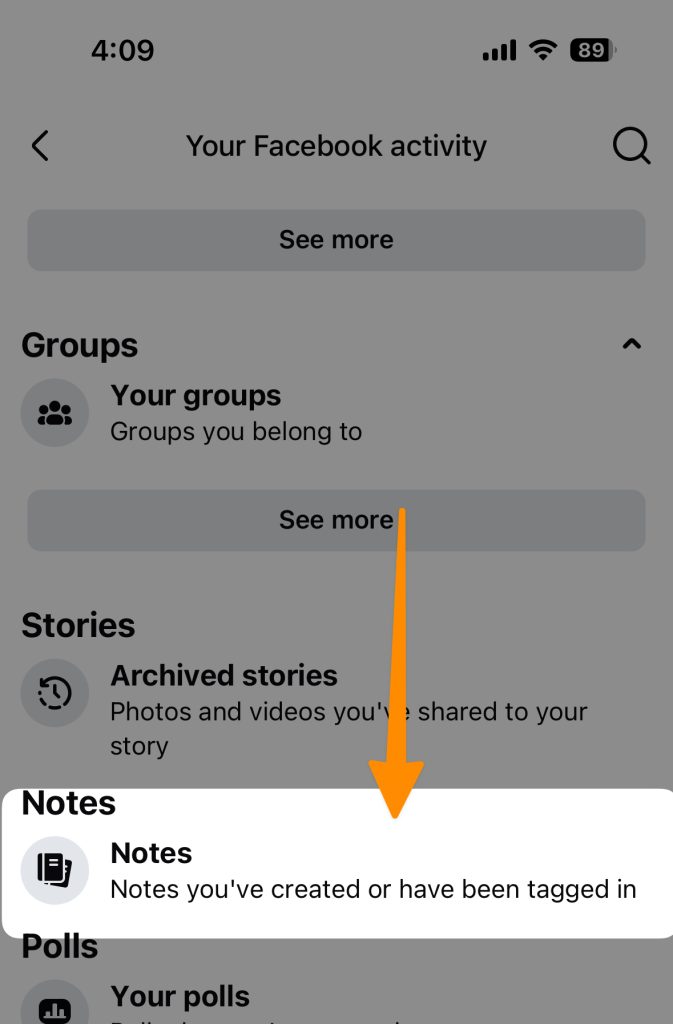
By following these steps, you can access the Facebook notes feature and preserve valuable content stored under your profile. Additionally, users have the option to manage details through the Accounts Center, filter links, or even request their data as a zip file.
For those who need to review content beyond notes, features like the Activity Log or a detailed date range filter can help. Use these tools to download a copy of your notes or transfer the information elsewhere for safekeeping.
Facebook is continuously evolving, and while some features like old Facebook Notes may phase out, there are tools within the settings to help manage your account effectively.
Don’t forget to save and manage any unpublished content before it gets deleted!
Frequently Asked Questions (FAQs)
Did Facebook discontinue notes?
Yes, Facebook discontinued the notes feature. While users could previously use this tool to create longer posts or blog-like content on their Facebook profile, the option has been phased out. However, users can still transfer information from their old notes by downloading a zip file of their data through the Accounts Center or Activity Log under settings.
What is a Facebook note vs post?
A Facebook note was designed to enable users to write longer-form content, similar to a blog entry, while a post is shorter and more commonly shared on a Facebook page or profile for quick updates. Notes often included formatting options and were ideal for storytelling, while posts are more concise and commonly used for status updates, sharing links, or images.
Are Facebook notes still available?
No, Facebook notes are no longer available. Users who had previously saved notes can access them by navigating to the upper left corner in the settings to download their data. It’s important to click save and backup any significant content before their removal. Facebook provides other ways to manage your account through features like the Activity Log and date range filters to export data if needed.
Final Thoughts!
To wrap up, while the Facebook notes feature has been discontinued, users still have options to manage and transfer their data, including utilizing tools like the accounts center, Activity Log, and date range filters.
Whether you’re retrieving your old content through a zip file, using the download button, or navigating the upper left corner of the settings, ensuring your information is preserved remains crucial. For note-taking alternatives, many are turning to their Facebook page, profile, or even exploring other features like posts, blogs, or external apps for publishing and marketing.
Similarly, managing content on platforms like Instagram offers methods such as understanding recent followers, using the three stacked menu lines, or leveraging desktop view for better navigation. While some changes like the removal of old Facebook notes reshape how we interact with these platforms, tools like the information link, transfer information options, and careful use of account settings make adapting straightforward. Ultimately, these updates encourage new ways to organize, connect, and explore across devices and platforms.
Test your knowledge
Take a quick 5-question quiz based on this page.