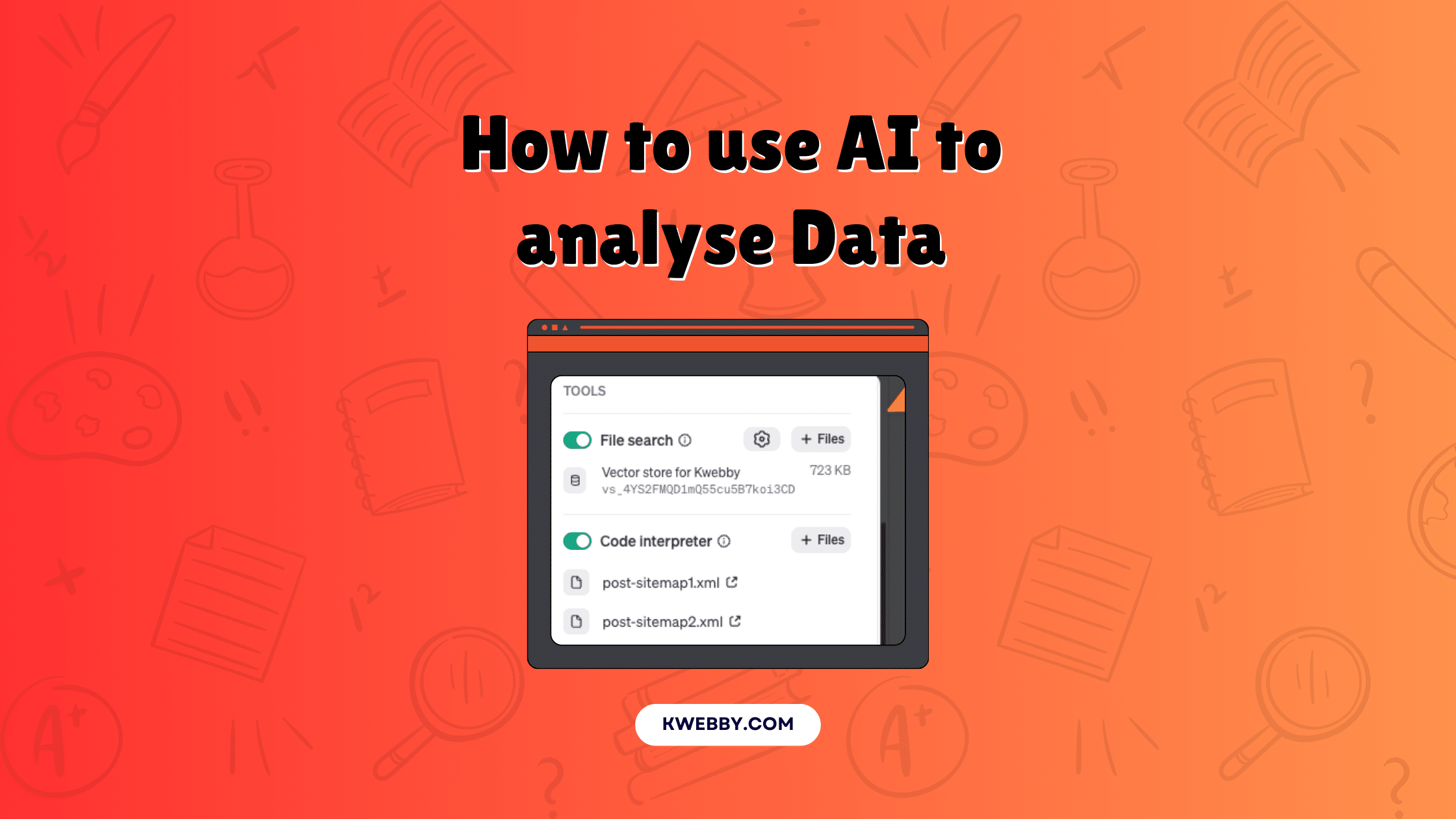In today’s fast-paced digital world, the power of artificial intelligence (AI) in data analysis is simply undeniable. Did you know that organizations that implement AI technologies for data analysis can see improvements in their decision-making processes by up to 80%?
Meanwhile, a staggering 64% of companies believe that AI is crucial for staying competitive in their respective markets.
As we explore how to use AI to analyse data, it’s important to dive into various aspects such as data visualization, predictive analytics, and the role of machine learning algorithms, all of which make data-driven insights more accessible than ever.
With AI tools ready to tackle large datasets and even navigate unstructured data, it’s time to harness the true potential of your data and get ready for actionable insights that can transform your business strategy.
How AI Do Data Analysis
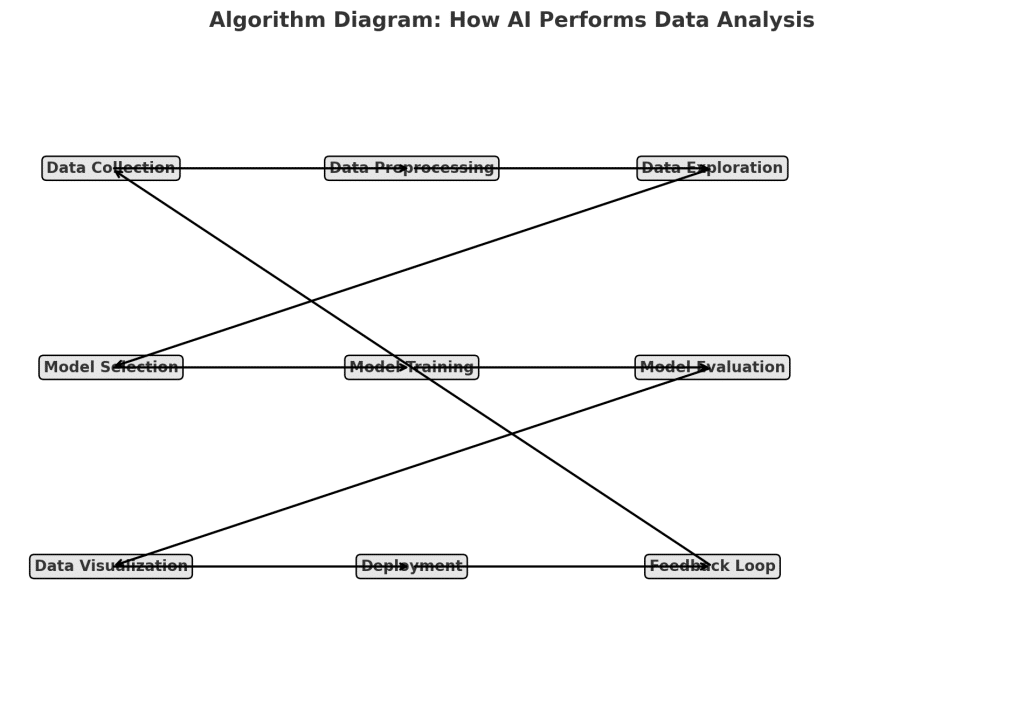
As your data grows, diving into data exploration can feel like chasing a never-ending treasure hunt—time-consuming and a bit overwhelming!
That’s where AI steps in, making the process smoother and more efficient. AI data analysis harnesses a variety of techniques to extract valuable insights from humongous datasets. Here’s a playful peek at some of these nifty techniques:
- Machine Learning Algorithms: These clever little codes sift through large datasets to unearth patterns and make predictions.
- Deep Learning: Think of this as the brain behind complex tasks like image recognition and time-series analysis, working tirelessly with neural networks.
- Natural Language Processing (NLP): This tech whiz sneaks insights out of unstructured text data, turning chaos into clarity.
Now, imagine you’re running a buzzing warehouse that handles thousands of packages daily. You’d want to quickly answer some crucial questions to keep things ticking smoothly, like:
- How long does inventory hang out in the warehouse on average?
- How much of your precious space is being occupied or sitting vacant?
- Which items are whispering for a refill?
- What’s the average time it takes to restock each product type?
- Which items have overstayed their welcome for over a month, quarter, or year?
With the power of AI algorithms, these answers come to light as they search for patterns in large datasets, automating what used to be a laborious task.
This means businesses can make data-driven decisions faster and smarter! Data scientists have been flexing their machine learning muscles for years, but now, a fresh wave of generative AI tools is here to empower anyone—yes, even you!—to dive into data analysis, no degree in data science required!
Remember, in a world bursting with data, AI is your trusty sidekick, ready to tackle data analytics, predictive analytics, and beyond, so implement those AI tools and watch your insights flourish!
Why You Need AI to do Data Analysis
To give you a better understanding of why using AI is important in data analytics, let’s explore some fantastic benefits it provides!
Speed and Efficiency
AI tools are like turbo boosters for your data processing!
They can chomp through data much faster than humans, resulting in quicker and more accurate insights. This speed allows organizations to make and act on decisions on the fly.
Plus, let’s be honest: remembering all those commands and library syntaxes for different data analysis libraries can be a real brain buster.
Here’s where your friendly AI assistant comes in, helping you swiftly look up commands and suggesting alternative approaches to your analysis.
Fact-Checking and Validation
Imagine having a sleuth on your side! With AI tools, inconsistencies in your data can be spotted almost instantly. If something feels off about the analytics results, an AI chatbot can dive deep to uncover what’s causing the confusion.
Some AI models even step in to highlight errors or potential issues before they have a chance to mess up your analysis!
Data Classification
Data classification might sound technical, but it’s all about organizing your data into neat little categories.
AI excels at this—sorting through structured and unstructured data to help you find what you need without digging through digital mountains.
With AI, you can optimize your data management and ensure that your datasets are clean and actionable.
Read More about the above in the Data Classification Guide.
Automated Report Generation
Say goodbye to the tedious task of manually crafting reports! Using AI, businesses can automate the entire report generation process. Why spend hours compiling information when AI can whip up those reports for you in no time? These automated reports guarantee that all employees have easy access to the same information, ensuring everyone is on the same page, regardless of their location or background.
In a nutshell, AI technologies are game-changers for organizations diving into data analysis. From speed and efficiency to automated reports, embracing AI-powered analytics can lead to significant improvements in decision-making, allowing businesses to thrive in our data-driven world!
How to use AI in Data Analysis
Here are some simple steps you can follow to incorporate AI into your data analysis process:
Step 1 – Identify the problem you want to solve
To kick off your journey into the magical world of AI in data analysis, the first step is pinpointing what puzzle you’re trying to solve. This sets the stage for your data-driven adventure! Here are a few things to consider:
- Define Your Goals: Pin down what you want to achieve – are you looking to increase efficiency, enhance customer satisfaction, or maybe dive deeper into predictive analytics?
- Understand Your Data: Take stock of the data you have at your disposal. Are you dealing with structured or unstructured data? Understanding your data types will help in selecting the right AI tools for the analysis.
- Frame the Questions: Formulate the right questions that will guide your analysis. This is where exploratory data analysis shines, as it helps clarify what insights you’re after.
- Align with Stakeholders: Engage with your team and stakeholders to ensure everyone is on the same page about the data goals. Collaboration leads to AI-driven data analysis that everyone can rally behind!
By clearly defining the problems you want to tackle, you’ll set yourself up for utilizing AI technology effectively, turning that ocean of big data into actionable insights that can steer your business in exciting new directions!
Remember, with the right focus, AI analytics can transform complex data challenges into your next big win!
Step 2 – Gather and clean your data
Once you’ve identified your data-driven goals, it’s time to get your hands dirty with data gathering and cleaning!
This step is crucial as it lays the foundation for effective ai data analysis.
Here are some handy steps and tricks to help you out:
- Identify Data Sources: Determine where your data is coming from—whether it’s internal systems, third-party providers, or social media. Embrace both structured data (like databases) and unstructured data (like texts and images) to maximize your insights.
- Collect Relevant Data: Use ai tools to scrape or gather the necessary data. Make sure you have a large dataset that covers various aspects of your analysis to fuel those generative ai algorithms efficiently.
- Data Cleaning: Filter out the noise! This involves:Removing duplicates to ensure accuracy. Handling missing values through imputation or deletion. Correcting inconsistencies, such as different date formats or units of measurement.
- Data Transformation: Convert your raw data into a format that’s easier to work with. This could include normalizing data for analysis, or even employing machine learning algorithms for feature engineering.
- Document Everything: Keep records of your data cleaning process. This not only helps maintain transparency but also aids data analysts in understanding the steps taken during analysis.
- Use Visualization Tools: Implement data visualization techniques to spot trends and anomalies within the data quickly. Tools like Tableau or Google Data Studio can provide instant visual feedback.
- Integrate AI: Leverage ai analytics tools like ChatGPT to automate parts of your data cleaning process, which can save time and reduce human error.
By effectively gathering and cleaning your data, you’re setting yourself up for success in your ai driven analytics journey. Remember, quality data leads to actionable insights, making the analysis process far more impactful in the realm of big data analytics and beyond!
Step 3 – Choose an appropriate AI tool
Now that you’ve gathered your data and cleaned it up nicely, it’s time to select an AI tool that’ll help you elevate your analysis game! Here are some popular AI tools you can consider, along with their unique features:
- ChatGPT: Great for conversational analysis and generating insights through natural language processing.
- Claude: Known for its advanced reasoning capabilities that help in interpreting complex data relationships.
- Gemini AI: A versatile tool offering predictive analytics to forecast trends based on historical data.
- Perplexity: Ideal for answering queries and providing quick insights into your dataset with its intuitive interface.
When deciding on an AI tool, think about how each option aligns with your goals. Consider factors such as ease of integration, scalability, and the range of analytics capabilities.
Step 4 – Train your model
Now that you’ve chosen your AI tool, it’s time to get that model up and running! If you’re using ChatGPT’s AI assistant from the OpenAI Playground, follow these simple steps to make the most out of your training process:
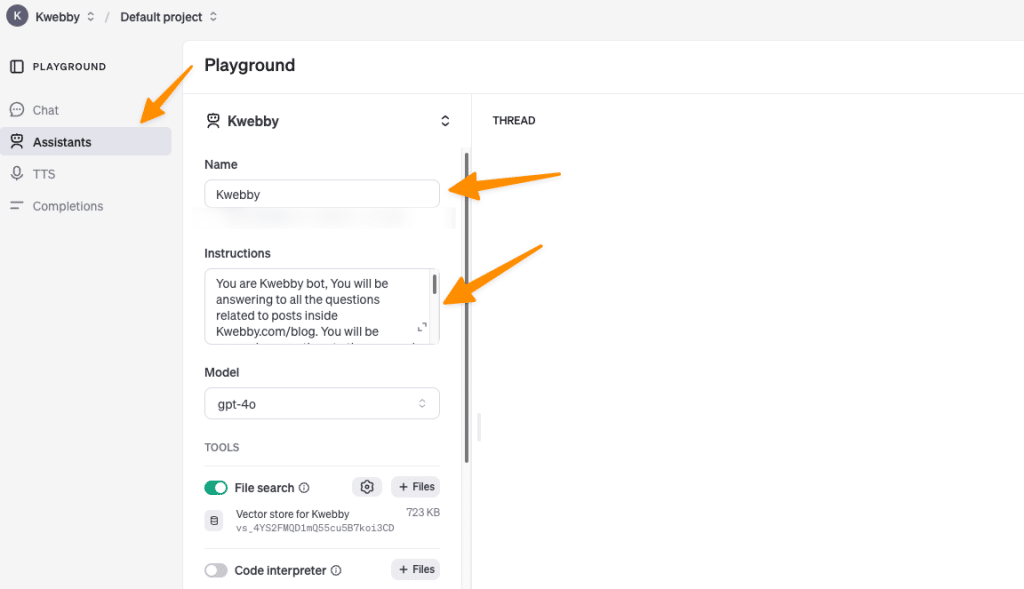
Name Your Assistant: Give your AI assistant a catchy name that reflects its purpose—this adds a bit of personality and fun to your project!
Upload Your Data Files: Locate the file search feature and securely upload all the relevant datasets you prepared earlier. This way, your assistant will have all the necessary information at its fingertips to learn from.
Utilise the Code Interpreter: If you’re coding-savvy, take advantage of the code interpreter to fine-tune your model. You can execute scripts that pre-process your data or automate certain analytic functions.
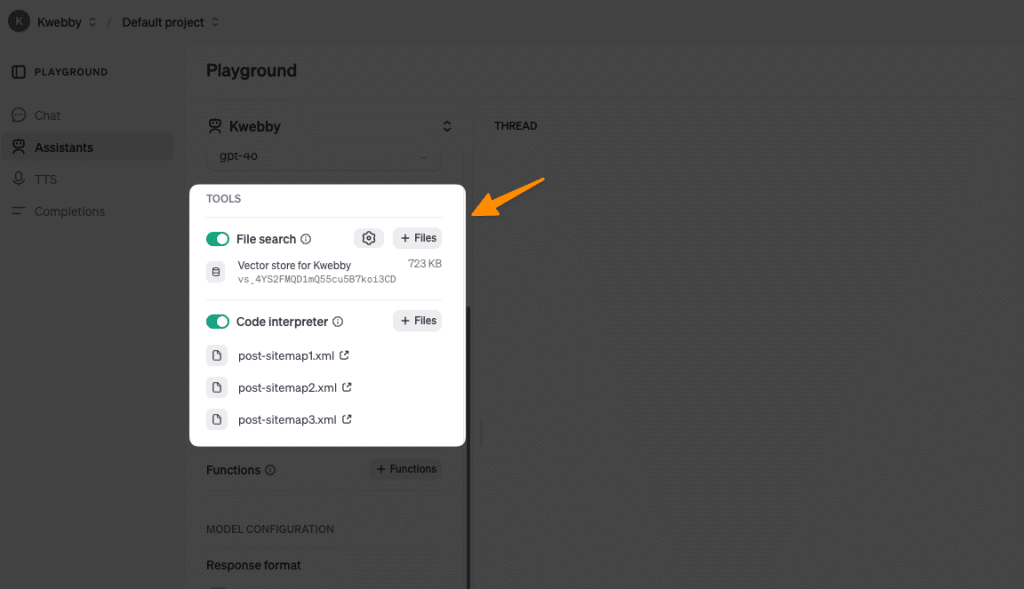
Wait for Training Completion: Give your AI a moment to absorb all that juicy data. Depending on the complexity and size of your dataset, this could take a few minutes, so grab a coffee while you wait!
Start Interacting: Once training is complete, jump right into the chatbox on your right side. You can throw any queries at your newly trained assistant—whether it’s about extracting insights, running analyses, or exploring trends.
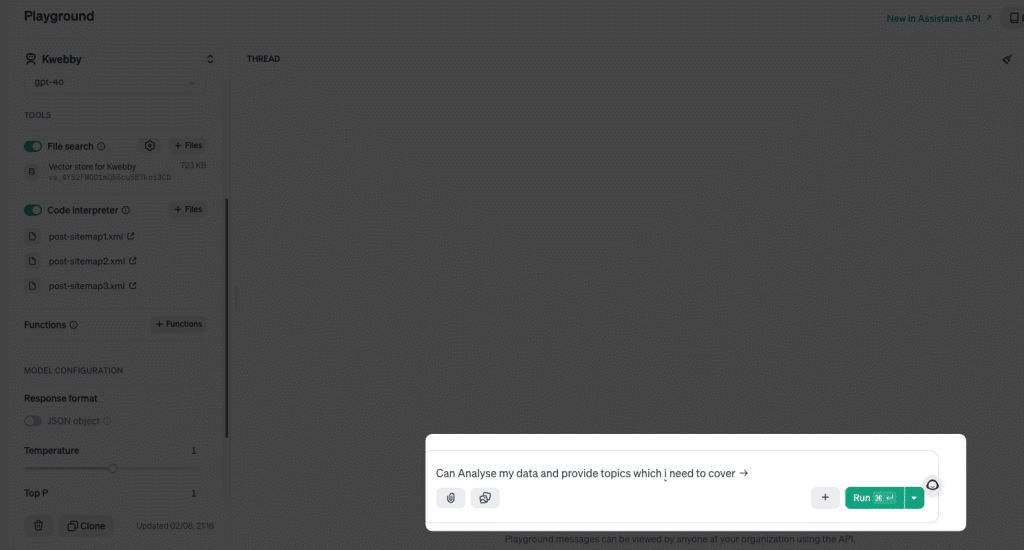
By effectively training your model, you’ll be well on your way to utilizing powerful AI-driven data analysis techniques, ensuring that no stone is left unturned in your quest for actionable insights.
Step 5 – Run the analysis
Now that you’ve trained your OpenAI assistant with your data, it’s time to dive into analysis mode! This is where the magic really happens.
With your assistant all set, you have a treasure trove of possibilities at your fingertips. You can explore how to use AI to analyze data effectively, employing techniques that span everything from traditional analytics approaches to cutting-edge generative AI for deeper insight.
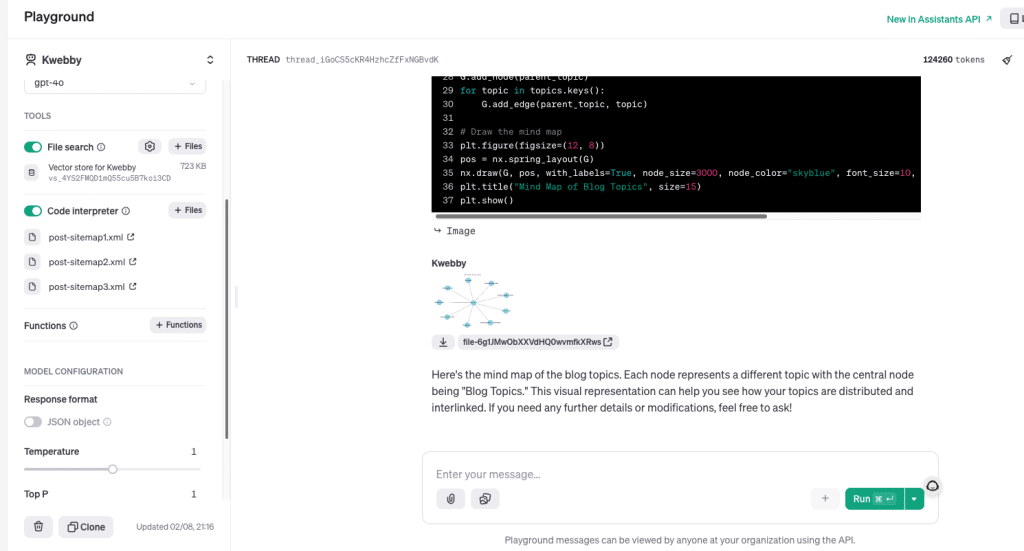
Whether you’re focusing on data analysis or looking into the nuances of big data, your AI tool can help facilitate predictive analytics that unearth hidden patterns.
As you run the analysis, think about implementing AI analytics tools that simplify complex data interactions. Don’t forget to utilize data visualization methods to represent your findings clearly. This is your chance to engage with both structured data and unstructured data sets, enhancing your overall data processing capabilities.
You might want to explore the potential of AI algorithms that bring efficiency and speed into your analytics workflow, ensuring your data analysts can derive actionable insights quickly.
After all, the world of AI-driven data analysis is brimming with opportunities—from improving the data management process to unleashing the potential of augmented analytics. So harness the power of this AI system and transform your analysis into a powerhouse of information that not only drives business intelligence but also paves the way for innovative data science explorations.
Remember, with a large dataset and the right AI integration, you’re ready to take exploration and discovery to exciting new heights!
Step 6 – Interpret the results
Once the analysis is complete, take some time to understand the findings and evaluate their impact on your business goals. Remember, AI-driven data analysis is all about extracting valuable insights that can drive decision-making and improve overall operations.
To interpret the results effectively:
- Identify Key Findings: Start by identifying trends and patterns within your data. What stands out? What are the key takeaways?
- Utilize Data Visualization: Take advantage of different data visualization tools to represent your findings visually. This will help you understand the data better and communicate it to others efficiently.
- Look for Actionable Insights: Focus on insights that can directly impact your business goals. What actions can you take based on these findings?
With AI-driven data analysis, the possibilities are endless. So go ahead, dive into your results, and unleash the full potential of your data! Remember, with every new dataset comes an opportunity to learn something new and drive growth through innovation.
So don’t be afraid to experiment and see where this powerful combination of AI and data analysis takes you!
Step 7 – Implement changes
Based on the insights gained from the AI analysis, make necessary changes to improve processes and decision-making in your organization. These changes could be anything from altering business strategies and increasing efficiency to introducing new products or services.
By utilizing AI-driven data analysis, you can make informed decisions that have a direct and positive impact on your organization’s growth and success. With the right tools and techniques, you can unlock the full potential of your data and drive innovation in your industry.
Step 8 – Continuously monitor and optimize
As with any technology, it’s essential to regularly review and optimize its usage for maximum efficiency. This holds true for AI-driven data analysis as well. Keep monitoring the results and make adjustments to your processes and strategies accordingly.
Additionally, keep an eye out for new developments in the field of AI and explore how they can enhance your data analysis capabilities further. Continuously learning and adapting to new technology is key to staying ahead in today’s fast-paced business landscape.
So be sure to stay updated with the latest advancements and continue leveraging AI-driven data analysis to drive growth and success for your organization!
Frequently Asked Questions (FAQs)
How can I use AI to analyze data effectively?
Utilizing AI for data analysis involves implementing AI tools that streamline data processing and enhance the extraction of actionable insights from both structured and unstructured data. By leveraging predictive analytics and machine learning algorithms, you can identify trends, enhance data visualization, and drive business intelligence.
What are some key benefits of AI-driven data analysis?
AI-driven data analysis simplifies complex data interactions, allowing data analysts to derive insights more quickly and efficiently. It helps in improving decision-making, increasing efficiency, and unleashing the potential of big data analytics to uncover hidden patterns and trends.
How do I implement AI in my data analysis processes?
To implement AI in your data analysis, start by selecting the right AI analytics tool that fits your needs. Integrate this tool into your data management processes, continuously monitor results, and adjust your strategies based on insights gained from AI analysis for continual improvement and innovation.
Wrapping Up
In conclusion, embracing AI-driven data analysis is a game-changer for any organization looking to harness the full potential of their data.
By implementing the right AI tools and techniques, you can transform complex data into actionable insights that not only enhance your decision-making but also fuel innovation across your business.
Remember, the journey doesn’t stop after the first analysis—continuously refine and optimize your processes, stay curious about new advancements, and maintain an agility that allows you to adapt to ever-changing landscapes.
With the right approach to data management, predictive analytics, and artful data visualization, you can elevate your organization’s performance to incredible heights. Plus, with big data at your fingertips, there’s always a new opportunity waiting just around the corner.
So, gear up and let AI analytics lead the way to a brighter, data-driven future!
Test your knowledge
Take a quick 5-question quiz based on this page.