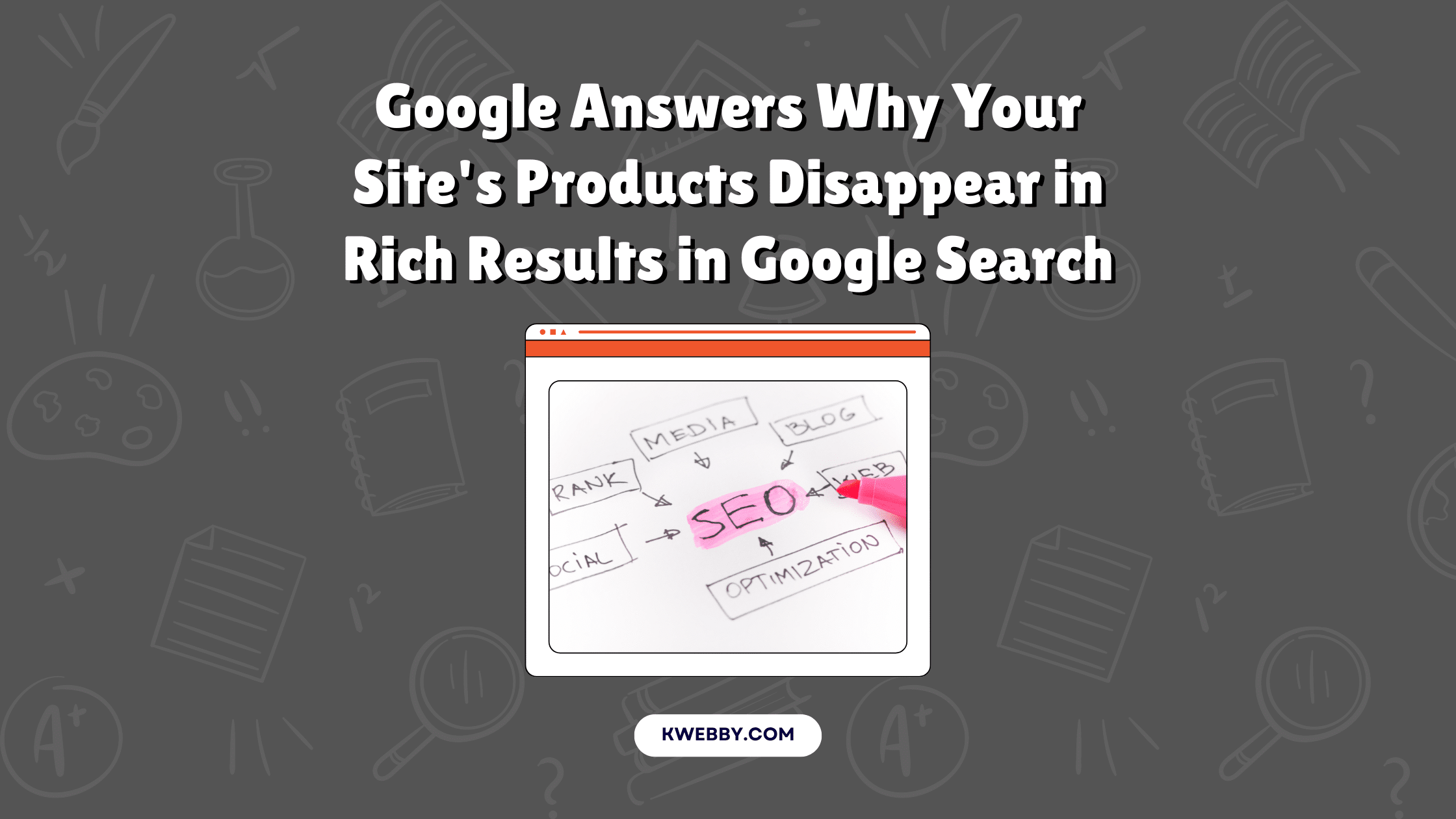Have you ever had your site’s products proudly displayed in rich results on Google’s homepage, only for them to mysteriously vanish without a trace?
It’s like they were there one minute, showcasing your hard work to the world, and the next—poof!
Gone.
You followed all of Google’s schema guidelines to the letter, but still, nothing seems to bring them back.
What’s going on here?
Is it something you missed or maybe a hidden technical glitch that you just can’t see?
People have been scratching their heads over this issue, and even asking the experts from Google left us with more questions than answers.
One of them mentioned that it might be time to seek out some experienced hands—maybe from your hosting provider, a trusted consultant, or even the ever-reliable Help forums.
Sounds intriguing, doesn’t it?
Let’s dive deeper and see if we can uncover the mystery behind these elusive rich results.
How to Get Your Site’s Products Back in Rich Results on Google Search
So, you’re frustrated because your site’s products have mysteriously vanished from Google’s rich results.
Don’t worry—you’re not alone, and we’re here to help you get them back.
Let’s break down some instructions and guidance from Google’s experts and experienced users.
Understanding the Problem
Firstly, it’s important to understand why this might be happening. The causes can range from technical issues like a sitemap problem to not adhering precisely to Google’s schema guidelines.
What Google Experts Say
Sometimes, the solution might not come directly from Google’s guidelines. Instead, turning to people with real-world experience can uncover the root of the issue. Here’s a snippet from a YouTube video where an expert weighs in:
Gary: “I used to have my site’s product appear in rich results on Google’s home page. But after a sitemap issue, they disappeared. Despite following Google’s schema guidelines, they haven’t reappeared. Can Google provide more detailed guidance on getting products to show in home page rich results? Unfortunately, it’s hard to say much more without seeing specifics.”
Steps to Troubleshoot and Fix the Issue
1. Double-Check Your Sitemap and Schema
Make sure that your sitemap is correctly formatted and submitted to Google Search Console.
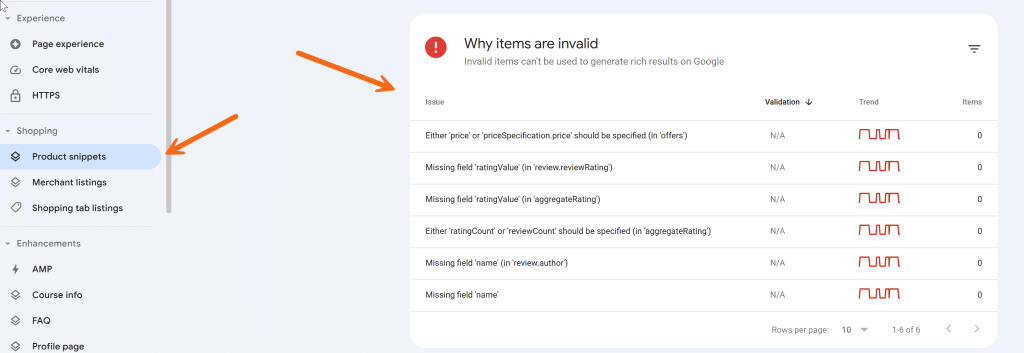
Also, verify that your site’s schema follows the latest guidelines provided by Google.
2. Seek Help from Experts
When things get tricky, it could be time to involve someone with more hands-on experience. The speaker elaborates:
Gary: “My recommendation for a situation where you’re not sure which part of a site is causing a technical issue like this would be to get help from experienced folks. They’ll often know common issues and be able to check them efficiently. It could be someone from your hosting platform, maybe a trusted consultant or someone from the Help forums.”
Experienced professionals, such as those from your hosting provider or trusted consultants, are often familiar with common problems and can perform a more thorough diagnosis.
3. Utilize Google Help Forums
The Google Help forums are a treasure trove of information where numerous users and experts share solutions to similar issues. Engaging with the community might offer quick fixes that you hadn’t previously considered.
Keep Pushing Forward
It’s natural to feel disheartened when things don’t work out immediately, but with a combination of technical adjustments, expert help, and community wisdom, you’ll increase your chances of seeing those rich results return.
Good luck!
Test your knowledge
Take a quick 5-question quiz based on this page.