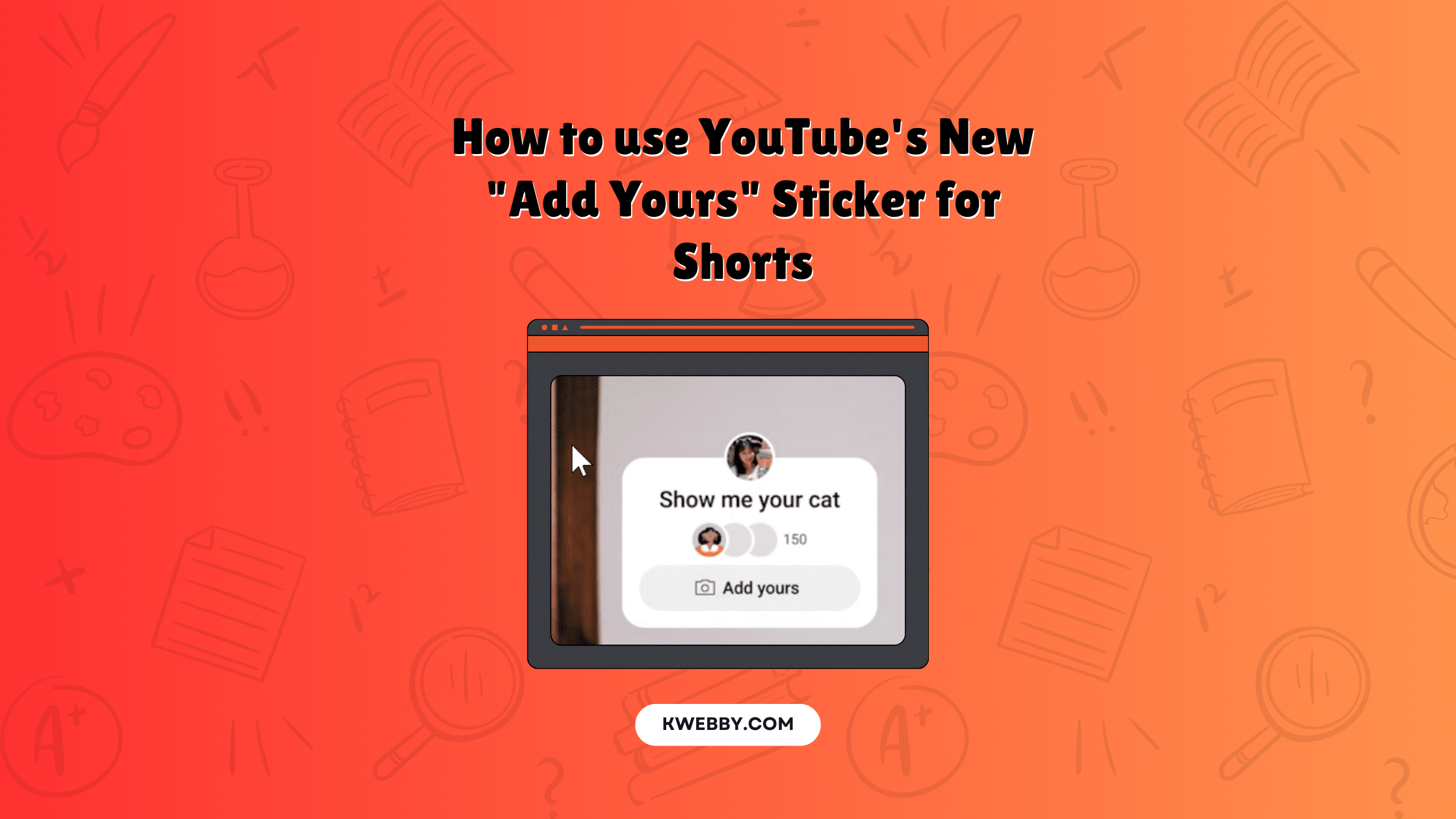Having the videos of your rivals appear on your website is the last thing you want.
Regretfully, if you embed YouTube videos on your website like many other people do, you may have observed that related videos shown when you pause or finish the video. These videos might occasionally come from your rivals.
So how can one disable random videos to show up with your embedded youtube video?
Yes, it’s quite simple.
You can restrict youtube related videos to your channel alone, even if you can’t turn them off entirely. read our blog to see how you can disable related videos on youtube embeds.
Checkout our Free Youtube Tools;
Steps to Disable related videos on YouTube embeds
Step 1: Get the Youtube Embed Code
First up, you’ll want to grab the embed code for the video you plan to showcase on your site. Simply click the share button located under the YouTube video.
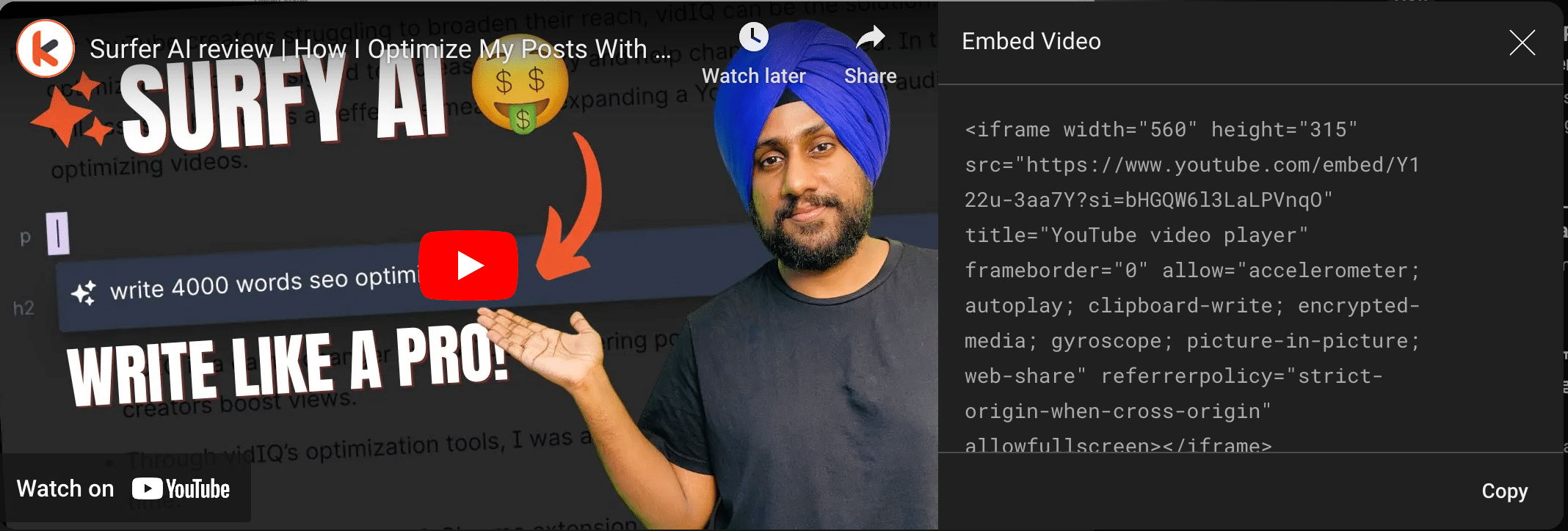
A bunch of options will pop up, but what you’re interested in is the embed code. Copy this piece of code because you’re going to need to tweak it a bit before using it.
Step 2: Modify the Embed Code
Once you’ve copied the code, paste it into a text editor or a word document where you can easily edit it.
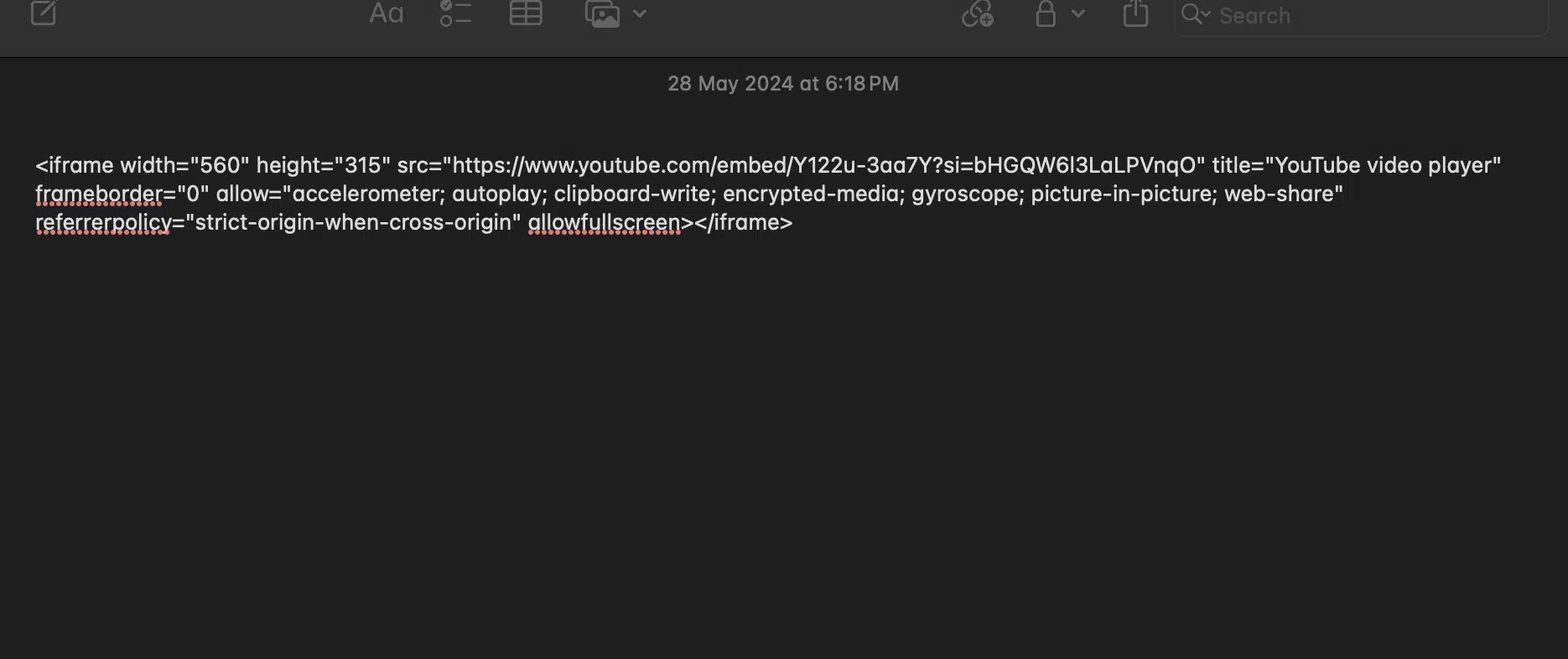
The key modification you need to make here involves adding `&rel=0` right after the URL and before the end quotations i.e. src https www.youtube.com embed URL.

This little addition is crucial because it limits the suggested videos to only videos from your YouTube channel instead of a random selection, which could very likely include content from competitors.
Step 3: Embed the Modified Code
Now that you’ve tweaked the code, the next step is to insert it into your website. Head over to the HTML editor part of your site where you want the video to appear.
Paste the modified code there. Once you publish or update your website with these changes, you’ll notice that the suggested videos now strictly come from your channel, effectively sidelining those unwanted competitor videos.
By following these straightforward steps, you can maintain the integrity of your brand on your website while utilizing YouTube’s powerful video sharing capabilities.
Exploring Alternative Strategies to Restrict Suggested Videos
If your website or content management system (CMS) allows embedding videos through a widget or by simply pasting the video URL, you may have additional tools at your disposal to control the appearance of suggested videos.
Some platforms may offer the option to limit these suggestions through a simple checkbox. For instance, users of Webflow have the convenience of just ticking a box to append the `?rel=0` code automatically to their embeds, a functionality also available on platforms like Elementor.
This feature ensures that any video suggestions are exclusively from your channel only, keeping your content environment focused and brand-aligned.
Finding a Solution for Removing YouTube Suggested Videos Entirely
While it would be ideal to have complete control over your embedded videos, including the ability to eliminate related videos entirely, YouTube’s current settings do not permit this.
The option available restricts suggestions to the same channel, without completely removing them. For creators seeking a clean slate, free from related videos, ads, or any other interruptions, exploring platforms like Streamable could be the answer.
Streamable is a great alternative Vimeo and similar video hosting solutions.
Conclusion
In conclusion, removing YouTube suggested videos entirely may not be possible within the platform’s current settings. However, by exploring alternative video hosting platforms like Streamable, creators can have more control over their content environment and maintain a focused and brand-aligned channel.
With the constant evolution of digital media, it’s important for creators to continuously adapt and find solutions that work best for their unique needs and goals. So don’t be afraid to explore different options and embrace change in order to create a better viewer experience for your audience.