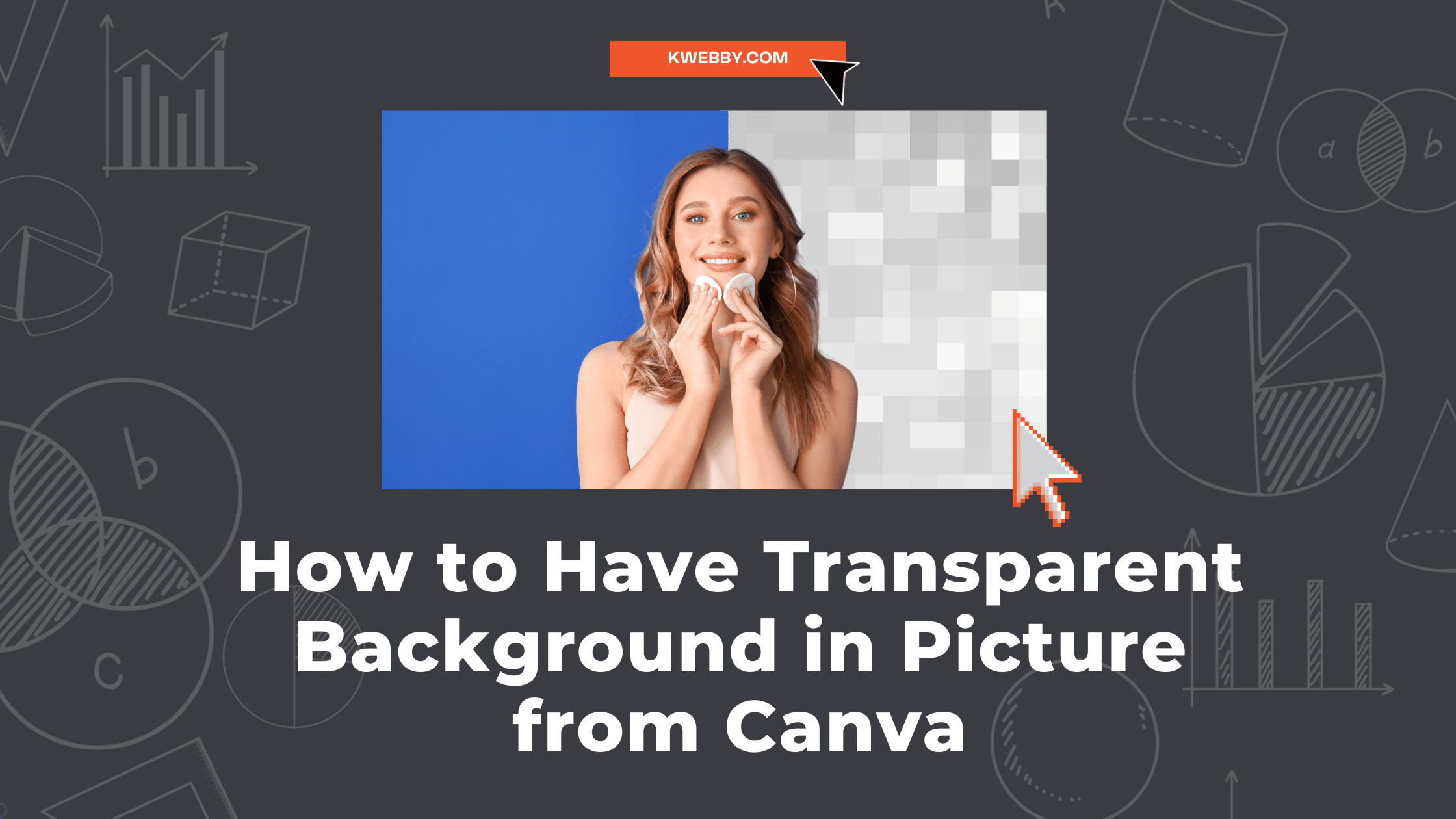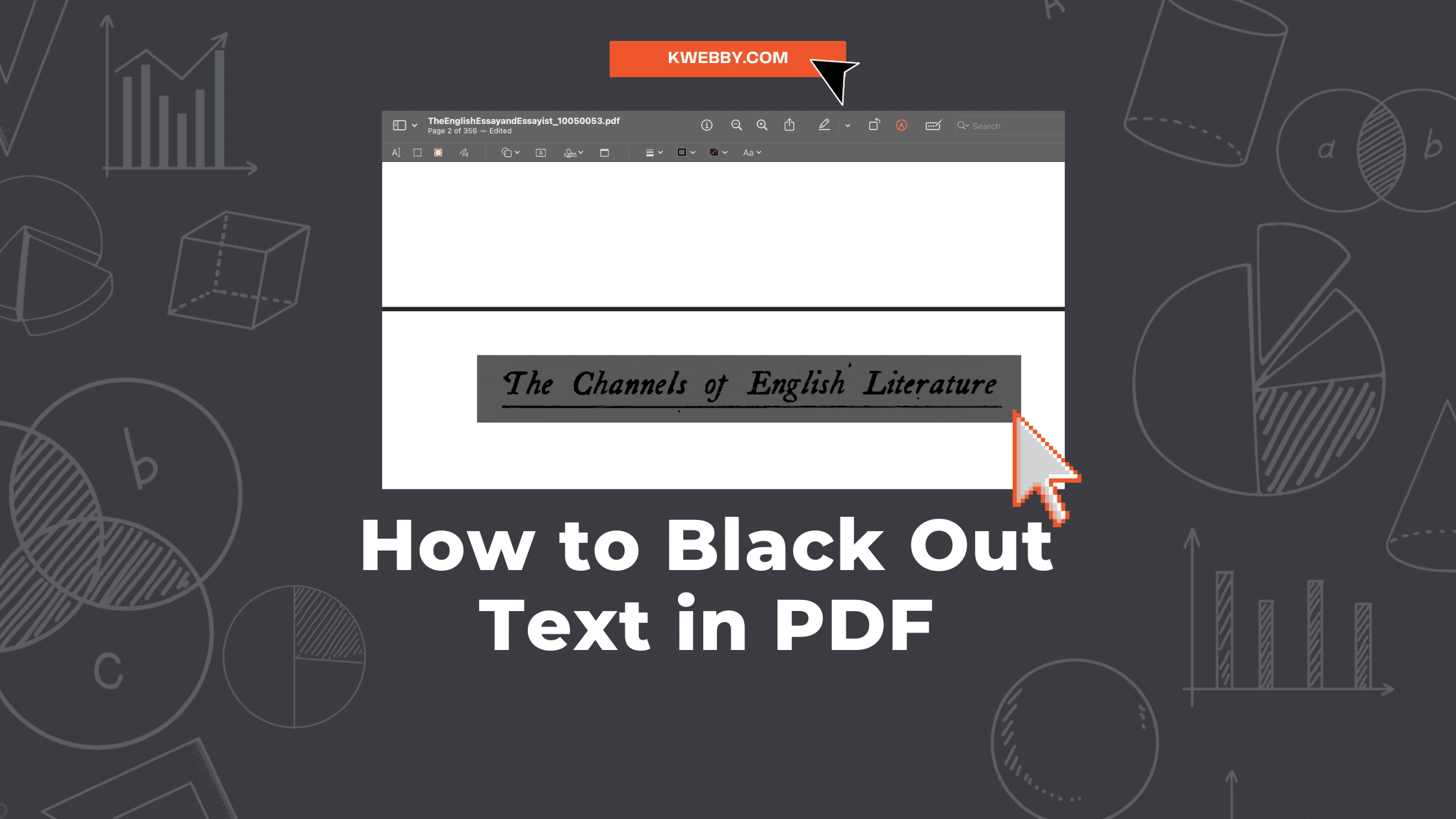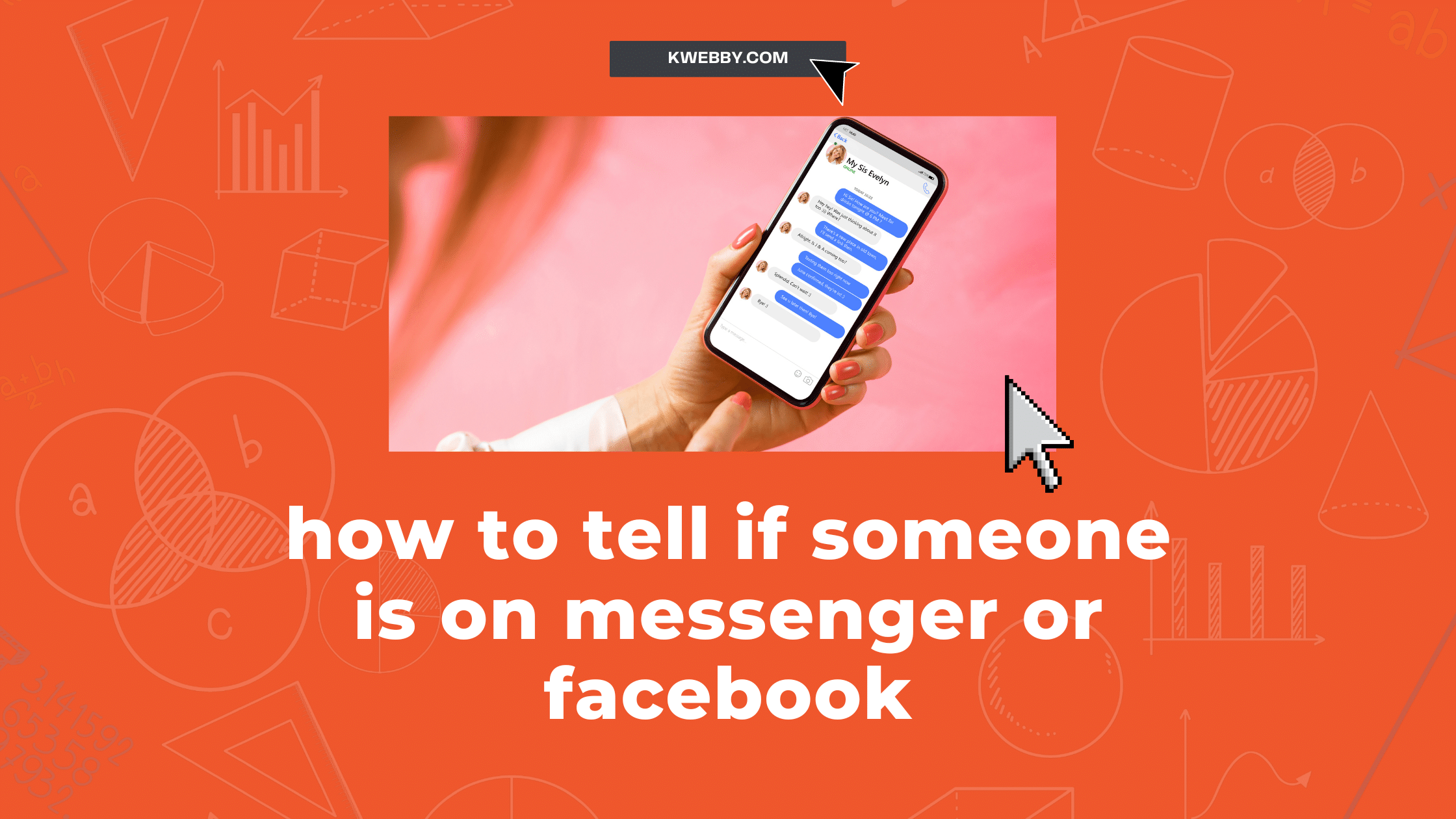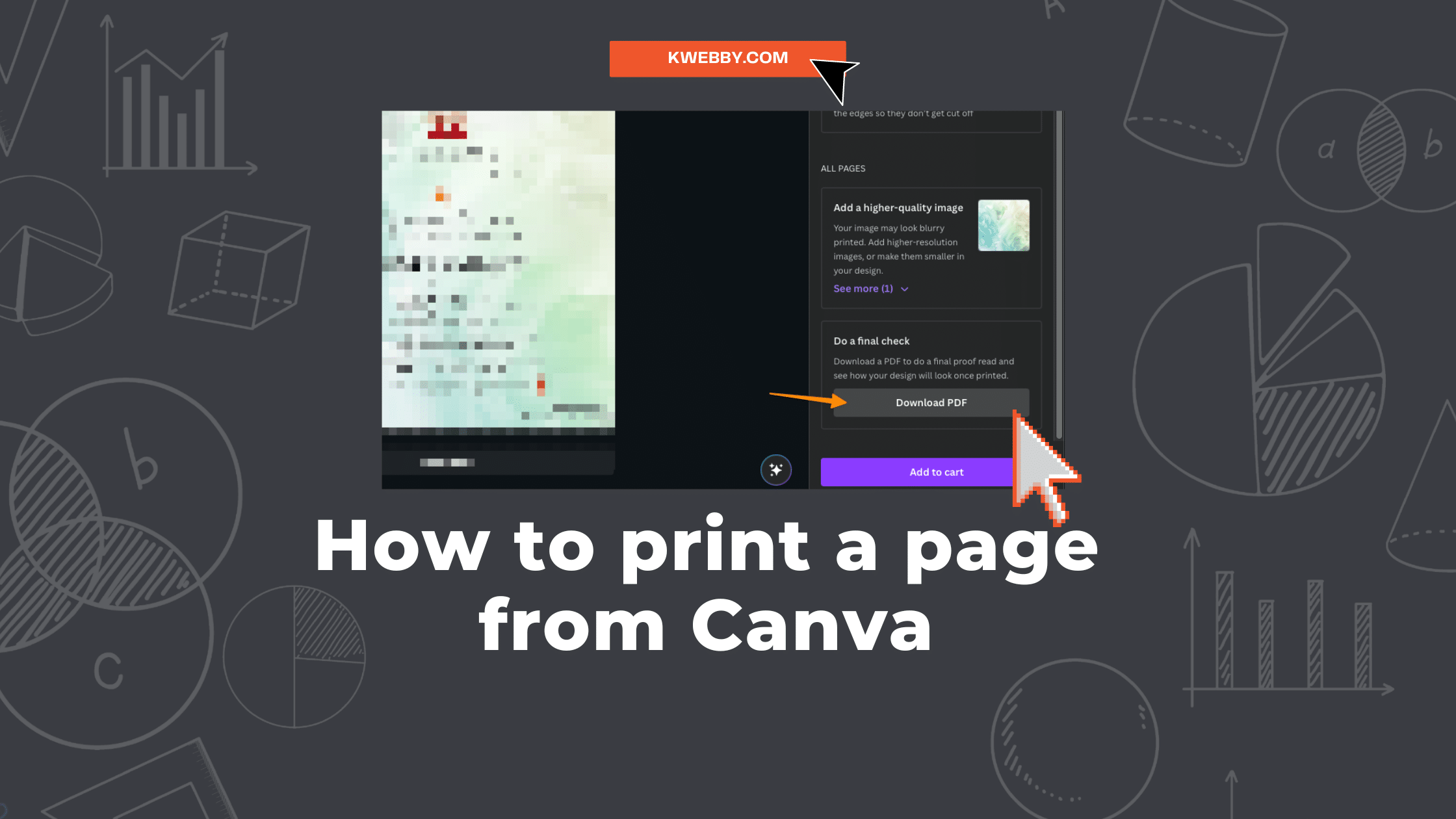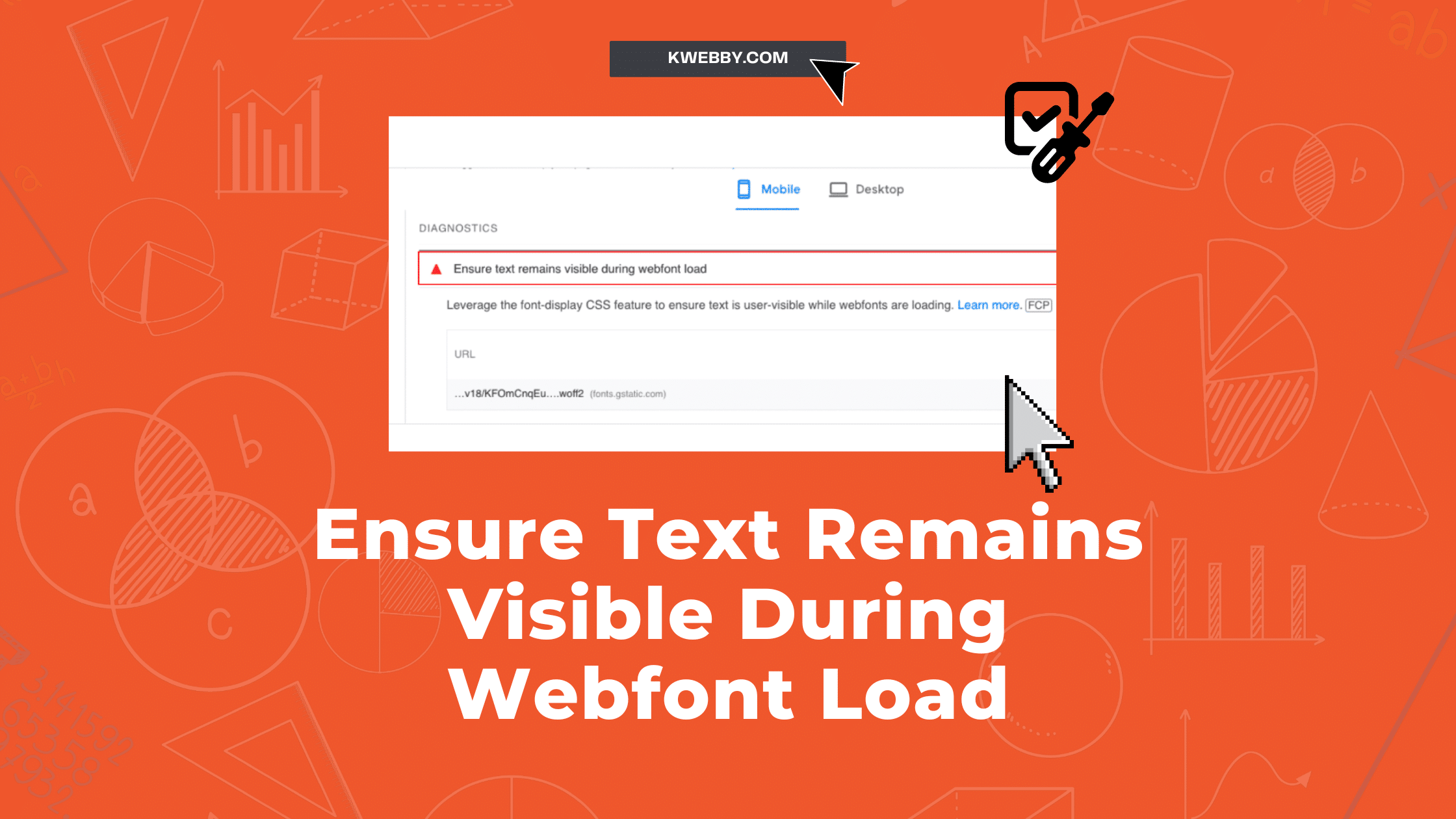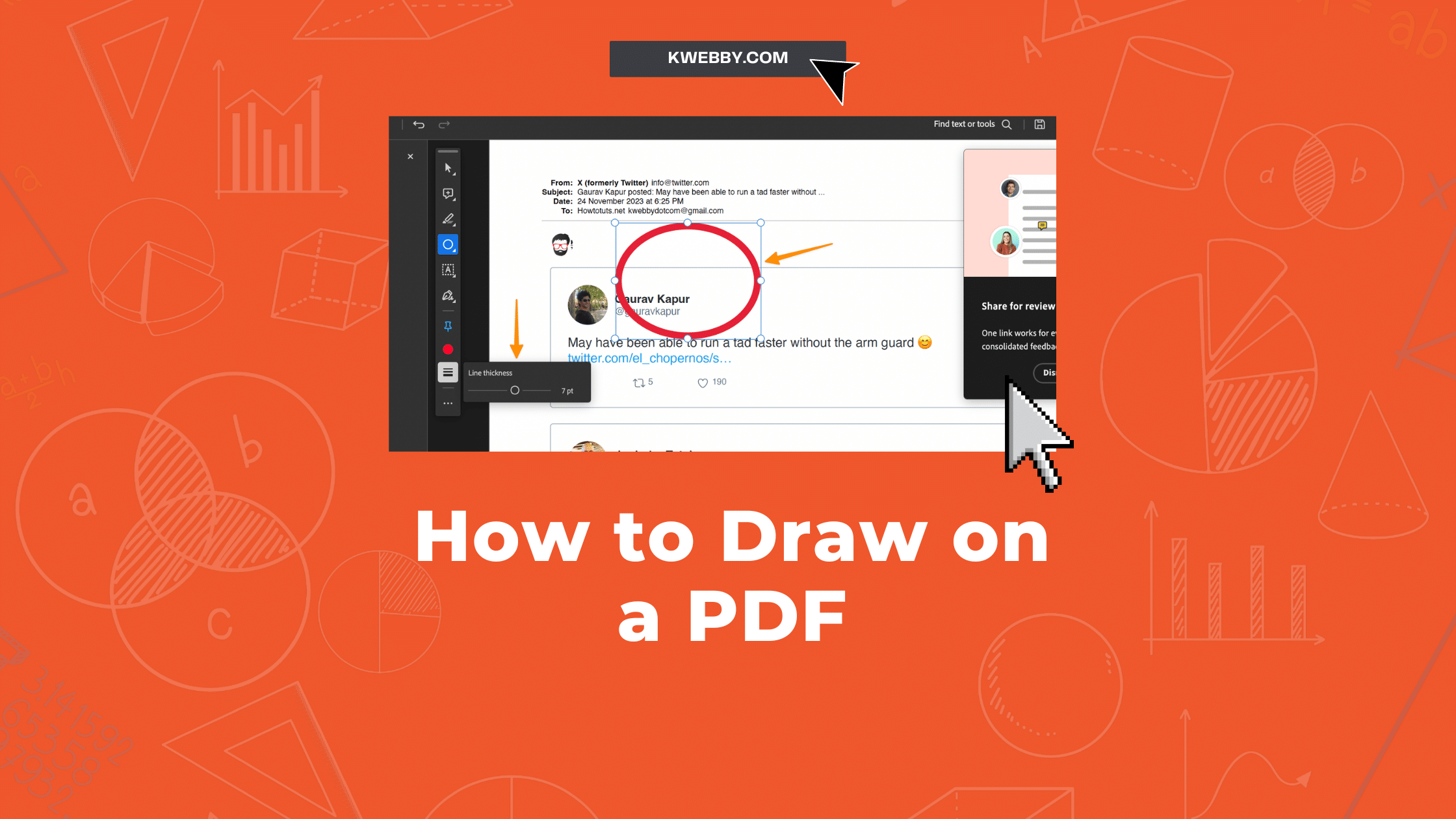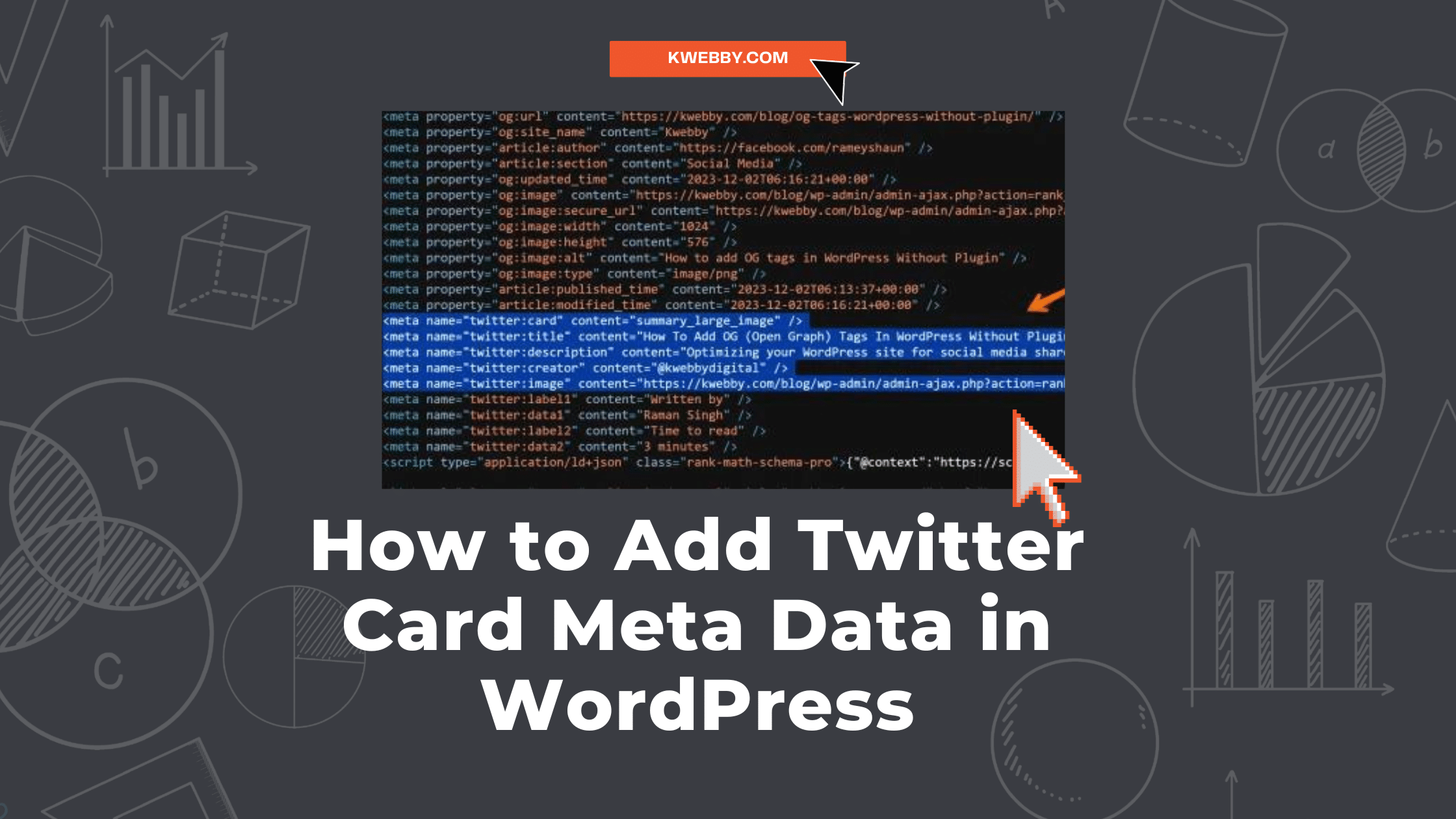Category: Tutorials
How to Have Transparent Background in Picture from Canva (Free Alternative)
Creating a transparent background for a picture in Canva is a simple but incredibly handy skill, especially for those who frequently deal with graphic design and image editing tasks. Whether you’re working on a personal project or designing for your business, a logo, a digital poster, or even a social media post transparent background can […]
Read MoreHow to Black Out Text in PDF (5 Easy Methods)
Have you ever wondered how to black out text in a PDF document? Maybe you’re dealing with sensitive information that needs to be redacted before the document can be widely circulated. Or perhaps you’re trying to redact a PDF file for legal or privacy reasons. Regardless of the reasons, it’s crucial to handle sensitive content […]
Read MoreHow to Create a Betting Site with WordPress (The Truth & Solution)
Ever wondered about the feasibility of creating a betting site using WordPress? At first glance, it might seem like a tall order. After all, betting websites require advanced functionality and a high level of security, and WordPress is often associated with simple blogging or small business websites. But is that all there is to it? […]
Read MoreHow to Tell If Someone Is Chatting on Facebook Messenger (3 Methods)
Social media platforms have become an integral part of our lives and people increasingly use them daily. Facebook Messenger, a messaging platform for Facebook, is one such platform with millions of active users. It’s common to get curious about what someone is doing on their phone when they spend most of their time on it. […]
Read MoreHow to print a page from Canva design (2 Easy Method)
Printing a page from Canva, a versatile design platform, can be a simple process, whether print it at home or send it out to a professional printer. Canva’s printing services cater to both standard home and larger-scale professional printing. For high-quality results, particularly for more complex designs or premium elements, it’s recommended to download your […]
Read MoreHow to Ensure Text Remains Visible During Webfont Load
In web design, the importance of a visually pleasing and responsive user interface cannot be overstated. A critical aspect is ensuring the text remains visible during webfont load, a process that can significantly elevate a site’s user experience. This process, however, can be a challenging endeavour, requiring a careful balance between aesthetics and functionality. This […]
Read MoreHow to Hide Followers on Instagram (3 Easy Methods)
In the digital era where data privacy is of paramount importance, concealing your Instagram followers might be a step you’re considering. Perhaps you value your privacy, want to elude certain individuals, or simply don’t wish to display your follower count. No matter your motivation, you’re certainly not alone – a study shows that 86% of […]
Read MoreHow to Draw on a PDF (For all Devices)
In the digital landscape of our professional lives, the ability to deftly navigate and manipulate documents is a must-have skill. One such crucial skill is knowing how to draw on a PDF. Whether you’re adding annotations, highlighting essential points, or creating a visible signature, the ability to draw on a PDF document is critical. But […]
Read MoreHow to Add Twitter Card Meta Data in WordPress (Without Plugin)
In the digital world, capturing and maintaining your audience’s attention is crucial, and Twitter Cards can be a game-changer in this regard. This blog post will walk you through the process of adding Twitter Card metadata to your WordPress website, a seemingly complex task made easy. These metadata tags allow you to attach rich media […]
Read More