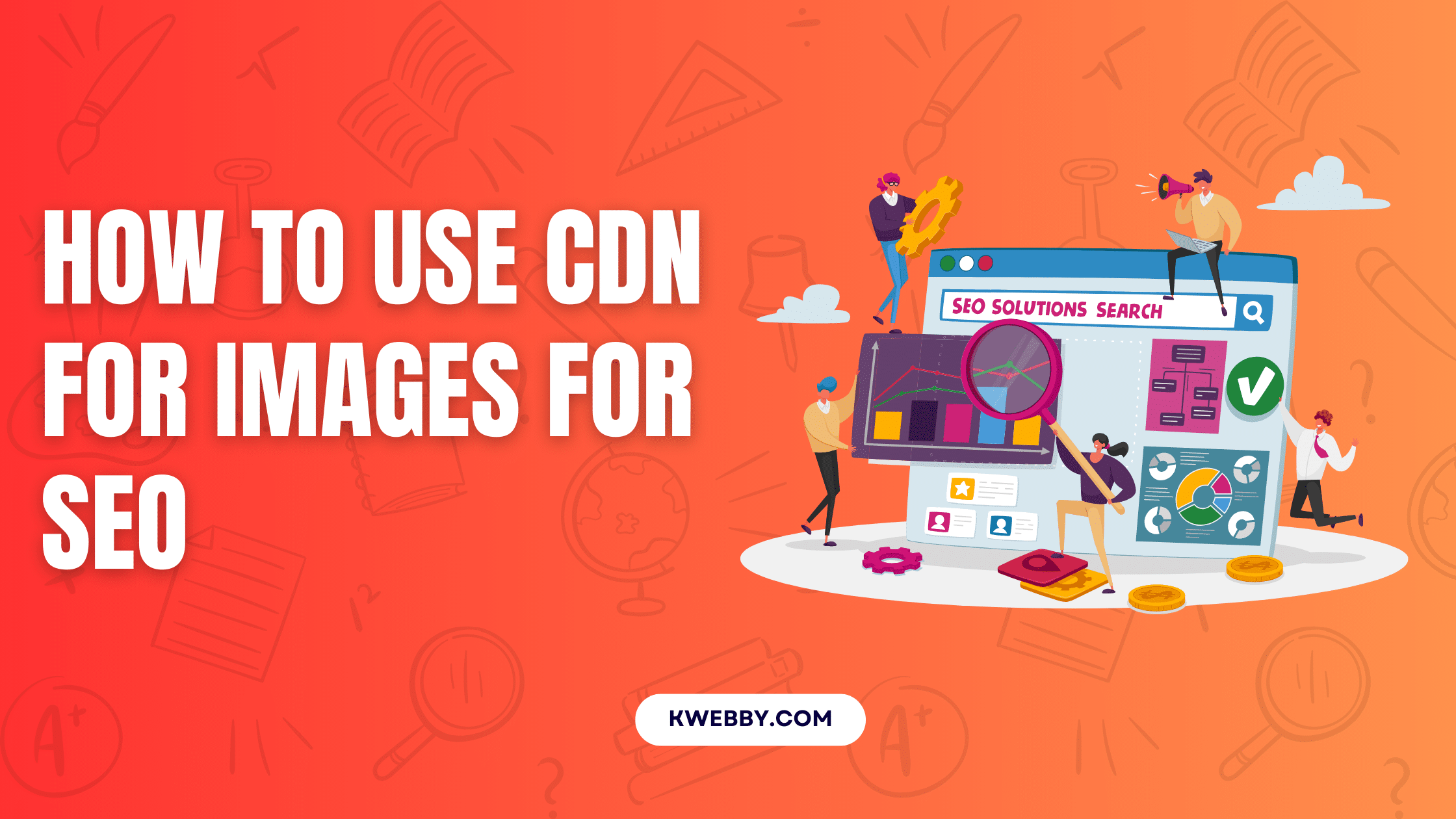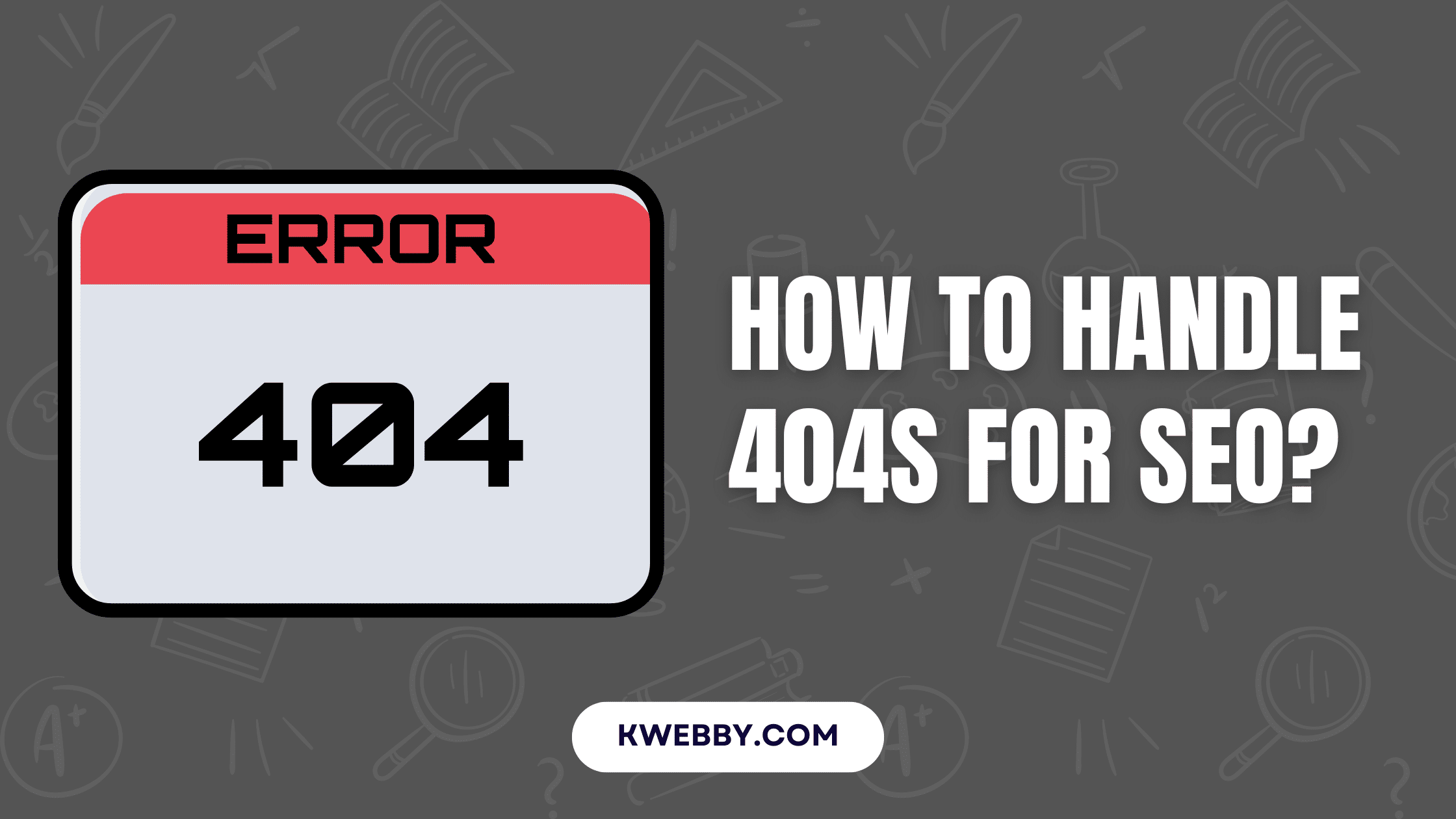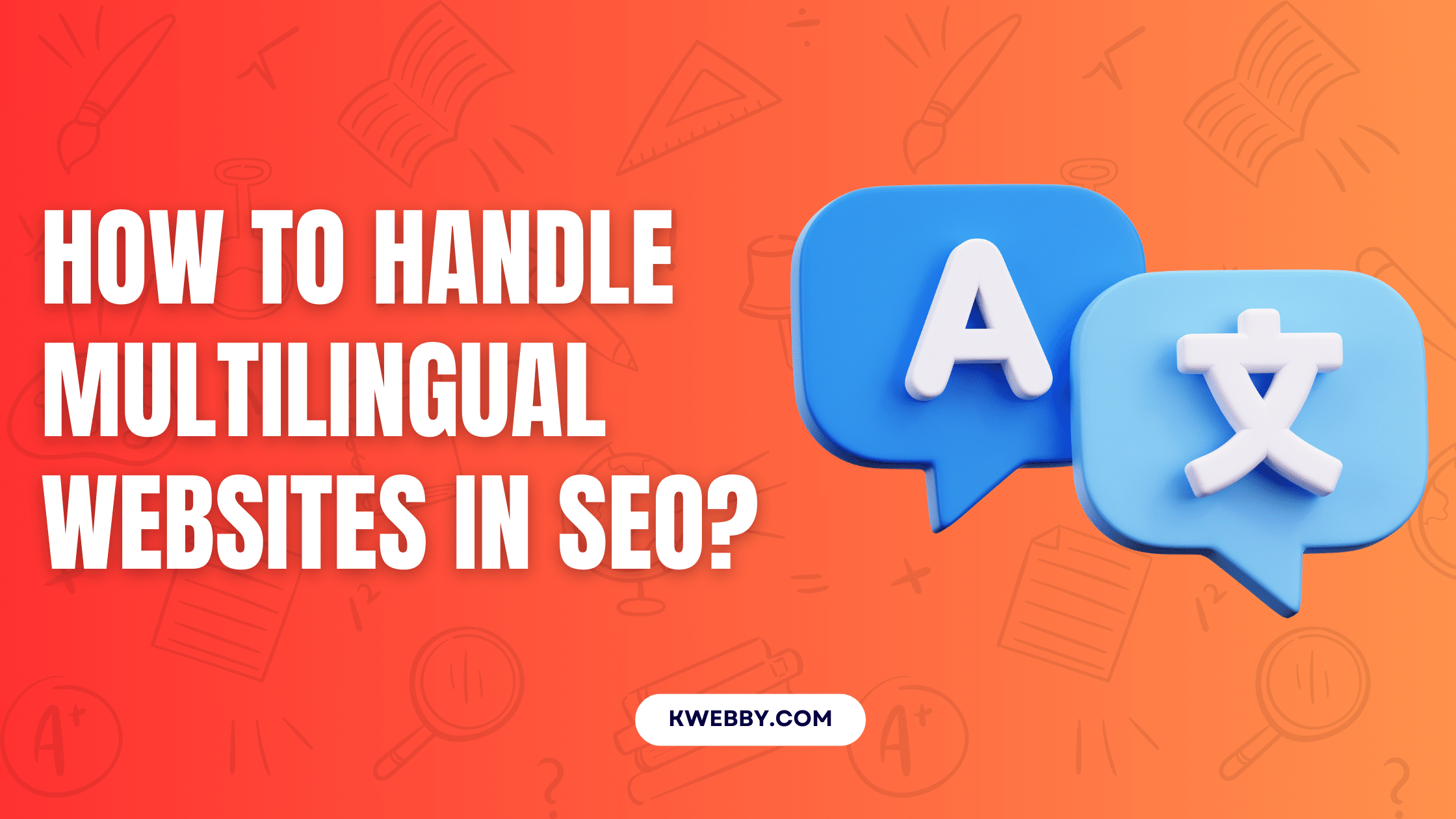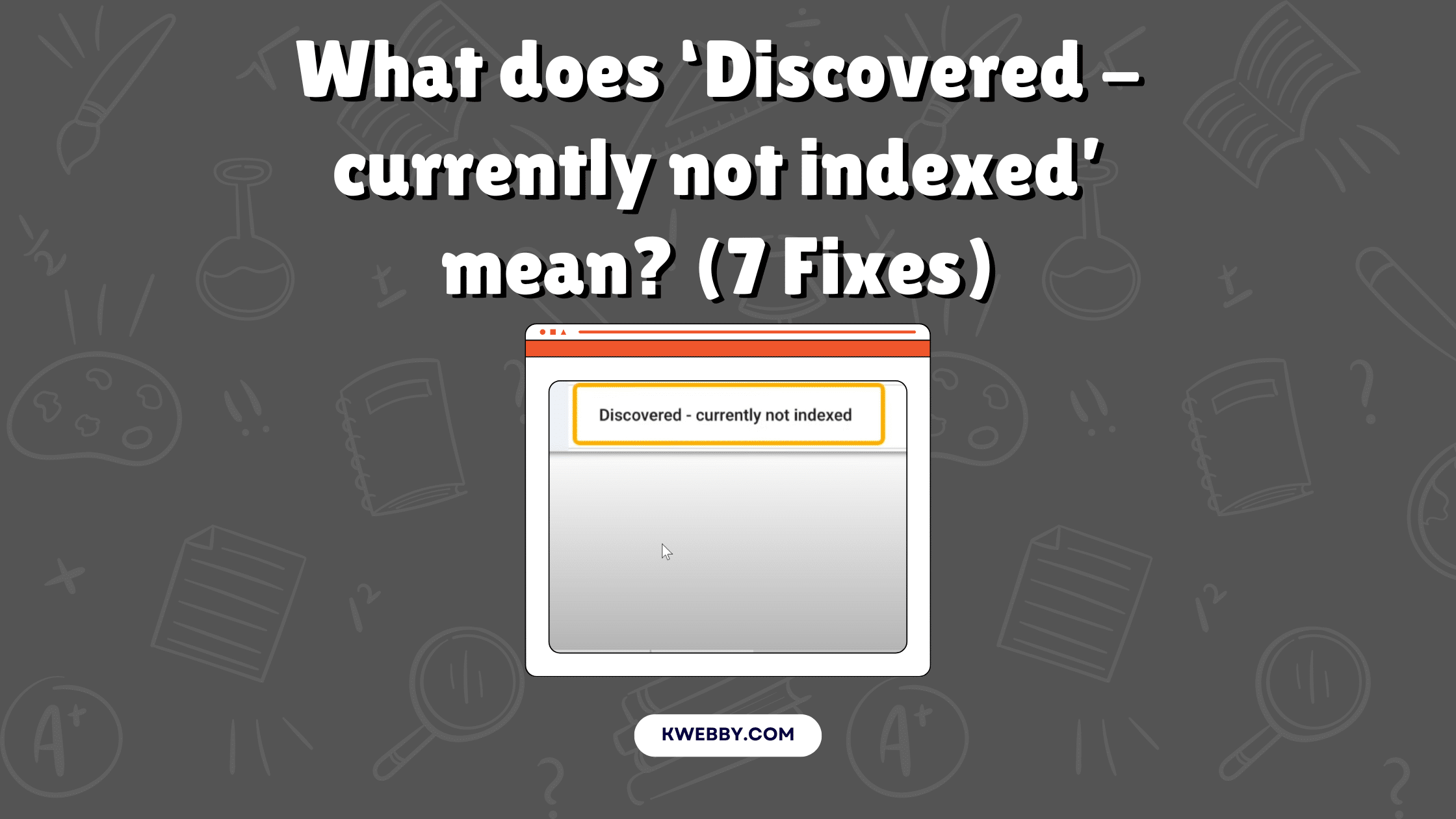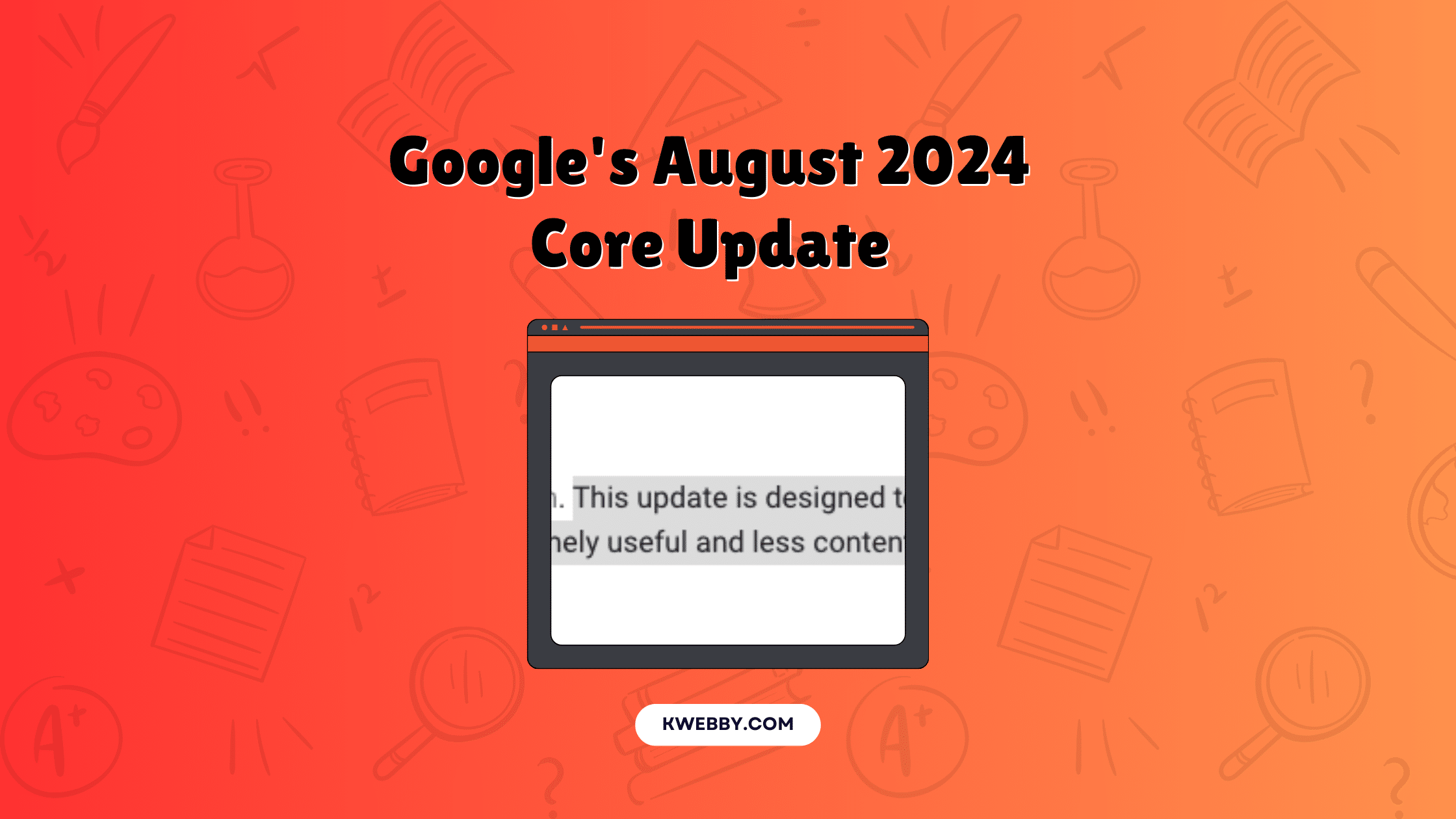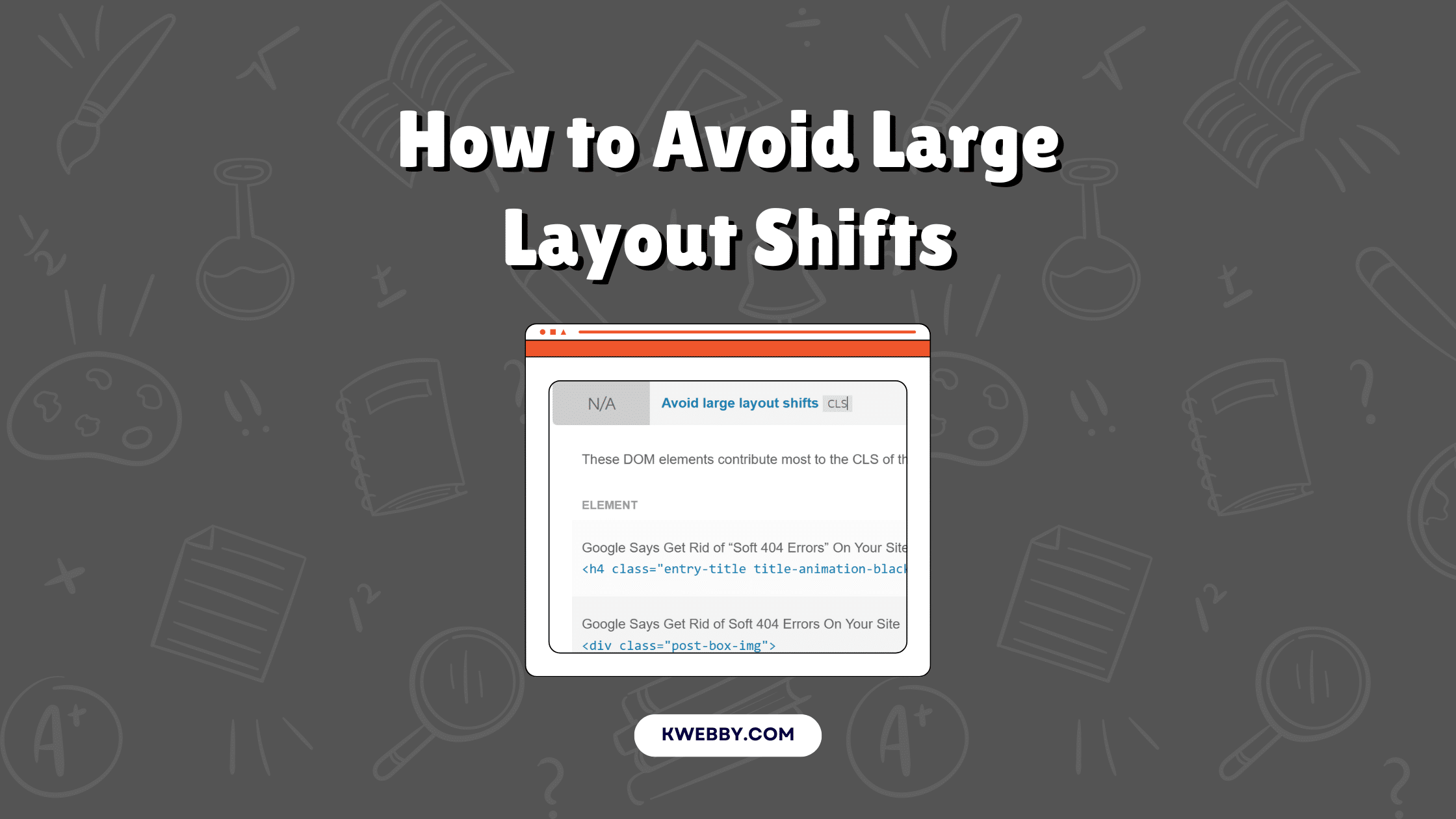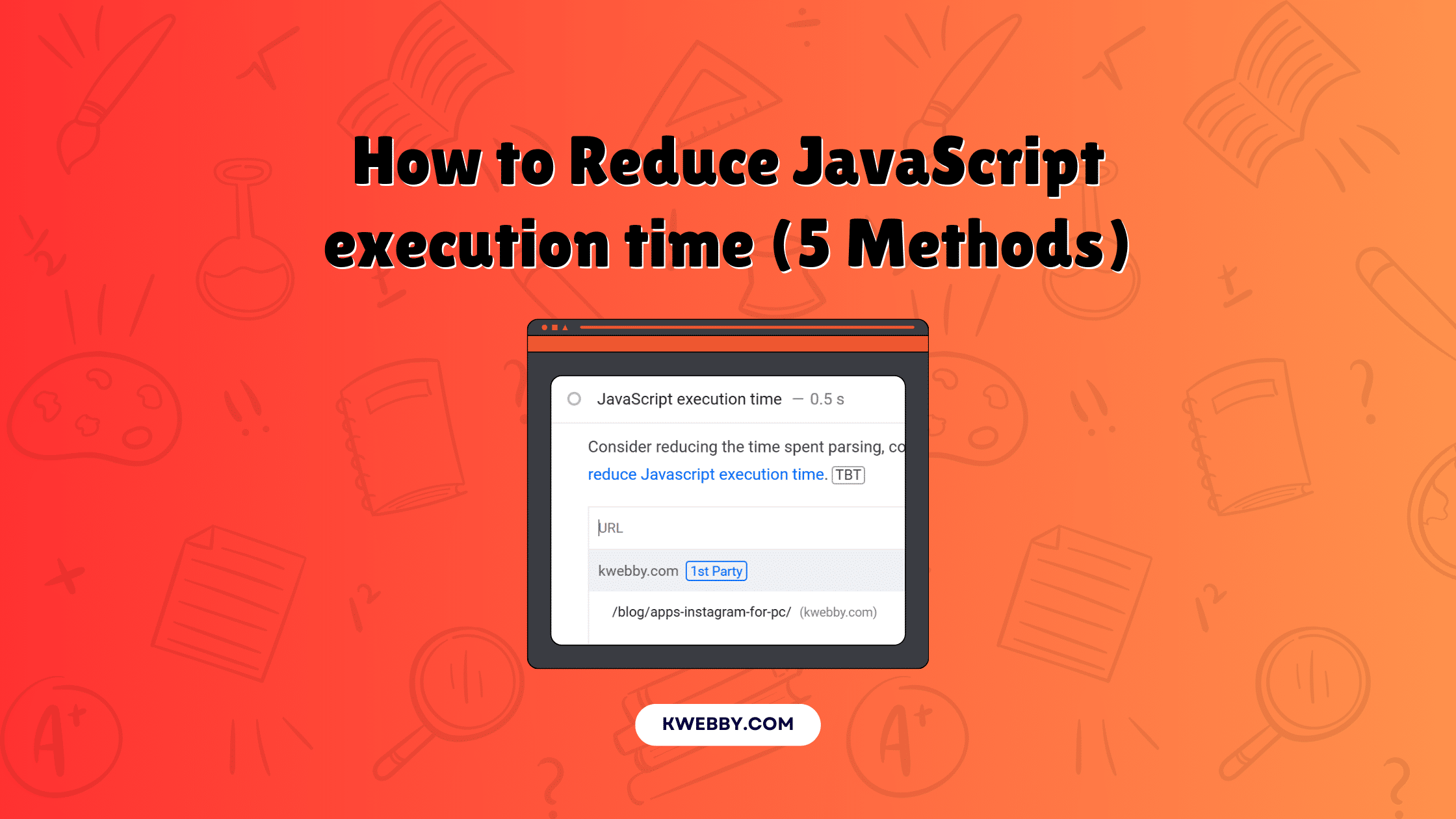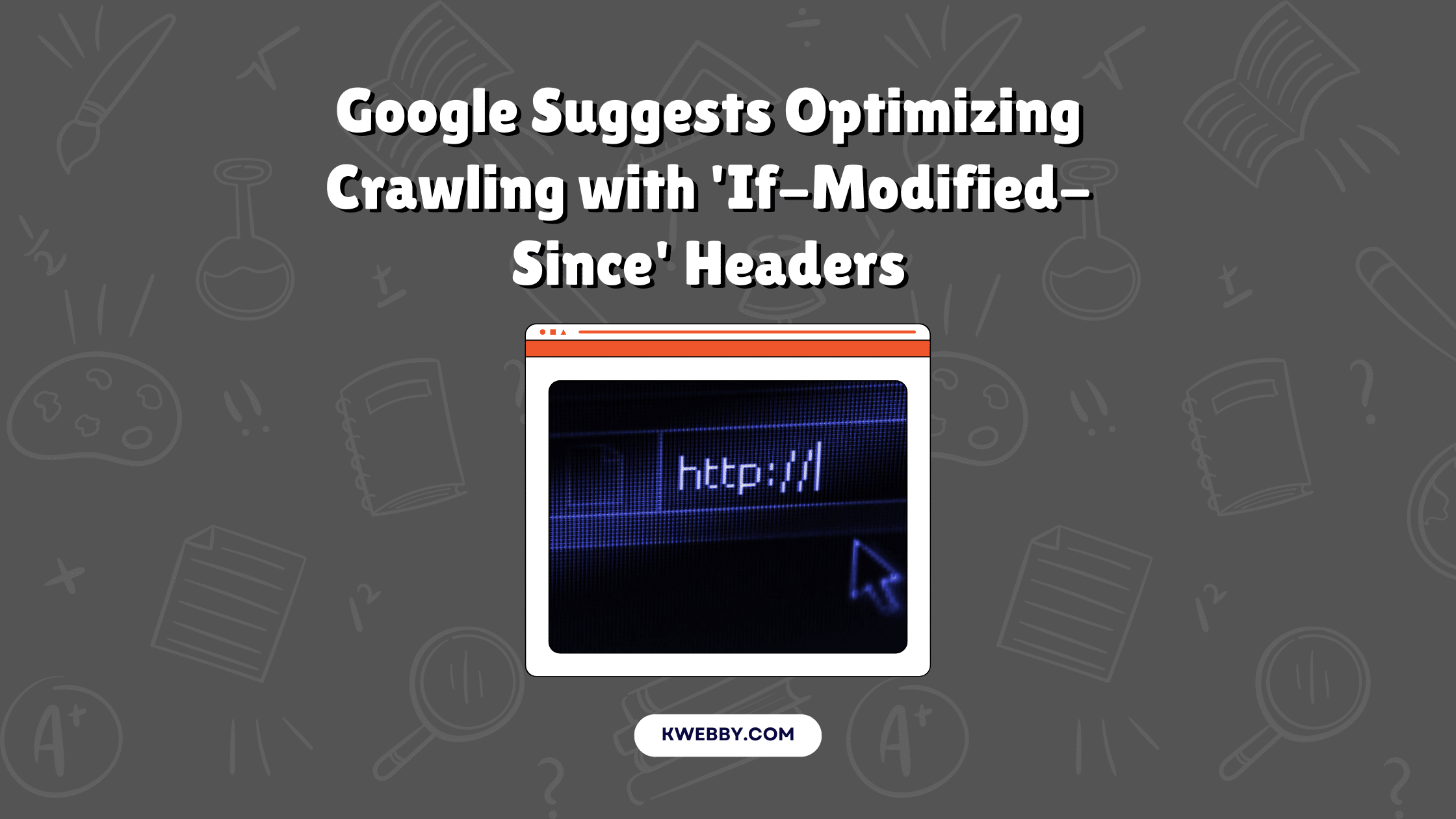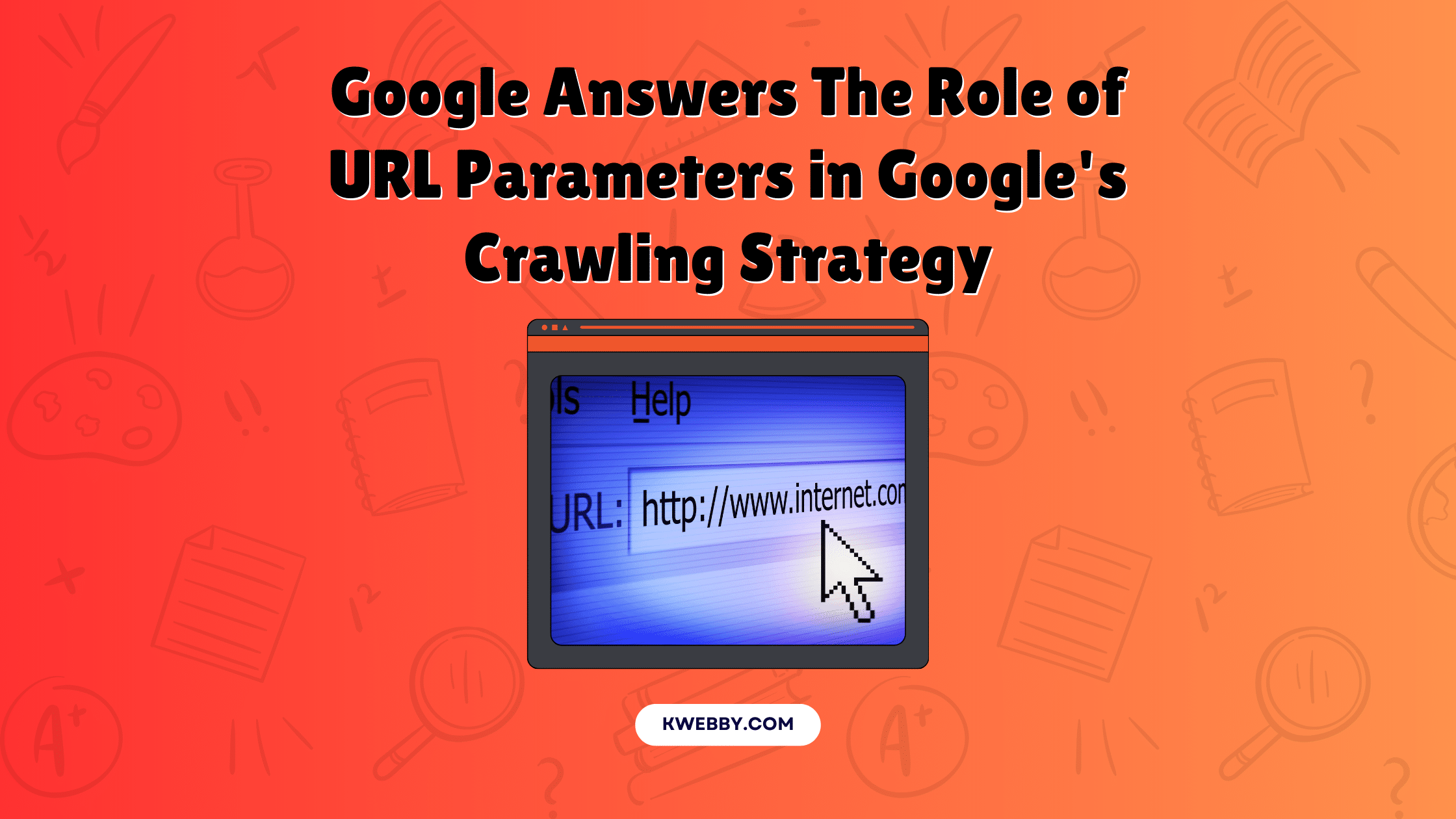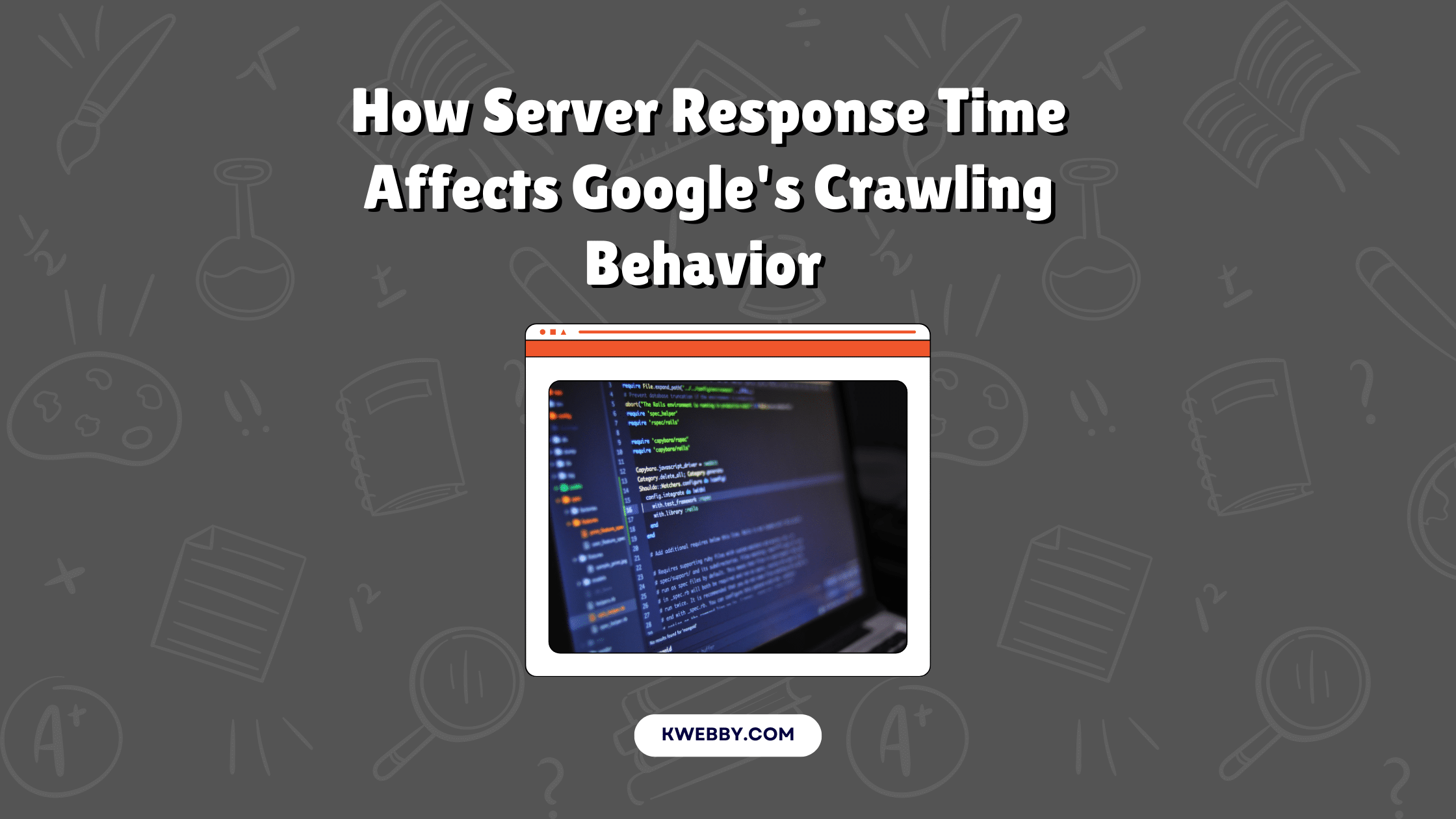Digital Marketing blog
Here, you will find the latest tips and news on all things digital marketing. We specialize in offering insightful information on how to use digital channels to reach your desired goals.
Google Suggests How to Use CDN for Images for SEO
In today’s world optimising images for SEO is a key part of the puzzle that can make a big difference to your website’s performance and visibility in search results. Many webmasters and content creators use CDNs, or Content Delivery Networks, to speed up image delivery and user experience. As mentioned in a recent Google Search […]
Read MoreHow to handle 404s for SEO? Google Warns & Solution
When you run a website, 404s are going to happen. They happen when a user tries to access a page that no longer exists. A common question website owners ask: Do 404s affect SEO rankings? According to a Google Search Console video on a question Maria asked, 404s don’t directly hurt your site’s overall rankings; […]
Read MoreHow to handle multilingual websites in SEO? Google Answers
In multilingual SEO, understanding how languages affect search engine visibility is key. This document is based on Google Search Central’s SEO Office Hours and answers common questions about indexing content in multiple languages. For example, a user named Frederick asked about his website, which has English and Swahili pages. He said the English pages are […]
Read MoreWhat does ‘Discovered – currently not indexed’ mean? (7 Fixes)
Hey there, fellow web wizards! Today, we’re diving into the curious world of Google Search Console and tackling that perplexing “Discovered – currently not indexed” status in the Page Indexing report. If you’ve ever ventured into this report and found yourself scratching your head at what it all means, you’re not alone! We’re here to […]
Read MoreGoogle’s August 2024 Core Update: What it is & How to Prepare?
Alright, folks, it’s that time of the year, where we spend sleepless nights refreshing our analytics page and praying to the Google gods for mercy. That’s right, it’s time for another core update! Let’s dive into Google’s August 2024 Core Update! This isn’t just any ordinary tweak; this latest algorithm shake-up is designed to give […]
Read MoreHow to Avoid Large Layout Shifts (7 Methods)
So, you’ve got a dazzling website to show off, but those pesky large layout shifts are throwing a wrench in your plans! Nobody likes it when their carefully crafted content jumps around like it’s on a trampoline. To keep your pages looking sleek and polished, you want to embrace the art of avoiding large layout […]
Read MoreHow to Reduce JavaScript execution time (5 Methods)
When it comes to boosting your website’s performance, reducing JavaScript execution time is like finding the secret sauce for a mouth-watering dish—it just makes everything better! If you’ve ever wondered why your WordPress site seems to lag, look no further than your JavaScript files. They can be major culprits when it comes to slow loading […]
Read MoreGoogle Suggests Optimizing Crawling with ‘If-Modified-Since’ Headers
When it comes to optimizing how Google crawls your site, the ‘If-Modified-Since’ header is a real game changer! In a recent episode of Google’s YouTube podcast featuring Gary Illyes and John Mueller, the dynamic duo dug deep into why this header is essential for smart crawling. Basically, when a crawler hits your site, it can […]
Read MoreGoogle Answers The Role of URL Parameters in Google’s Crawling Strategy
When it comes to the ins and outs of Google’s crawling strategy, URL parameters are a big deal—and not always in a good way! These nifty little add-ons can help filter content and create dynamic URLs, but they also bring along some baggage. For instance, without a proper strategy, you might just create a chaos […]
Read MoreHow Server Response Time Affects Google’s Crawling Behavior (Google Answers)
In the latest episode of the Google Webmaster YouTube podcast, John Mueller and Gary Illyes dive into a topic that can make or break your site’s visibility: server response times. If you’ve ever found yourself waiting impatiently for a website to load, you know how frustrating it can be—not just for you, but for those […]
Read More