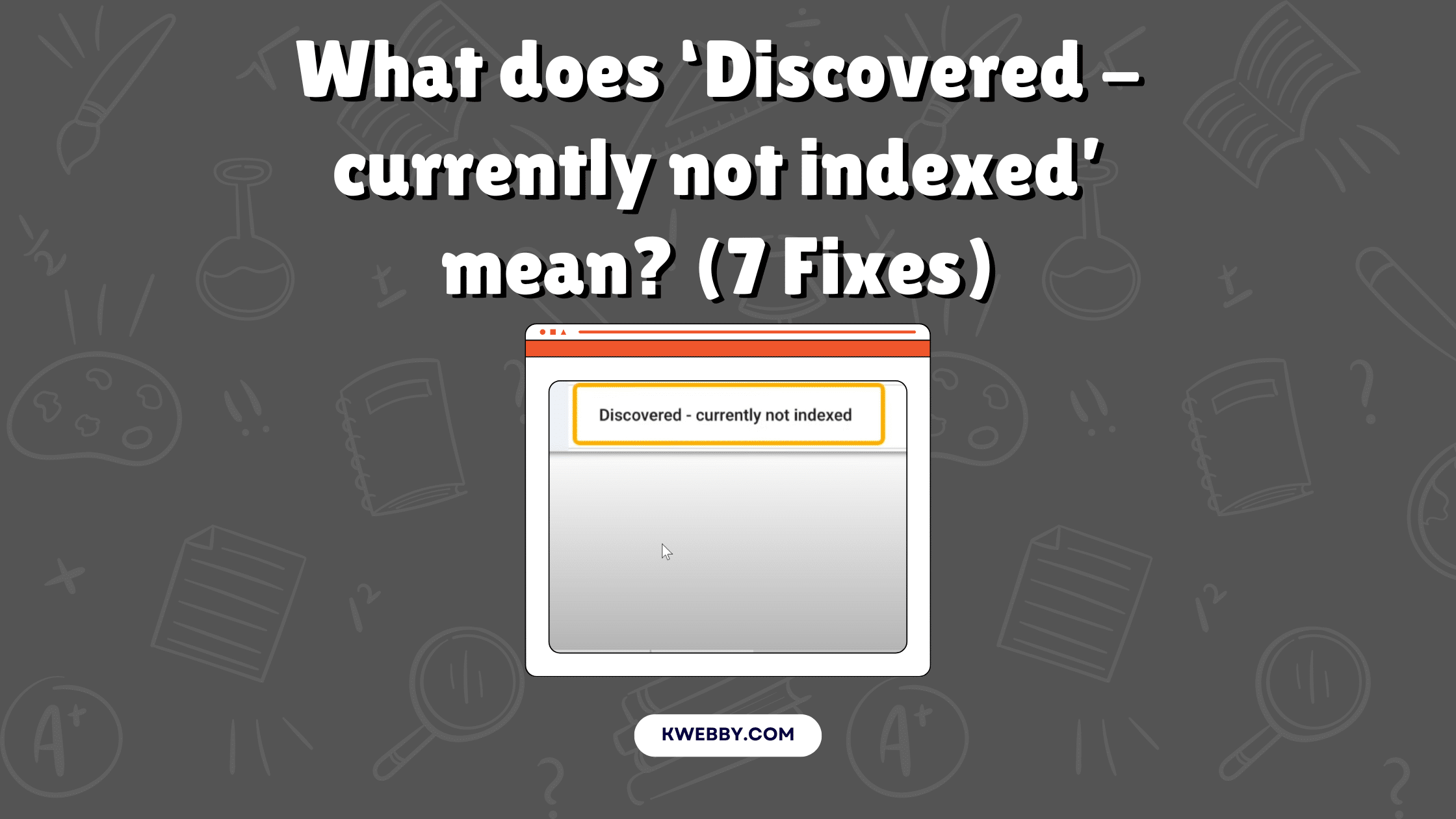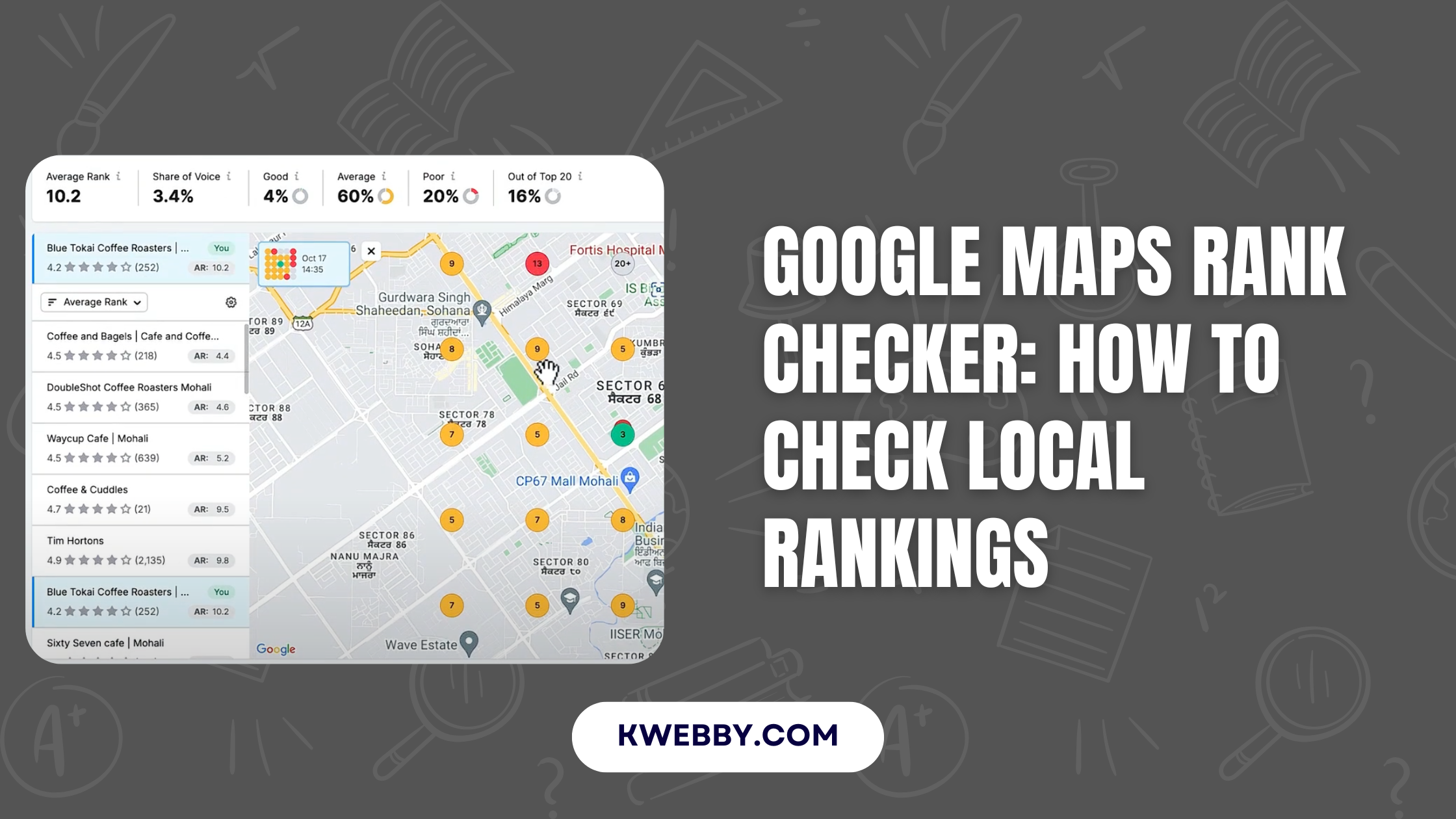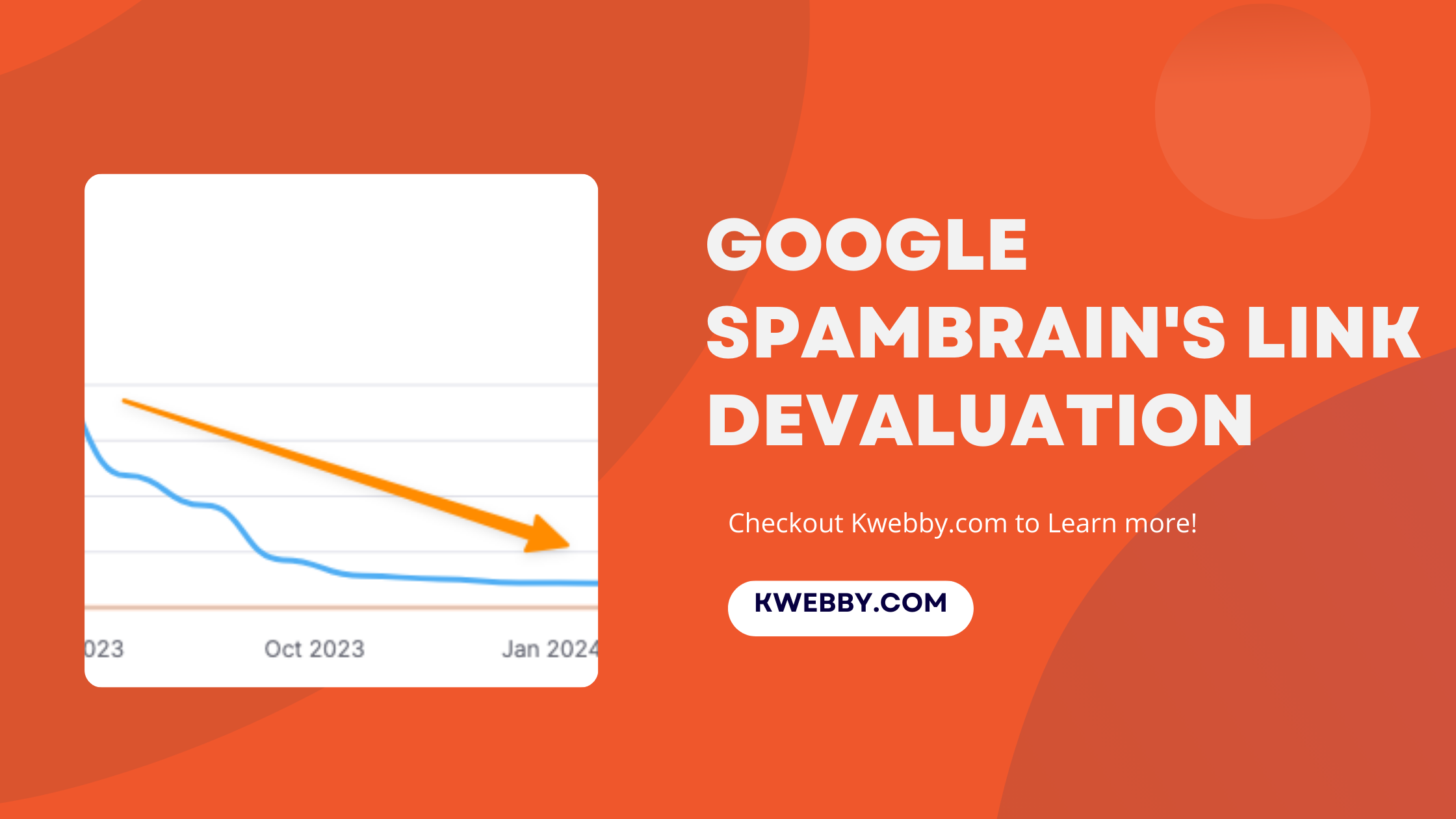Hey there, fellow web wizards!
Today, we’re diving into the curious world of Google Search Console and tackling that perplexing “Discovered – currently not indexed” status in the Page Indexing report.
If you’ve ever ventured into this report and found yourself scratching your head at what it all means, you’re not alone!
We’re here to peel back the layers of this mystery.
Spoiler alert: it’s not a sign of doom for your pages!
In fact, it’s more of a gentle reminder that not everything is meant to be indexed by Google. So, grab your favorite beverage, settle in, and let’s explore what this status really means and the steps you can take to navigate the indexing labyrinth!
Google Answers on “Discovered – Currently Not Indexed”
Alright, folks, let’s unravel the “Discovered – currently not indexed” mystery and get into what Google has to say about it! According to Google Search Console, this status isn’t the end of the world for your web pages. Here’s a quick breakdown of what you need to know:
- Not Everything Gets Indexed: Google explained, “First and foremost, Google will almost never index all content from a site.” This means it’s totally normal for some pages to be on the sidelines, and it doesn’t always signal a problem.
- A Status Update, Not an Error: It’s crucial to understand this isn’t an error you need to panic over. Google described it as “a node on the status of these pages,” acting more like a checkpoint in your content’s journey through the indexing process.
- Crawling and Indexing Process: Diving into how Google Search works is essential. Pages go through various systems and methods before they hit the index. While your page might be discovered, it might not tick all the boxes for indexing just yet.
- Steps to Take: If you’re curious about what to do next, you can consider using the URL inspection tool to analyze your pages. Request indexing if you think a page is ready to be showcased in search results, and make sure to create high quality content that adds value.
So, while “discovered – currently not indexed” might sound concerning, it’s more of a friendly nudge to reevaluate your site’s content strategy.
Make sure your website design shines, your site quality is top-notch, and that you’re steering clear of thin content or low quality pages!
And remember, Google’s crawlers are pretty picky—so keep those valuable, unique, and relevant keywords front and center in your keyword research!
How Google Index Pages (The Process)
Alright, team!
Now that we’ve had our fun demystifying the “Discovered – currently not indexed” status, let’s take a closer look at the behind-the-scenes action of how Google indexes pages.
It’s like a thrilling race for your webpage to get into the index, and believe it or not, it doesn’t guarantee a spot for every single page on your site.
So let’s break down the stages a webpage goes through on its magical journey through Google’s search systems:
- Discovery: Let’s kick things off! Googlebot sniffs out your URL either through your XML sitemap or by following those lovely internal links you’ve set up. This is when the first spark of recognition happens!
- Queuing: Once identified, the URL gets in line like everyone else waiting for their turn. It’s patiently queued for future crawling, where it might score that coveted indexing opportunity.
- Crawling: Here’s where the action heats up! Googlebot hops into action, retrieves the webpage from your server, and starts analyzing it for relevance and quality. This is a pivotal moment where the webpage gets evaluated based on its content.
- Indexing: And finally, drumroll please! The page either shifts to “Crawled – currently not indexed” status or gets minted into the glorious index. If it’s not quite ready yet, no worries! There’s always the option to request indexing through tools like the URL inspection tool in Google Search Console.
So, while navigating the indexing labyrinth, know that encountering the “currently not indexed” status is pretty common, especially for larger websites with tons of content.
It doesn’t mean there’s an indexing issue! In fact, it’s a nudge to ensure your web development practices are on point.
Aim for high-quality content that’s unique and valuable, and steer clear of thin content and low-quality pages that might set off Google’s crawlers.
Keep those internal links strong, maintain your site quality, and who knows? Your latest posts might just find themselves gracing those coveted search results soon!
How to Fix “Discovered – currently not indexed”
Let’s tackle this issue head-on with some simple, step-by-step fixes to get those pages indexed and out in the wild for Google to find them.
Ready? Let’s go!
Request Indexing
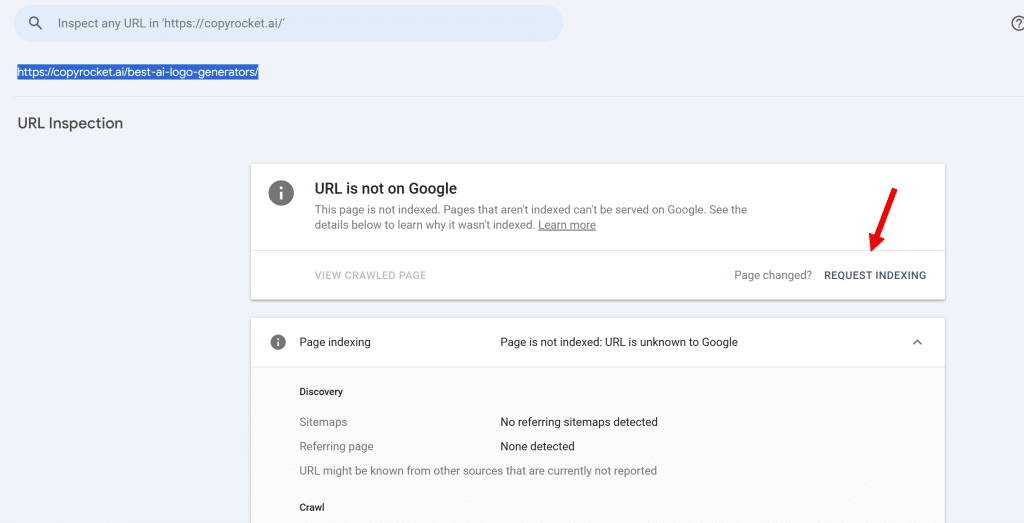
If you’re dealing with just a couple of pages stuck in this limbo, your first move should be to request indexing through Google Search Console (GSC). Here’s the scoop:
- Head to the “URL Inspection” tool in GSC.
- Pop in the URL of the page you want to sort out.
- If it’s not indexed, hit that “Request indexing” button!
- Once you do this, look out for the message saying the URL was added to the priority crawl queue.
A quick heads-up: there’s a cap on how many URLs you can submit in a day—typically around 10–15. If things don’t sort themselves out or you’re still scratching your head, there might be more going on under the surface.
Check for Crawl Budget Issues
Crawl budget refers to the number of pages Google’s bots will crawl on your site. If your crawlable URLs exceed this number, it might lead to some pages not being indexed. Here are a few things to consider:
- Subdomains: If you’ve got assets on subdomains, think about using a CDN with a separate crawl budget to avoid issues.
- Redirects: Too many unnecessary redirects can clutter your crawl budget. Only keep those redirects that are important; if not, consider returning a 404 instead.
Check for Content Quality Issues
Google prioritizes high-quality, unique content. If your pages are bringing the kind of low-quality vibes that turn away the search engine, they might get skipped over. Here are some culprits:
- Machine-translated or spun content? Yeah, those won’t cut it. Always strive for original content!
- Thin content with little value? It might be time to merge it with other similar pages or spruce it up.
Check for Internal Linking
Internal links are like breadcrumbs that lead Google’s crawlers to your pages. Pages without many internal links are often deemed unimportant. You can use tools like LinkWhisper to analyze and improve your internal linking strategy. Here’s how:
- Run a site audit to find out how many internal links each page has.
- Add some juicy internal links to important pages that are lacking them.
here are some guides;
- How To Add Internal Links In WordPress Automatically in 1 Click
- The Surprising Impact of Internal Linking on SEO: 4 Positive Benefits You Can’t Ignore
Check Backlinks
Do your pages have enough backlinks?
Backlinks act as endorsements for your content, signaling to Google that it’s worth indexing. To check this for free, hop onto SEMrush and use their backlink analytics to see how many high-quality links are pointing to your URLs.
If you’re light on backlinks, think about how you can get more quality links, as even a few good ones can make a difference!
here are some resources;
- Free Backlink Checker tool
- Google Spambrain’s Link Devaluation in 2024: Stop Buying Backlinks
- How To Rank Without Backlinks (10K+ Traffic Checklist)
- How to get backlinks from Wikipedia in 2024
- How to check backlinks in Google Analytics 4
- How many Backlinks per day is Safe (Truth Might Shock you!)
- How to Check Backlinks in 2024 – A Comprehensive Guide
Check Server Side Issues
Finally, the dreaded server-side issues. If your server is frequently down or has a slow response time, Google might give up on crawling those pages after a few attempts. Here’s how you can diagnose this issue:
- Run a site audit to check for server-side errors.
- Use tools like Pingdom Tools to monitor your site’s uptime and speed.
And that’s it! A little detective work goes a long way in fixing the “Discovered – currently not indexed” status.
So roll up those sleeves and get to work, because those pages deserve their spot in Google’s index!
Check Crawl Status Reports in Google Search Console
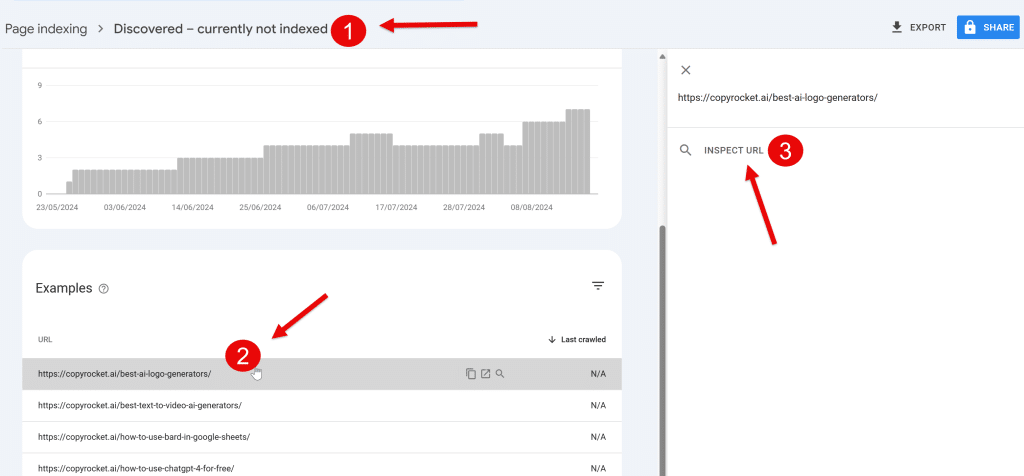
Alright, digital wizards, let’s dig into the nitty-gritty of diagnosing those pesky pages that are hanging out in the “discovered but currently not indexed” limbo on Google Search Console. Follow these steps to get your URLs back into action!
- Navigate to Google Search Console: Fire up the Google Search Console and make sure you’re logged into the right account where your website is verified.
- Access the Left Sidebar: On the dashboard, look to the left sidebar and click on “Coverage.” This will lead you to a nifty overview of your crawl status.
- Select “Discovered But Not Indexed” Errors: Scroll down until you find the section highlighting “Discovered – currently not indexed” errors. Click on this to view all those affected URLs hiding in the shadows.
- Select URLs to Inspect: You will see a list of pages that have been flagged. Pick a few of them that you want to take a closer look at.
- Inspect URLs: Click on “Inspect URL” for each selected page. This is where the magic happens! The URL Inspection Tool will reveal the current status of each page and provide insight into why it’s not getting indexed.
- Review the Status: Check for any specific issues mentioned by Google’s crawlers. It might be related to thin content, noindex tags, or something else that’s making your content less appealing.
By following these steps, you’ll be well on your way to resolving that currently not indexed status and ensuring your quality content shines in search results. Stay proactive, keep your content fresh, and remember, Google’s crawlers are always on the lookout for valuable gems in the vast online ocean!
Wrapping Up!
So there you have it! Navigating the world of Google Search Console and resolving the “discovered – currently not indexed” issue can feel daunting, but with the right steps, you can turn those pesky indexing issues into opportunities for growth.
Remember to keep an eye on your website design and ensure that your XML sitemap is properly set up for optimal indexing. Validating fixes through the URL Inspection Tool can help confirm that Google’s crawlers are now recognising your high-quality, unique content.
Don’t forget to regularly perform keyword research and factor in internal links to guide search engine crawlers to your important pages. Embrace new content and stay proactive with your technical SEO strategies to improve your visibility in search results.
By addressing these elements and ensuring your site quality is top-notch, you’ll be well on your way to overcoming crawl errors and boosting your website’s performance in local search and beyond. Keep those eyes on your site analytics, and happy crawling!