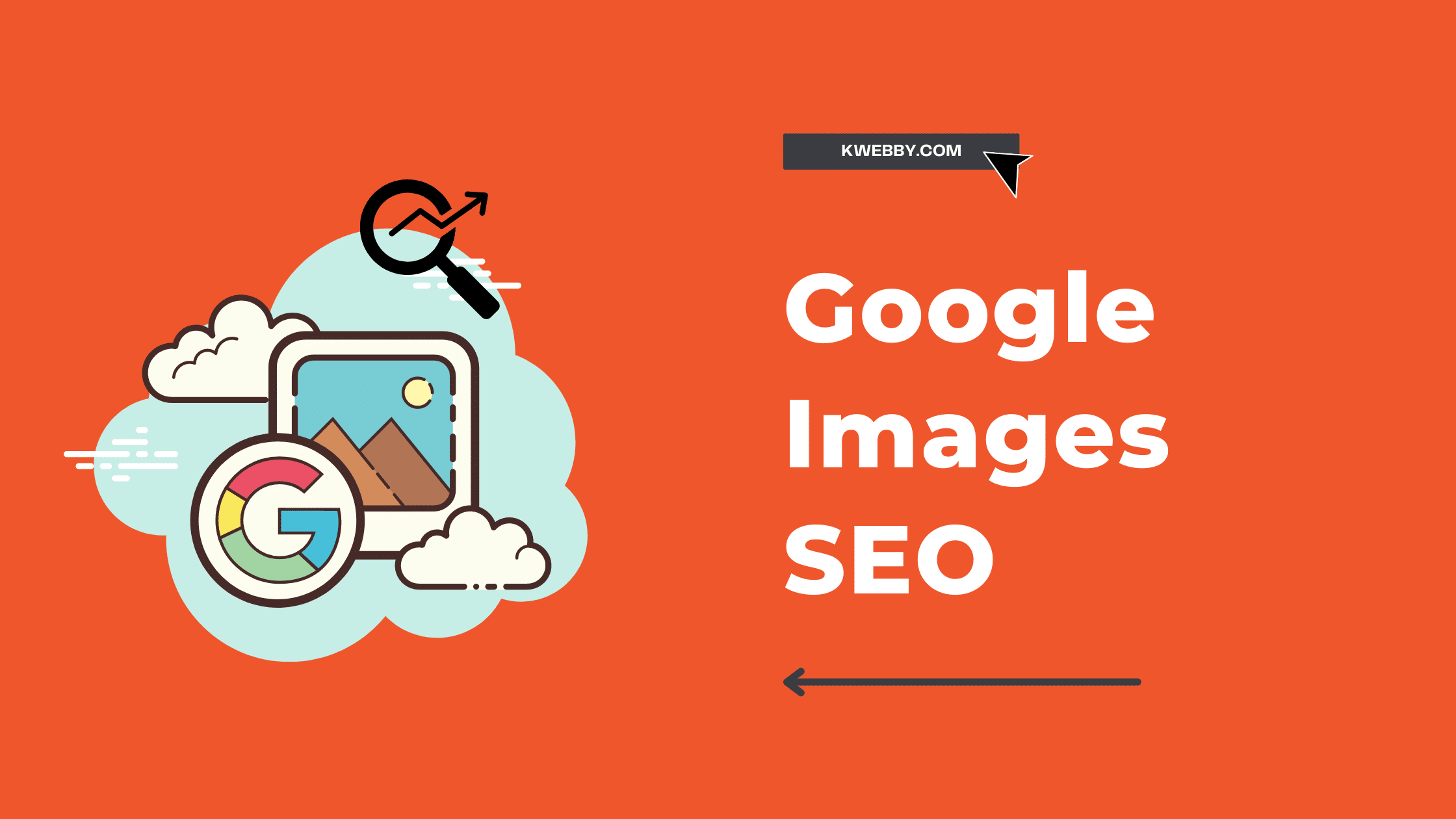How to check backlinks in Google Analytics 4
Hey there, digital explorers! 🚀
Ever wondered how your website is making friends across the vast playground of the internet?
Well, think of backlinks as those cool secret handshakes between your site and others.
Wondering how to check backlinks in Google Analytics 4?
Strap in, because you’re about to become a backlink detective.
Google Analytics is like your high-tech backpack, stuffed with tools like referral traffic reports, tracking backlinks, and so much more, turning you into a SEO superhero!
Understanding who’s linking to you and how it’s affecting your spot in the search engine sandbox (think Google search results) isn’t just fun; it’s crucial.
This isn’t about counting your friends; it’s about making sure they’re the kind of friends that help you climb higher on the playground slide (aka, search engine rankings).
With a little help from tools like Google Analytics, Google Search Console, and other cool SEO gadgets, you’ll start to see which backlinks are giving you a boost and which might be mud on your digital sneakers.
How to Check Backlinks in 2024 – A Comprehensive Guide
How to Check Backlinks in Google Analytics 4
Method #1 – Using Referrals
1: Select the Correct Google Profile
Alright, space travelers, before we launch into the universe of backlinks, make sure you’re in the right spaceship.
When you log into Google Analytics 4, look at the top right corner of your dashboard. See your site’s name there?
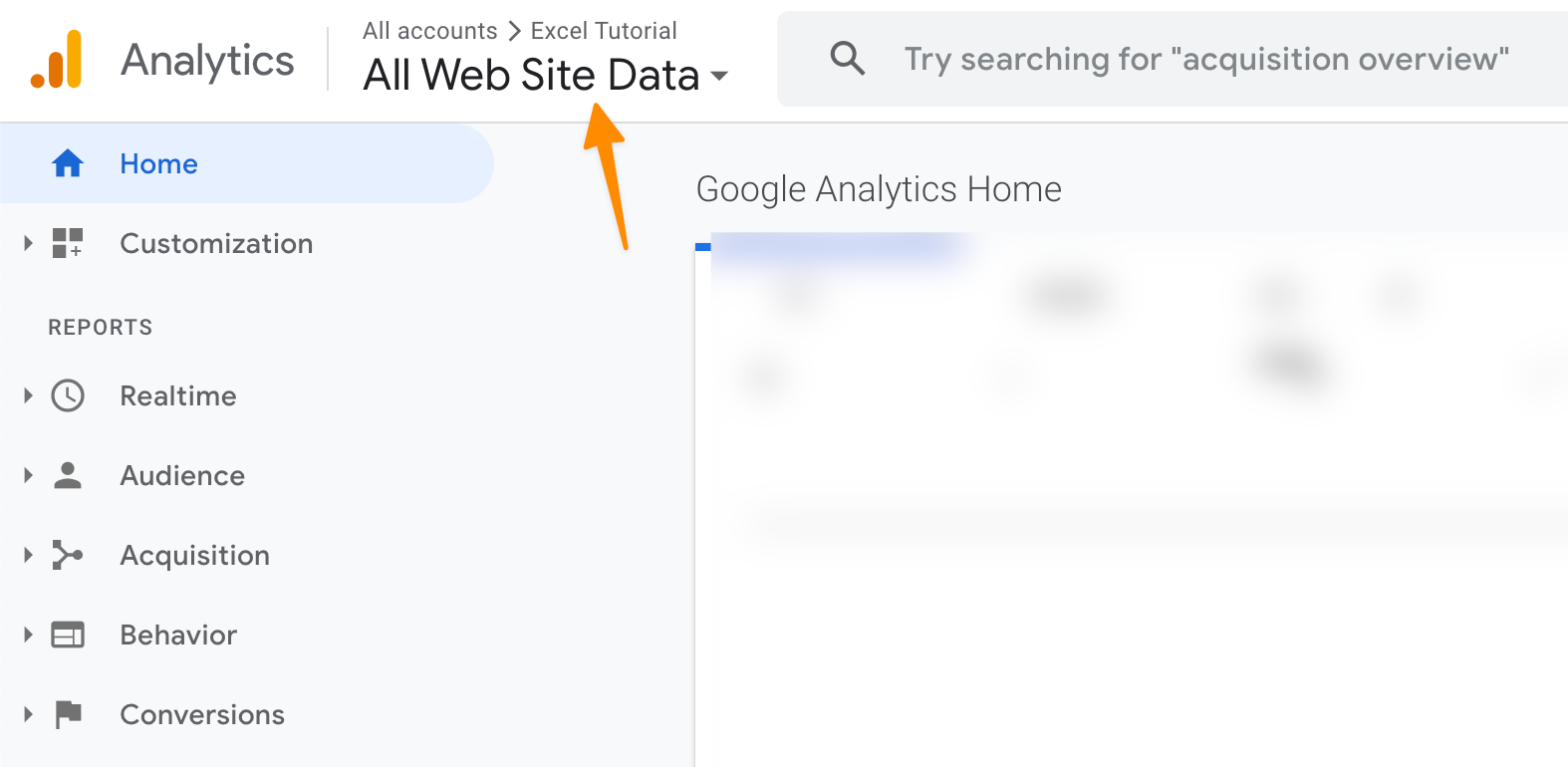
Click on that drop-down menu and choose the correct website you want to know more about. It’s like picking which planet to visit first. 🌍
2: Dropdown Reports > Acquisition > Traffic Acquisition
Next up, we’re going on a little trek through Google Analytics 4 to find where they’ve hidden the treasure map of backlinks.
First, click on “Acquisition” in the left-hand menu. This will unveil all the secrets of how visitors find your website.
Now, click the “Traffic Acquisition” dropdown;
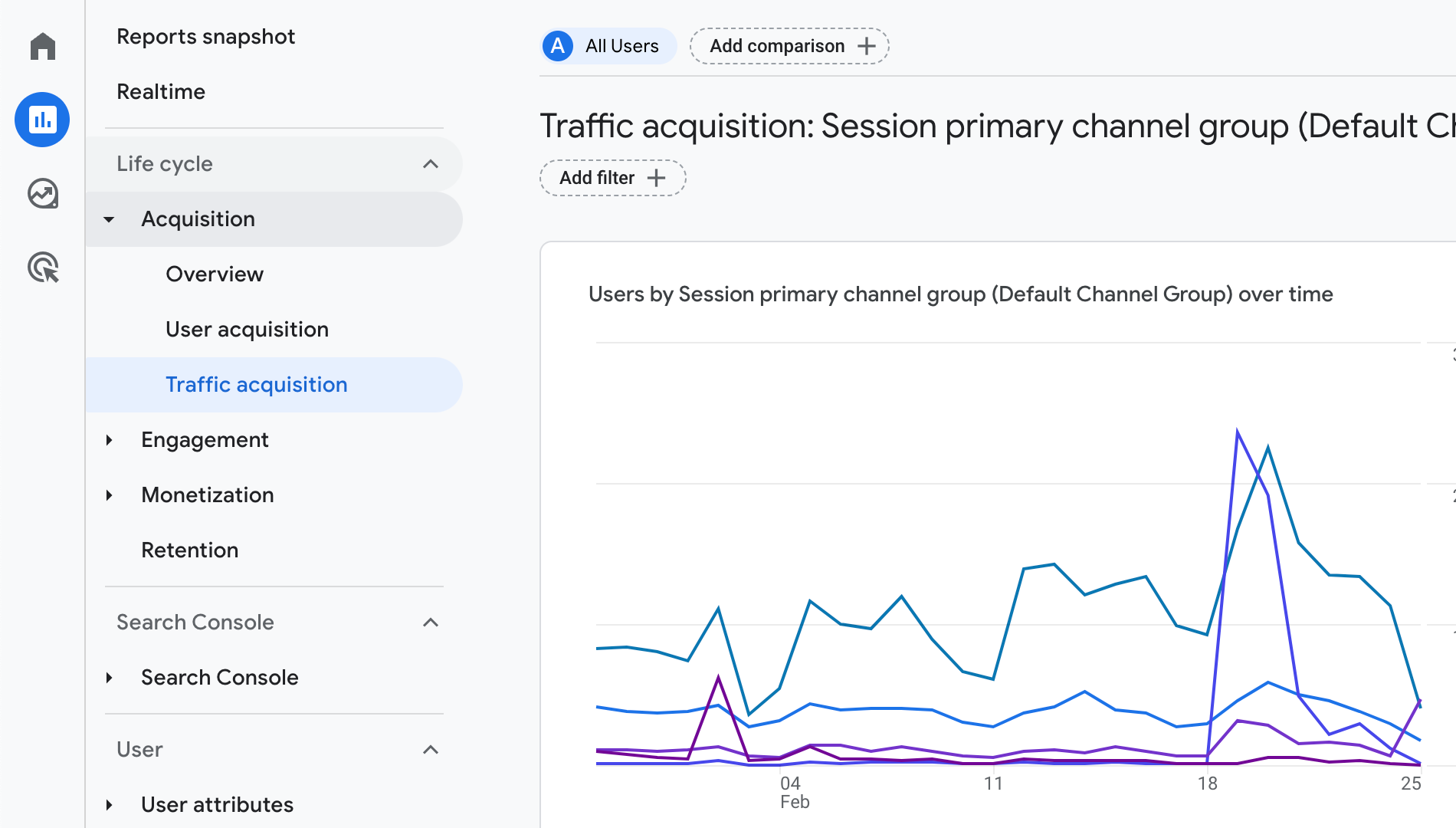
and there you’ll see “Referrals”, but by default, it does not show the referral traffic source, therefore, you should use “search” option and type referral;
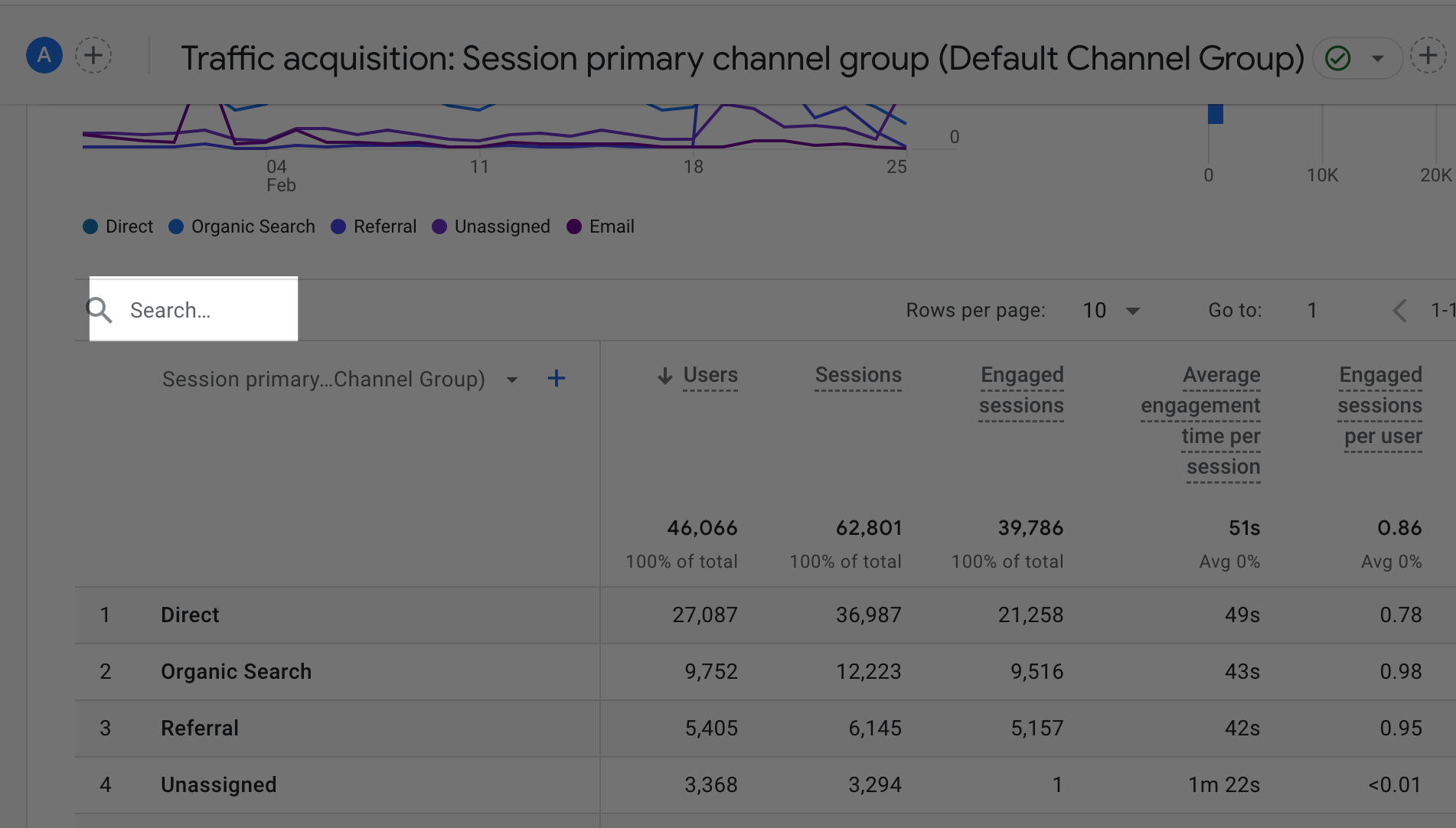
Next, click on “+” icon as you can see below;
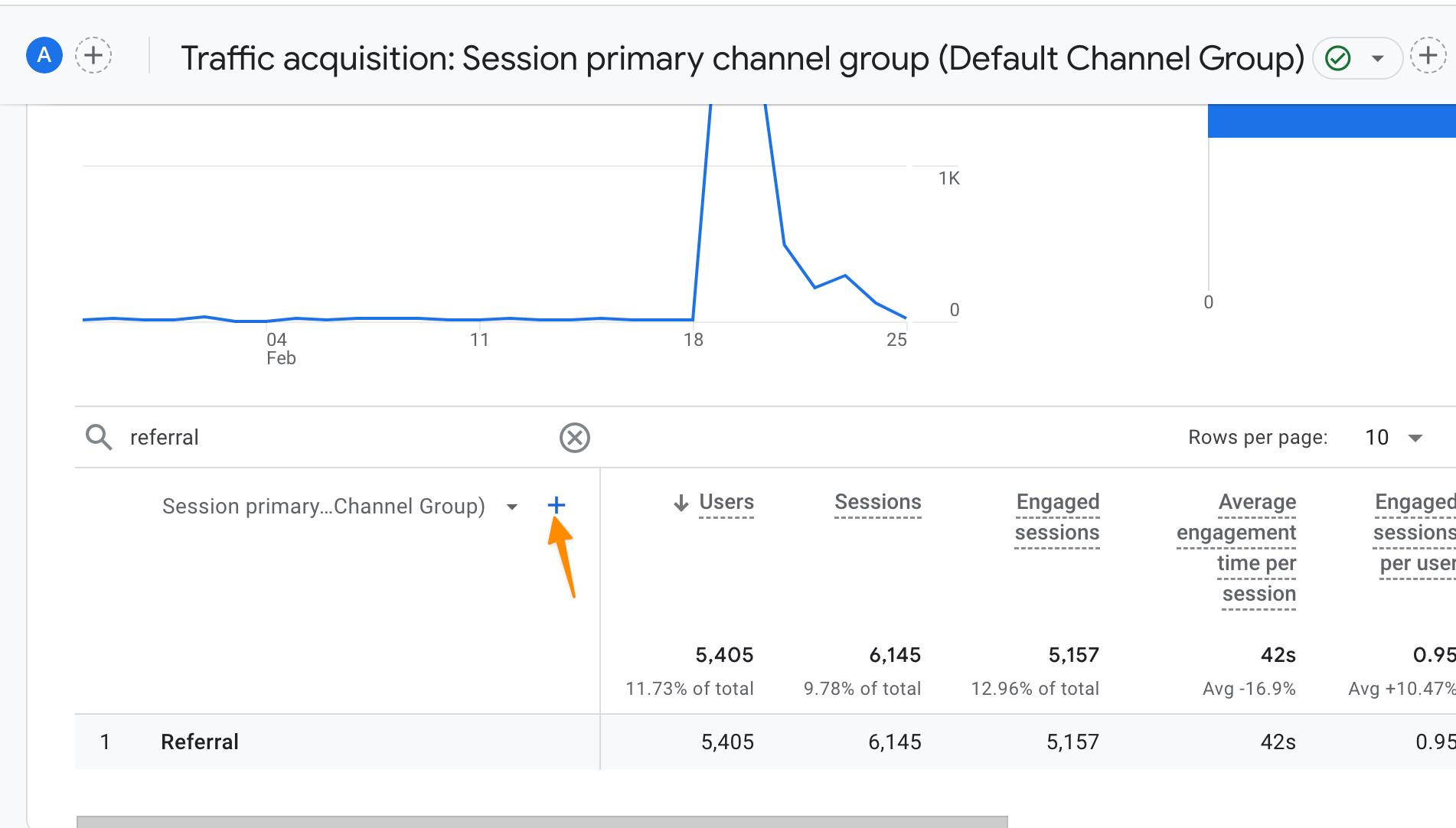
Next, select the traffic source and session source;
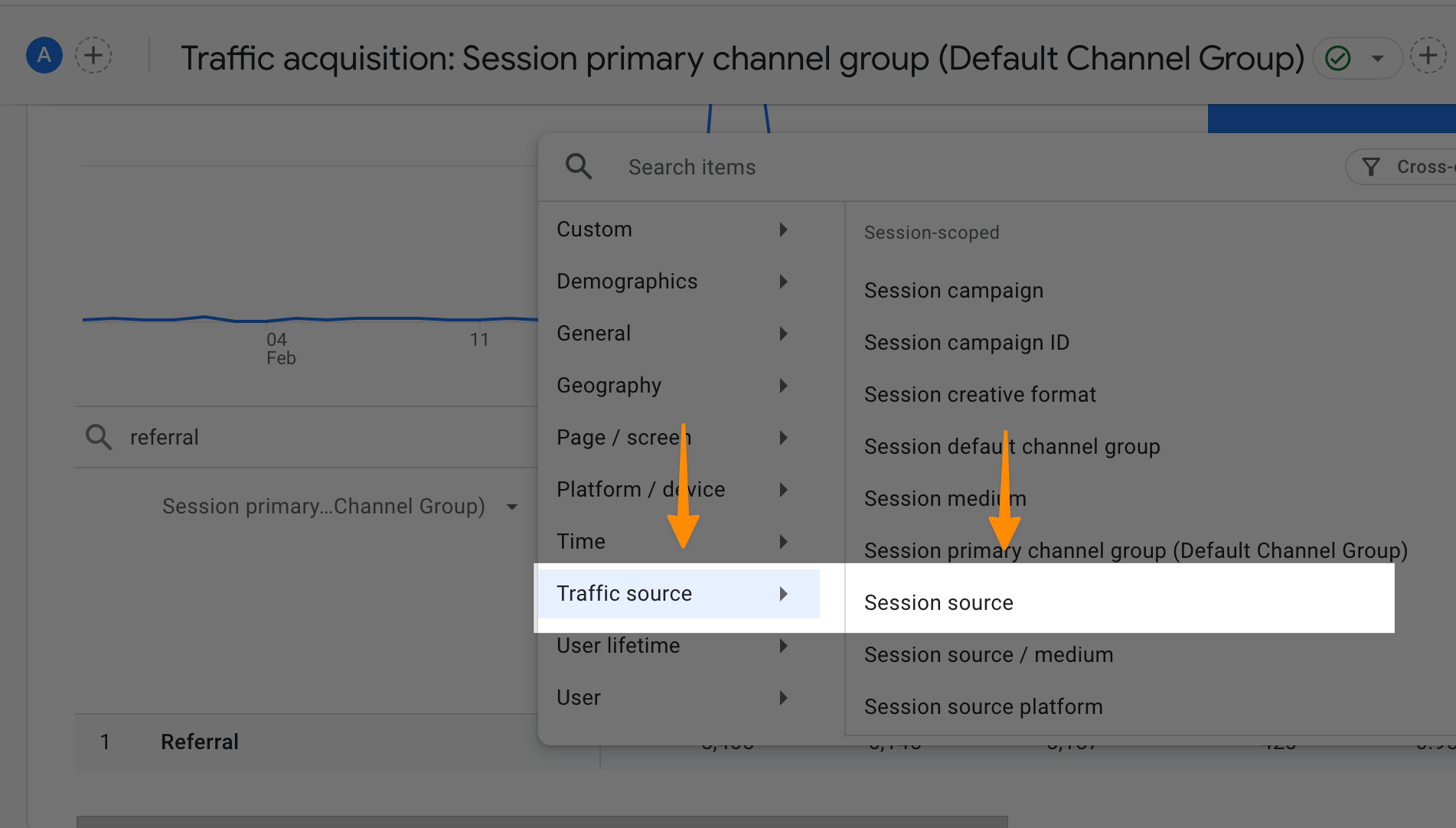
3: Check your Backlinks Using the Referral Report
And here we are – the moment you’ve been waiting for! The Referral Traffic Report is your treasure chest. Open it up, and you’ll see all the backlinks pointing to your site, like a map of the universe showing where all your friends are.
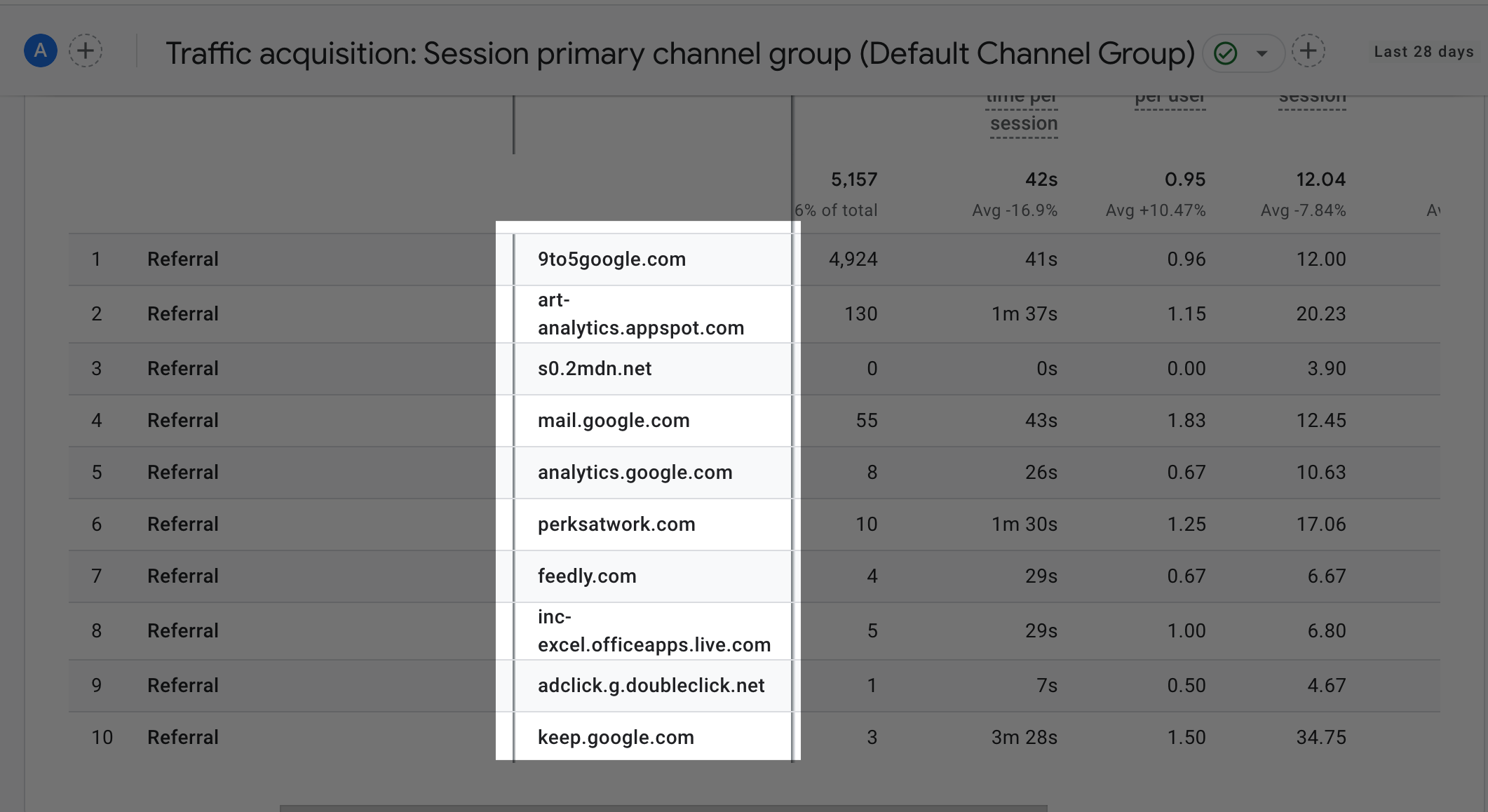
This list is gold for your website’s SEO strategy, offering clues on how to climb higher in search engine rankings and get more awesome friends linking to you.
You now know how to check backlinks in Google Analytics. Keep reading to learn advanced techniques for checking backlinks. And remember, in the vast space of the internet, knowing who your friends are can make all the difference. 🚀
Keep those explorer hats on, because we’re about to level up our adventure with some ninja moves for monitoring backlinks, ensuring they’re high-quality, and understanding their impact on your SEO galaxy!
How many Backlinks per day is Safe (Truth Might Shock you!)
Frequently Asked Questions
Can I spot bad backlinks with Google Analytics?
Absolutely, cosmic explorer!
Think of Google Analytics as your superhero goggles, allowing you to spot those sneaky, unwanted backlinks that might be like kryptonite to your site’s SEO health.
By analyzing referral traffic, you can identify which links don’t align with your star-studded path. Remember, not all backlinks are friendly space allies!
How To Create Backlinks For Youtube Videos in 7 Unbelievable Methods!
How do I know if a backlink is high quality?
You’re on a quest for quality, and we’ve got the map! High-quality backlinks are obtained from reputable sites relevant to your cosmic mission.
They’re like the cool kids of the internet, making your website more attractive to search engines.
By using backlink analysis tools and checking the domain authority of linking domains, you can gauge the star power of incoming links. Keep an eye out for those links that make your website traffic soar!
How often should I check my website’s backlink profile?
Strap in for regular space missions, captain!
Checking your website’s backlink profile is like doing routine spaceship checks.
It’s a great idea to monitor your backlink landscape regularly – think monthly or quarterly voyages through Google Analytics and dedicated backlink analysis tools.
This way, you keep your ship sailing smoothly, steering clear of space junk (i.e., bad or spammy links) and aligning with more stellar connections.
Is it possible to increase my website’s domain authority through backlinks?
Yes, fellow space traveler, it absolutely is! Think of domain authority as your spaceship’s power level. The more high-quality backlinks pointing to your site from other reputable websites, the stronger your power level becomes.
By focusing your link building efforts on creating connections with these galactic allies, you’re boosting your spaceship’s ability to be seen by the mighty search engine planets.
Ready to launch your domain authority into the stratosphere?
Start crafting a magnetic link building strategy that attracts the best of the cosmos!
Conclusion
Hey there, cosmic trailblazers! 🚀 We’ve zoomed through the galaxy of Google Analytics, unlocking the secrets of how to check backlinks, and turbo-boosting our website’s SEO performance.
We’ve tinkered with referral traffic reports, danced with performance metrics, and played hide and seek with backlink data. Isn’t it thrilling to have these superpowers at your fingertips?
Remember, your Google Analytics account and Google Search Console are like your trusty robots, ready to scour the space of the internet to bring back precious external links to your home base.
By tracking backlinks and monitoring referral traffic, you’re not just gathering valuable insights; you’re paving the way for more organic traffic and skyrocketing your search engine rankings. 🌌
And don’t forget about those sneaky space gremlins – bad backlinks and spammy links. With the tools we’ve explored, like the advanced filter link in Google Analytics, you’re well-equipped to fend them off.
Regular checks on your backlink profile with dedicated backlink analysis tools make sure your ship stays sleek and speedy, free of any low-quality links that might drag you down.
What’s more, deploying your link building efforts with precision can attract high-quality backlinks, making your site the gravitational center for search engines. It’s like the big bang, but for your site’s visibility!
But hey, our adventure doesn’t end here. The universe of SEO is ever-expanding, filled with new planets of knowledge and celestial bodies of tools to discover.
Keep your eyes on the starry skies—use SEO tools, monitor your website traffic, and refine your backlink strategy. Your quest for the ultimate website’s SEO strategy is an ongoing saga.
Thanks for riding with us through this cosmic voyage, fellow astronauts! 🛸 Continue to explore, innovate, and have a blast with your SEO journeys.
Remember, every click, every link, every page view… they’re like stars, waiting for you to make your mark in the vast universe of the internet. Until next time, keep your thrusters at full blast and aim for the stars! 🌟