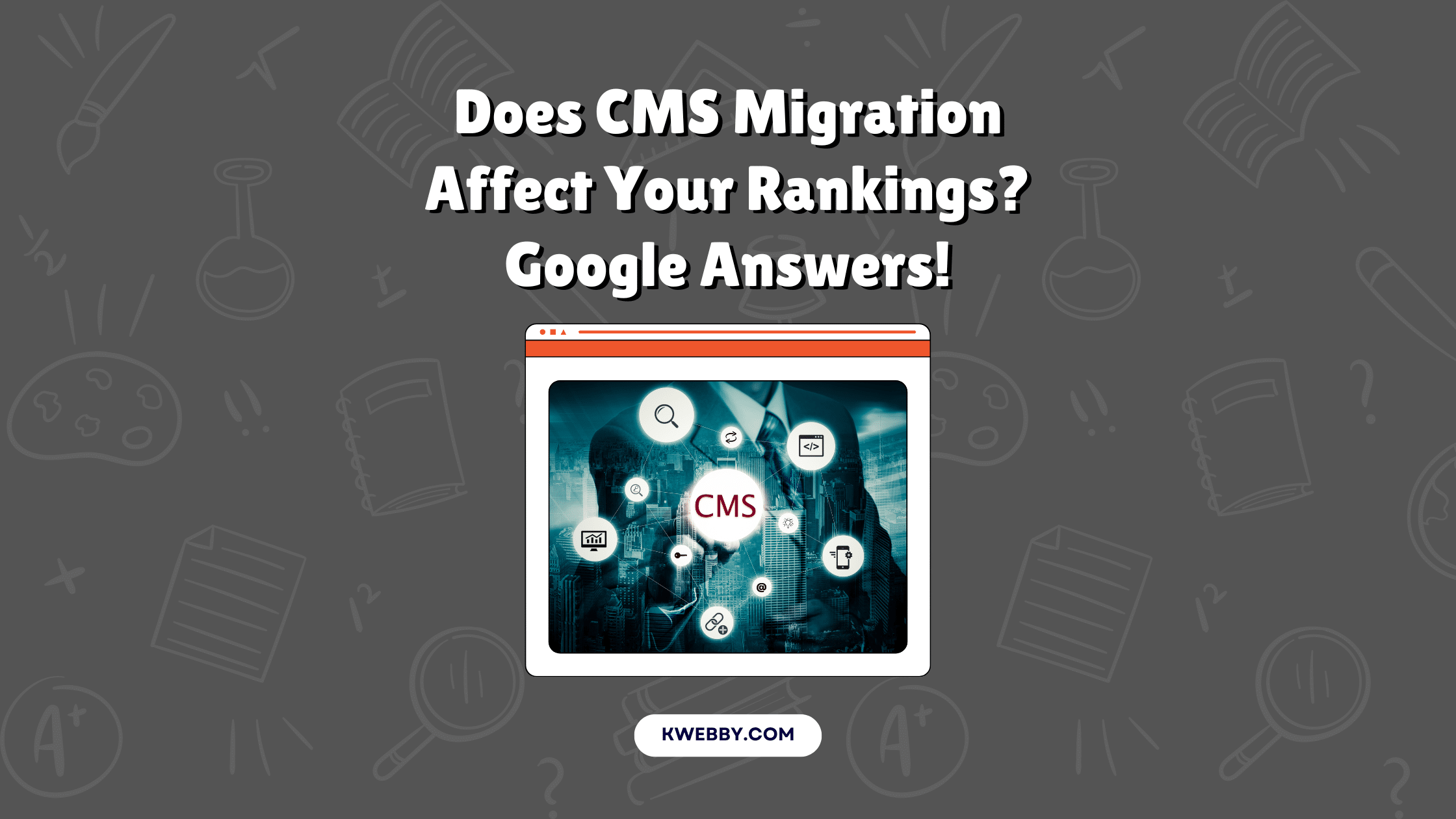So, you’re thinking about switching to a new CMS but worried about how it might affect your site’s rankings?
You’re not alone!
A lot of people have the same concerns, and recently, Google tackled this exact question in a YouTube video.
Karina asked Google on YouTube if migrating to a new CMS, with some pages on the old system and some on the new one (without a hreflang connection), would be a problem.
We will Find out!
Incremental Migration is Common
First off, Google acknowledges that having an incremental migration, where some pages remain on the old CMS while others move to the new one, is quite common. This means you’re not breaking new ground here—plenty of websites go through this process.
Missing Markup Concerns
Karina was particularly worried about the lack of hreflang connections and other structured data during the migration period.
Google confirmed that if crucial markup like hreflang or structured data is missing during the transition, it simply won’t be taken into account until it’s added back.
So, there’s no reason to panic; just know that those signals will be temporarily absent.
Temporary Impact on Site Rankings
Yes, there will be some short-term impact on your site’s rankings if the migration is incomplete or if important markup is missing.
But don’t sweat it!
Google assured that these issues won’t cause long-term damage to your site’s rankings.
Steps to Ensure a Smooth Migration
To make your CMS migration as smooth as possible, here are some steps to follow:
- Plan the Migration: Outline a detailed migration plan. Know which pages are moving to the new CMS and which ones are staying.
- Backup Your Site: Always back up your old site before starting the migration to prevent data loss.
- Update Markup: Make sure to include important structured data and hreflang connections on the new CMS.
- Monitor Performance: Keep a close eye on your website’s performance and rankings before, during, and after the migration. Use tools like Google Analytics and Search Console to track progress.
- Test Thoroughly: Conduct testing to ensure that the migrated pages are functioning correctly and that there are no broken links or missing elements.
- Gradual Rollout: Implement a gradual rollout instead of moving everything at once. This allows you to resolve any potential issues in smaller chunks.
- Communicate: Inform your users about the migration. Maybe put up a banner or a notice to keep them in the loop.
By following these steps, you can help minimize the impact on your site’s rankings and ensure a smoother transition from your current CMS to the new one. Google’s advice should alleviate some of your worries and set you on the right path.
Happy migrating!
Test your knowledge
Take a quick 5-question quiz based on this page.