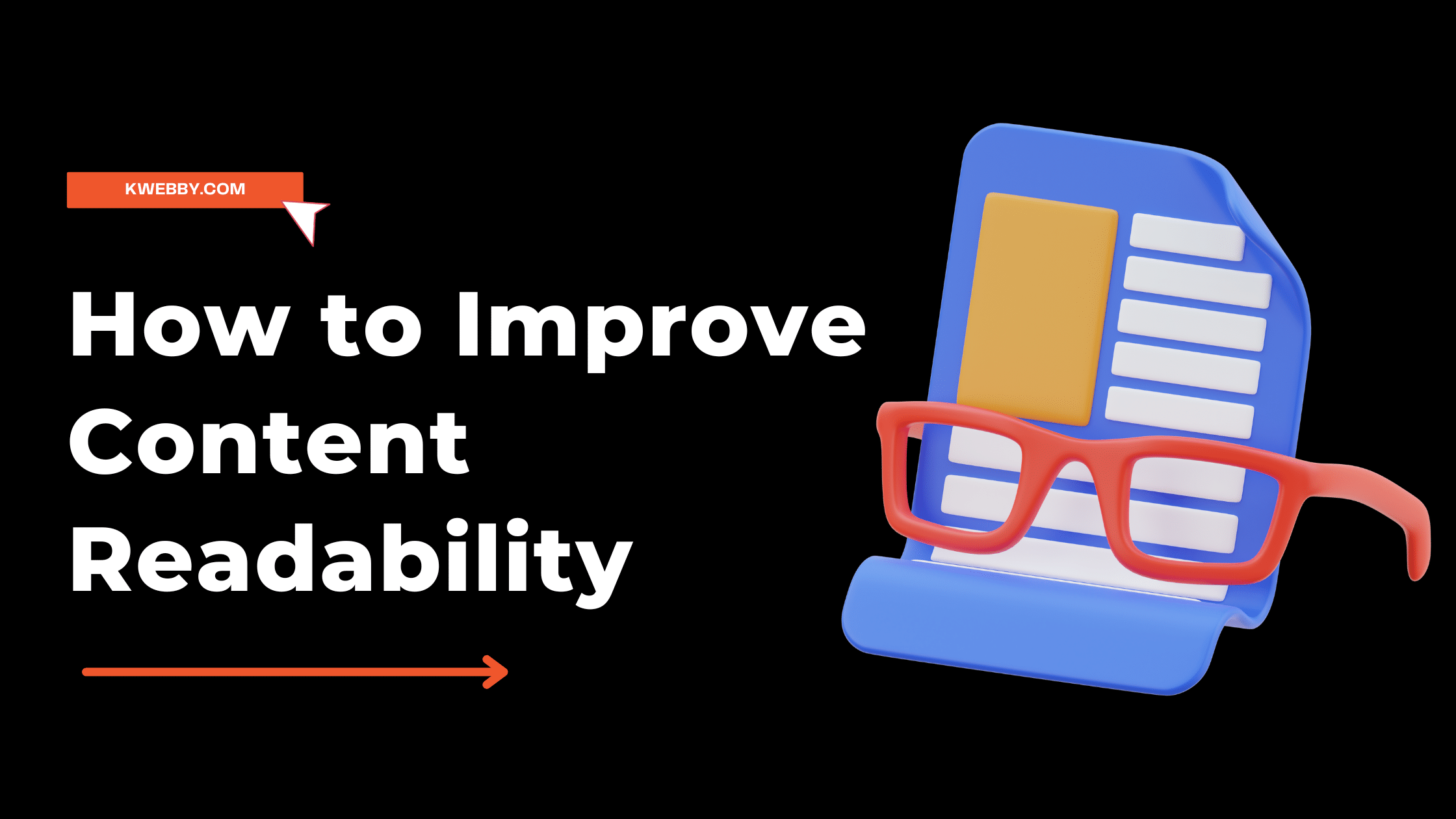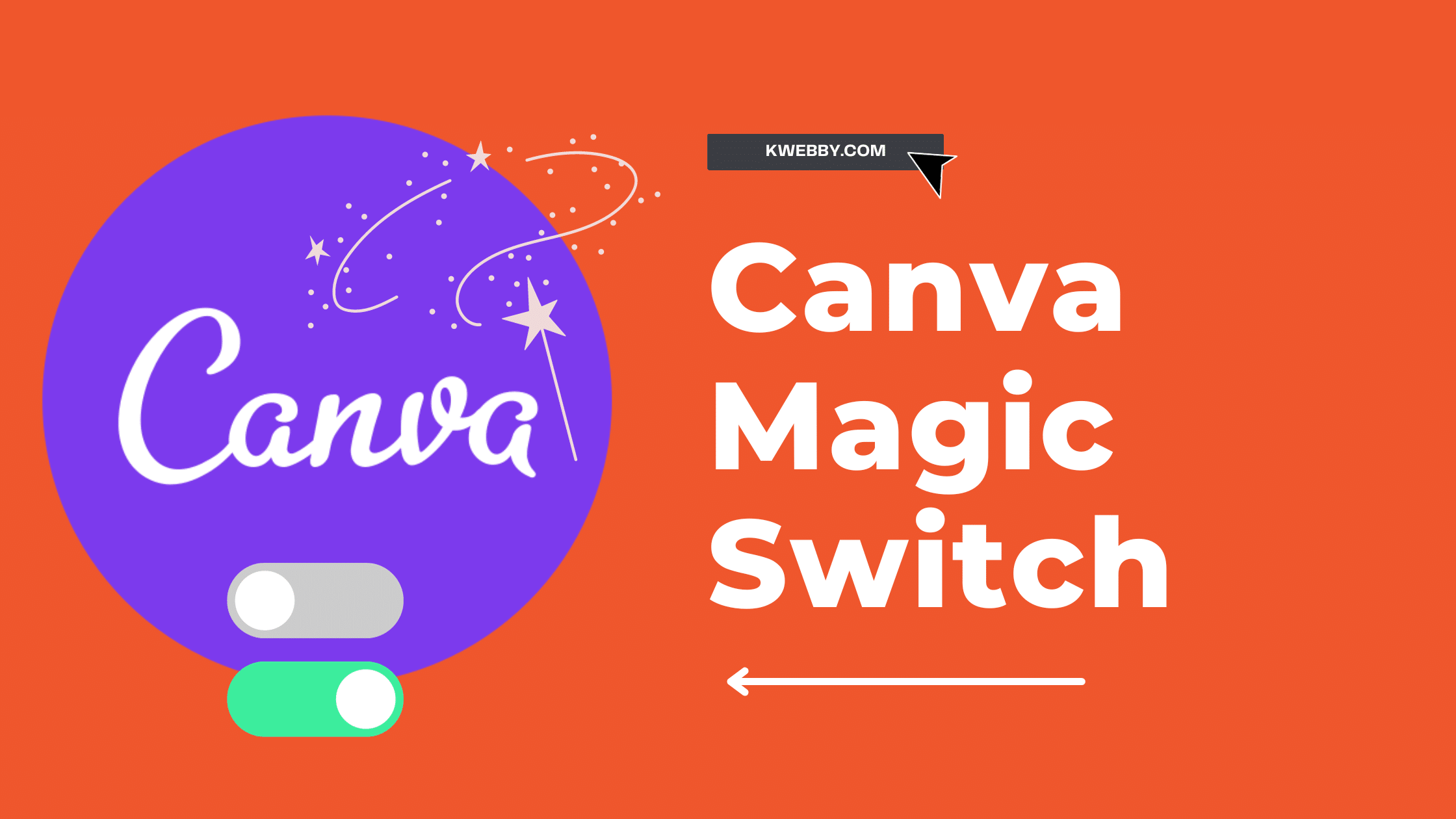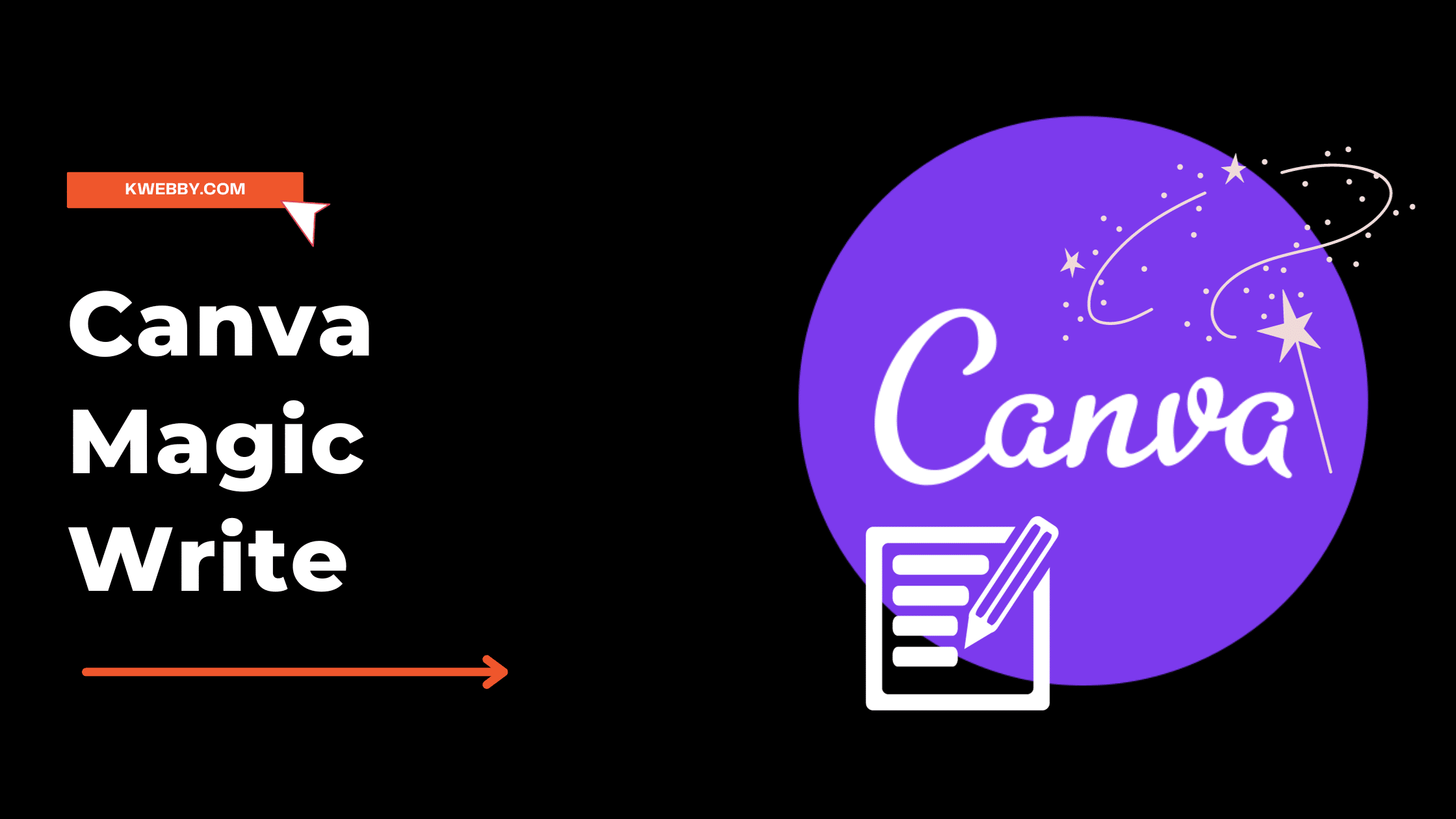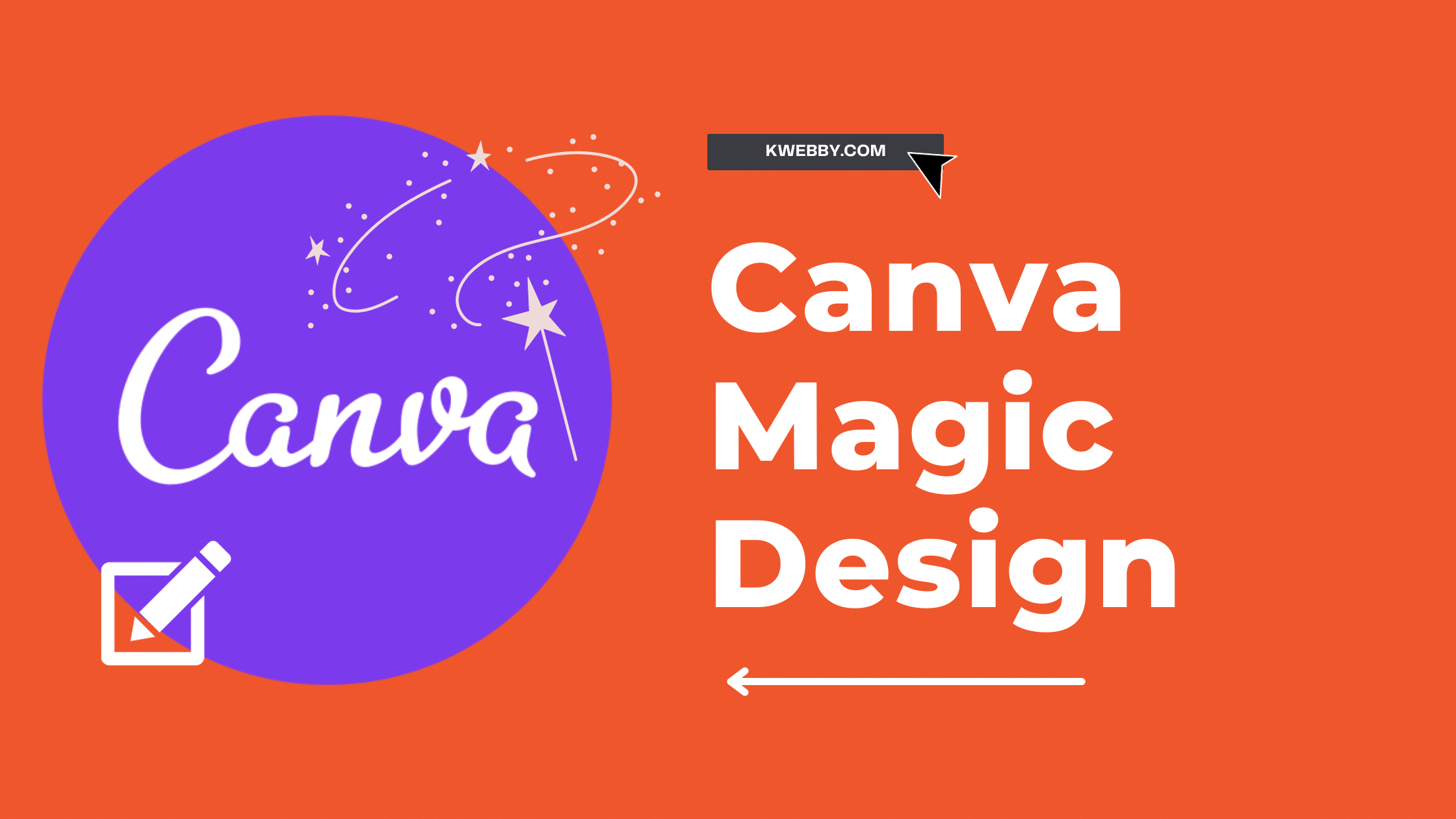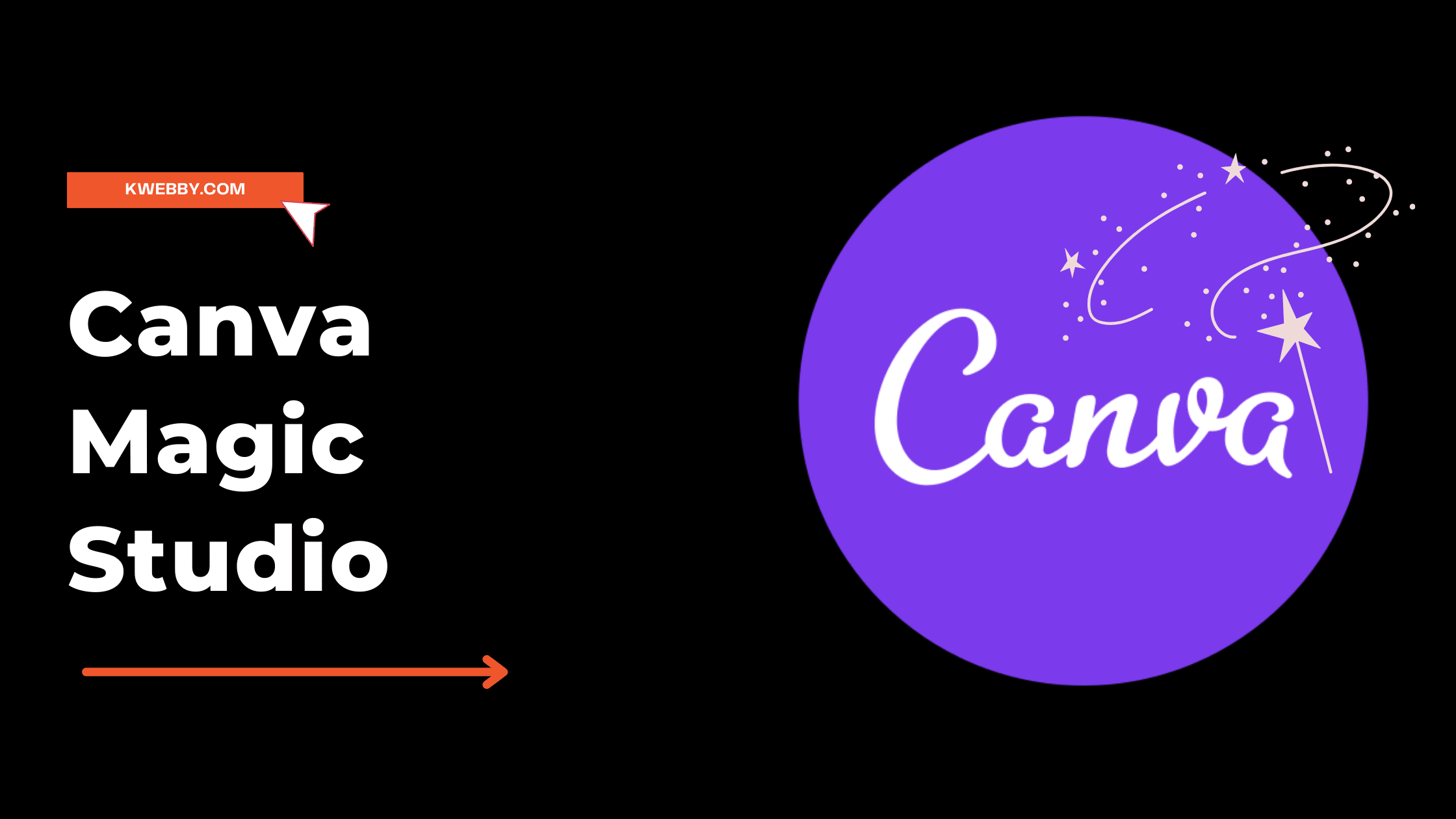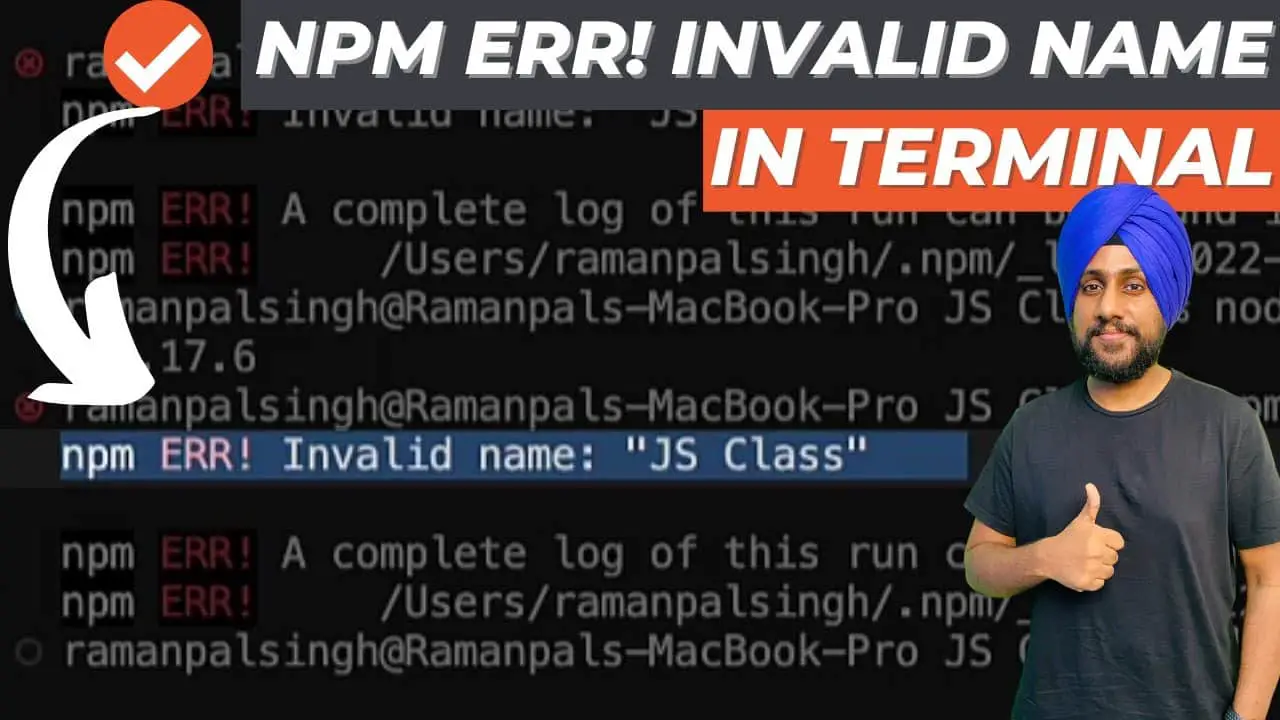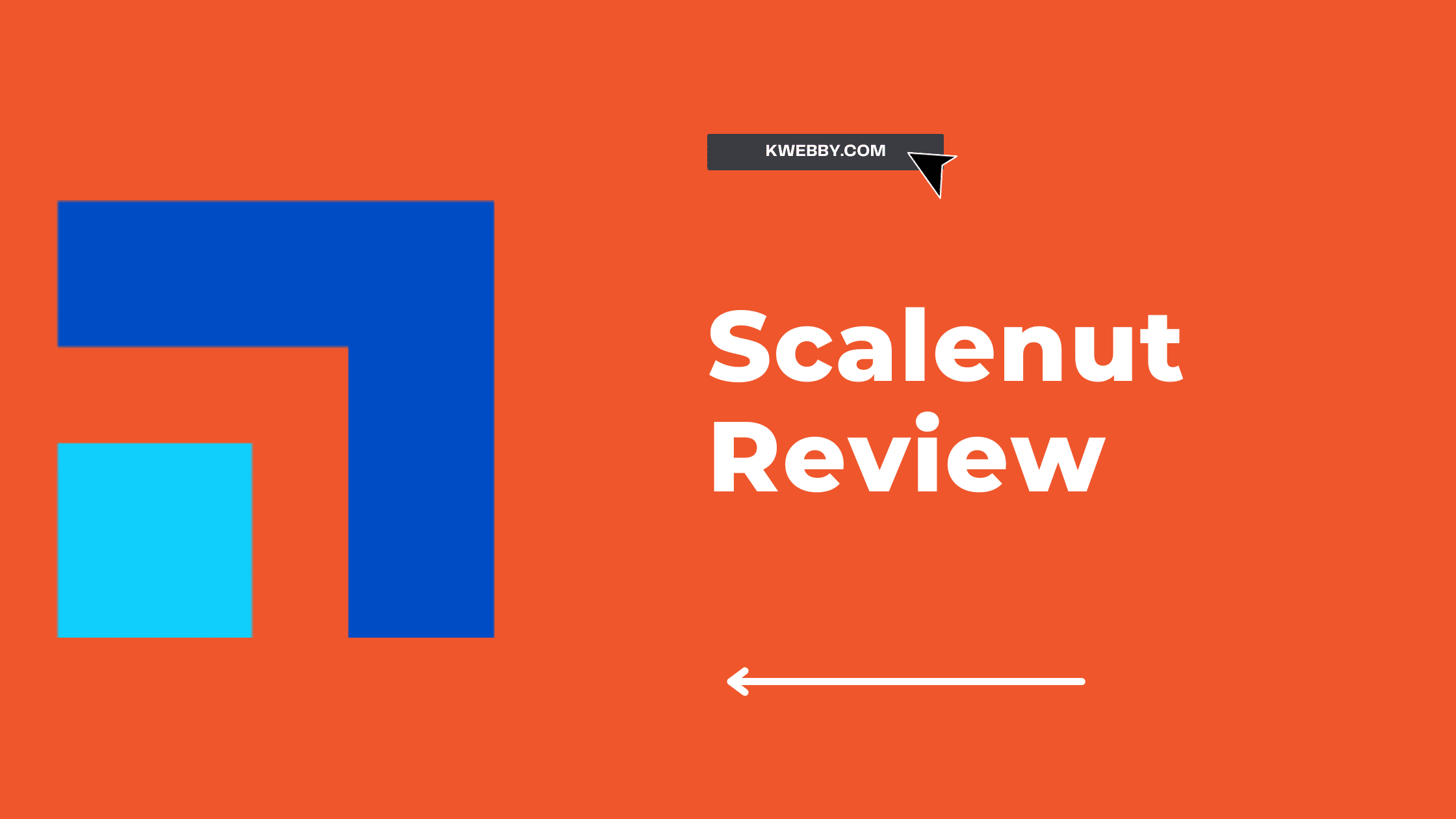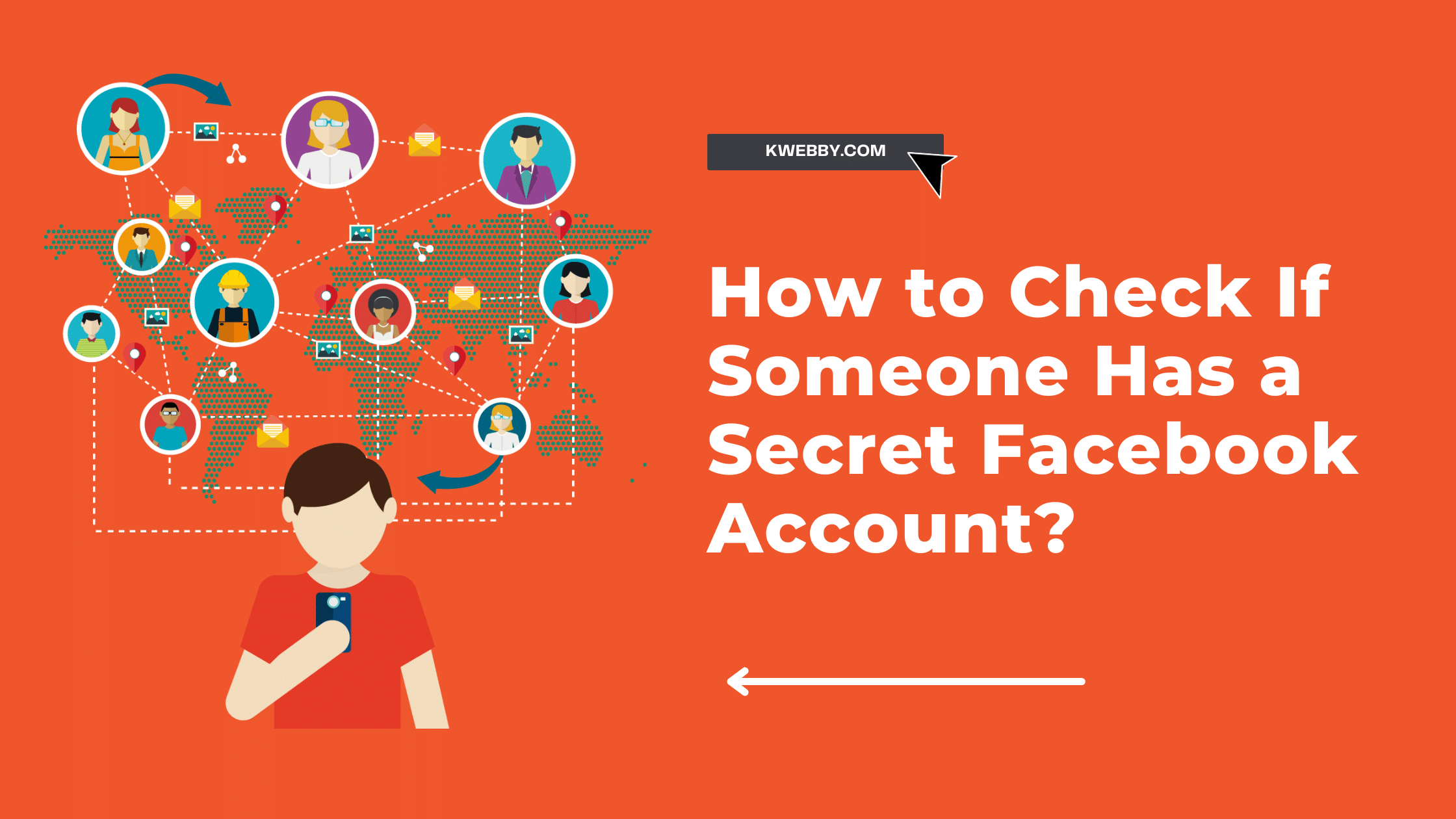Category: Tutorials
How to Improve Content Readability: 15 Expert Tips to Follow
In the era of digital content consumption, content readability has become a cornerstone of user engagement and retention. Why? Because readers crave content that is easily digestible, clear, and concise. When your content is readable, it is more likely to be shared, increasing your visibility and credibility in the digital realm. Let’s delve into some […]
Read MoreHow to Use Canva Magic Switch? (3 Badass Tools!)
Tired of resizing designs for different platforms? Say goodbye to the hassle with Canva Magic Switch. In this article, we’ll show you how to effortlessly transform your designs using this innovative feature. With the power of AI, Magic Switch converts designs into various formats and resizes them for different channels. Upgrade to Canva Pro for […]
Read MoreHow to Use Canva Magic Write (3 Unique Ways)
Are you ready to unlock the magic of Canva? Discover how to use Magic Write in Canva to revolutionize your content creation process. With this innovative tool, you’ll be able to effortlessly write in your brand voice and produce SEO-optimized blog posts. Say goodbye to plagiarism worries and hello to a world of creative possibilities. […]
Read MoreHow to use Canva Magic Design? (3 Powerful Methods)
Ready to unlock your creativity and captivate your audience? Discover the magic of Canva’s design tool. With Canva’s Magic Designs, you can effortlessly create stunning presentations and videos that will leave a lasting impression. Break free from the limitations of traditional design and let your imagination soar. In this article, we’ll show you how to […]
Read MoreCanva Magic Studio 2024: Step-by-Step Comprehensive Guide
Are you tired of spending hours creating eye-catching designs? Look no further than Canva Magic Studio. With its innovative and powerful features, this game-changing platform will revolutionize your design process. Say goodbye to the mundane and hello to magic! Whether you need stunning presentations or captivating videos, Canva Magic Studio has got you covered. Get […]
Read MoreHow to fix npm ERR! Invalid name In Terminal (100% Working)
When working with Node Package Manager (npm), you may occasionally encounter the error message: “npm ERR! Invalid name.” This typically signifies that the name field in your package.json file doesn’t adhere to the naming conventions set by npm, causing the terminal to throw an error. It can be a frustrating stumbling block, but don’t worry. […]
Read MoreHow to Redact a PDF? (3 Super Easy Methods)
In today’s digital world, privacy is of paramount importance. Handling and sharing documents often involves sensitive information that needs to be concealed from certain audiences. One such common document format we deal with is PDF (Portable Document Format). So, how can you ensure sensitive data in your PDF files is protected? This guide will walk […]
Read MoreScalenut Review – Is it Worth for Content Marketing in 2024?
Looking for a tool that will revolutionize your content creation? Look no further than Scalenut! With its powerful features, seamless integrations, and affordable pricing, Scalenut is a game-changer for any content marketer. Say goodbye to hours of research and writing, and say hello to effortless content creation. In this article, we’ll dive deep into the […]
Read MoreHow to Check If Someone Has a Secret Facebook Account? (7 Methods)
As much as we’d like to think that our partners are always truthful with us, sometimes they may have secrets, including a secret Facebook account. It’s not uncommon for people to keep another social media account under wraps, whether hiding something from their partner or having some privacy. If you suspect that your husband or […]
Read More