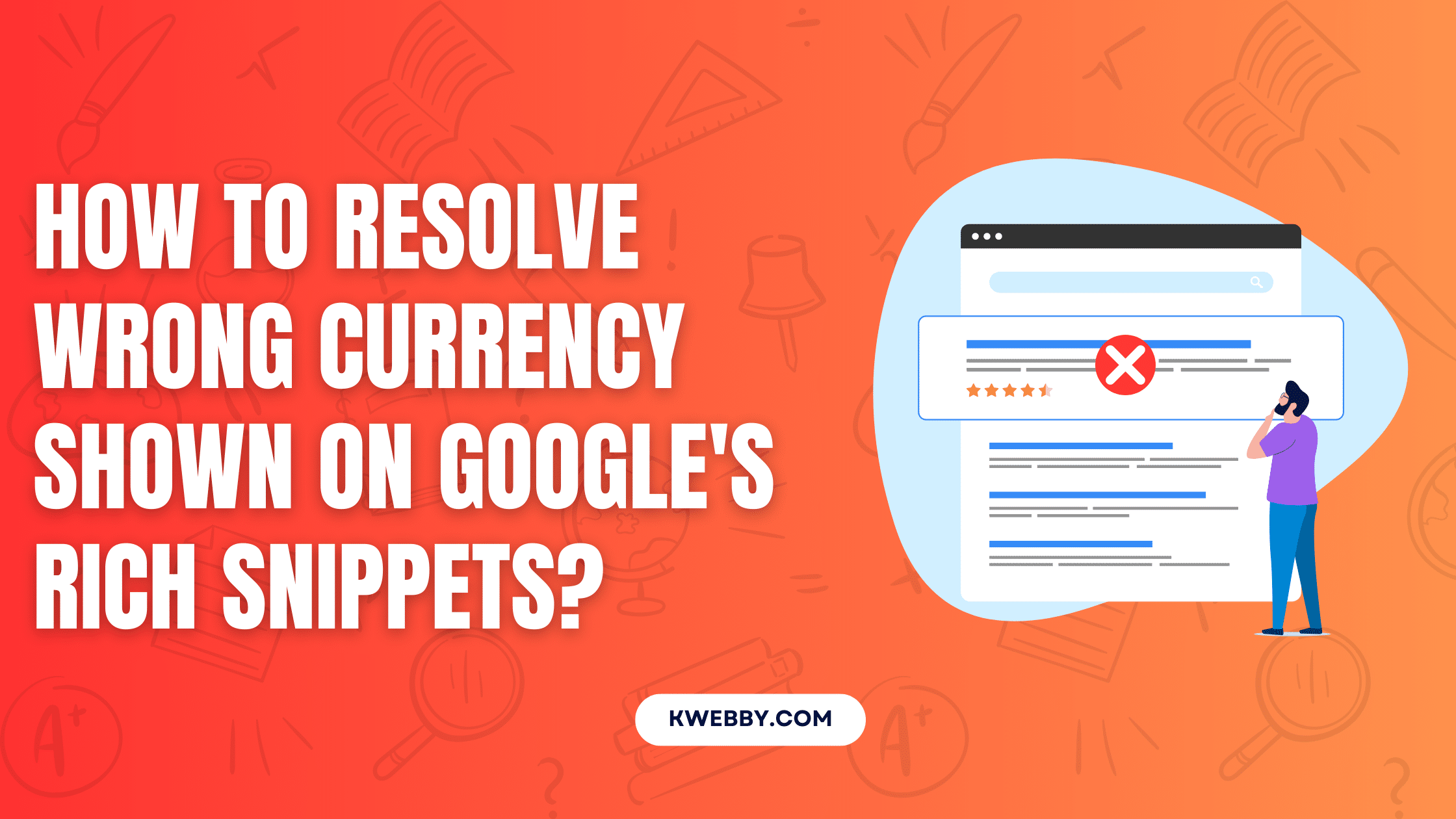When you see wrong currency in Google rich snippets you need to know the reasons behind it.
As discussed in the Google Search Console’s “SEO Office Hours” video from August 2024 Craig asked a question about a common scenario where similar content on different regional pages (e.g. Germany and Switzerland) can be seen as duplicates by Google.
This can result in the wrong currency being displayed even with different pricing information. To fix this you can diversify the content on these pages so they are seen as unique by Google’s algorithm.
Or use Merchant Center feeds for pricing and you will have an accurate and working solution. By doing this website owners can show the right currency in rich results and overall SEO.
Google Answers
Craig asked in the SEO Office Hours;
“My rich results show the wrong currency. Can you help me resolve this issue?”
So, you need to understand that this issue happens when Google sees your content as mostly duplicate.
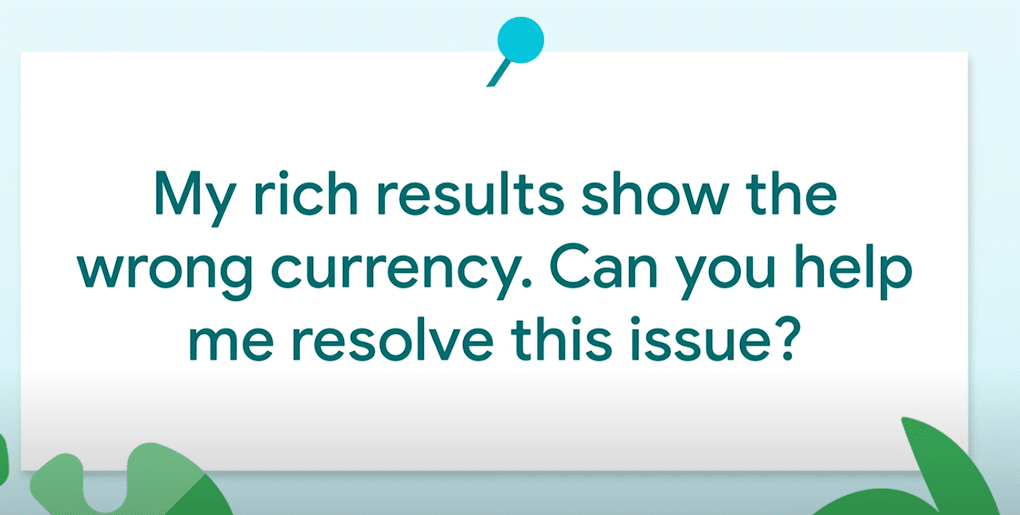
This can happen especially with similar content on different regional pages (e.g. Germany and Switzerland) with different pricing information.
Follow these steps:
- Diversify Page Content: Make sure the content on each regional page is different enough to be seen as unique by Google’s algorithm. By diversifying the content you reduce the chance of Google seeing the pages as duplicates.
As Mueller Said;
“If you have almost exactly the same content on pages for Germany and Switzerland, our systems might see the page as being duplicates.”
- Use Merchant Center Feeds: Instead of using structured data on the page content, try to use Merchant Center feeds for pricing information. This will make the currency in rich snippets more accurate.
As mentioned in the Video,
“Another approach can be to try to use the Merchant Center feeds for pricing information instead of using structured data on the page.”
- Monitor Results: After you make these changes, keep an eye on the rich results in search engine listings. Adjust as needed based on the visibility and accuracy of the currency.
By doing this website owners can fix the issues with wrong currency in Google rich snippets and overall user experience and SEO.
Here are others from the podcast;
- How to remove Expired Domains URL From Google Search Console?
- Google Suggests How to Use CDN for Images for SEO
- How to handle 404s for SEO? Google Warns & Solution
- How to handle multilingual websites in SEO? Google Answers
How to change the currency in Google Merchant Center?
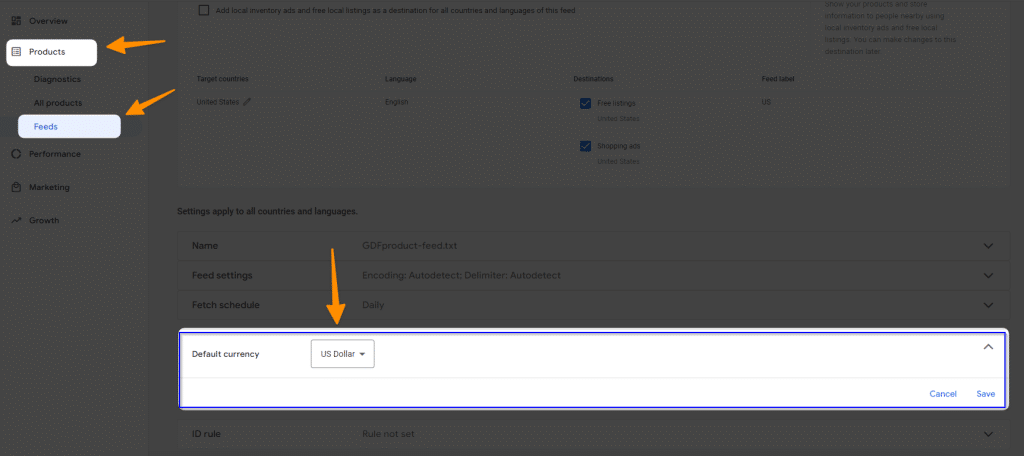
To show the right currency in your Google Merchant Center listings you need to follow a structured approach to set the default currency for your product feeds. Follow these steps:
- Log in to Google Merchant Center: First log in to your Google Merchant Center account. This is where you manage all your product listings and settings.
- Go to Products: On the left hand side of the dashboard click on the “Products” tab. This will take you to your product listings and feeds.
- Feeds: In the Products tab click on “Feeds” to see all the feeds you have set up for your inventory.
- Choose the Feed Name: From the list of feeds select the feed name you want to edit. This feed will have the products for which you want to change the currency.
- Click on Settings: Once you have selected the feed name click on the “Settings” tab at the top of the page to see the settings for that feed.
- Scroll down to Select Currency: In the Settings section scroll down to “Select Currency”. This is where you can choose the currency for the products in this feed.
- Set Default Currency: Here you will have the option to set the default currency for your products. Choose the currency that matches your pricing and market.
- Click Save: Once you have made the changes click “Save”. This will save your changes.
Done!
In summary, fixing wrong currency in Google rich snippets and Merchant Center requires a structured approach and content diversity and data management.
By having different content on regional pages website owners can help Google’s algorithm to see the pages as different and not as duplicates.
Also using Merchant Center feeds for pricing will give more accuracy in currency representation.
By following these tips businesses will fix the issues and improve search visibility and user experience and overall online presence. This will lead to better SEO and customer satisfaction.
Test your knowledge
Take a quick 5-question quiz based on this page.