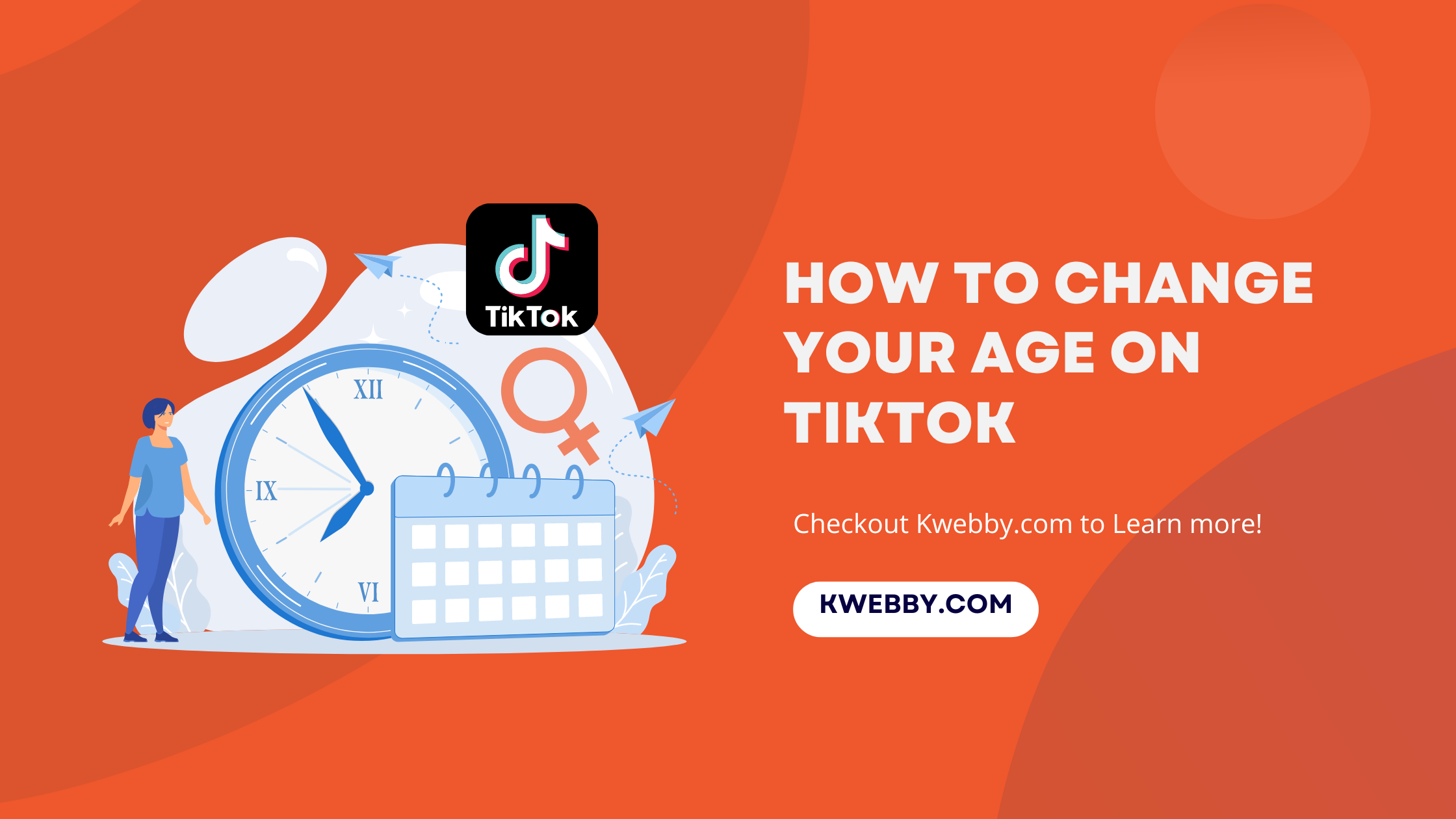Navigating the world of TikTok can sometimes feel like walking a tightrope, especially when it comes to something as seemingly simple yet important as changing your age on your TikTok account.
With the platform’s pulse on the latest trends and challenges, it’s crucial to remember that TikTok enforces age restrictions for a reason. Designed for users aged 13 and over, the app aims to craft a safe space for all.
However, the unpredictable nature of viral content—ranging from the dangerous “fire challenge” to the life-threatening “#passoutchallenge”—underlines the significance of these age restrictions. Despite these challenges, changing your age on TikTok involves a few more steps than just tapping your profile.
TikTok requires users to contact their app’s customer support team to verify their age before making any changes. This process, while ensuring the safety and accuracy of user data, highlights the importance of honesty in providing your correct age and birth date. Keeping your age accurate not only aligns with the app’s guidelines but is also pivotal for your safety.
This guide aims to walk you through how to change your age on TikTok, from accessing the settings and privacy menu to submitting a request via the feedback form. Remember, your digital wellbeing on platforms like TikTok is paramount, and no trend or challenge is worth compromising your safety.
Also learn, How to go viral on TikTok in 2024? (with Examples)
Can you change your age on tiktok?
Straight up, you can’t change your age on TikTok on your own. For such adjustments, you’ll need to reach out to the platform to confirm your real age.
Back in 2021, TikTok upped its game on privacy by automatically setting accounts of those under 16 to private and nixing the option to alter your birth date in the app after your age is locked in. But if your birth date in the app is wrong, a request to the app’s customer support team is your next move.
How to contact TikTok about changing your age
Getting your age updated on TikTok may seem daunting, but it’s doable with a fairly easy process. Whether it’s adjusting your age limit or ensuring your TikTok profile reflects the accurate date, reaching out is the first step towards staying safe and making the most out of your TikTok app.
Here’s a step-by-step guide on how to contact TikTok’s customer support team to change your age, ensuring your TikTok experience aligns with the age restrictions and keeps your digital wellbeing intact.
Step 1 – Open the TikTok App
First step is opening the app. Open tiktok on your device.
Step 2 – Navigate to Your Profile

Tap on “Profile” at the bottom right of the home screen. This takes you to your TikTok profile page.
Step 3 – Access Settings and Privacy

Now, look for the three horizontal lines in the top right corner and tap on them. This action will whisk you away to the “Settings and Privacy” page.
Step 4 – Head to the Support Section
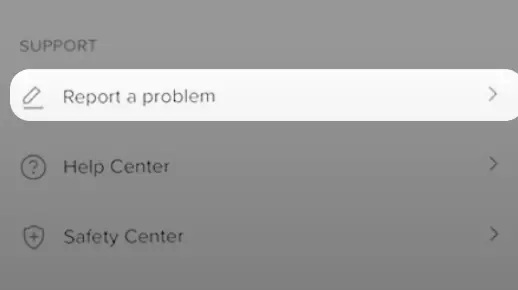
Scroll down until you spot the “Support” section. Under this, you’ll find the option titled “Report a Problem” – tap it.
Step 5 – Select Account and Profile Issues
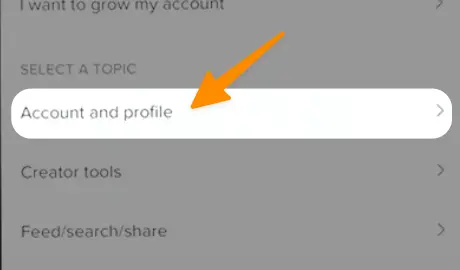
Once you’re in, select “Account and Profile” and then “Editing Profile.”;
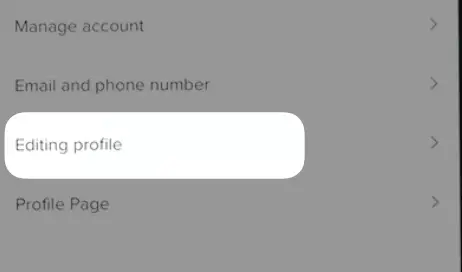
Step 6 – Choose Other and Request More Help
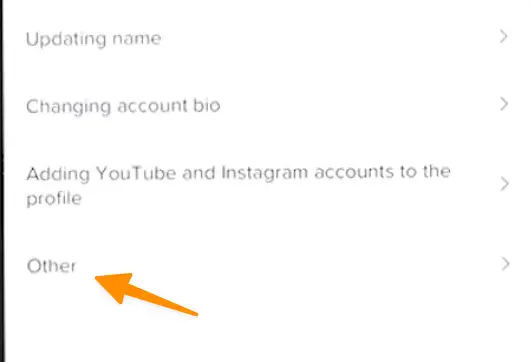
Next, tap on “Other” and then “Need more help?”;
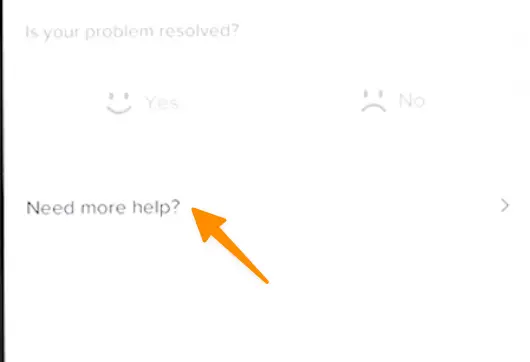
Step 7 – Fill Out the Feedback Form
You’ll now be presented with a feedback form. Here, jot down a concise message requesting an update to your birth date, stating the correct date. Be clear and straight to the point to avoid any delays in processing your request.
Step 8 – Attach Proof of Age
It’s crucial to back your request with legitimate proof of your age. This can be a government-certified identification, like a passport, driving license, or birth certificate. Ensure the document is clear and all details are visible.
Step 9 – Submit Your Request
Once you’ve filled out the form and attached your ID, hit the “Submit” button. Your part is done! Now, it’s a waiting game.
For users unable to access their TikTok app, there’s an alternative route. You can directly Contact customer support with [email protected] with a short message stating your situation alongside the proof of age. The key here is to make sure your email contains all necessary info for a swift resolution.
Make sure restricted mode is disabled on your account, since provided if you’re 18+ with restricted mode disabled, you won’t see any error like Age restricted error and such.
Following these steps should help you in navigating the procedure to change your age on TikTok. Remember, the app’s customer support team is there to help you fit into the right age bracket, safeguarding your TikTok experience.
More Tiktok Resources
- How to Get Verified on TikTok in 2024
- How to Remove TikTok Watermark? (3 Easy Methods)
- How to make a slideshow on TikTok (3 Easy Taps)
- How to Undo a Repost on TikTok? (2 Easy Taps)
- How to Find and Delete TikTok History in a Few Steps
Conclusion
Whether you’re looking to correct an inaccurate date, escape the confines of age restrictions, or ensure your TikTok experience is tailored to reflect your true self, this guide serves as your beacon. Remember, the integrity of your TikTok profile, plays a critical role in safeguarding your digital wellbeing. Reaching out to the app’s customer support team, with a text request or a short email, is key to unlocking an age-appropriate TikTok experience.
A correct birth date not only aligns with the platform’s age restriction policies but also ensures that your engagement with the TikTok app remains enriching and safe.Thus, taking the time to ensure your age on TikTok reflects your true self is not just about following rules—it’s about crafting an enjoyable and secure space in the digital age.
Test your knowledge
Take a quick 5-question quiz based on this page.