Keyword cannibalization can sound like a mouthful, but it’s an important concept to understand if you want to maximize your website’s visibility in search engine results. Picture this: you have multiple pages on your website all targeting the same keyword.
Sounds harmless, right? Well, think again. This can actually cause some serious issues by confusing search engines and diluting your efforts.
But fear not!
In this article, we’ll break down the ins and outs of keyword cannibalization and show you how to identify and resolve this problem. So grab a cup of coffee, sit back, and let’s dive in!
20 Types of Keywords in SEO (With Examples)
What Is Keyword Cannibalization?
Keyword cannibalization is something that every SEO expert should be aware of. It’s an issue that can harm your website’s search engine rankings and ultimately affect your visibility in organic search results. So, what exactly is keyword cannibalization and how does it happen?
Keyword cannibalization occurs when multiple pages on a website target the same keyword(s) and serve the same purpose. This creates confusion for search engines, as they struggle to determine which page is the most relevant result for associated queries. As a result, your pages end up competing against each other, and none of them rank as highly as they should.
There are several ways in which keyword cannibalization can happen. For instance, publishing similar pieces of content over time can lead to cannibalization. It’s important to avoid creating new versions of a page without redirecting the old one, as this can also contribute to cannibalization.
Additionally, having different paths that lead to the same product category or optimizing similar pages for the same keyword can create cannibalization issues.
However, it’s worth noting that keyword cannibalization is not solely caused by using the same keyword on multiple pages.
In fact, targeting a keyword on multiple pages is acceptable as long as the search intent behind each page is different. Let me give you an example to illustrate this.
Imagine you own a hotel website, and you want to target the keyword “hotels in Dubai” When you search for this keyword, you’ll notice that the search intent is mixed. Google ranks both travel guides and hotel listings because different searchers have different intentions.
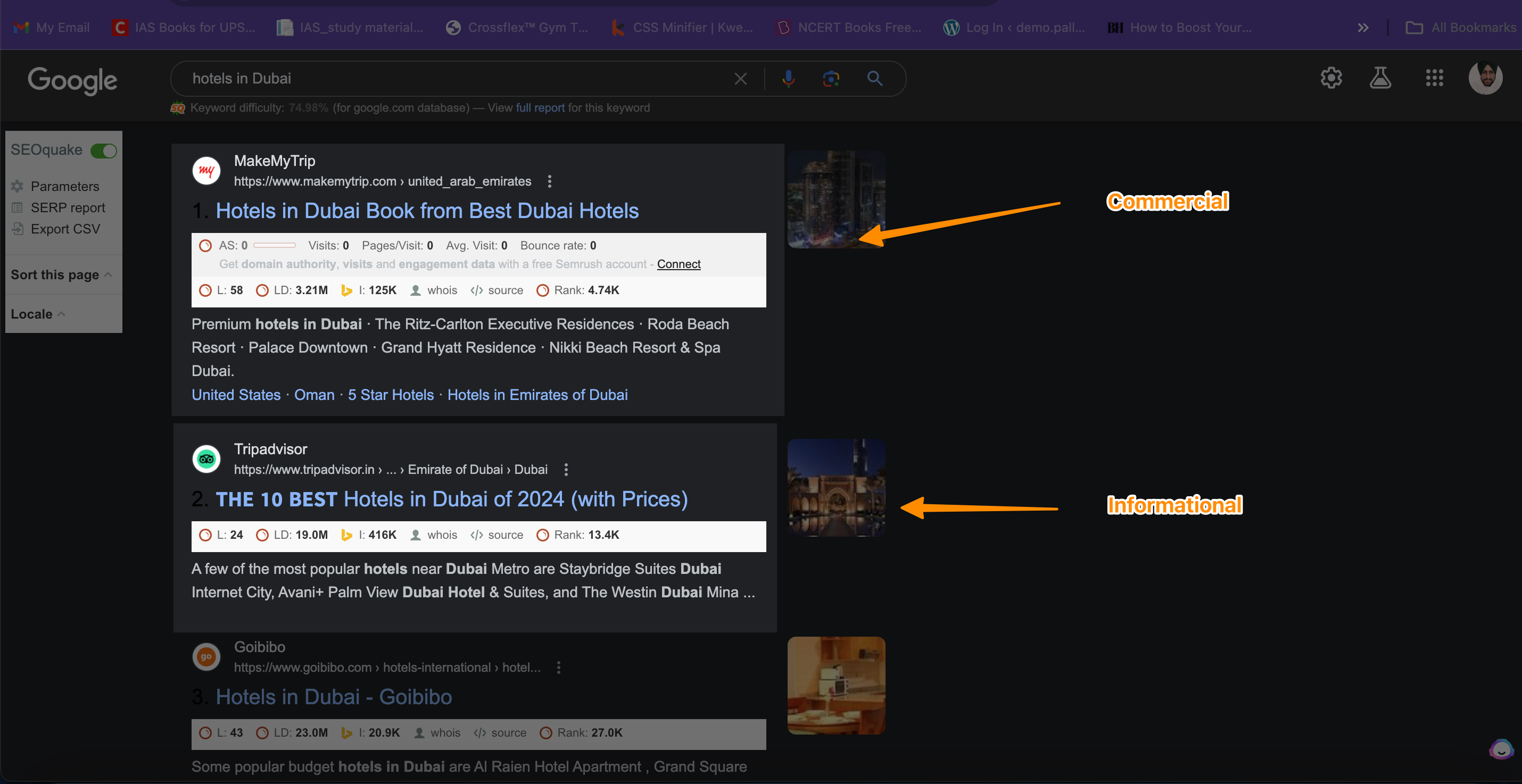
Some people may be looking for information about hotels in dubai, while others may be ready to book a hotel. In this case, you could create both types of pages to cater to both types of search intent without causing any keyword cannibalization.
Targeting the same keyword on multiple pages can actually be beneficial if each page fulfills a distinct need. It can help you secure multiple high rankings, rank for other valuable keywords, and provide a better on-site experience for your users.
How is Ranking Different when Comparing PPC vs SEO (8 Keypoints)
Is Keyword Cannibalization Bad?
It’s also worth mentioning that keyword cannibalization is less of a concern when it comes to branded keywords. Branded keywords usually contain your brand name and are unique to your business. As long as you’re serving the user’s search intent with every page you create, you don’t have to worry about cannibalization issues with most branded keywords.
For example, let’s take a look at Samsung. If you search for “Samsung Galaxy S24 Ultra,” you’ll notice that Samsung occupies the top three organic results. Each of these pages serves a distinct purpose – one provides key product features, another allows shoppers to start the checkout process, and the third provides detailed product specifications.
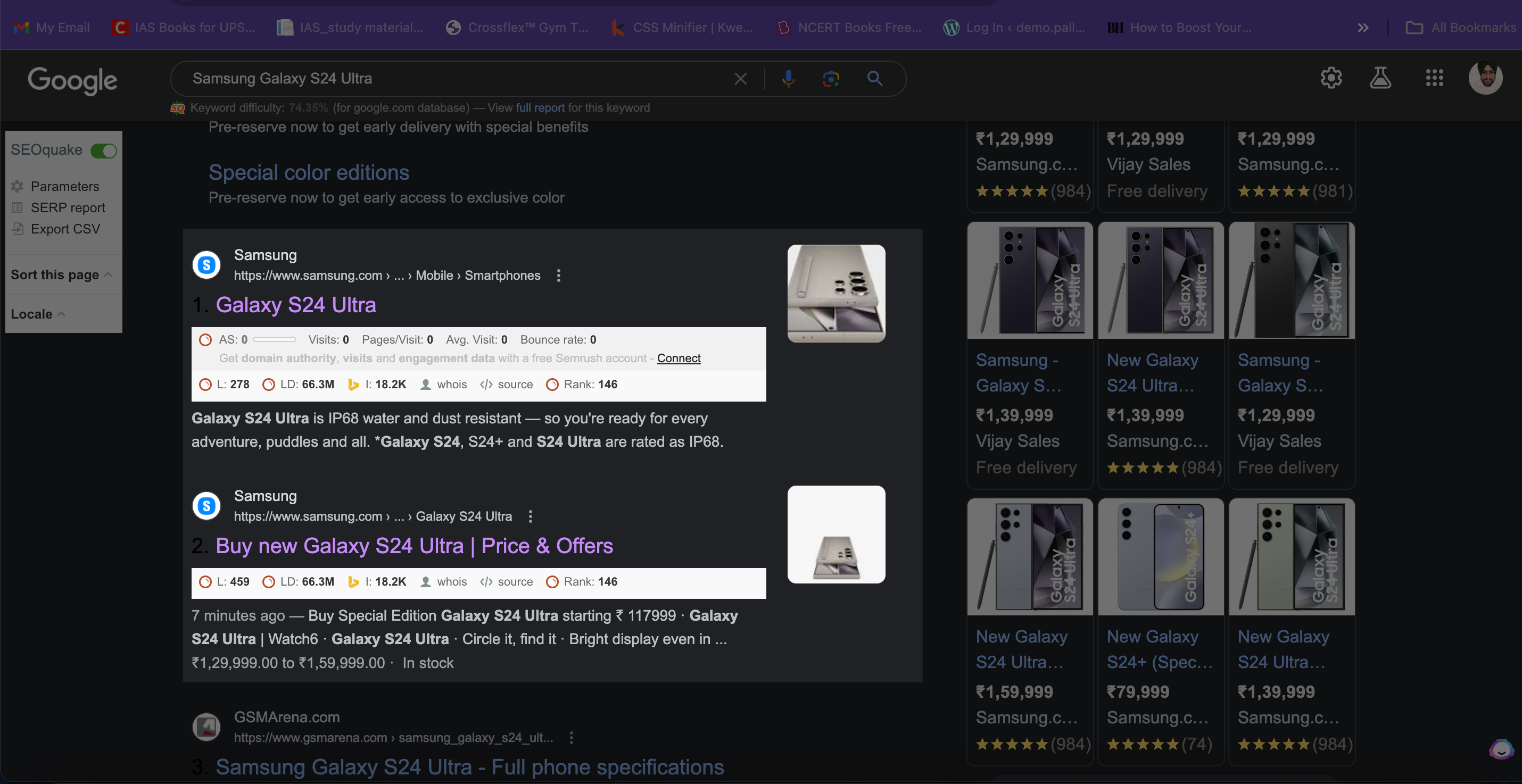
This targeted approach helps Samsung dominate the search engine results page (SERP) for this keyword and increase traffic.
keyword cannibalization is an SEO issue that can harm your search engine rankings. It occurs when multiple pages on your website target the same keyword(s) and serve the same purpose.
However, targeting the same keyword on multiple pages can be acceptable if the search intent behind each page is different. By understanding search intent, you can create targeted pages that fulfill distinct needs and avoid cannibalization issues.
20+ Best keyword research tools (Mostly are Free!)
How to Find Cannibalized Keywords for Your Website?
Keyword cannibalization can be a real headache for digital marketers. It’s the situation where multiple pages on the same website compete for the same keyword, causing a dilution of ranking potential and confusion for search engines.
But fear not!
With the help of powerful tools like Google Search Console, Scalenut, and SEMrush, you can simplify Identifying keyword cannibalization issue occurs on your website.
In this article, we’ll explore these methods and how they can help you optimize your content and improve your search engine rankings.
So let’s get started and put an end to keyword cannibalization once and for all!
How to Check Keyword Ranking in Google in 2023 (Free & Paid)
Method #1 Use Google Search
To identify potential keyword cannibalization issues on your website, you can manually find overlapping pages by searching your site using Google. Here’s how you can do it:
1. Use the “site:[domain]” search operator in Google. Replace “[domain]” with your actual domain name. For example, if your website is samsung.com, the search query would be “site:samsung.com.”
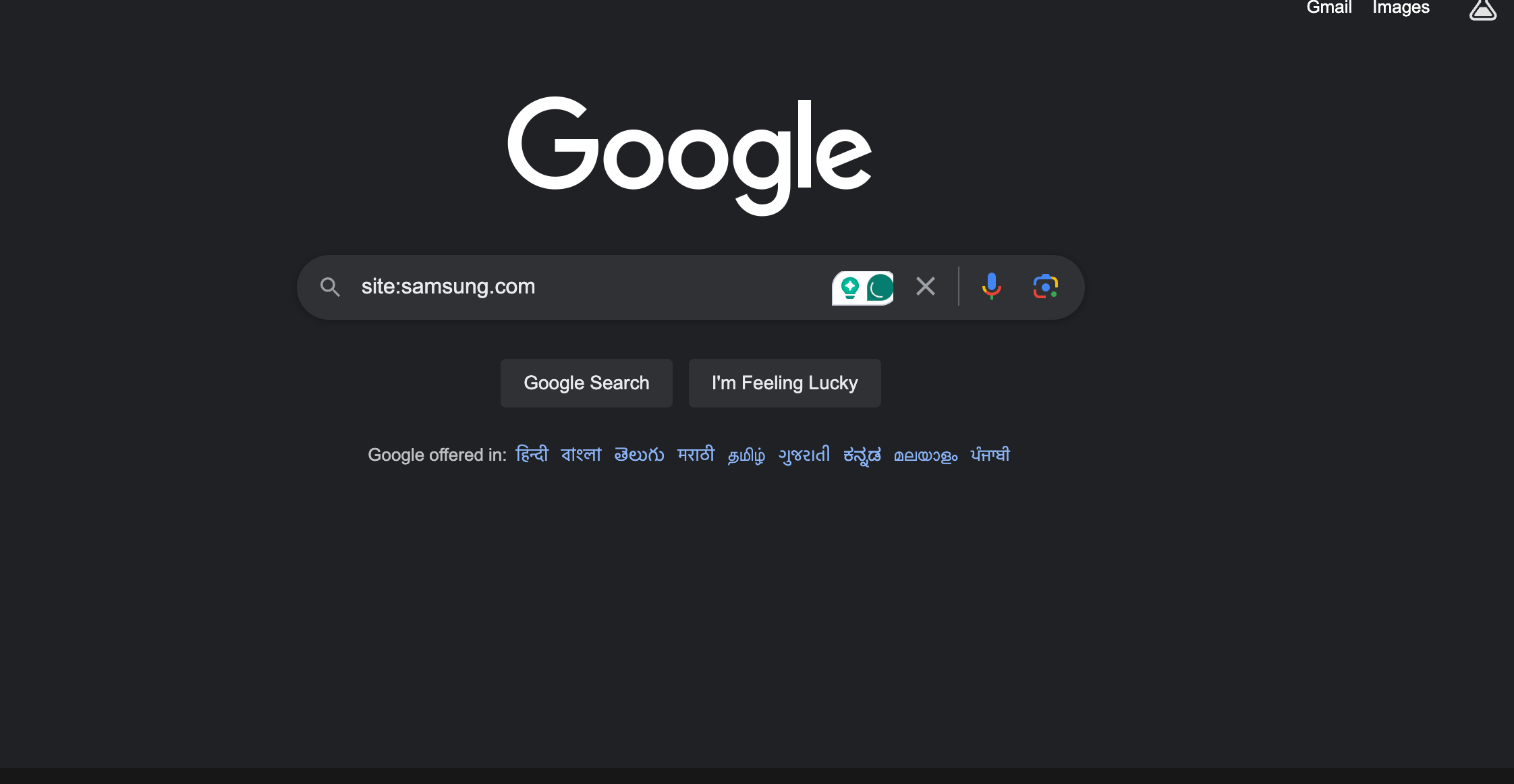
2. Combine the search operator with a keyword that is relevant to your content. For instance, if you’re targeting the keyword “Samsung Galaxy s24 Ultra” your search query would be “site:samsung.com samsung galaxy s24 ultra.”

3. Analyze the search results. Look for pages that seem to cater to the same search intent. These might be pages that have similar titles, meta descriptions, or content topics. If you find multiple pages that overlap in terms of their target keywords and intent, you may have a keyword cannibalization issue that needs to be addressed.
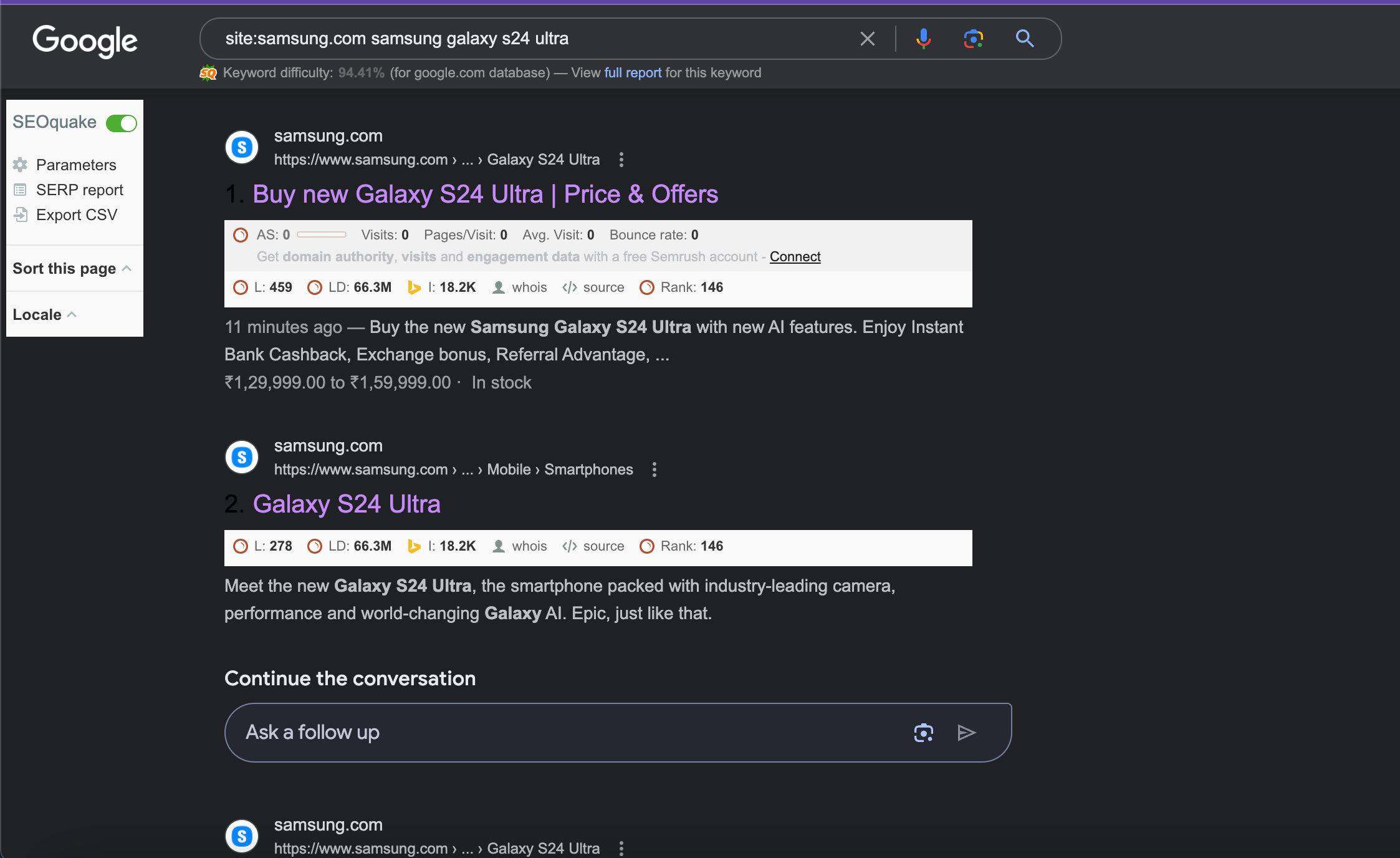
Tip: Keep in mind that Google’s “site:” queries may not always retrieve every page on your website. In such cases, you can also try searching your website using your content management system (CMS) if it provides a search functionality. This can give you a more comprehensive view of your website’s pages.
By performing these manual searches, you’ll be able to identify pages on your website that may be competing with each other for the same keyword. This step is crucial for detecting potential keyword cannibalization issues, which we’ll address in the next section.
Method#2 Using Google Search Console
Keyword cannibalization is a common issue in SEO that can negatively impact your website’s performance on search engines. It occurs when multiple pages on your site compete against each other for the same keyword, causing confusion for search engines and ultimately diluting your ranking potential.
To identify keyword cannibalization issues, Google Search Console (GSC) can be a valuable tool. GSC is a free tool provided by Google that offers insights into how your website is performing in search results. While it does require some manual work, the benefits it provides are worth the effort.
To begin using GSC, sign in to your account and navigate to the “Search results” section under the “Performance” menu. Below, you will discover a compilation of search queries or keywords that your website has garnered impressions and clicks from.
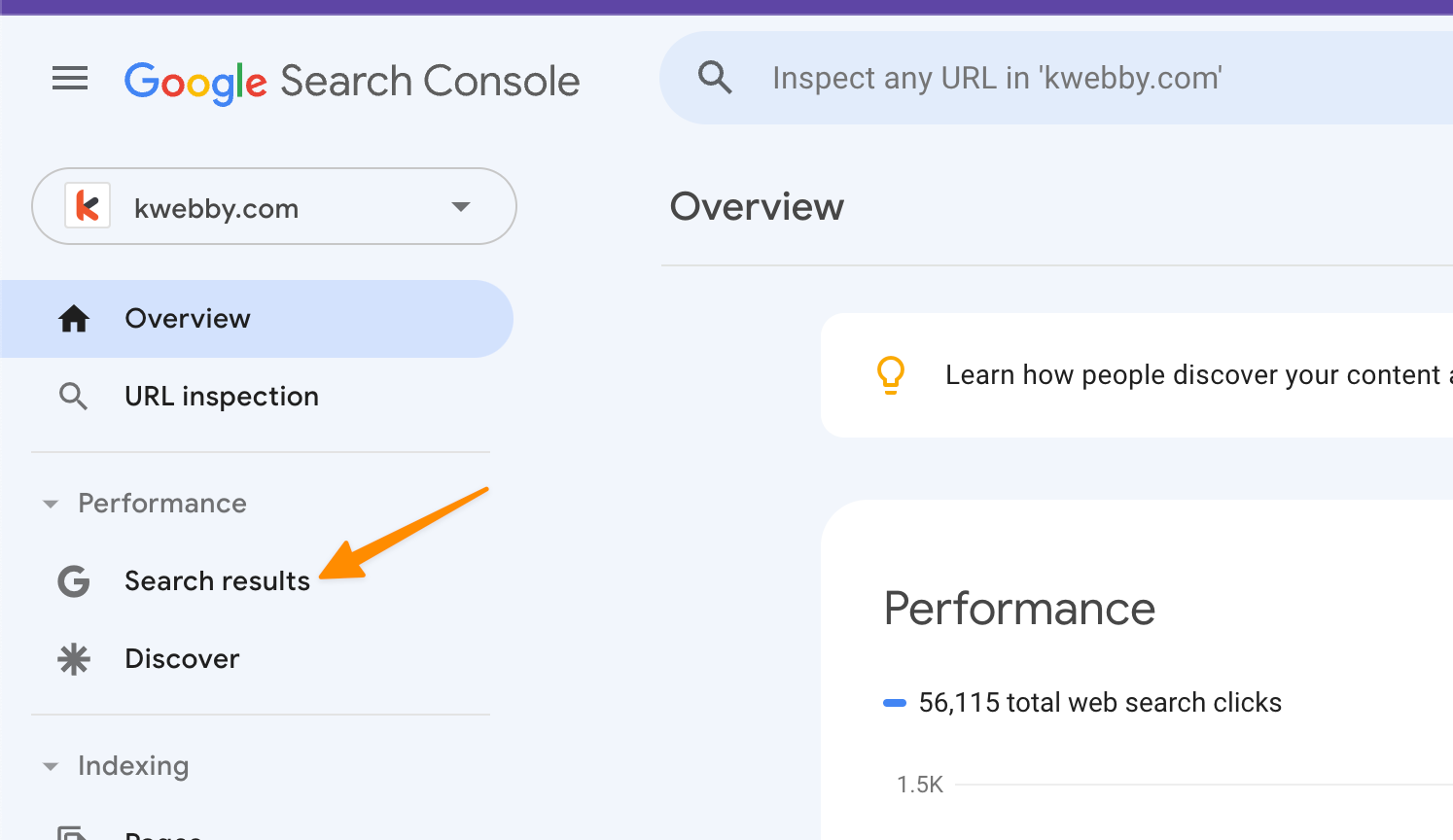
Clicking on a specific keyword will apply a “Query:” filter, allowing you to focus on that particular keyword. You can also apply custom query filters to check multiple related keywords simultaneously. Simply click on “+ New” and then “Query…,” and enter your desired settings.
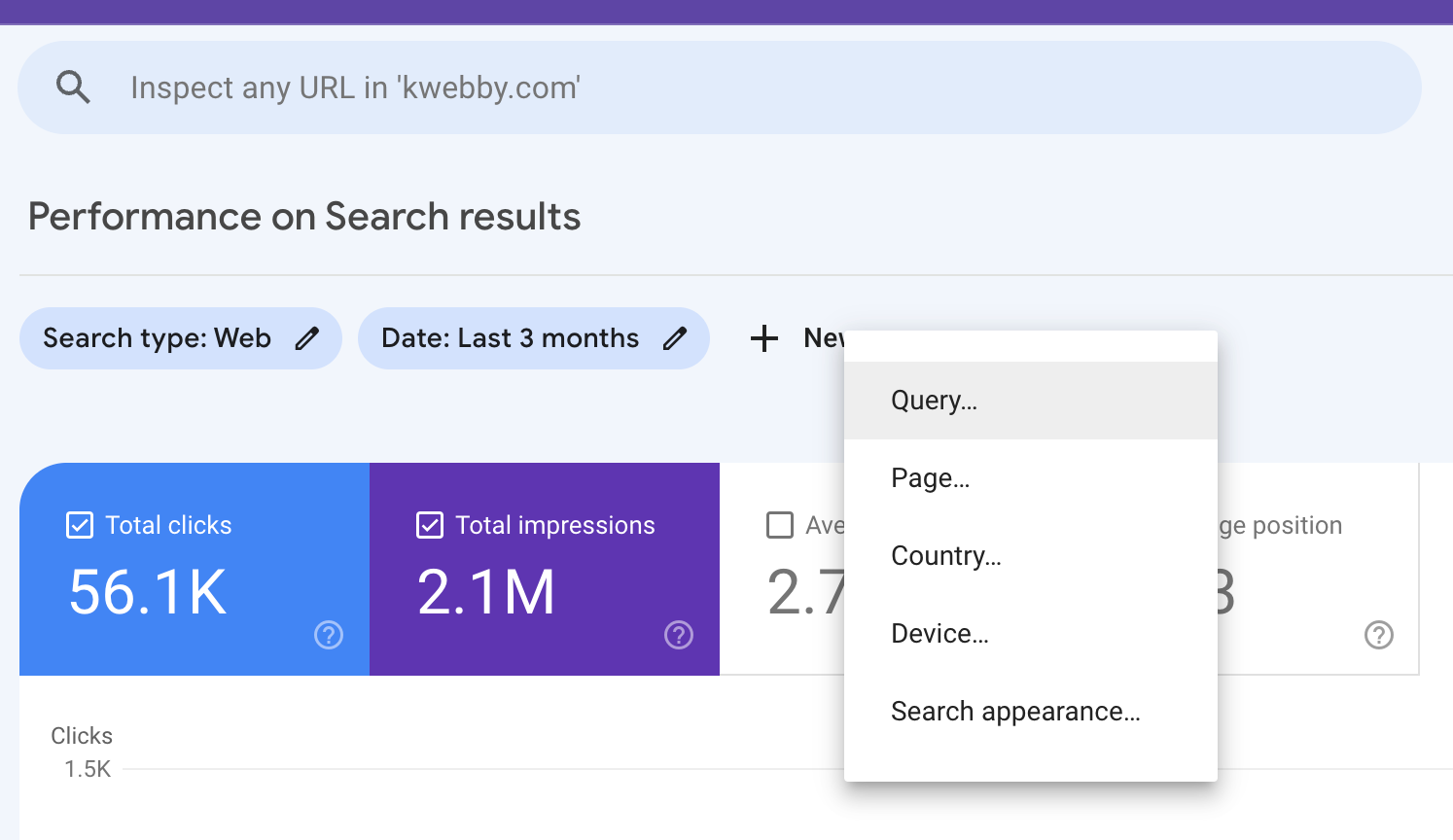
Then add your query and click on apply;
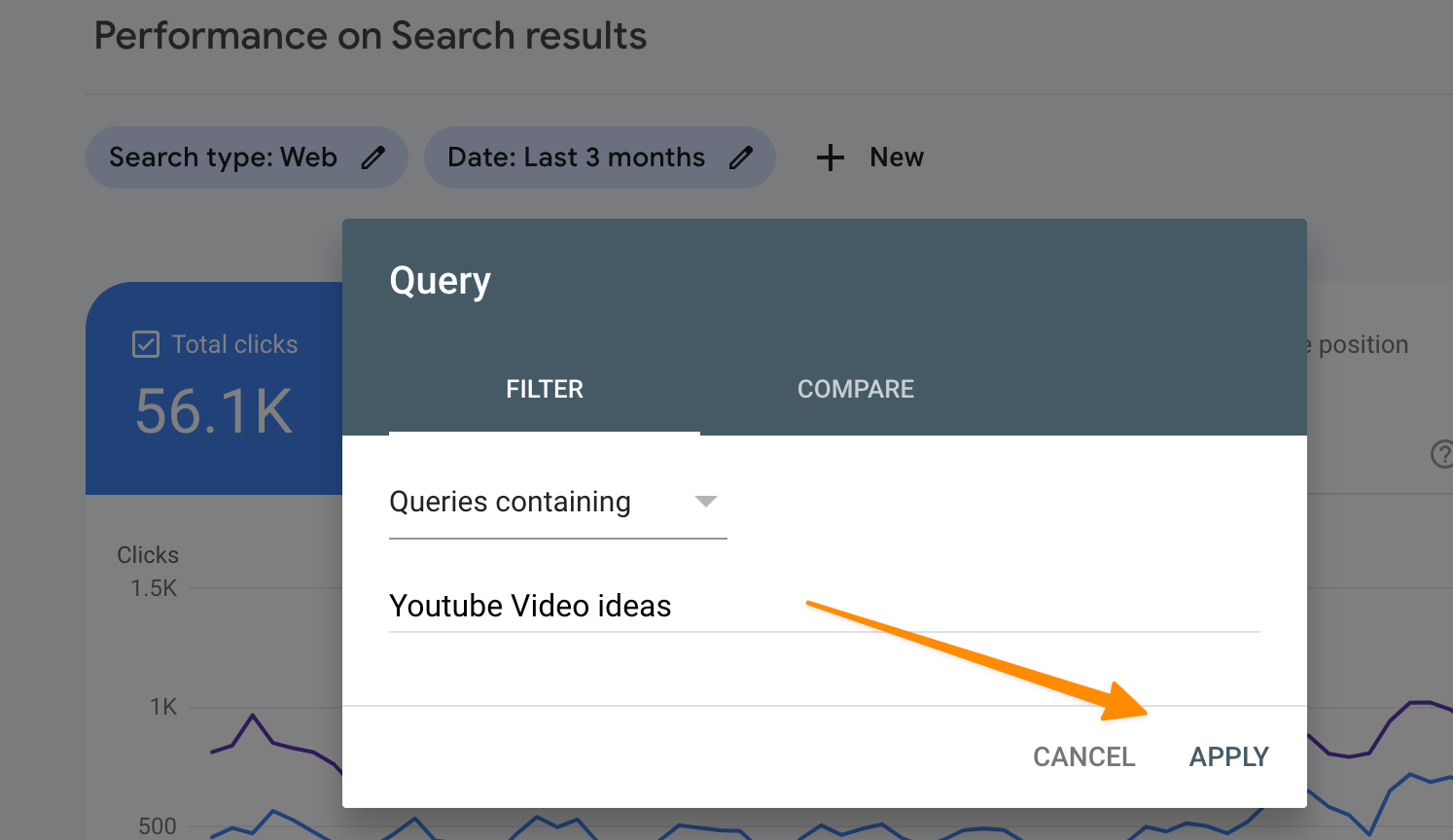
Once you have selected a keyword, navigate to the “PAGES” tab to see which URL ranks for that query. If you notice that more than one URL is earning impressions and clicks for the same keyword, it could be a clear indicator of keyword cannibalization.
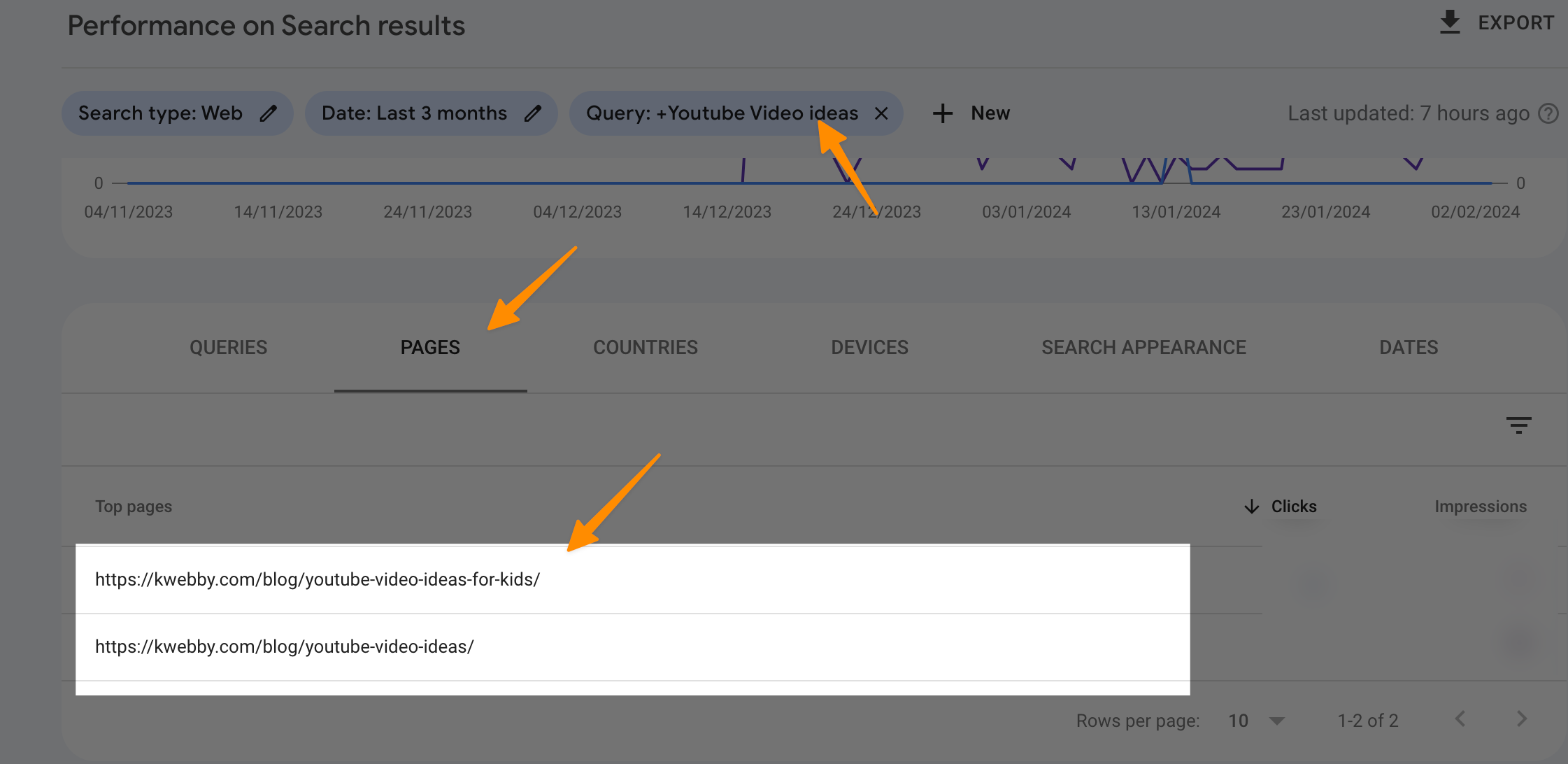
To determine whether these pages have overlapping search intent, you will need to analyze them manually. Take a closer look at the content and purpose of each page. Do they serve a different purpose or target a specific audience?
If not, it’s time to implement the appropriate solution.
Method #3 Using Scalenut
The newest addition to Scalenut’s Traffic Analyzer module is the Cannibalization tool. It’s a powerful tool that allows you to analyze keyword cannibalization and identify potential issues within your website’s content.
Scalenut Review – Is it Worth for Content Marketing in 2024?
In this tutorial, we will walk you through the overview of the Cannibalization tool and show you how to use it effectively.
Sign up for an account here. To access the Cannibalization tool, simply click on the ‘Cannibalization’ option within the Traffic Analyzer module.
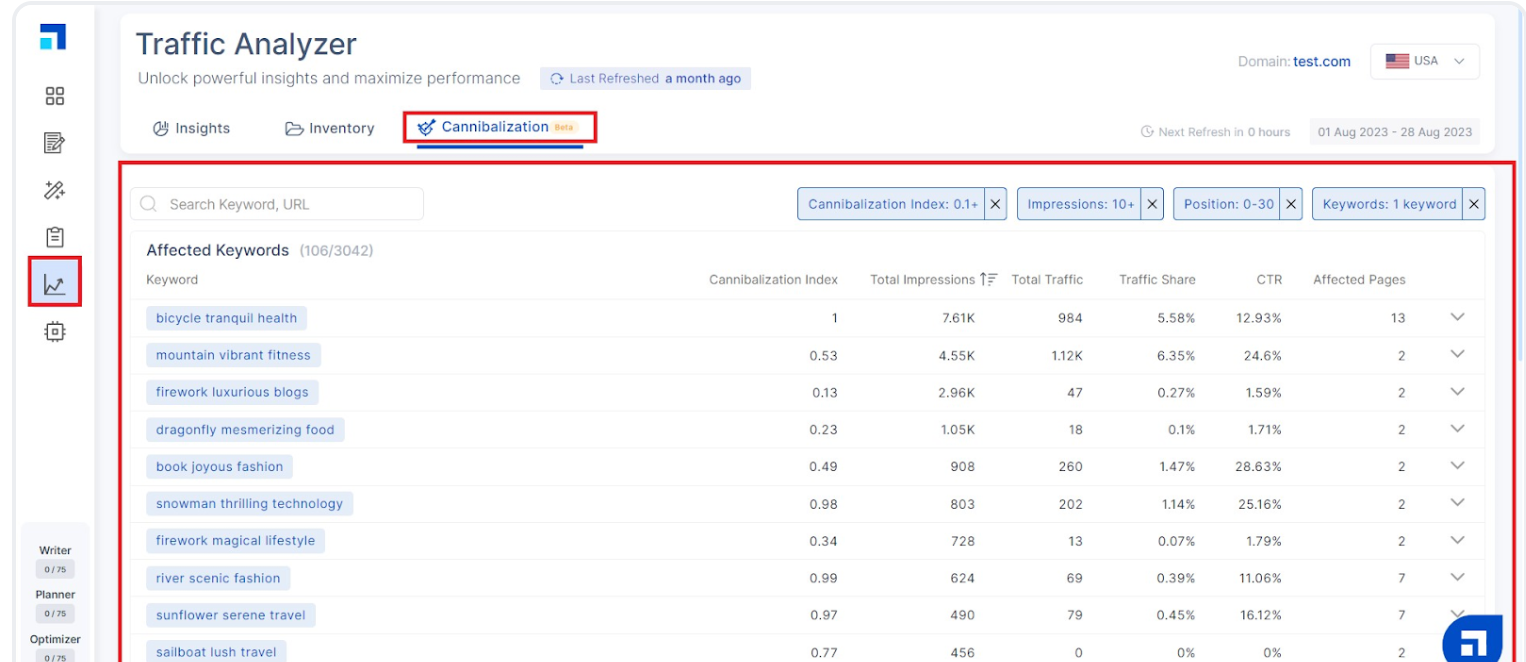
Once you’re in the tool, you’ll notice that the default filter is set. If you prefer, you can customize the filter to suit your specific preferences and then turn it back on when needed.
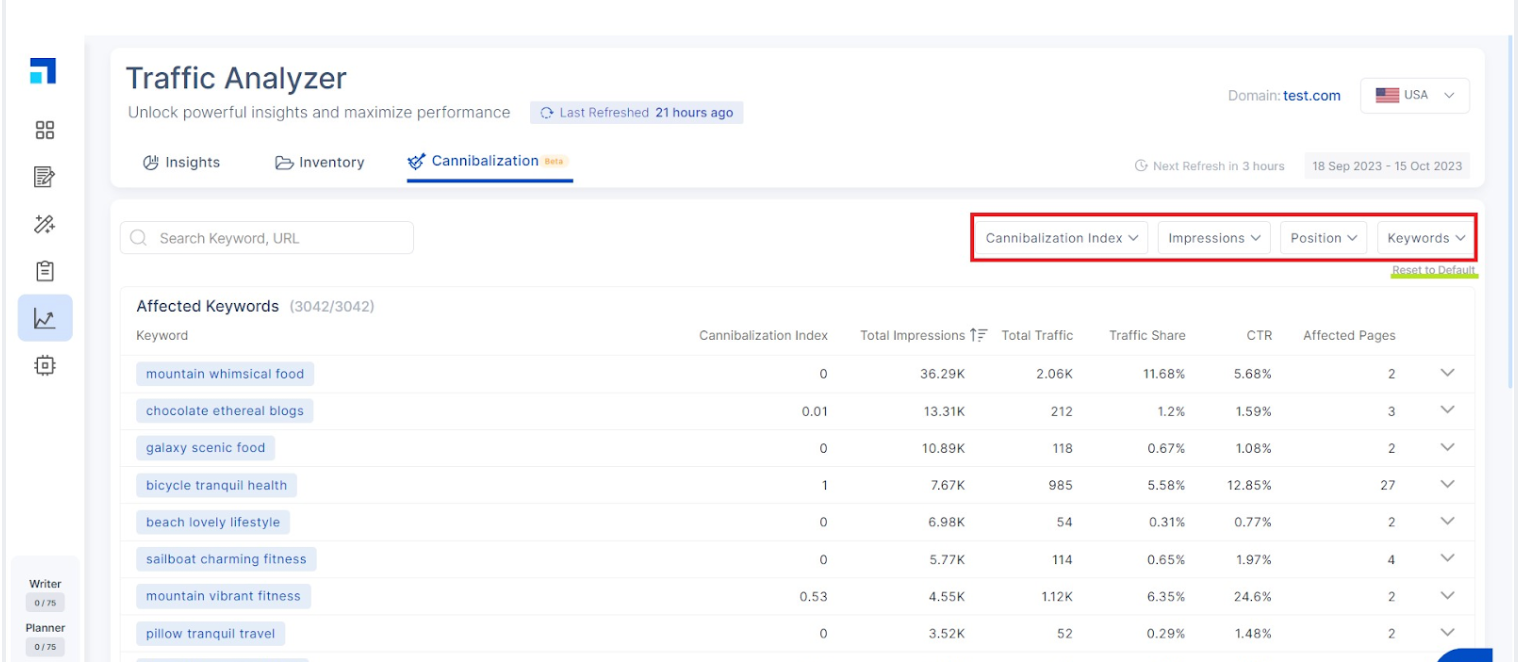
The Cannibalization tool provides various metrics to measure keyword competition and cannibalization. One of the key metrics is the Cannibalization Index, which compares a page’s top and second-top page impressions. Higher values indicate higher cannibalization. You can filter the Cannibalization Index by setting a minimum and maximum value and clicking ‘Apply’. This helps you to focus on keywords with specific levels of cannibalization.
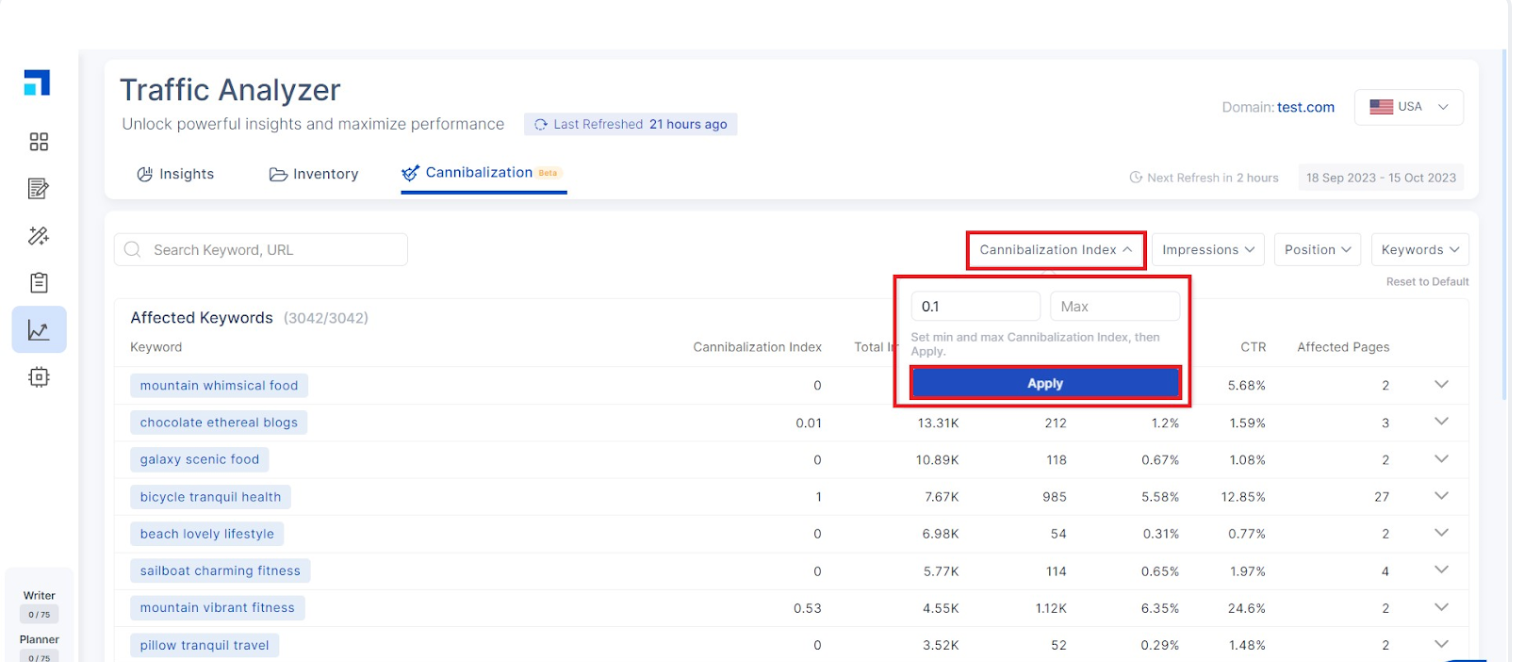
Additionally, you can also set filters for other metrics such as Impressions, Position, and Keywords. For Keywords, you have the option to include or exclude specific terms. Simply separate multiple keywords with commas and click ‘Apply’ to apply the filter.
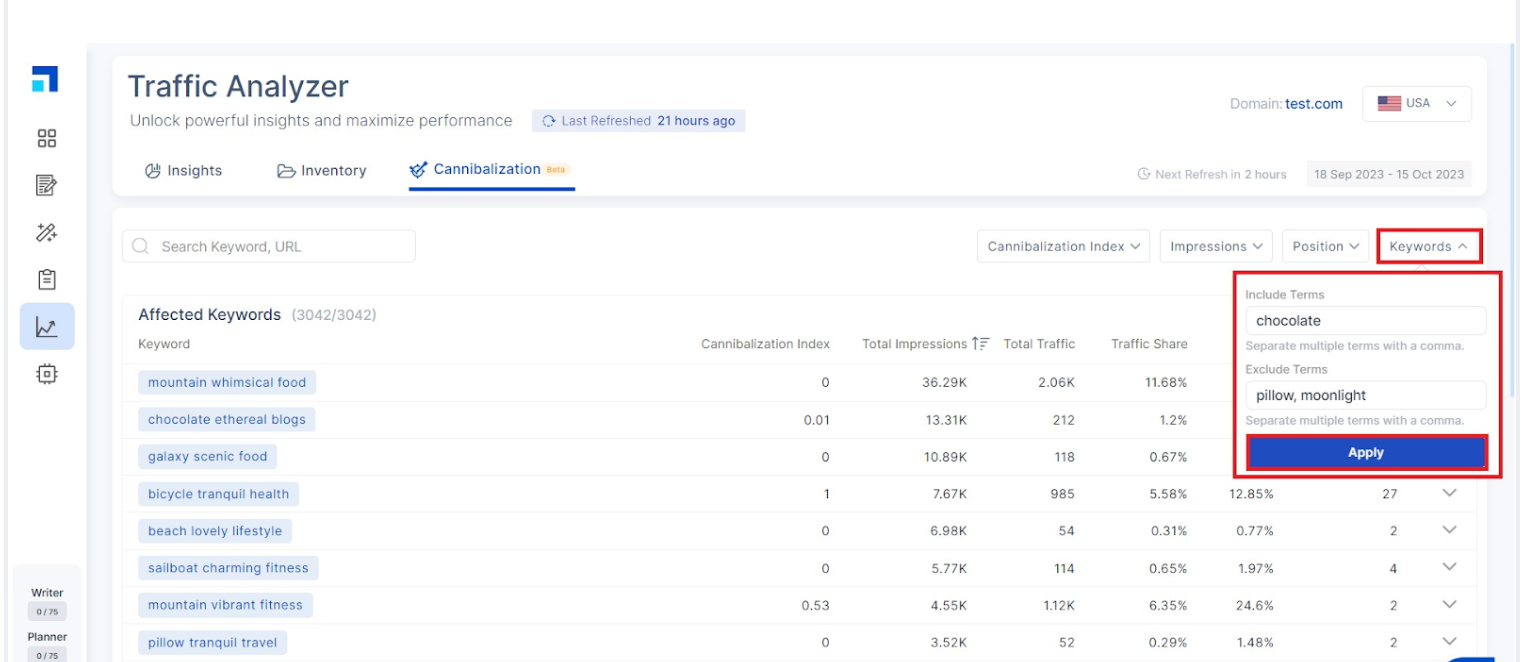
By default, the left side of the Cannibalization tool displays the Affected Keywords and the total number of affected keywords based on your filter. You can sort the key terms by using the filter beside the ‘Total Impressions’ column, which is sorted in descending order by default. The tool provides detailed information for each keyword, including the Cannibalization Index, total impressions, Total Traffic, Traffic Share, CTR, and Affected Pages.
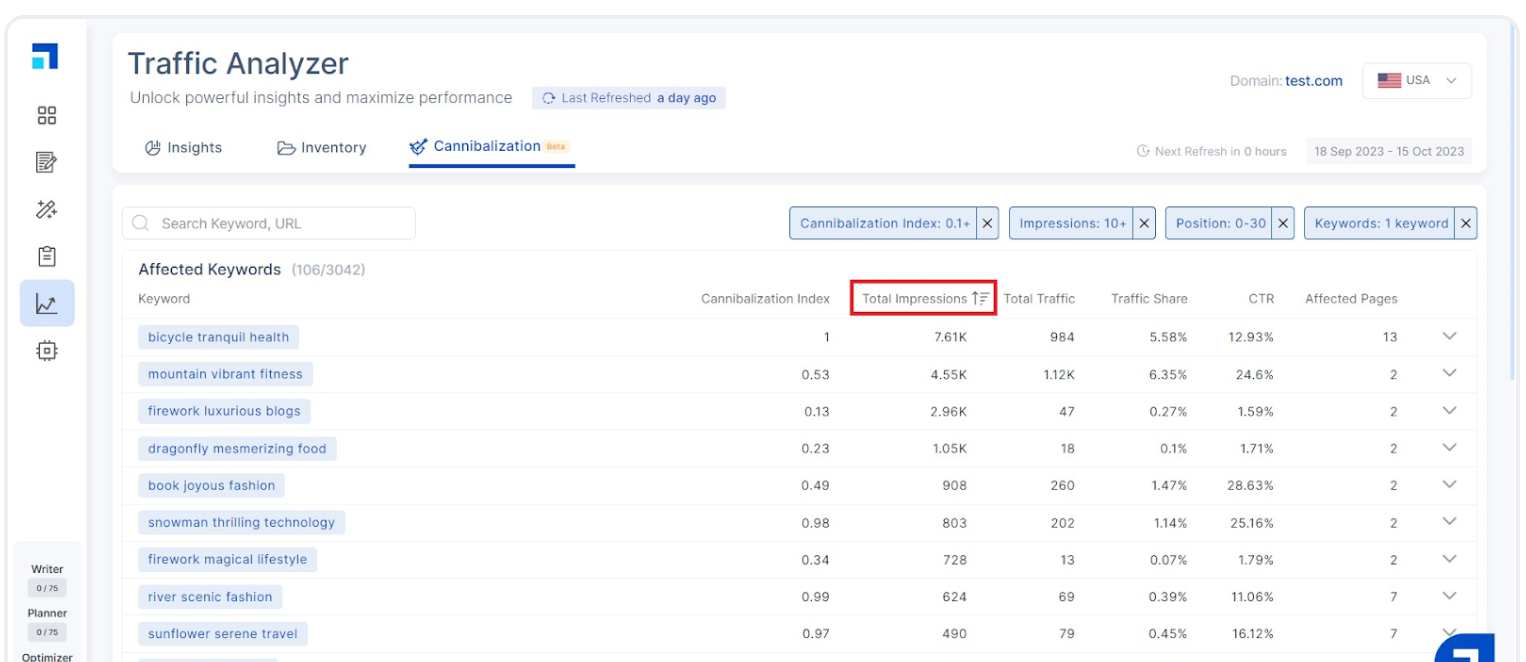
To explore even more data, you can expand the view by clicking on the ‘drop-down arrow’. The expanded view shows a graph representing different URLs and their rank over time. You can select up to five Page URLs for analysis.
This view also provides information like the number of Affected Pages, Page URL, Rank, Impressions, Impressions Share, Traffic, Traffic Share, and CTR for each keyword. To exit the expanded view, simply click on the same arrow.
A quick tip: You can also filter the Rank to narrow down your analysis even further.
Method #4 – Using Semrush
The Position Tracking tool in Semrush is a powerful tool that can help you identify potential cases of keyword cannibalization and provide key insights in the Cannibalization Report. This tutorial will walk you through the steps to use this tool effectively.
Semrush Review 2024 – Only SEO Tool You Need!
Step 1: Set Up Tracking
To get started, sign up for an account here, enter your domain in the designated field and click on the “Set up tracking” button. This will enable the tool to monitor your Google rankings for any instances of keyword cannibalization.
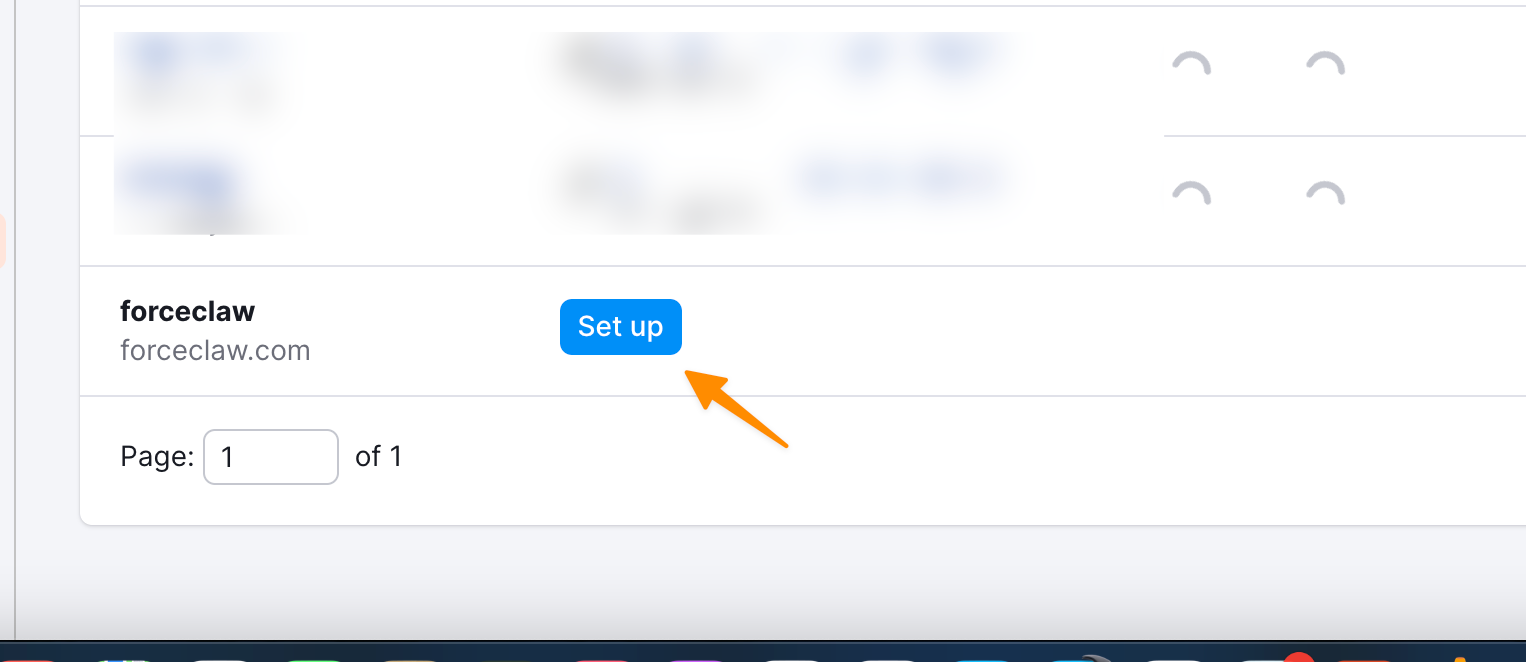
Step 2: Select the Location
Next, select the location that you would like to track rankings in. This is important to ensure that the results are relevant to your target audience. Once you have selected the location, click on the “Continue to Keywords” button.
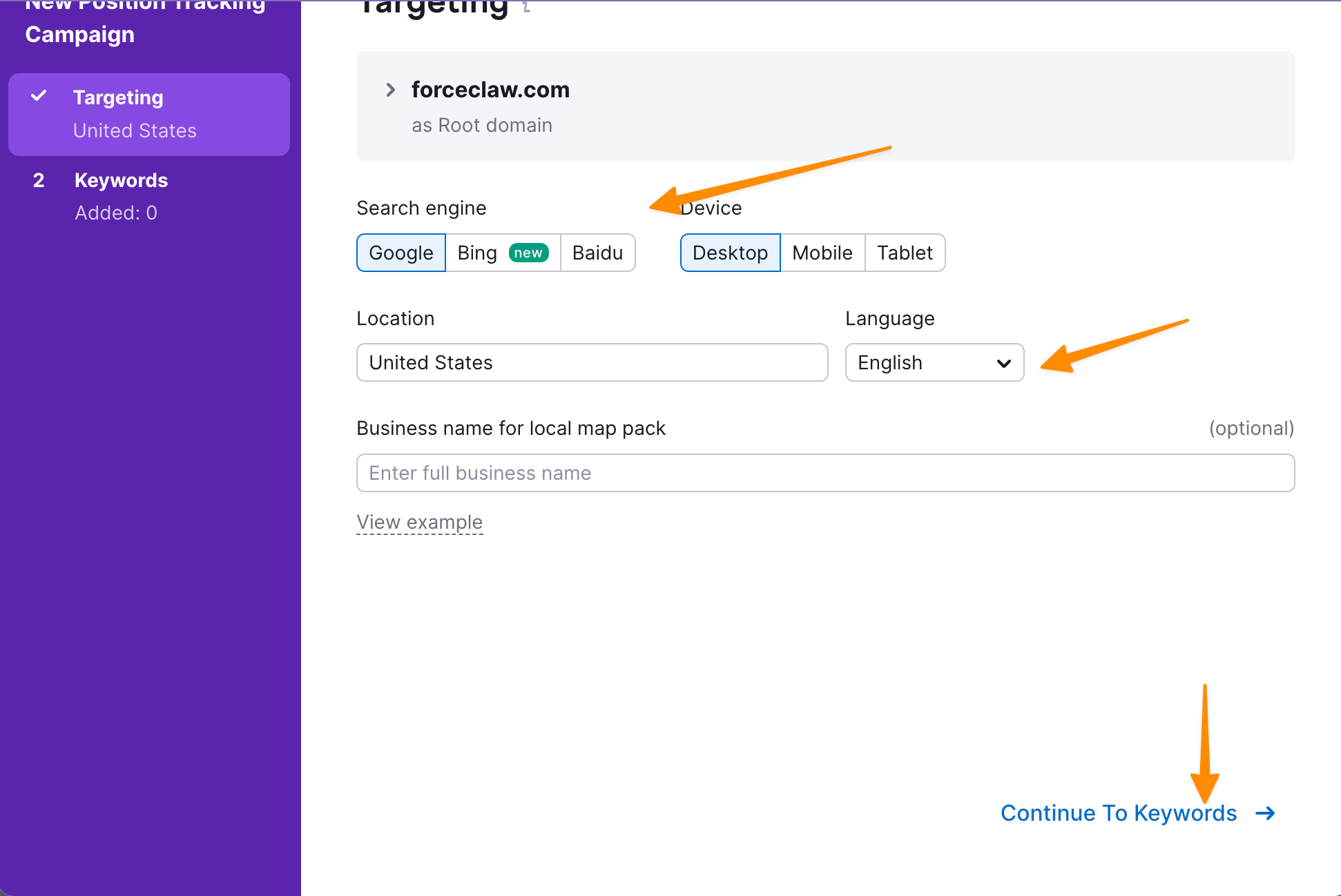
Step 3: Add Your Target Keywords
Now it’s time to add your target keywords. You have multiple options here. You can either import keywords from Google Analytics using the “Import from…” button, or import them from other sources. Semrush also provides keyword suggestions that you can consider. If you’re unsure about your target keywords, you can refer to our keyword research guide for guidance.
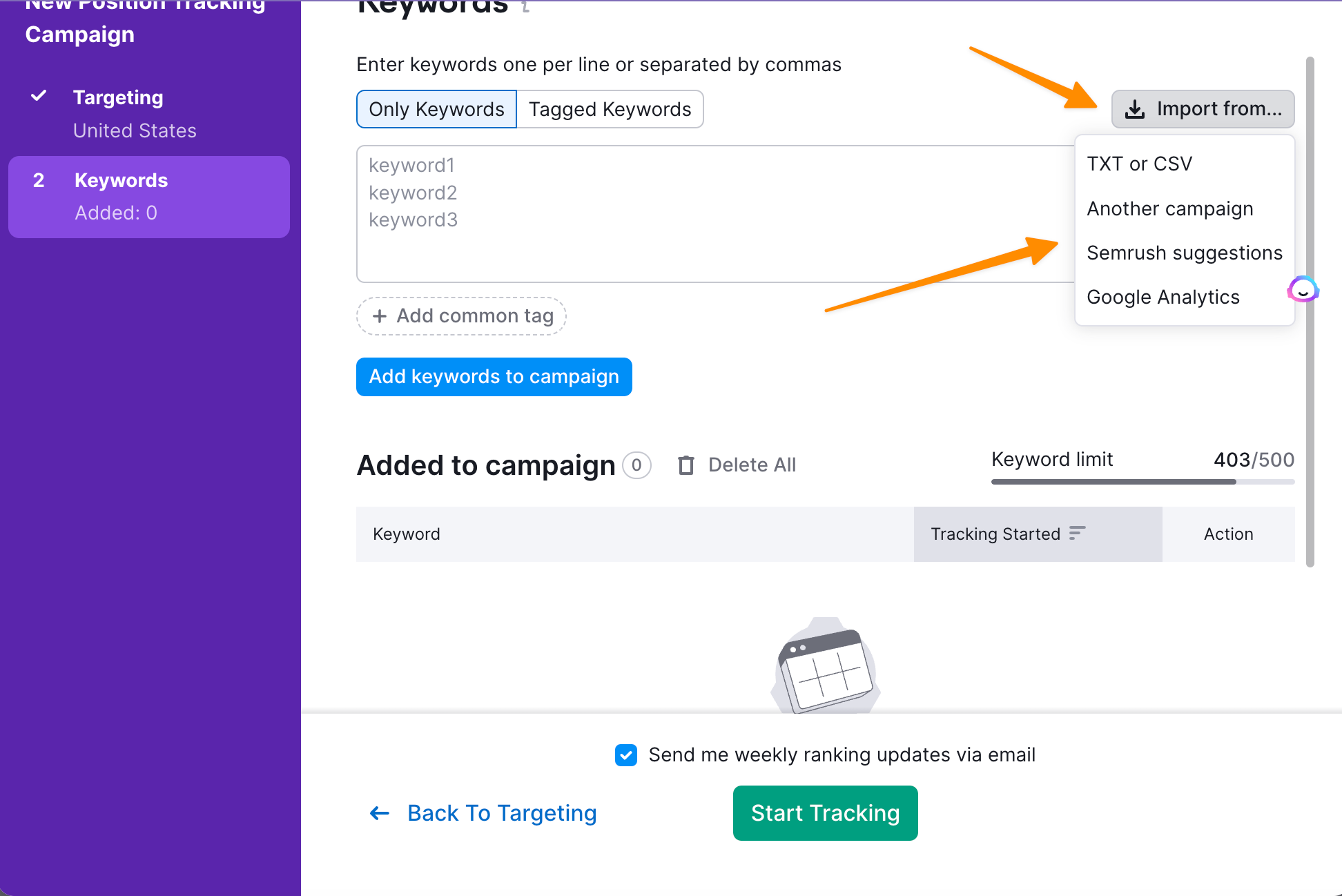
Step 4: Start Tracking
After adding your target keywords, click on the “Add keywords to campaign” button. Once added, click on the “Start Tracking” button to initiate the tracking process. Your project is now ready, and the tool will start monitoring your rankings.
Step 5: Access the Cannibalization Report
To view the Cannibalization Report, go to the “Cannibalization” tab. Here, you will find important metrics related to keyword cannibalization.
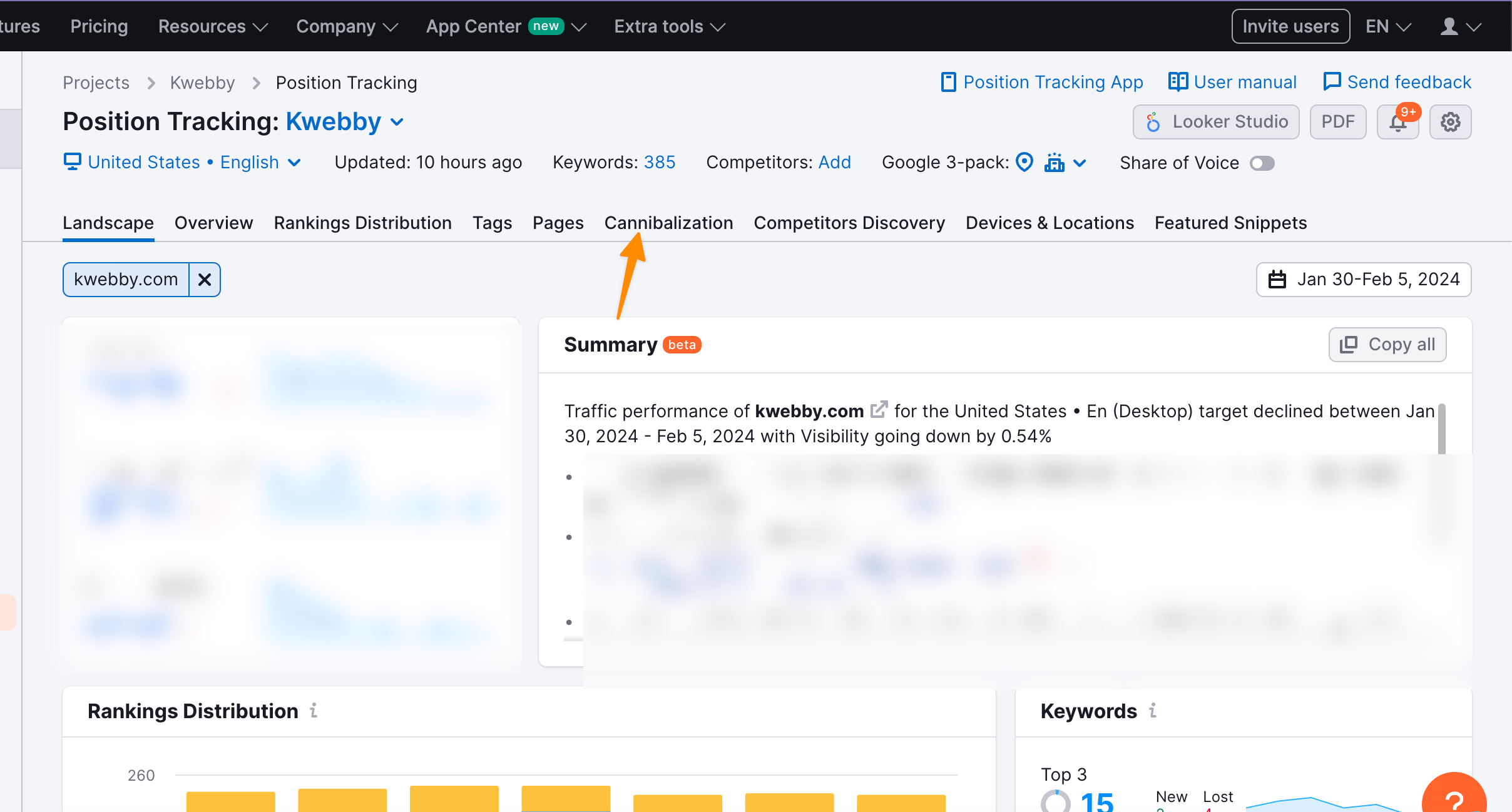
Step 6: Analyze Keywords Breakdown
Scroll down to the “Cannibalization” section and focus on the “Keywords” breakdown. Use the arrow to expand any result and explore the ranking URLs and associated data.
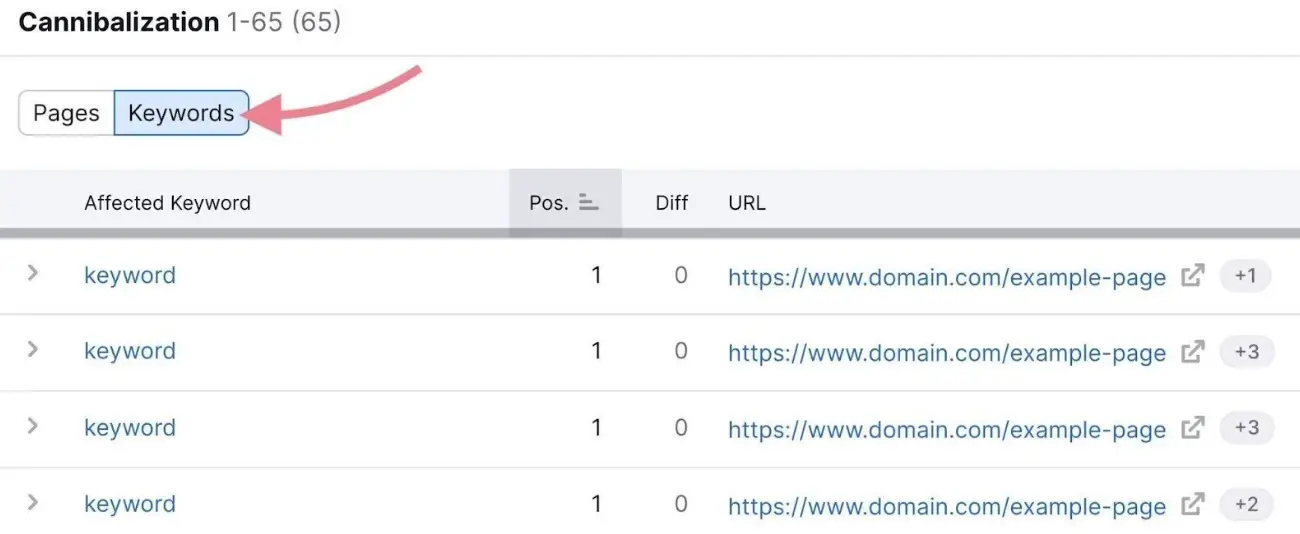
Key information to pay attention to includes:
– Pos.: The URL’s ranking for the keyword on the latest date in view.
– Volume: The average number of monthly searches for the keyword in your chosen location.
Remember that having multiple URLs ranking for the same keyword is not necessarily a problem, especially if one or more of them rank well within the top three positions. The key factor to consider is whether these pages fulfill the same user need.
By following these steps and utilizing the Position Tracking tool in Semrush, you can effectively identify and address any potential cases of keyword cannibalization in your SEO strategy.
Try the Position Tracking Tool for Free and take control of your keyword rankings today!
How to Fix Keyword Cannibalization Issue?
In this section we will try to fix cannibalizing keyword in the following 5 solutions to elevate your Search Engine Optimization game;
Solution #1: Redirects
Redirects are the ideal solution fixing keyword cannibalization when you have multiple pages targeting the same keyword and serving the same search intent, but you only need to keep one of them. This can include multiple blog posts covering the same topic, old versions of landing pages, or near-identical FAQ pages.
To begin, carefully analyze your overlapping URLs and select the preferred page based on its SEO potential. Consider metrics such as backlinks, rankings, and traffic to determine which page is the strongest. Tools like Semrush’s Backlink Analytics, Google Search Console, or Semrush’s Position Tracking can help you gather this data.
Once you have chosen the preferred page, create an updated version that incorporates valuable information from the other cannibal pages and optimize its content for the target keywords.
Install Rankmath WordPress Plugin and navigate to redirections option;
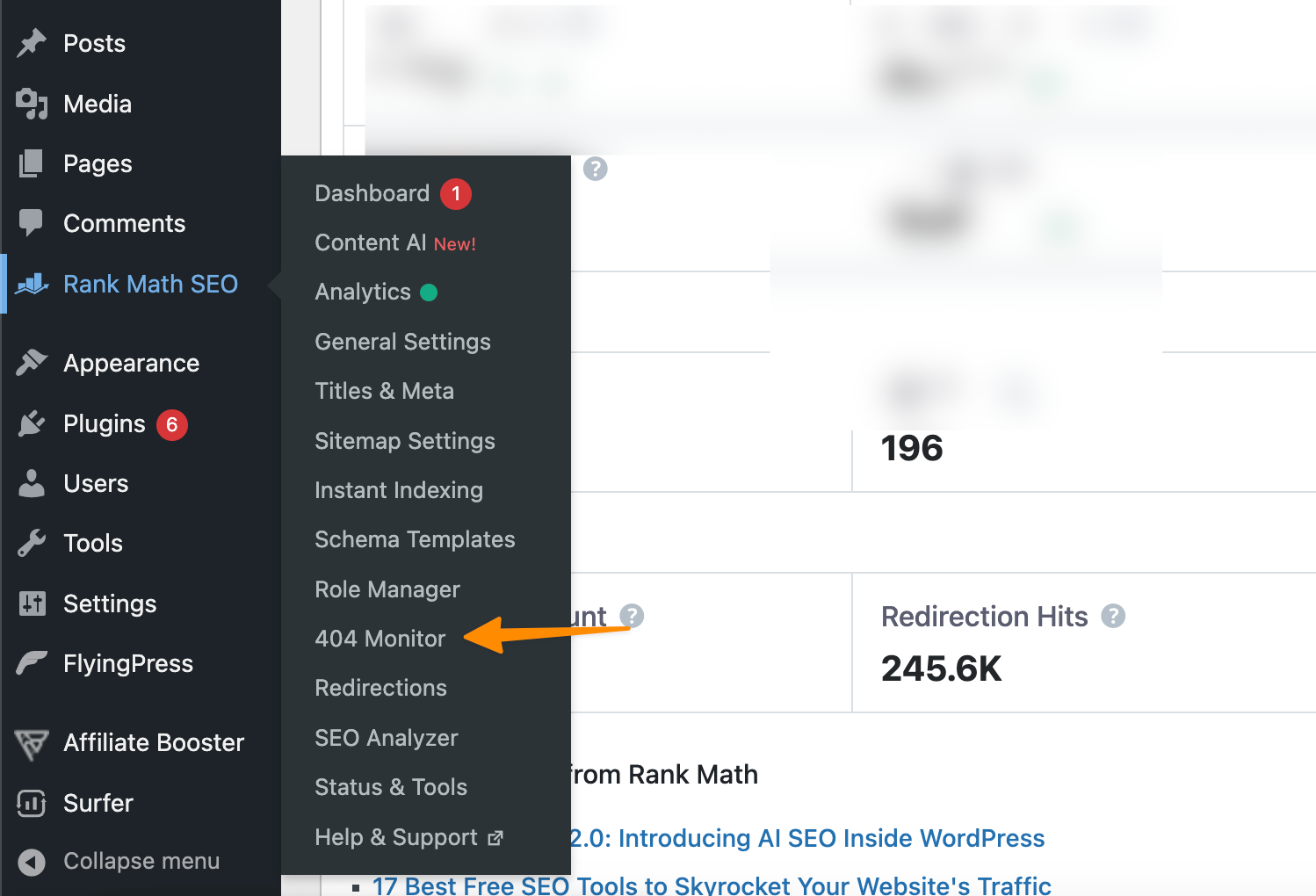
Then, follow these steps:
1. Publish the new version of the preferred page on the preferred URL.
2. Implement 301 redirects from the cannibal pages to the preferred page to inform Google that they have been replaced.
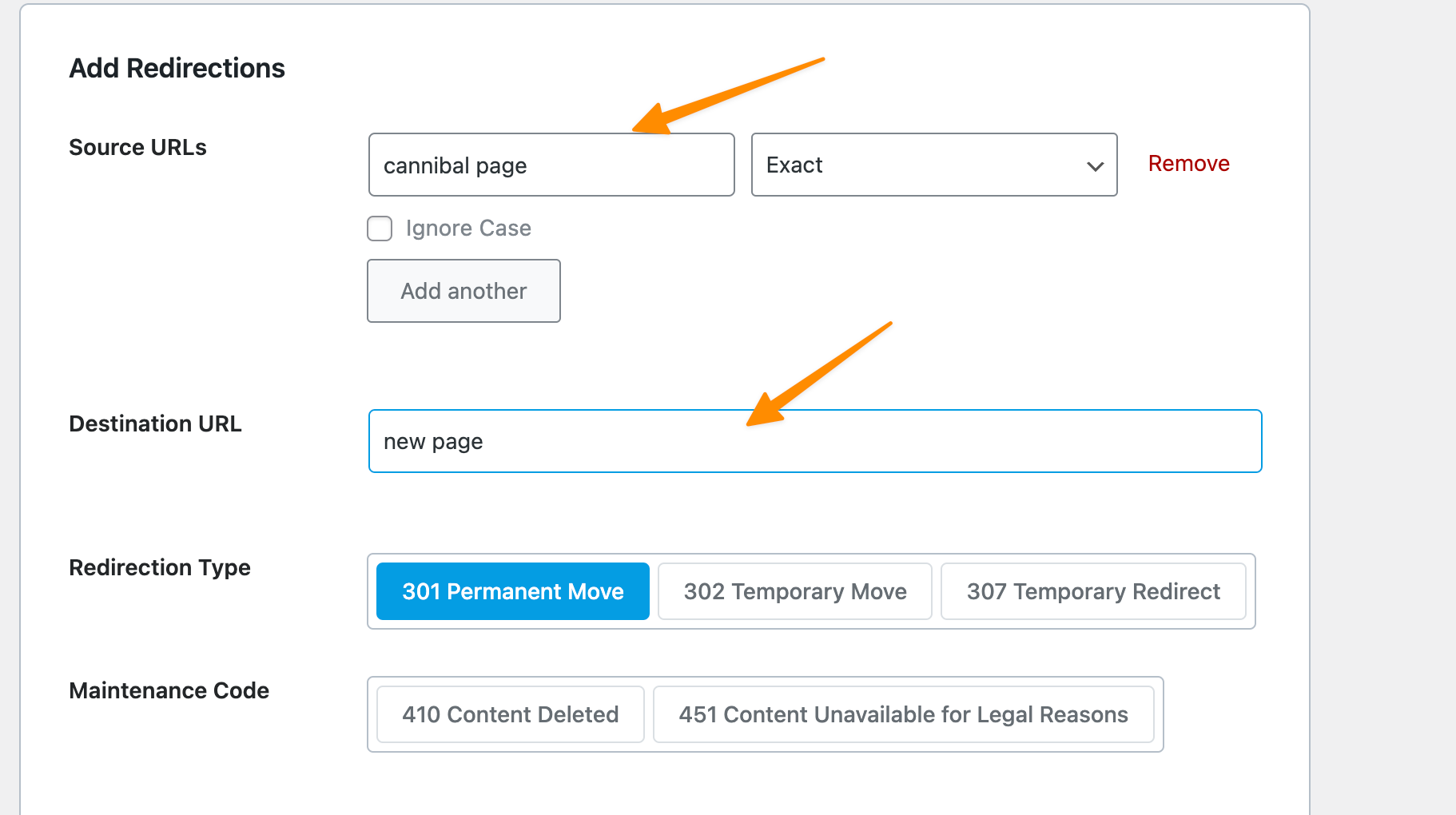
3. Identify and update any internal links that point to the redirected pages to prevent internal redirects.
4. Remove the redirected URLs from your sitemap, as recommended by Google.
By redirecting the overlapping pages and consolidating all the ranking power into one place, you eliminate internal competition and improve the chances of boosting your preferred page’s rankings. Google generally removes redirected URLs from its index within a few weeks.
Note: Redirecting Wrong page can harm your Pages ranking, therefore, double check your pages to fix keyword cannibalization issues on your website.
Remember to keep your redirects in place for at least a year to ensure a comprehensive fix for the keyword cannibalization issue.
Solution #2: Canonical Tags
When you have duplicate or near-duplicate pages that you need to keep, but they do not provide significant SEO value, implementing canonical tags can help resolve keyword cannibalization issues.
This approach is useful for dedicated pay-per-click (PPC) landing pages, alternative paths to the same product category, and pages with complex URL parameters.
Canonicalization involves using a canonical tag, which is added to the cannibal page’s HTTP header. The tag indicates the primary version of the duplicate page by specifying the preferred URL. It looks like this:
<link rel="canonical" href="https://www.yoururl.com/preferred/" />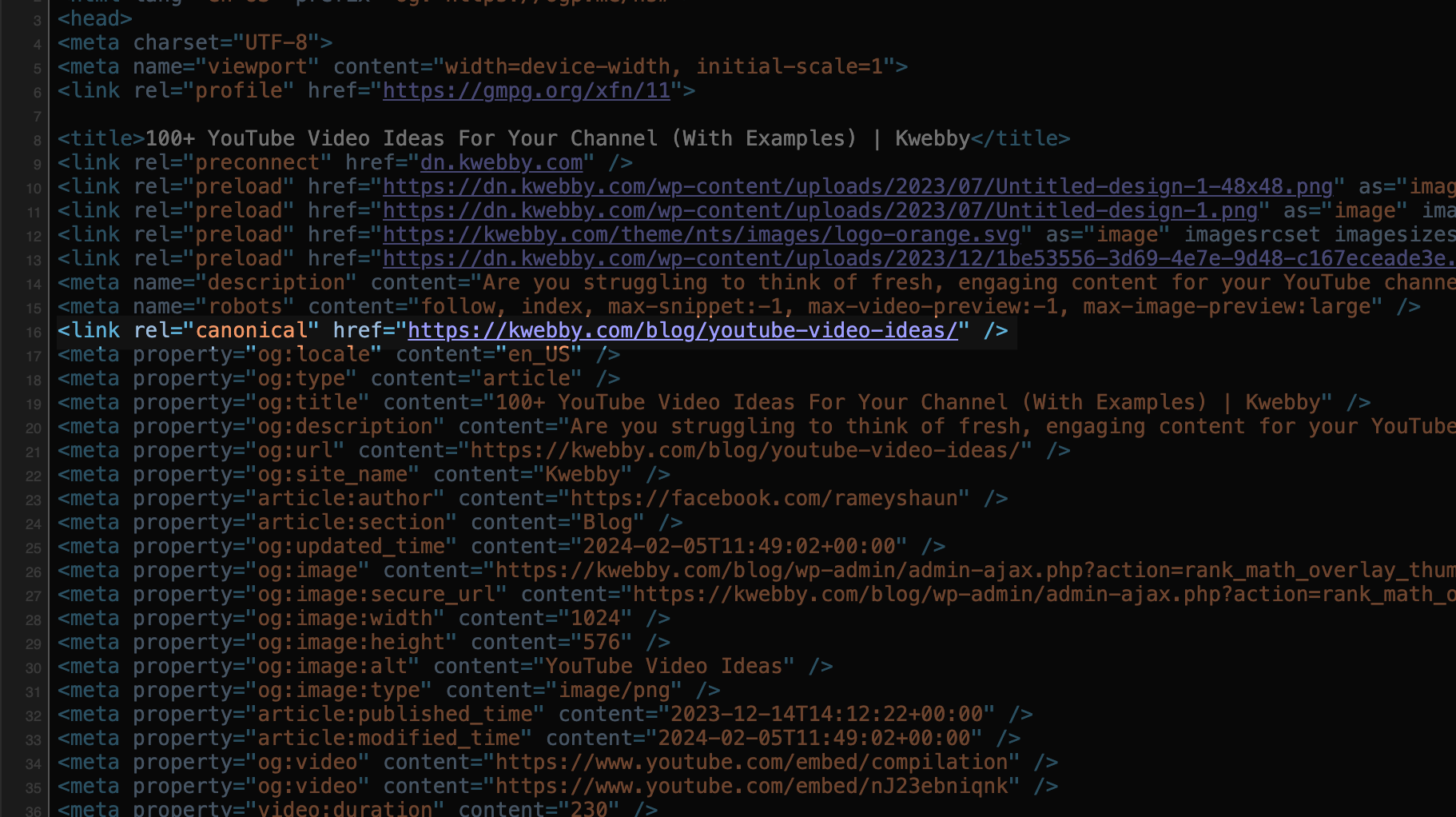
By employing canonical tags, you inform Google that the canonical page is the preferred one and should be displayed in search results. This consolidation of ranking power into a single page prevents dilution across multiple URLs. For a more comprehensive understanding of canonical tags, refer to our beginner’s guide.
Solution #3: Optimize Links and Content
Keyword cannibalization can occur when a more authoritative page overshadows a similar page with weaker SEO signals. To address this, build internal links from the cannibal page to the preferred page, using the cannibalized keyword as the anchor text.
For instance, if you have a category page for “Graphic Cards” that lacks relevant content and links compared to a subcategory page specifically focusing on “Asus Graphic Cards,” the more authoritative “Graphic Cards” page may rank higher for the keyword “Asus Graphic Cards”;
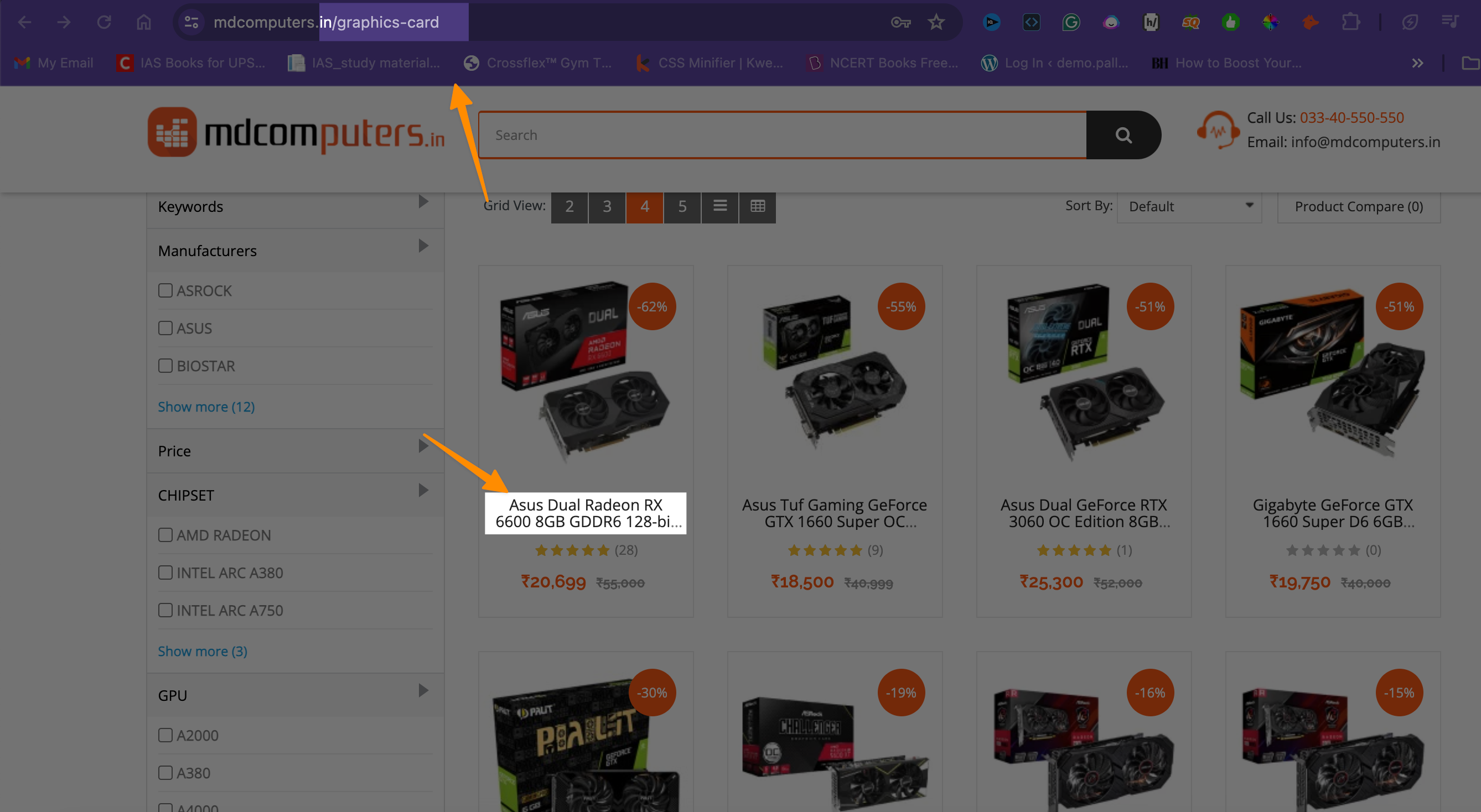
By directing Google to the appropriate page through internal links, you help it understand your site’s structure and guide it to rank the preferred page more prominently. Additionally, consider building backlinks to your preferred page from external sources as it can further enhance rankings.
Optimizing your preferred page for its target keyword is crucial. Implement on-page SEO techniques by strategically placing the keyword in key elements such as the title tag, URL slug, H1 tag, and product listings. Semrush’s On Page SEO Checker offers recommendations based on the top 10 results for your target keyword, which can assist in optimizing your preferred page effectively.
By optimizing your preferred page and ensuring internal and external links point towards it, you help Google recognize its value and improve its rankings.
Solution #4: Content Creation
Have you ever noticed how targeting the same keyword across numerous pages can lead to a counterproductive outcome known as keyword cannibalization? Imagine the scenario where your website features separate pages for “Maple Bookshelves” and “Cherry Bookshelves,” yet both vie for the term “Hardwood Bookshelves.”
The key to addressing this problem lies in strategic organization. Start by establishing a comprehensive “Hardwood Bookshelves” category page that amalgamates options from both maple and cherry selections.
Prioritize optimizing this page with a thorough on-page SEO strategy to enhance its visibility. Concurrently, adjust the SEO focus of the individual maple and cherry pages by emphasizing their unique types of wood rather than the generic “hardwood” term. To interlink your content effectively, link back to the “Hardwood Bookshelves” page from the specific wood pages using precise and relevant anchor text. T
his method not only clarifies your website’s structure for search engines but also improves the user experience by directing visitors to the most pertinent page.
Over time, the new page will help eliminate the keyword cannibalization issue, providing a better user experience for relevant shoppers and potentially leading to increased sales.
Solution #5: Noindex Tags
Noindex tags serve as a last resort solution when you want to exclude cannibal pages from search results to prevent them from competing with your preferred page. The noindex tag is an HTML code snippet that tells search engines to skip indexing a page, preventing it from appearing in search results.However, it’s important to note that using noindex tags does not transfer ranking signals to the preferred page.
<meta name="robots" content="noindex" />Consider implementing noindex tags on pages such as blog tag pages that have thin content, no backlinks, and no organic traffic. These pages typically lack the necessary elements to compete effectively. For a more comprehensive understanding of noindex tags and how to implement them, refer to our robots meta tag guide.
Remember to use noindex tags sparingly and only when necessary, as they should not be relied upon as the primary solution for keyword cannibalization issues.
Tips to Prevent Keyword Cannibalization Issues
Keyword cannibalization can significantly impact your website’s search engine optimization (SEO) efforts. It occurs when multiple pages on your website compete for the same keyword, causing confusion for search engines and diluting the impact of your content.
To prevent keyword cannibalization issues and ensure that your website ranks higher in search engine results, follow these essential tips:
1. Conduct Thorough Keyword Research: Start by identifying the most relevant keywords for each page of your website. Using tools like Google Keyword Planner or MarketMuse, identify search terms with high search volume and low competition. This step will help you determine which keywords to target for each specific page.
2. Keyword Mapping: Create a comprehensive keyword mapping strategy to ensure that each page on your website has a unique target keyword. Assign a primary keyword to each page and identify secondary keywords that support the main topic. This mapping will help you avoid overlap and prevent keyword cannibalization.
3. Optimize Page Titles and Meta Descriptions: Craft unique and descriptive page titles and meta descriptions for each page. Use target keywords strategically, giving priority to the primary keyword. These elements play a crucial role in search engine ranking and can help search engines understand the content and purpose of each page.
4. Create Unique and Comprehensive Content: Ensure that each page offers unique and valuable content to users. Avoid duplicating content across different pages with similar topics. Instead, focus on creating comprehensive content that covers different aspects of the topic, thus providing users and search engines with a diverse range of information.
5. Internal Linking: Implement an internal linking strategy to guide search engines and users through your website hierarchy. Use anchor text with relevant keywords to link between pages with a logical flow. This strategy helps establish the importance and relevance of specific pages, minimizing the chances of keyword cannibalization.
6. Regularly Monitor and Update Your Content: Keep a close eye on your website’s performance using tools such as Google Analytics and Google Search Console. Regularly monitor keyword rankings and search queries related to your pages. If you notice any signs of keyword cannibalization, take immediate action by optimizing and updating your content accordingly.
7. Implement Canonical Tags: In cases where you have similar pages that provide duplicate or closely related content, implement canonical tags. Canonical tags help search engines identify the preferred page that should be indexed and rank higher in search results. This practice eliminates confusion and prevents keyword cannibalization.
8. Maintain Clear Search Intent: Understand the search intent behind each keyword and align your content accordingly. If the search intent varies for similar keywords, consider creating separate pages to address different intents effectively. By doing so, you ensure that each page serves a distinct purpose, reducing the risk of cannibalization.
Remember, effectively preventing keyword cannibalization requires a proactive approach, regular monitoring, and ongoing optimization. By implementing these tips, you can safeguard your website’s SEO efforts, content marketing and improve its visibility in search engine results.
Conclusion
In conclusion, understanding the detrimental effects of keyword cannibalization on your digital marketing efforts is crucial. By avoiding practices like keyword stuffing and instead focusing on producing high-quality, relevant website content, you can safeguard your SEO strategy from the negative impacts of content cannibalization.
Furthermore, keeping track of your keyword usage and performance through tools like Google Sheets and Google Analytics is essential in identifying potential instances of keyword cannibalization. This will help you fine-tune your SEO efforts and optimize your website for local SEO, ensuring that your content targets the right audience and appears prominently in search results.
Remember, it’s important to differentiate your content and avoid cannibalizing your own efforts by creating similar content that competes for the same keywords. By implementing effective SEO keyword cannibalization techniques and employing strategies such as internal linking and canonical tags, you can maintain a strong online presence and improve your website’s ranking.
In the fast-paced world of digital marketing, staying ahead of the game means understanding the intricacies of keyword cannibalization and taking proactive steps to mitigate its impact. By consistently delivering unique and valuable content that caters to your target audience’s search intent, you can optimize your SEO efforts and ensure long-term success.
Test your knowledge
Take a quick 5-question quiz based on this page.












