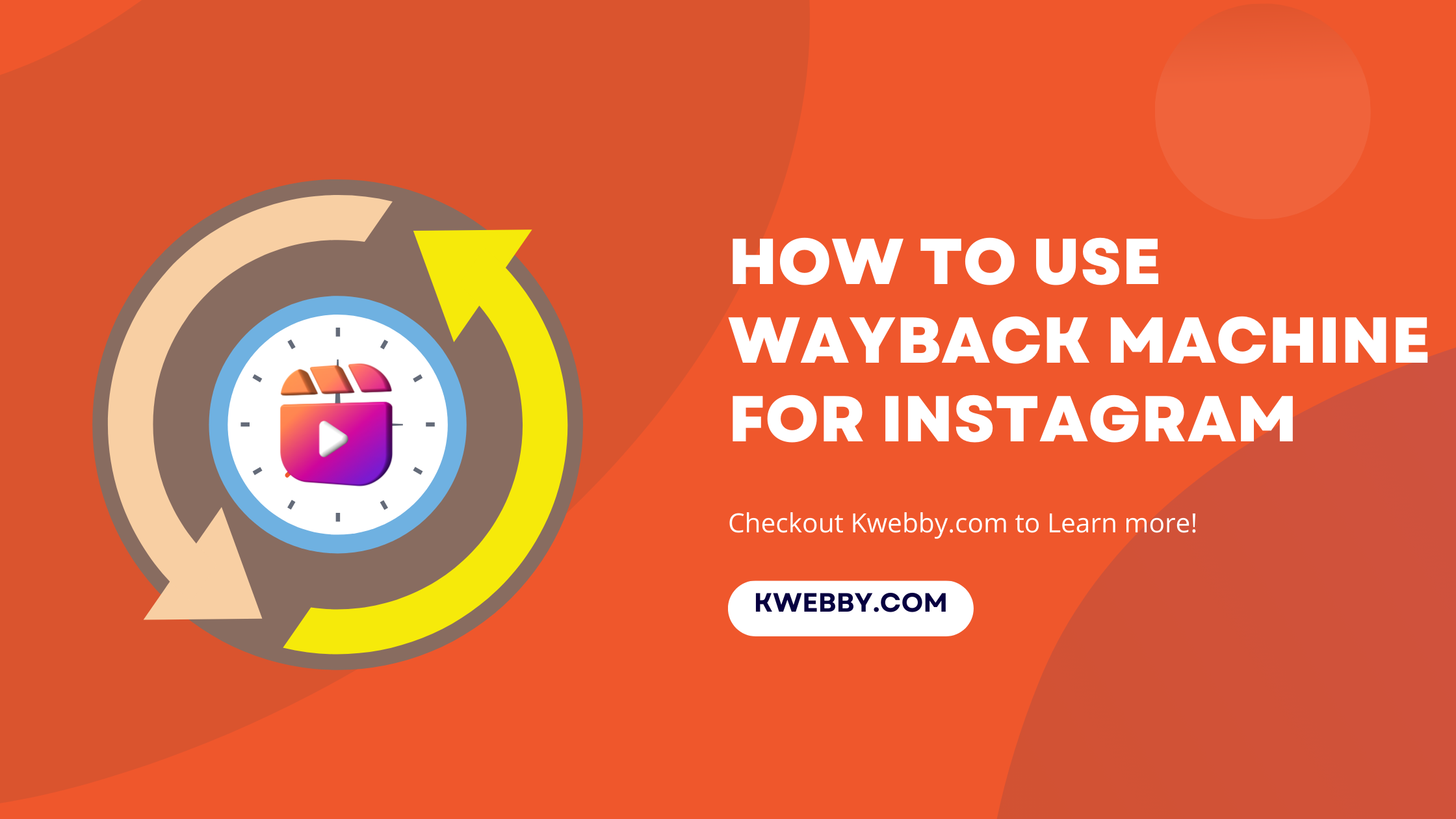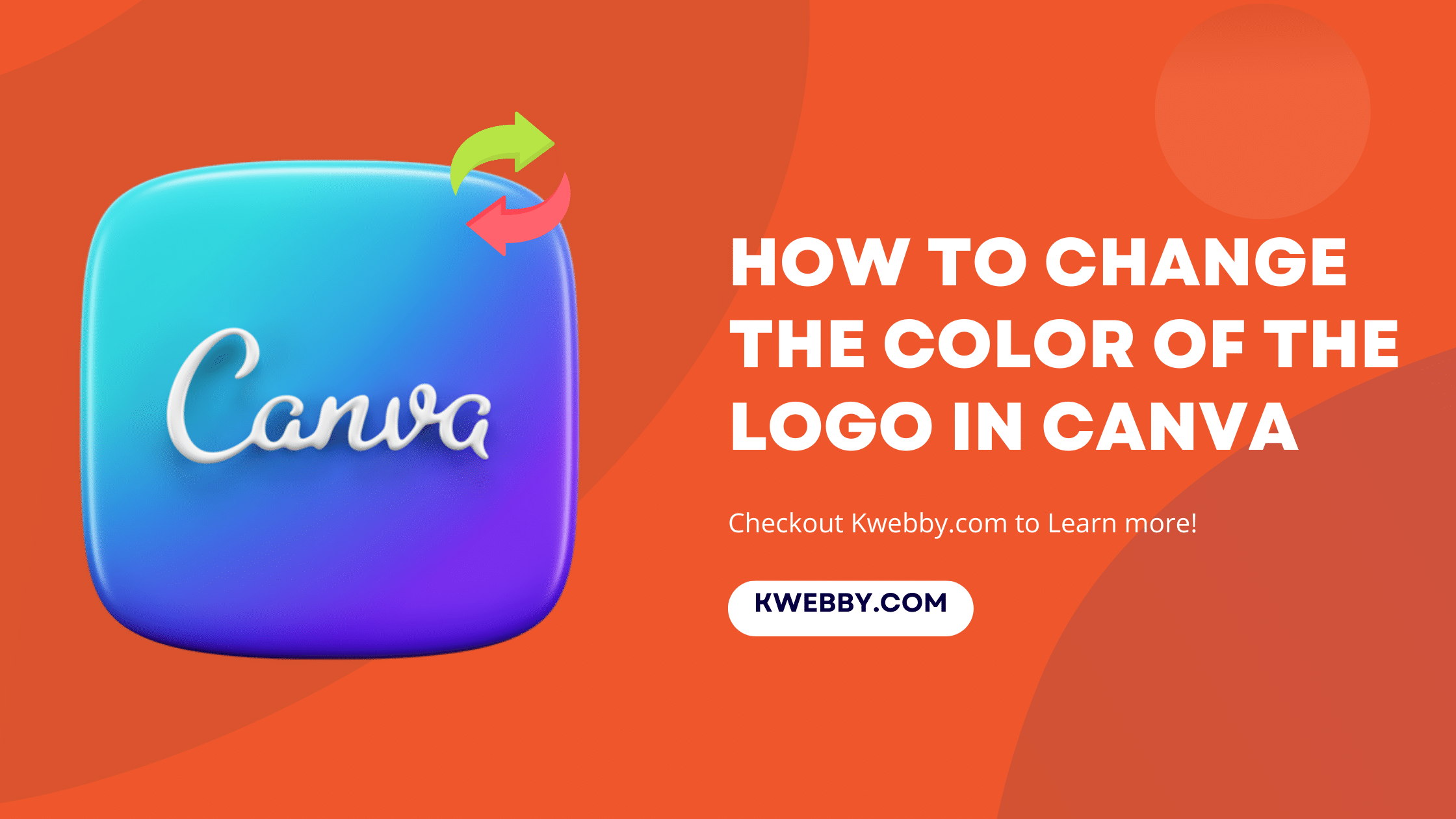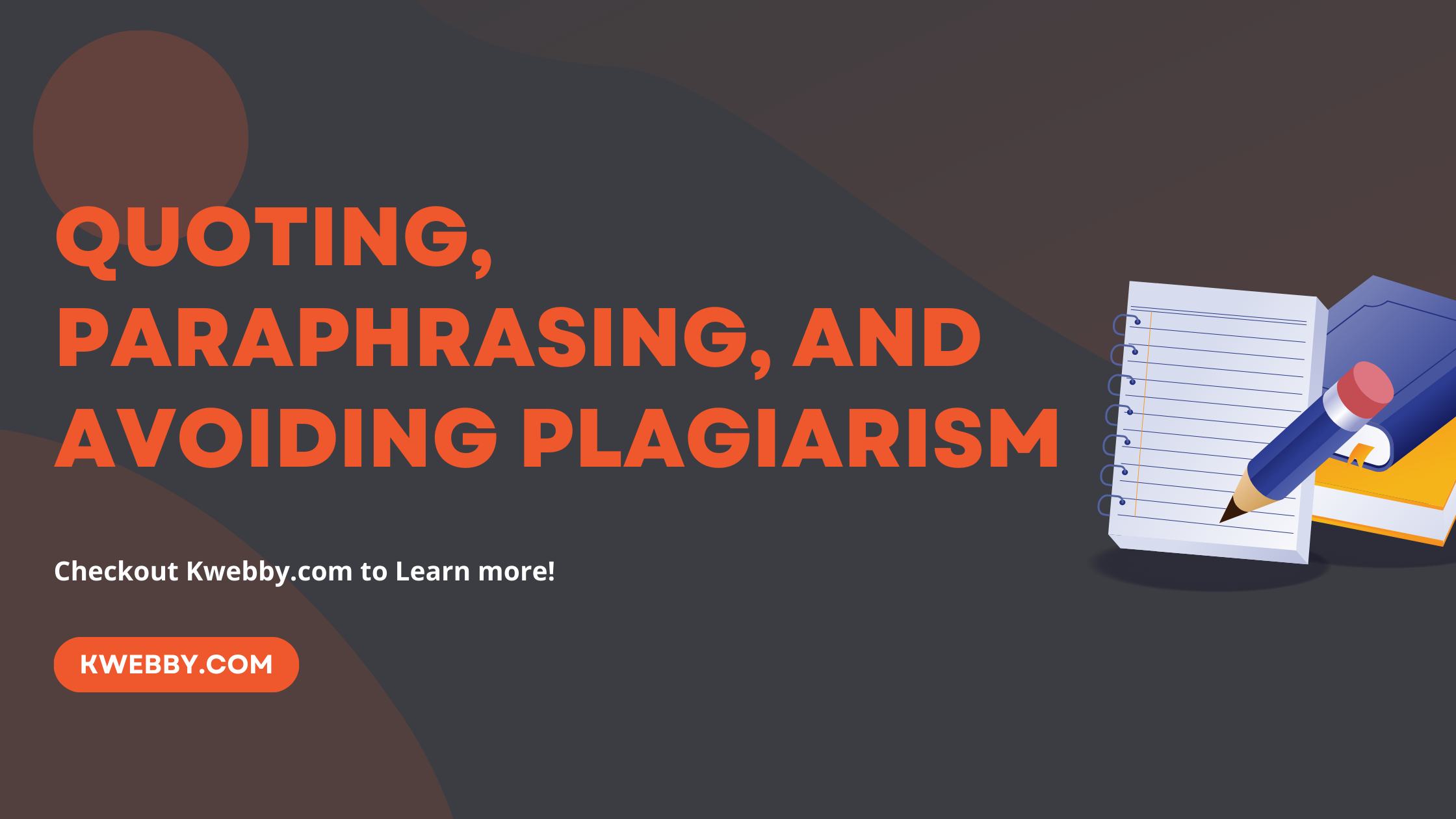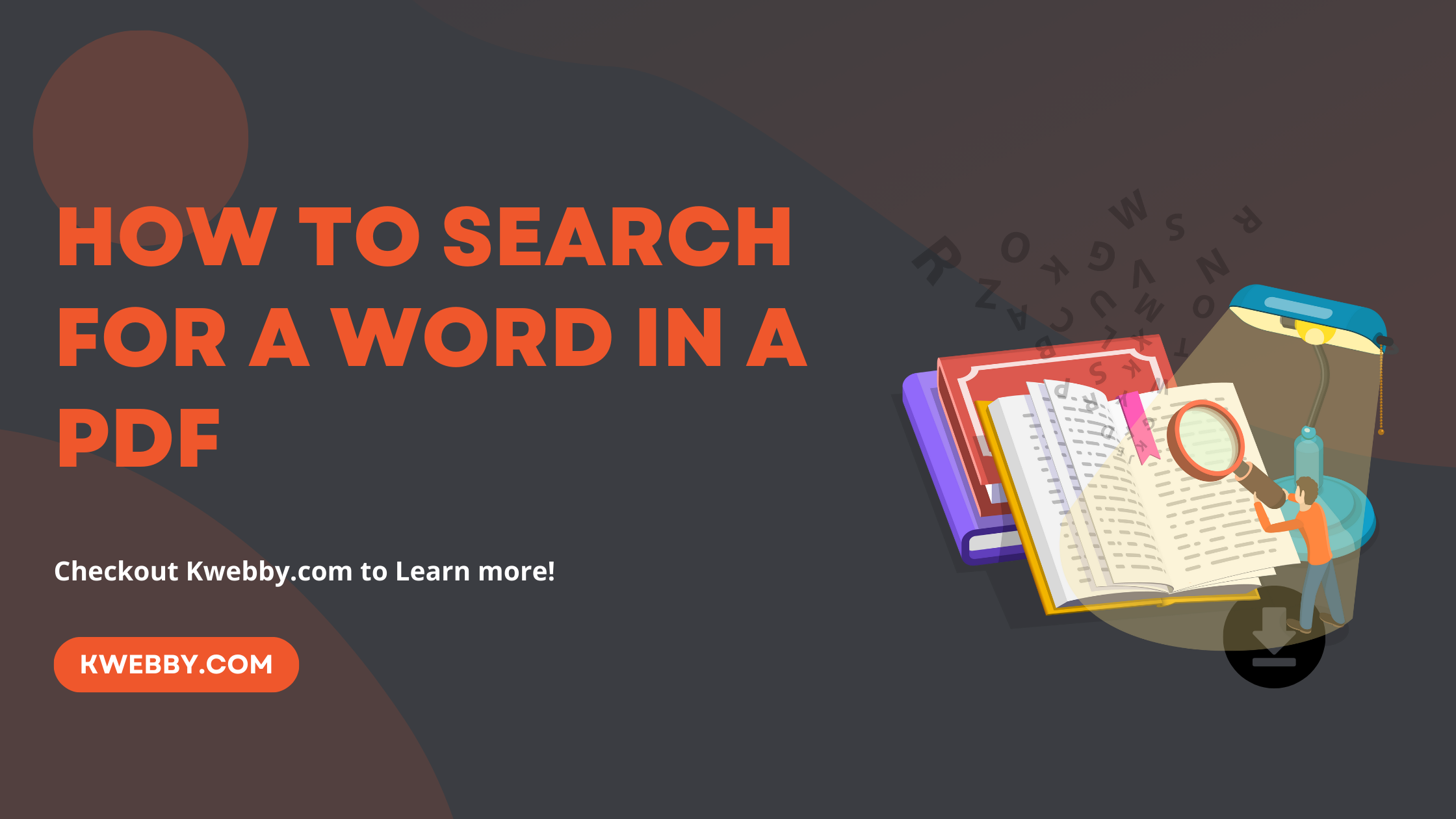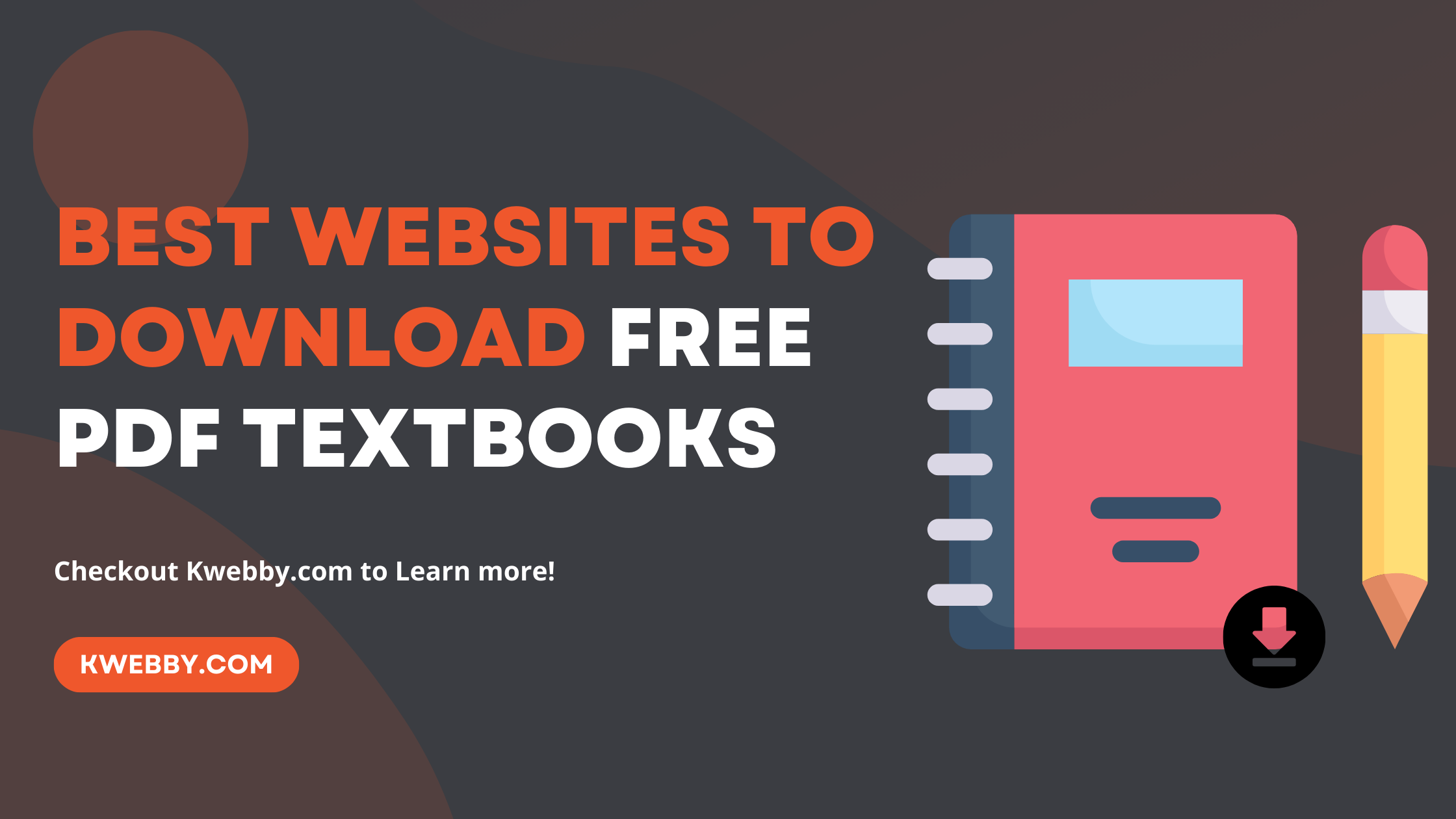Category: Tutorials
How to write, add text on PDF on a MAC
When writing on a PDF using a Mac, it’s all about finding the right tools and techniques to make your editing process smooth and efficient. Whether you’re adding text, editing existing content, or even creating a signature, Mac offers a variety of options to help you effectively manage your PDF documents. In this guide, we […]
Read MoreHow to use Wayback Machine for Instagram (And 2 Alternatives)
Understanding the ebb and flow of social media content can be crucial for research, legal matters, or simply reminiscing about digital history. The Internet Archive Wayback Machine, a digital archive of the World Wide Web, allows us to revisit the web’s past, including the troves of content shared on Instagram. Utilizing a Web archiving tool, […]
Read More11 Best Google Trends Alternatives to Try (Mostly Free!)
Looking for alternatives to Google Trends? You’ve come to the right place! While Google Trends is a popular tool for tracking search trends and exploring keyword data, there are several other options available that can provide valuable insights for your digital marketing strategies. In this article, we’ll explore some of the best Google Trends alternatives […]
Read MoreHow to change the Color of the logo in Canva (Or any Image)
Changing the color of your logo in Canva is a quick and easy way to give your brand a fresh and vibrant look. Whether you want to match your logo to a specific color scheme, update it for a new season, or experiment with different shades, Canva provides a user-friendly platform that makes it a […]
Read MoreQuoting, Paraphrasing, and Avoid Plagiarism (With Examples)
Are you looking to add some flair to your writing while learning about quoting and paraphrasing? Well, you’ve come to the right place! Quoting and paraphrasing are essential skills for any writer, helping to lend credibility and originality to your work. In this article, we’ll dive into the nuances of quoting and paraphrasing, exploring the […]
Read MoreHow to Search for a Word in a PDF (4 Methods & Mobile Apps)
Looking to search for a specific word in a PDF file? You’re in luck! In this blog post, we’ll explore three different methods to make your searching experience a breeze. Whether you prefer using the trusty Google Chrome browser, the versatile Mac Preview app, or the feature-packed Adobe acrobat reader, we’ve got you covered. So […]
Read MoreHow to add ChatGPT to WordPress for free (3+ Plugins)
Looking to add the power of ChatGPT to your WordPress website? Well, you’re in the right place! In this article, we’ll explore how you can easily integrate ChatGPT, a powerful artificial intelligence tool, into your WordPress site. Adding ChatGPT to WordPress is not that technical if you’re thinking you have to learn WordPress development to […]
Read More24 Best Websites To Download Free PDF Textbooks
Looking to access textbooks without breaking the bank? You’ve come to the right place. In this article, we explore the world of download free PDF textbooks. Whether you’re a college student looking for affordable resources or a lifelong learner seeking knowledge, we’ve got you covered. Discover the best websites, search engines, and platforms to access […]
Read MoreHow to Target Christians on Facebook (Use These 3 Tricks)
When it comes to reaching your target audience on social media, Facebook remains a powerful platform with its huge user base and robust advertising capabilities. If you’re looking to connect with the Christian community, Facebook offers a range of targeting options to help you reach the right people. In this guide, we’ll explore effective strategies […]
Read More