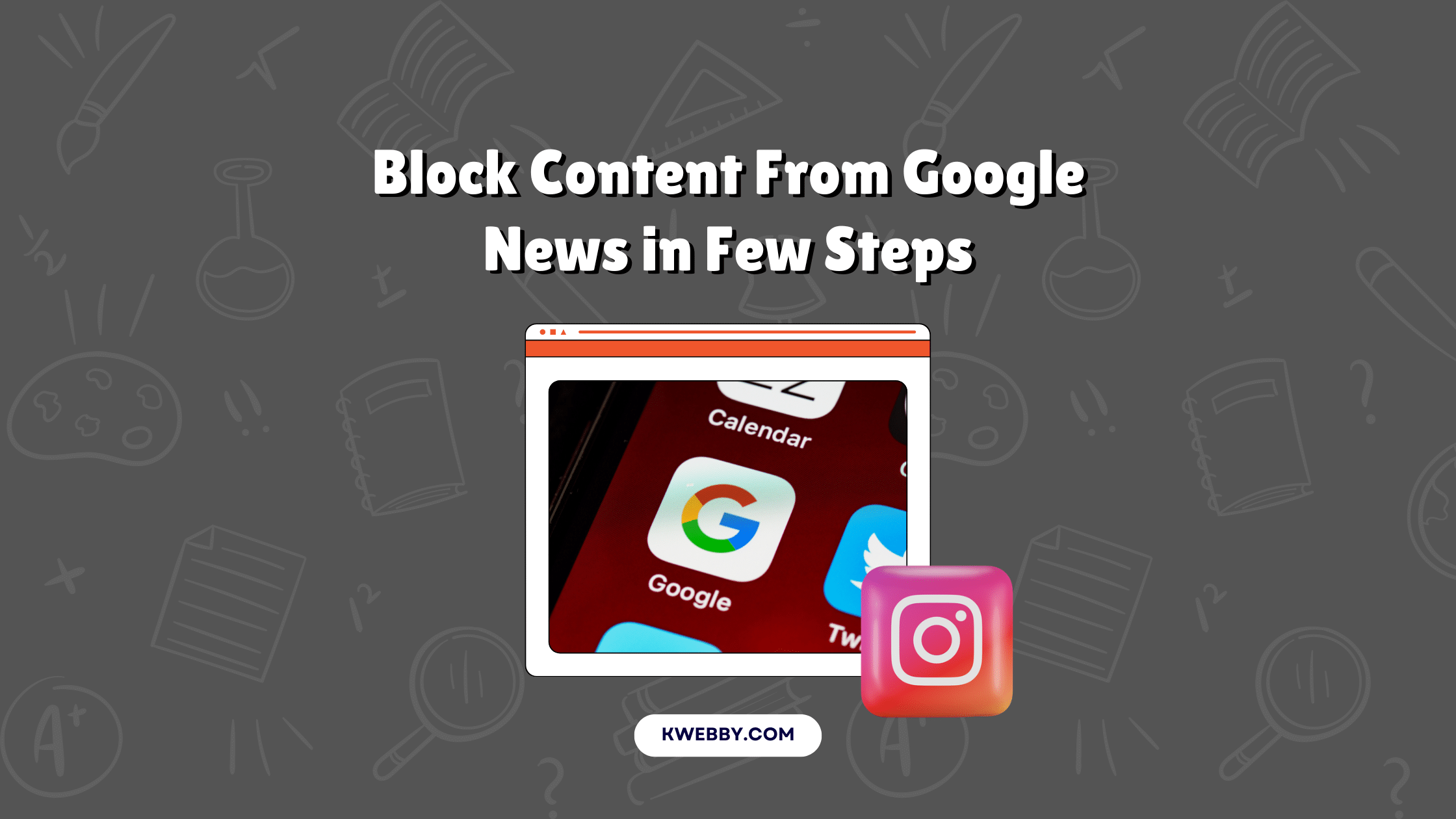Blocking your content from appearing on Google News can be a simple and effective way to manage your site’s visibility and ensure that only the relevant and appropriate content reaches your audience.
Whether you are fine-tuning your content strategy or protecting sensitive information, Google allows publishers to easily restrict access to specific sections through its robot crawlers, Googlebot, and Googlebot-News.
By understanding and applying these settings, you can maintain greater control over your content’s online presence and ensure it aligns with your precise objectives. Here’s how you can get started.
How to block Content from Google News
You can block content from Google News as explained here: https://t.co/cUfCv67AQW
— Google SearchLiaison (@searchliaison) July 15, 2024
I'm not sure if that also blocks for Discover. I'll check on this; @JohnMu might know.
Blocking your content from appearing on Google News can be a simple and effective way to manage your site’s visibility and ensure that only the relevant and appropriate content reaches your audience.
Whether you are fine-tuning your content strategy or protecting sensitive information, Google allows publishers to easily restrict access to specific sections through its robot crawlers, Googlebot, and Googlebot-News. By understanding and applying these settings, you can maintain greater control over your content’s online presence and ensure it aligns with your precise objectives. Here’s how you can get started.
Method #1: Using a robots.txt File
A robots.txt file gives you comprehensive control over which parts of your site can appear in Google Search and Google News.
- Create a robots.txt File:Open a text editor (such as Notepad) and create a new document named `robots.txt`.
- Block Access to Googlebot-News:To prevent your site from appearing in Google News, add the following lines to your robots.txt file:
User-agent: Googlebot-News
Disallow: /This will block Googlebot-News from accessing your entire site.
- Block Access to Both Googlebot and Googlebot-News:To block both Google Search and Google News, add the following lines to your robots.txt file:
User-agent: Googlebot
Disallow: /
User-agent: Googlebot-News
Disallow: /- Ensure Crawler Access to robots.txt File:Place your robots.txt file in the root directory of your website (i.e., `http://www.yourwebsite.com/robots.txt`). This allows Google crawlers to access and read your instructions.
After saving and uploading your robots.txt file to your website’s root directory, our crawlers will adhere to the set parameters, effectively managing the visibility of your content on both Google Search and Google News.
Method #2: Using Meta Tags
Meta tags are special HTML tags that provide information to search engines about how to handle individual pages.
- Add Meta Tags to HTML Pages:Open the HTML file of the page you want to restrict.Insert the appropriate meta tag within the `<head>` section.
- Prevent Articles from Appearing in Google News:Use the following meta tag to block specific articles from appearing in Google News:
<meta name="Googlebot-News" content="noindex, nofollow">- Prevent Articles from Appearing in Both Google News and Google Search:Use this meta tag:
<meta name="googlebot" content="noindex, nofollow">- Prevent Indexing by All Robots:To block all search engines, use this meta tag:
<meta name="robots" content="noindex, nofollow">- Prevent Image Crawling: To stop robots from crawling images on a specific page, use:
<meta name="robots" content="noimageindex">- Set Removal After a Certain Date:To remove content from Google after a specific date, use:
<meta name="googlebot" content="unavailable_after: 25-Aug-2011 15:00:00 EST">Ensure the date and time are in RFC 850 format and included from the page’s first crawl.
By properly using meta tags, you can easily dictate which content is visible to search engines, providing another layer of control beyond the robots.txt file.
Method #3: Using HTTP Headers
You can also communicate with search engines via HTTP headers to restrict access.
- Set HTTP Header Instructions:Configure your server to include specific instructions in the HTTP response headers. For example, to block indexing, you might use the following header:
X-Robots-Tag: noindex, nofollowFollow these steps to manage how your content appears on Google Search and Google News, effectively optimizing your site’s visibility according to your preferences.
Conclusion
By implementing these strategies—using a robots.txt file, meta tags, and HTTP headers—you can effectively manage your content’s visibility on Google News and Google Search.
Whether you aim to safeguard sensitive information, fine-tune your content strategy, or ensure that only the most pertinent content reaches your audience, these tools empower you with the control needed.
Understanding and applying these methods will help you align your online presence with your specific objectives, providing an inspiring path to a more tailored and effective web strategy. Take charge of your digital content and let these techniques guide you to a more focused and deliberate online presence.
Test your knowledge
Take a quick 5-question quiz based on this page.