Snapchat, unlike other social media apps, presents a unique challenge for its users interested in broadening their network or understanding social circles by keeping the friends lists private—even between mutual connections.
This privacy feature, while enhancing user confidentiality, can make it difficult for new users to create connections or for existing users to discover mutual friends on the app.
However, for those wondering how to view someone’s Snapchat friends list, there are a few workarounds and strategies that can be employed to get a glimpse into someone else’s social circle on this popular social networking platform.
In the following sections, we will explore some methods that can help Snapchat users see someone’s Snapchat friends, offering a solution to this common query.
Learn more about Snapchat here.
Why I Can’t See someone’s snapchat friends list?
Well in a recent Update of Snapchat, You cannot view someone’s Snapchat friends list if you go to their profile, you will get the error message “Friendships are Private, screenshotting friendship profiles will send a notification – just like with Snaps“;

Therefore, You won’t be able to see someone’s Snapchat friends list anymore.
But if you have an older version, you can check out the below tutorial.
How Do You See Someone’s Friends List on Snapchat
Experienced Snapchat users might recall a time when the application facilitated visibility into a user’s Best Friends list directly on their profile, providing a straightforward way to identify people’s friends.
Unfortunately, this feature has been retracted, complicating the process of discovering friends of friends within the app.
Despite this change, there are alternative approaches available that offer insight into other people’s friends and their profile.
Below, we detail various strategies to find out someone else’s friends list.
Using Quick Add
Usually friends list on snapchat are visible to only you, but quick add is a nice way to see someone’s snapchat friends.
Step 1: Open Snapchat
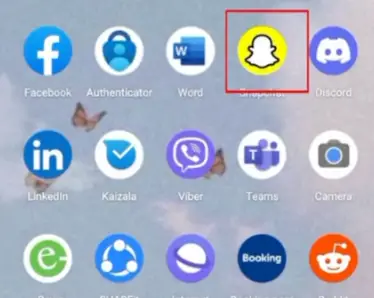
First, ensure that you have the Snapchat app installed on your device and that you are logged in to your account.
To access your account, you may need your login credentials or login information, including your username and password.
Once logged in, you’ll be directed to the camera screen, which serves as the main dashboard for Snapchat.
Step 2: Access the Add Friends Screen
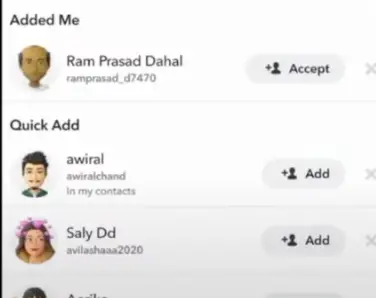
From the camera screen, locate the Add icon, which is typically found in the upper right corner of the screen.
Tap on this icon to proceed to the “Add Friends” screen. Here, you’ll find various options for adding new friends on Snapchat, including search and the Quick Add feature, which is central to our tutorial.
Step 3: Scroll through the Quick Add List
On the “Add Friends” screen, scroll down until you encounter a familiar face or name.
This curated list presents you with suggestions of other users you may know, based on your contact list and the friend lists of your existing connections.
Users featured in the Quick Add list are likely to share mutual acquaintances with you, offering an insight into someone’s Snapchat friends list indirectly.
Step 4: Send a Friend Request
Within the Quick Add list, you’ll recognize familiar names – potential mutual friends that share connections with you and the person’s friend list you’re interested in.
To start connecting, simply tap “Add” adjacent to their name to send a friend request.
Once accepted, this opens up possibilities for newer connections and a broader insight into the social circles that intersect with your own on this popular social networking platform.
By following these steps, Snapchat allows users to expand their social circles by tapping into the network of mutual acquaintances, thereby indirectly offering a glimpse into someone else’s friend’s list on Snapchat.
Mutual Friends Tag
To view someone’s mutual friend’s list, follow the below mentioned steps.
Step 1: Navigate to a User’s Profile

To begin, open the Snapchat app on your device. Make sure you’re logged into your Snapchat account using your login credentials. Navigate to the person’s profile whose friends list you are interested in by tapping on their Bitmoji or username from the chat section or by using the search bar at the top of the camera screen.
Step 2: Identify the Mutual Friends Tag
Once on the user’s profile screen, look for a tag that says “Mutual Friends” along with a number. The number indicates how many friends you have in common with this person.
It’s important to note that while the Mutual Friends tag provides valuable insights into how many people you both know, it doesn’t disclose the identities of these mutual acquaintances.
This means that you cannot see specifically who is on someone’s Snapchat friends list or pinpoint the exact friends you share.
This may pose a challenge when trying to understand the connections within various friend circles, especially if you’re aiming to discover mutual friends on Snapchat more precisely.
By taking advantage of the Mutual Friends tag, Snapchat users gain another strategic tool for expanding their social network. While it doesn’t offer a direct view of someone’s friend list on Snapchat, it does provide a useful indication of overlapping social circles. T
his feature enriches the social media experience on Snapchat, offering users a way to connect with other users based on common connections, despite the limitations in identifying specific shared friends.
Using Group Stories
You can view someone’s snapchat friend’s list using group stories. Got confused? Here’s how:
Step 1: Open the Snapchat App
To start, make sure you have the Snapchat app installed on your device. Open the Snapchat app and log into your Snapchat account using your login credentials. This will land you on the camera screen, which is the main navigation point within the app.
Step 2: Navigate to the Stories Screen
From the camera screen, swipe right in order to access the Stories screen. This section of the app showcases a variety of stories posted by your friends as well as group stories that you may be interested in.
Step 3: Locate Group Stories
On the Stories screen, look for any group stories that the person whose friends list you are interested in might have contributed to. Group stories are identified by the collective Bitmoji icons of the contributors or by the group’s name.
Step 4: View Group Story Contributions
Tap on a group story to view its content. While watching the story, pay attention to the usernames or Bitmojis that appear at the bottom of the screen.
These represent the individuals who have contributed to the story and, potentially, part of the person’s friends list you’re interested in.
It is essential to understand that this method may not provide a comprehensive list of the person’s friends on Snapchat. It only reveals the individuals who have chosen to contribute to group stories. Therefore, it offers a glimpse into someone’s Snapchat friends list but may not cover all of their friends.
By leveraging the Group Stories feature on Snapchat, users can indirectly discover some members of someone’s friends list, enhancing their ability to connect with mutual acquaintances on this dynamic social media platform.
Ask Your Friends
this is by far the easiest and most direct method any one can use in order to find someone’s friend’s list.
Step 1: Initiate a Conversation
Open Snapchat app on your device and ensure you are logged into your Snapchat account using your login credentials.
Navigate to the chat section by swiping right from the camera screen or tapping on the chat icon located in the lower left corner not top left corner.
Find your best friend you wish to inquire about or start a new chat by using the search bar.
Step 2: Approach with a Message
Once you have opened a chat with the individual, compose a thoughtful and respectful message explaining your reason for wanting to know more about their friends on Snapchat. This approach demonstrates transparency and can help foster trust.
Step 3: Propose Adding Friends
If they express openness to your request, ask them to recommend some friends on Snapchat you might enjoy connecting with. Suggest the use of the “Add Friends” feature for a mutual introduction. This creates an easy and efficient way to expand your friends list on Snapchat by adding recommended Snapchat users directly.
Remember to respect their response, regardless of whether they wish to share their Snapchat friends list with you. The principle of respecting others’ privacy on social media platforms is crucial.
If they decide not to share, thank them for their time and consider other methods to meet new users and make friends on Snapchat, such as joining group stories or exploring the Quick Add feature.
After adding new friends on Snapchat with their help, follow up with a message of appreciation.
This not only strengthens your connection with the original person but also sets a positive foundation for your new friendships on this social media app.
Conclusion
In conclusion, exploring friends on Snapchat and expanding your social network on this dynamic social media app can be achieved through strategic approaches such as using Group Stories and directly asking your friends.
Each method provided—whether it’s tapping into someone’s snapchat friends list through group contributions or initiating conversations for mutual friend introductions—emphasizes the importance of respectful and transparent interactions among users.
These strategies not only facilitate the growth of your Snapchat network but also enhance the overall experience on one of today’s leading social networking platforms.
By respecting privacy, fostering genuine connections, and engaging with new users, Snapchat offers a unique blend of social interaction and discovery.
Remember, while the direct view of someone’s friend list on Snapchat may be limited, employing these techniques can effectively broaden your circle and connect you with more snapchat users, reinforcing the social fabric that makes Snapchat a vibrant community for sharing stories, messages, and moments.
Test your knowledge
Take a quick 5-question quiz based on this page.












