In the bustling world of TikTok, where millions of engaging videos circulate among users daily, the tiktok reposting feature stands out as a favored tool, allowing TikTok user to share others’ content within their network effortlessly.
This functionality makes tiktok different than other social media platforms. It not only extends the reach of captivating tiktok video to a wider audience but also increases interaction on one of the most popular social media platforms globally. However, amidst the fast-paced sharing and engaging, it’s not uncommon to hit the repost button by accident or to rethink your decision to repost videos on your TikTok account.
Whether it’s an accidental click or a change of heart, the need to know how to un repost on TikTok becomes crucial. With a user-friendly interface, TikTok makes reposting videos as well as removing a repost straightforward, ensuring that your feed only showcases content that truly reflects your interests and preferences.
This guide will walk you through removing reposted videos from your profile and friends’ feeds, providing a seamless experience in managing your TikTok videos.
How to Find and Delete TikTok History in a Few Steps
Steps to un repost on tiktok app
There are several key reasons why you may want to know how to un repost on TikTok. Commonly, it’s to avoid potential legal issues, such as reposting copyrighted content without authorization. Undoing a repost helps protect against legal complications and ensures your TikTok account remains in good standing.
Maintaining brand consistency is another significant concern; not all videos will align with your or your client’s brand identity. Removing a repost video that clashes with this identity keeps the feed cohesive.
Sometimes, the decision to un repost simply comes from a change of heart or a desire to maintain authenticity, particularly for users aiming to build a unique brand or presence on TikTok or other popular social media platforms.
Removing reposted content helps keep the user’s feed original and engaging, adhering to the ethos of sharing great content that resonates with their followers.
follow the steps below to un repost video.
Step 1: Go to the Video You Reposted

Start by navigating to the video you’ve reposted on your TikTok account. This can be quickly done by visiting your profile and scrolling through your shared content, or by checking your watch history to find the video.
Finding the video is the first critical step to undo repost.
Step 2: Click on the Share Menu
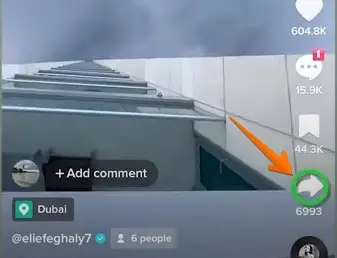
On the right-hand side of the video, you’ll see the share menu icon, which usually looks like a curved arrow pointing right. This is where you will find tiktok repost button as well as undo repost button.
Step 3: Press the ‘Remove Repost’ Button
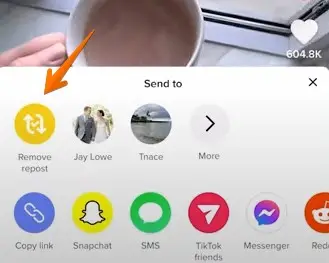
After opening the share menu, look for the option that says ‘Remove repost’. This option directly addresses your need to undo reposts on TikTok. It’s a straightforward tool within the app’s user-friendly interface, designed for quick and easy management of shared content.
Step 4: Confirm the Removal

Once you tap on the ‘Remove repost’ option, a pop-up confirmation message will appear. This is your last chance to either go ahead with removing the reposted video or cancel the action.
Confirm the removal if you’re sure about undoing the repost. This step ensures you don’t accidentally remove content you intended to keep shared.
It’s worth remembering, especially for an avid TikTok user and those managing accounts for other creators or brands, that while undoing a repost is simple with the steps outlined above, the effectiveness of removal also depends on timing.
The newer the repost, the fewer followers’ feeds it will have reached. Ensuring your TikTok content remains relevant, authentic, and in line with your brand or personal image can sometimes require swift action in removing reposted content, making this feature an invaluable tool for anyone active on one of today’s most popular social media platforms.
Conclusion
In conclusion, mastering how to un repost on TikTok enhances the control you have over your digital presence on one of today’s most popular social media platforms.
With the easy-to-follow steps outlined, from finding the video you wish to remove to tapping the remove repost option, TikTok ensures that managing your shared content remains straightforward and user-friendly.
Whether you aim to maintain brand consistency, avoid potential legal issues, or simply keep your feed filled with original and engaging content, understanding the TikTok repost feature forms an essential part of your social media toolkit.
Remember, the quicker you act to undo a repost, the lesser the impact on your followers’ feeds, maintaining the integrity and authenticity of your TikTok account.
TikTok’s commitment to allowing users to easily manage their content illustrates the platform’s dedication to creating a user-friendly interface that respects creators’ needs, making it a staple for TikTok users and other creators aiming to share great content across social media platforms.
Test your knowledge
Take a quick 5-question quiz based on this page.












