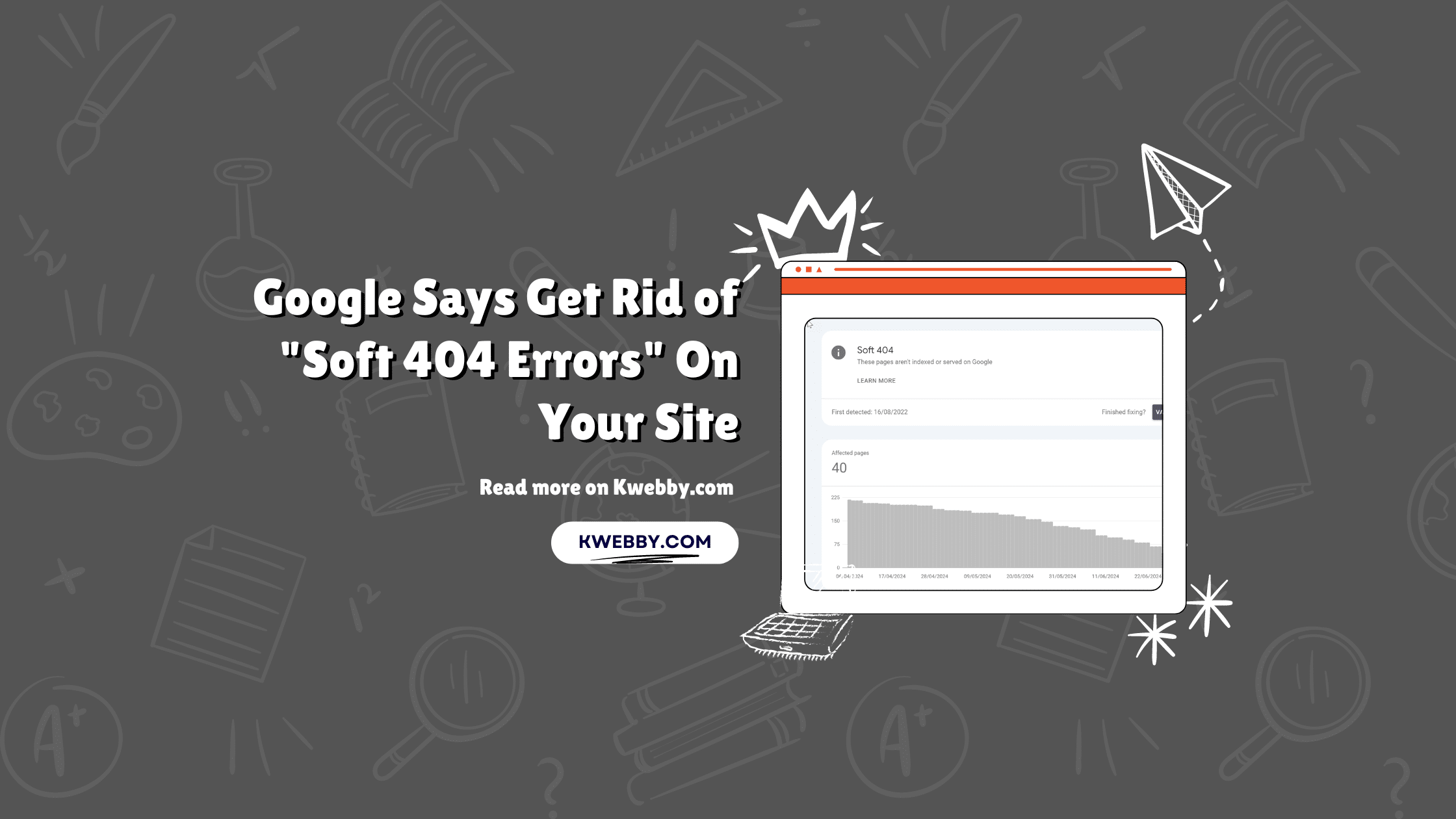In today’s digital landscape, maintaining your website’s health is crucial for optimizing search engine visibility and user experience. Google Analyst Gary Illyes recently highlighted the importance of addressing two significant issues that often fly under the radar: soft 404 errors and “crypto” errors.
While these problems may seem minor, they can profoundly impact your SEO efforts, leading to decreased search rankings and a less effective online presence.
By understanding and mitigating these errors, you can ensure your site remains robust, user-friendly, and primed for optimal performance. Let’s delve into why resolving soft 404 errors is essential and how you can take proactive steps to enhance your site’s overall health.
What are Soft 404 Errors?
Understanding Soft 404 errors is crucial for maintaining a well-functioning website. A Soft 404 error occurs when a web server mistakenly returns a “200 OK” HTTP status code for pages that either don’t exist or display error messages.
This is misleading because it signals to web crawlers that the page is valid and contains useful content when, in fact, it does not. As a result, these web crawlers may waste valuable resources indexing these non-existent or unhelpful pages, negatively impacting your site’s overall performance.
Gary Illyes from Google illustrated this issue with a relatable analogy: imagine entering a coffee shop where every item on the menu is advertised but unavailable.
This would be frustrating for customers. Similarly, for web crawlers, it becomes a bigger issue, as it disrupts their ability to index your site correctly and efficiently.
Proactively identifying and correcting Soft 404 errors can significantly enhance your site’s user experience and search engine ranking, ensuring that both visitors and web crawlers find the valuable content they’re seeking.
What does Google say about Soft 404 Errors?
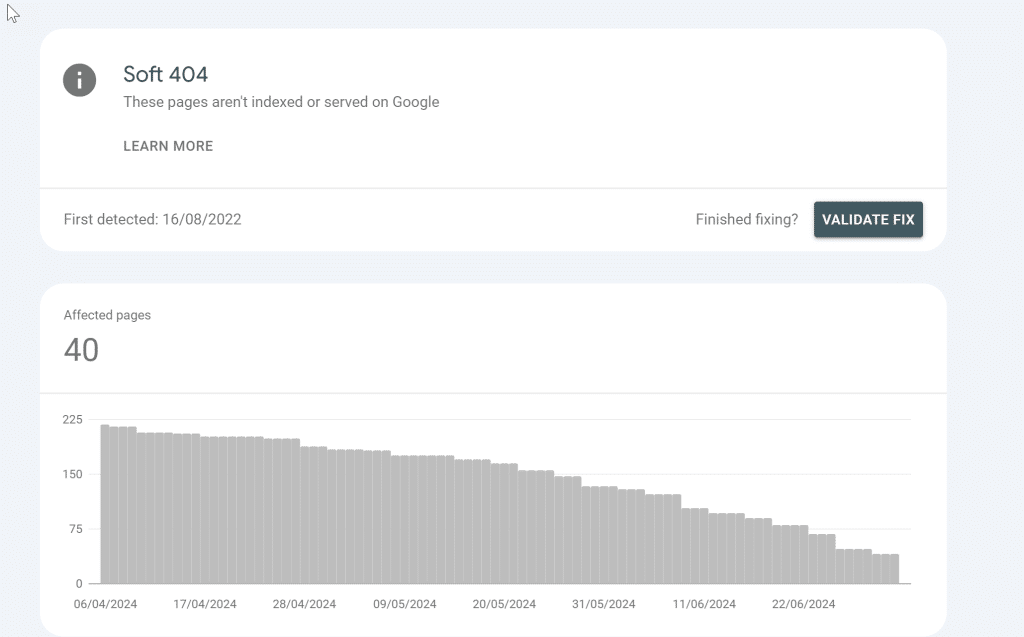
Google emphasizes the crucial need to address Soft 404 errors to maintain a healthy and efficient website. Soft 404 errors occur when a web server returns a “200 OK” HTTP status code for pages that either don’t exist or contain error messages.
This misleads web crawlers into believing these pages contain valuable content, which in turn, wastes resources and impacts your site’s performance.
- Misleading HTTP Status Codes: When web servers incorrectly return a “200 OK” status code for non-existent or error-filled pages, it signals success to web crawlers. However, this is misleading because the pages are not serving useful content.
- Resource Waste: Web crawlers expend valuable resources indexing these irrelevant pages, which could be better spent on more valuable content. This inefficiency can slow down the process of indexing genuinely valuable pages, affecting your site’s search engine ranking.
- Impact on User Experience: Just like customers frustrated by unavailable items on a coffee shop menu, visitors encountering Soft 404 pages will be disappointed. This can result in higher bounce rates and a less engaging user experience.
- SEO Consequences: Soft 404 errors can harm your site’s SEO, leading to decreased search rankings. Google uses efficient indexing as a part of its ranking algorithm, so ensuring that crawlers find and index only relevant content is essential.
By actively identifying and eliminating Soft 404 errors, you can create a more robust and user-friendly website.
Not only does this improve the accuracy and efficiency of web crawlers, but it also enhances the overall experience for your visitors, ensuring they find the valuable content they are searching for.
Proactively managing these errors is a fundamental step toward maintaining a healthy, high-performing website that excels in search engine rankings.
How to Audit and Resolve Soft 404 Errors
Identifying and resolving Soft 404 errors on your website is crucial for maintaining a healthy, user-friendly site that performs well in search engine rankings. Follow these step-by-step instructions to effectively audit and address Soft 404 errors, ensuring your website is optimized for both users and web crawlers.
- Regularly Monitor Crawl Reports and Logs
- Begin by keeping a close eye on your website’s crawl reports and server logs. These tools will help you identify pages that are improperly returning HTTP 200 status codes despite containing error messages.
- Access your website’s logs and crawl reports through your hosting provider’s control panel or your website management tools. Look for any anomalies or pages that might be contributing to Soft 404 errors.
- Implement Proper Error Handling
- Ensuring that your server handles errors correctly is vital for preventing Soft 404 errors.
- Configure your server to serve appropriate HTTP status codes for different types of errors. For instance:
- Use 404 for pages that are not found.
- Use 410 for pages that have been permanently removed.
- Detailed guides for configuring your server can often be found in your server’s or hosting provider’s documentation.
- Utilize Google Search Console
- Google Search Console is an invaluable tool for identifying Soft 404 errors and monitoring your site’s overall health.
- Log into Google Search Console and navigate to the “Coverage” section. Here, you’ll get a list of any pages Google has flagged as Soft 404 errors.
- Click on any identified issues to get detailed information about the affected pages.
- Take note of these pages for further actions and corrections.
- Correct Soft 404 Errors
- Once you’ve identified pages with Soft 404 errors, it’s time to fix them.
- For each identified page, determine the appropriate action:
- Redirect to Relevant Content: If the page has moved, set up a 301 redirect to the new location.
- Serve Correct Error Codes: If the page doesn’t exist, ensure it serves a proper 404 or 410 status code.
- Improve Content: If the page is valid but has outdated or thin content, update it to provide valuable and relevant information to users.
Conclusion
In conclusion, consistently monitoring and addressing Soft 404 errors is crucial for the overall health and performance of your website.
By taking proactive measures—such as configuring proper error handling, leveraging tools like Google Search Console, and continuously improving your content—you can ensure that both your users and web crawlers find the valuable information they need.
This diligent approach not only enhances user experience but also strengthens your site’s SEO, helping it achieve higher search engine rankings and greater visibility. By prioritizing these tasks, you pave the way for a seamless, efficient, and user-friendly digital environment.
Test your knowledge
Take a quick 5-question quiz based on this page.