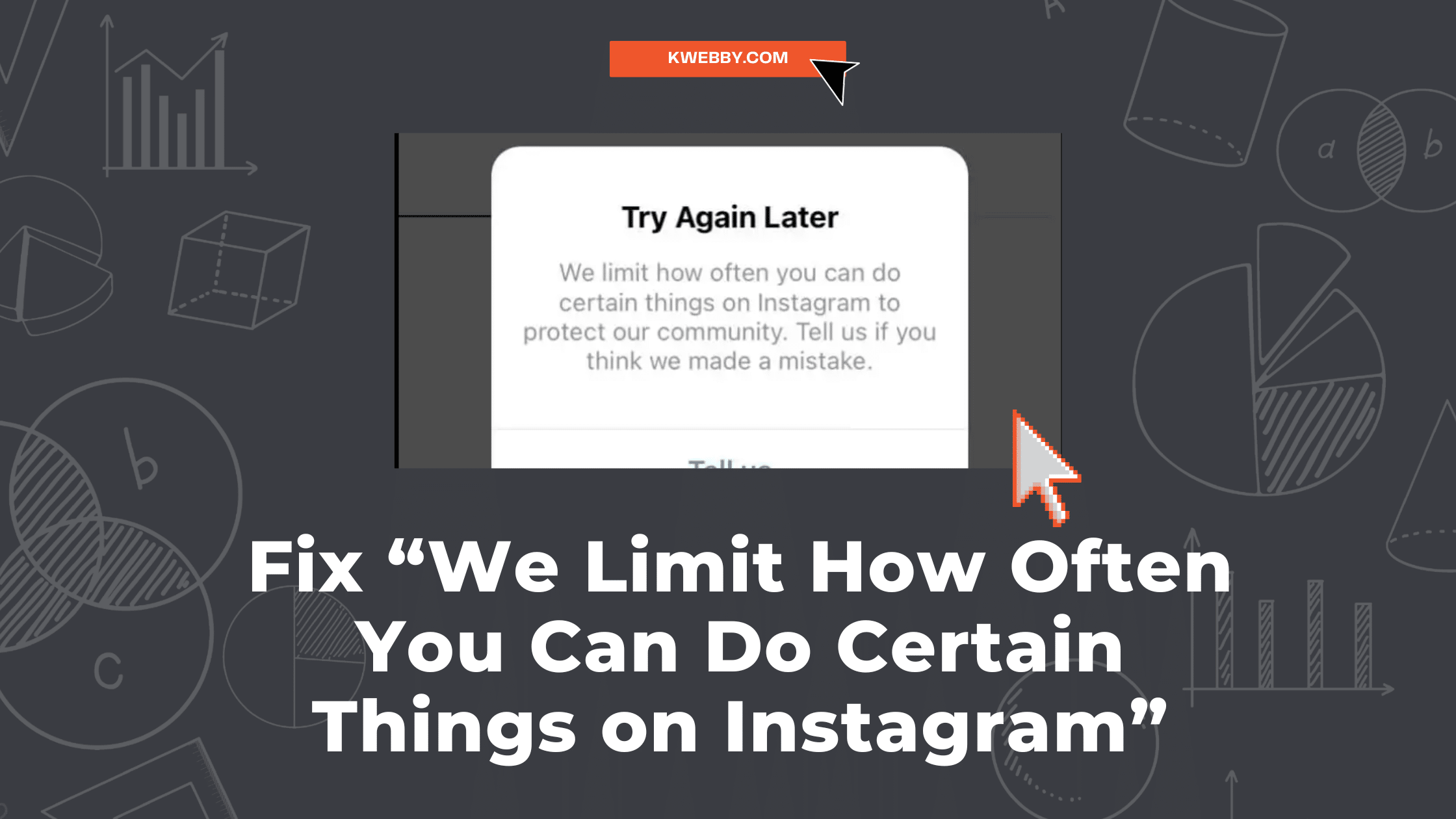On Instagram, you may occasionally encounter the message “We limit how often you can do certain things,” which can disrupt your social media activity and leave you perplexed about the cause.
This error is Instagram’s way of maintaining its community’s integrity and promoting genuine interaction by preventing spam-like behaviour.
In this guide, we will delve into understanding why this error occurs, its implications, and most importantly, how to fix it so you can get back to engaging with your Instagram community seamlessly.
Also read, How to Turn Off Read Receipts on Instagram (5 Methods)
What does this Error mean?
The error message “We limit how often you can do certain things on Instagram” typically appears when the Instagram app detects behaviour that contradicts its community guidelines. This message is Instagram’s way of curbing spammy activities, reinforcing its rules, and ensuring a safe, enjoyable experience for all Instagram users.
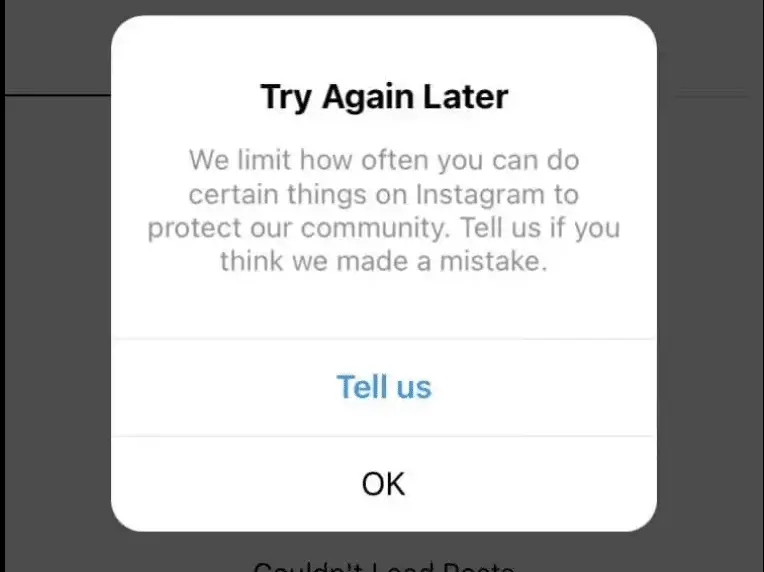
Keep in mind that Instagram sets daily limits on various activities to prevent spam and maintain the integrity of the platform. Violating these limits can result in temporary bans or action blocks.
Ways to Fix the Error “We Limit How Often You Can Do Certain Things on Instagram”
If you encounter the “we limit how often you can do certain things on Instagram” error, don’t panic. There are several ways to fix this error and resume your Instagram activities:
#1 Delete the Post, Story, or Reel that Triggered the Notification
If you receive the “we limit how often you can do certain things on Instagram” error, the first step you could take is to delete the specific post, story, or reel that might have triggered the notification.
Instagram’s algorithm may have flagged it as potential spam, or it might be violating Instagram’s community guidelines.
Additionally, please verify if you have exceeded certain Instagram thresholds such as having more than 1000 likes, following or unfollowing 100+ people per day, and so on.
It is important to ensure compliance with Instagram’s rules and limitations. Once you identify any violations, promptly take action to rectify the situation.
By removing the offending content, you demonstrate to the Instagram support team that you’re actively working to stay within the platform’s rules and Instagram limitations.
Also read, How to Hide Followers on Instagram (3 Easy Methods)
#2 Report the Issue and get in touch with Instagram’s User Support
The next step is to reach out to Instagram support. You can report the issue directly through the Instagram app by navigating to your profile and tapping on the menu icon in the top right corner.
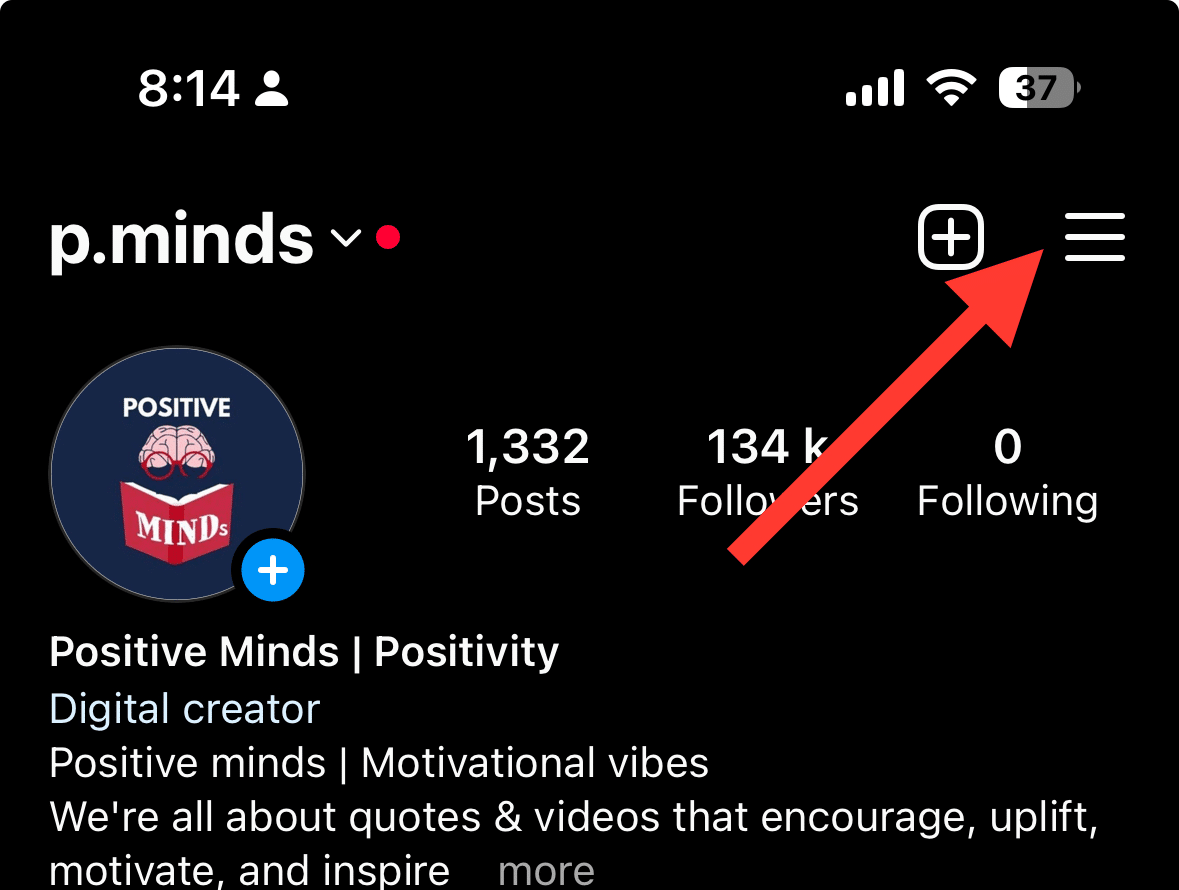
Then select ‘Setting and Privacy’ from the dropdown menu, then select the ‘Help’ option.
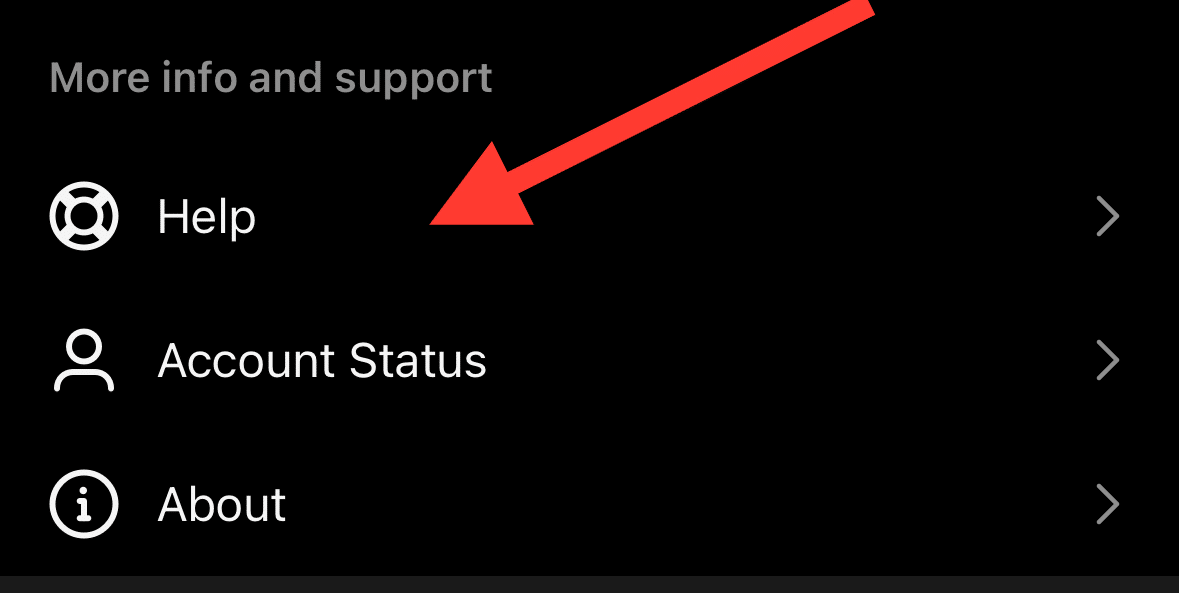
Next, Tap on “Report a Problem”;
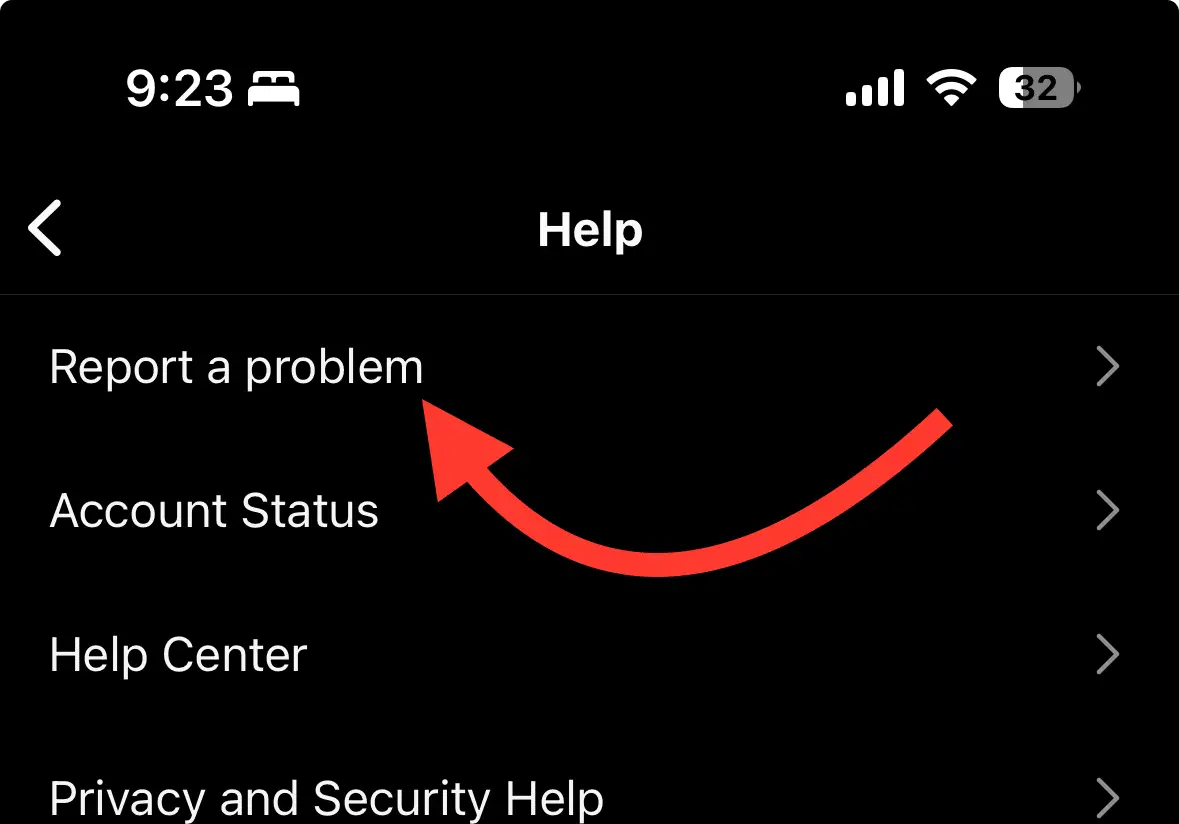
A new Popup will open which asks you to shake phone to report a problem, just scroll down to select Report problem without shaking;
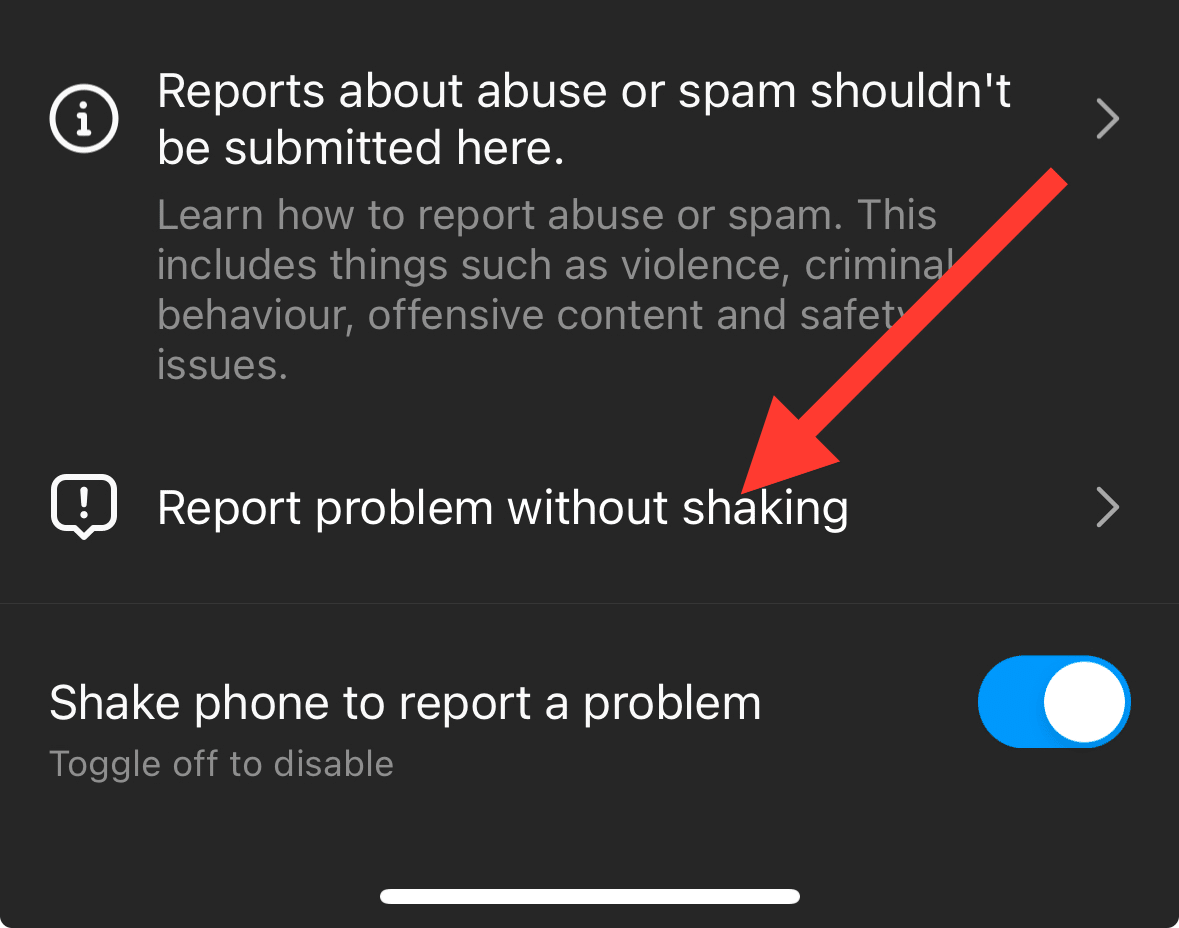
Next, it will ask you to include complete logs and diagnostics, do click on “Include and continue” button to let them investigate the matter further.
Be sure to provide a detailed explanation of your issue, including any specific error messages you have received.
Instagram’s support team is well-equipped to help resolve this kind of issue. They may ask for additional details such as whether you have been using any third-party apps or if you have posted forbidden content, exceeded Instagram limits, or seen any suspicious activity on your account. Be prepared to provide this information promptly and accurately.
Also read, How to Clear Cache on Instagram on Android and IOS Devices
#3 Update Your Current Instagram Password
In some cases, updating your Instagram password can help fix the “we limit how often Instagram” error. This action can often reset your Instagram activity count and remove the temporary action block on your account.
To update your password, tap on your profile icon located at the bottom right of the Instagram app.
Then tap on the three lines icon at the top right corner to access the menu. Select the ‘Settings and Privacy‘ option and then tap on ‘Account Centre’, there you’ll find ‘Password and Security‘.
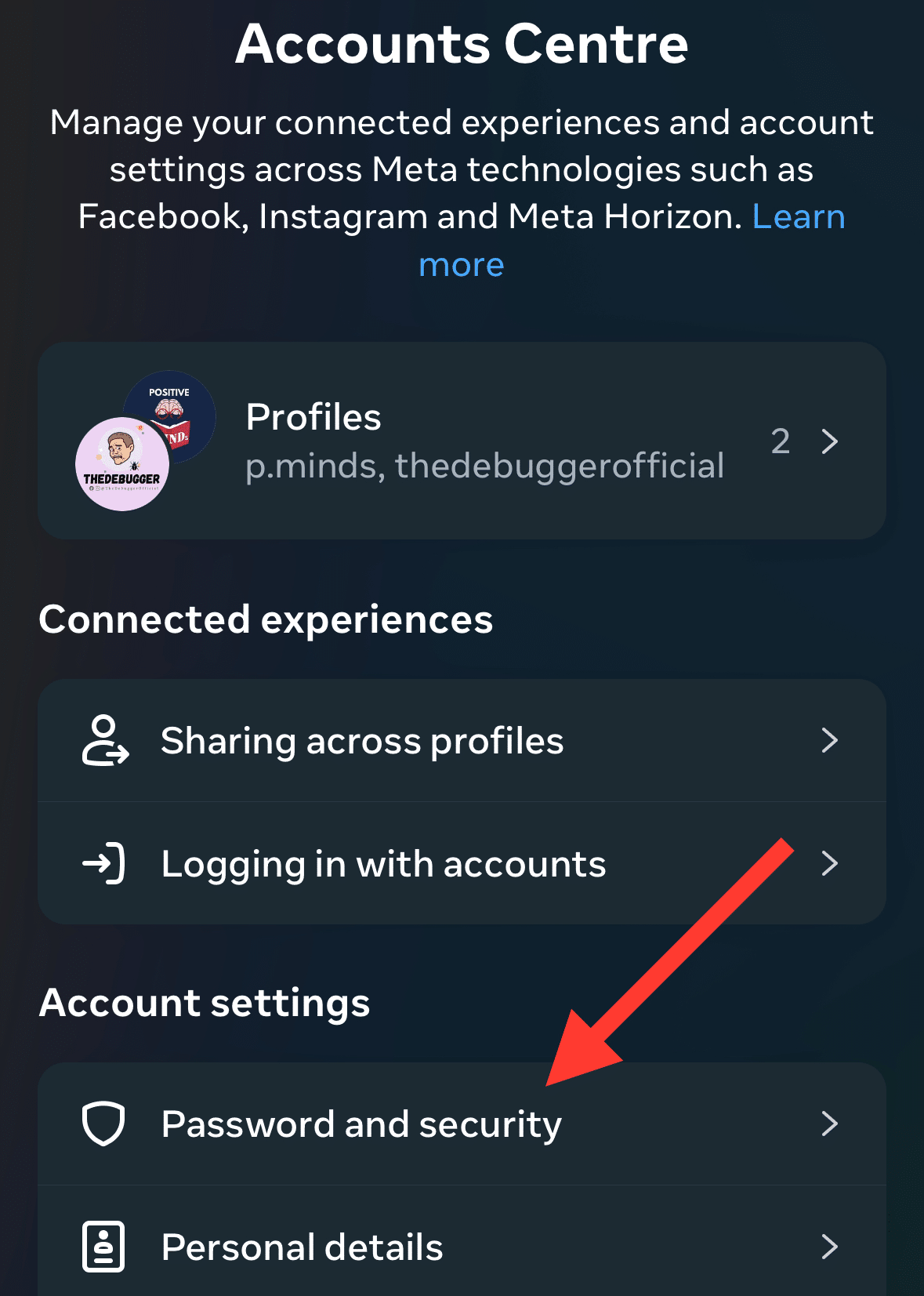
Here, you’ll find the option to ‘Change Password‘.
Remember to create a strong password that contains a mix of numbers, letters, and special characters, as this will also enhance the security of your Instagram account.
Enabling ‘Two-Factor Authentication’ under ‘Security’ settings can also help in securing your account and avoiding such errors in the future.
This adds a layer of security, making it harder for other people to log in to your account.
Also read, How to add Multiple Photos to an Instagram story (4 Easy Methods)
#4 Use Instagram Automation Software
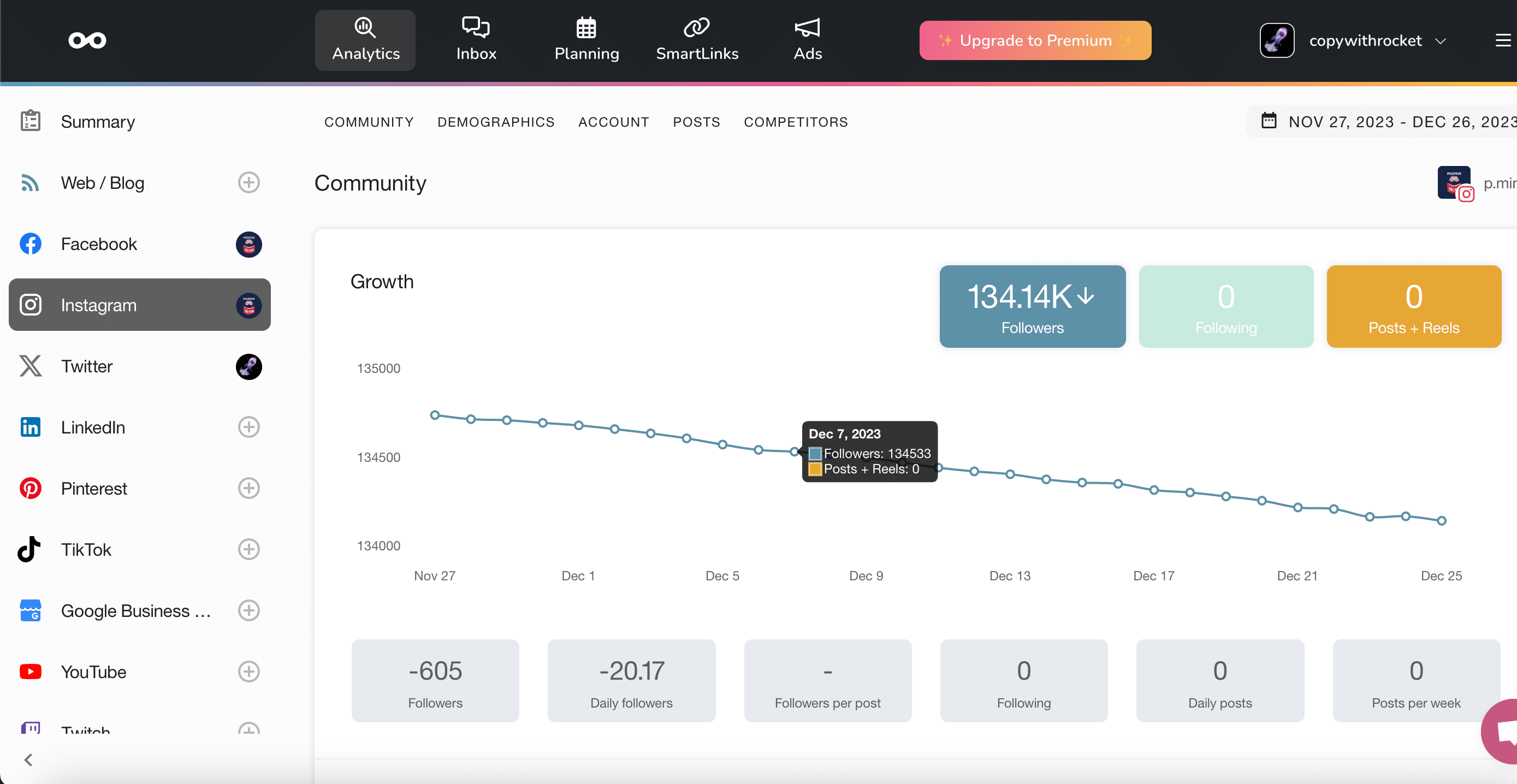
Many Instagram users unfamiliar with Instagram’s limitations often end up with the “we limit how often Instagram” error. One way to avoid this is by utilizing Instagram automation tools.
These tools can help schedule and automate your Instagram posts and stories, ensuring you don’t exceed Instagram’s limits.
They are designed to mimic human behavior, posting engaging content at optimal times, and avoiding “spam-like” activities that could trigger Instagram limitations.
You can use Metricool Which is powerful and safe and essential for your successful Instagram marketing campaign.
In case your Instagram account still gets flagged with the “we limit how often you can do certain things on Instagram” error, consider logging in from a different device or switching between your mobile data and Wi-Fi.
This simple act can sometimes reset the Instagram limit count and allow you to access your account after a few hours.
Also read, 7 Best Apps for Instagram for PC in 2024 (All are Free!)
#5 Establish a Backup Account on Instagram
Having a backup account on Instagram is a smart strategy to bypass the “we limit how often you can do certain things on Instagram” error.
A backup (or secondary) Instagram account helps to maintain your presence on the platform in case your primary account hits Instagram’s activity limitations.
To create a backup account, open the Instagram app, and tap on the profile icon located at the bottom right of the screen.
Then tap on the menu icon in the top right corner, and select the ‘Setting and privacy’ option. Here, you’ll find an option of “Account Center” and then Tap on your Profiles;
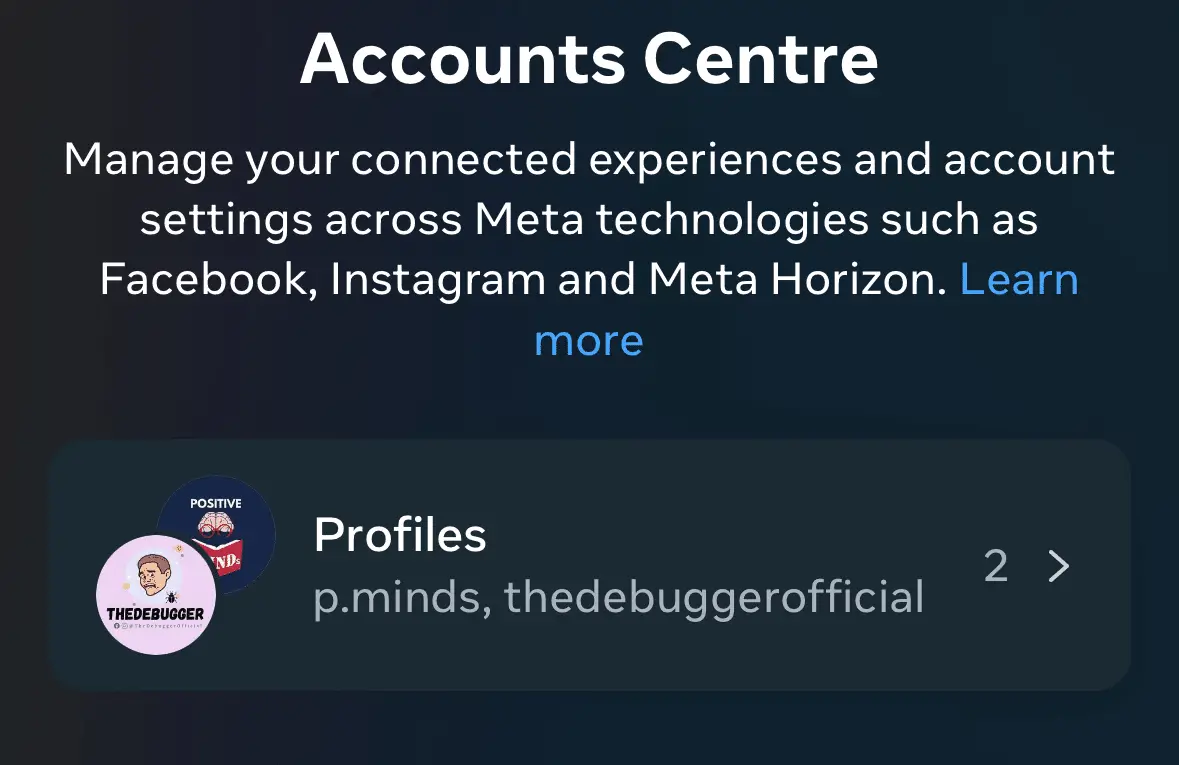
Next, you will find Add accounts option;
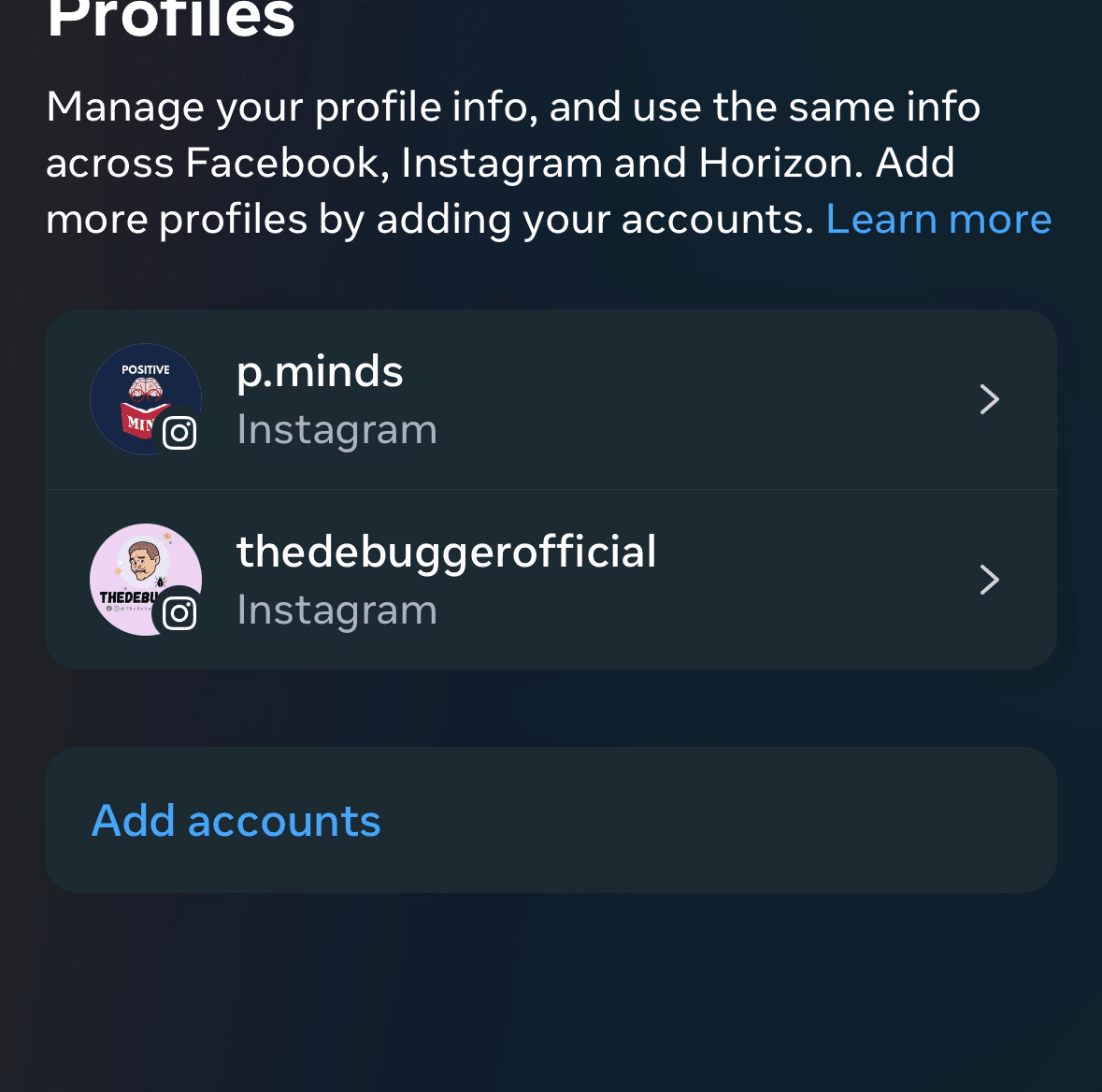
Follow the prompts to set up your new account.
It’s important to note, that this new account should not be used for spamming or posting forbidden content that Instagram prohibits, as the Instagram team keeps a vigilant watch over new accounts.
Remember to avoid posting too many posts or stories in a short span, as this could appear as spam to the Instagram algorithm.
Instead, use your backup account as a platform to publish engaging posts, explore new Instagram features, and interact with other users’ feeds, all within the permissible limits.
This way, even when your primary IG account faces a limit or gets temporarily blocked, your backup account remains active, ensuring your continued engagement with your followers.
However, if your backup account becomes your more active account, remember to update your current password regularly for security reasons.
Also read, How to Find Your Liked Posts on Instagram Quickly in 3 Steps
#6 Wait for Instagram’s Limitations to Reset
One of the simplest ways to fix the error is to wait for Instagram’s limitations to reset. This is because Instagram, like many other social media platforms, follows a rolling limit count, which resets after a certain period.
For instance, if you have reached your limit for ‘likes’ in an hour, waiting for 60 minutes should reset this limit.
To avoid this error, ensure you’re not behaving like spam accounts and avoid posting forbidden content or engaging in activities that could trigger Instagram’s limitations.
If you do encounter the error, take a break, give it some time, and allow the system to reset the limits. This patient approach is often the most straightforward way to fix Instagram’s limitations.
Also read, How to Say “Follow this Page” on Instagram for More Followers#7 Delete Recent Instagram Activities
Fixing the “We limit how often Instagram” error could sometimes be as simple as deleting some of your recent activities.
This is particularly effective if you’ve been overly active in a short period, which might trigger Instagram’s activity limitations.
For instance, when working on a project, removing unnecessary changes can keep you focused and prevent potential errors. This ensures that you stay on track and maintain the integrity of your work.
Exercising caution while deleting recent activities is crucial as it may inadvertently erase valuable information that could be required in the future.
Ensuring the security of your data and minimizing the risk of unauthorized access can be achieved by regularly deleting your recent activities.
Follow these steps to do so on Instagram:
Go to your Instagram profile.
Click on the three lines at the top right corner, and then select “Your Activity.”
In the interactions section, choose the specific activity you wish to delete.
Finally, click on “Delete” to complete the process.
By following these steps, you can maintain the privacy and security of your data while using Instagram.
Remember, when you delete your recent activities, do so gradually. If you delete a large volume of activities at once, Instagram might interpret this activity as suspicious, possibly triggering further limitations. It’s all about maintaining balanced activity – not too much, not too less.
Also read, Does Alt Text on Instagram Help SEO? Read Why Its Powerful in 2024
What are the Reasons to receive the Error Message?
There are a range of reasons why you may receive the “we limit how often you can do certain things on Instagram” error. Some of these include:
Excessive Activity
Instagram imposes certain limits to control the frequency of activities like liking posts, sending direct messages, and posting comments. If you cross these limits, Instagram’s algorithm may flag your account as spam, leading to an error message.
Use of Automation Tools
Instagram discourages the use of third-party automation tools that automate actions like following and unfollowing users, liking posts, etc. Such behavior is against Instagram’s community guidelines and can trigger an error message.
Creating Multiple Posts in a Short Time
Posting multiple pictures or stories in quick succession can appear as spammy behavior on Instagram, causing it to limit your activities.
New Instagram Account
If you have a new Instagram account and are very active, it can appear suspicious, resulting in Instagram limiting your activities.
Violation of Community Guidelines
Posting inappropriate content that violates Instagram’s community guidelines, such as hate speech or explicit content, can also lead to this error message.
Remember, Instagram’s primary goal is to maintain a safe and engaging environment for its users. Abiding by Instagram’s rules and limitations is critical for a seamless Instagram journey.
What are the specific Limitations of Instagram?
Instagram has specific limitations set in place to prevent spam and preserve the authenticity of interactions on the platform.
Here are some of these limitations:
Follow and Unfollow Limit
Instagram limits the number of people you can follow and unfollow. Exceeding this limit can trigger the “we limit how often you can do certain things on Instagram” error.
Comment Limit
There’s a restriction on the number of comments you can leave on posts. Posting too many comments in a short span can be marked as spam activity.
Direct Messages Limit
Instagram also imposes a limit on how many direct messages a user can send in a day. This is to prevent the misuse of the Instagram app for spamming.
Likes Limit
Similar to comments and direct messages, there are restrictions on the number of likes you can give in an hour.
Post Limit
Posting too many photos or stories in a short time can lead to a temporary ban. Instagram recommends spreading out your posts throughout the day.
Conclusion
In conclusion, encountering the “we limit how often you can do certain things on Instagram” error is not uncommon. However, it’s important to understand the reasons behind this limitation and take necessary actions to avoid or fix it. Remember, Instagram is designed to enhance your social media experience, and by following its guidelines, you can ensure a seamless and enjoyable experience for yourself and other users.
Frequently Asked Questions
Are all Instagram users subject to activity limitations?
Yes, all Instagram users, including personal and business accounts, must adhere to activity limitations. These measures safeguard the platform’s integrity and prevent spam-like behavior.
How can I contact Instagram Support if I keep getting the “we limit how often you can do certain things on Instagram” error?
Contact Instagram Support through the Help Center in the Instagram app. Go to your profile, tap the menu icon, select ‘Settings’, then ‘Help’, and finally, ‘Report a Problem’. Provide all necessary error details.
How long is Instagram going to limit me?
Instagram’s limitations differ depending on the activity. For example, liking and commenting typically have lower limits than following or unfollowing. The exact duration of these limitations is undisclosed, but they usually reset after a certain period.
Test your knowledge
Take a quick 5-question quiz based on this page.