Instagram is a popular social media platform allowing users to share photos and videos with friends and followers. While it is most commonly used as an app on mobile devices, several apps and programs allow users to access Instagram on their computers.
Whether you’re looking for a way to manage your posts, view your feed, or chat with your followers, plenty of Instagram apps for PC are available.
Because the majority of Instagram users are under the age of 24, the company has prioritised smartphones over mobile apps.
So much so that desktop functionality is severely limited – you can only like and comment on photos and cannot access direct messaging.
Also learn, How to Say “Follow this Page” on Instagram for More Followers
When you’re on the go, using the phone app isn’t a problem, but when you’re at home on your laptop, it can be inconvenient to switch between your computer and laptop, just for one website, which is why you need Instagram for PC.
Furthermore, influencers and marketers find it challenging to manage their content this way.
However, several third-party apps are available on the internet that you can use to browse Instagram on your PC. Moreover, they have many features that the standard web version of the website does not. So, get ready to take your Instagram experience to the next level!
From far better-functioning search feature to tools that make it simple to use numerous hashtags, the apps listed below will make every Instagram user’s life much easier:
Instagram app for PC (Official App for Windows)
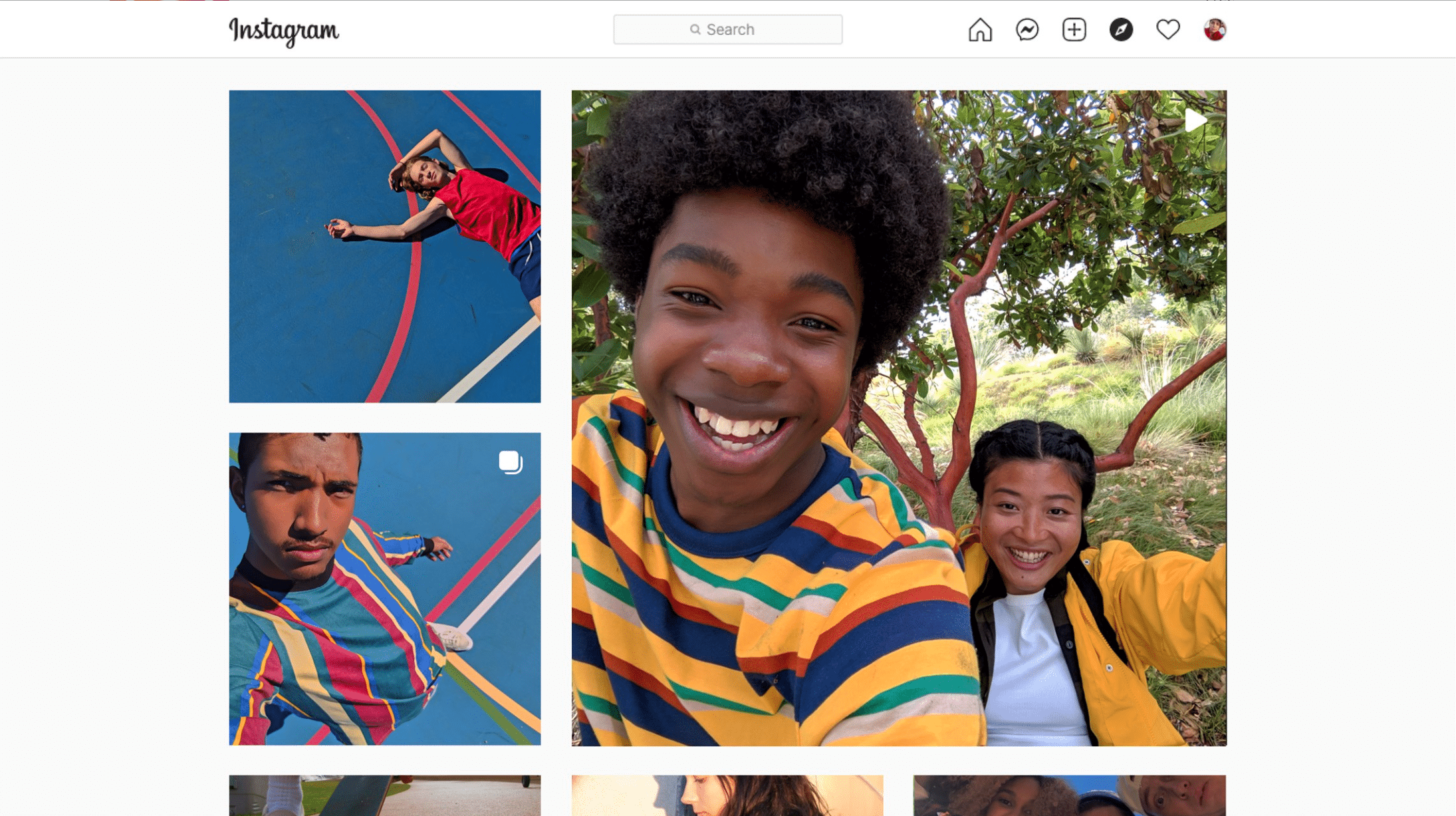
If you want to use Instagram for PC, it is a great way to use the popular social media platform without being tied to your phone or tablet.
With the right software, you can access your Instagram account from your PC or laptop, upload photos and videos, and keep up with your friends and family.
You can download the Instagram app from the Microsoft store from here, But it’s not yet available for MAC users.
Core Features
Instagram for PC can also run a business account and manage promotions and ads. Once you’ve installed the Instagram pc app, you can log in with your Instagram username and password.
You can do multiple things with this windows version of Instagram app like accessing Instagram photos and videos using windows app, but there’s more to do as follows;
Send direct messages
Share Photos and Videos
Instagram Settings and much more..
It will be the same experience as you do in the mobile version on your mobile phone.
From there, you can access the same features you’d find on the mobile app. This includes editing photos and videos, creating Instagram stories, and messaging with followers. You can also use Instagram for Mac, which can be downloaded from the App Store.
Using Instagram on your PC also allows you to take advantage of useful features like keyboard shortcuts. These can help you quickly navigate the platform and save time.
You can also take advantage of the larger screen to compose and edit photos and videos with more detail.
Overall, Instagram for PC is a great way to keep up with your Instagram account without being tied to your mobile device. With the right software, you can access all of Instagram.
Metricool – The Swiss army knife of social media
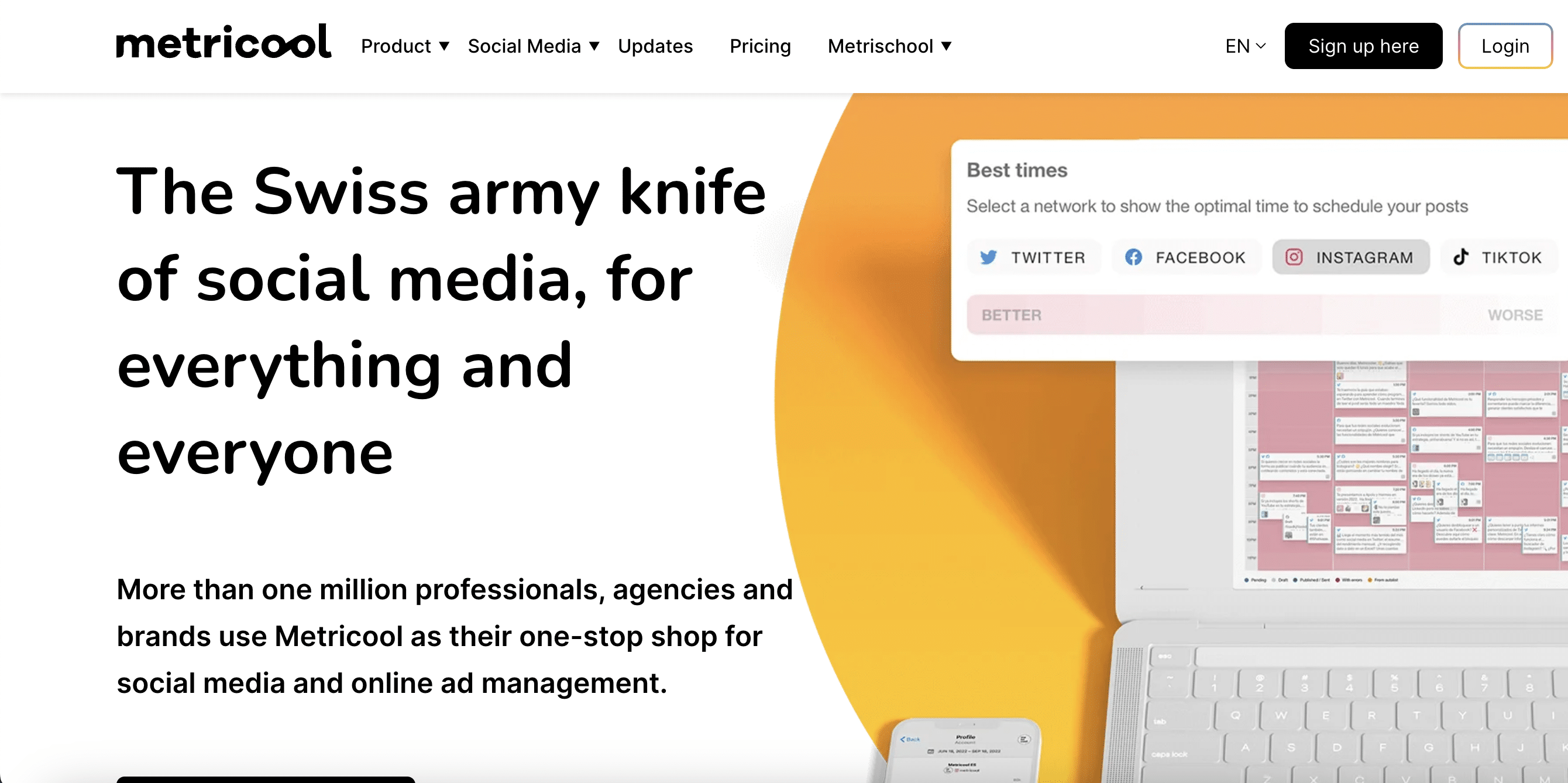
Your All in One Social Media Marketer
Metricool is like the Swiss army knife of social media. It’s an all-in-one app that allows you to manage your Instagram, Facebook, X (Twitter Formerly) and YouTube accounts from one place – no need to download multiple apps to stay on top of your social media.
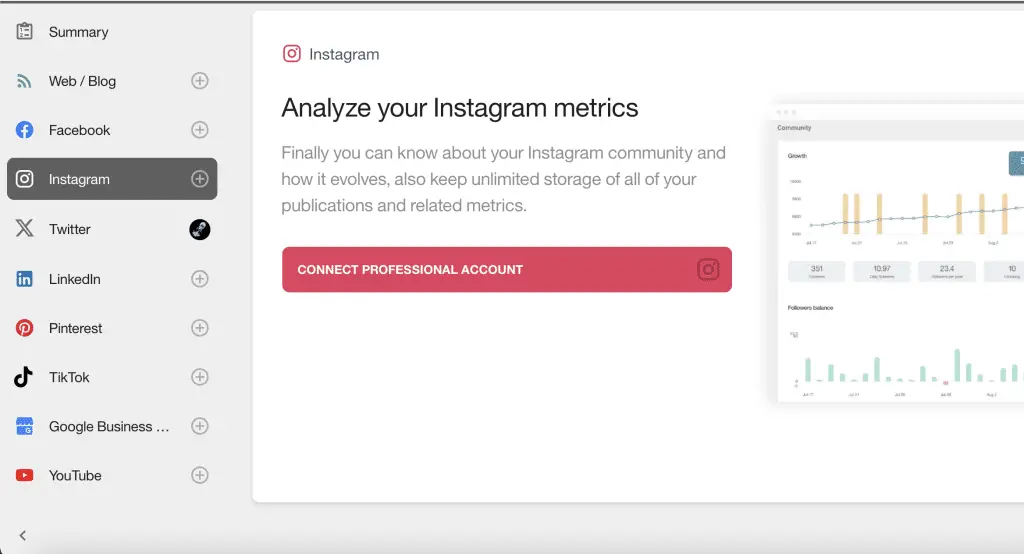
It also includes a range of powerful tools to help you optimize your content, analyze performance, plan posts, collaborate with team members and more. With Metricool you can take control of your social media presence and become an Instagram power user in no time.
Core Features
You can post and schedule Instagram Reels, Posts and Stories from metricool;
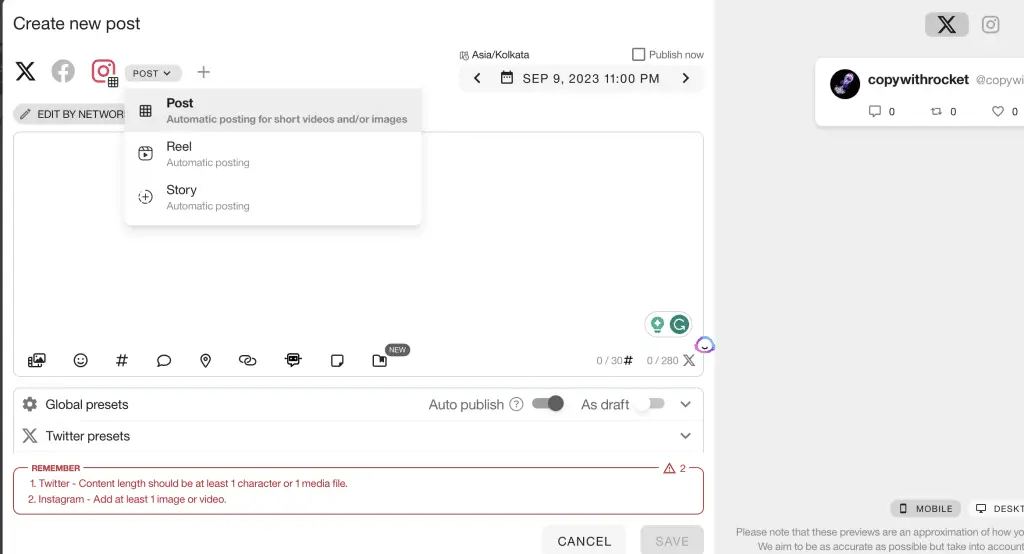
Metricool Supports following platforms;
- X (Twitter)
- Youtube
- Tiktok
- Google My Business (Google Places)
- Twitch
Not Only this, if you run Facebook, Google and Tiktok ads, then you can run it straight form it’s interface;
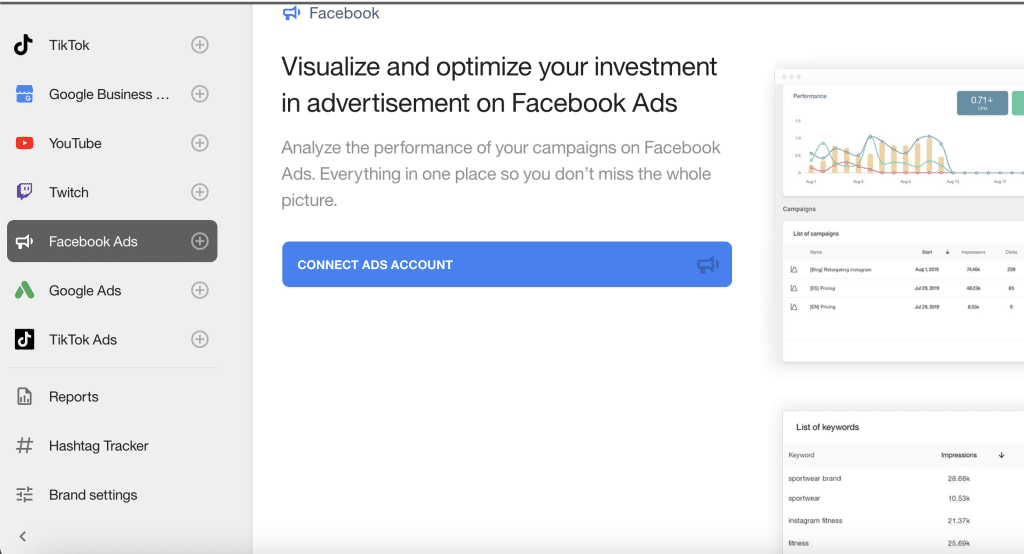
How to use Metricool For Instagram?
To use Metricool, You need to have a free account which you can signup here and afterwards you need to connect your Instagram account (make sure it’s connected with Facebook), to do this you need to click on your profile on right and select “connections”;
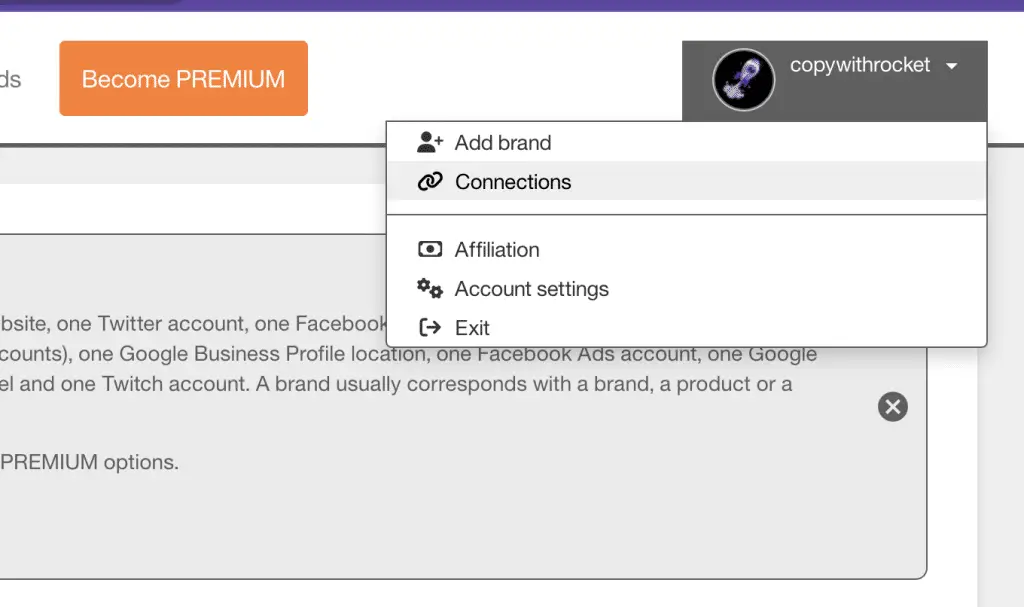
Now click on “Connect Professional Account” under Instagram tab as below;
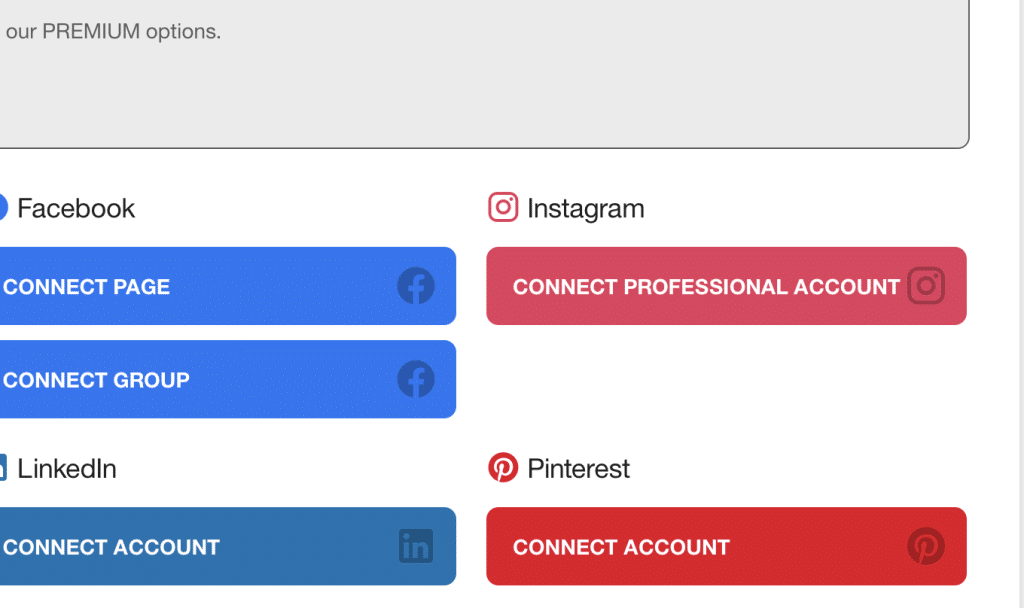
Now, You will be asked to give permission to Metricool to connect your Facebook pages with Instagram and it will be added to your account;
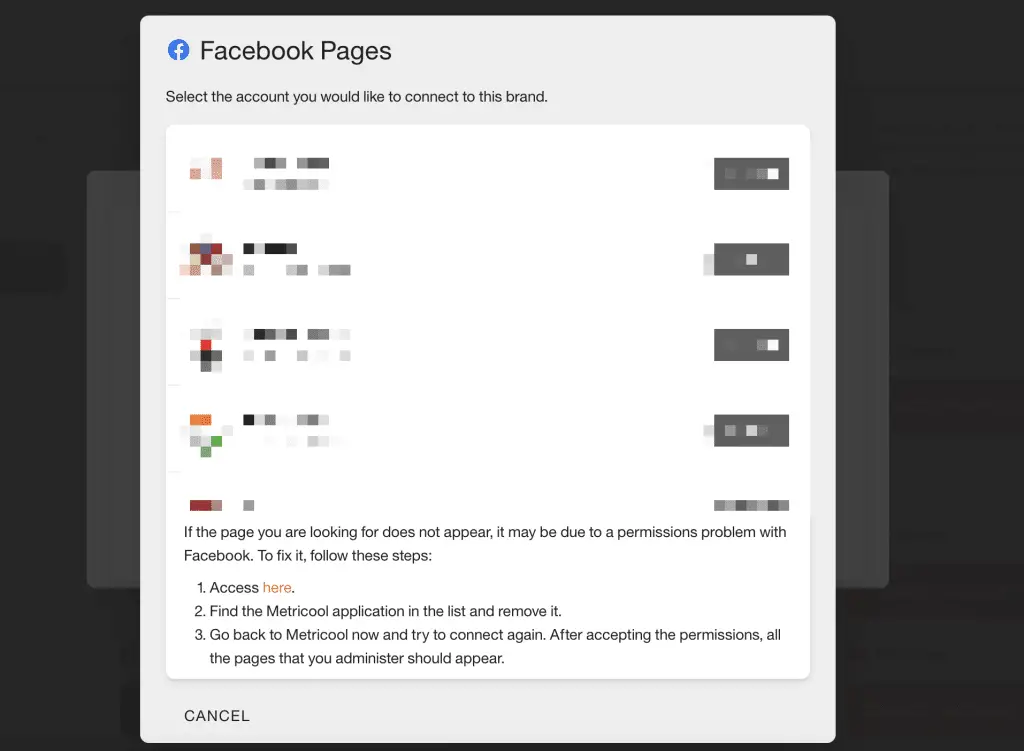
Now, after you have successfully connected your Instagram account, it’s time to post or schedule content on Instagram, to do this, go to “Planning” tab in the header;
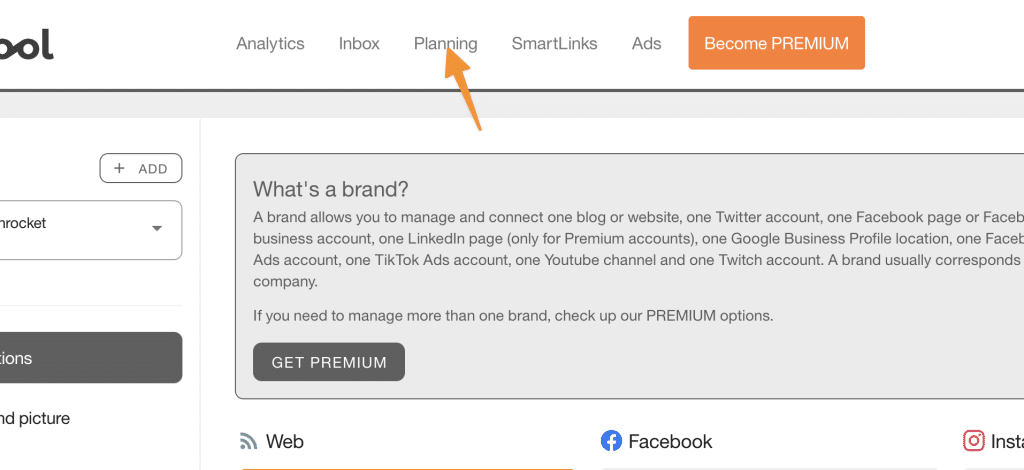
Now Go to your Content Calender, Click on the timming and date you want to post on;
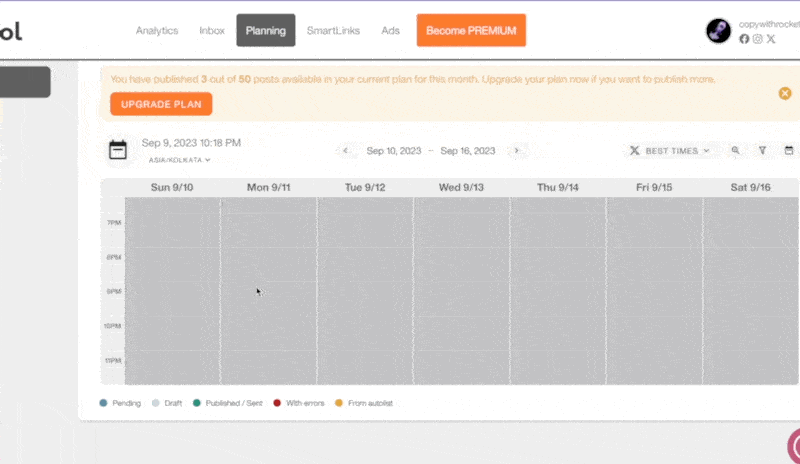
Now choose the type of post you want to publish or schedule on Instagram;

That’s all!
You can do the same with other social media channels.
Bluestacks (Mac, Windows)
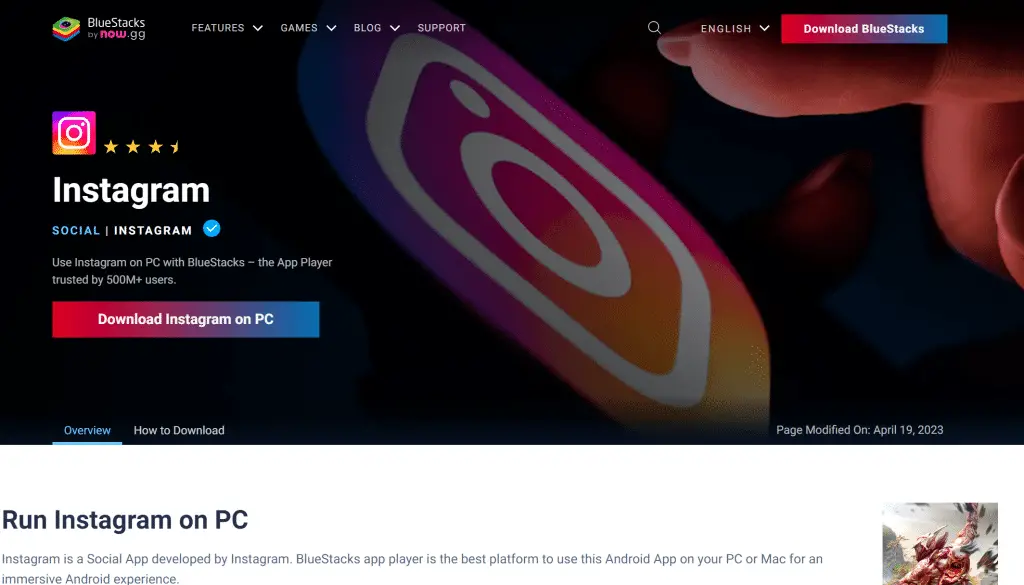
Are you looking for the best apps to make your Instagram experience better? If yes, then Bluestacks is the perfect solution.
With Bluestacks, you can easily use Instagram on either Mac or Windows PC and take advantage of all its features.
Bluestacks allows users to access their accounts from both laptops and desktops without any extra effort. It offers a smooth user interface so that you can switch between different applications without any lag or delay.
Moreover, it also provides a reliable and secure connection for fast loading content and data transfer. Additionally, it provides efficient support for both Mac and Windows operating systems.
Finally, with Bluestacks, you can quickly access all the features of Instagram including messaging, video-sharing, direct messaging, stories and more.
Semrush (Windows, Mac, Mobile)
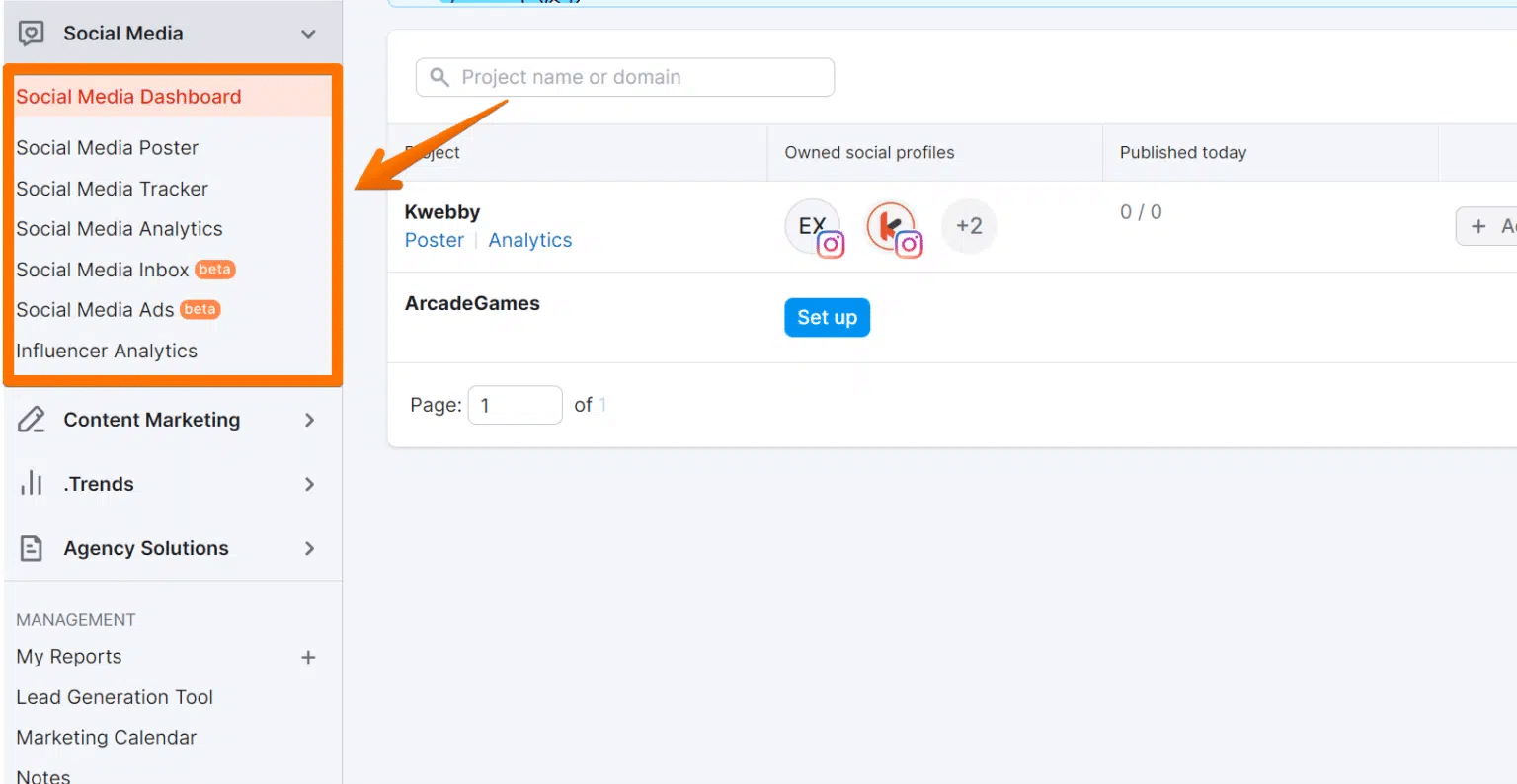
Semrush is a comprehensive online marketing package and one of the Instagram marketing tool that assists firms in increasing their online presence and reach.
It provides various tools and services to help with SEO, content marketing, social media marketing, and analytics.
Core Features
Businesses may use Semrush to assess their performance across many platforms, study the competition, find areas for development, and design strategies to drive more website traffic. The user-friendly design allows users to understand the platform’s functionalities quickly.
Semrush’s Social Media tool allows users to easily write aesthetically appealing posts and share them on multiple social media sites with a single click.
It assists users in expanding their reach by engaging with users across many networks and distributing material customised to each channel.
Businesses can use this technology to rapidly engage with their audience in real time and ensure that their content reaches its intended target audience.
How to Use SEMRUSH for Instagram?
If you are looking for an Instagram app for PC, you may try the Instagram Social Media Scheduler; in this tool, you can upload photos, Videos, and much more.
Signup to Semrush and add your project first and then go to the Social media panel from the left and select Social Dashboard;
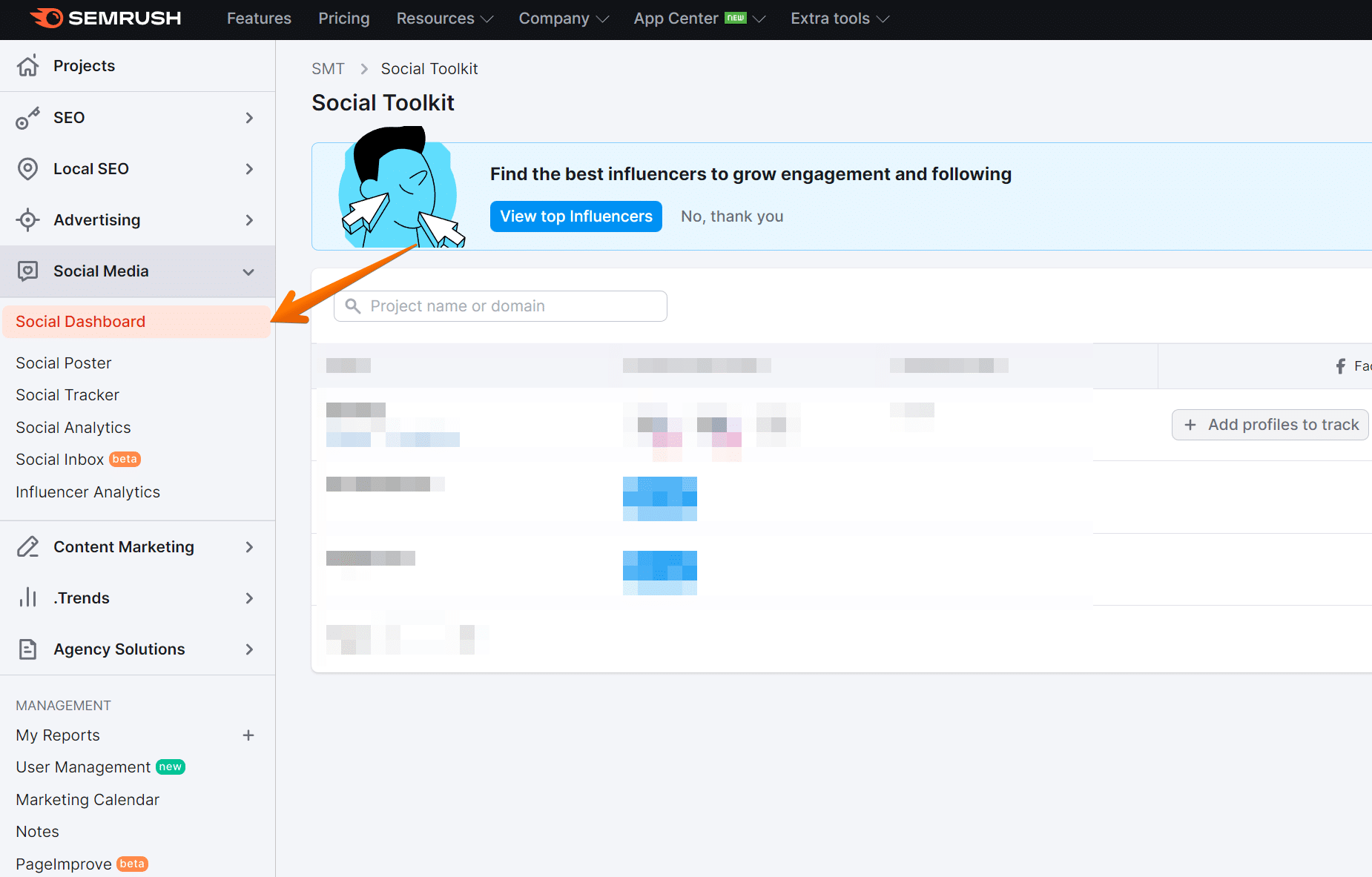
Then click on “Setup” next to your project name to integrate your Instagram account into semrush;
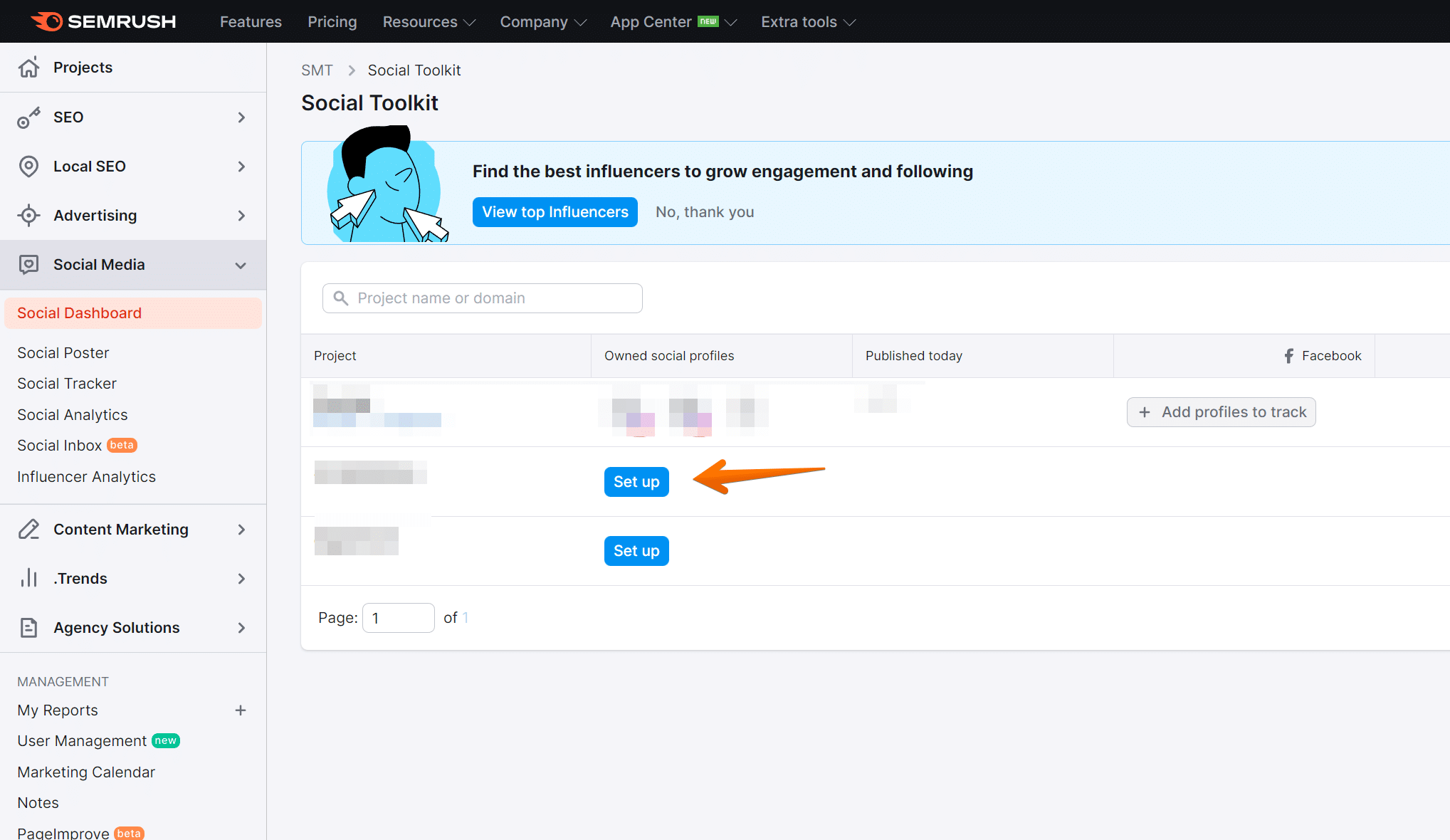
Next, Click on Add Profile to continue;
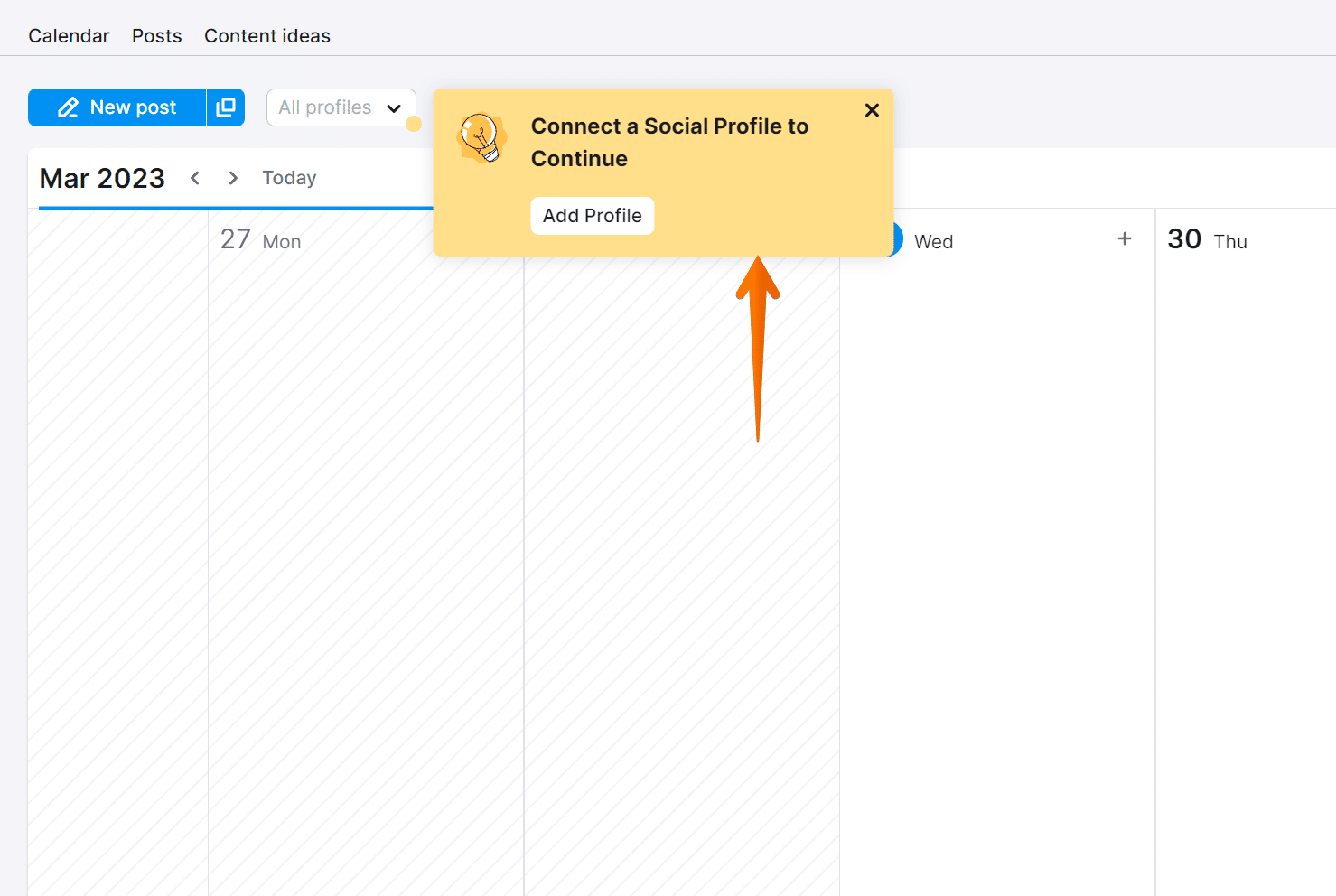
Then click on Instagram to connect and add your Instagram profile;
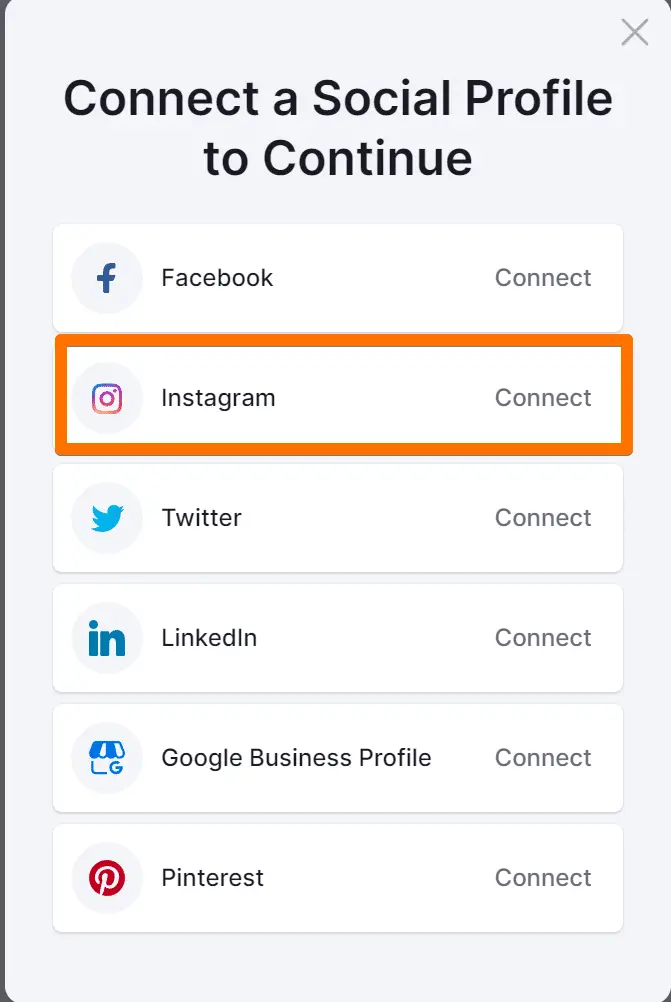
Then you can start sharing media or post photos to your profile using their interface as below;
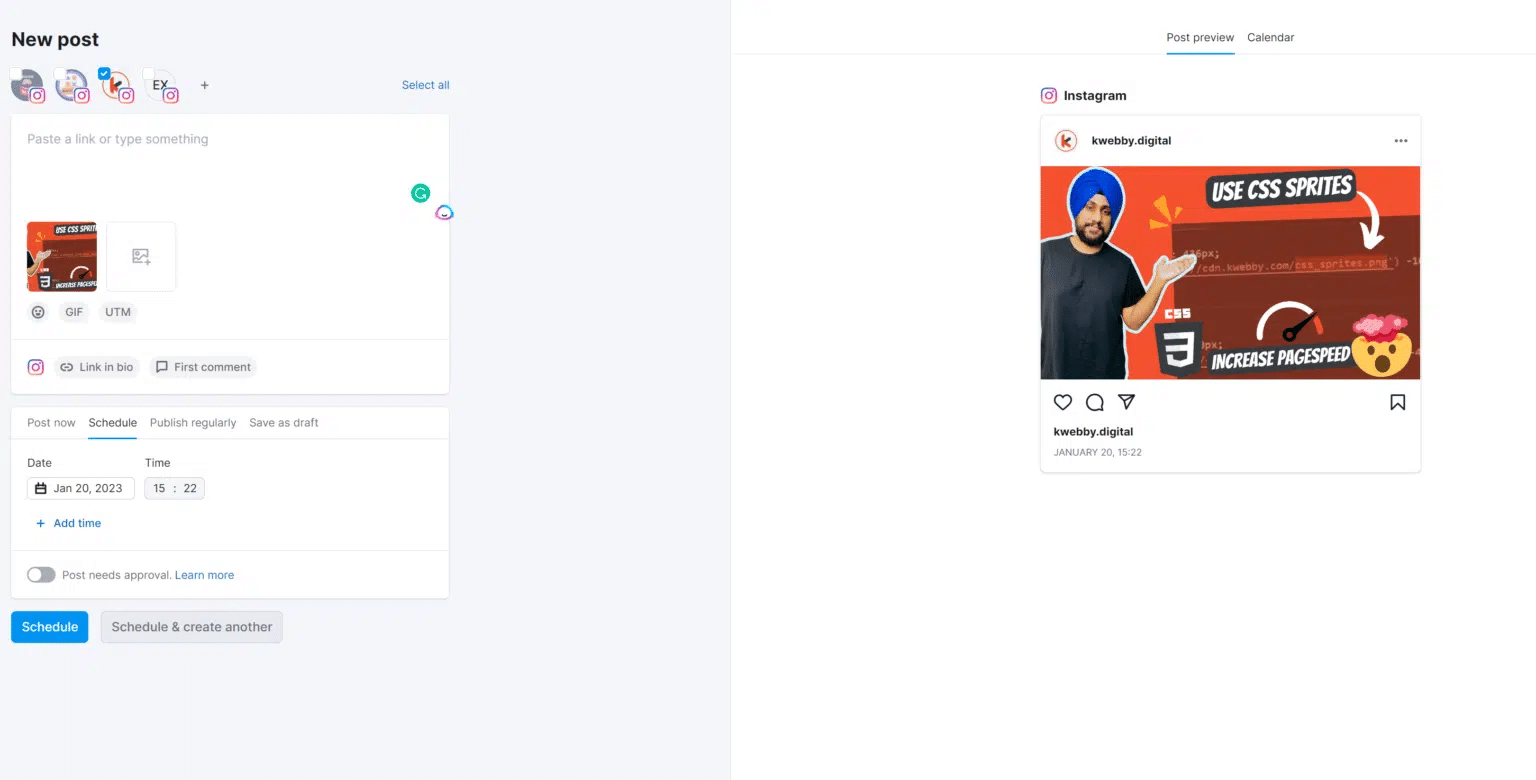
Ramme (Windows)
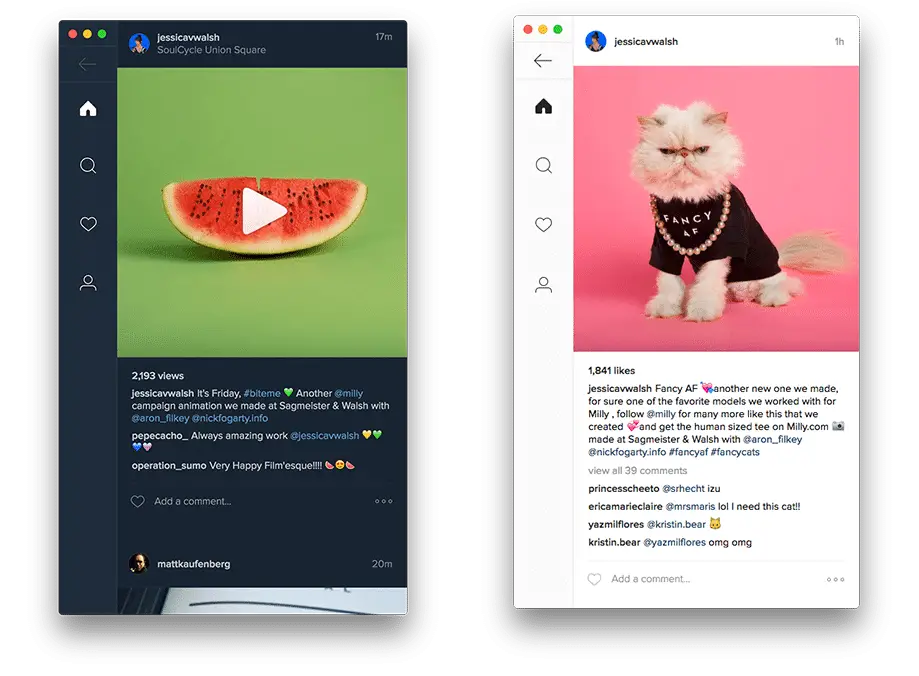
Ramme is a popular and innovative tool designed to help computer users manage their digital media collections. It is an open-source application available for free download from various sources.
It is a user-friendly and powerful software solution that helps you access, organize, and share your media files in a single place. It also allows you to create playlists, apply filters and effects, and manage multiple accounts.
Core Features
The main purpose of Ramme for PC is to help users keep their digital media collections organized. It has a powerful search engine that quickly locates media files. It also has an impressive library of effects and filters that make it easy to create attractive media presentations.
It even offers support for multiple accounts, so you can easily switch between accounts without losing your media.
Ramme for PC is designed to be intuitive and easy to use. It has a simple user interface makes it easy to navigate. It also uses the latest technologies to provide users with the best possible experience.
It even lets you access your media from multiple devices, including your smartphone and tablet. And, it is compatible with both Windows and Mac operating systems. Ramme for PC is an excellent tool for anyone who wants to manage their social media.
How to Use Ramme?
To use the Ramme Pc app, you need to download it from here log in to your account and start enjoying every feature of it.
IG: dm (Windows, Mac, Linux)

As previously said, accessing Instagram on mobile is rather simple; just download the app from the Google Play store.
But, using Instagram for pc is inconvenient, especially because you can use most of its features, such as browsing and liking posts, reading Instagram stories, and sharing, but you cannot access your DMs.
This is where IG: dm for PC comes into play. It is a powerful tool that allows users to access and manage their Instagram direct messages (DMs) from a computer or laptop.
This is particularly useful for businesses that need to respond quickly to customer inquiries and messages.
Core Features
The IG: dm for PC desktop application has a simple, intuitive interface that is easy to use. It allows users to search for DMs, quickly navigate through conversations and access media files. It also provides features such as notifications for new messages, the ability to delete messages, and the ability to create multiple accounts.
This programme is also useful for users who wish to access all of their social media messaging from one location.
You may now use Facebook, Twitter, WhatsApp, and Instagram messengers simultaneously on your laptop without sacrificing any functions.
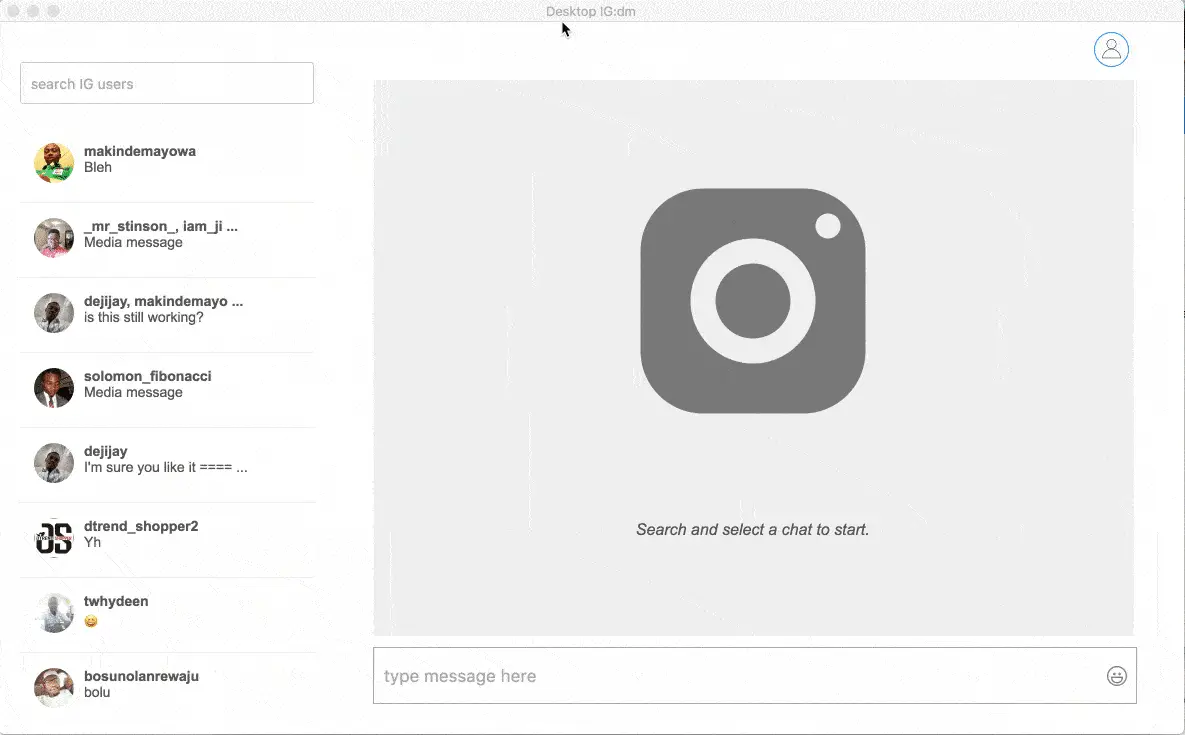
One of the coolest elements of this software is that it shows you who isn’t following you back from your follow list. Whether we admit it or not, we do check to see if the individuals we follow have reciprocated.
Overall, IG: dm for PC is a great tool for businesses and individuals who need to manage their Instagram DMs from a computer or laptop. The intuitive interface and analytics features make it easy to use and help businesses quickly respond to customer inquiries.
How to Use IG:dm?
Access IG:dm from here and download the windows version form here and Mac version from here. They also have support for linux which you download from their official website.
Later (Windows, Mac, Mobile)
Later for PC is an all-in-one Instagram marketing platform. This software allows you to plan and schedule your Instagram posts for up to a month in a single session.
With Later, you can easily create, plan, and manage your posts and content across all your social media accounts from one dashboard.
Core Features
The app also provides powerful analytics to help you track and measure the performance of your social media campaigns. With Later for PC, you can easily create and schedule your posts in advance.
You can also plan and manage your content calendar, allowing you to plan and have all your posts ready when you need them. Plus, the app provides detailed analytics so you can track and measure the performance of your posts and campaigns.
It is one of the best Instagram desktop apps for staying organised and growing your following. It is available for download through Later’s official website.
Later also provides powerful collaboration tools, so you can easily collaborate with your team and manage social media accounts. You can assign tasks, share content, and comment on posts, so you can all work together to create and manage your content.
Overall, Later for PC is an excellent tool for managing your social media accounts and campaigns. It provides powerful features and analytics, saving time and effort when scheduling and publishing posts.
How to Use Later?
Signup for Later Account here and check the Intro video as below;
More Instagram Resources
How to Find Your Liked Posts on Instagram Quickly in 3 Steps
How to Enable Quiet Mode On Instagram in 2 clicks?
20+ Must-have apps for Instagram marketing for your success
3 Ways To Know Who Unfollows You on Instagram (iOS & Android)
Best Way to add Instagram hashtags for likes and followers in 2023
19 Amazing Instagram Content Ideas for your Business
How to add Multiple Photos to an Instagram story (4 Easy Methods)
How to Clear Cache on Instagram on Android and IOS Devices
Conclusion
The convenience of the apps makes it a great way for people to stay connected without having to check their phones constantly.
With a wide variety of features, such as editing images, adding filters and using hashtags, Instagram apps for PC are a great way to keep up with the latest trends and share your life with the world.
Ultimately, Instagram apps for PC offer users a great way to stay connected with the world. With its user-friendly interface, great features and ability to share photos and videos, Instagram apps for computers are an excellent choice for those who want to stay connected with friends, family and followers.
Whether you are a professional photographer, a travel enthusiast or just a casual user, Instagram apps for PC will help you stay connected and share your life with the world.
Test your knowledge
Take a quick 5-question quiz based on this page.












