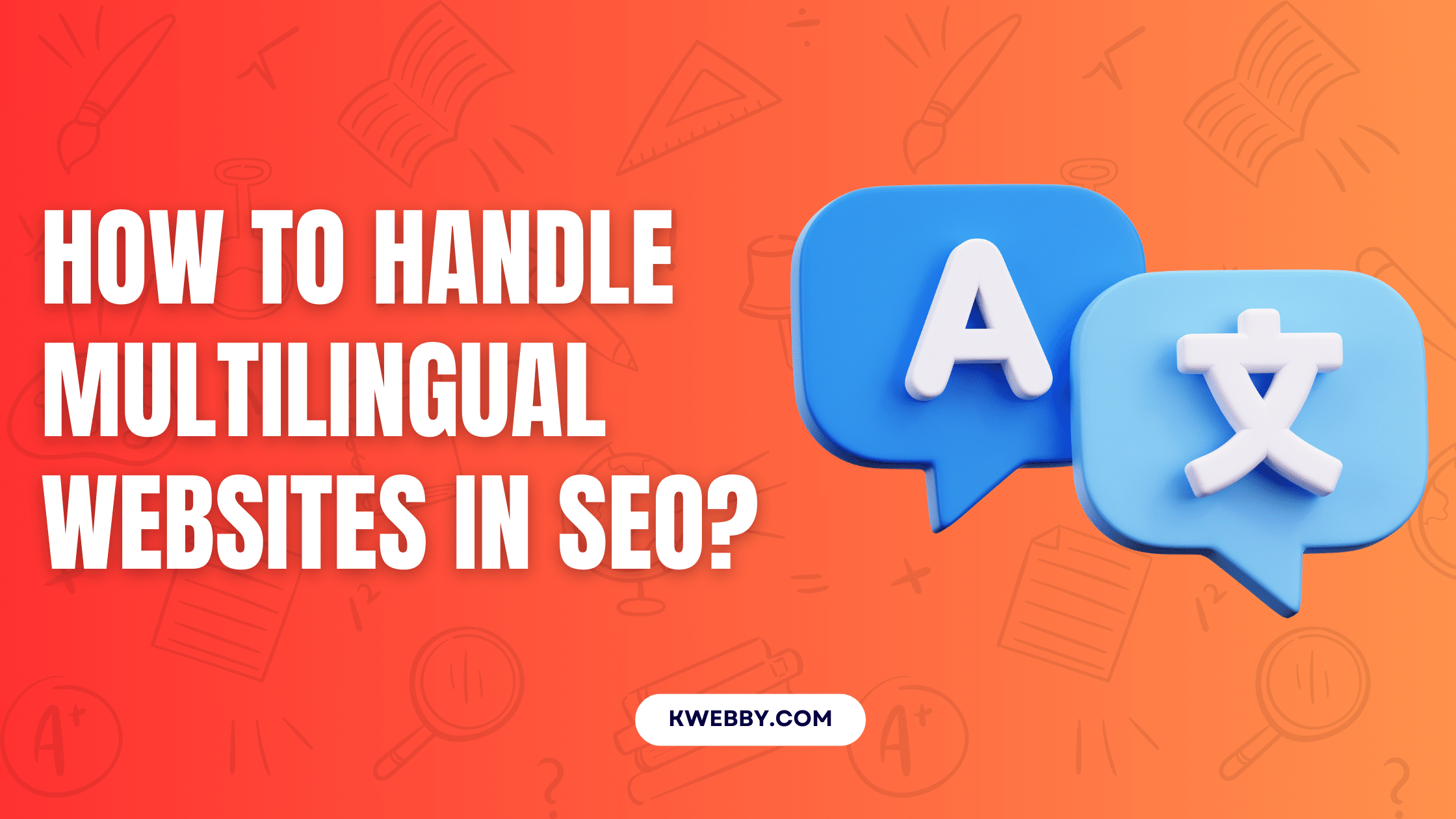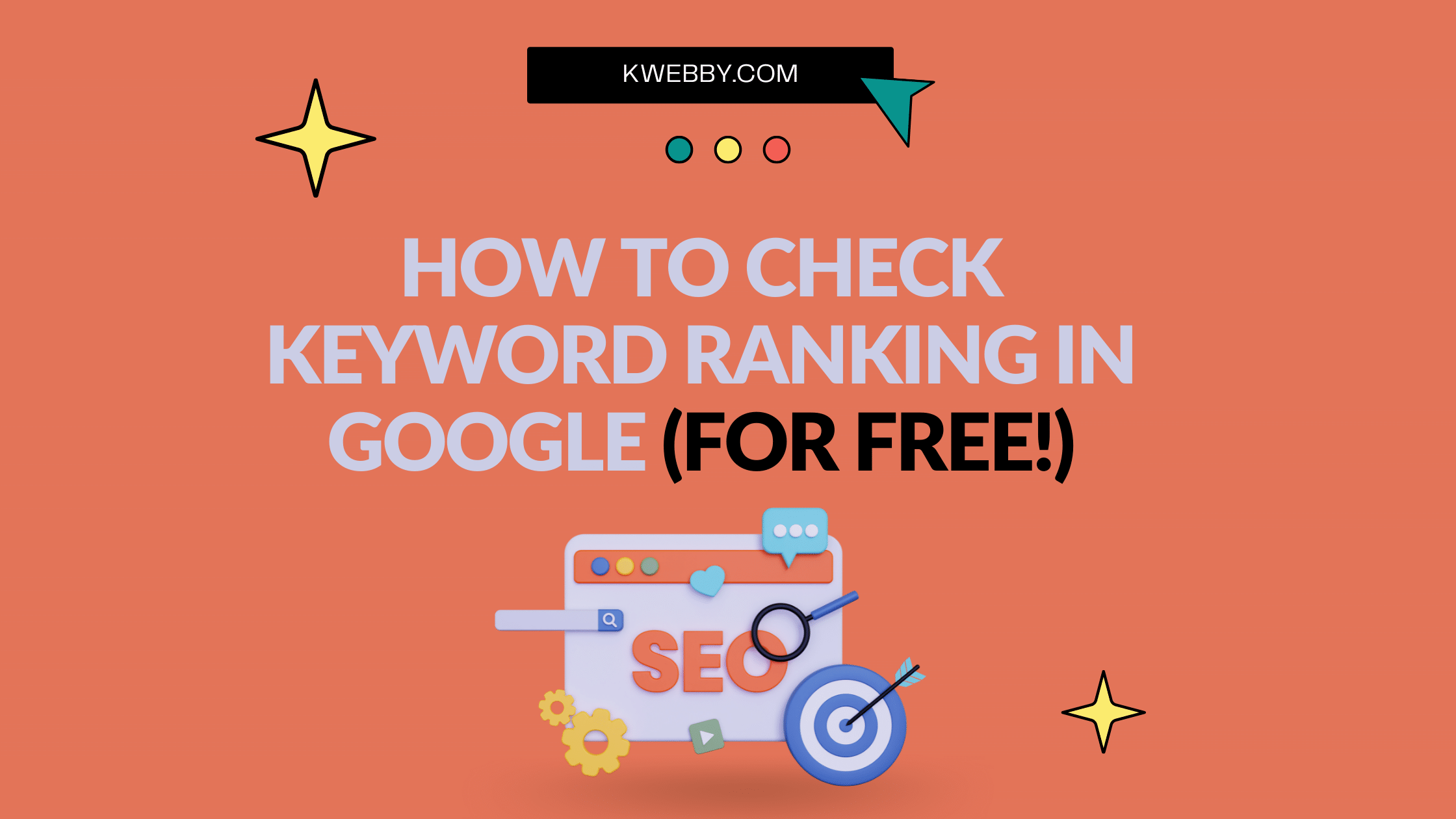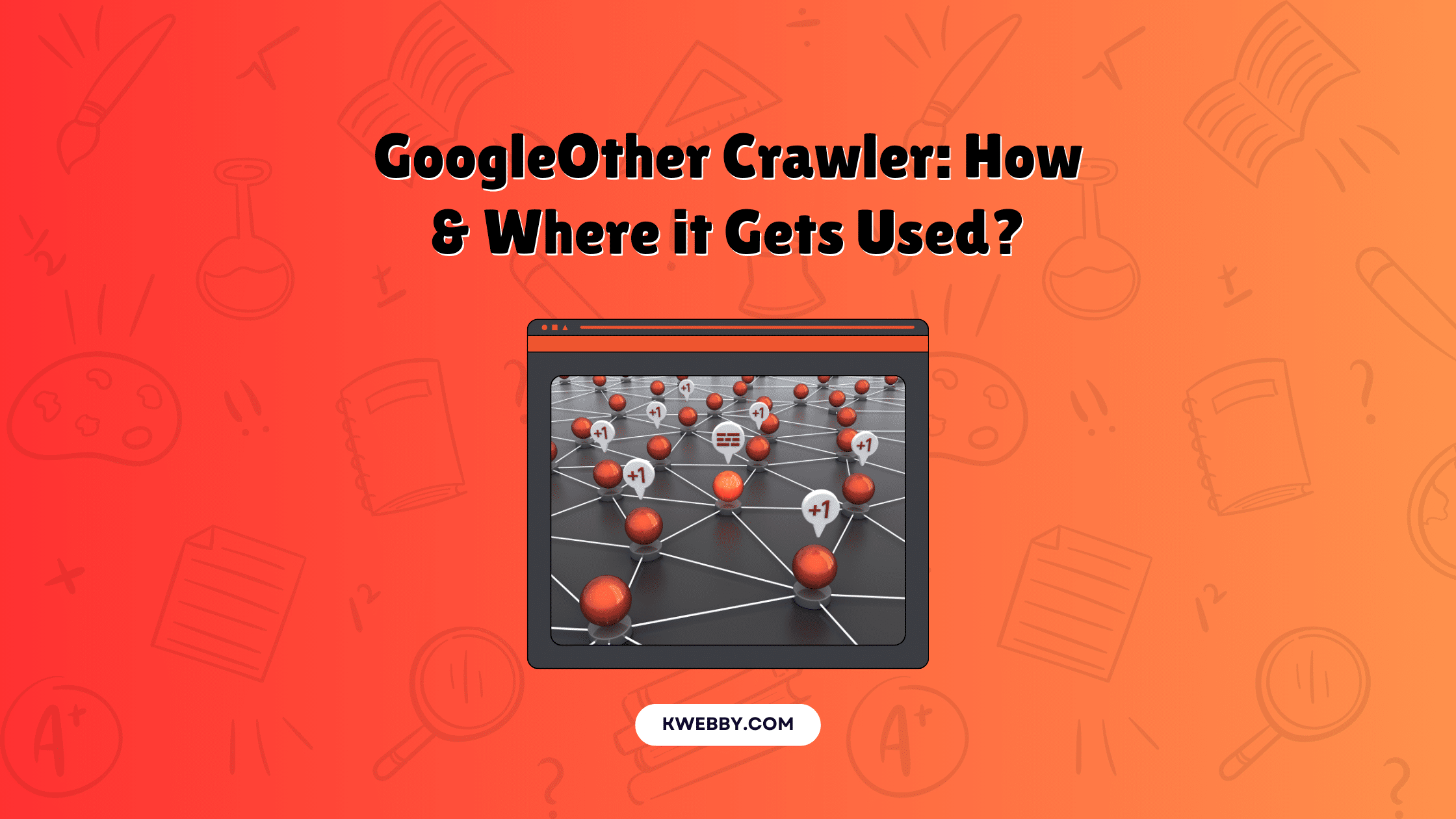In multilingual SEO, understanding how languages affect search engine visibility is key. This document is based on Google Search Central’s SEO Office Hours and answers common questions about indexing content in multiple languages.
For example, a user named Frederick asked about his website, which has English and Swahili pages. He said the English pages are always indexed but the Swahili content is not.
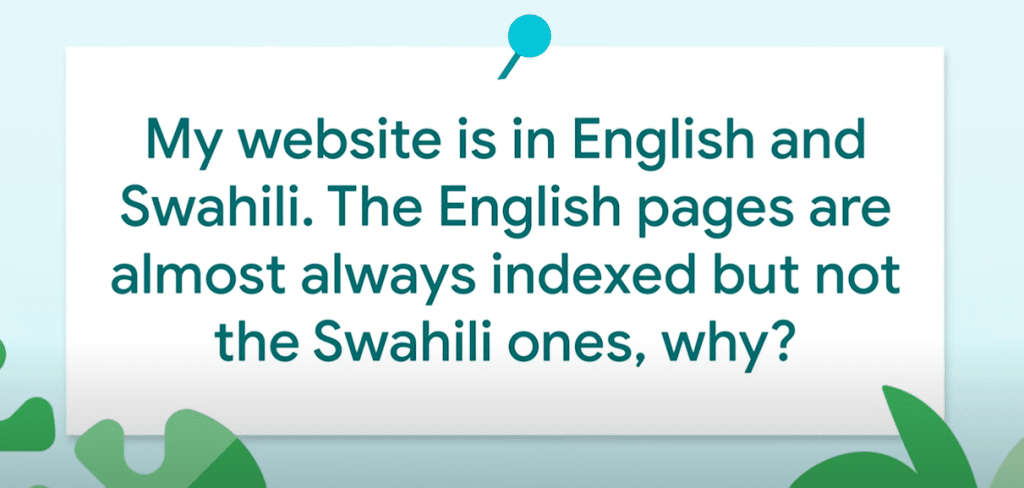
Google said that content doesn’t inherently favour one language over another but stressed the importance of linking and structuring.
Specifically, cross-linking different language versions can help with visibility and indexing, as well as using hreflang tags to indicate language variations.
This section will cover the technical SEO strategies for multilingual SEO, such as URL structure, content management systems and best practices for making translated content search engine friendly.
By applying these, website owners can boost their international SEO and traffic to multilingual sites.
Google Answers: How to handle multilingual websites in SEO
In response to Frederick’s question about his English and Swahili pages, the Google reps said: “For the most part, we treat content the same, regardless of the language on the page.” But to make sure all language versions are correctly indexed, website owners should do the following:
- Cross-Linking: Make sure different language versions of your pages are interlinked. This will help search engines discover and index the Swahili pages because of the English pages.
- Use hreflang Tags: Use hreflang attributes to tell search engines about the language and regional targeting of your pages. This will help avoid duplicate content issues and improve user experience by directing users to the right language version.
- Optimize URL Structures: Use language specific URLs to differentiate between language versions. For example you can use dedicated URLs for each language like example.com/en/ for English and example.com/sw/ for Swahili.
- Leverage Google Search Console: Monitor indexing status and troubleshoot any issues with your multilingual site. This tool will give you insights on how your pages are being indexed and any errors that may occur.
- Focus on Content Quality: Make sure your translated content is high quality and culturally relevant. Poorly translated or low quality content will hinder indexing efforts.
By applying these, website owners can boost multilingual SEO, indexing for multiple languages and traffic to multilingual sites.
For more information, check out Google’s international sites guide, which has more information on multilingual SEO best practices.
5 Tips to handle Multilingual sites for SEO
Here are some tips to Handle and optimize multilingual Websites;
Tip #1 Use Unique URL for Each Language
| URL Structure Options | Example Domain | Pros | Cons |
|---|---|---|---|
| Country-specific domain | site.de | – Clear geotargeting – Server location irrelevant – Easy separation of sites | – Expensive (can have limited availability) – Requires more infrastructure – Strict ccTLD requirements (sometimes) – Can only target a single country |
| Subdomains with gTLD | de.site.com | – Easy to set up – Allows different server locations – Easy separation of sites | – Users might not recognize geotargeting from the URL alone (is “de” the language or country?) |
| Subdirectories with gTLD | site.com/de/ | – Easy to set up – Low maintenance (same host) | – Users might not recognize geotargeting from the URL alone – Single server location – Separation of sites harder |
| URL parameters | site.com?loc=de | – Not recommended | – URL-based segmentation difficult – Users might not recognize geotargeting from the URL alone |
Google recommends using a unique URL for each language version of your pages instead of using cookies or browser settings to change language content dynamically.
This will improve user experience and search engine indexing. When using different URLs, you need to implement hreflang annotations which will tell Google search results to link to the right language version of your pages.
- Create dedicated URLs for each language: For example:
English version: example.com/en/
Swahili version: example.com/sw/- Use hreflang annotations: In the
<head>section of your HTML, add hreflang tags to indicate language and regional targeting. Here’s an example:
<link rel="alternate" hreflang="en" href="https://example.com/en/" />
<link rel="alternate" hreflang="sw" href="https://example.com/sw/" />
- Use Google Search Console: Monitor your pages indexing status to make sure Google is crawling all language versions. This tool will show you any issues or errors that may affect your site.
- Focus on content quality: Make sure the translated content is not only accurate but also culturally relevant to the target audience. This will help in building engagement and trust with users and also improve your site’s performance in search results.
- Consider your platform: For WordPress users, there are plugins available like WPML or Polylang which makes managing multilingual content easy. These plugins allows you to set up different URLs for different languages and have a single management system.
By doing this you will boost your multilingual SEO, optimize search engine and traffic to your multilingual site.
This will handle the complexity of managing content in multiple languages and prevent potential duplicate content issues.
Remember, multilingual SEO requires ongoing keyword research and following SEO best practices to stay competitive in different language markets.
Tip #2 Sitemap for Multilingual Sites
A sitemap is important for SEO because search engines can crawl and index your site’s pages. For multilingual sites, you need to create separate sitemaps for each language version to organize and help search engines to recognize different language variations.
- Create separate XML sitemaps: Use Rankmath, Yoast SEO or Google XML Sitemaps to create sitemaps for each language version of your site.
- Submit all to Google Search Console: After creating individual sitemaps, submit them to Google Search Console to make sure all versions are indexed.
- Use hreflang annotations: Use hreflang tags in your sitemaps to tell Google about the language and regional targeting of each page.
By sitemapping multilingual content, you will ensure all versions are indexed which will improve visibility and site traffic. Remember to update your sitemaps whenever you add new content or modify existing pages.
Also Checkout our Free Online XML Sitemap Generator
In December 2011, Google introduced annotations for multilingual sites using rel-alternate-hreflang link elements in HTML.
For example to tell Google that the URL https://www.example.com/en is for English users and the equivalent for German users is https://www.example.com/de you can now use the following sitemap markup:
<url>
<loc>https://www.example.com/en</loc>
<xhtml:link rel="alternate" hreflang="de" href="https://www.example.com/de" />
<xhtml:link rel="alternate" hreflang="en" href="https://www.example.com/en" />
</url>
<url>
<loc>https://www.example.com/de</loc>
<xhtml:link rel="alternate" hreflang="de" href="https://www.example.com/de" />
<xhtml:link rel="alternate" hreflang="en" href="https://www.example.com/en" />
</url>These sitemap tags work the same way as HTML link tags, same attributes. For more info on how to use hreflang annotations in sitemaps, including xhtml namespace, check our Help Center article. For more help, visit our internationalization help forum.
Tip #3 – Don’t trick Google with Auto-Generated Translations
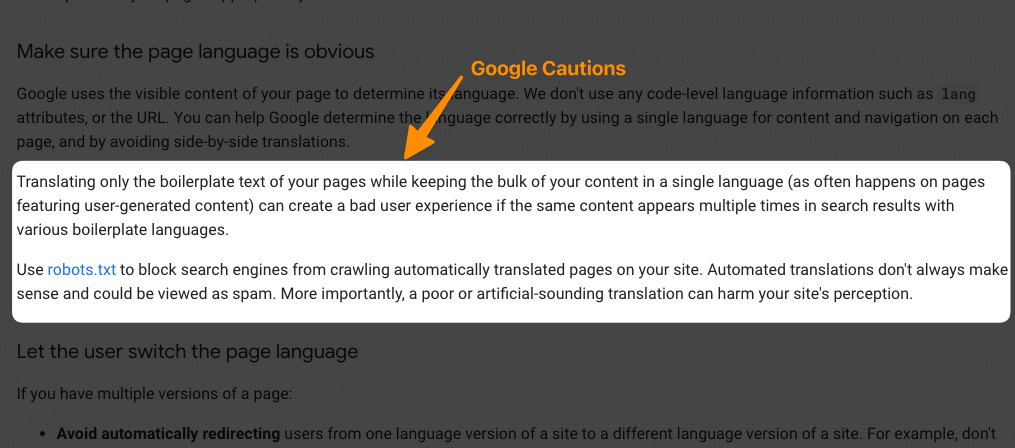
When managing multilingual sites, it’s important to know how search engines see content. Google relies on the visible content of your pages to determine the language, not the code level language information like lang attributes or URL structure.
To help Google to determine the language correctly, it’s better to use one language for content and navigation on each page.
Don’t use side by side translations as it can confuse users and degrade user experience.
Here are the specific steps to handle translations on your site:
- Consistent Language Use: Make sure the majority of your website content is in one language. Don’t just translate boilerplate text and leave the main content in a different language. This inconsistency will result to similar content appearing in search results for different languages and confusing users.
- robots.txt: Use a robots.txt file to block search engines from crawling automatically generated translation pages. This will prevent indexation of low quality content that can harm your site’s reputation.
Example of a robots.txt file:
User-agent: *
Disallow: /auto-translated/
- Don’t Use Automated Translations: Relying on automated translation tools can result to inaccurate and unnatural sounding content. Make sure translations are done by professionals who are familiar with cultural nuances and context to improve the quality of the translated content.
- Monitor Performance: Use Google Search Console to monitor your multilingual content. Check for duplicate content and make sure language specific pages are getting the right SEO attention.
This will help your international SEO and website traffic and your content will resonate well with each target audience’s native language.
Tip #4 – Add Language Switcher
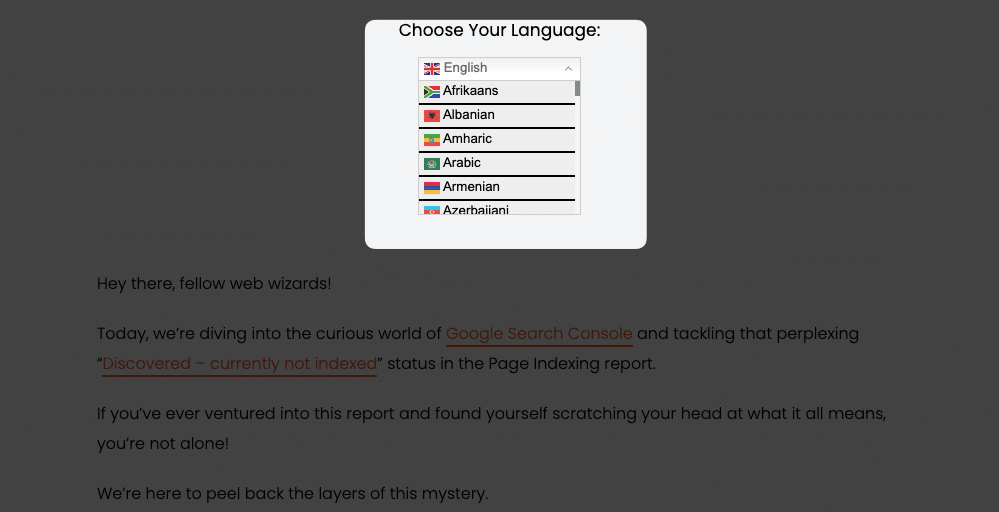
To improve user experience on multilingual sites, it’s important to give users the ability to switch between language versions of a page seamlessly. This will allow visitors to access content in their preferred language and reduce bounce rates and overall engagement.
Don’t Use Automatic Redirects
When managing multiple language versions, don’t automatically redirect users based on their perceived language. Such redirects will prevent users and search engines from seeing all versions of your site. Instead, give users the option to choose their preferred language version through visible links.
Check, How to Redirect URL in WordPress: A Comprehensive Guide (4 Methods)
Add Language Links
Here’s how to add a language switcher to your site:
- Create Language Links: Add links to your pages that point to their respective versions in other languages. For example:
<a href="https://www.example.com/en">
English Version
</a>
<a href="https://www.example.com/de">
German Version
</a>
- Positioning the Switcher: Place the language switcher above the page or in the header. This will make it visible and easily accessible.
- Consistent Navigation: Make sure consistent language navigation links are available throughout your site. This will give a consistent user experience no matter which page they are on.
- Hreflang Tags: Use hreflang tags in your website’s HTML to indicate the relationship between different language versions.
<link rel="alternate" hreflang="es" href="https://www.example.com/es" />
<link rel="alternate" hreflang="fr" href="https://www.example.com/fr" />Tip #5 – Handle Multilingual Duplicate Content Correctly
When managing a multiregional site, don’t show similar or duplicate content across different URLs in the same language. For example if example.de/ and example.com/de/ have similar German content, search engines will be confused which one to index. To avoid confusion and get optimal indexing, select a preferred version and use rel=”canonical” along with hreflang tags to guide searchers to the correct regional URL.
- Select a Preferred Version: Decide which URL should be the main content source for a language or region. For example you may choose example.de/ as the canonical URL for German content.
- Use rel=”canonical”: Add a canonical link tag in the head section of the HTML for both URLs, pointing to the preferred version. Example:
- Add hreflang Tags: Add hreflang tags to indicate the language and regional targeting for both URLs. This will tell search engines which audience each page is for.
- Regular Audits: Use tools like Google Search Console to check your canonical and hreflang implementations and to find duplicate content issues.
Done!
In summary, managing a multilingual and multiregional site requires considering many factors from SEO to user experience. By using the right URL structure, language switchers and hreflang tags, website owners can increase their search visibility and target different audiences.
Handling multilingual duplicate content correctly will improve search indexing and user engagement. Mentioning multilingual SEO will get you more website traffic and higher conversions.
Remember to consider technical stuff like meta tags and local SEO and cultural differences and user preferences as you go. For best results use tools like Google Search Console and Google Keyword Planner to boost your multilingual SEO.
Translating quality content in users’ native languages is key; multilingual SEO will get your website in front of your target audience and drive more engagement and growth