Want to discover how to track your SEO efforts using Google Analytics? Here are a few hacks that can assist you with SEO Metrics you can analyze from Google Analytics.
Do you know one of the most challenging things about SEO is knowing whether you are doing great or not?
We know that is not an easy question to deal with or answer. But are you aware that one of the reasons search engine optimization (SEO) is so successful is that you can easily track, measure, and keep an eye on almost everything and anything about it?
SEO metrics provide you with critical insights into how your organic search strategy performs, whether you are hunting at ranks, traffic, engagement, leads, orders, or revenue.
SEO metrics are critical for determining the success of your website. After all, if you put in the effort and money to design and manage an SEO strategy, you want to make sure the results are worth it.
However, if you have never tried to track your results, you may be wondering, “What is SEO tracking?” And the quick answer is that it is about determining how to evaluate SEO results.
One of the most significant benefits of digital marketing, in general, is the ability to track practically every aspect of your campaign.
Google Analytics, for example, provides a plethora of information on site performance, so you will never be on the dark side about your SEO efforts. Many website owners lack knowledge.
It is deciding which metrics to concentrate on.
We will go through the top eight SEO indicators you should be tracking through Google Analytics and the tools you can use to collect this information.
But first, let us understand why you need Google Analytics for your website.
Why Do You Need Google Analytics For Your Website?
Google Analytics is one of the best and most effective tools for tracking and analyzing website traffic. It gives you a plethora of information on who visits your site, what they are looking for, and how they arrived there.
Nowadays, every company uses Google Analytics by that wants to expand and grow its business on the internet.
Here is a rundown of the critical information you will get from Google Analytics:
- It is crucial to know where your visitors are coming from if you are trying to reach a specific demographic; hence Google Analytics helps you know this.
- Knowing how your visitors find your website is crucial to figuring out which efforts are paying off, so you need Google Analytics to have you covered!
- Google Analytics also reveals whether visitors came to your site directly, via a referral from another website (for example, Twitter or Facebook), or via search engines.
- Web browsers your visitors use – understanding which browsers your visitors use can help you determine which ones you should concentrate on for better results.
- What keywords did visitors employ in search engines to find your website – this is important for SEO. Google Analytics can help you know which keywords people use to find your site and enable you to figure out if you are on the correct route.
- The main objectives feature in Google Analytics allows you to track how far your company has progressed lately. You may also set up a variety of purposes to follow the customer’s journey based on their activities on your websites.
- There are many goals, such as making a purchase, obtaining a quote, or signing up for newsletters in which Google Analytics be helpful to you.
- Google Analytics is helpful when a new visitor comes to your landing page and fills up the form, including providing an email address mentioned on the page; he recently accomplished a goal that you set for him.
- With Google Analytics, you can quickly learn about your audience and determine which channels provide the most traffic to your site.
- It helps you know which Audience area contains a wealth of information on your website’s visitors, including their age, gender, interests, devices, and location.
- Google Analytics also looks after everything essential for you, saving you time by minimizing it takes to enter data into spreadsheets or documents.
You see how Google Analytics is the best detective that helps you detect so many things that are helpful to know about your website. Now let us have your eyes on – why SEO metrics are essential in Google Analytics.
Why Are Seo Metrics Important In Google Analytics?
In the world of digital marketing, SEO (Search Engine Optimization) is one of the most important fortes in digital marketing techniques.
Do you know how SEO works? You may not have a firm handle on this intricate and comprehensive procedure.
SEO consists of some components, and understanding what they are and how they work is crucial to comprehending why SEO is vital.
And as the phrase goes, You cannot manage what you don’t measure! You cannot improve or grow if you do not keep an eye on your progress.
Metrics for SEO also allow you to gauge the efficacy of your SEO activities and make adjustments based on the data for excellent business results.
If you do not maintain a careful eye on the key indicators, you will not know if the work and money you put into SEO are really paying off for your business or not.
Furthermore, you can also miss out on good possibilities to boost your organic search traffic and revenue.
On the other hand, your digital marketing radar may miss risks to your current traffic and business.
SEO is a dynamic field. Google’s algorithm is updated regularly. It’s vital to review crucial SEO indicators to verify your site is healthy, optimized, and generating revenue. SEO metrics are essential in Google Analytics.
In a nutshell, SEO is too important because it amplifies the visibility of your website, which means more loyal visitors and an opportunity to convert prospects into customers.
Check out the SEO tools available to help you achieve the best possible ranking.
Seo Metrics That You Can Analyze From Google Analytics
There are different types of metrics available in Google Analytics, and it can be overwhelming to choose which ones you should focus on. Here are some essential SEO metrics that you should analyze from Google Analytics:
Analyze Recent User Trends
Understanding and contemplating new trends allows you to give your clients exactly what they want right now while also adapting your firm to future demand adjustments.
Recent User Trends allow you to give your clients exactly what they want right now. You can do this by understanding and contemplating new trends.
This will also help you adapt your firm to future demand adjustments. By doing this, you will be able to stay ahead of the curve and keep your clients happy. Recent User Trends can be anything from the latest app to the newest way to do business. It is important to stay on top of these trends so that you can offer your clients the best possible service.
If you don’t, you run the risk of becoming outdated and losing business. Understanding and staying up-to-date with Recent User trends is essential for any business that wants to stay ahead of the competition.
Login to your google analytics account and select your property and now go to reports > users > Demographics Overview;
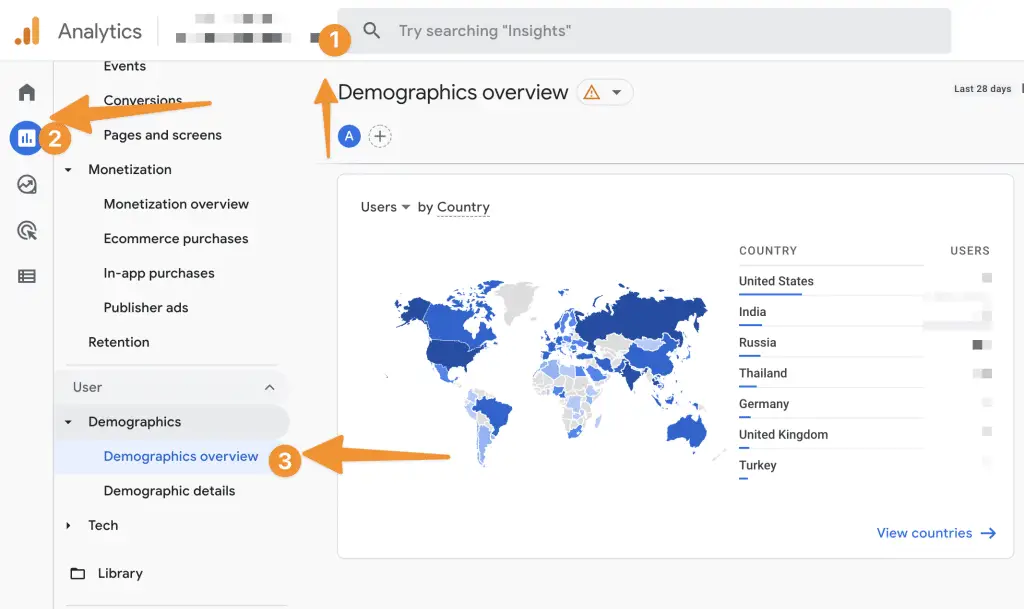
You can view various SEO metrics in user trends as follows;
- Users by Country
- Users by Gender
- Users by Language
- Users by City
- Users by Interest
Select the date as defined in the following snapshot, and then view all the metrics.
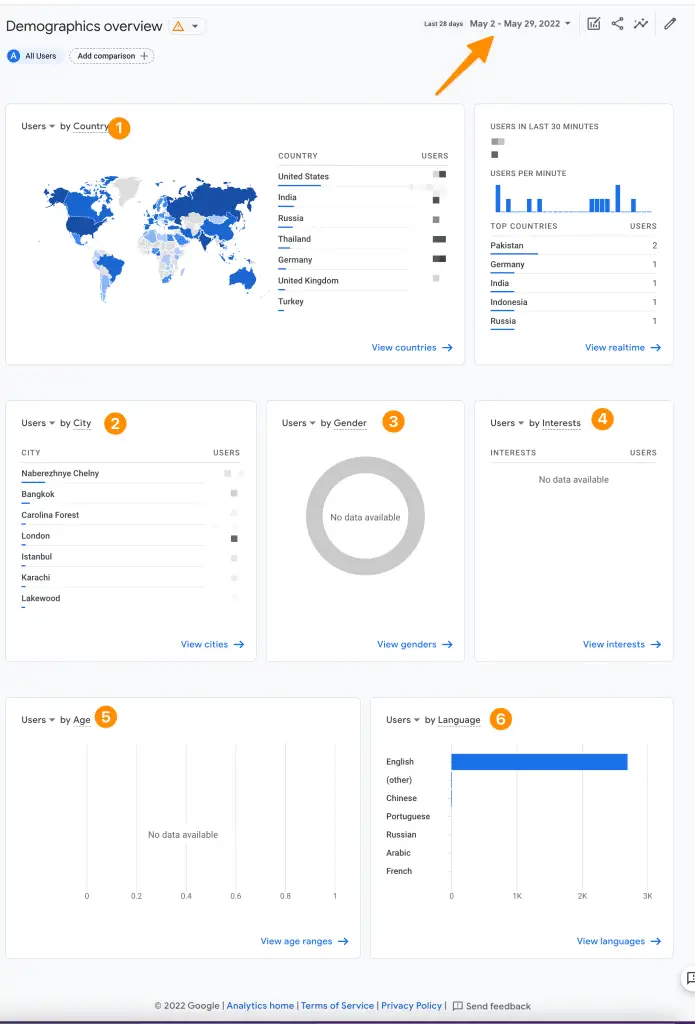
This will give you an overview of whether your SEO efforts are paying off in different ways in various countries or not.
Recent Organic Visitors
One of the basic goals of an SEO campaign, as you might think, is to increase organic search traffic to your website. Organic traffic is the most significant criterion for evaluating SEO efforts.
This figure represents all of the visitors who came to your site only because of organic search. While overall visitor counts might give you a sense of how well your site is performing, focusing on organic traffic is a better approach to assessing the direct impact of your SEO strategy.
After all, improving your visibility in the search for keywords related to your brand and sector is one of the vital aims of any SEO plan. If you succeed, the number of people you receive through search results should continuously climb.
And Google Analytics makes it simple to get this data. Do you know how? Well, it is simple! All you have to do is – Select “Organic Search” from the Reports > Acquisition > Acquisition Overview menu;
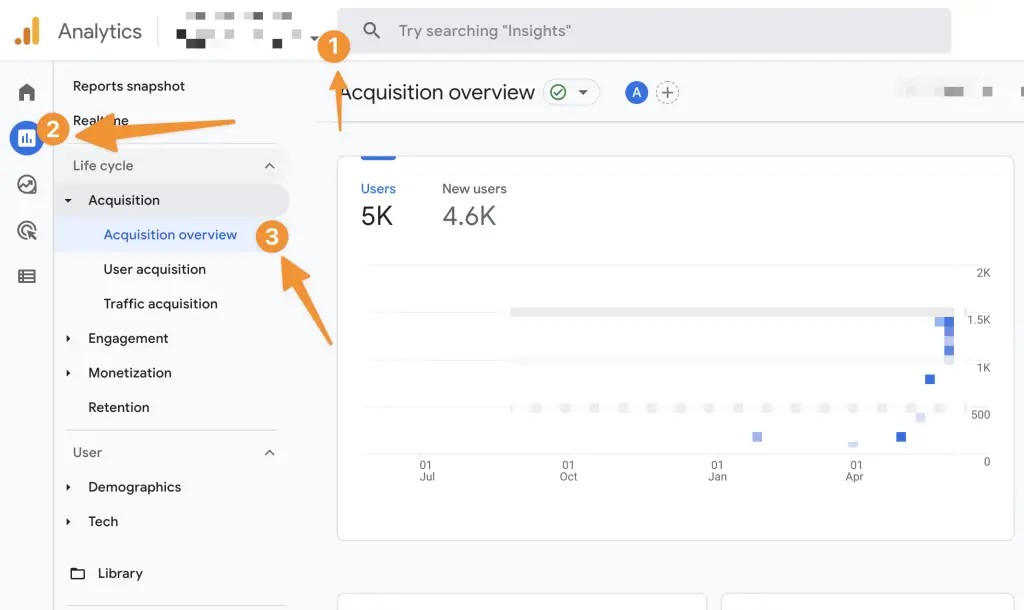
Now select the last 7 days from the date menu and click on “Apply”;
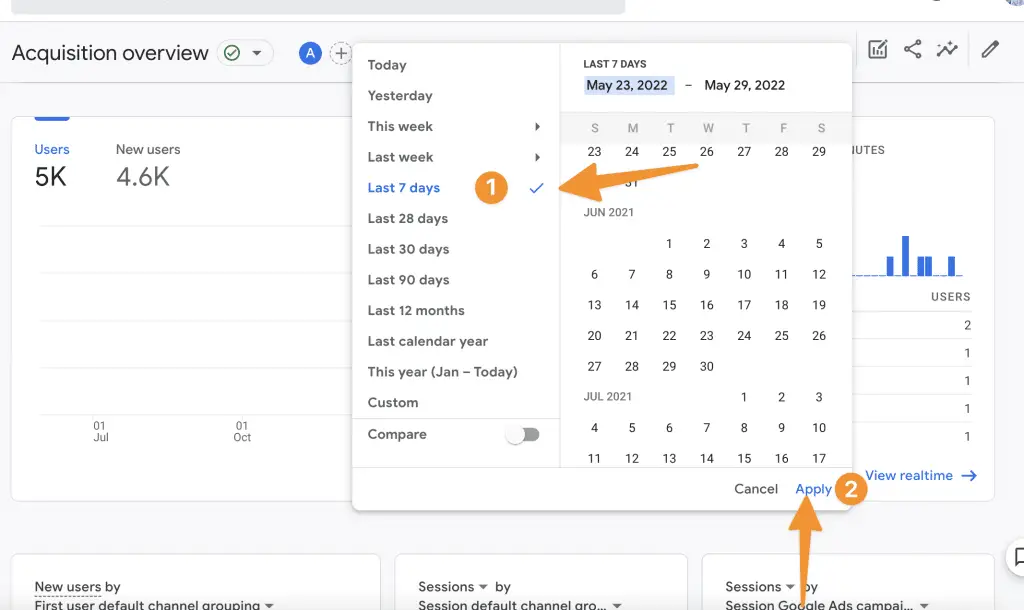
This report will display your site’s organic traffic for the preceding month by default. You can view the total number of sessions you have had and how that number has changed over the month.
You may also change the time range to get a more detailed picture of your organic traffic performance over time and determine if it is related to your SEO efforts.
Month-over-month and year-over-year statistics are a terrific method to visualize your SEO’s long-term impact on your site as you develop your approach.
Analyze Traffic Acquisition
Knowing where your visitors come from has a lot of advantages.
You can analyze it by going to Reports > Acquisition > Traffic Acquisition;
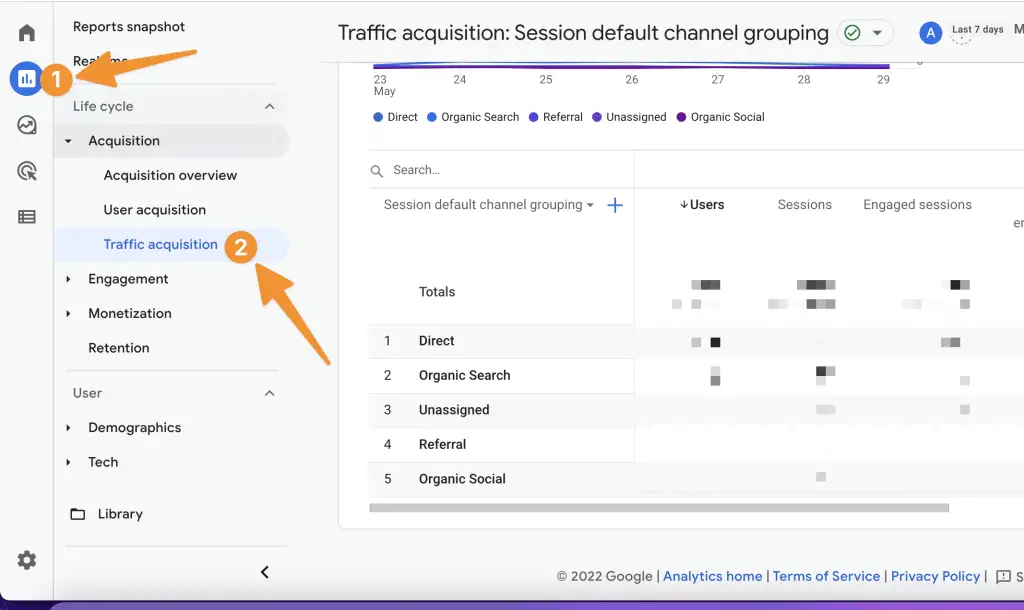
Here you can see the SEO Metrics of traffic which is acquired using different sources like;
- Direct
- Organic Search
- Organic Social
- Referral
- Paid
You can also analyze various metrics of each source like;
- session per user
- event per session
- engagement rates
- users, engaging sessions and much more;
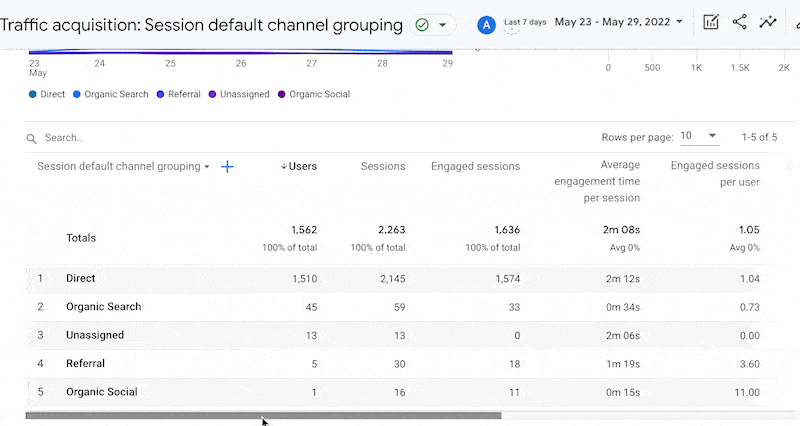
Here written are a few reasons why you should keep track of your traffic sources through Google Analytics –
- It Improves your Visitors’ Understanding – Tracking traffic sources can help you figure out where your visitors are from and which channels they use so you can better understand them and provide them with relevant messages.
- Measure the Results of Your Marketing Campaigns – If a campaign’s goal is to generate traffic, you can track different traffic sources to see how effective it is.
- For the best results, concentrate on channels – By determining which channel brought the most visits to your site, you can focus your efforts there to achieve even better results.
- Find Fresh Content Topics – People from various channels may be interested in distinct topics, so check your traffic sources for each page to find new content ideas.
- Identify Your Site’s Traffic Gaps – You may figure out which channels are not doing an excellent job of attracting visitors and improving them.
Analyze User Engagement
In today’s digital age, your website serves as a virtual storefront. It must be attractive, include helpful content, have a user path designed with relevant and frequent calls to action, and be SEO-optimized.
Because your website is a gold mine of information in addition to selling your brand, the more appealing your website is, the more data you can use to your advantage.
Google Analytics is a website traffic monitoring and analysis application that uses audience engagement data.
Google Analytics lets you know where and how long people spend on your site, so you can figure out what material is and is not working.
To measure your user engagement SEO Metrics, you can go to reports > engagement > engagement overview;
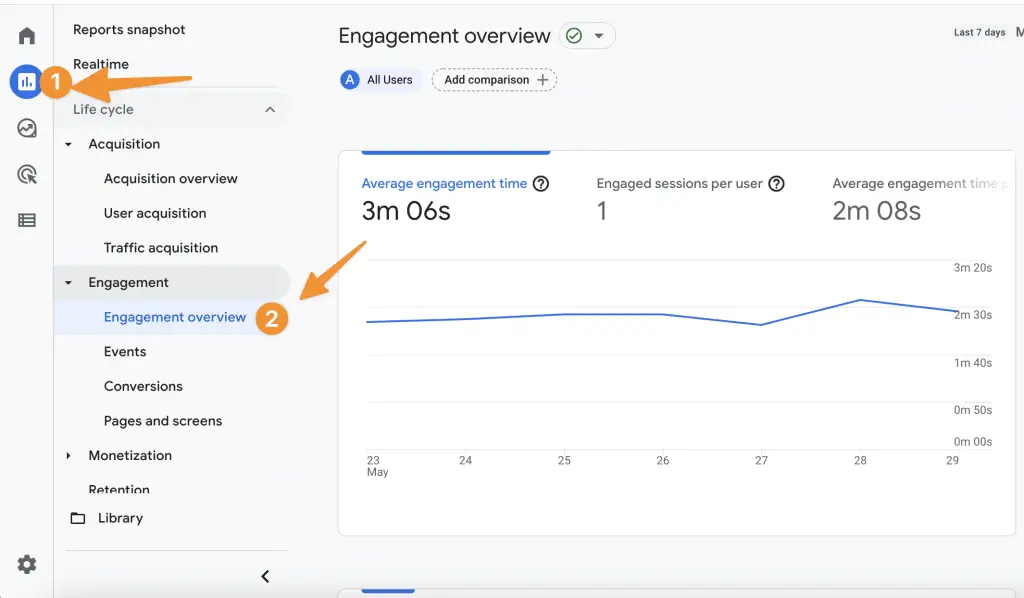
Here you have three types of Metrics which you can analyze mainly;
- Events
- Conversions
- Pages and Screens
The event gives you the visitor’s behaviour on your website like follows;
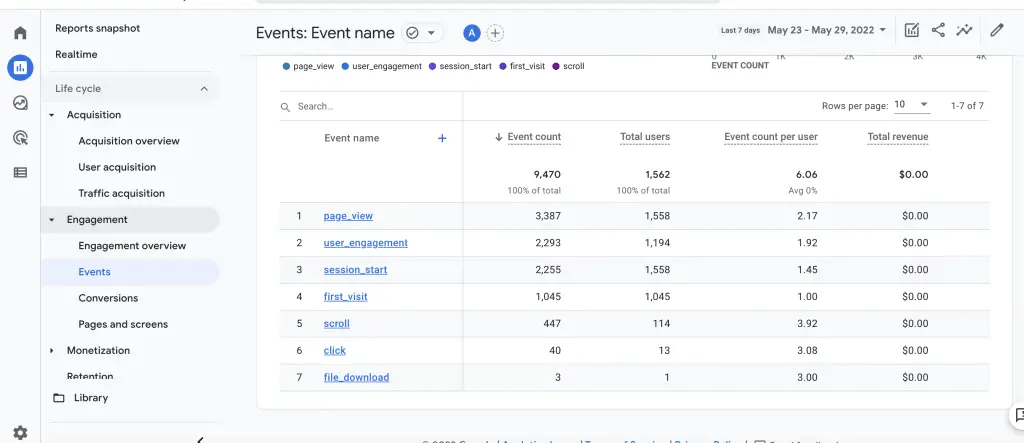
How many visitors viewed your page, user engagement on your website, session start, track user’s first visit, how many users have scrolled your website, how many clicks were made and how many files are downloaded.
Conversion tracks your user’s engagement on your website whether it purchased something or optin your newsletter you can also measure any page’s form with this option.
Last but not least “pages and screens” tracks users’ activity on your website’s front end pages. as you can below, where my users have visited more often;
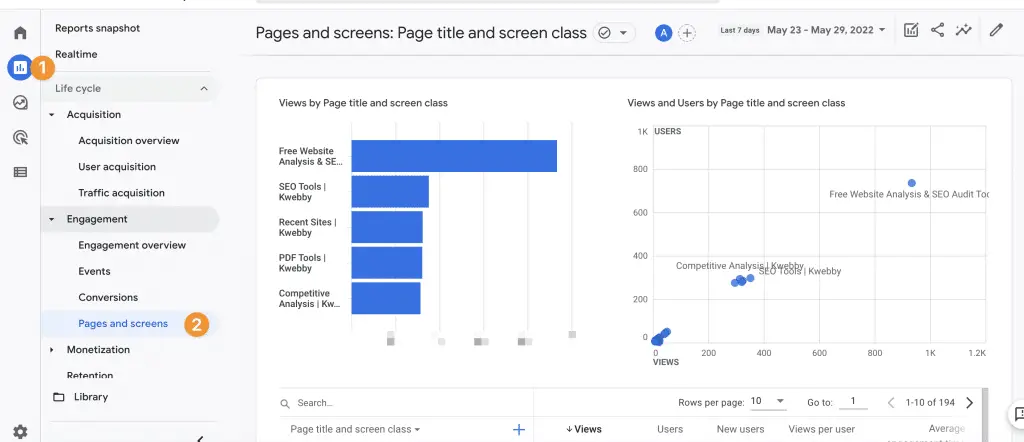
Compare New Vs Returning Engagement
Indeed, it is imperative to know which visitors are returning to your website regularly and the new ones added as visitors to your website. And guess what – Google Analytics can help you with this!
You can view and compare New vs Returning Engagement using the Retention option in Google Analytics by going to reports > retention;
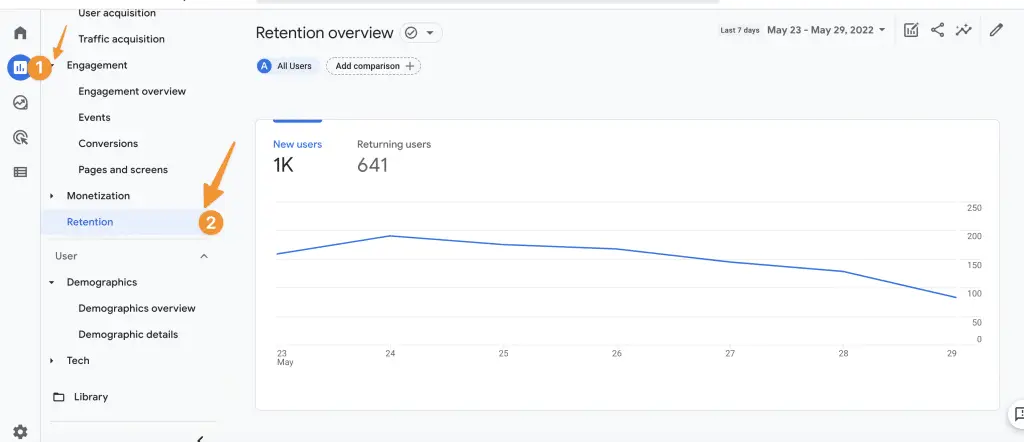
If you scroll down, you can analyze user retention rate which is the percentage of returning users vs new users;
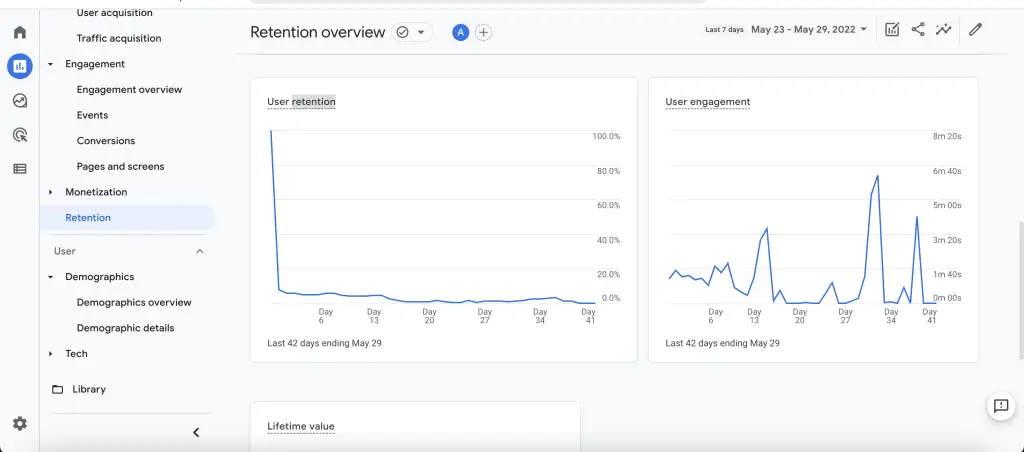
This analysis can help you discover how new and recurring visitors behave in traffic sources, conversions, and revenue.
Apply advanced segments to this report to receive behavioural insight for distinct traffic sources, such as paid search traffic, non-paid search traffic, referral traffic, direct traffic, etc.
Analyze Bounce Rate (Engaged Session)
The bounce rate is the percentage of individuals who only view one page on your website.
A high bounce rate could suggest a problem with individual pages or your entire website, despite the metric being, not a ranking signal. It is a squandered opportunity to engage with your audience, at the very least.
Bounce Rate is discontinued in Google Analytics 4 and replaced by “Engaged Session” (Average Engage Time) by going to reports > Engagement> Pages and screens;
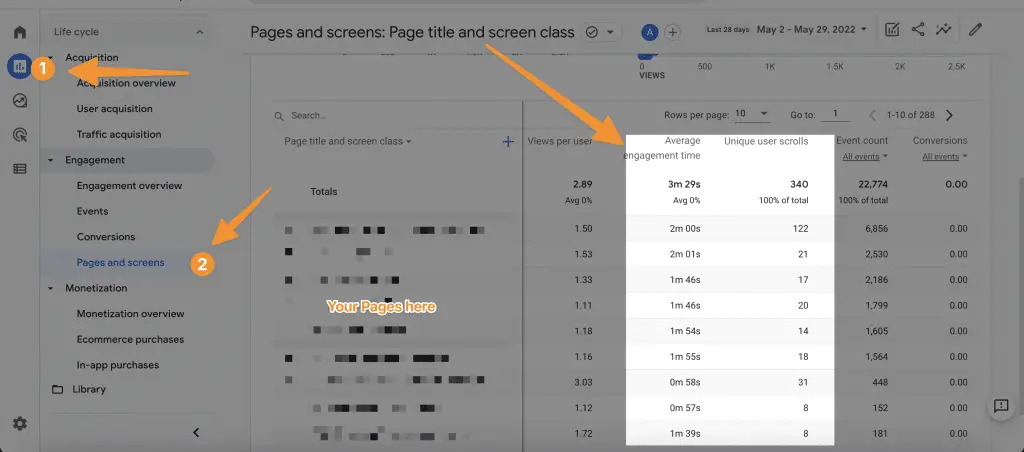
If a significant percentage of your visitors leave your site and go to a different page from the results, it is a sign that the page they are landing on is not providing them with the correct information they are looking for.
However, if your bounce rate remains low, you can be assured that the pages ranking in search are giving what your visitors want — and that those pages are assisting you in meeting your SEO objectives.
So, what can you do to lower the bounce rate? Finally, you must ensure that site visitors have a positive experience. There are several options for doing so:
- Ascertain if the page corresponds to the search purpose.
- Make the page’s goal evident immediately, and place crucial details above the fold.
- Create truly excellent content that encourages readers to explore your website further.
- Make sure the text is well-designed and easy to read.
- Things that detract from the user experience should be avoided (pop-ups, ads, unintuitive navigation, etc.) ● Increase the page’s speed.
- Create appealing CTAs.
Go to Behavior > Site Content > All Pages to examine the bounce rate for individual pages.
Engaged Session Per User
The average number of pages per visit indicator offers you how well you can move consumers further down the conversion funnel. If most users only look at one page before leaving, you miss out on a chance to convert them later.
Remember that increasing traffic is merely the first step toward increasing revenue. The crucial next step is to persuade them to take action.
You can view Engaged Session per user by going to Reports > Acquisition > User Acquisition;
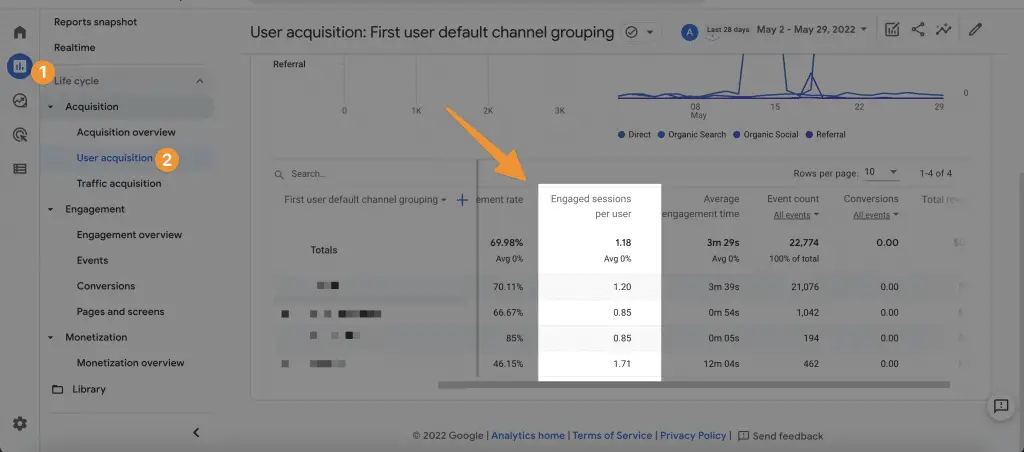
However, not every visitor is ready to make a purchase. So, think of alternative ways to keep people interested in your material by engaging them in new ways. Pay specific attention to exit pages, where most visitors appear to leave.
Here are some ideas for improving engagement metrics, such as pages per visit:
- Make sure your website layout is user-friendly and has simple site navigation.
- Create subject clusters around themes to ensure that your visitors always know what to do next.
- Internal links can direct users to other valuable pages on your site.
- Add intriguing content to your site, such as movies, surveys, tools, and so on, to encourage people to interact with it.
Rate, to see this metric. For each traffic channel, you will be able to check Engaged Session Per User.
Session Source (Referring Domains)
One of the essential Google ranking elements is referrals. In addition to analyzing your site’s domain authority, keeping track of the number of incoming links and referring domains might be beneficial.
Referring domains are discontinued in new Google Analytics but you can add custom dimensions using “Add comparison” option.
First you need to go to traffic acquisition via reports > acquisition > traffic acquisition;
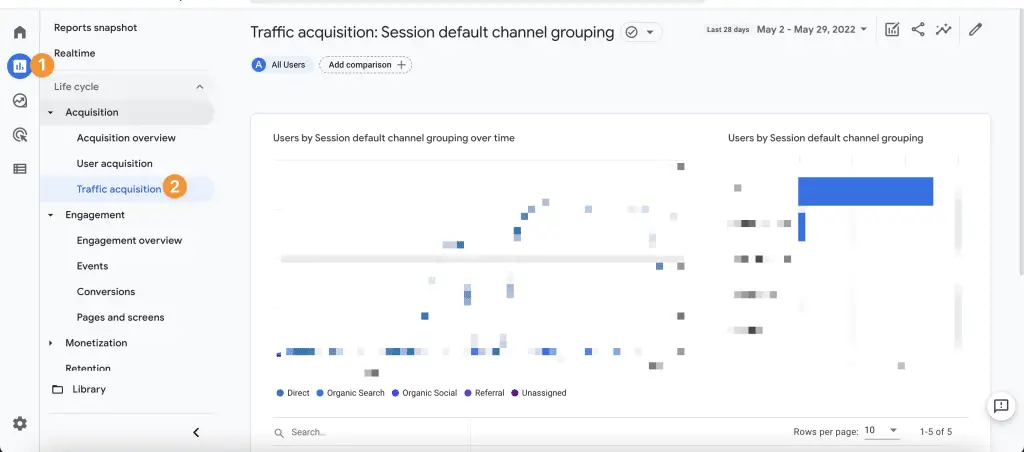
Now click on “add comparison” at top, a new window will open on the right;
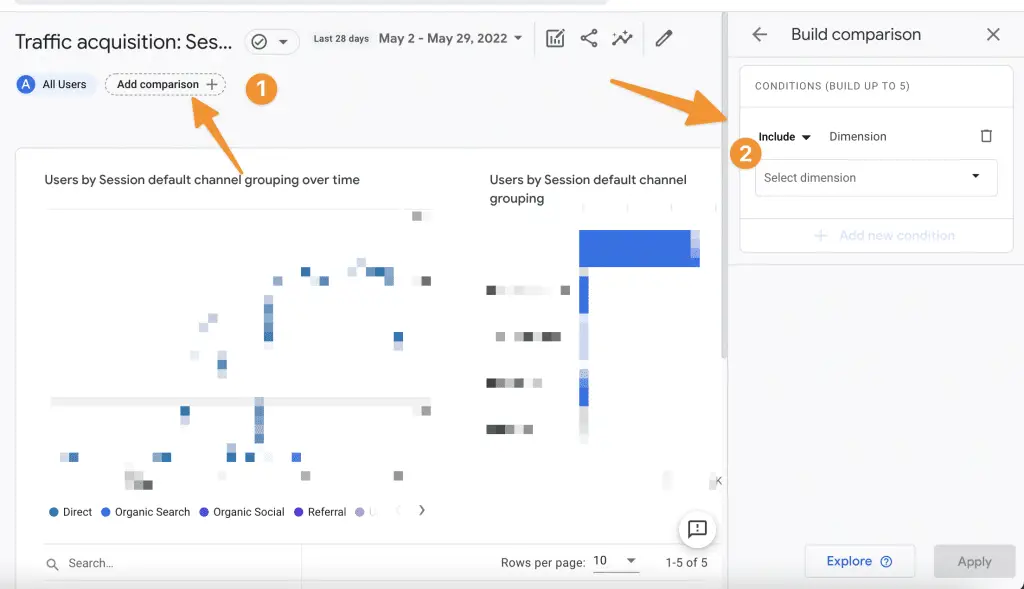
Now click on “select dimension”, start typing “source” and select “session source” in dropdown list;
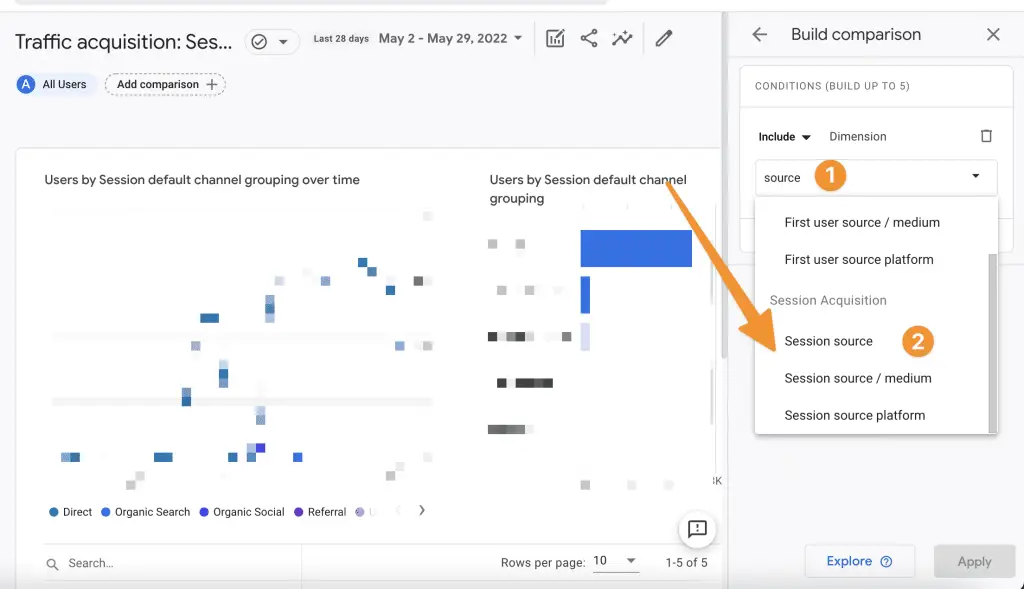
Now click on “select dimension” values and select any traffic source from the dropdown list;
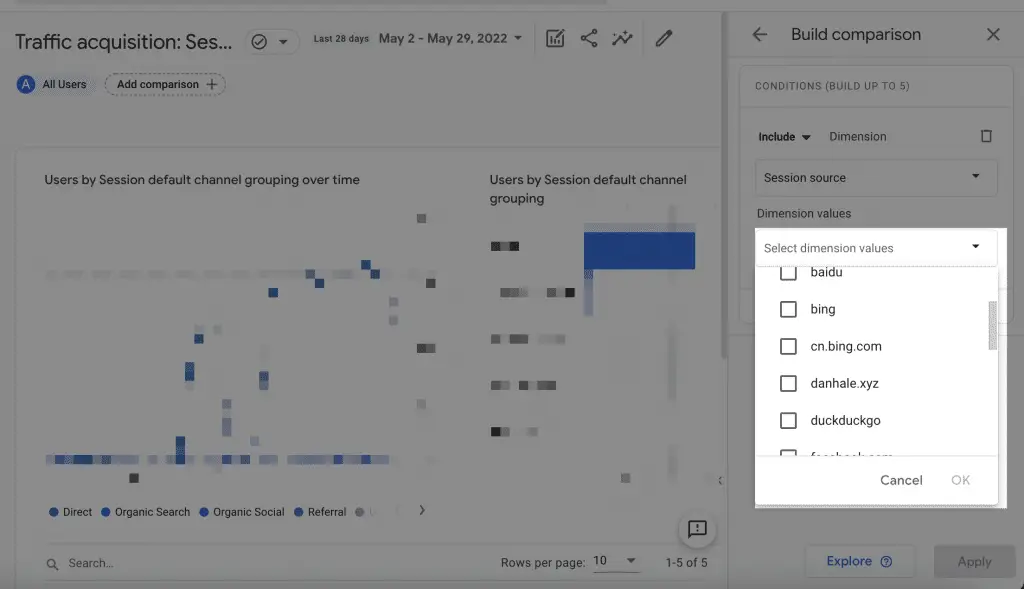
After that click apply and scroll down to see how many users’s have come from the same referral;

If you are unfamiliar with this distinction, it is critical to understand it. Your number of referring domains shows the number of distinct fields from which you have incoming links, whereas your number of incoming links includes all links heading to your site.
Relevant backlinks from high-quality domains will, in most situations, amp up your domain authority. Links from parts that have never connected to you before, on the other hand, are more potent than new links from websites that have already linked to you.
If a website already links to your domain. The second link from the same website is genuinely worth slightly less than a new, equivalent domain link.
Track your overall backlinks and referring domains, of course. However, if you want to see a significant rise in organic traffic, you need also to boost the quantity of new referring domains. Keep an eye on this measure to ensure your link-building activities are helping your SEO strategy.
Conclusion
So, here are the eight SEO metrics you can Analyze through Google Analytics and need to keep an eye on! The real kicker is that you can simply monitor all of these SEO data with just a few tools using Google Analytics. It would be best if you also kept an eagle eye on them. SEO is a zero-sum game in many aspects. When one page’s ranking climbs, another lowers. You must persistently monitor your SEO performance indicators and optimize based on the information gained to stay ahead of the competition!
Test your knowledge
Take a quick 5-question quiz based on this page.












