
How to Measure SEO Performance (10-Step Checklist)
As we navigate the digital age, understanding how to measure SEO performance becomes increasingly crucial for businesses aiming to make a substantial impact online. Effectively gauging SEO performance not only helps you assess your website’s visibility and ranking but also offers vital insights into areas for improvement.
With the right tools and knowledge, you can strategically align your business goals with SEO strategies to achieve better results. In this article, we will guide you on how to measure SEO performance, helping you cut through the complexity and turn data into actionable insights.
Key Takeaways
User experience, including page speed and Core Web Vitals, significantly affects SEO performance. Tools like Google’s PageSpeed Insights and Core Web Vitals report can help monitor and improve these metrics.
Conducting a schema audit is essential for improving website visibility. Google’s Structured Data Testing Tool can help identify errors that need to be addressed for optimal performance.
Domain Authority is a crucial SEO metric that predicts website ranking potential. While striving for a high score is beneficial, the focus should be on improving the score over time.
Tools like Google Analytics, Google Search Console, and SEMrush are vital for measuring SEO performance. They provide insights into website traffic, user behaviour, keyword rankings, backlinks, and other relevant metrics.
Regularly monitoring and updating these various metrics are critical steps in maintaining and improving SEO performance. So, it is essential to use these tools regularly and make changes accordingly to ensure your website’s success in search engine rankings.
Keep in mind that SEO is an ongoing process, and staying informed and proactive can help your website stay competitive and drive more traffic. Happy optimizing!
Tools for Measuring SEO Performance
Google Analytics
This free tool allows businesses to track website traffic, user behaviour, and conversions, making it an essential tool for measuring SEO performance. It also provides data on keywords, organic search traffic, and other relevant metrics.
Google Search Console
Another free tool from Google that provides insights into a website’s visibility and performance on Google search. It offers data on keyword rankings, CTR, and website errors that may affect SEO.
SEMrush
This is a paid tool that provides comprehensive data on keyword rankings, organic traffic, backlinks, and other essential metrics for measuring SEO performance. It also offers competitor analysis features to monitor the competition’s SEO strategies.
Check out SEMrush – All in one SEO Tool here.
Key Metrics for Measuring SEO Performance
When it comes to measuring SEO performance, there are several key metrics that you should track. These include:
1. Measure and Monitor Organic Traffic
Organic traffic is a key metric when measuring SEO performance, referring to the number of visitors that reach your website through search engines organically, without engaging with paid advertisements. This metric offers a clear representation of your website’s ranking for relevant keywords as well as the quality of traffic you’re receiving.
To accurately measure your organic traffic, navigate to Google Search Console and select the “Search Results” report under the “Performance” tab;
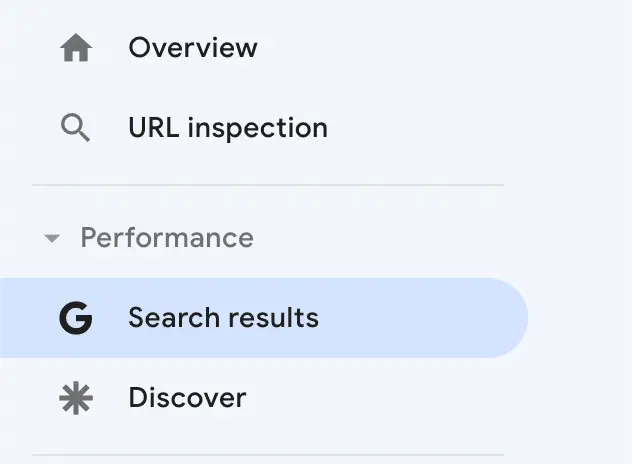
This will provide you with detailed data about your website’s organic traffic;
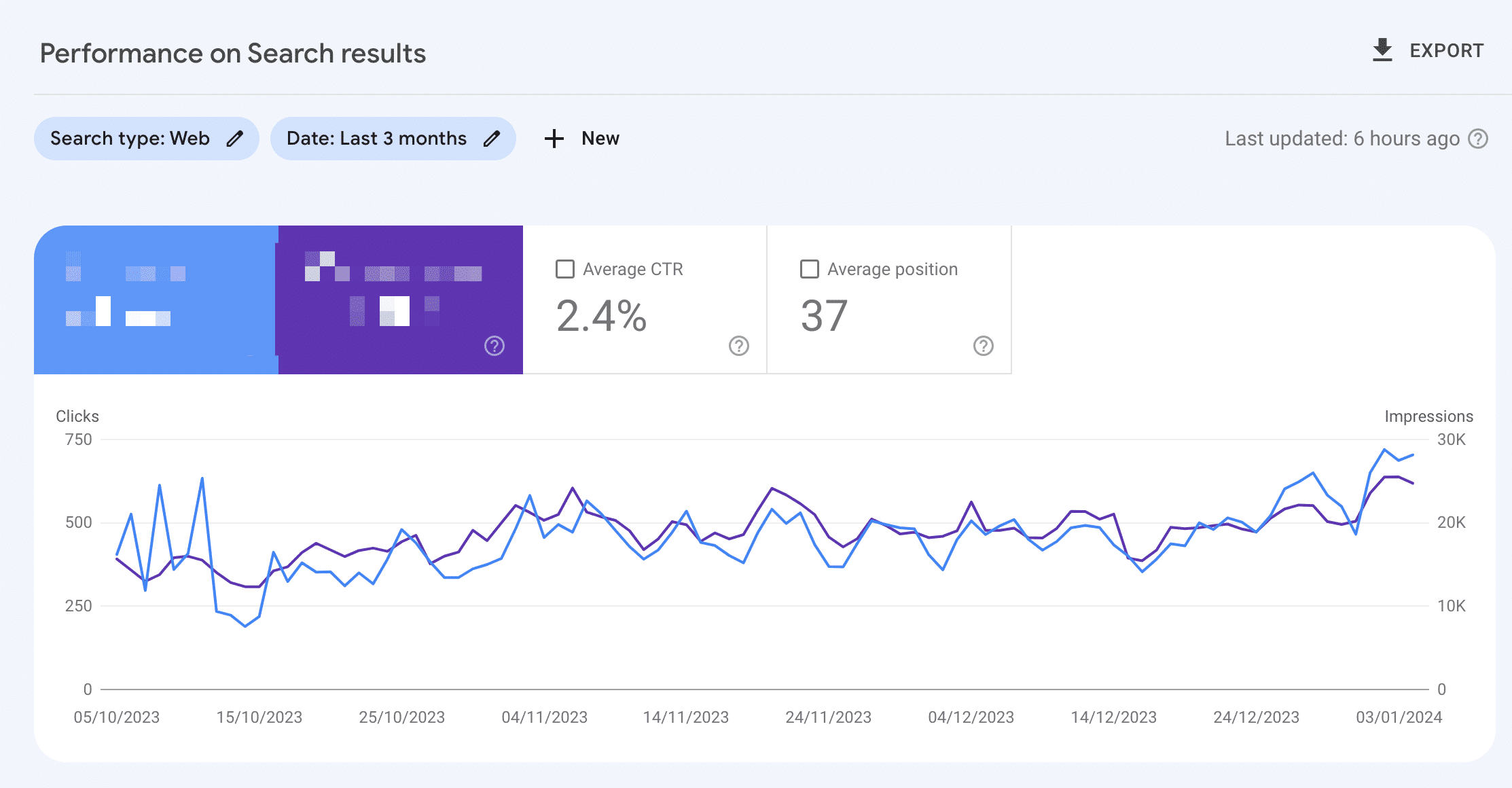
Benchmarking your site against competitors is a beneficial strategy to understand the effectiveness of your SEO tactics, identifying areas of strength and those requiring improvement.
To do this, sign in to SEMRUSH head to Traffic Analytics and enter your URL in the search bar;
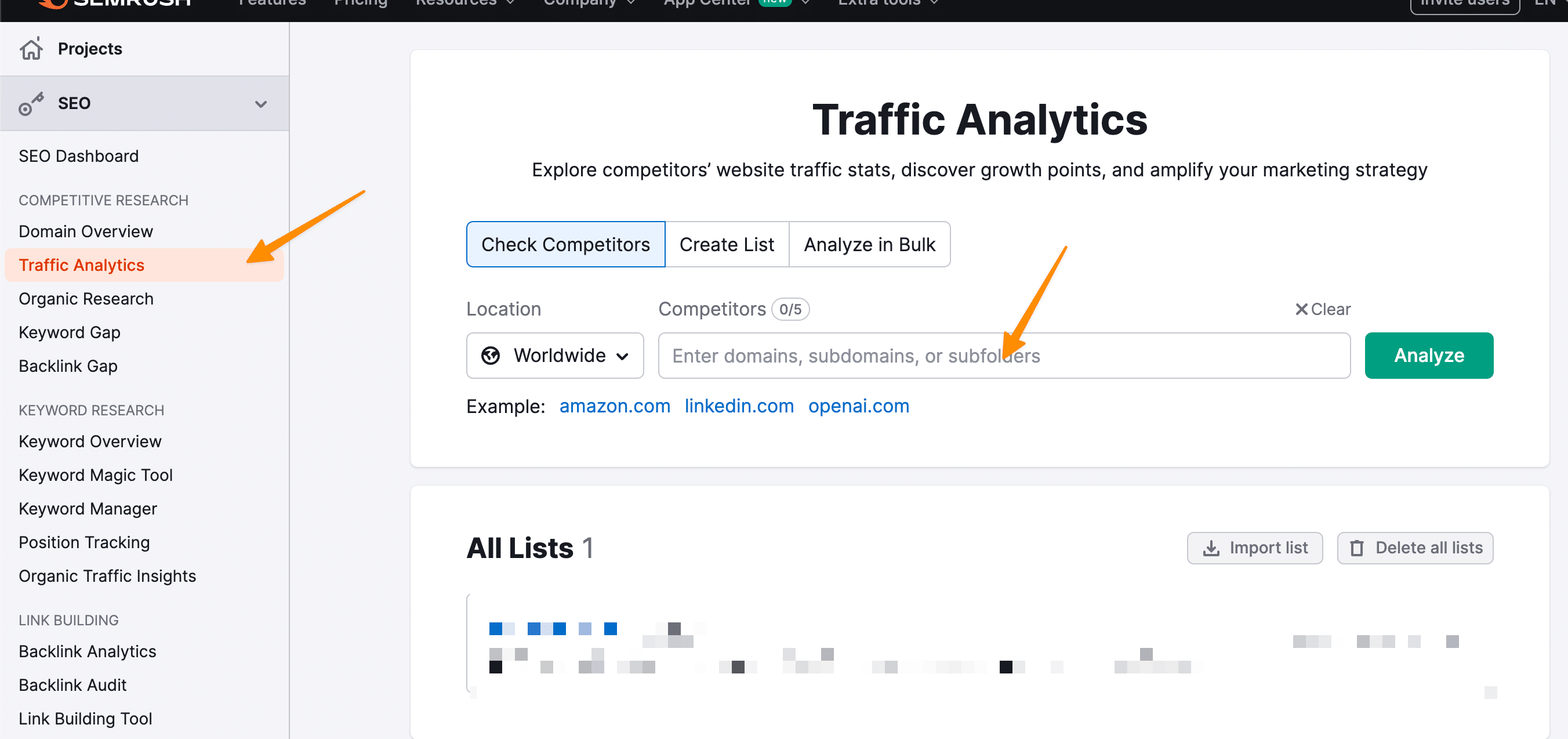
Then, input up to four competitors’ URLs and select the “Compare” option;
This will display a comparison of your traffic against your competitors across various metrics such as total visits and traffic sources (e.g., direct, referral, paid social, and organic search).
Scrolling further, you will find a ‘Traffic Journey’ view;
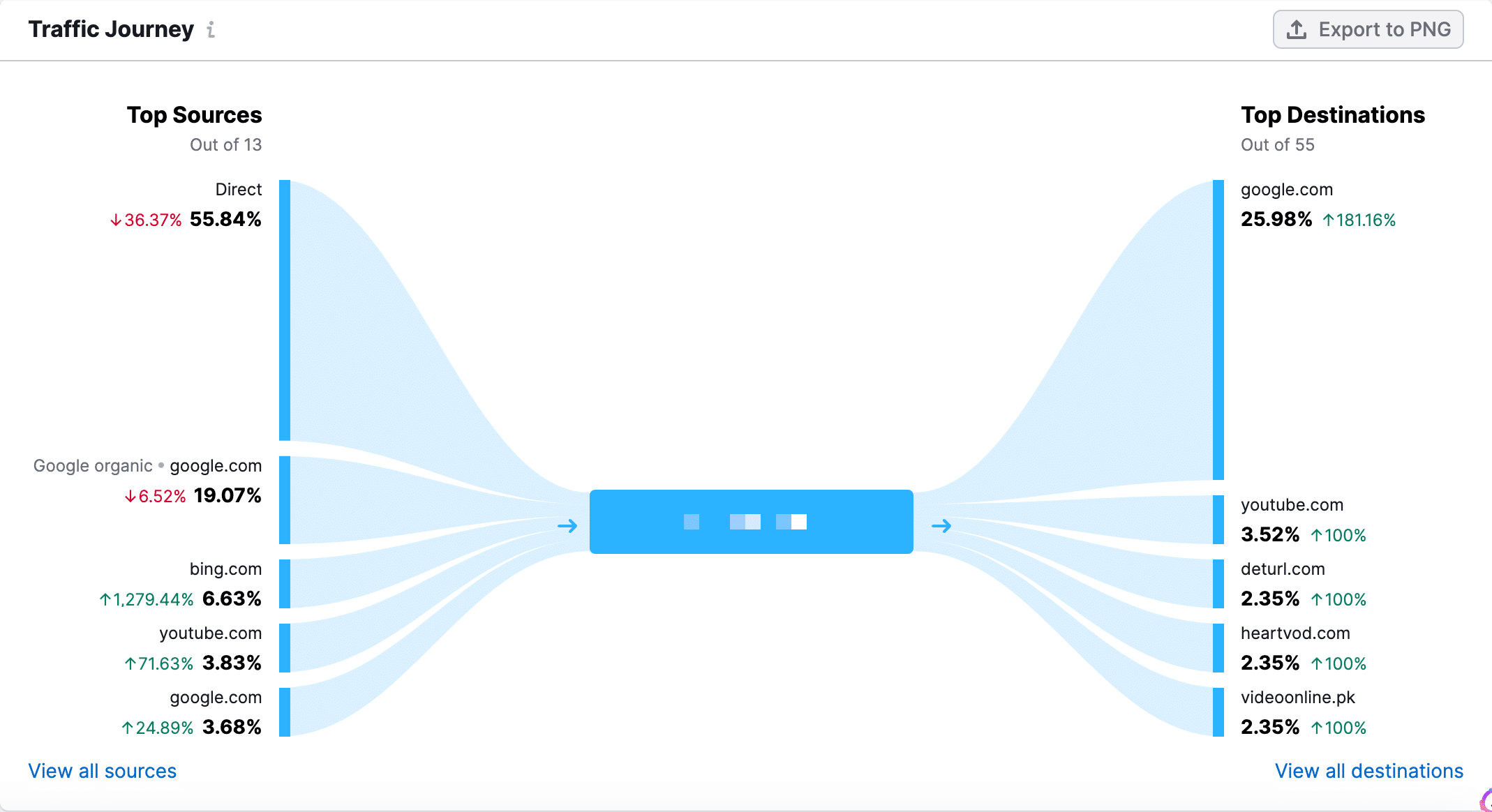
This view displays where your traffic originates from and where it directs when leaving, assisting in the identification of potential competitors.
2. Track your Keyword Rankings
Keyword ranking refers to your website’s position on a search engine results page (SERP) for a specific keyword or phrase. High ranking implies more traffic, but remember, keyword rankings can fluctuate due to various factors like Google’s algorithm updates, loss of backlinks, or new content from competitors. Therefore, tracking your SEO rankings becomes pertinent – a loss in ranking could translate to a loss in traffic and potentially impact your business.
You can monitor Keyword ranking with Looker Studio for free, go to Looker Studio and select Google Search Report;
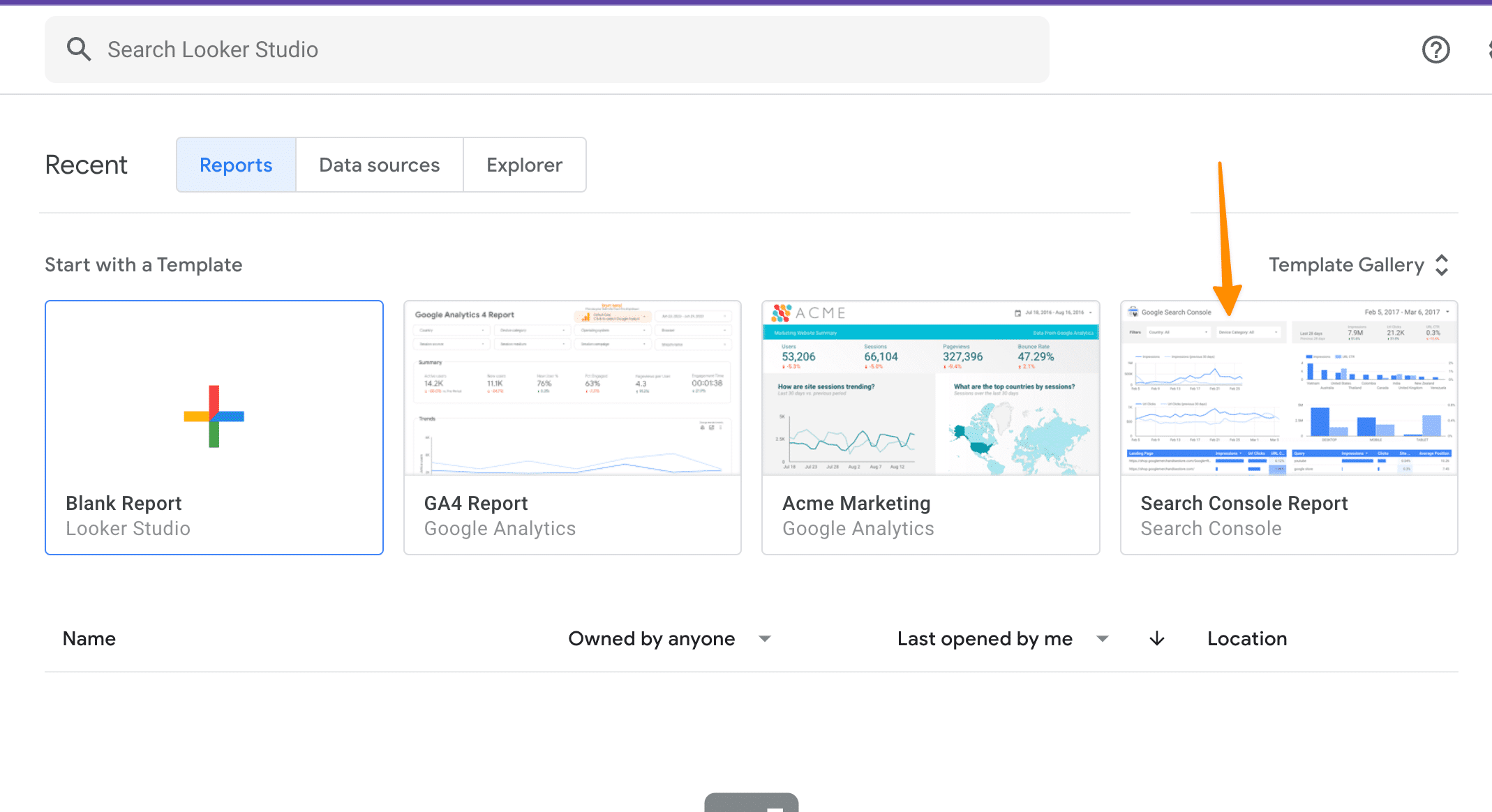
Please note that you must have login with the same Google account as of search console, now click on “use my data”;
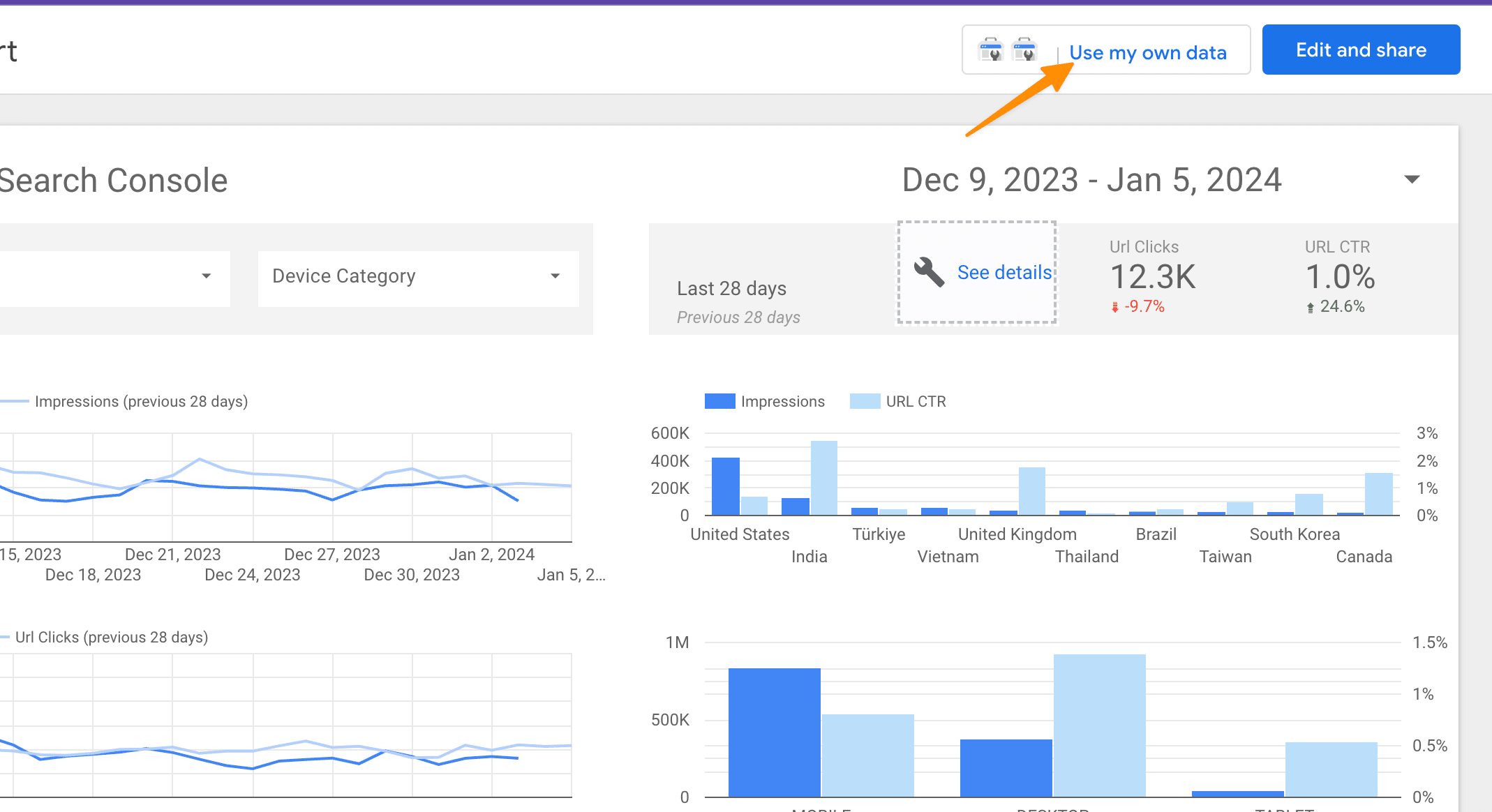
Now add your property for both of the following;
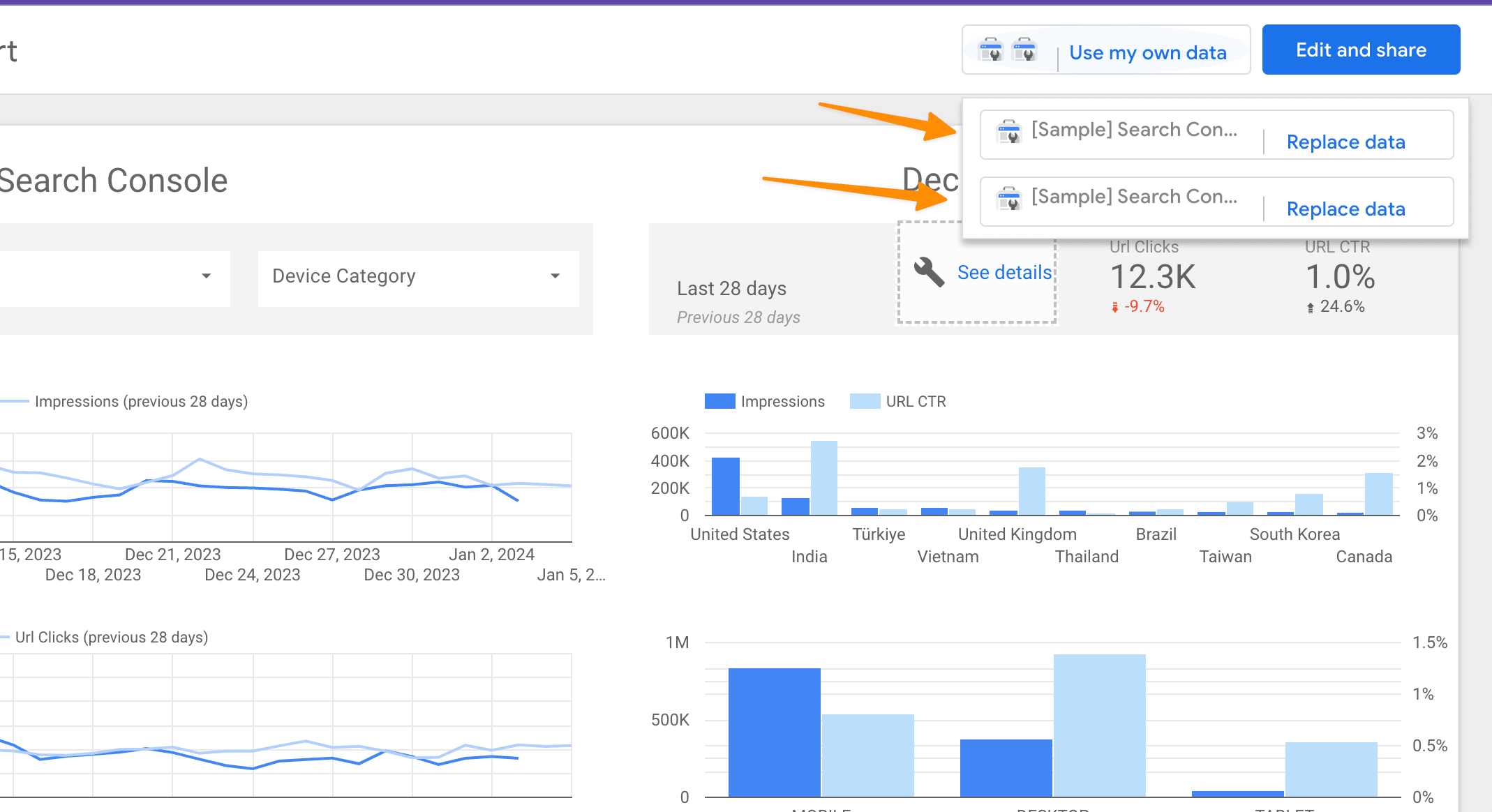
Now you can see a report like the following for your domain;
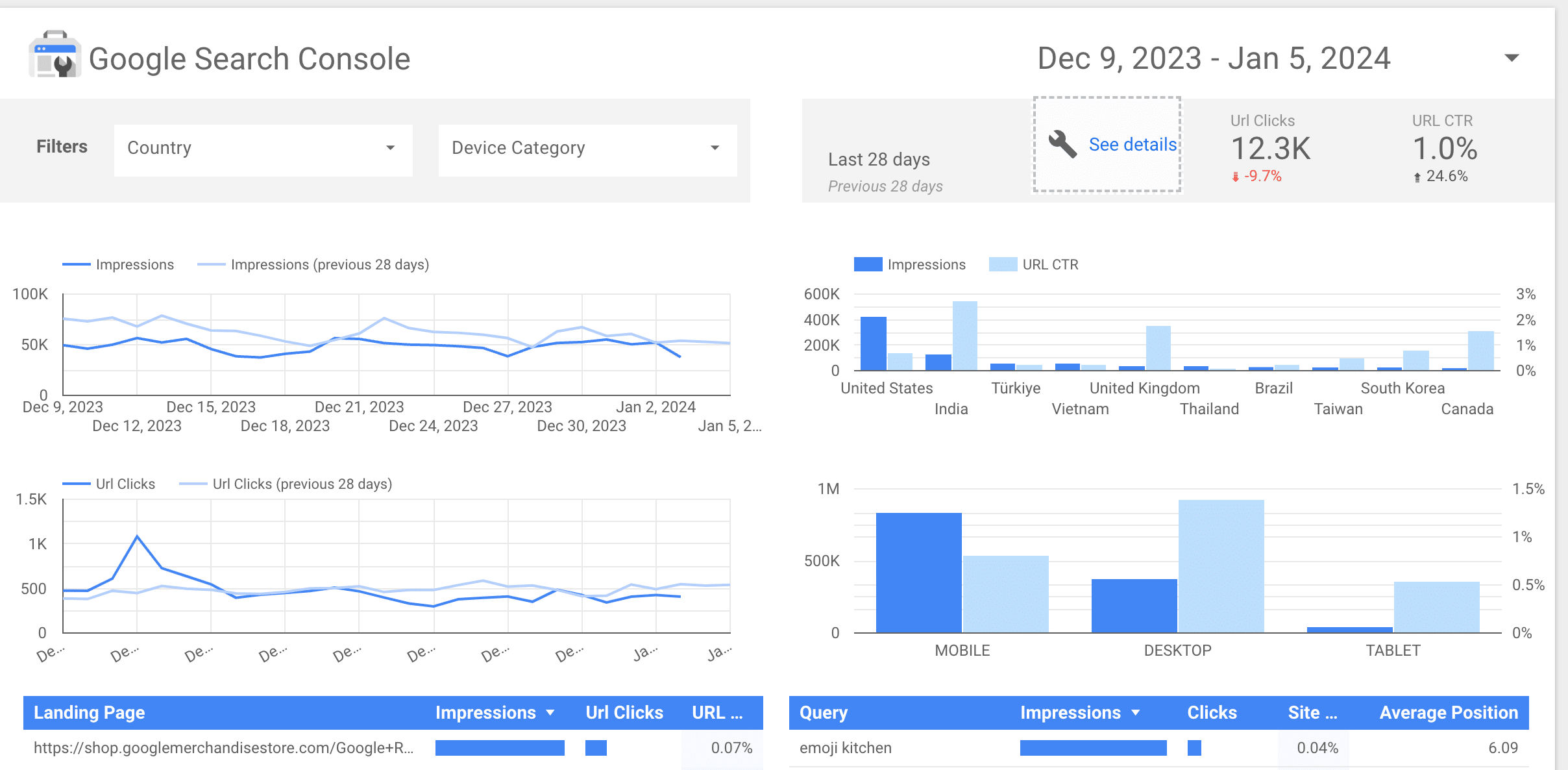
Do filter the report using your specific dates, now, in the query data you can see all your keywords ranking, impressions, clicks and average position;
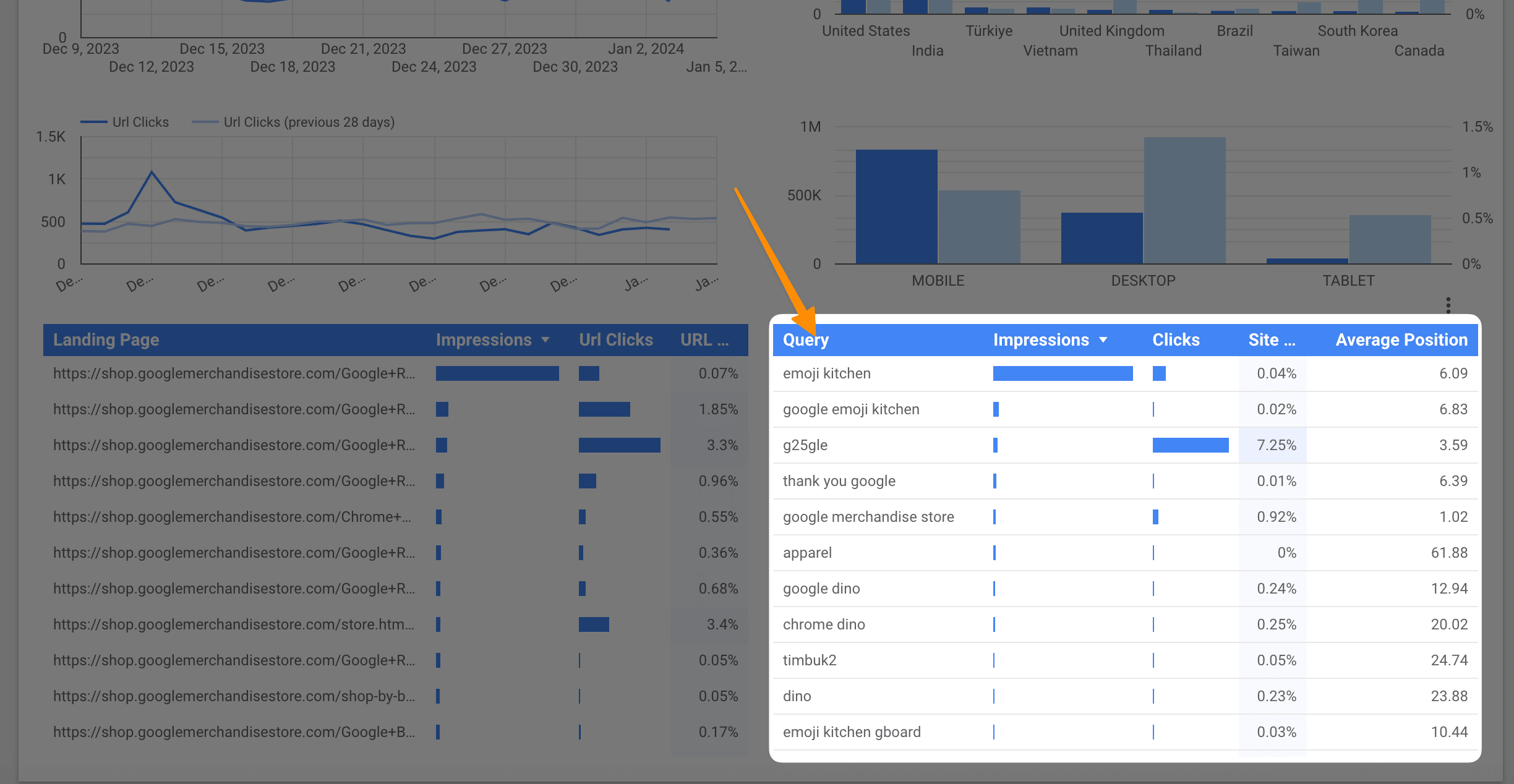
To monitor your keyword rankings effectively, you can set up a daily tracking campaign. Here’s how to do it using the SEMRUSH tool:
Open the Position Tracking tool;
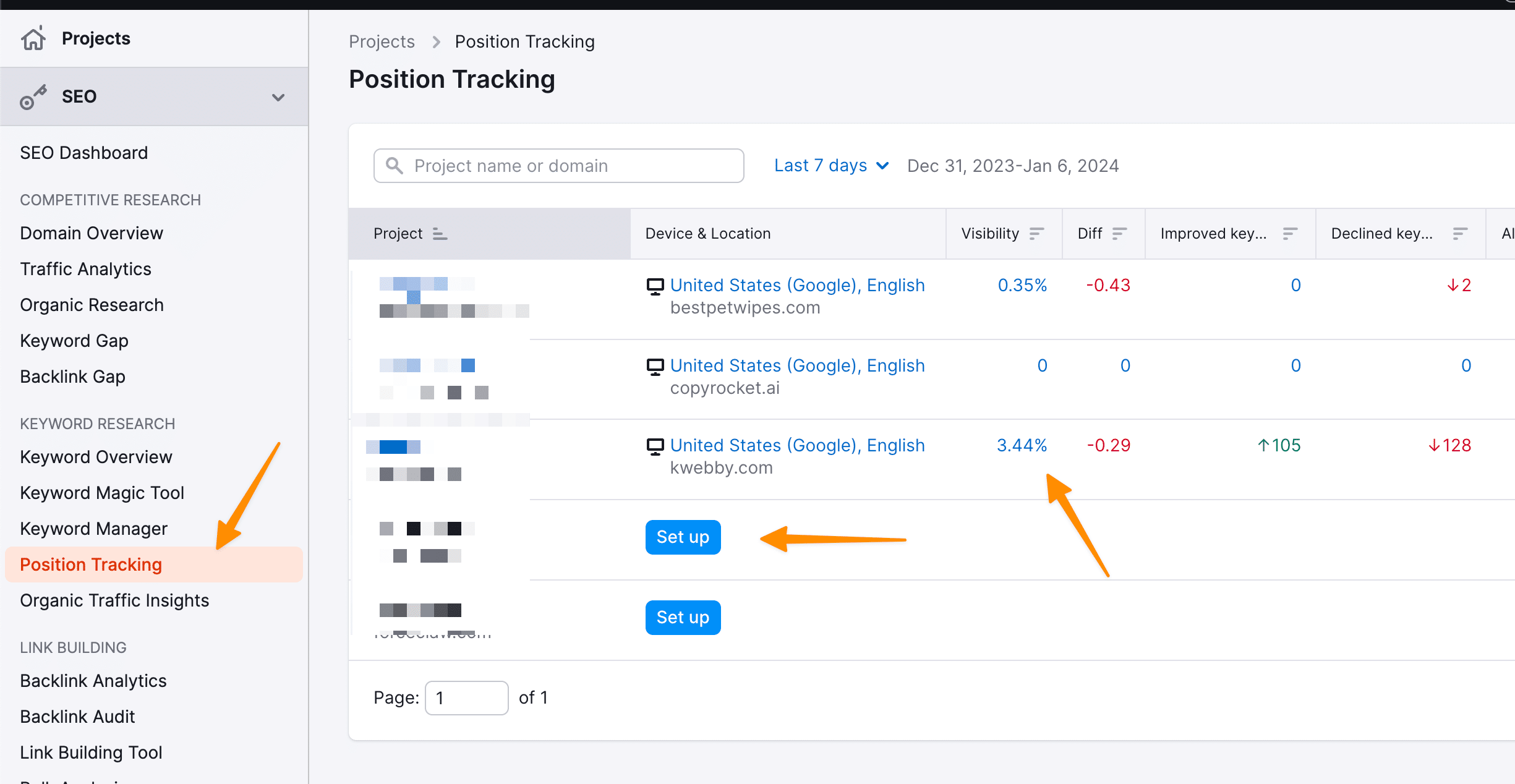
Enter your domain and click “Set up tracking.” This will offer you various “Targeting” settings like root domain, subdomain, search engine, device, location, and language for tracking your rankings;
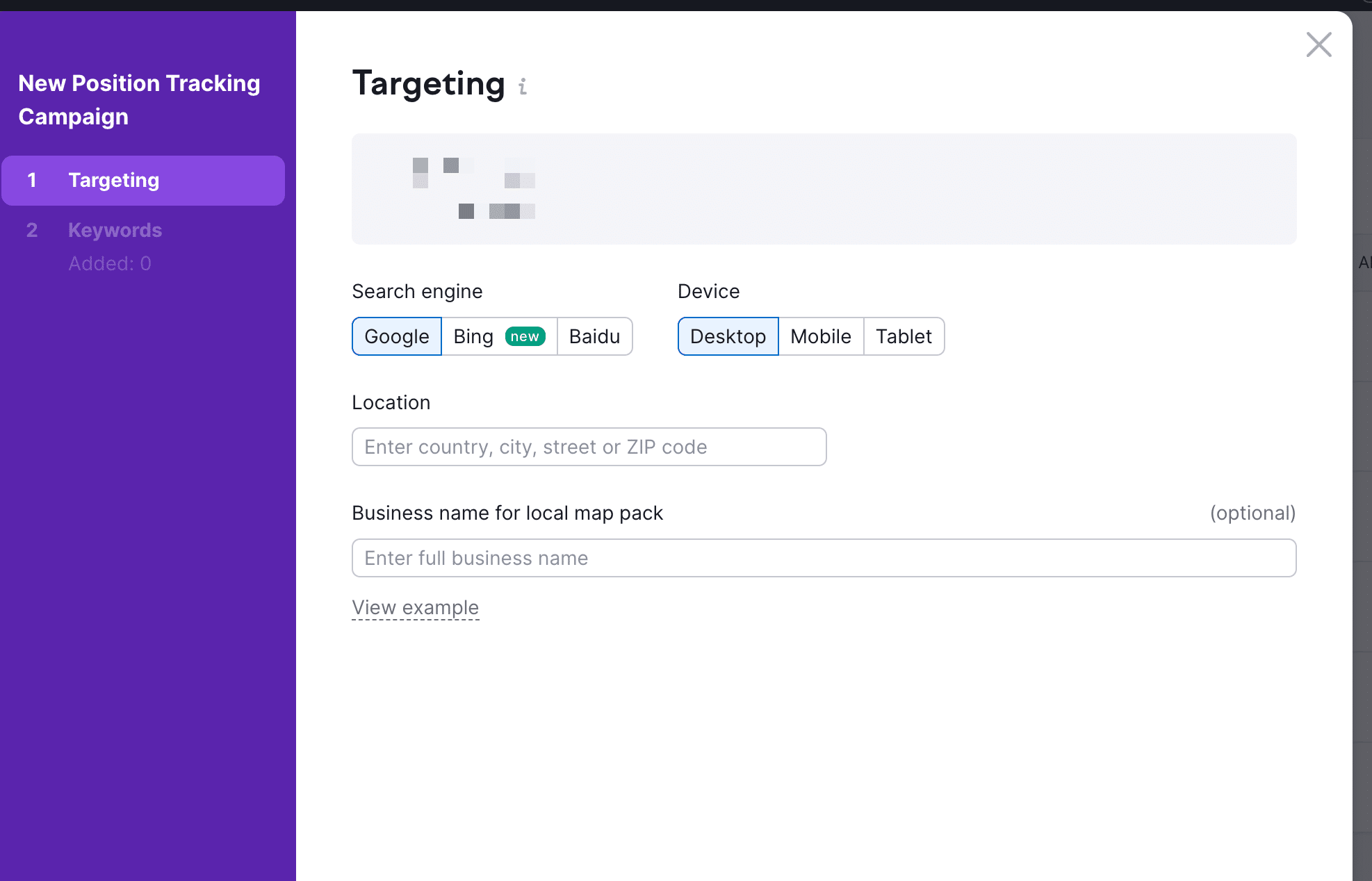
After setting up, click “Continue To Keywords.” Here you can add the keywords you wish to track. You can add them manually or import a list from an existing resource like a CSV or a previous campaign;
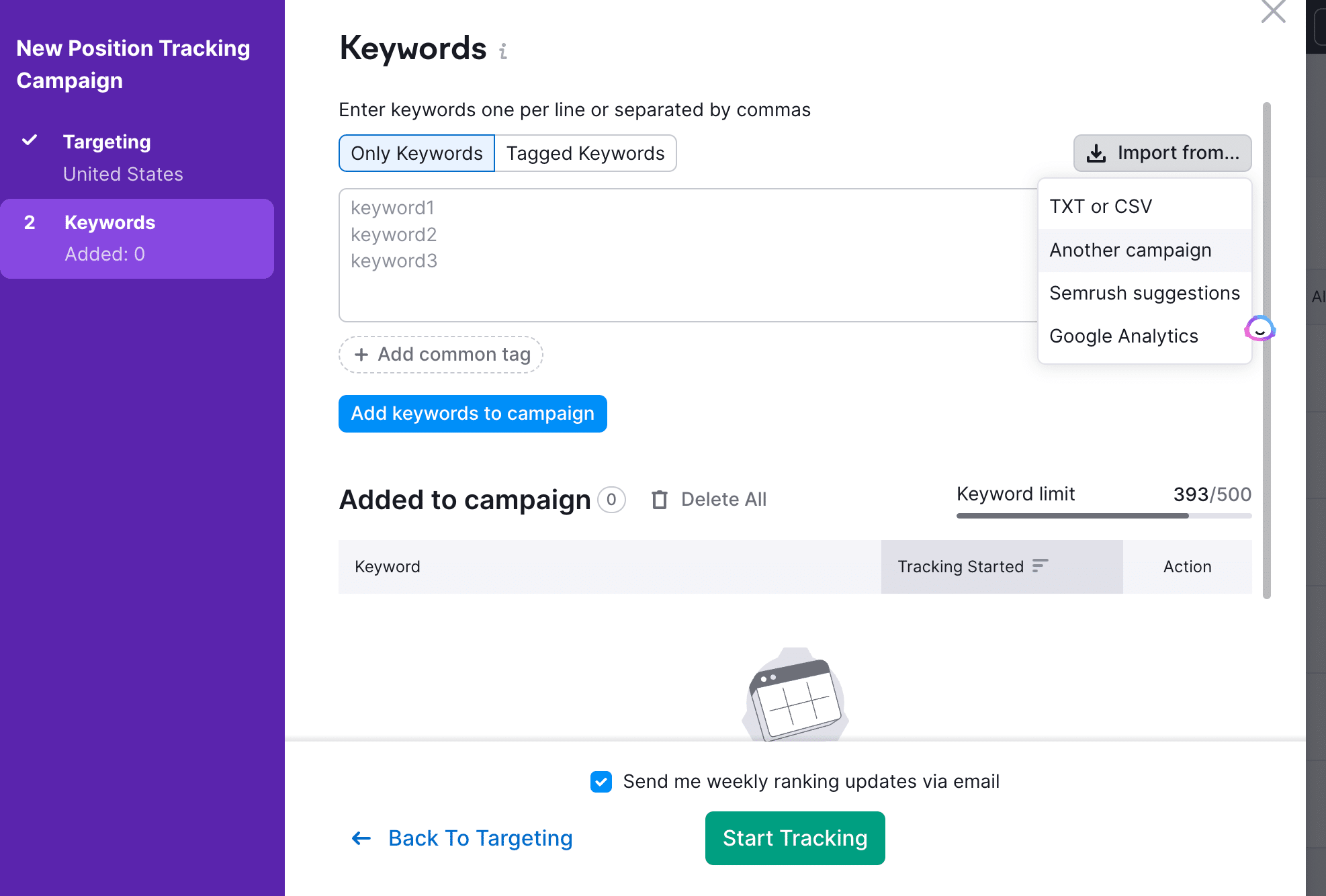
If you do not add any keywords, the tool will suggest some important ones to track, Then, click “Start Tracking.”;
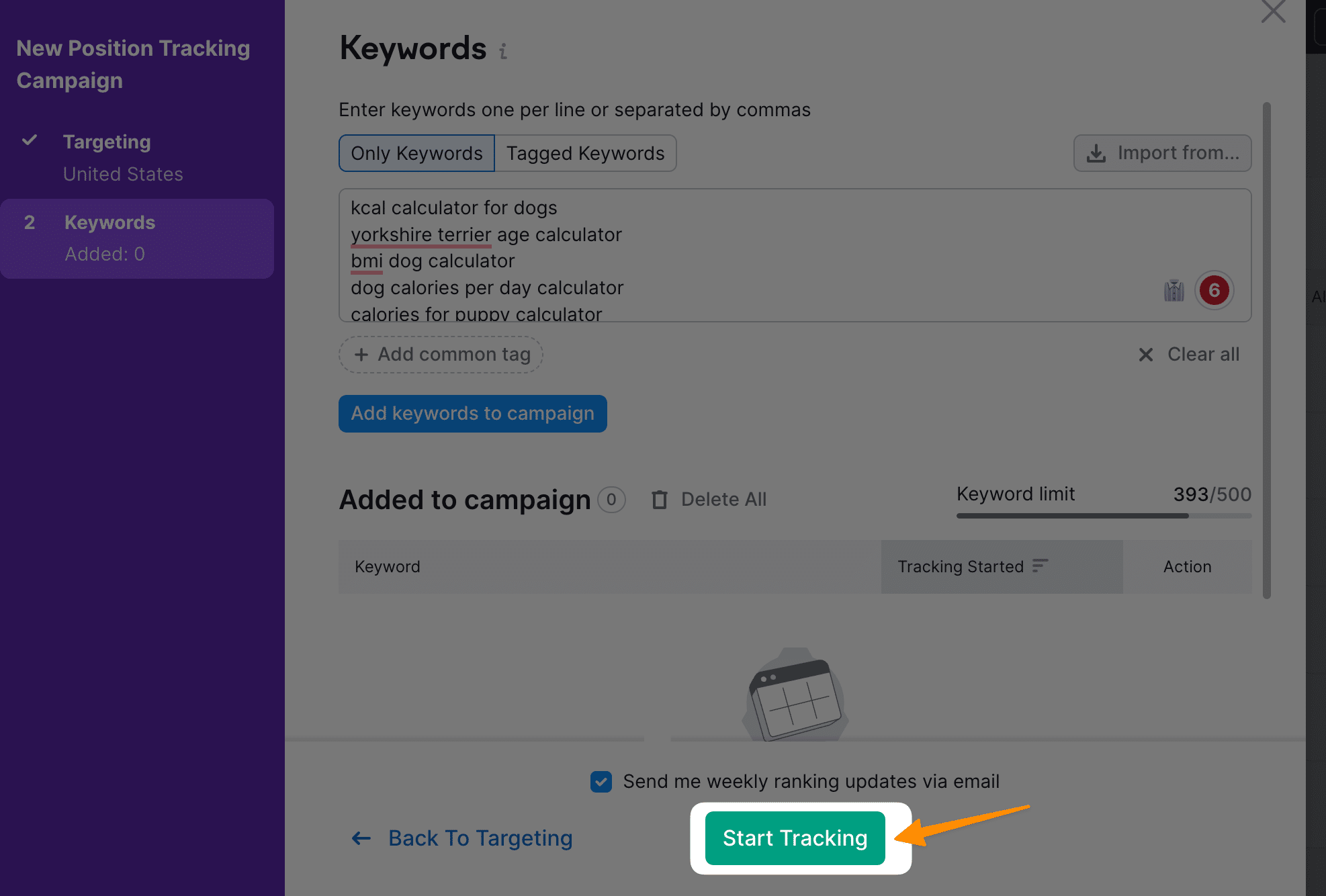
After setup, you can see your rankings in the dashboard;
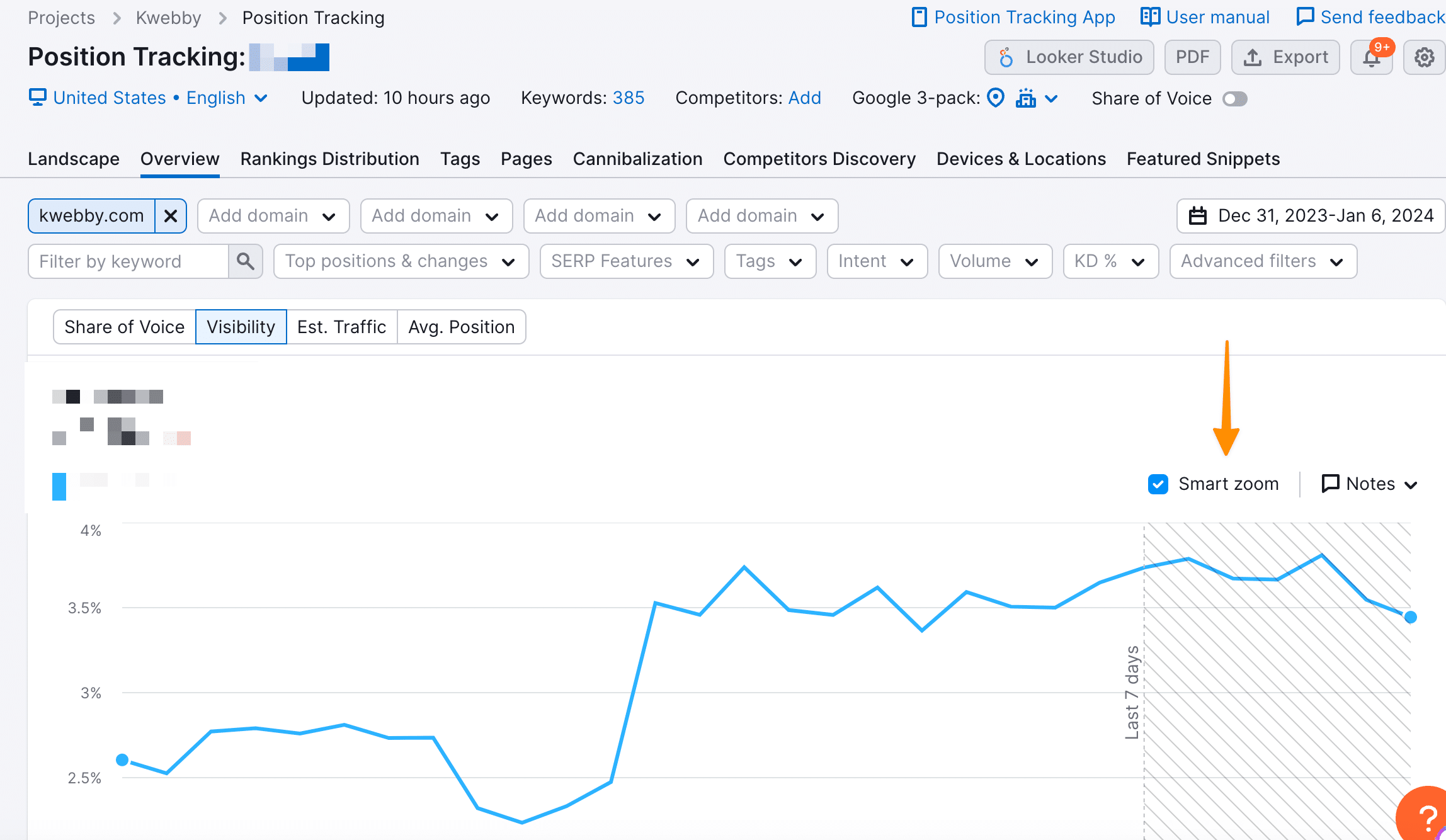
To gain a deeper understanding of your performance and identify new keywords, consider conducting a keyword gap analysis with the Keyword Gap tool. This tool reveals the keywords your competitors are ranking for, but you’re not, each presenting an opportunity to drive more traffic.
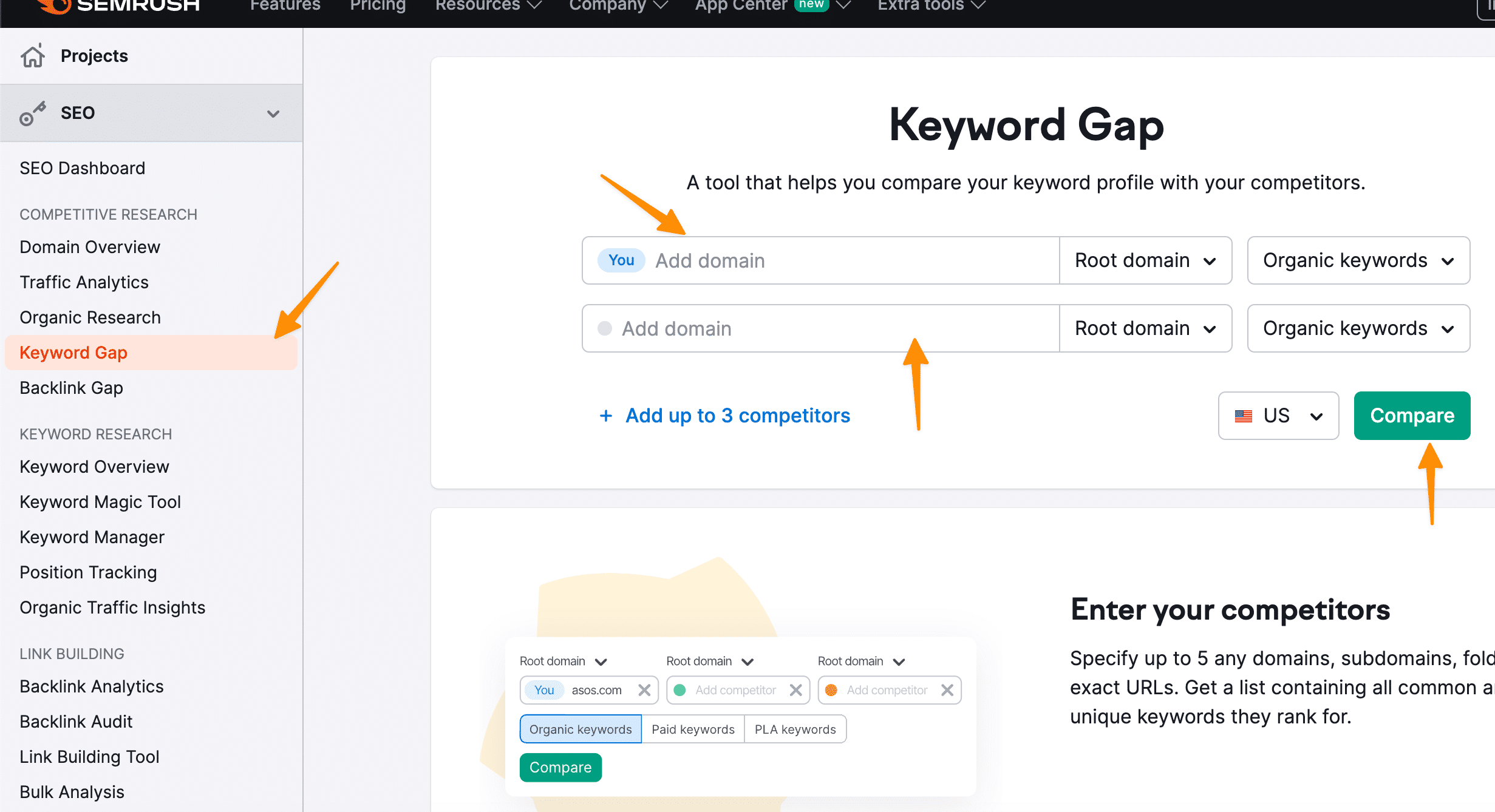
Remember, each keyword represents a potential opportunity to increase traffic and improve your SEO performance.
3. Measure Organic Conversions
One of the crucial metrics when measuring SEO performance is organic conversions, which represent significant actions your website visitors from search engines undertake, such as signing up, checking out, or subscribing to a service. Tracking conversions is the only method to directly link your SEO efforts to generating revenue, a factor that is likely most important to your stakeholders, boss, or clients.
Setting up conversion tracking in Google Analytics 4 may seem daunting initially, but the good news is you don’t need any coding knowledge to do it. The key aspect here is to ensure you are tracking the right conversions.If you operate an e-commerce store, the metrics that matter most are conversion rates, their monetary value, and the average order value. You’ll need to set up specific e-commerce tracking for this purpose.
If you offer subscription-based software, tracking leads, trial sign-ups, paid subscriptions, and potentially each tier of new subscriptions would be most beneficial. Once you have got the data collection right, navigate to Reports > Engagement > Conversions in Google Analytics 4;
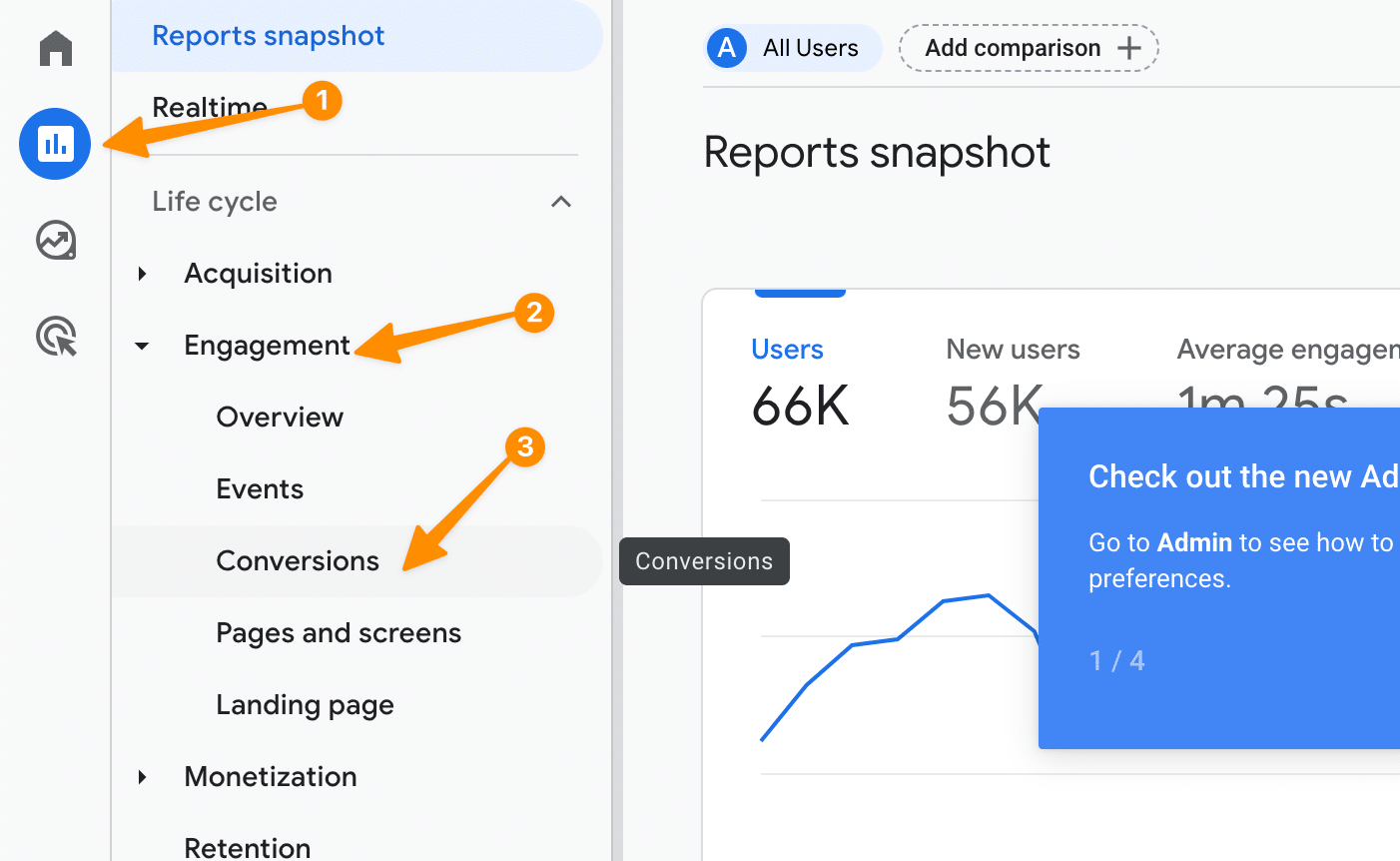
and filter organic traffic sessions using the “Edit comparisons” button;
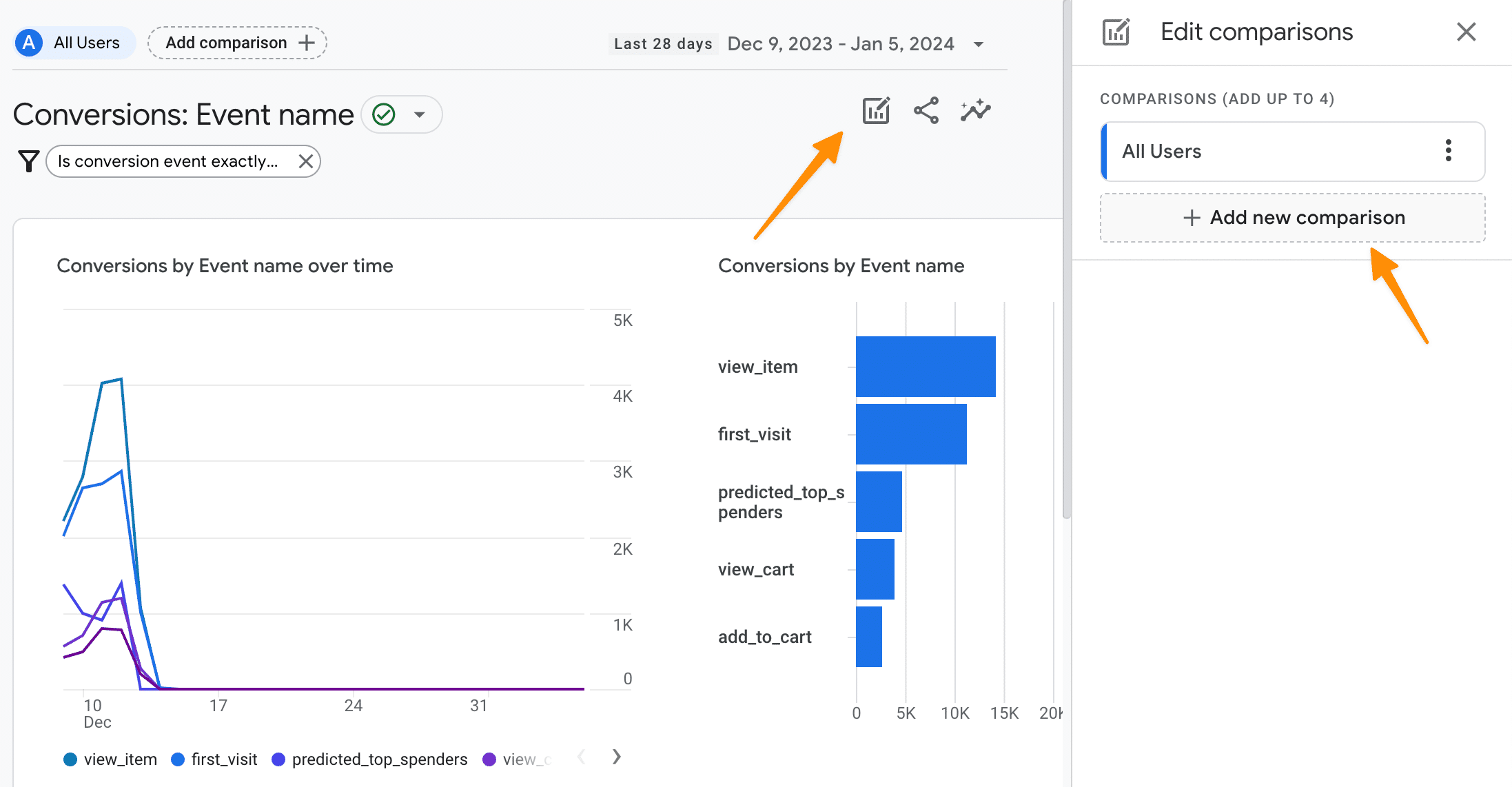
Keep in mind, that there is a lot to consider about the accuracy of conversion reporting and all the nuances regarding the attribution behind it. In general, you’ll acquire the most accurate data if you’re utilizing GA4, you use a data-driven attribution model as the default, and you have a few hundred conversions per month. This ensures that Google’s black box model has enough data to work its magic.
To analyze the impact of organic search in customer journeys, follow these steps:
- Go to Advertising > Attribution > Conversion paths.
- Choose the conversion event you wish to investigate.
- Check the assisted conversions using various attribution models if your website lacks sufficient conversions.
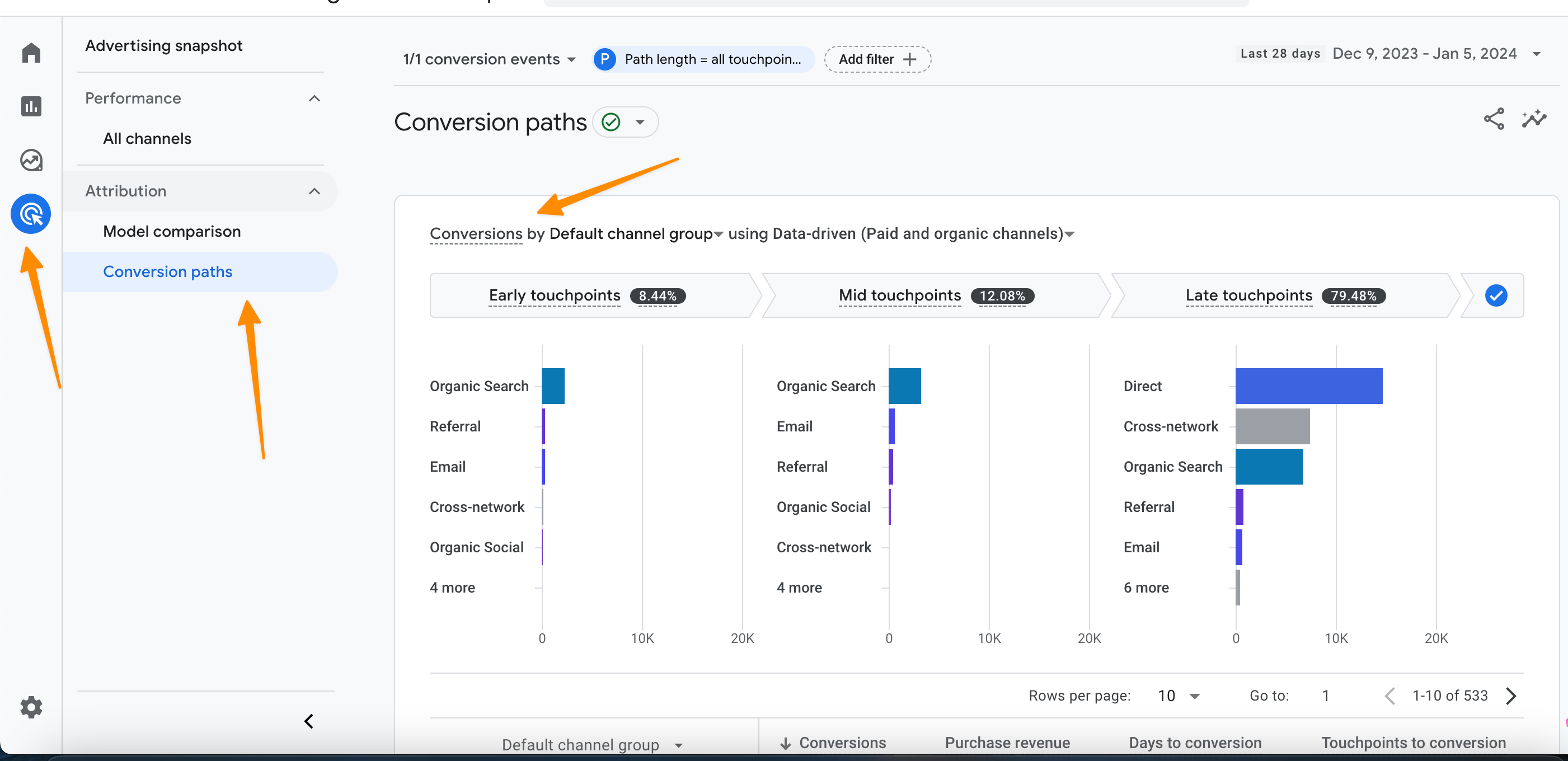
For a deeper understanding of this complex topic, we recommend checking this resource about attribution modelling.
This wraps up the metrics used to directly measure SEO performance and results. However, there’s more to consider. You should also monitor SEO metrics that impact your performance. Overlooking these could mean a significant decrease in your performance.
4. SERP Indexability or Visibility
SERP visibility is a crucial metric that signifies how frequently and prominently your website features on the search engine results pages (SERPs) for relevant keywords. While it takes into account keyword ranking, it also considers the presence of non-traditional organic results such as featured snippets, knowledge panels, and image packs, among others.
You can check your website’s visibility using the same Position Tracking tool we previously outlined. On accessing the tool, you’ll notice a “Visibility” index on the dashboard showing a certain percentage, for instance, “53.74%”;
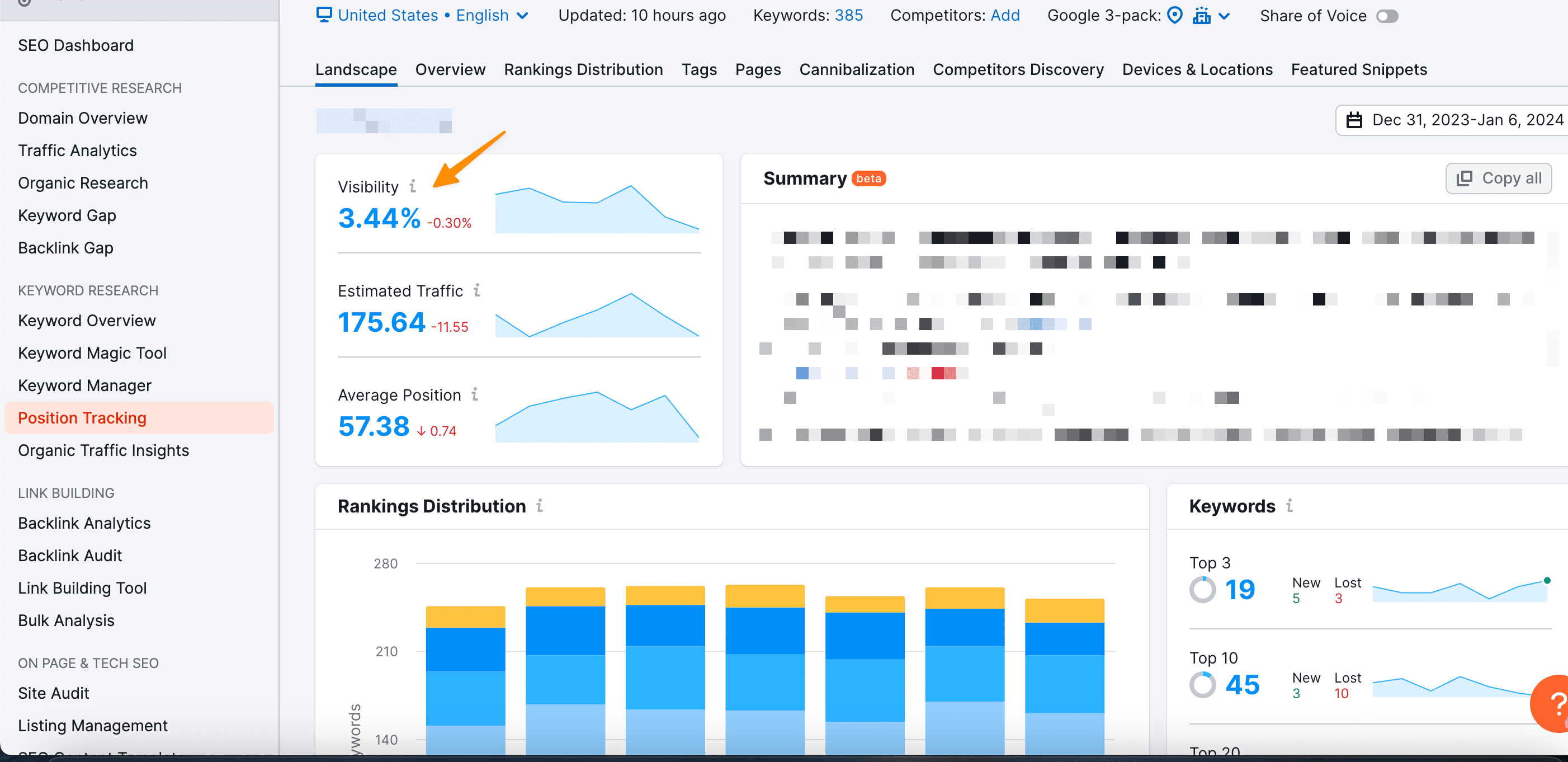
This figure, based on the click-through rate, indicates your site’s ranking progress in Google’s top 100 results for the keywords in your tracking campaign. A 0% visibility implies your domain isn’t ranking in Google’s top 100 results for any of your tracked and, while a 100% visibility indicates that your domain ranks first in the SERP for all your tracked keywords.
For a detailed view, click on the “Overview” tab. Scroll down and you’ll find a table listing keywords from your campaign that have a SERP feature on the results page.
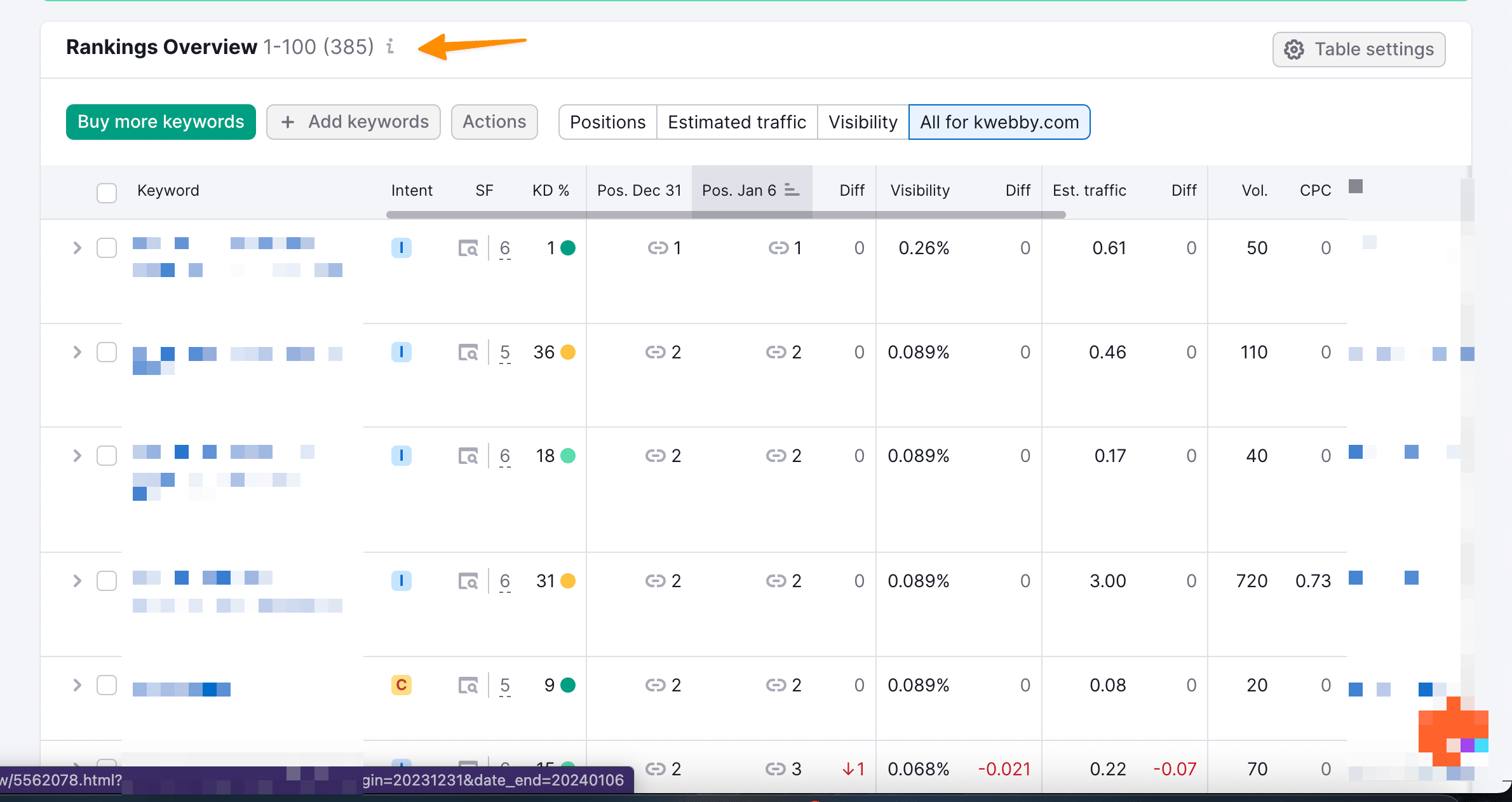
Tracking this table closely can provide valuable insights and inform your strategies to improve your visibility percentage. For instance, you can increase visibility by identifying SERP feature opportunities through keyword research, adding structured data to your pages to help Google understand and more effectively present your content in the SERPs, and routinely auditing and optimizing your content.
5. Click-Through Rate from SERPs
Click-Through Rate (CTR) from SERPs is a key performance indicator in SEO. It represents the percentage of searchers who click on your website’s link from the search engine result pages (SERPs). This metric is a direct reflection of the effectiveness of your title tags and meta descriptions in capturing the attention and interest of users.
To calculate CTR, you divide the number of clicks your site receives by the number of impressions, then multiply that number by 100. For instance, if your site appeared on a SERP 100 times, and 10 users clicked on it, your CTR would be 10%.
You can review your Google CTR using Google Search Console. Click on “Search results” under the “Performance” report.
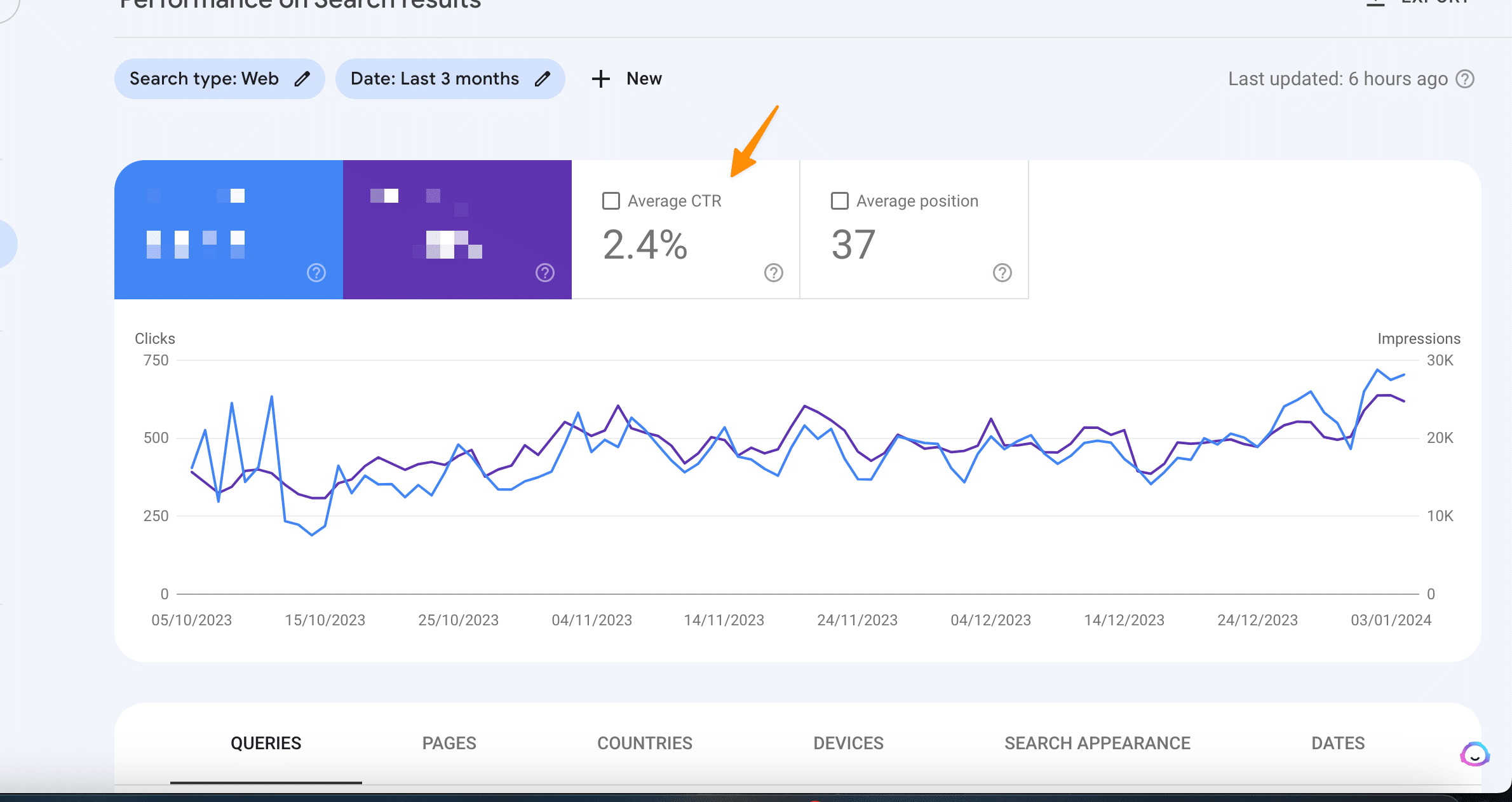
Here, you’ll find check boxes titled “Total clicks,” “Total impressions,” “Average CTR,” and “Average position.” Check the “Average CTR” box to see your site’s average click-through rate along with the top-performing pages and keywords.
Your average CTR, for example, “4.1%”, serves as your benchmark. To optimize your website’s performance, it’s beneficial to continuously test and experiment with different strategies aimed at boosting this number.
6. Engagement rate (Bounce rate)
Engagement Rate, better known as Bounce Rate, is an essential metric in determining how captivating your website content is for users. It is defined as the percentage of visitors who arrive on your site and then leave without further interaction, such as visiting another page or filling out a form. A high bounce rate might indicate various issues with your SEO approach or website, including slow loading speed, poor mobile optimization, or a mismatch between your content and targeted keywords.
Our Traffic Analytics tool provides an effective way to compare your bounce rate with your competitors. To use the tool, start by entering your domain and clicking “Analyze”.
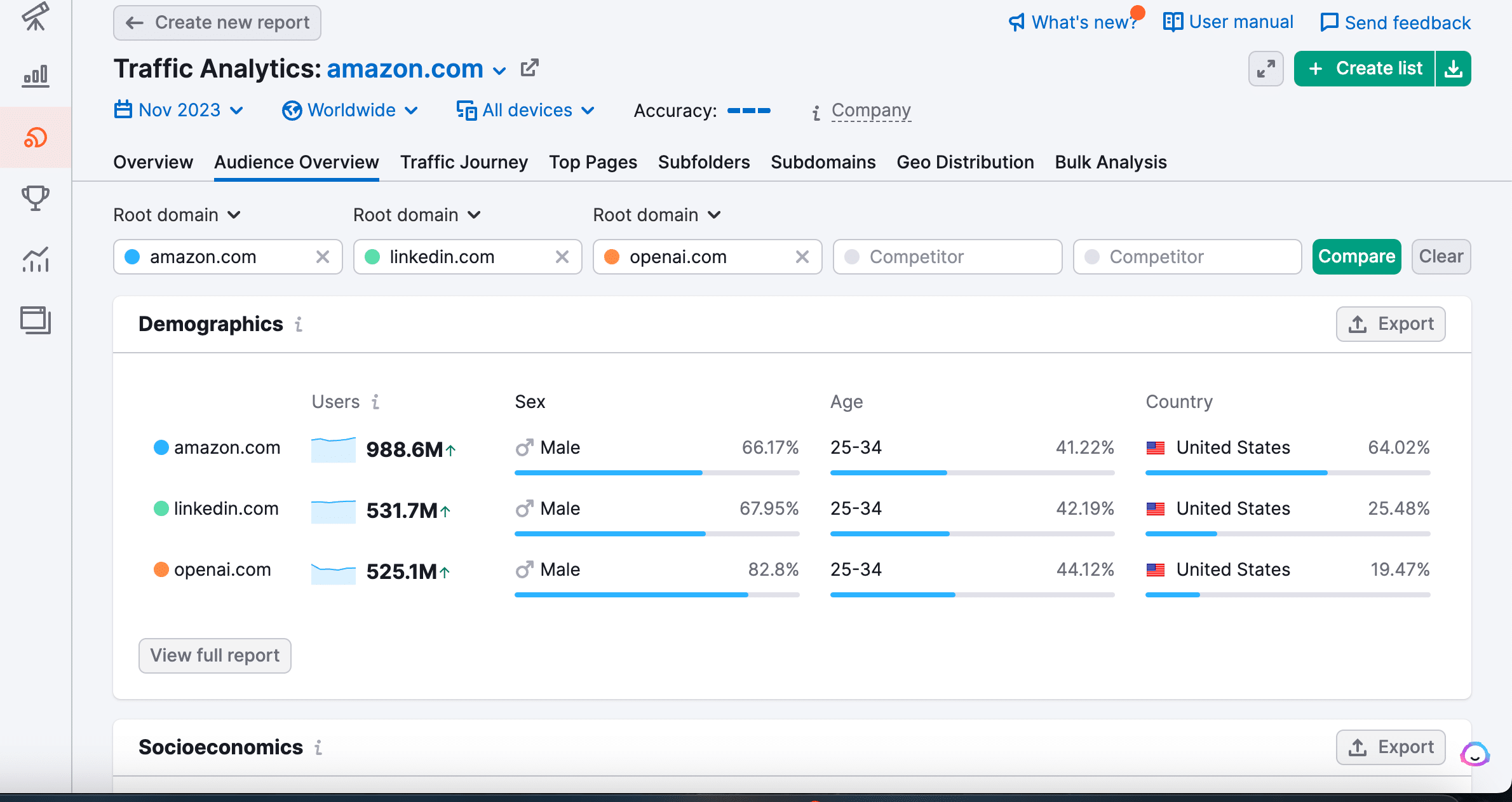
Next, add up to four of your competitors’ domains and click “Compare”. This will present you with a table showing the average bounce rates for all the entered domains, along with the difference compared to the previous month.
If you want to see the trend over time, scroll down and click on “Bounce Rate”.
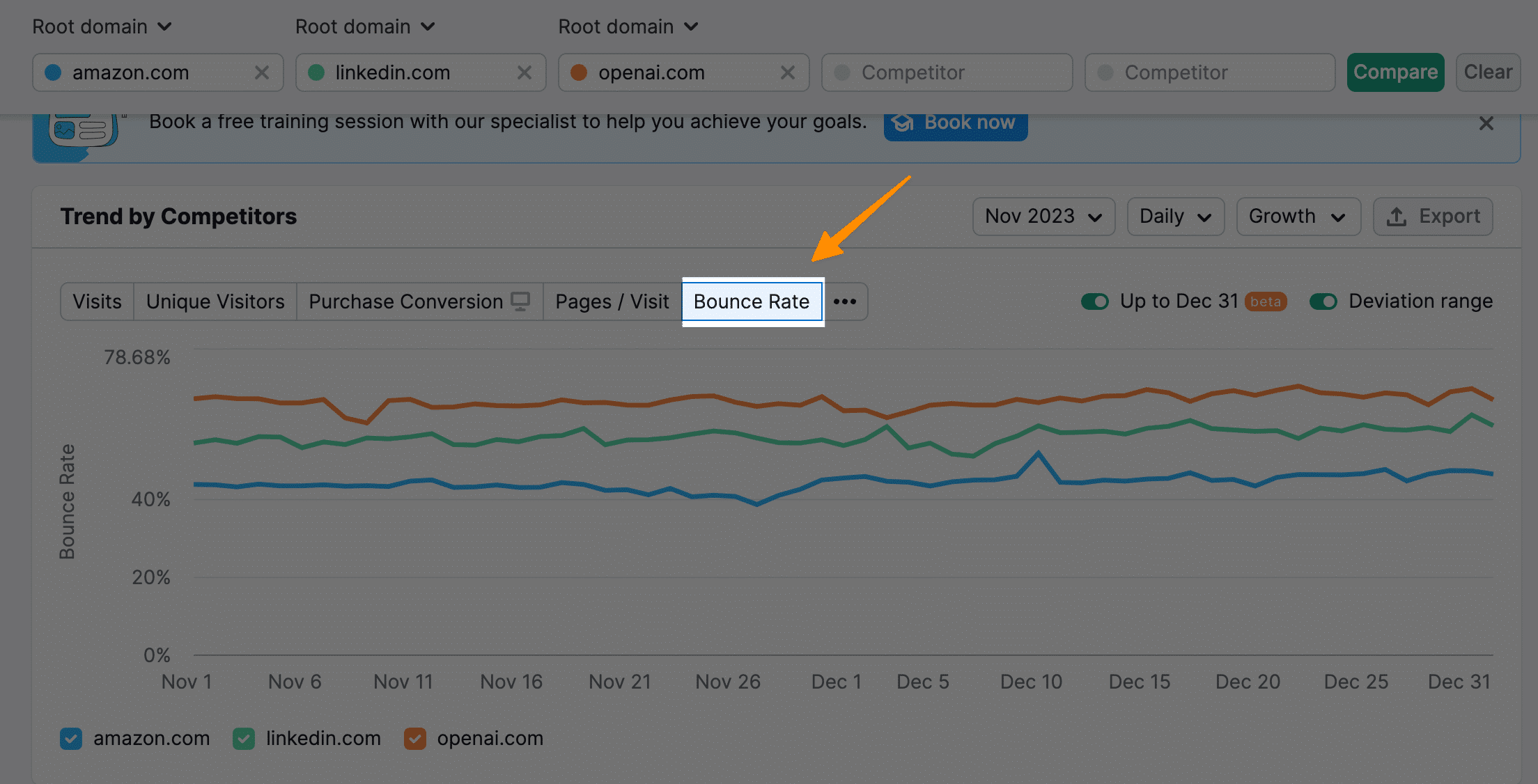
To reduce your bounce rate, be sure to address the search intent adequately, make your content easy to read and navigate, and include internal links to other pages on your site. Implementing these strategies will likely enhance user engagement on your website, potentially leading to a decrease in your bounce rate and an increase in the effectiveness of your SEO performance.
7. Backlinks (Good vs Bad)
Backlinks are an integral part of SEO performance measurement. They are simply links from other websites that point to your site. Considered as one of Google’s most crucial ranking factors, they serve as a testament to your site’s value and trustworthiness.
Monitoring and tracking your backlinks are crucial, and this can be effortlessly achieved using the Backlink Analytics tool.
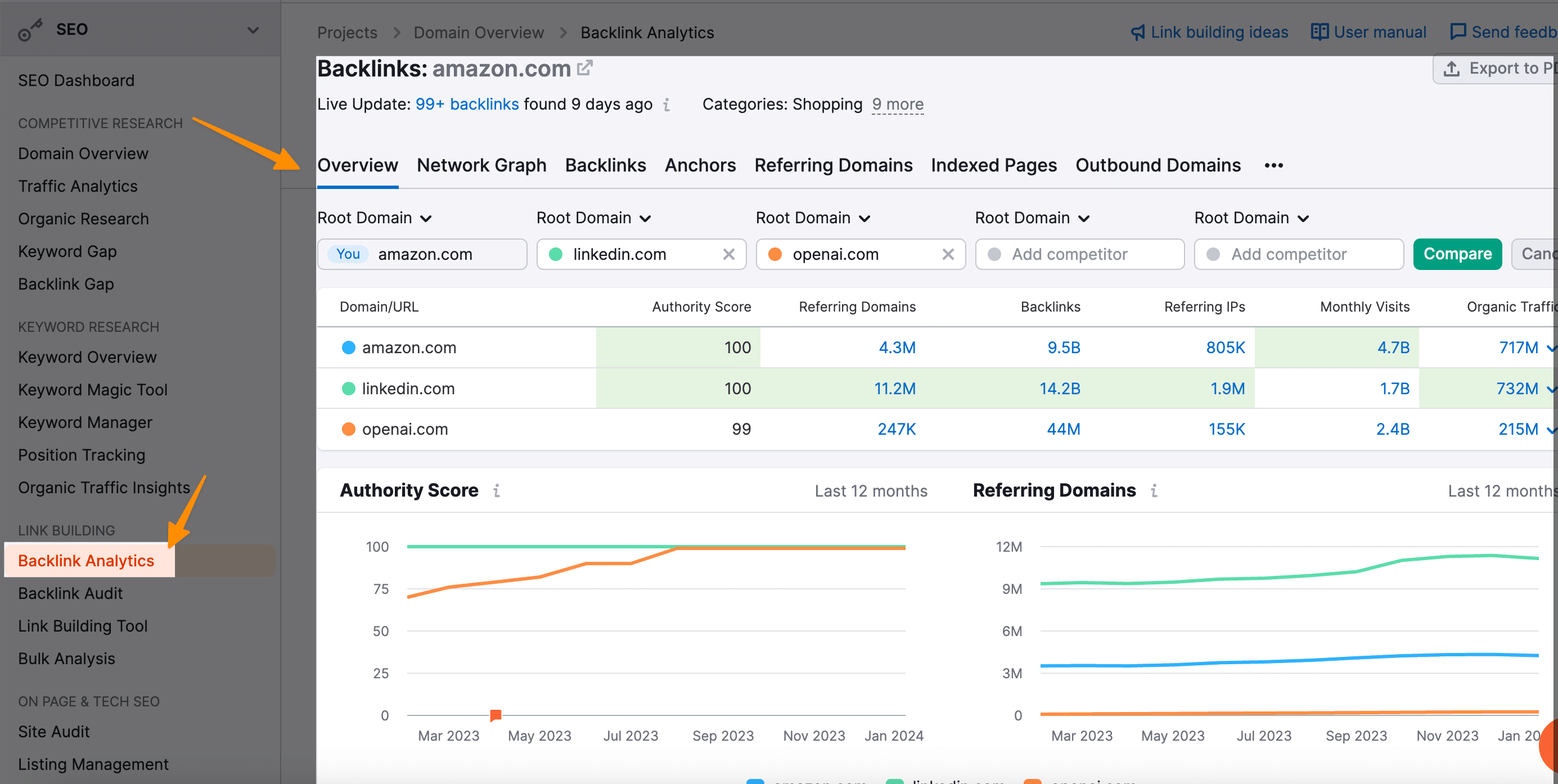
To utilize this tool, simply input your domain and click “Analyze”.
This will provide an overview of your site’s referring domains (sites that link to you at least once) and total backlinks.
Scrolling further down, trend graphs for both these metrics will be visible.
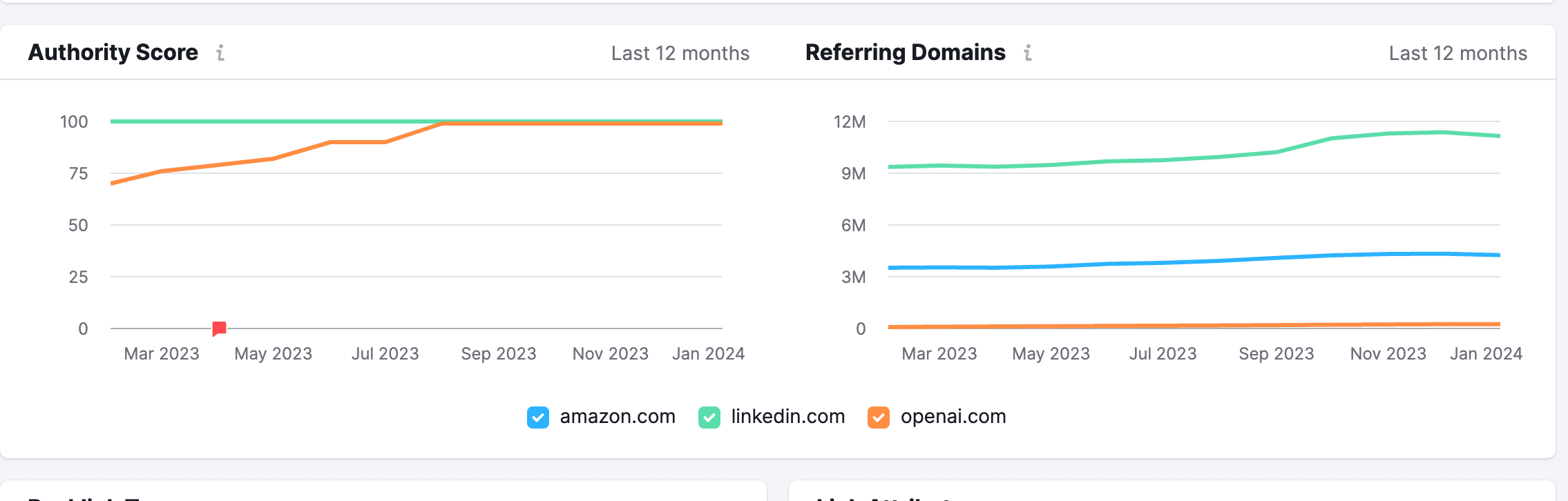
Additionally, trend graphs indicating new and lost referring domains and backlinks can also be found further down in the tool.
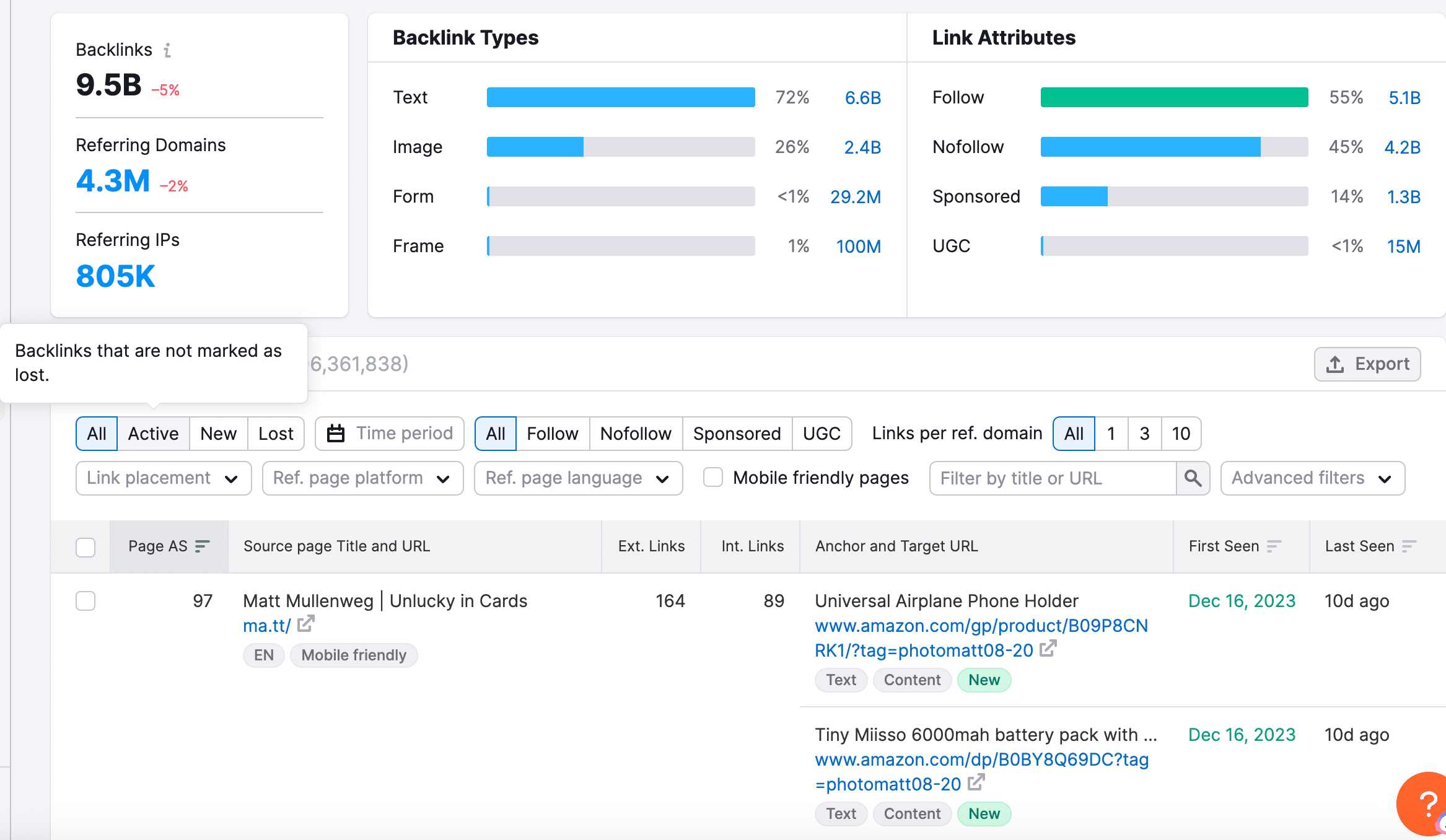
To optimize your SEO performance, it’s crucial to consistently build high-quality backlinks to your website. Some popular strategies for link building include content marketing, email outreach, broken link building, and unlinked brand mentions. Employing these strategies in a balanced and thoughtful way can significantly enhance your SEO performance and visibility.
8. Measure User Experience (Page speed, Core Web Vitals)
User experience is a crucial factor in your website’s SEO performance. This aspect largely includes the speed at which your pages load and their Core Web Vitals.
Page speed is a critical component of user experience. It’s simply the time taken for the content on your website to load fully. A slow-loading site can deter visitors, leading to higher bounce rates and lower average time on page, which can negatively impact your SEO rankings.
To analyze your page speed, you can use the PageSpeed Insights tool by Google. Just enter your domain and click “Analyze”.
The tool provides you with a detailed report, including a speed score (ranging from 0 to 100) and recommendations for improving performance.
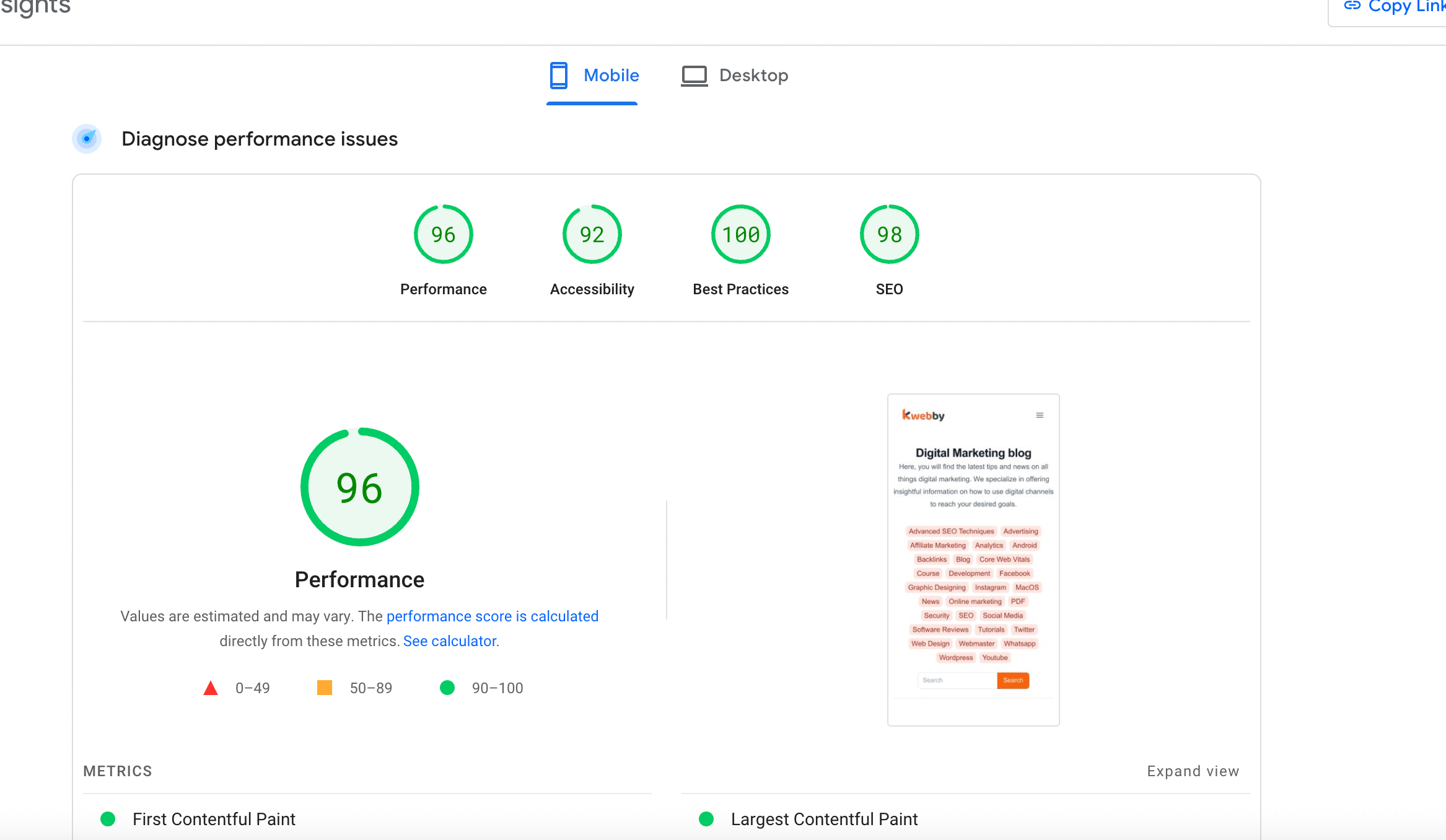
Core Web Vitals are a set of metrics that Google considers important in a webpage’s overall user experience. These metrics measure the load time (Largest Contentful Paint), interactivity (First Input Delay), and visual stability of the content (Cumulative Layout Shift).
To check these, you can utilize Google’s Core Web Vitals report in the Search Console.
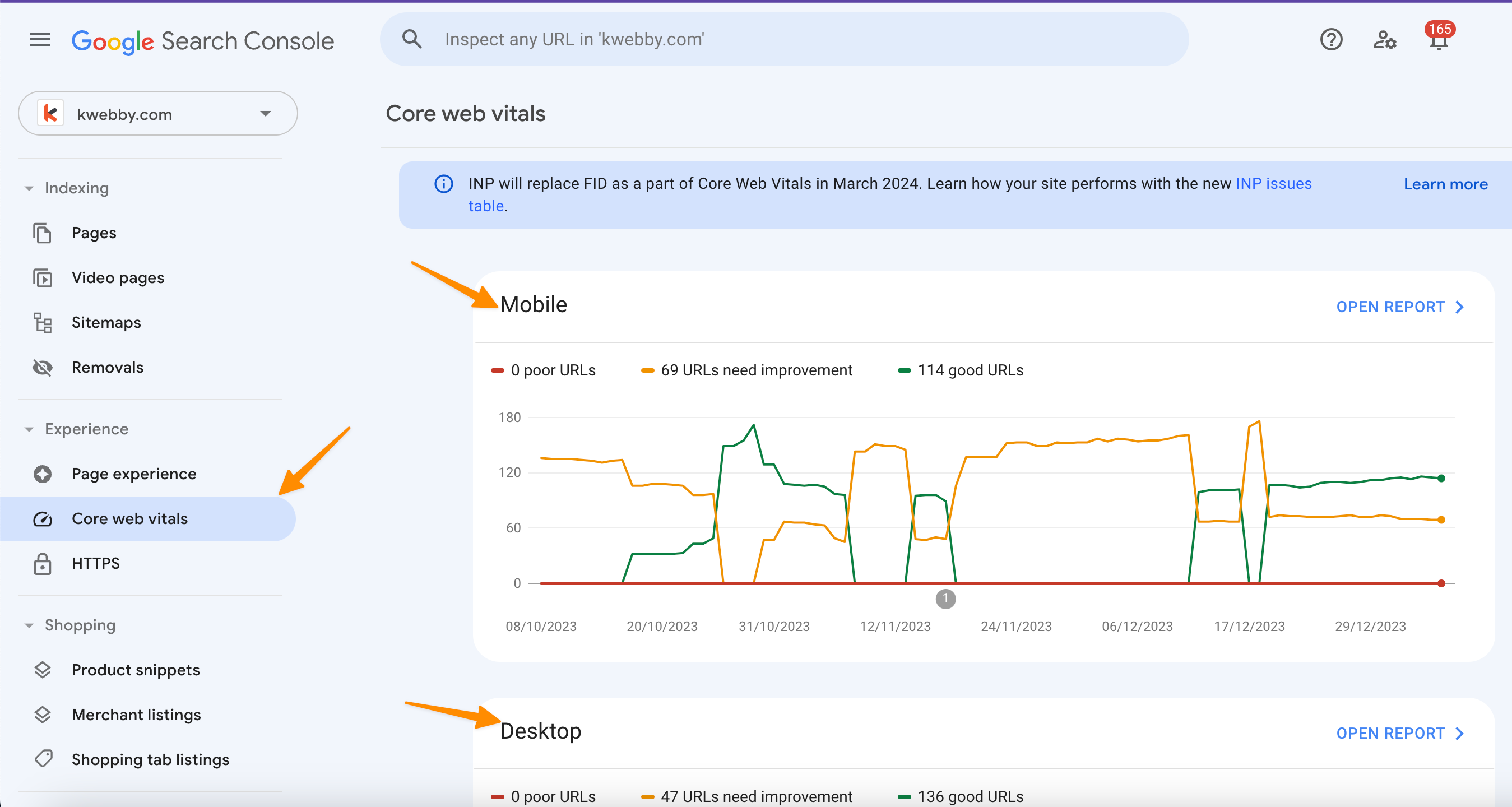
Here, you’ll find a graph showing the URLs in good condition and those requiring improvement or having errors, based on the three Core Web Vitals metrics.
Improving your page speed and Core Web Vitals is an ongoing process, but it’s absolutely essential. Some strategies to improve these metrics include optimizing images, reducing server response times, eliminating render-blocking JavaScript and CSS, and leveraging browser caching.
By optimizing these elements, you can significantly enhance the user experience on your site, which can in turn improve your SEO performance.
9. Schema Audit (Google Snippets)
Another essential aspect of measuring SEO performance is conducting a schema audit. Schema markup, also known as structured data, is important for improving your website’s visibility in search results. It helps search engines understand the content on your site and can lead to featured snippets or rich results being displayed for your pages.
To audit your schema markup, you can use the Google Structured Data Testing Tool. Simply enter your URL and click “Run Test”.
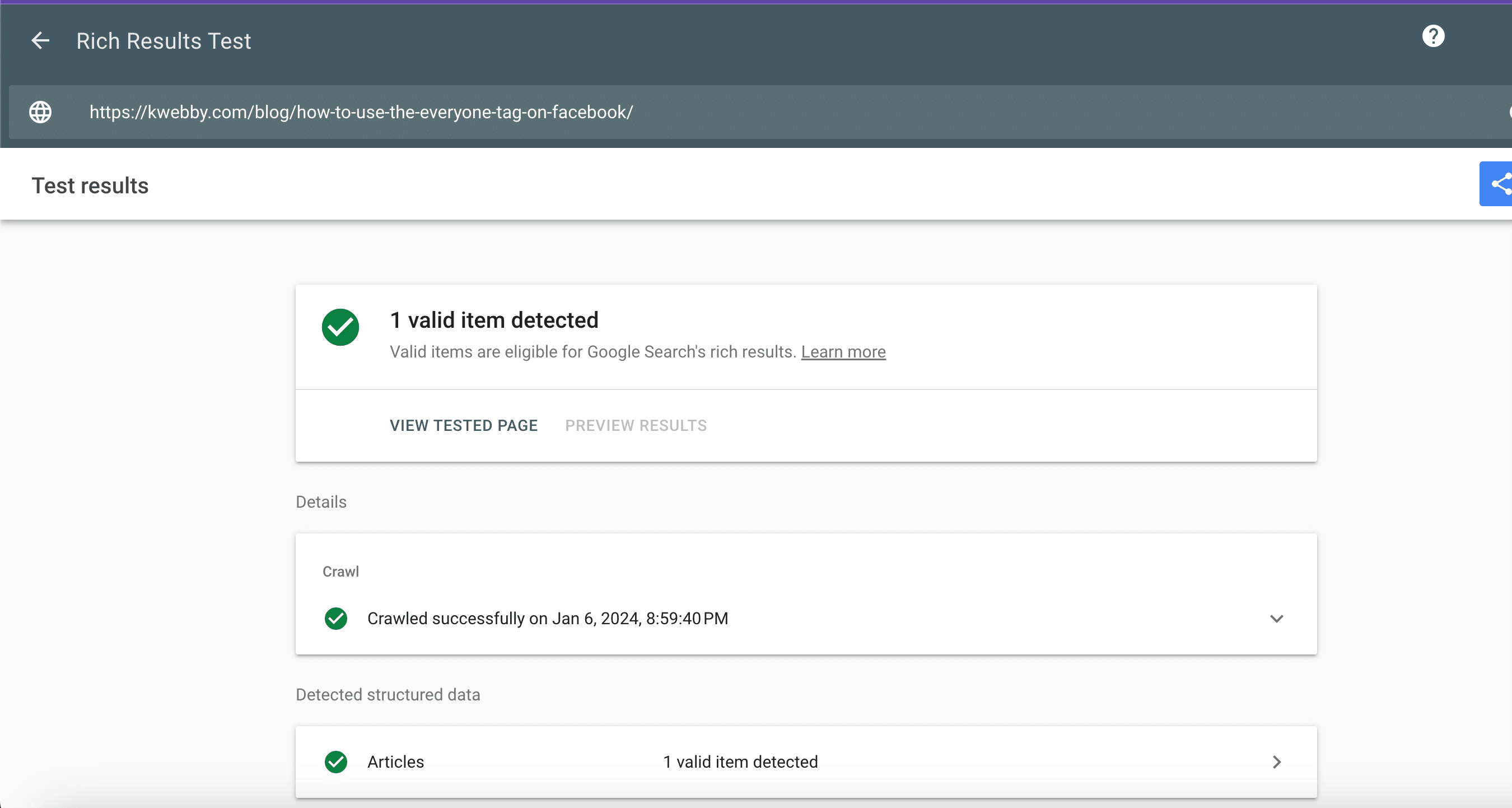
The tool will analyze your page’s structured data and display any errors or warnings that need to be addressed for optimal performance.
It’s important to regularly check and update your schema markup, as changes in Google’s algorithm can affect the types of rich results displayed for your pages. Ensuring that your schema markup is accurate and up-to-date can positively impact your SEO performance and increase your chances of appearing in featured snippets, which can drive more traffic to your site.
10. Domain Authority
Domain Authority, often represented as an “Authority Score” at Semrush, is a crucial SEO metric that can give an insightful prediction of how your website may rank on search engine results. This score, ranging from 1 to 100 on a logarithmic scale, is based on a myriad of factors, including the quality and quantity of your website’s backlinks, organic search traffic, and other relevant data. A higher score signifies a stronger, more authoritative domain.
To locate your site’s Authority Score, you can utilize a number of Semrush tools, such as Domain Overview, Backlink Analytics, Backlink Audit, or the Link Building tool.
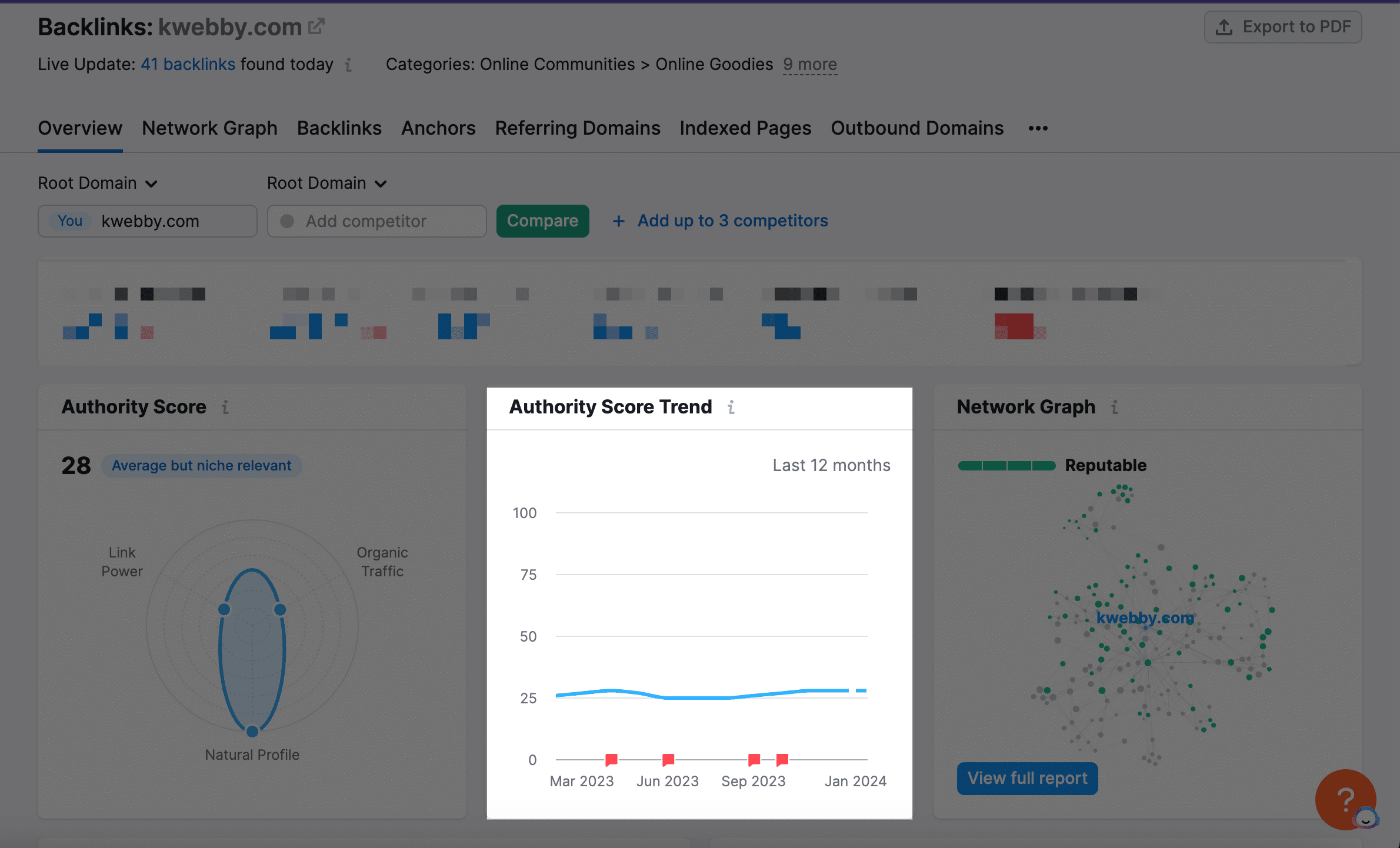
It’s important to note that while striving for a higher score is beneficial, you shouldn’t be overly preoccupied with the exact figure. Instead, your focus should be on improving your score over time.
One effective method to enhance your Authority Score is by building high-quality backlinks to your site, which we will delve into in the following section. To better understand your site’s standing, consider comparing your Authority Score with your competitors’ scores. Simply open the Backlink Analytics tool, input your domain, and click “Analyze”.
Following that, input up to four of your competitors’ domains and click “Compare” to see a detailed comparison.
Remember, you can create a free Semrush account to follow along and regularly monitor your Domain Authority.
Conclusion
In conclusion, measuring SEO performance is an ongoing process that requires the use of multiple tools and metrics. The key lies in setting specific goals, using a diverse set of metrics, regularly monitoring, and adjusting your SEO strategy based on the data collected. By having a comprehensive understanding of these measurements, businesses can optimize their SEO strategy, stay ahead of their competitors, and drive more leads and sales.





