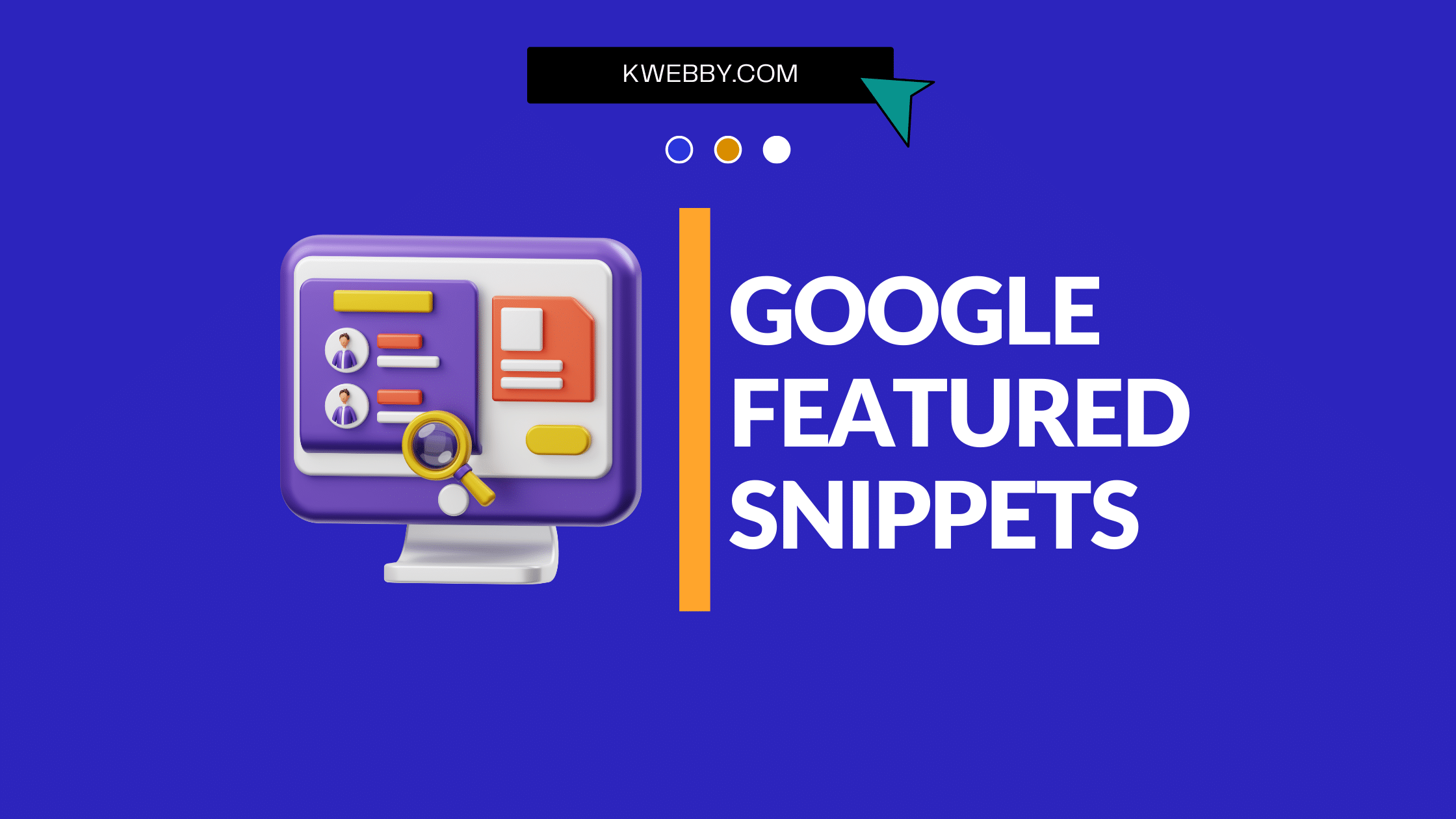Getting on page one of the Google search engine results pages (SERPs) is not easy and reaching the top place on page one is even more of a challenge. Nevertheless, according to MOZ, sites appearing on page one grab more than 70% of clicks. And more than 25% of internet users always click on the first item on SERPs. So, those top positions are valuable.
You could gain more prominence on Google by paying for Google Ads. However, any pay-per-click (PPC) advertising campaign can be expensive. There is, though, another way to grab a top position on Google, and that is by optimizing your content for Google featured snippets.
What are Google Featured Snippets?
Featured snippets are short snippets of text extracted from web pages that appear at the top of the Google SERPs. Snippets are displayed to provide quick answers to search queries and include lists, bullet points, and definitions.
Although featured snippets are usually drawn from high-ranking pages, they often come from pages other than the top-ranked page. Consequently, if you can acquire a featured snippet, your content can be listed above higher-ranking sites. What’s more, snippets contain more content than regular listings, so they are more eye-catching.
What is The Purpose of Featured Snippets?
The first step to optimizing a site for snippets is understanding what Google aims to achieve with them. Featured snippets are designed to answer search queries without the need for the user to enter the website from which the information is drawn.
That might sound like gaining a snippet is counterproductive. After all, you want people to visit your site. However, a survey conducted by EngineScout.com found that snippets gained 35% of the click-share. And, if your site is not in the top three on the SERPs, that will be a significant increase in click-throughs.
What Type of Content Appears in Featured Snippets?
The next step is knowing what type of content Google selects for snippets. Google featured snippets generally contain either text or a video. In the case of videos, this is most often YouTube videos. Text snippets average between 160 and 320 characters and take the form of a paragraph, numbered lists, bullet-point lists, or tables.
So, the optimum length of text featured snippets is between 160 and 320 characters or around 50 words. And the format of the text can be a paragraph, numbered list, bullet-point list, or table. If you can succinctly answer a query within those parameters, you will increase your chances of owning a featured snippet.
There are usually 4 Types of Featured Snippets appears on google;
Lists (Bullet Points)
When you search for some answers on google, it usually lists number of bullet points to get the overview of the query you are searching for, e.g., If you are looking for the keyword “Best Dog Food” on google and the result it appears as follows;
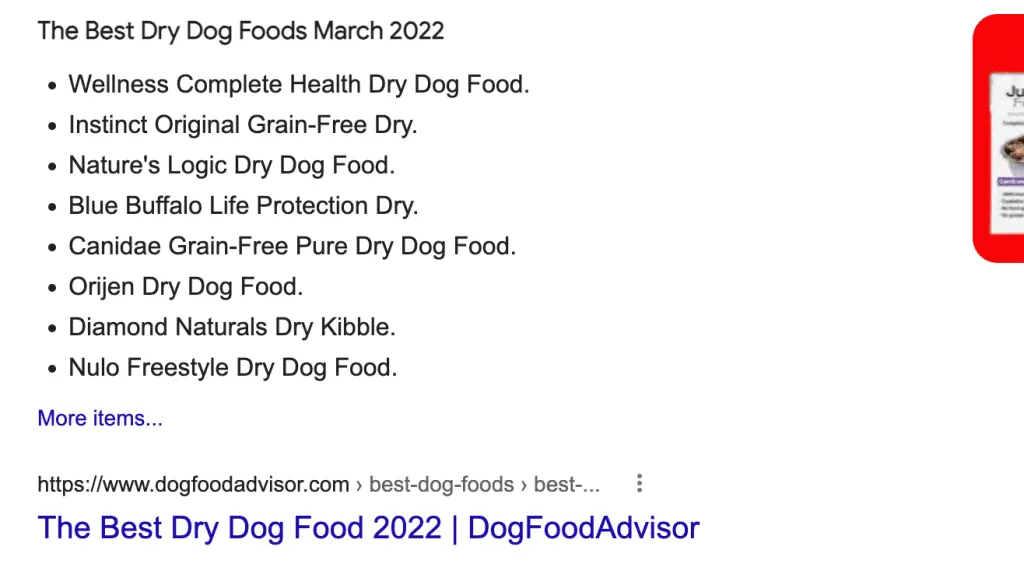
You can see the bullet points for Best Dry Dog Foods.
Text Paragraph
This is the most common type of Featured Snippet on Google, appearing as a small paragraph answering the keyword that was entered. For example, if you search for a general query like “Is homemade food better for dogs?”, you will get the following;
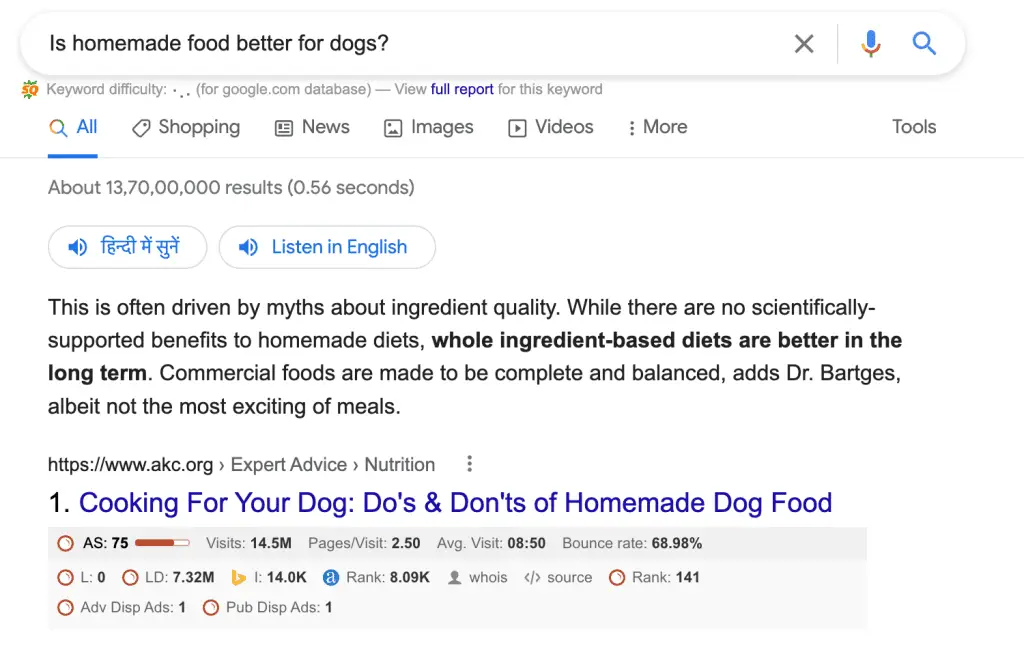
A simple text which answers your quick query and will help the end-user as well as increase authority of your website.
Table
Google will sometimes present data in the form of a table in response to certain questions or queries. Tables usually related to the data query or keyword, for example, if you search for data like “Petrol Prices” it will revert back a table as follows;
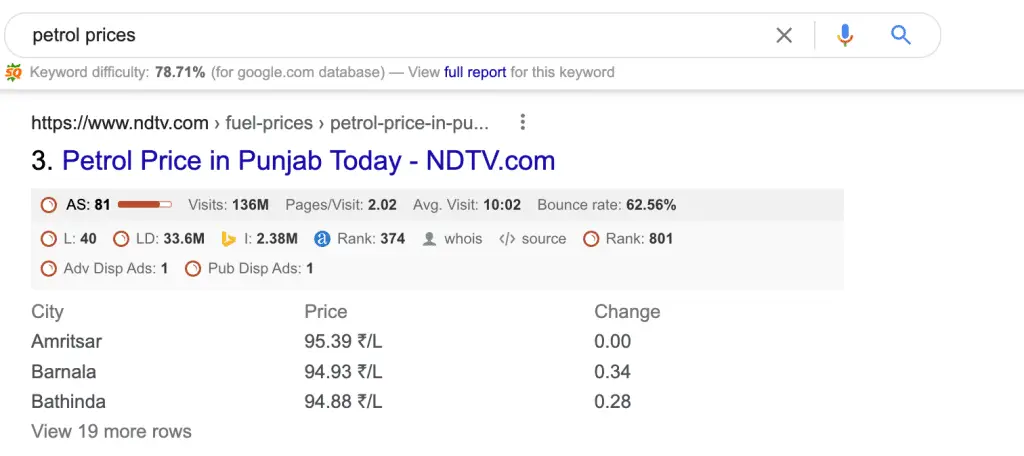
It just shows you the petrol prices according to different states and date mentioned in the table snippet.
Video
If there is a video that answers the question being asked, Google may display the video on their search pages, for example, if we search for “how to use excel in MacBook“, the search result you get is as follows;
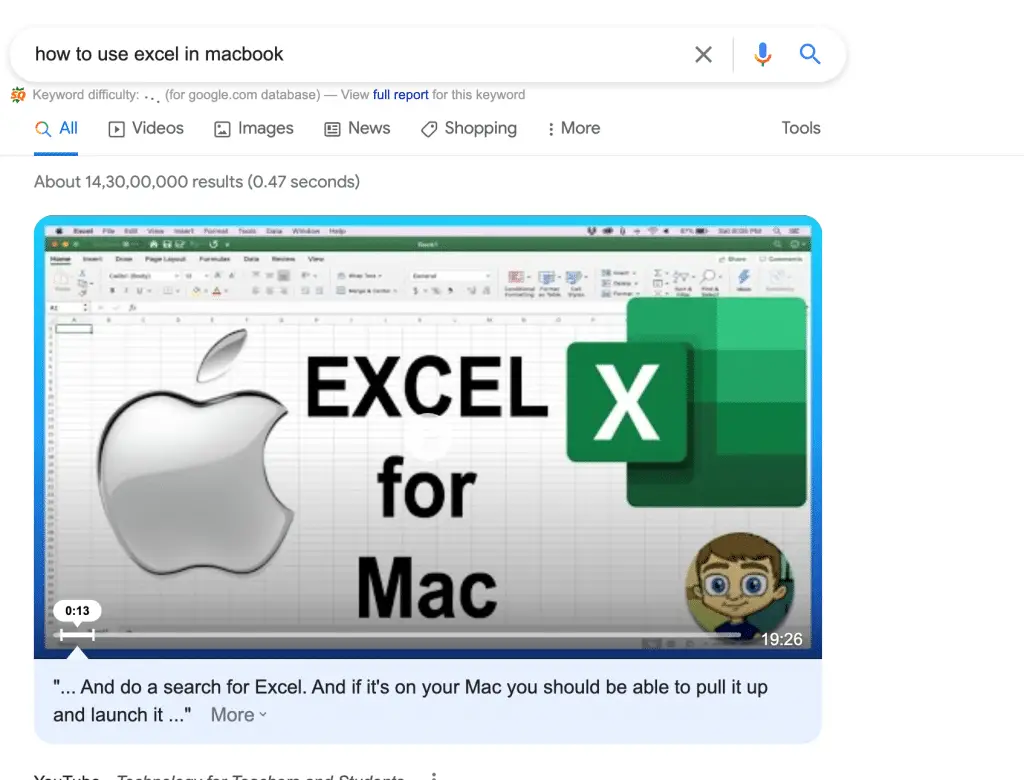
People also ask
Featured snippets aren’t always stand-alone answers to specific questions. Sometimes, they are simply a list of commonly asked questions related to the topic of the search. For example, if you search for “Can Dogs eat apple?” you will get the following Featured Snippet;
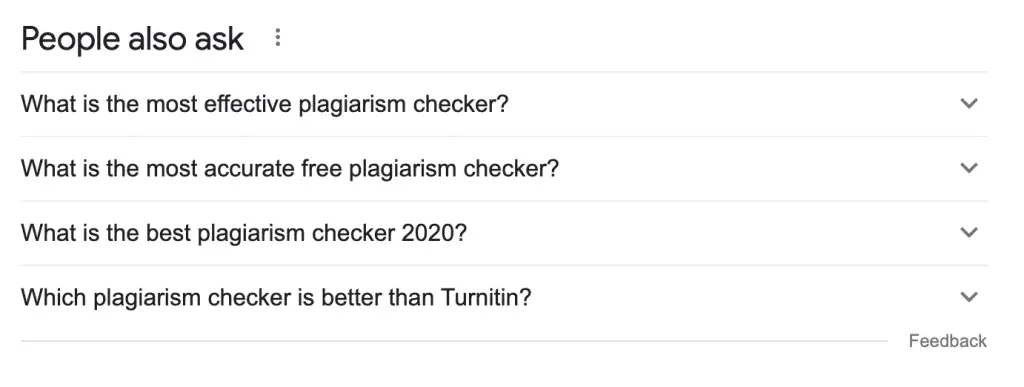
This Featured Snippet is a list of five questions related to your search query and also adds more question if you click on dropdown icon.
Therefore, these are some of the featured snippets which is being classified as above and you can create, optimize and publish the content around it by using the following tips below.
How Do You Target Snippets to Own?
You could wait for the snippets to come to you. A site with a decent Google ranking and pages that answer questions may gain snippets organically.
However, you can be more proactive in your efforts to own snippets, although, like SERP positions, there are no guarantees. Here are some tips for identifying search queries to target to gain Google featured snippets.
#1 Remember the Purpose of Google Featured Snippets
As mentioned above, the purpose of Google snippets is to answer search queries. So, the first step to winning a snippet is to consider the questions that people are likely to ask Google.
You can start that process by thinking about the words used when asking a question, namely, what, why, who, when, where, how, does, is, can, and are. Then, consider how those questions might be posed regarding your content.
For example if you search for any query starting with what, why, who, when, where, how, does, is, can, and are, google will most likely display a paragraph or list featured snippets as below;
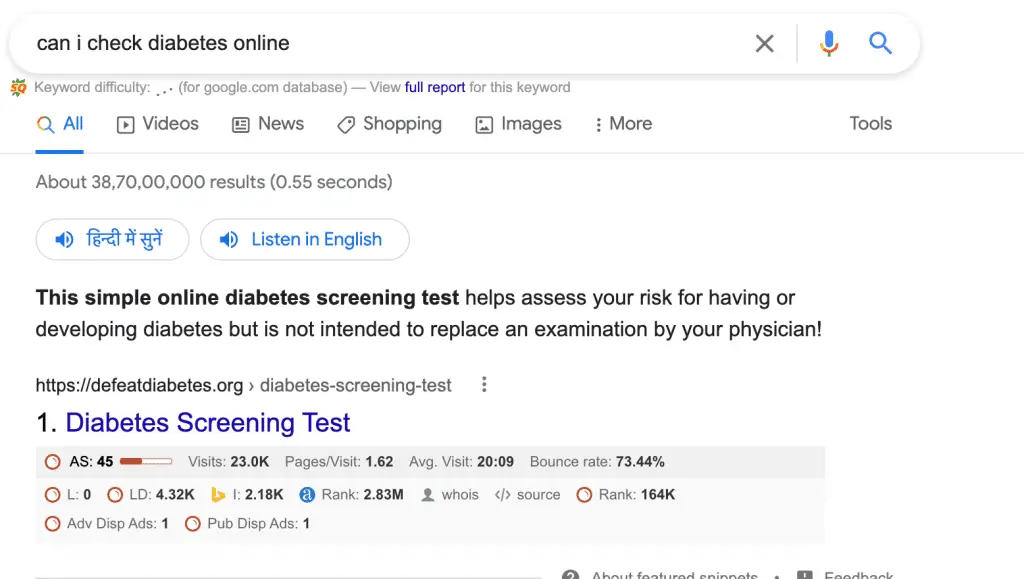
#2 Research Competitors’ Snippets
Google featured snippets are not granted for life. Consequently, if you can provide a better answer, you can steal snippets that your competitors own. You can find competitor-owned snippets using SEMrush, which will also reveal what snippets you own.
You can use tools like SEMRUSH to spy on competitor’s featured snippets, loginto your semrush’s account and enter your competitor’s domain;
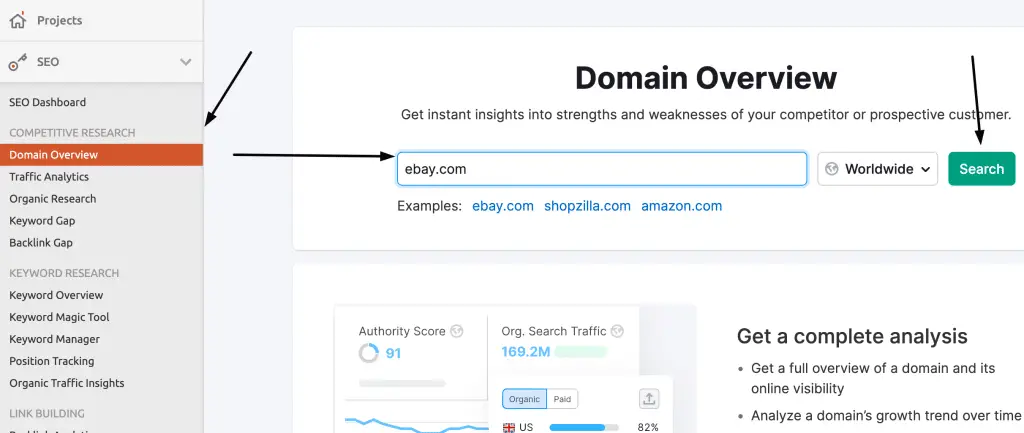
Now an overview of your competitor’s domain will appear and under the “SERP Features” section you will find various featured snippets options as you mouse hover the little icons you will see;
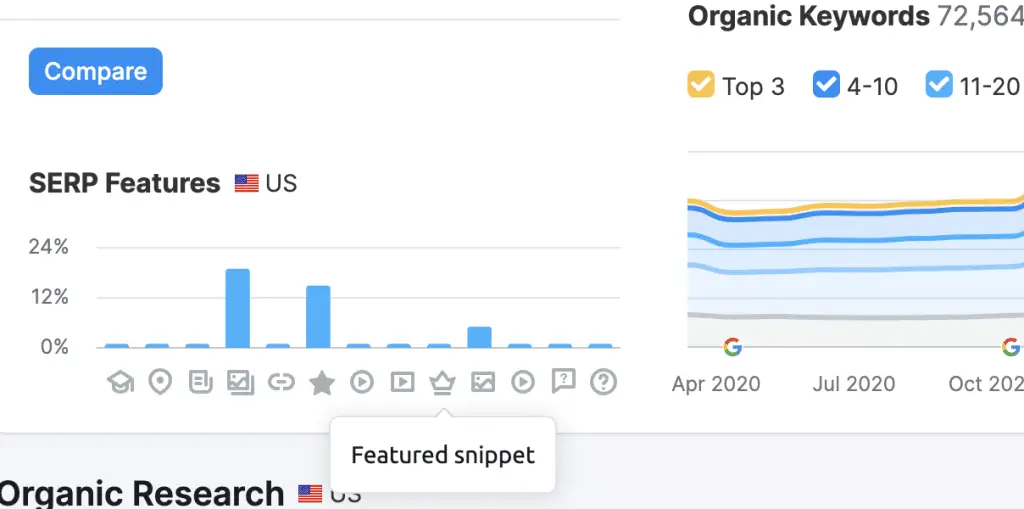
Now go to the organic research on the left;
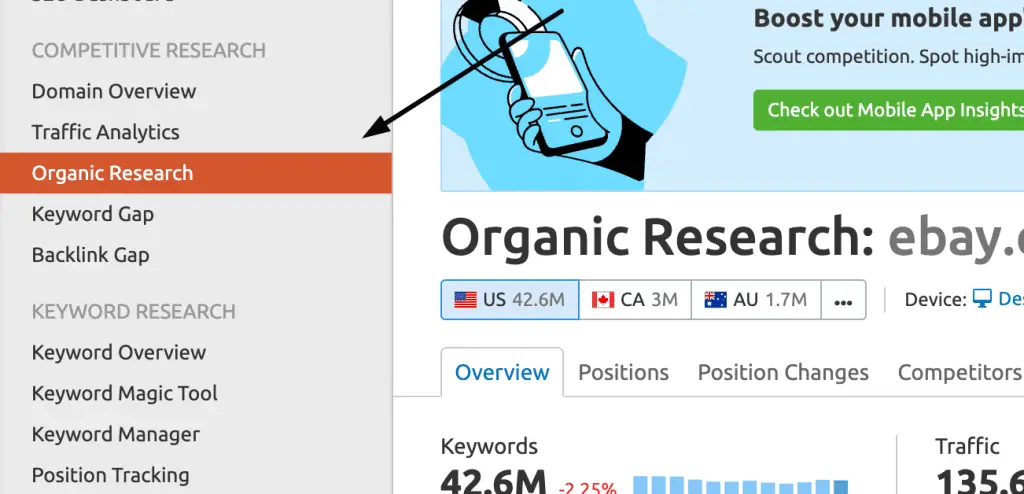
In the SERP Features section click on featured snippets and there you will find all the keywords they are ranking in the featured snippets with their respective URLs and other metrics as below;
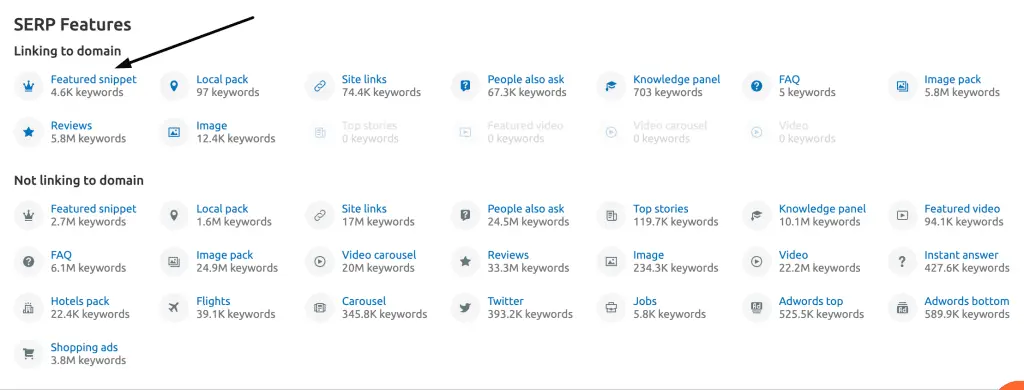
Once you have identified competitor-owned snippets, you can optimize your content for those questions and consider how you can make your content better.
For example, add an image if your competitor lacks one. Using a list format when your competitor has not may also improve your chances of stealing the snippet.
#3 Research Google
You can also research potential snippet targets on Google. For example, searching for relevant questions you think people might ask will reveal the currently owned snippet for that query.
The People Also Ask section of a SERP can be a valuable source of similar questions you might be able to answer.
Here’s what you need to do, go to google and search for the related keywords of your content and scroll down to The People Also Ask section;
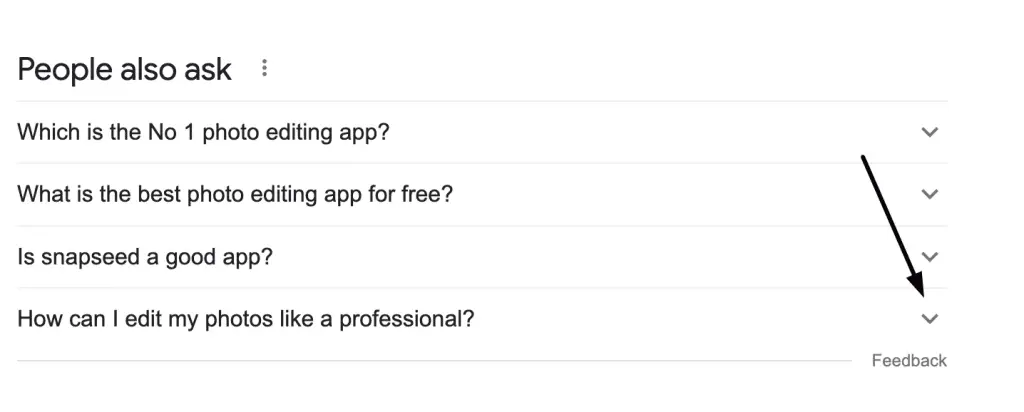
There you will find a set of questions that people usually ask when they search on google and copy and paste it into the spreadsheet (all questions) and start writing content around it and make the question as H2 tag or heading 2 tags in your blog or website.
#4 Keyword Research
Good old-fashioned keyword research will also reveal common questions. You can research keywords using the Google Keyword Planner or other tools such as those provided by SEMRUSH, Ahrefs and Moz.
In SEMRUSH, go to keyword magic tool under keyword research section on the left, Enter your keyword and select “questions” and “broad match”;
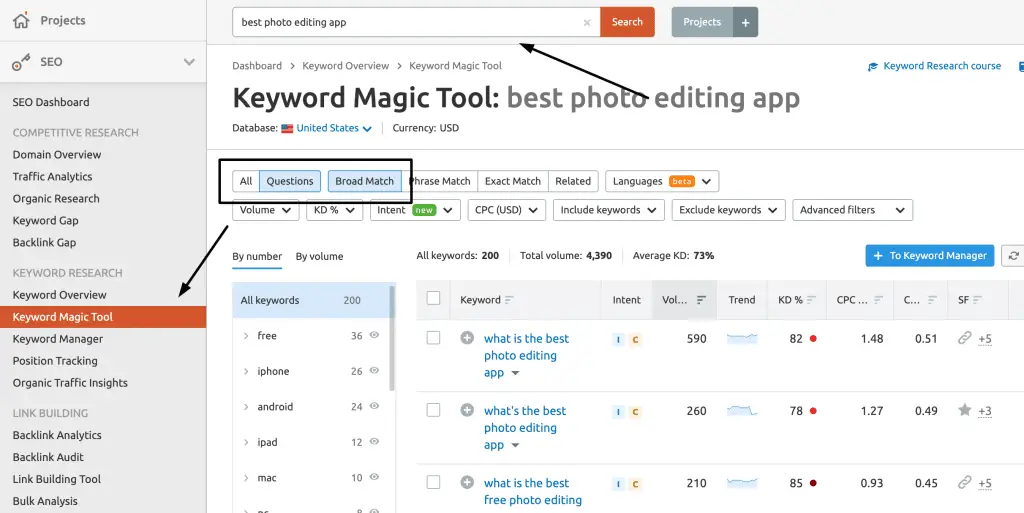
It will return set of questions related to your keyword which users are searching and you can fill the gap by inserting the same into your content.
If your site already ranks for a keyword, editing the content to answer common questions in the appropriate format may win you Google snippets. And, of course, optimizing pages for keywords will improve your chances of being ranked for those pages and gaining snippets.
#5 Use Answer the Public
Another helpful resource for finding frequently asked questions is Answer the Public. Type in a keyword and this site will reveal a full range of questions asked regarding that phrase.
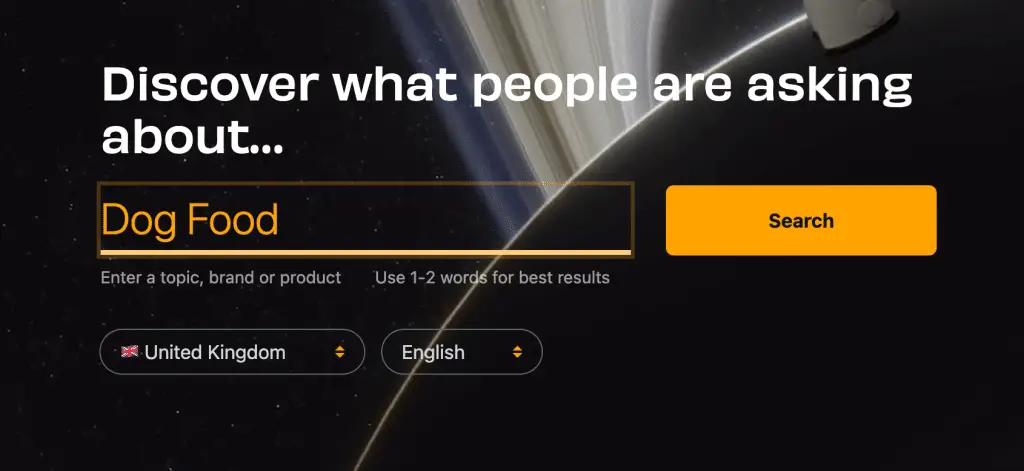
It will revert back the set of questions around your keyword and you can download using the “Download CSV” button on the right corner;
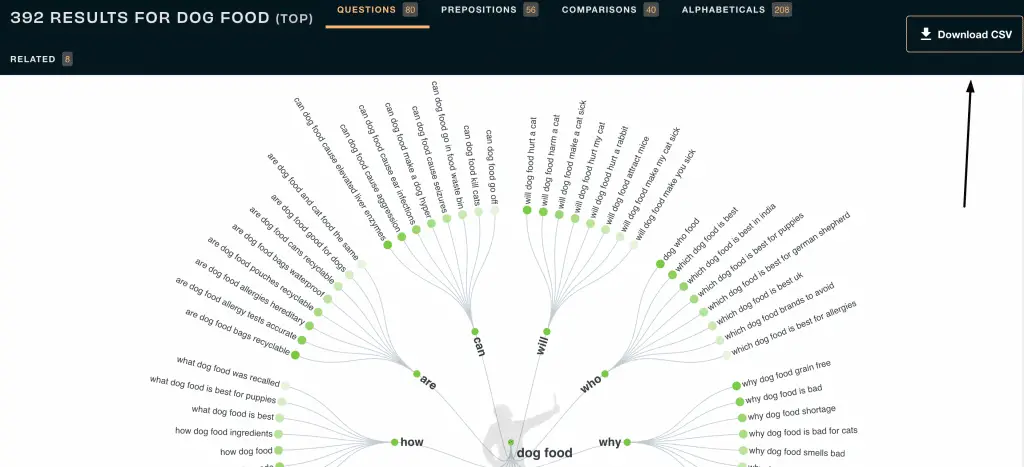
Filter out the set of questions which are related to your content in spreadsheet and build the content around it.
You can complete up to three free Answer the Public searches a day. There is also a premium option that provides more functionality and unlimited searches.
How Do You Optimize Content for Snippets?
Once you have identified relevant target questions, you must optimize your content for snippets. But that’s not a big job if you are already optimizing content for search engines because it follows a similar pattern:
#1 Answer Common Questions
Identify relevant common questions, and then ensure that your content contains the answers to those questions. You can use SEMRUSH or The People Also Ask or Answer the public tool to insert common questions around your keyword.
#2 Make Content Snippet Friendly
Ensure that your answers are provided in a snippet-friendly format. For example, answer the question in 50 words or less. Provide a header that indicates the question being answered.
And use short paragraphs, tables, or bullet or numbered lists for your answers. If your content does not lend itself to these formats, consider adding FAQs (frequently asked questions) or a How-To section to the page or a blog.
Heres some tips you can follow in your blog or page;
- Create section of FAQ in the bottom of your page
- Write your question under H2 heading (<h2>your-question</h2>) tag and answer it in simple paragraph or bullet points
- Try to answer your question under 50 words such that it will be easier for google crawler to pick your question as snippets.
#3 Add High-Quality Visuals
Adding high-quality visuals may also enhance your prospects of winning a featured snippet, especially if competitors lack visuals.
YouTube videos, for example, often appear in snippets. And relevant photos that add to the explanation or answer will often appear alongside text.
You can use schema.org to structure your data according to the page, for example, if your page has videos then you can use schema’s video markup which makes it easier for Google crawlers to pick up and index accordingly.
If your website or blog is based on WordPress then you can use a popular SEO plugin called RANKMATH which has a built-in Schema markup generator that you can use while typing your blog in the editor and on the right (after plugin activation) you will see schema option under rank math plugin and select “Video” (for example) for your video pages and another markup as listed;
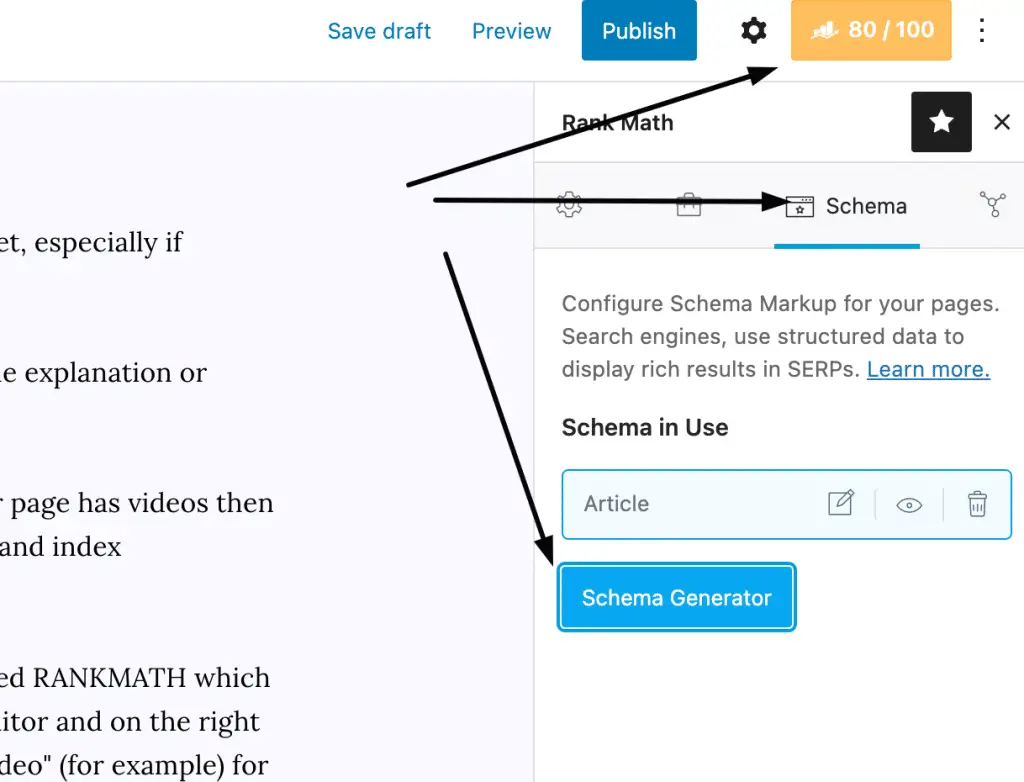
#4 Answer Multiple Questions
A study conducted by Ahrefs suggested that once a page has won one featured snippet, it is more likely to gain additional snippets.
SO, if you already have a page that has earned a snippet, adding more answers may win you more featured snippets.
Don’t stop on one or two questions, Answer multiple questions around your content and let the google’s algorithm pick whatever suites the query most.
#5 Optimize for Keywords
Google must recognize the relevance of a page to the question being asked. Consequently, keyword optimization is as crucial here as it is in general Google ranking.
Remember, too, that there is more than one way to ask a question. So, synonyms of your keyword in your content will help improve your chances of getting featured in a snippet.
Conclusion
Winning a Google featured snippet can take you to the top position on Google’s search result pages, giving your website greater exposure and increased traffic. And it could provide an opportunity to get ahead of higher-ranked competitors. Like everything in search engine optimization, though, there are no guarantees. Nevertheless, following the above tips will improve your chances of landing a Google featured snippet.
Test your knowledge
Take a quick 5-question quiz based on this page.