In 2024, the best way to add hashtags on Instagram will still be to include them in your posts. However, there are a few things you need to know about using hashtags on Instagram in order to get the most out of them.
In this guide, we’ll teach you everything you need to know about using hashtags on Instagram so that you can start seeing better results from your marketing efforts!
We will also discover various marketing platform like likeforlikes to get instant engagement on your Instagram posts as well as hashtag generator tools to copy hashtags with ease.
Instagram Hashtags
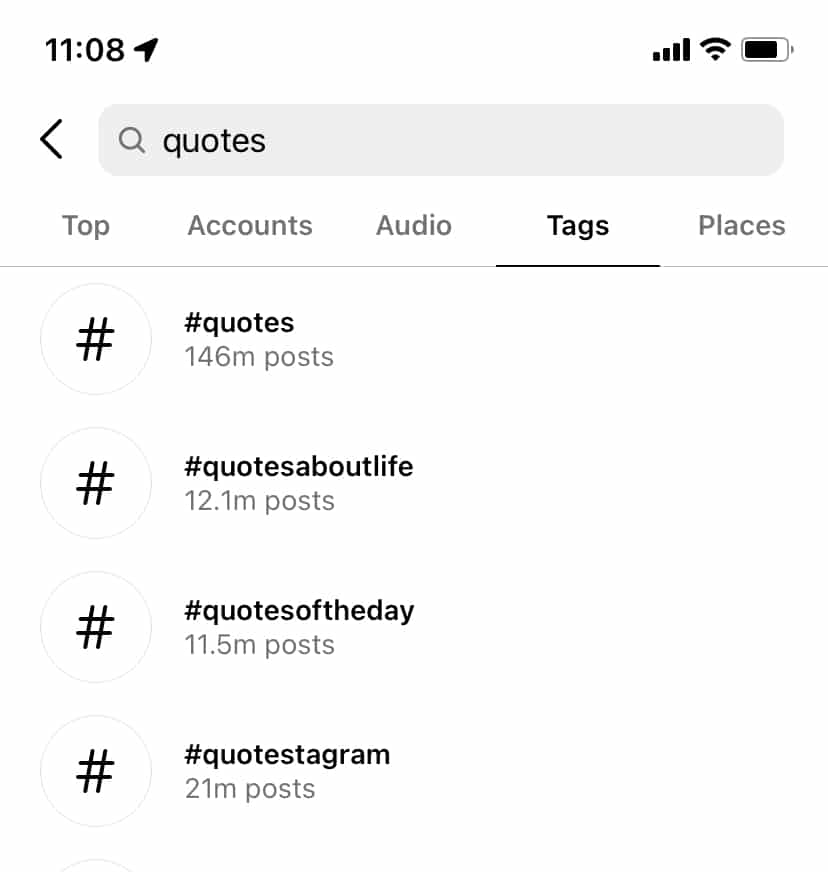
Instagram hashtags are words or phrases that you include with a pound symbol (#) in front of them in order to group posts together.
For example, if you wanted to see all the posts about dogs, you could search for the hashtag #dogs. Instagram hashtags can be used to categorize content, make jokes, or start trends.
They can be serious or humorous, and they can be used to engage with other Instagram users. If you’re using Instagram for business, hashtags can be a great way to connect with potential customers.
However, it’s important to use hashtags sparingly, as too many hashtags can make your posts look spammy. When used wisely, Instagram hashtags can be a powerful tool for networking, marketing, and building relationships.
How it Works
Hashtags are a great way to get your photos and videos seen by more people. When you add a hashtag to your post, Instagram will automatically add it to a group of posts with that same hashtag.
This makes it easier for people to find your post if they’re searching for something specific. You can use up to 30 hashtags on a single post. To get started, just type the “#” symbol followed by a keyword or phrase into the caption field of your photo or video.
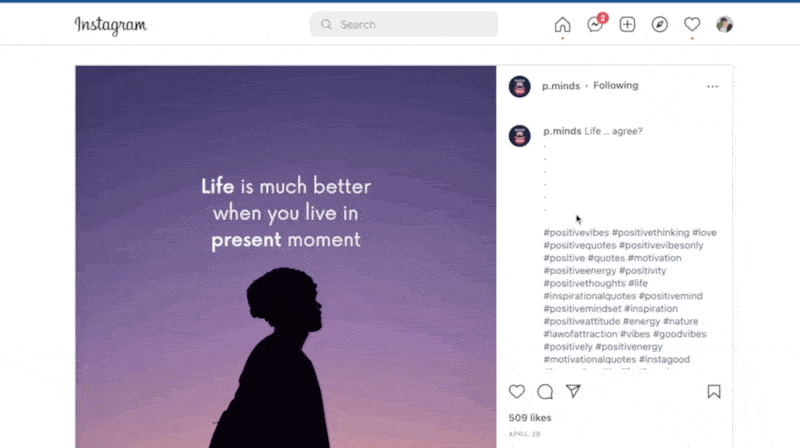
For example, if you’re posting a photo of your dog, you might use the hashtags #dogsofinstagram or #dogstagram. Once you’ve added your hashtags, just tap “Share” and your post will be added to the group of posts with that hashtag.
Keep in mind that hashtags are public, so anyone can see the posts that have been tagged with that hashtag. If you want more control over who can see your post, you can always add a hashtag later by editing your caption.
Just tap “Edit” on your post and add the “#” symbol followed by the keyword or phrase you want to use as a hashtag. Anyone who taps on that hashtag will be able to see all posts.
Why Use It
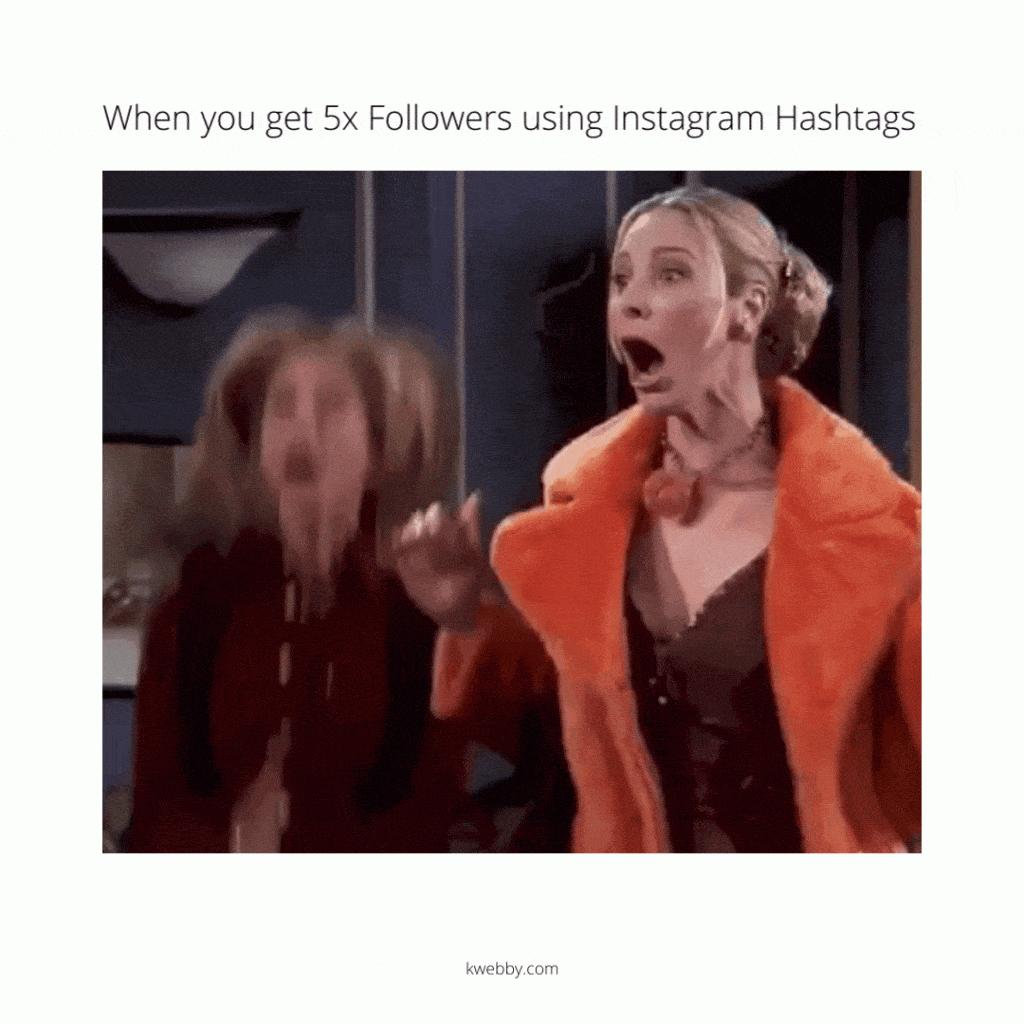
Hashtags are a great way for people to find your posts on Instagram. If you use relevant hashtags, you’re more likely to end up in the search results of people who are interested in what you’re posting about.
This is because when people search for a certain hashtag, all of the posts that have been tagged with that hashtag come up. So, if you want to get your posts seen by more people, make sure to use relevant hashtags.
For example, if you’re a jewellery designer and you use the hashtag #fashion, your post will show up in the search results of people who are looking for fashion-related content.
You can even create your own hashtag to use for all of your posts. This is a great way to brand yourself and get more followers. Do some research to figure out which hashtags are most popular in your niche and start using them today!
This is a great way to reach new audiences and get more eyes on your products or brand!
What Changed in 2025 and What It Means for Your Hashtag Strategy
Instagram’s algorithm has shifted. Recent data from Later shows posts with around 20 hashtags received the highest average reach of all posts in a 2024-study of over 18 million feed posts.
At the same time, official guidance from the platform still recommends using 3-5 relevant hashtags.
What this means for you: volume alone won’t guarantee visibility. Your hashtags must be relevant, well-targeted and aligned with your content theme.
How many hashtags can you use on Instagram?
You can use up to 30 hashtags on a single Instagram post. However, it’s best to use around 20 hashtags per post so that your caption doesn’t look spammy.
Choose a mix of popular and niche-specific hashtags to reach the most people. And don’t forget to switch up your hashtag usage from time to time so that your posts don’t all look the same!
Can You find trending hashtags on Instagram Like Twitter?
No! You can’t find trending hashtags on Instagram just like you can on Twitter. But you can find the number of content being uploaded to the specific hashtags on Instagram.
Just search your query on the “Search” option and then browse to see the “Tags” section, Here you can see the number of posts being posted related to your hashtag.
Here, you’ll see a list of popular hashtags that people are using at that moment. You can use these hashtags in your posts to get more views and engagement.
To find out which hashtags are most popular in your niche, do a little research on Instagram and see what others in your industry are using.
Most Popular Hashtags on Instagram
There are a few hashtags that are popular on Instagram, no matter what your niche is. These hashtags can be used to reach a wider audience and get more views on your posts.
Some of the most popular hashtags on Instagram include:
100 Most Popular or Best Insta Hashtags for Likes
Following are the 100 Most popular Hashtag Categories which is being used on Instagram by its users (according to leetags);
#amazing
136 hashtags
#art
118 hashtags
#baby
118 hashtags
#beach
112 hashtags
#beautiful
136 hashtags
#beauty
117 hashtags
#bestoftheday
134 hashtags
#black
130 hashtags
#blackandwhite
96 hashtags
#blessed
52 hashtags
#blue
130 hashtags
#cat
99 hashtags
#christmas
143 hashtags
#cool
159 hashtags
#cute
122 hashtags
#design
102 hashtags
#dog
103 hashtags
#drawing
104 hashtags
#f4f
153 hashtags
#family
74 hashtags
#fashion
101 hashtags
#fit
142 hashtags
#fitness
131 hashtags
#flowers
91 hashtags
#follow
343 hashtags
#follow4follow
115 hashtags
#followforfollow
142 hashtags
#followme
336 hashtags
#food
129 hashtags
#foodporn
92 hashtags
#friends
108 hashtags
#fun
128 hashtags
#funny
172 hashtags
#girl
126 hashtags
#girls
116 hashtags
#goodmorning
90 hashtags
#gym
154 hashtags
#hair
153 hashtags
#handmade
76 hashtags
#happy
108 hashtags
#healthy
133 hashtags
#holiday
96 hashtags
#home
69 hashtags
#hot
151 hashtags
#igers
121 hashtags
#inspiration
106 hashtags
#instacool
124 hashtags
#instadaily
122 hashtags
#instafood
86 hashtags
#instagood
100 hashtags
96 hashtags
#instalike
132 hashtags
#instapic
125 hashtags
#l4l
169 hashtags
#life
107 hashtags
#lifestyle
120 hashtags
#like4like
166 hashtags
#likeforlike
94 hashtags
#lol
166 hashtags
#london
67 hashtags
#love
83 hashtags
#makeup
106 hashtags
#me
155 hashtags
#model
135 hashtags
#motivation
138 hashtags
#music
120 hashtags
#nature
121 hashtags
#night
146 hashtags
#nofilter
85 hashtags
#nyc
70 hashtags
#ootd
107 hashtags
#party
144 hashtags
#photo
118 hashtags
#photography
89 hashtags
#photooftheday
140 hashtags
#picoftheday
123 hashtags
#pink
114 hashtags
#pretty
166 hashtags
#repost
36 hashtags
#sea
99 hashtags
#selfie
117 hashtags
#sky
133 hashtags
#smile
109 hashtags
#style
144 hashtags
#summer
77 hashtags
#sun
121 hashtags
#sunset
115 hashtags
#swag
156 hashtags
#tagsforlikes
310 hashtags
#tbt
92 hashtags
#tflers
175 hashtags
#travel
110 hashtags
#vsco
118 hashtags
#vscocam
114 hashtags
#wedding
66 hashtags
#winter
81 hashtags
#work
102 hashtags
#workout
126 hashtags
#yummy
109 hashtags
#일상
71 hashtags
Use these hashtags categories in your posts to get more views and engagement from potential customers. And don’t forget to mix up your hashtag usage to reach different audiences.
Hashtags in the Instagram Caption Vs Comment Section
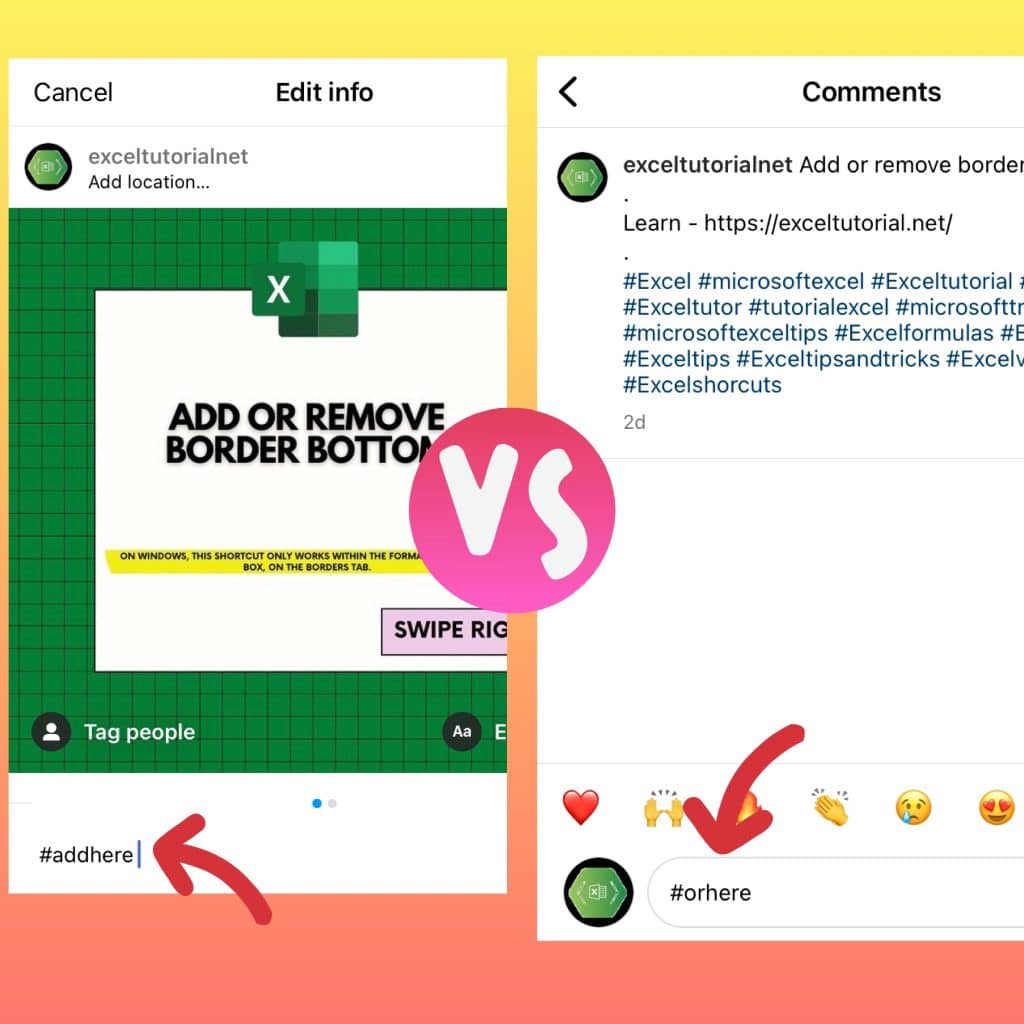
There is some debate on where you should put your hashtags. Some say in the caption, others say in the first comment.
Personally, I believe that it doesn’t matter too much where you put them as long as they are not disrupting the flow of your caption.
If you want to place them in the caption, I would suggest using a period (full stop) after your caption and then placing the hashtags. This way they are separated from the main body of your caption and are less likely to disrupt the flow.
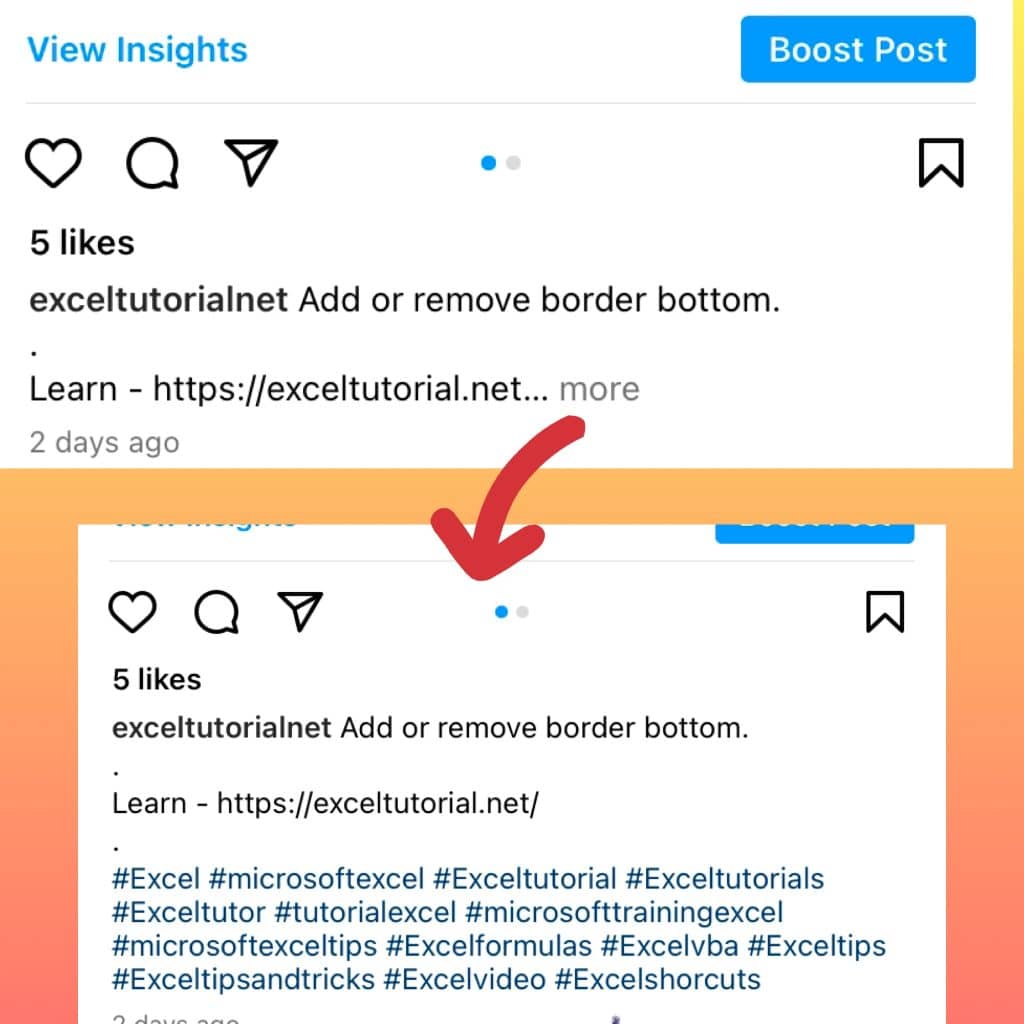
If you want to place them in the first comment, I would suggest writing ‘Hashtags:’ (without the inverted commas) before your list of hashtags. This way, people will know that they are not part of the main body of your comment and are less likely to be put off by them.

There is no right or wrong answer here, it is entirely up to you where you place your hashtags. Experiment and see what works best for you and your audience.
Do you have any questions about using hashtags either on captions or comments on Instagram posts? Let me know in the comments below.
Format-Specific Hashtag Use: Feed Posts, Stories, Reels & Bio
Feed Posts
You can use up to 30 hashtags. Use a mix of niche + broad tags + branded tags.
Stories
Insert a “hashtag” sticker or text-hashtag. One or two high-relevance tags suffice because stories have limited discoverability via tags.
Reels
Reels are prioritised in the platform’s algorithm. Place 5-10 highly relevant hashtags, avoid clutter. Prioritise tags that reflect the content (e.g., #fitnesschallenge, #fitindia).
Bio
You can add one or two branded or community-focused hashtags in your profile bio to encourage users to follow or explore that tag.
By breaking down hashtag use by format you help your readers apply the strategy tailored to each content type.
Instagram Hashtags Marketing 101

There are a few different methods you can use to find the best hashtags for your posts.
Explore Hashtags
The first is using the search function on Instagram. Simply type in a word or phrase relevant to your post and see what comes up.
For example, if I wanted to find hashtags for a fitness post, I would type in ‘fitness’ and see what comes up.
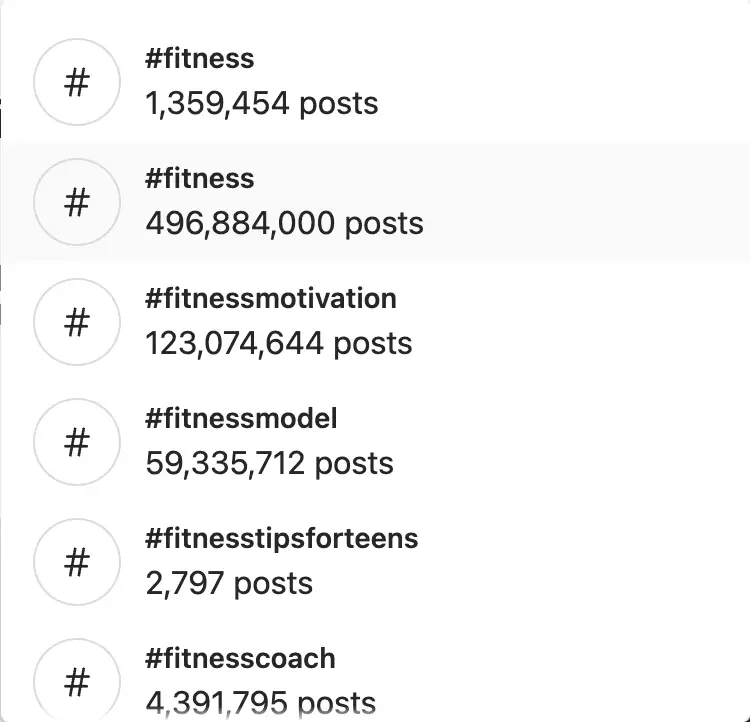
Keep an Eye on Competitor’s Hashtag Strategies
A great way to find relevant hashtags for your business is to see what your competitors are using.
To do this, simply go to their profile and have a look at the hashtags they are using in their posts.
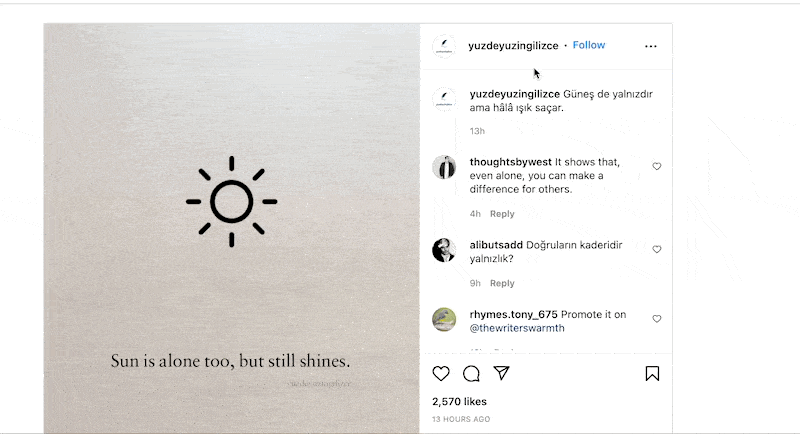
You can also use a tool like Iconosquare to spy on competitors’ hashtag usage. Simply type in their username and you’ll be able to see all the hashtags they’ve used in their posts, as well as how many times they’ve used each one.
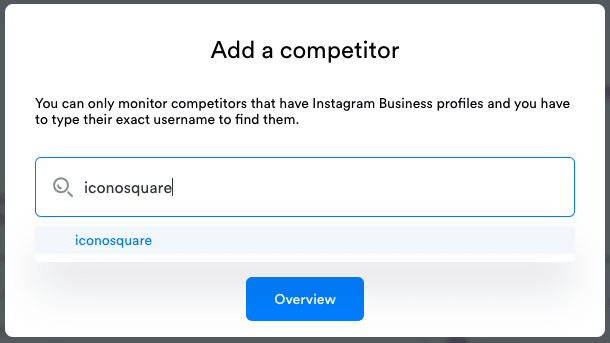
Beware of Current Trending Topics
When a major event or news story is trending, there will be a lot of people using that hashtag in their posts.
While this can be a great way to get your post seen by more people, you need to be careful that the story is relevant to your brand.
For example, if you are a fitness brand and the #Olympics are trending, you could use that hashtag in your posts.
However, if you are a business that has nothing to do with the event, it would be best to avoid using the hashtag as it will only confuse your audience.
Pro Tip: You can use Google Trends to find out what’s happening in the world or in your country and post related content select hashtags related to the trending topics.
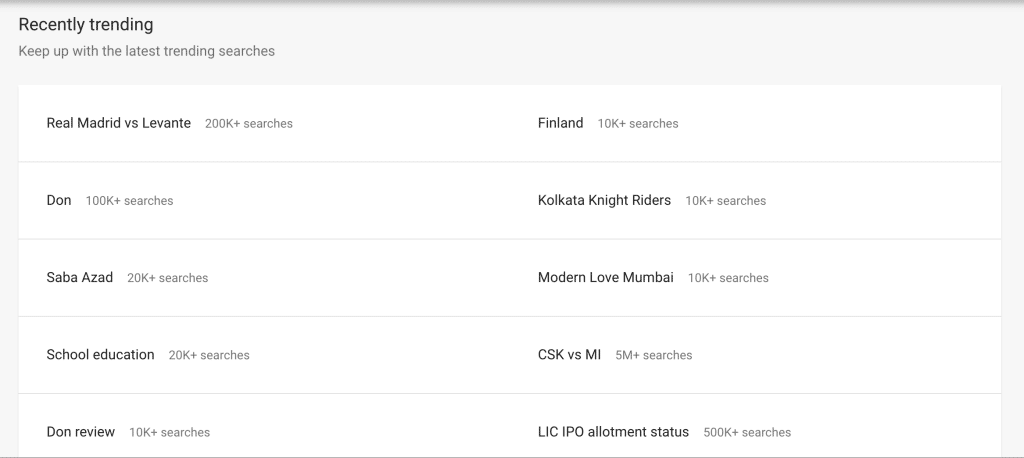
Relevant Low Volume Hashtags
It’s not all about the numbers. Just because a hashtag has millions of posts doesn’t mean it’s the best one to use.
In fact, using low volume hashtags can actually be more beneficial to your brand as it will help you stand out from the crowd.
To find relevant low volume hashtags, simply use the search function on Instagram and look for hashtags with under 500,000 posts.
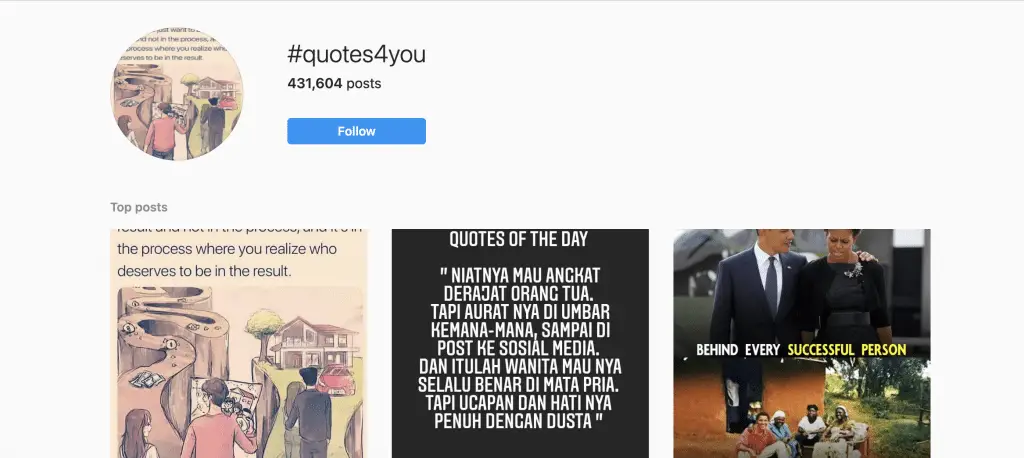
Remember to Use a Variety of Hashtags
Don’t just use the same few hashtags in all of your posts. This will not only get boring for your audience, but it will also make you look like you’re not trying very hard.
Make sure to mix things up and use a variety of hashtags in each of your posts. This will not only keep your audience interested, but it will also help you reach a wider range of people.
Shortlist and Analyze Winning hashtags
Analyze which hashtags were successful on past posts and take note of the patterns you see. If you’re using a tool like Sprout Social, you can easily track your hashtag performance over time to get an idea of which ones are working best for you.
Also, don’t be afraid to experiment with different hashtags on different posts to see what works best.
When you’re ready to add hashtags to your next post, there are a few different ways you can do it. One way is to simply add them in the caption of your post. This is probably the most common way people use hashtags on Instagram.
Tag People Feature
Another way is to use Instagram’s “tag people” feature. This is a great way to add hashtags if you’re featuring someone else in your post.
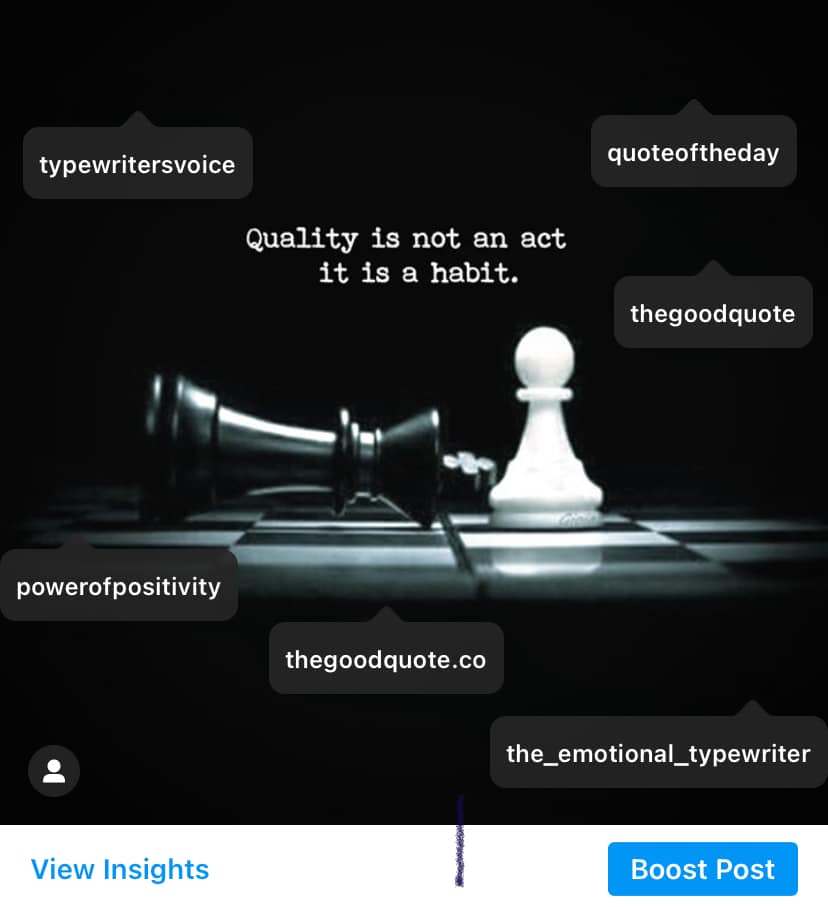
Simply type the “@” symbol followed by the person’s username and then add a hashtag. For example, @johndoe #bestfriends.
Use Hashtags on Stories
Hashtags can also be added to your Instagram Stories. To do this, simply create a new story and then click on the “hashtag” sticker. From there, you can type in any hashtag you want and it will automatically be added to your story.
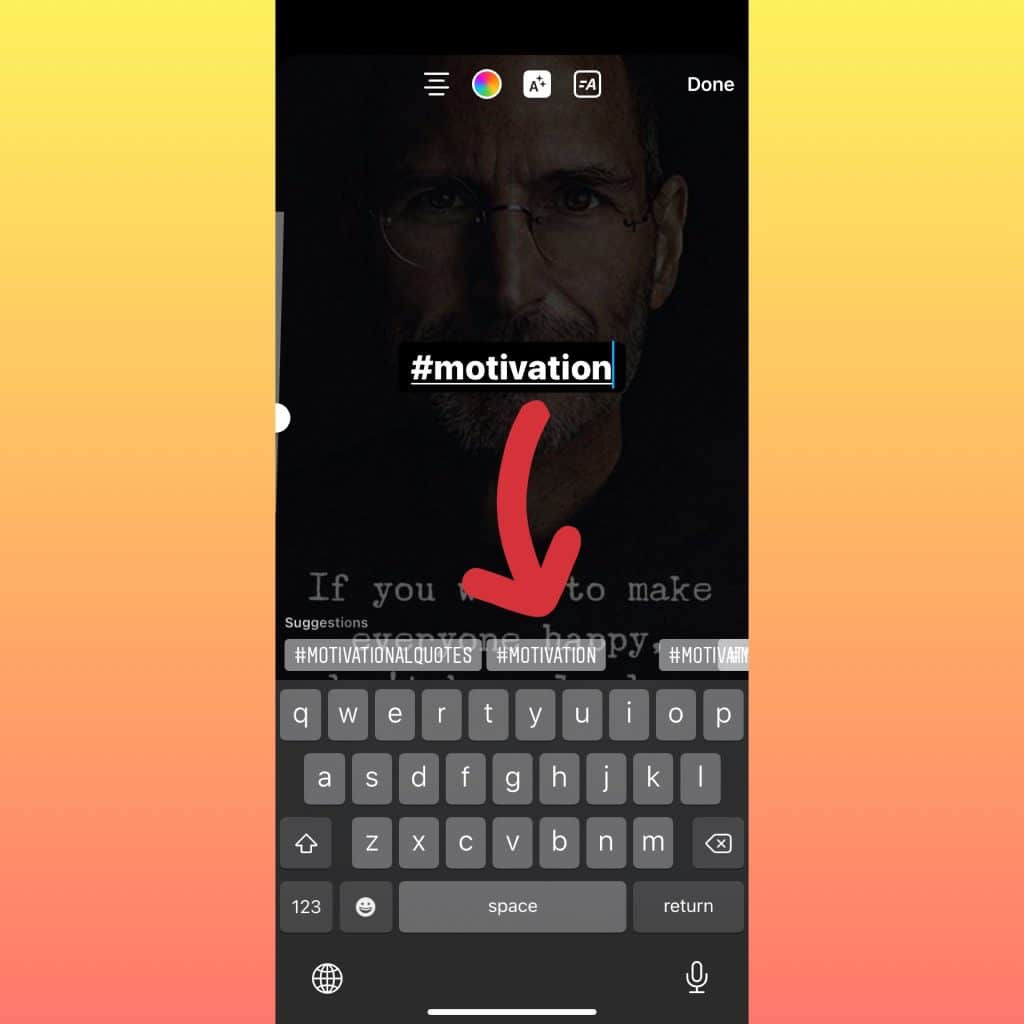
Hashtags on Your Bio
Finally, you can also add hashtags to your bio. This is a great way to get more views on your profile and attract new followers.
To do this, simply go to your profile and click “Edit Profile.” From there, you can add any hashtags you want in the “Bio” section. Just make sure to put them in square brackets [ ] so Instagram knows they’re hashtags.
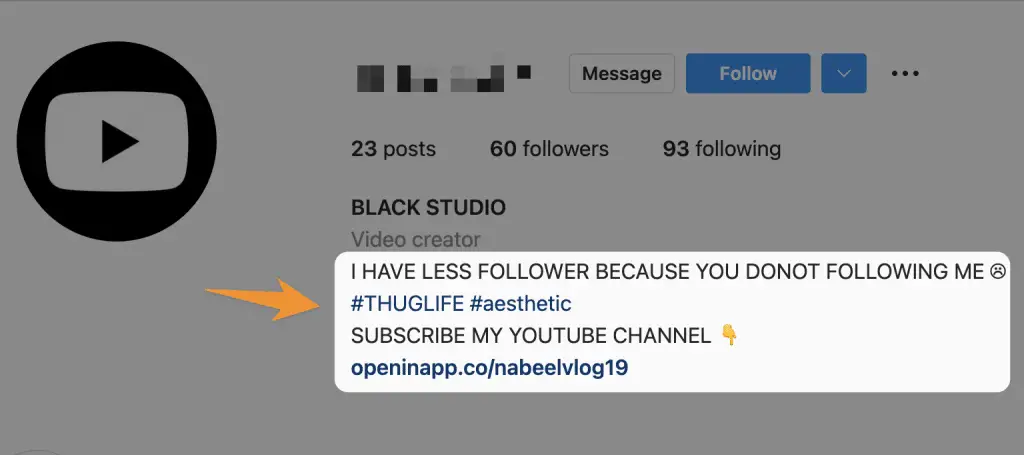
Hashtag Research & Selection Workflow
Step 1: Define Your Niche & Audience
Identify the community you want to reach. Example: “fitness motivation”, “minimal-home décor”, “north-india vegetarian food”.
Step 2: Research Relevant Hashtags
Use Instagram’s search bar to check how many posts a hashtag has and whether your target audience engages with it.
Step 3: Analyze Your Competitors’ Hashtag Usage
Browse profiles of accounts similar to yours and note which hashtags they use consistently.
Step 4: Build a Hashtag Bank
Create groups of hashtags by theme:
- Popular broad tags (e.g., #instagood)
- Niche tags (e.g., #chandigarhblogger)
- Brand/community tags (e.g., #[YourBrand]Community)
Step 5: Test & Iteratively Optimise
Track which hashtags drive engagement, then rotate and refine your lists.
Free Instagram hashtag tools
If you’re looking for more help with your Instagram hashtags, there are a few free tools you can use.
Web
Here are few Instagram Hashtag generator tools you can use on any device to create niche hashtags with active internet connection and a browse;
Android
If you use an Android device, here are a few Instagram Hashtag tools you can use;
IOS
If you use an iOS device, here are a few Instagram Hashtag tools you can use;
Conclusion
Hashtags are a powerful tool for Instagram marketing, and using them correctly can help you see your posts by more people.
There are several free tools available to help you find the best hashtags for your brand or products, and using these tools will help you maximize the reach of your Instagram posts.
Thanks for reading! We hope this guide was helpful. Do you have any questions or suggestions? Let us know in the comments below!
More Resources;
- How to add Multiple Photos to an Instagram story (4 Easy Methods)
- 20+ Must-have apps for Instagram marketing for your success
- 3 Ways To Know Who Unfollows You on Instagram (iOS & Android)
- How to see who you unfollowed on Instagram: A Step-by-Step Guide
- How To Spot Fake Instagram Followers In 5 Easy Steps
- How to Use Instagram to share on other Social Networks in 2 Easy Steps
- 6 Best Apps for Instagram for PC in 2022 (All Are FREE)
Test your knowledge
Take a quick 5-question quiz based on this page.












