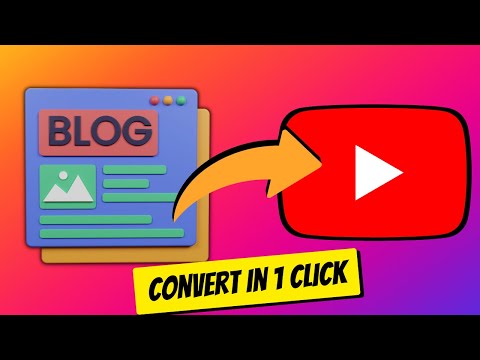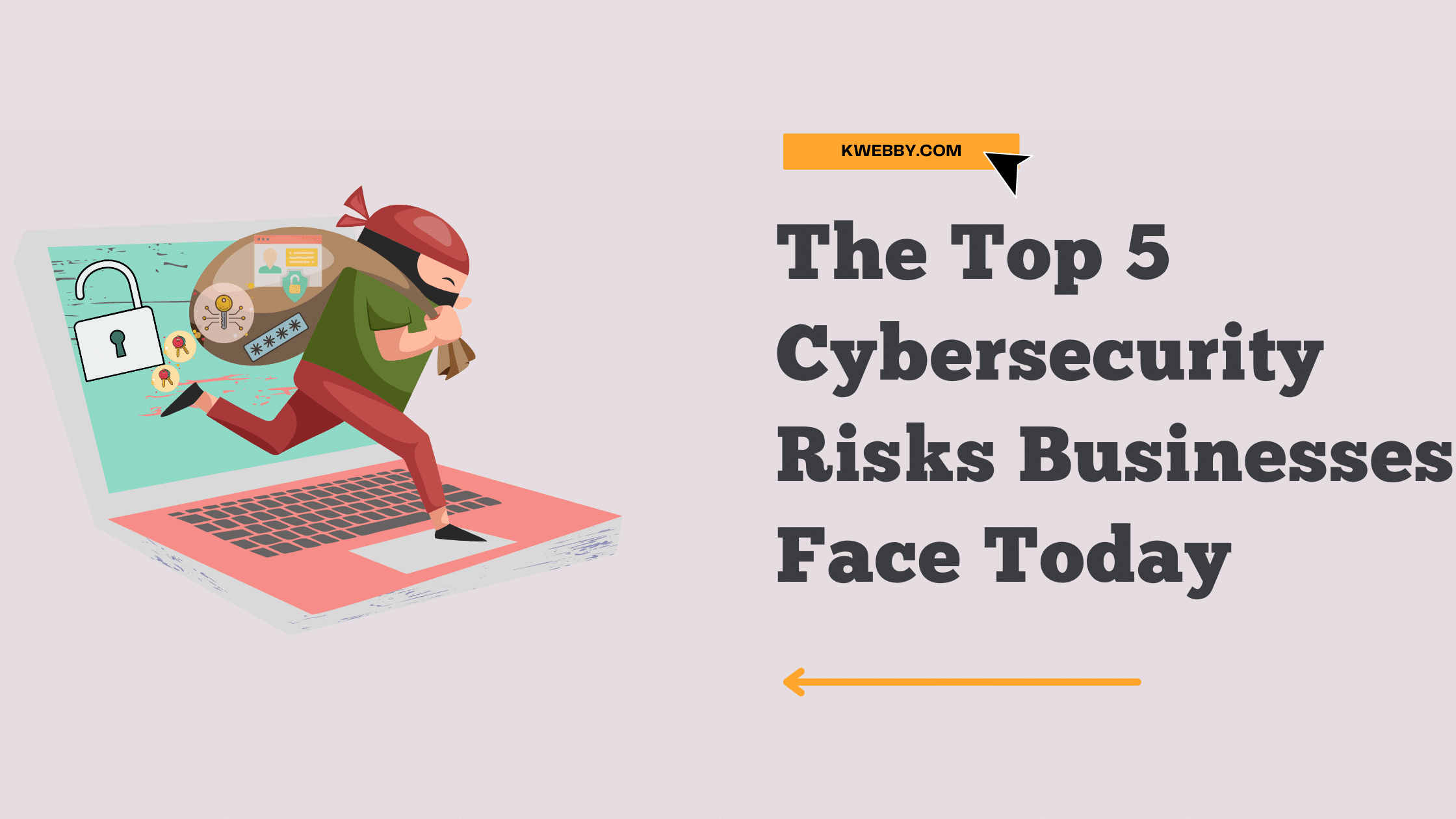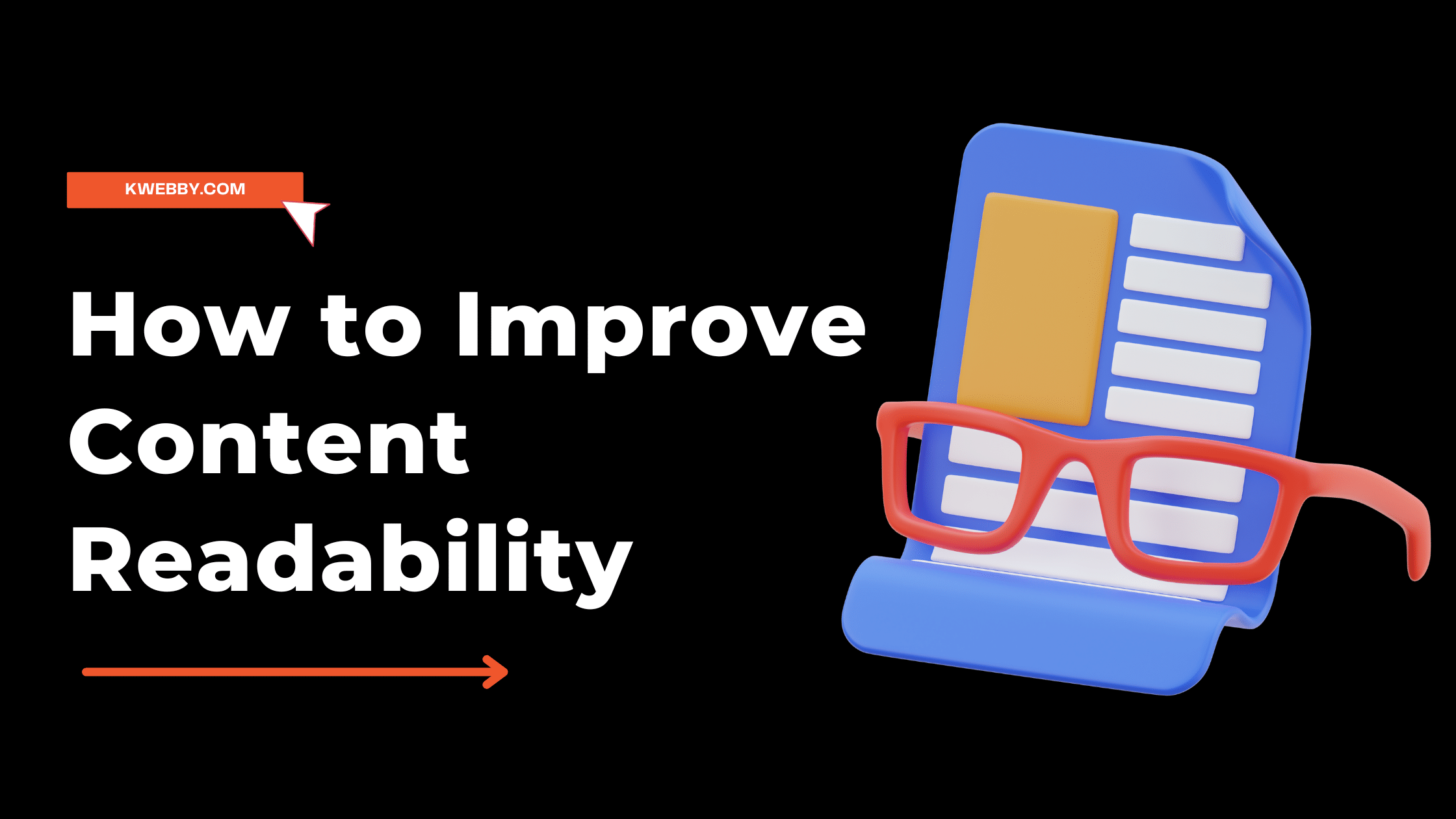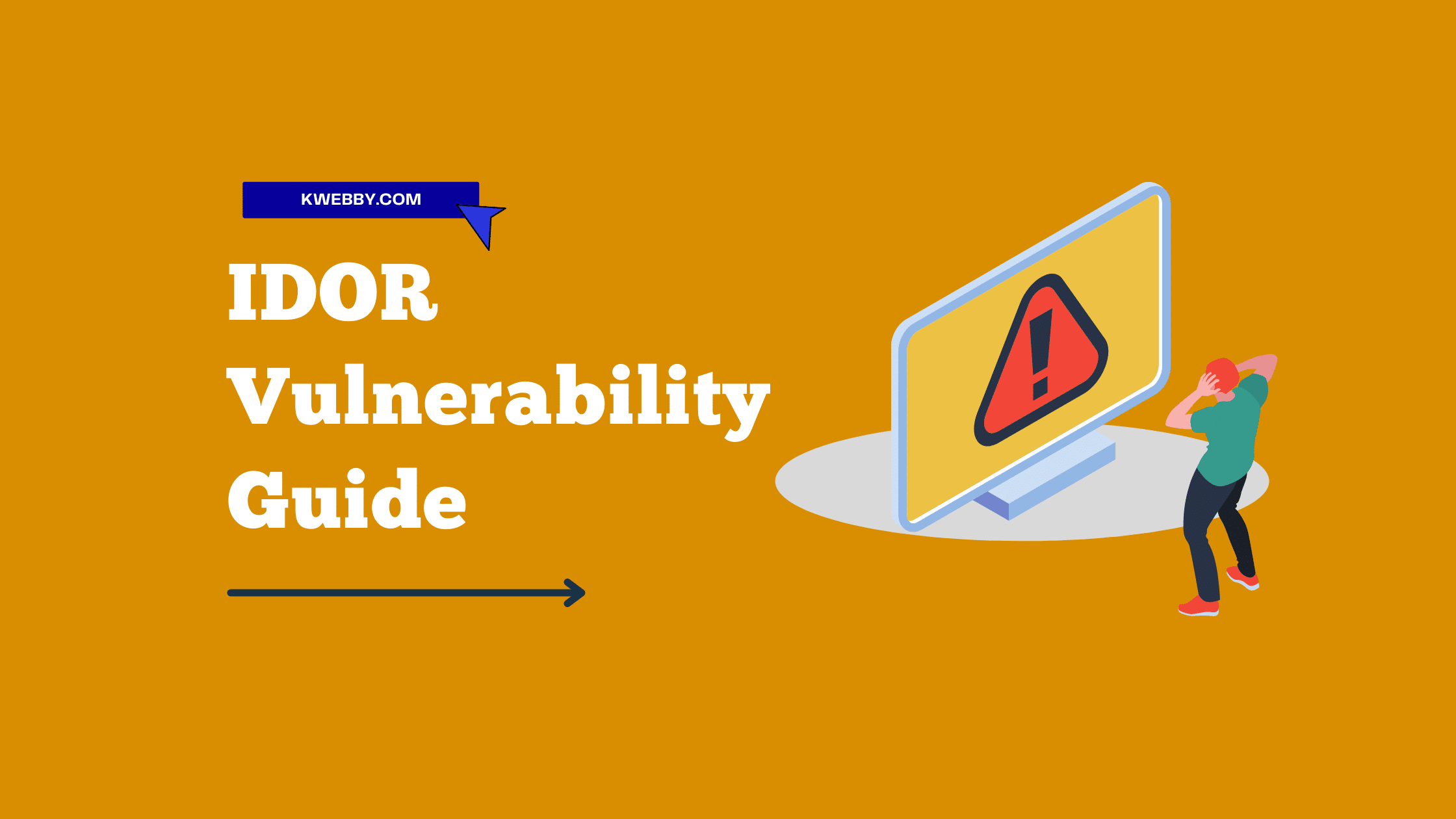Vidon.ai Review 2023: Discover 5 Incredible Features You Can’t Miss
Are you looking for a comprehensive review of vidon.ai? Look no further! This article will provide an in-depth evaluation of the popular AI-driven video editing platform and its features.
Vidon.ai is an AI-powered video creation platform that helps you create engaging and shareable videos from your blog posts. With Vidon.ai, you can quickly and easily turn your blog posts into videos that will capture the attention of your audience and help you grow your business.
Surfer SEO Review – Worth it or Not in 2023
We’ll discuss how it works, what makes it stand out from other options on the market, and how it can help you create stunning videos with ease. So read on to find out if vidon is right for you!
People are going crazy for AI tools because they offer the ability to quickly and efficiently create high-quality videos for any purpose. AI tools allow users to automatically edit videos with features like facial recognition, object tracking, and text overlays.
Furthermore, these tools can save time by automating many of the more tedious tasks associated with video production and improve accuracy and consistency throughout a project’s entire lifespan.
AI editing tools provide an unparalleled level of convenience that makes them invaluable to both professionals and laypeople alike.
What is Vidon.ai?

Vidon AI Video Generator
Vidon.ai is a cloud-based AI video editing platform that allows users to quickly and easily create videos right in their web browser. It features a simple UI and intuitive workflow, so even beginner video editors can get up and running quickly.
The platform offers automated editing tools like object tracking, facial recognition, text overlays, template-based content creation, and more. These advanced features make it easy to quickly produce stunning results with minimal effort.
Additionally, Vidon.ai offers integration with popular services such as YouTube and Vimeo for seamless video publishing across the web.
Overall, Vidon’s advanced yet user-friendly interface makes it one of the best AI-driven video editing solutions on the market.
So if you’re looking for an intuitive and powerful video editing experience, Vidon.ai is definitely worth checking out!
Zimmwriter Review 2023: 7 Jaw-Dropping Features You should not miss!
Who is Vidon.ai for?
Vidon.ai is a great choice for both professional and amateur video editors alike. It’s feature-rich yet incredibly user-friendly, so it’s suitable for anyone who needs to quickly create high-quality videos without having to learn complicated software.
The platform is also very affordable, making it an ideal option for small businesses on a budget or individuals who need to produce quality content on the fly.
Here are some of the users who can enjoy making videos with Vidon.ai;
Affiliate Marketers
Freelancers
Video Marketers
Influencers
Brands
Webmasters
Overall, Vidon.ai is an excellent choice for anyone looking for an AI-driven video editing solution that’s easy to use and packed with powerful features!
What are the benefits of using Vidon.ai?
Vidon.ai offers a wide range of features and benefits that make it stand out from other AI-driven video editing solutions on the market. Here are just some of the advantages you’ll get with this powerful platform;
Automated Editing: With Vidon.ai, you can quickly create high-quality videos with automated tools like facial recognition, object tracking, text overlays, and more. This saves time and effort while producing excellent results!
Intuitive Interface: Vidon’s user interface is incredibly intuitive, making it easy to learn how to use the platform, even for beginners. Additionally, it’s cloud-based, so installing or downloading anything is unnecessary.
Integrations: Vidon.ai offers integrations with popular services such as YouTube and Vimeo, so you can easily share your projects across different platforms.
Affordability: Vidon is incredibly affordable compared to other video editing solutions, making it ideal for businesses and individuals on a budget.
Also, Google loves video content, as whenever you search for any keyword, you will get video results snippets, as you can see below;
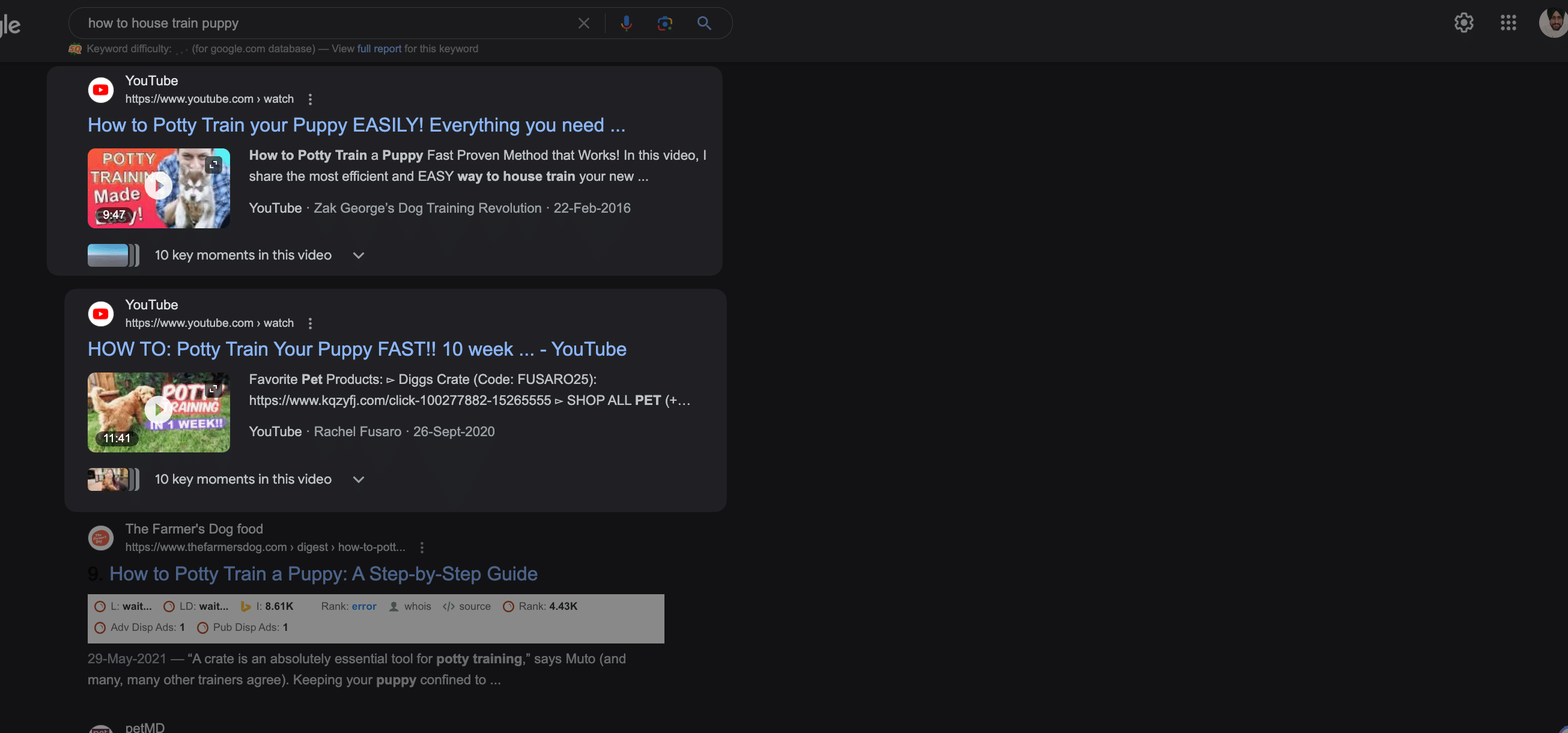
Overall, Vidon.ai is an excellent choice for anyone who needs an AI-driven video editing platform that’s both intuitive and powerful! If you’re looking for a way to create stunning videos without any fuss quickly, then Vidon is worth checking out!
Vidon AI Review Video (Full Course)
How does Vidon.ai video editing work?
Vidon.ai is a cloud-based video editing platform that makes it easy to create and publish stunning videos with AI-powered automated tools quickly. It features an intuitive UI and workflow, so even those with no video editing experience can get up and running quickly.
The platform offers 3 types of video creation capabilities;
Blog to Video
AI Video Creator
Create Your Own Video
We will cover each and every functionality in brief in this section.
Blog to Video
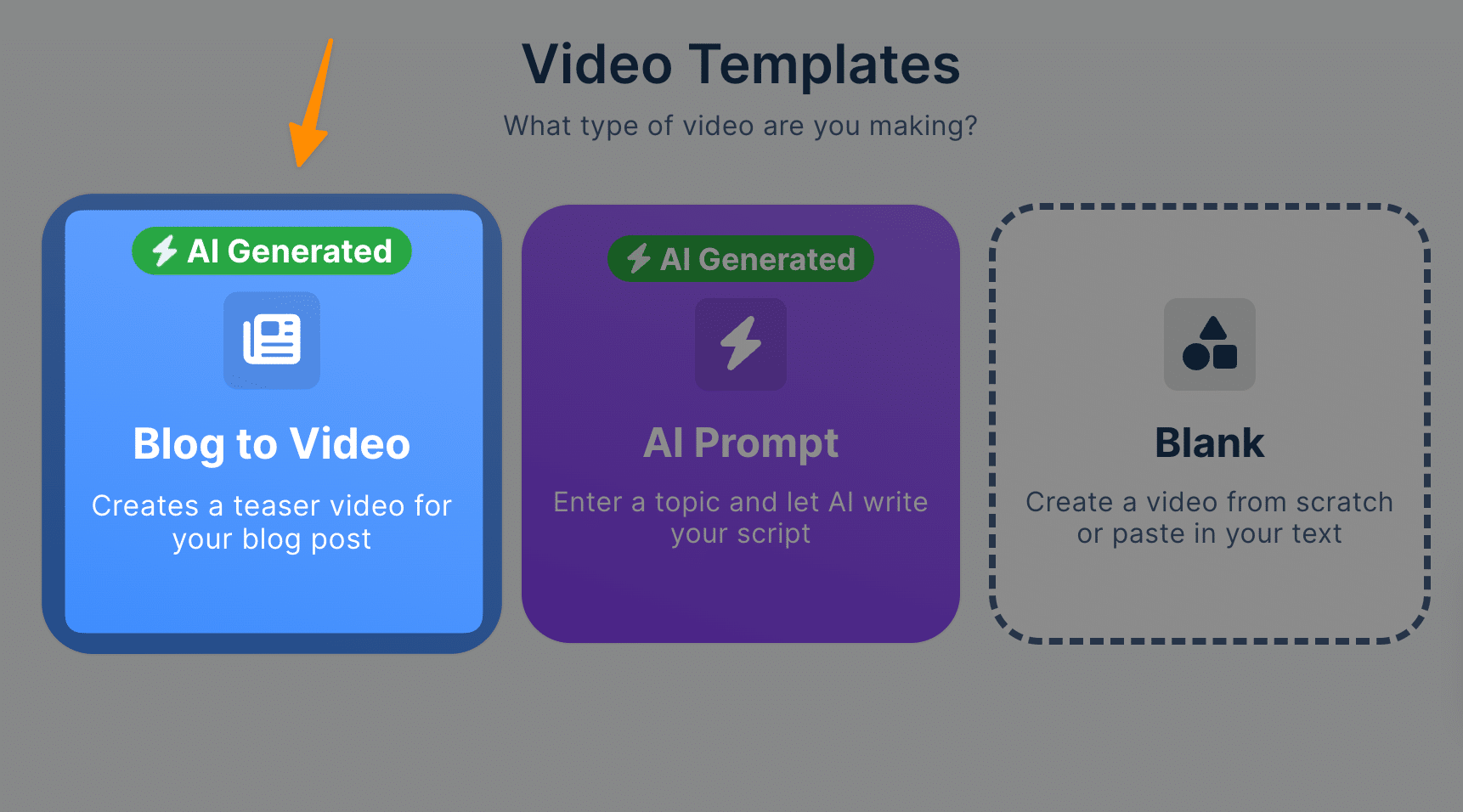
Blog to Video feature allows you to quickly create videos from blog posts, articles, and content. You need to input the URL of your blog post and Vidon will automatically convert it into a video with text overlays, object tracking, and more.
How to convert a blog post to videos?
First, click on blog to video banner and a popup will open like below;
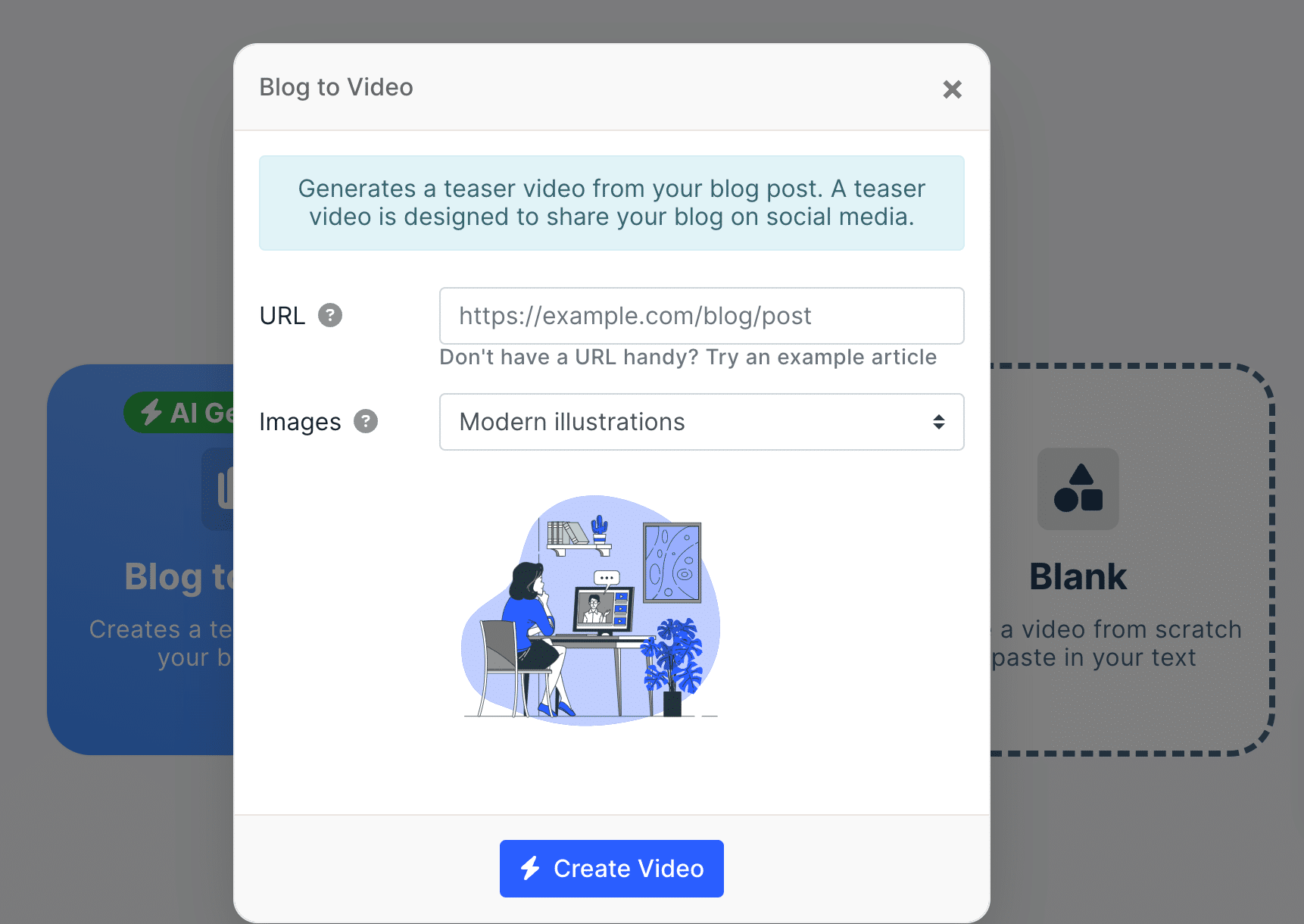
Here you need to insert your blog post URL as below;
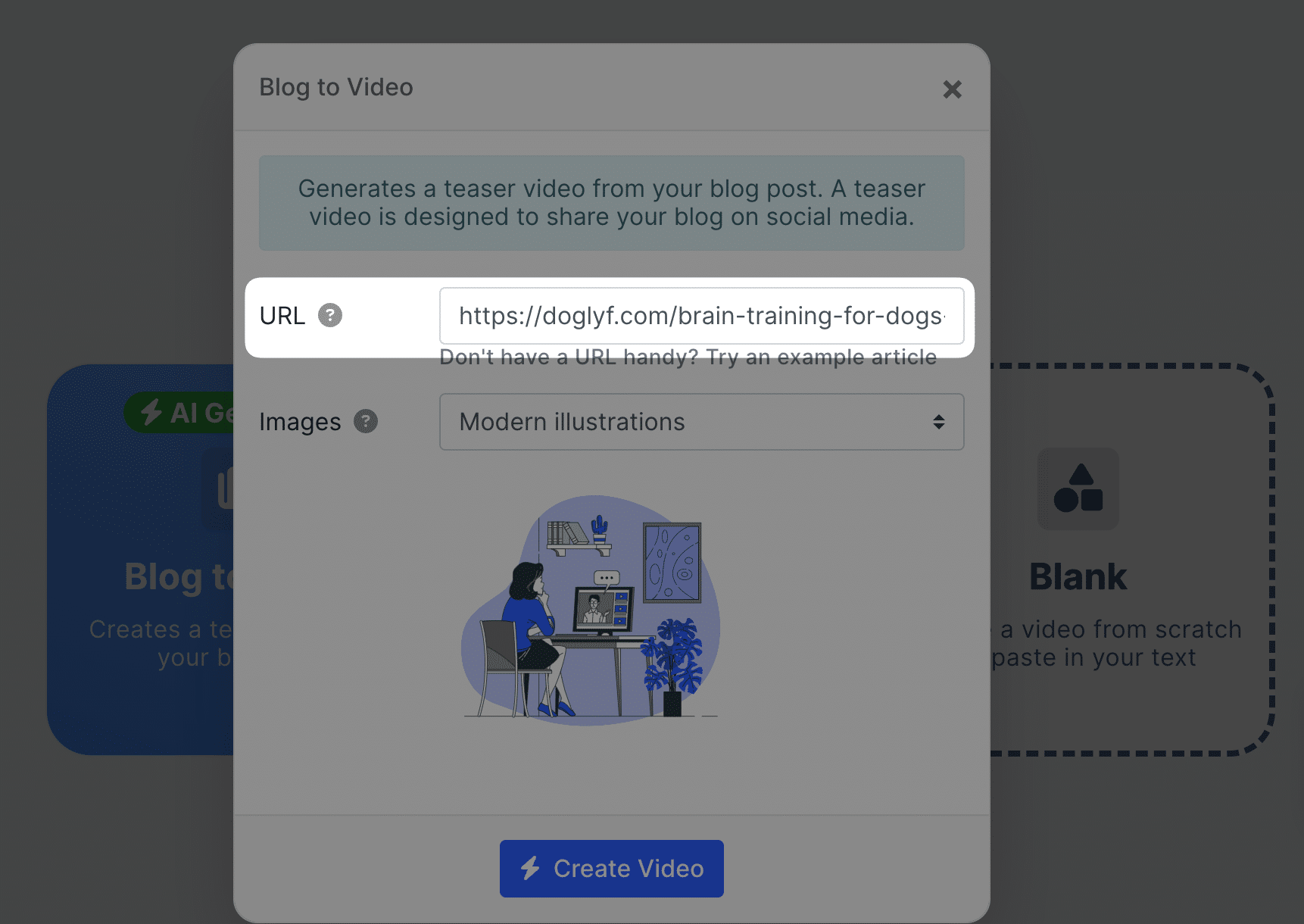
Now select the type of images you want to include int he next option as below;
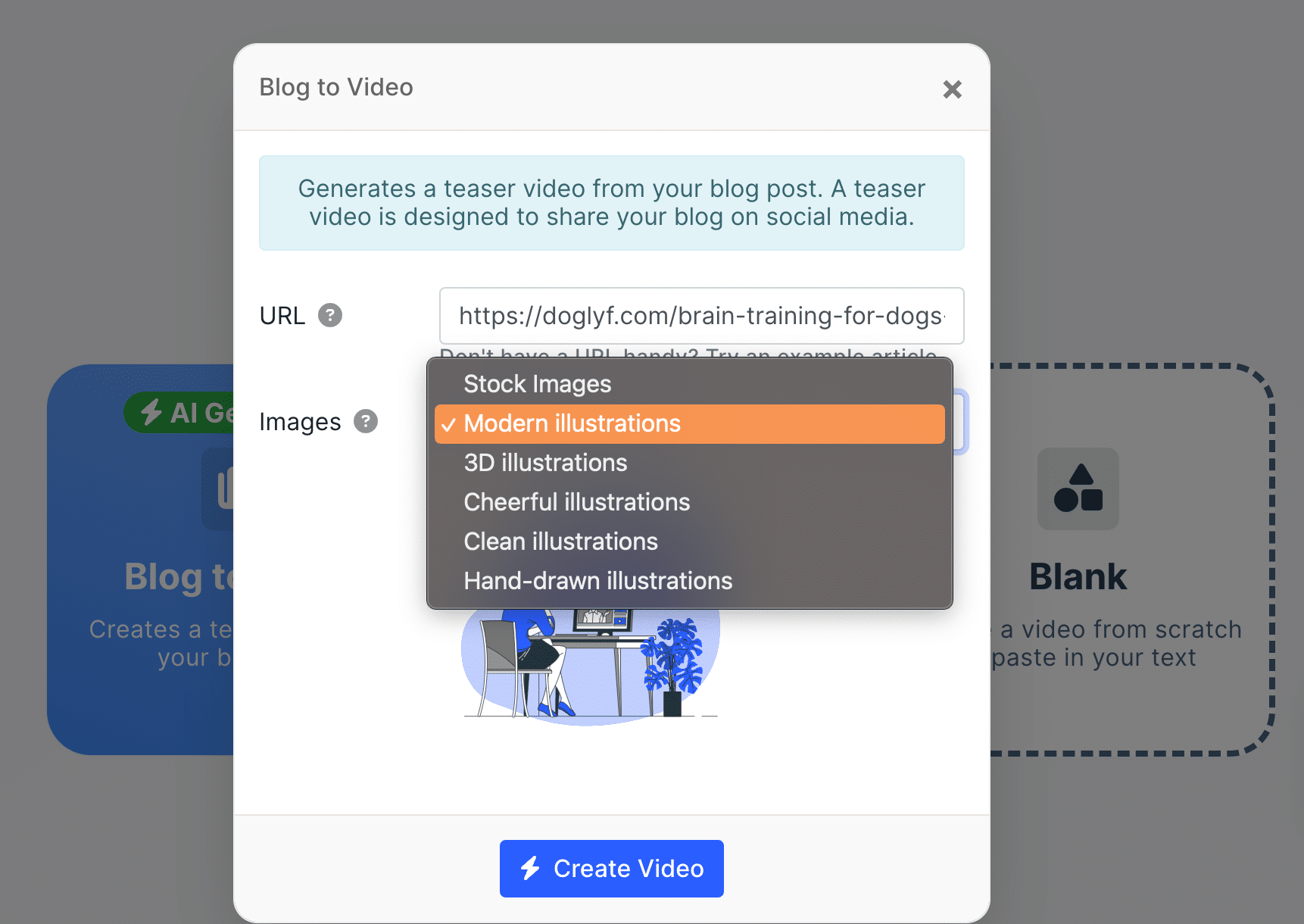
You have different types of images available at your disposal i.e.
stock images
3d illustrations
cheerful illustrations
clean illustrations
hand-drawn illustrations
You can also see the preview of each option under it.
Now click “create video” to generate a summarized video of your new blog post.
AI Video Creator
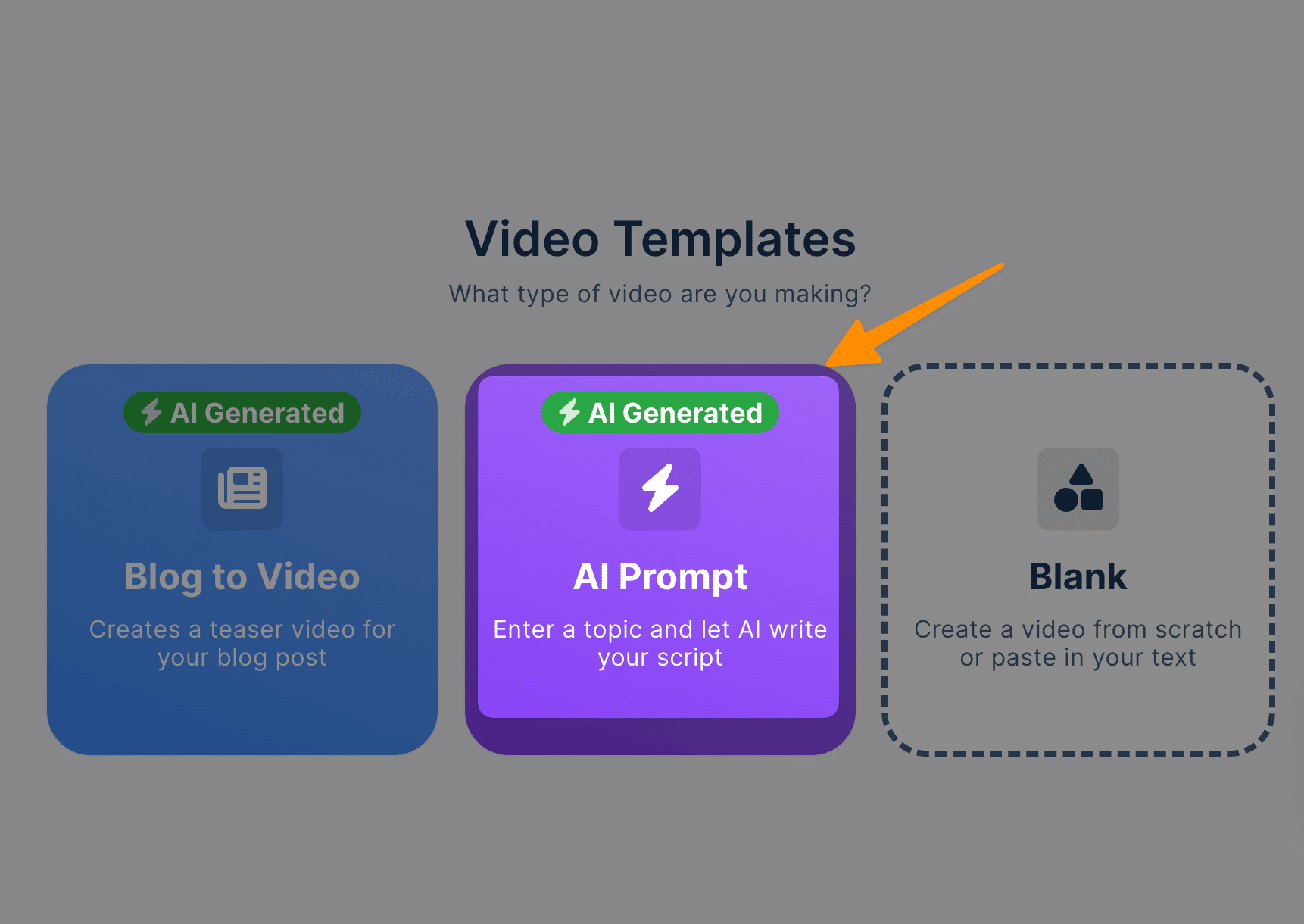
The AI Video Creator feature is designed for those who want to make use of the platform’s automated editing tools without any manual effort. Simply select a template from their library or upload your own footage and let Vidon do the rest!
How to use AI Prompt to create AI Video?
To use AI Prompt, all you need to enter is the video title and let the tool do the rest! yes, Vidon AI uses Chatgpt to generate video script and generate voiceovers and other stuff at their own, how? first just enter the video title below;
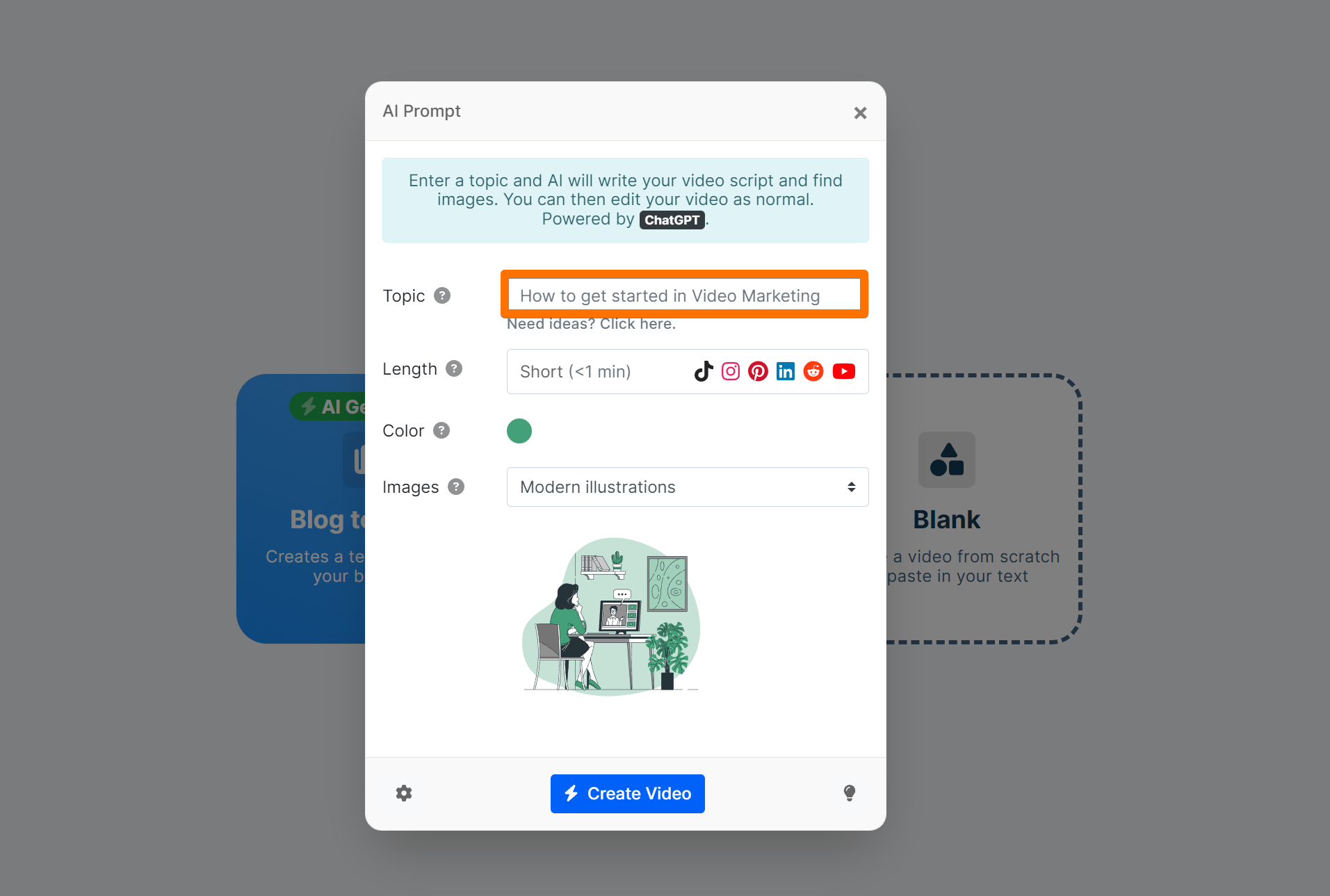
Then, select your desired length as below;
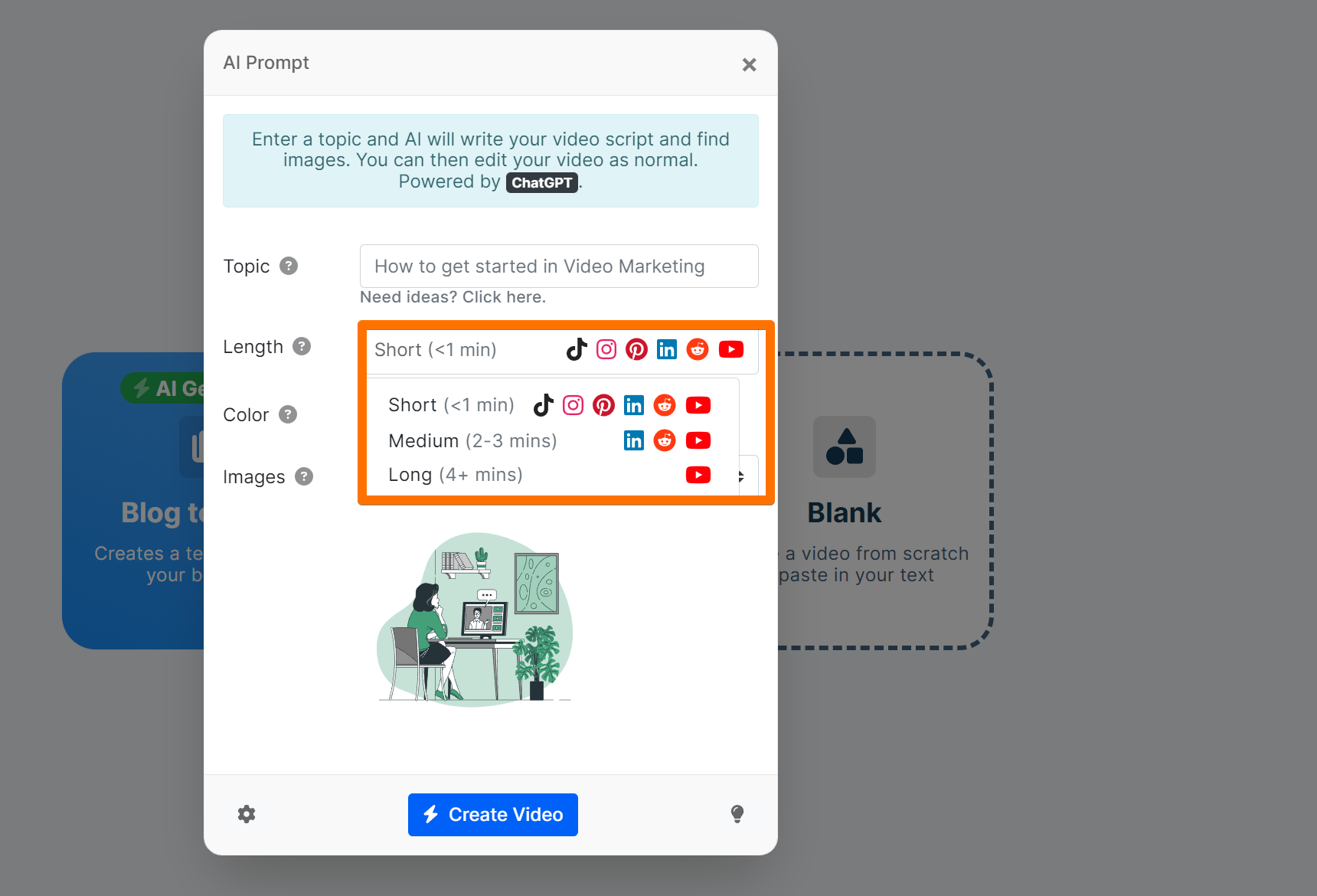
As you can see 3 types of lengths are available with supported platforms as below;
<1 minute for Tiktok. Instagram reels, Pinterest, Linkedin, Reddit and Youtube.
2-3 minutes for Linkedin, Reddit and Youtube.
>4+ minutes for Youtube.
Select your desired input and at last, select the image type you want and click create video;
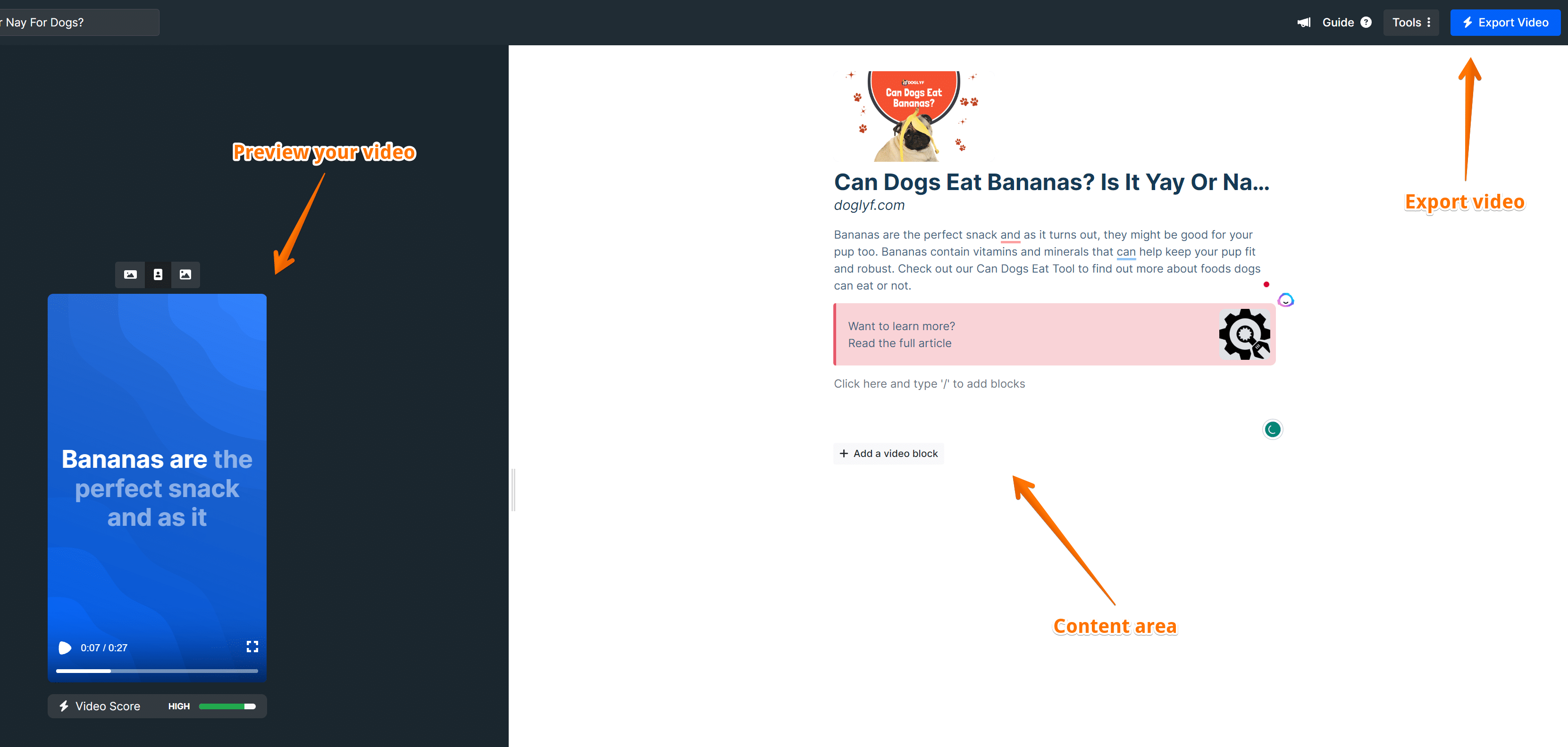
you will get a teaser video on the left to preview it, you have an export video option and text area where you need to add a script for text-to-speech to get content.
Create a video from scratch
Finally, Create Your Video feature gives you complete control over your video creation process. You can use their integrated media library or upload your images and videos, which can be edited using the Vidon video editors panel.
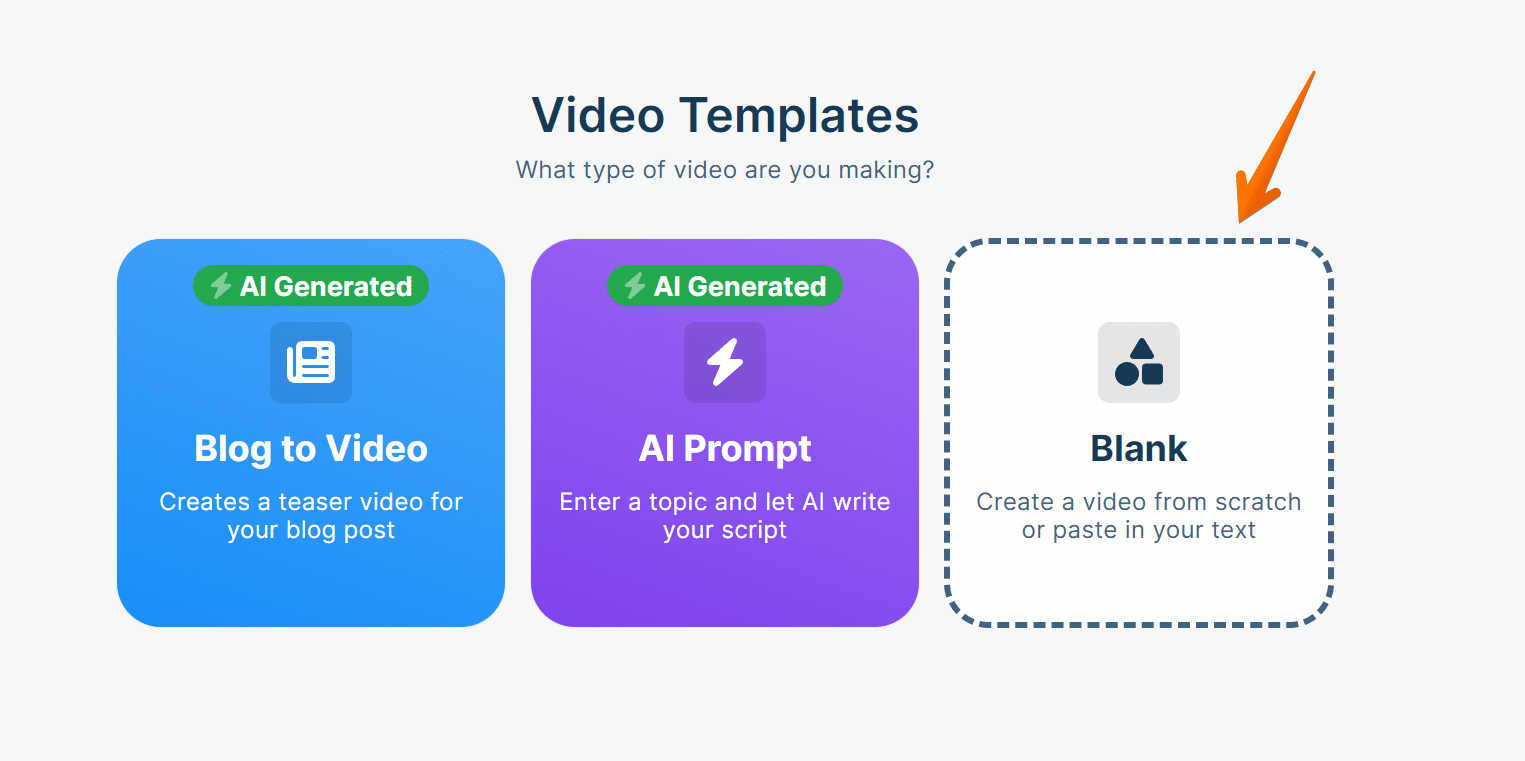
Just click on blank option as you can see above and you will be able to see blank video editing panel as below;
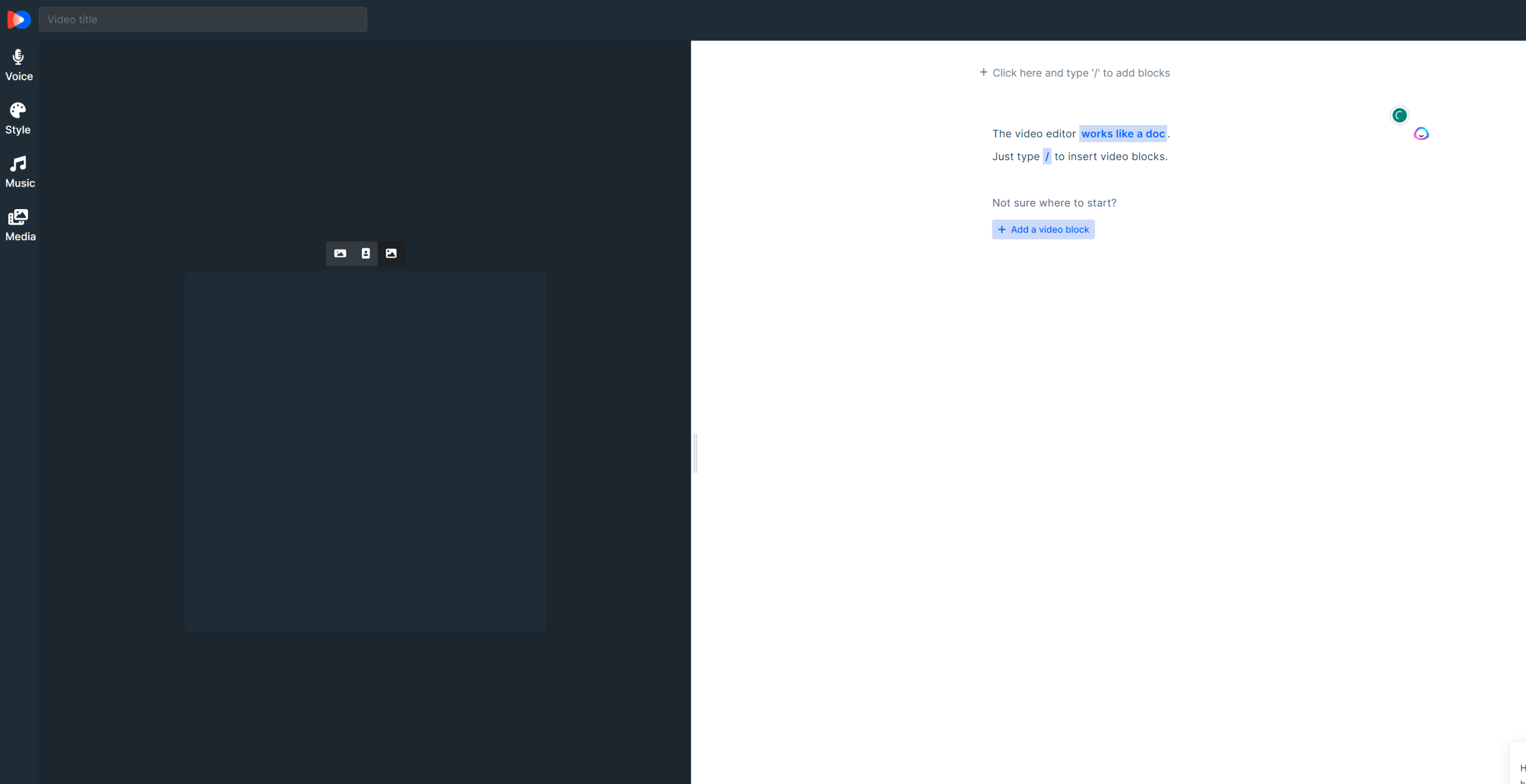
Editor works like Notion or WordPress Gutenberg editor, if you’re familiar with them then you will be able to draft a great video.
First thing first, you need to have a script at your disposal and then start adding script text to the right side of the dashboard;
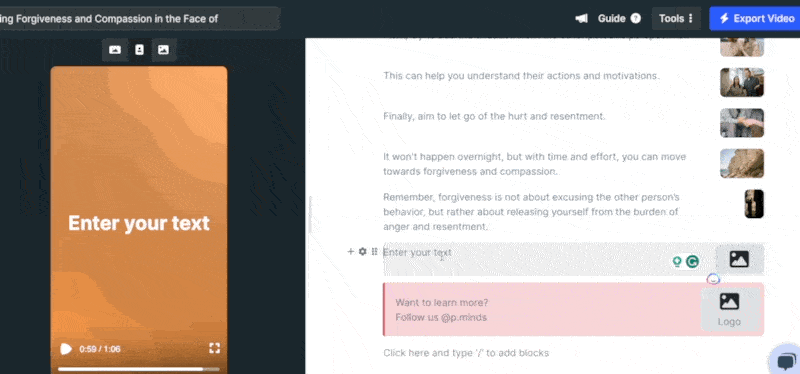
Then select a voice for the video that can convert text to video voice from the left menu;
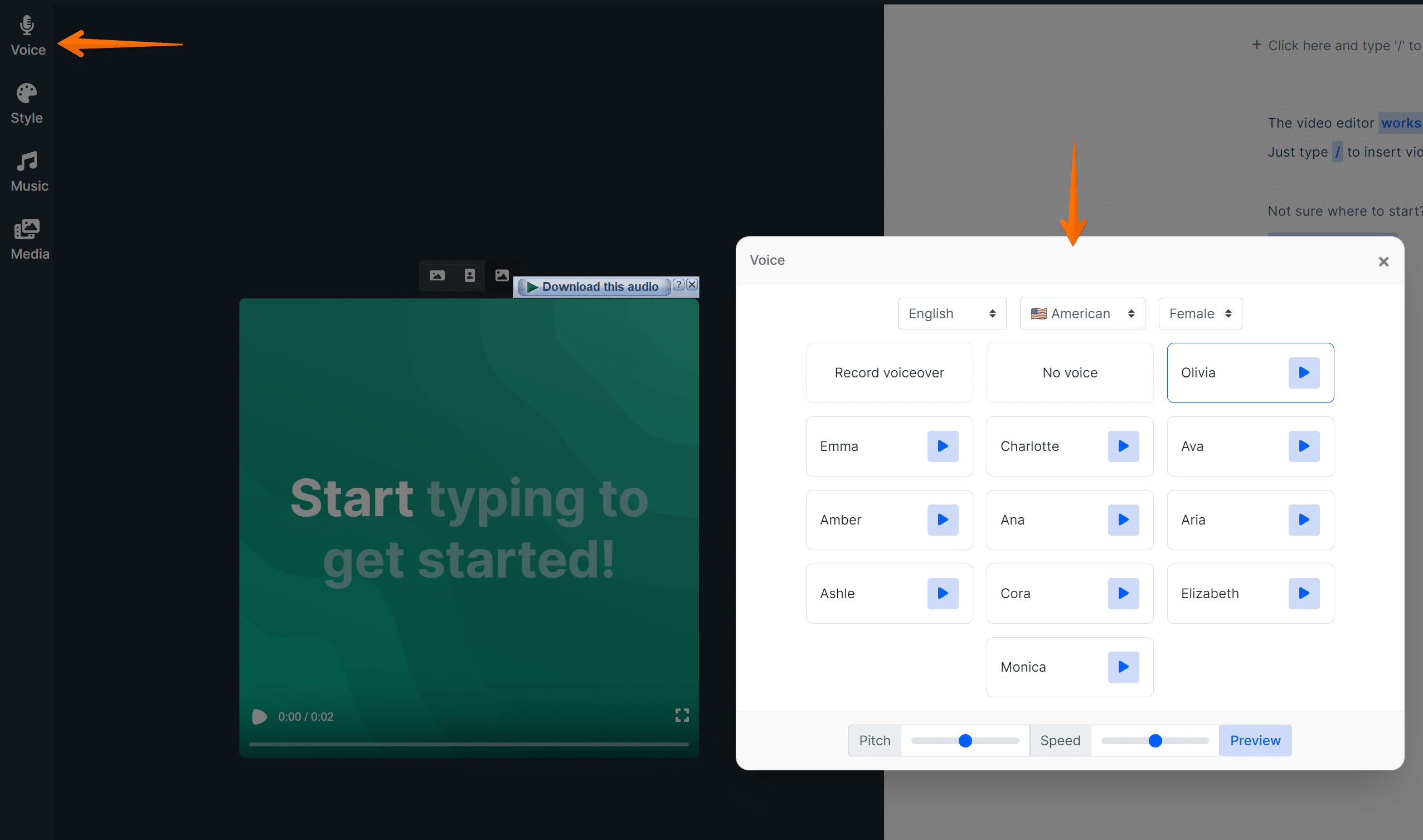
Then start selecting styles which resembles your brand style using “style” option from the left;
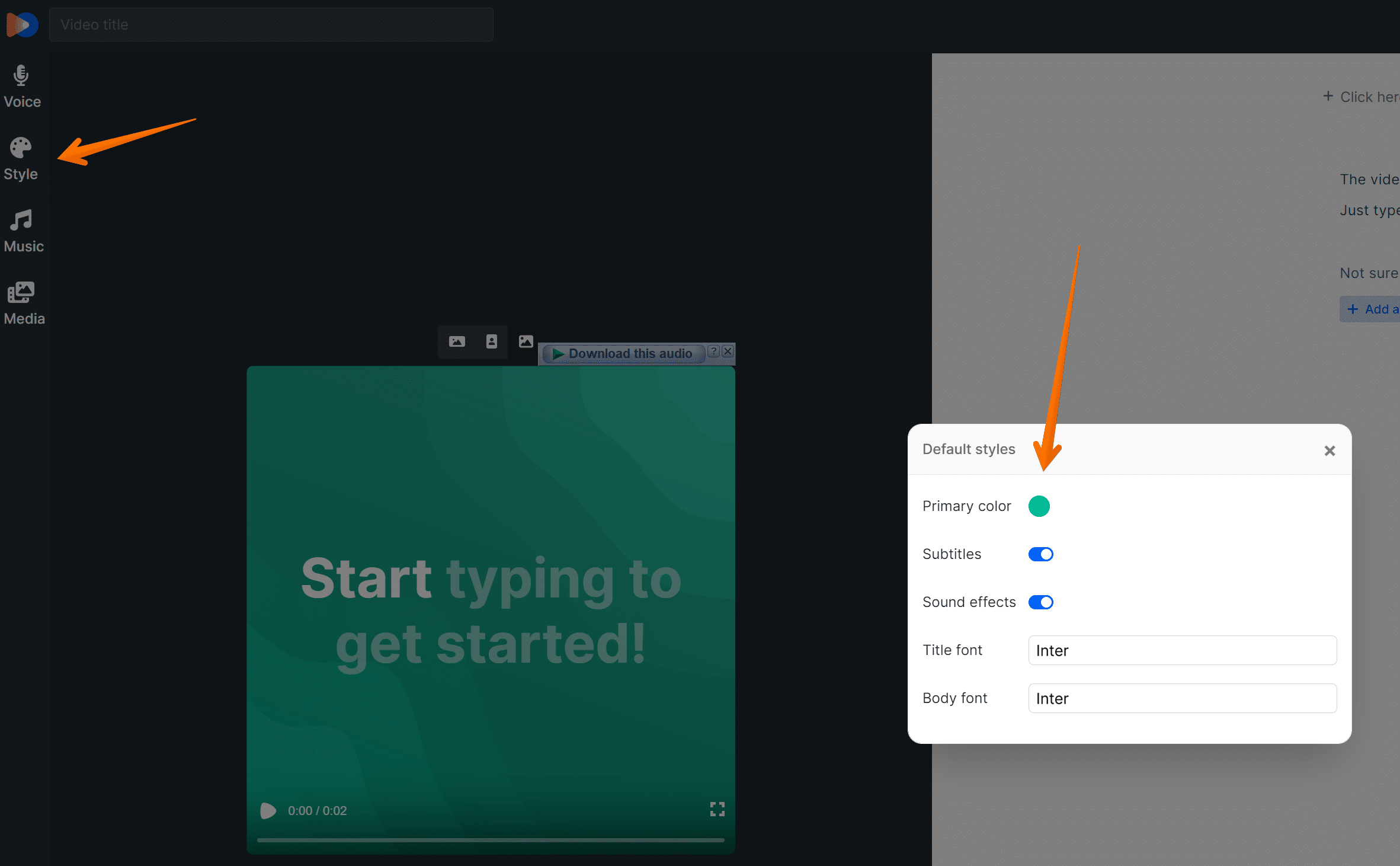
Here you have various options to choose as below;
Colour that resembles your brand
Subtitles if you want to show them on videos like explainer videos etc.
Add Sound effects that can boost audience engagement
You can also add custom fonts for the title and body.
Then add music for your video content using “music” from the sidebar;
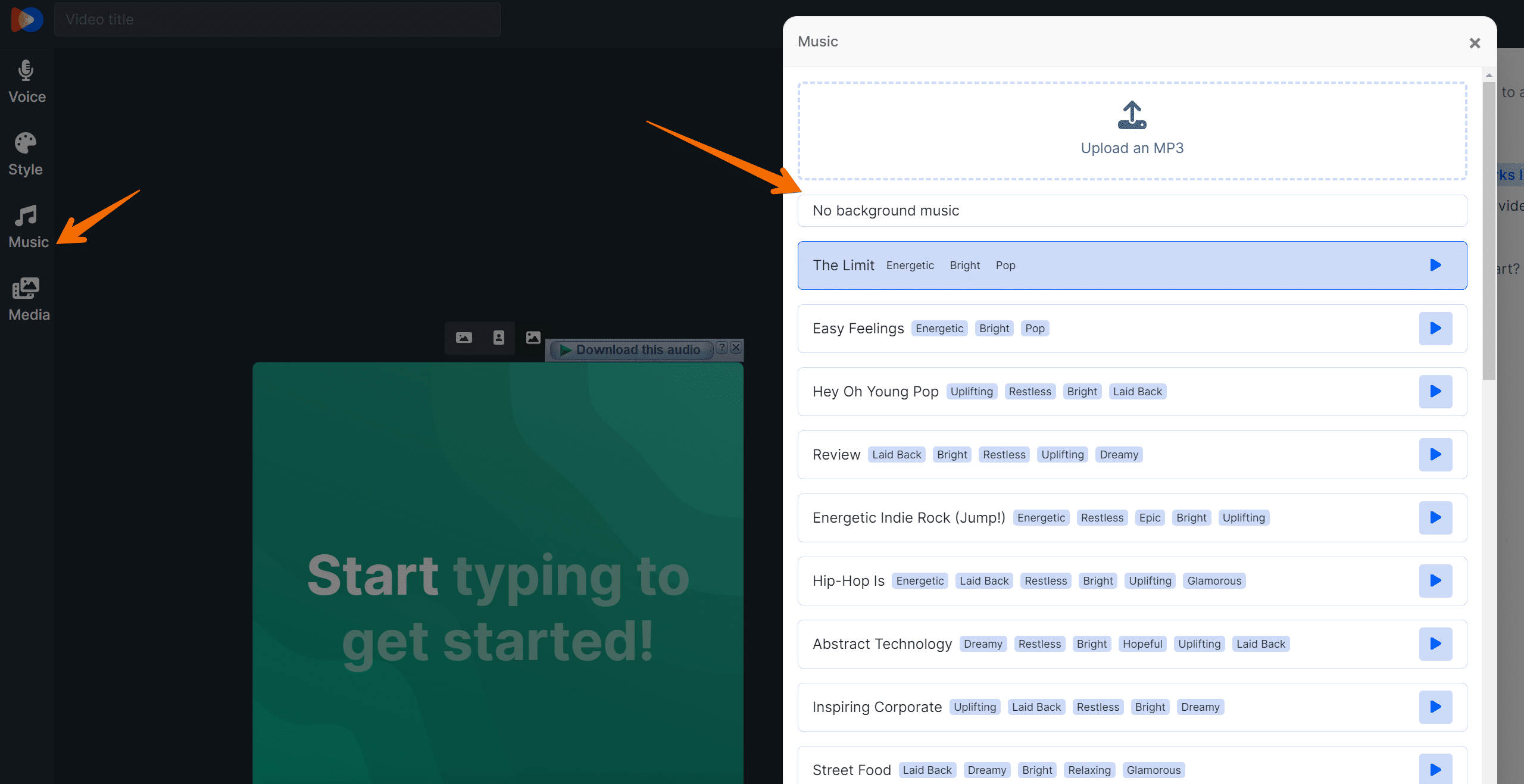
You can also upload your music .mp3 file for your video or you can use it from their copyright-free music library.
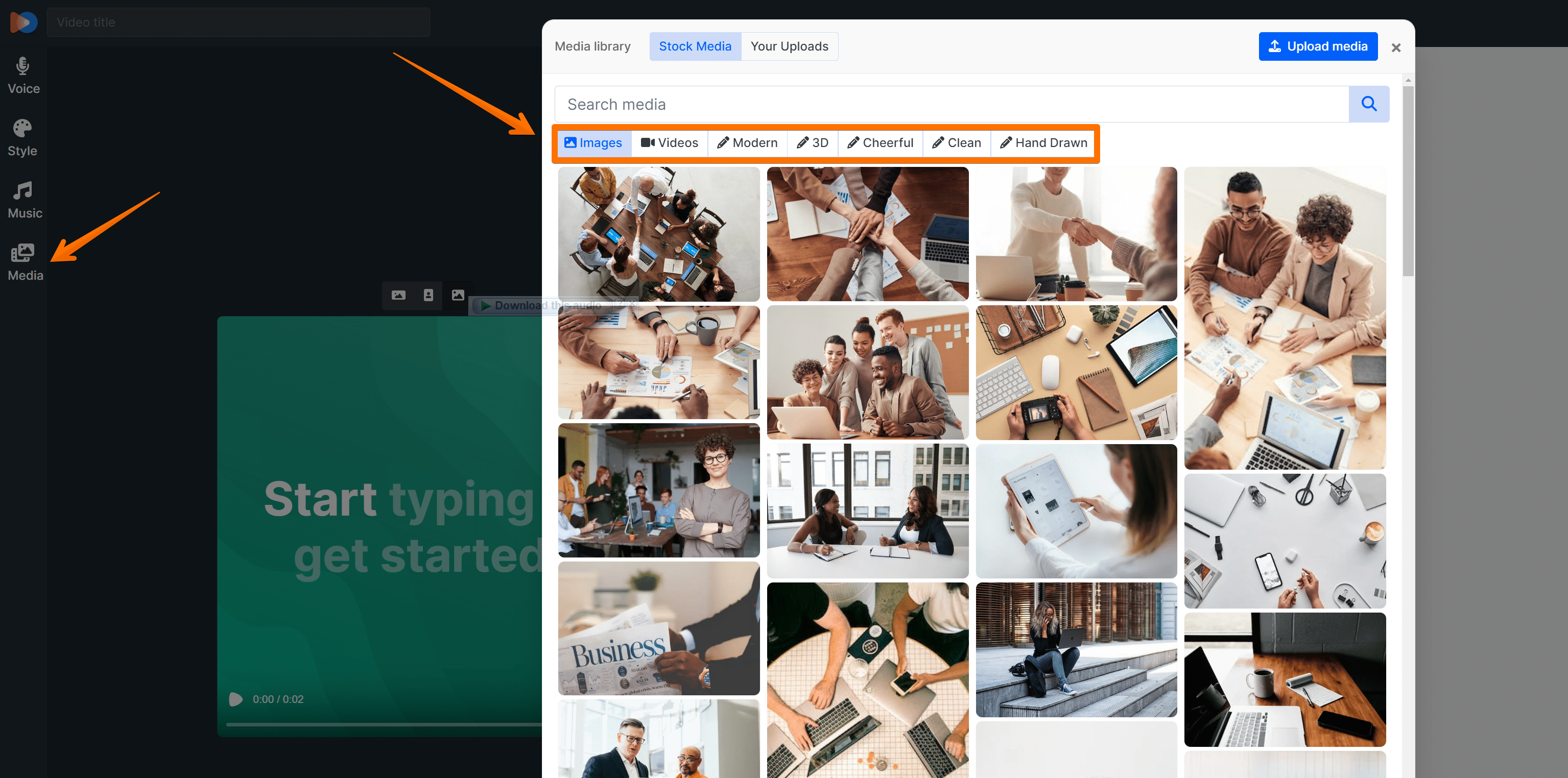
Once you’re done creating, then click on export to export your videos in 3 different aspect ratios.
What extra features does Vidon.ai offer?
There are various extra features that Vidon offers, like bulk video creation.
How to use Bulk Video Content Creation?
To use bulk video content creation, you need to create a video using one of the methods above and when the video editor interface opens, click on tools in the right corner;
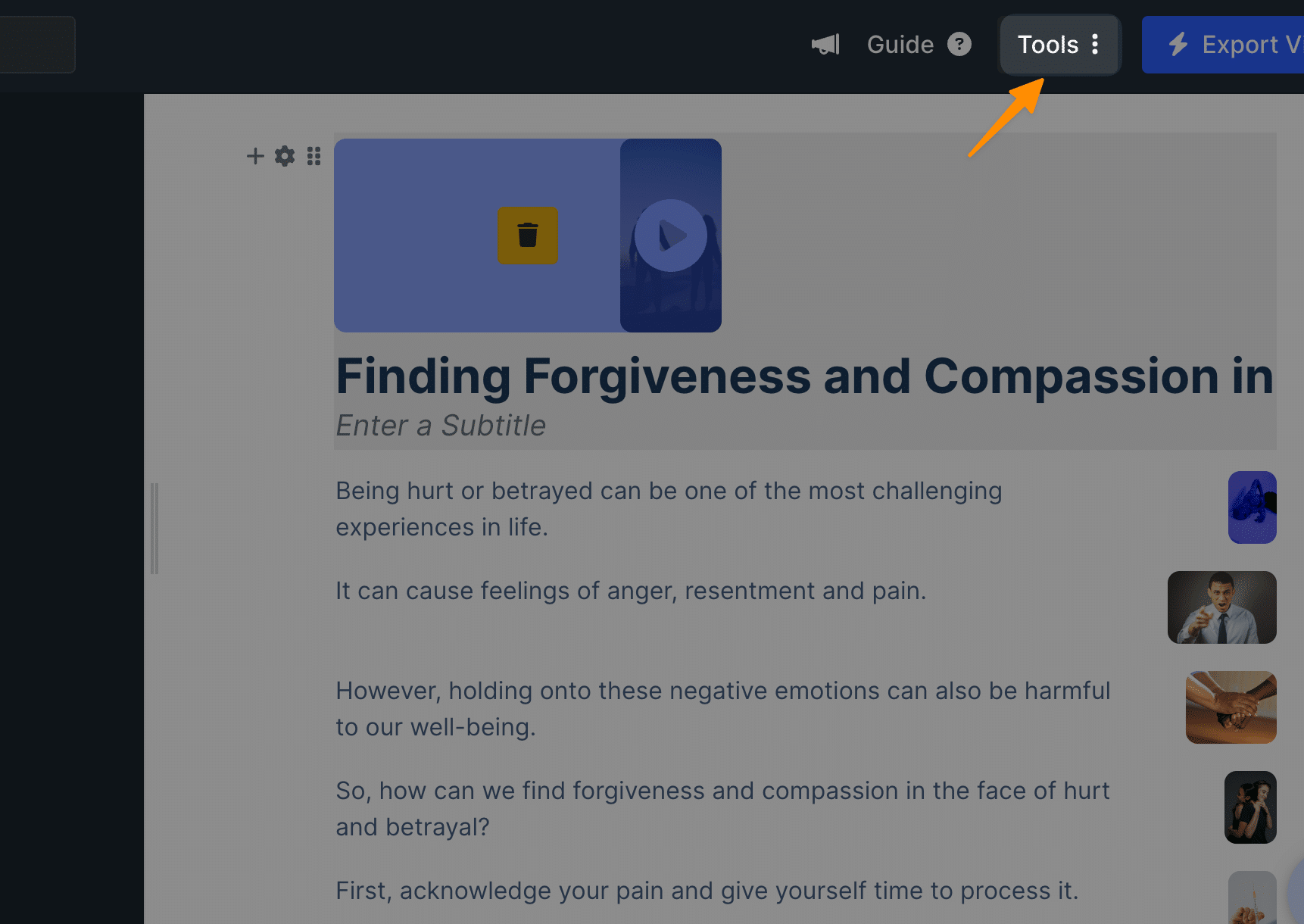
and then select “create videos in bulk” as below;
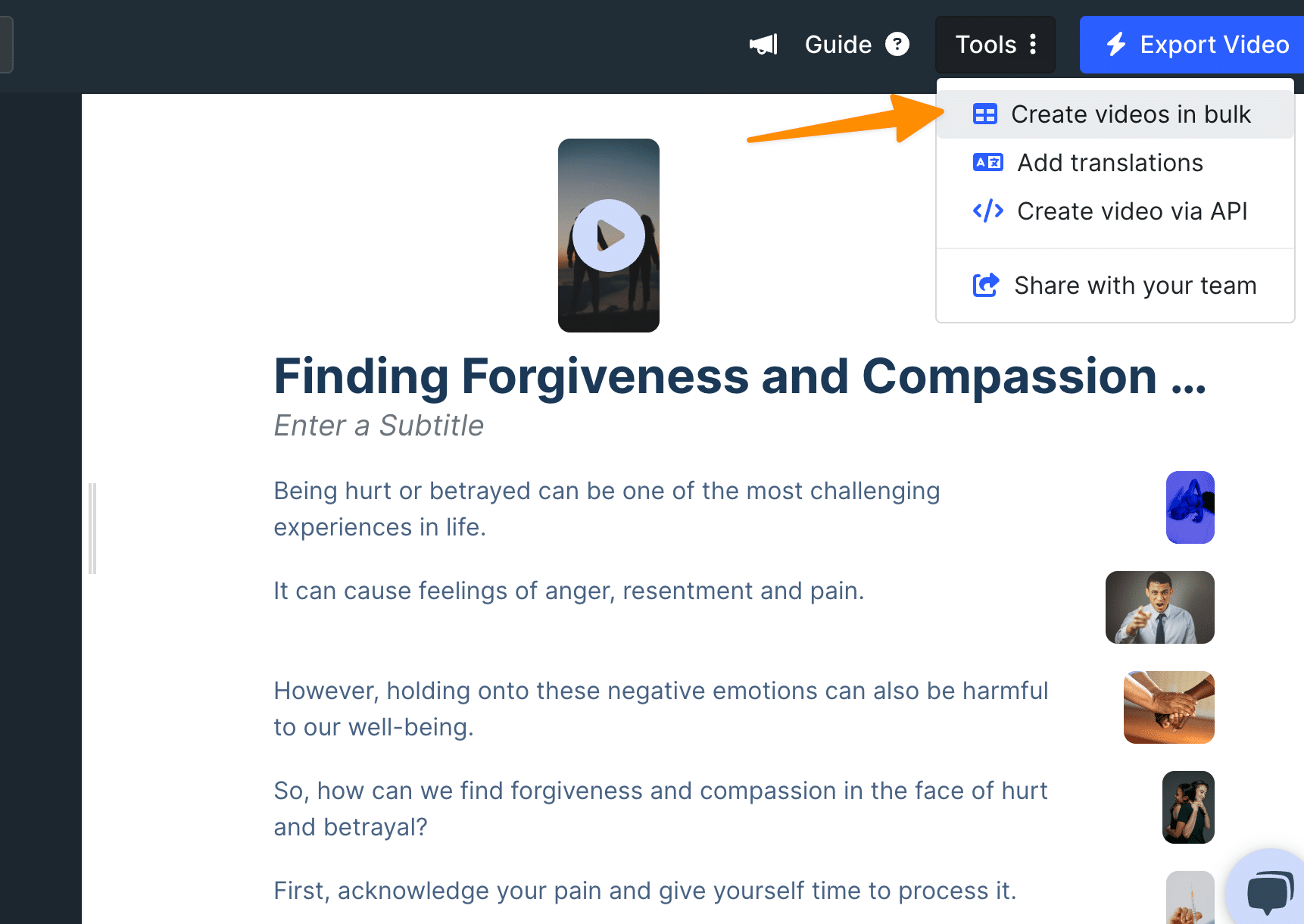
Now a new popup will open, and here you will be able to create your videos in bulk;
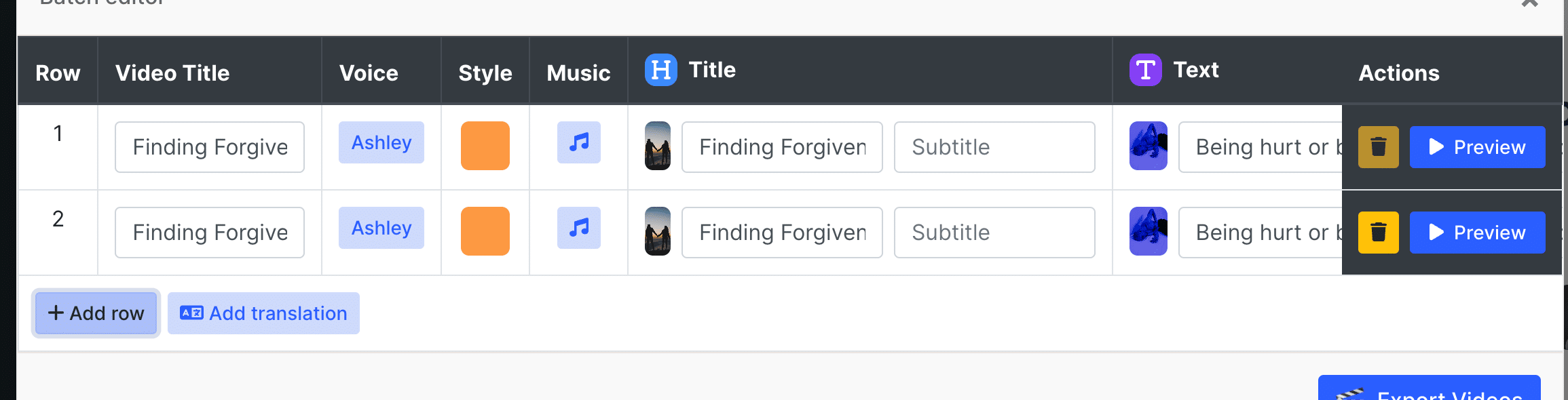
How to translate your video into other languages?
This is one of the useful features that Vidon has, which enables users to translate your script into 100+ languages in one click.
To do the same, click on “tools” as above and select “add translations” and then select one of your desired languages from the list as below;
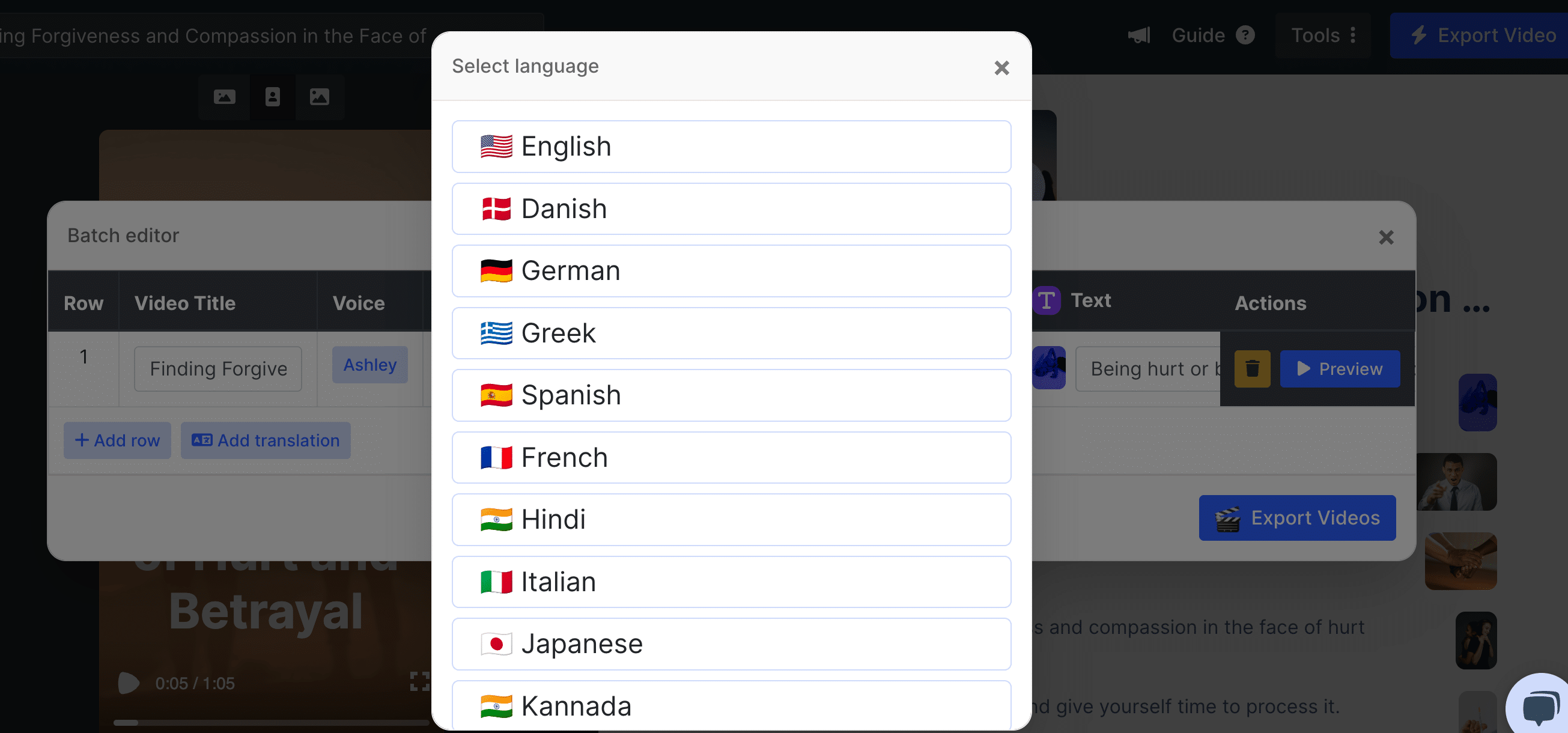
What are the pros and cons of Vidon.ai?
Pros:
Easy to use
Affordable
Powerful features
High-quality videos
Cons:
Limited video length
No custom templates
No video editing tools
Pricing Of Vidon ai
Vidon.ai offers a free plan and three paid plans:

Vidon AI Video Generator
Free version plan: The free plan includes access to all of Vidon.ai’s features, you can create as many videos as you like, but to export a video, you need to get upgraded.
Starter plan: The Basic plan costs $12 monthly and has 3 video credits.
Growth plan: The Pro plan costs $38 per month and includes 15 monthly video credits.
Bulk plan: the bulk plan costs around $120 per month and includes 60 video credits.
Conclusion
Vidon.ai is a powerful AI-powered video creation platform that can help you create engaging and shareable videos from your blog posts. If you’re looking for a way to improve your website’s SEO, increase your social media engagement, and repurpose your content, Vidon.ai is a great option.
Alternative video editors to Vidon.ai
If you;re still not convinced and looking for alternatives to Vidon then we have curated some list for you as below;
Lumen5
Biteable
Animoto
Powtoon
Frequently Asked Questions
We Hope You have got your answer above, in case, we missed something out, we curated a list of frequently asked questions which might answer yours as below;
What are the limitations of Vidon.ai video creator?
There are a few limitations to Vidon.ai video creator, including:
Watermark: Vidon.ai adds a watermark to all of its videos. If you want to remove the watermark, you will need to upgrade to a paid plan.
No offline editing: Vidon.ai is an online platform, so you can only edit your videos when you have an internet connection.
Limited features: Vidon.ai is a relatively new platform, so it does not have as many features as some of its competitors.
How long does it take to create a video with Vidon.ai?
The amount of time it takes to create a video with Vidon.ai depends on the complexity of your video. Simple videos can be created in minutes, while more complex videos may take hours.
Do Leads prefer consuming video instead of other methods?
It depends on the individual. Some leads may prefer consuming video instead of other methods if it is engaging and informative. But Google loves video content so does the internet, therefore, it’s better to adopt videos as your leads prefer consuming video in the long run.