In today’s digital age, Facebook emerges as a powerful platform for targeting a specific audience, particularly business owners. Whether you’re looking to connect with small local businesses or entrepreneurs heading rapidly growing enterprises, Facebook’s suite of advertising tools offers unprecedented access to this niche demographic.
By leveraging features such as Facebook Ads Manager, custom audiences, and detailed targeting options, marketers can craft personalized ad campaigns that resonate with business owners based on their job titles, interests, and online behavior.
This guide aims to unravel the strategies for successfully targeting business owners on Facebook, from creating dynamic ads that appeal to specific industries to utilizing Facebook’s robust interest targeting feature for pinpointing tech-savvy millennial buyers.
Through a combination of strategic targeting and creative ad content, businesses can reach their ideal audience on Facebook, opening doors to enhanced visibility, engagement, and growth opportunities.
How to Target Rich Audience on Facebook (8 Winning Targeting)
What is the best strategy to target business owners on Facebook?

Before we dive into the details, it’s vital to focus on strategy first. Strategy is the bedrock of any digital marketing endeavor.
You need to ask yourself, what are you aiming to achieve?
For newer businesses, the primary aim might be to widen your reach and boost brand awareness.
As for facebook, here’s something you should know;
Facebook ranks as the third most visited website, trailing behind Google and YouTube.
It surpasses other major platforms such as Twitter and Instagram in terms of visits.
Monthly, Facebook has 3.065 billion active users, making it the leading social media platform globally.
In 2023, Facebook’s advertising revenue reached $135 billion, an increase from $116 billion the year prior.
To achieve this, you should craft an ad campaign that accentuates your brand’s value, aiming to expose your ad to a broad yet targeted audience.
Another significant objective could be consideration, aiming your ads specifically at business owners to spark interest in what you offer, leading them to seek out more information.
Key objectives might include:
Traffic – Develop ads that drive traffic to your site, Facebook business page, blog, app, etc.
Lead Generation – Construct ads to collect information from potential leads, like email sign-ups.
Engagement – Launch ads designed to foster interaction with your content, through likes, comments, or shares.
Videos – Utilize videos to engage your audience, targeting those most likely on Facebook to view them.
Ultimately, you may aim for direct conversions – persuading business owners to purchase or use your service or product. This involves creating targeted advertising designed to prompt action, whether it’s app downloads, making phone calls to your business, adding products to a cart, or actual purchases.
Once you’ve defined your goal and perfected your strategy, follow these additional suggestions to kickstart your Facebook targeting efforts toward business owners effectively.
Target Business Owners on Facebook with Facebook Pixel
For any marketer navigating the world of Facebook advertising, the importance of Facebook Pixel cannot be overstated. This invaluable tool, a piece of code for your website, sits quietly in the background, gathering data on your visitors and their interactions.
Benefits of Facebook Pixel
Optimize ad delivery to target individuals more likely to engage.
Track and understand cross-device conversion impacts.
Utilize Custom Audiences by targeting previous website visitors.
Leverage dynamic ads to showcase relevant products to visitors based on their site activity.
Gain insights on website usage through the Meta pixel dashboard.
This process, known as conversion tracking, monitors various actions or ‘events’ that users may undertake on your site, including actions like “add to cart,” “subscribe,” or “view content.” With Facebook providing 17 standard events and allowing for numerous custom events and conversions, the depth of insight you can gain is vast.
By employing the Facebook Ads Manager and Facebook Analytics, you have access to this wealth of data, enabling you to analyze visitor behaviors, track conversions, and measure the effectiveness of your ads across Facebook and Instagram.
This information becomes particularly powerful when used to create custom and lookalike audiences, enhancing your ad campaigns with finely targeted content designed to resonate with your ideal customer base.
Checkout the tutorial – How to set up and install the Meta pixel | Meta Business Help Centre (facebook.com)
Imagine the power of retargeting, a strategy where potential customers who visited your site and showed interest in a product—but did not complete a purchase—are later presented with your ads on Facebook. This method ensures your products remain top of mind, encouraging a return to complete the purchase.
Here are some Case studies you can checkout from leading startups, online business publications on facebook used Facebook ads business manager and meta pixel to accelerate their sales.
The beauty of custom audiences lies in their flexibility. You can target Facebook users who have interacted with your site in specific ways, whether they’re repeat customers or first-time visitors drawn to a particular page within a set timeframe.
This rich data set allows you to reach business owners effectively, whether you’re targeting local business owners or aiming to engage with wider business audiences on Facebook.
Through strategic use of Facebook Pixel, your ad campaigns can become more dynamic, more relevant, and ultimately, more successful in achieving business growth and reaching your target audience.
Target Lookalike Audiences
After you’ve established a robust custom audience, harnessing the power of Facebook’s tools allows you to create a lookalike audience.
Using Facebook’s Ad Center
You can create custom lookalike audiences using Facebook’s ad center here;
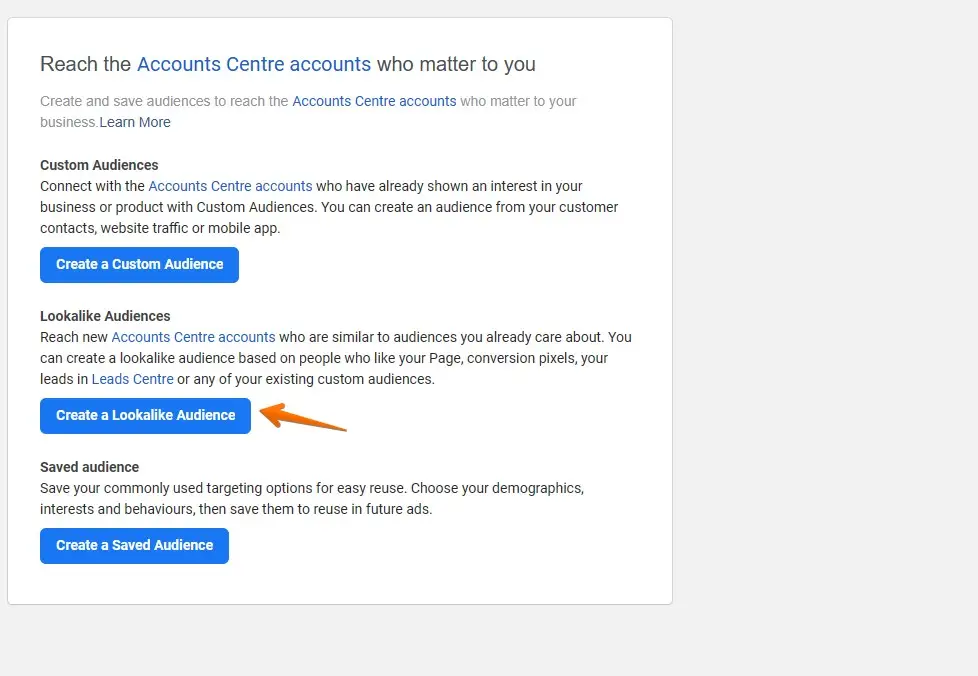
Follow the on screen process as below to add sources as per your business related pages, specific job titles and more;
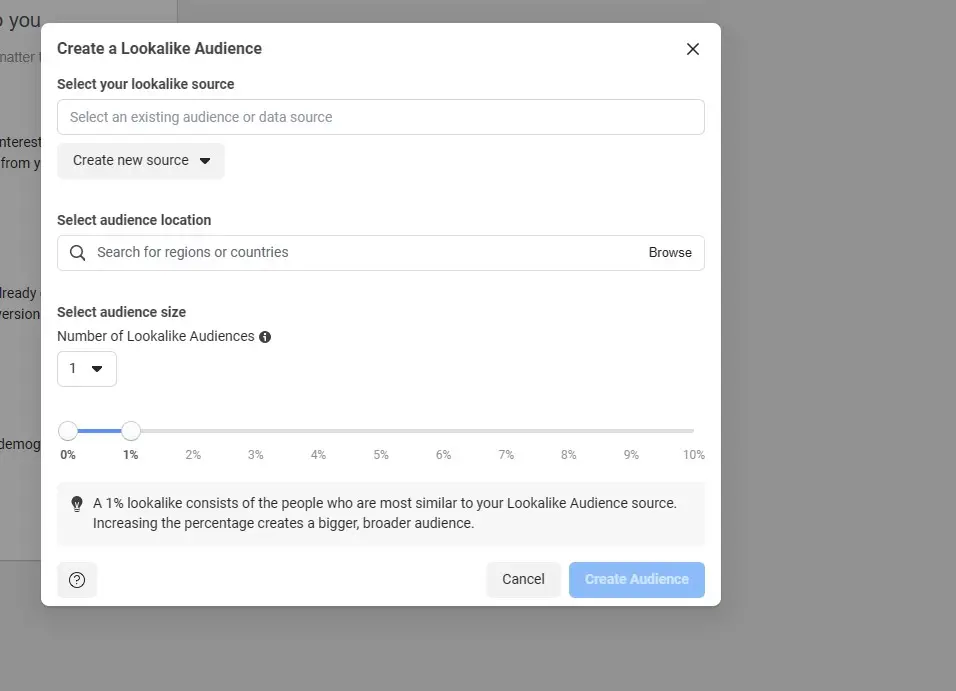
This innovative feature expands your reach to include individuals who resemble your original audience in terms of demographics, behaviors, and interests.
Using Page’s Ads Center
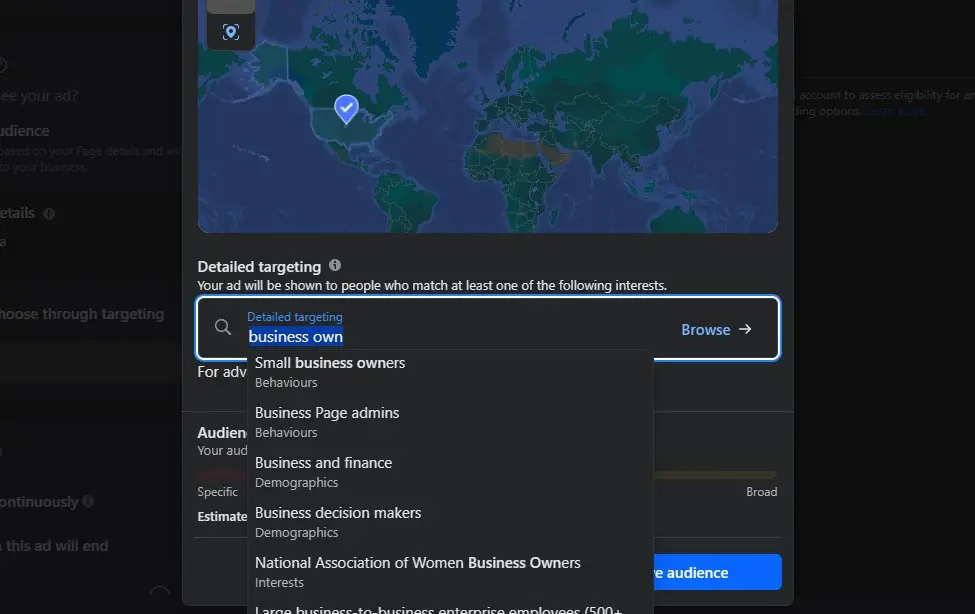
In the detailed targeting option, type “Business owners”, you will get a list of behaviours tagged with it; you can select all of them at once.
But, if you want to target via demographics where most business owners are spending time for your paid facebook campaign, you can select “business owners” under demographics;
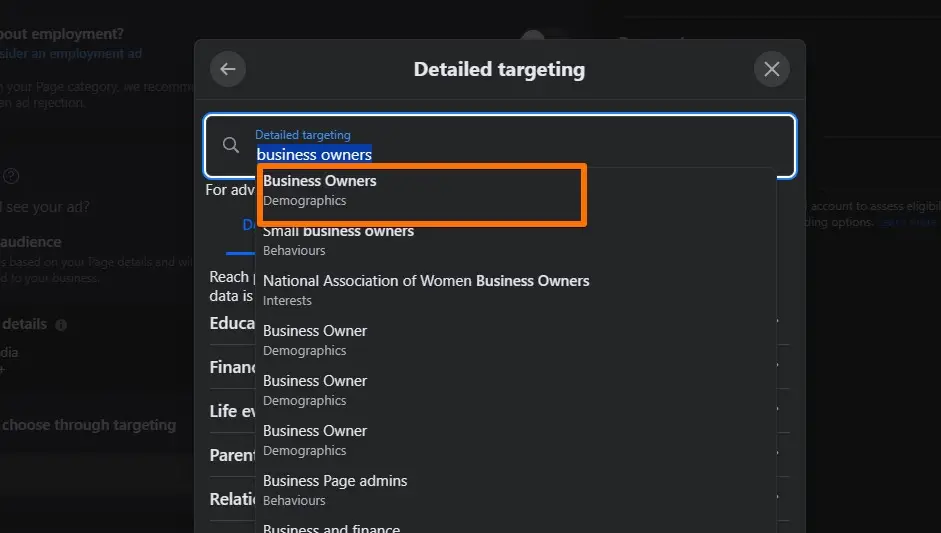
Running Facebook ads with these techniques by targeting businesses with demographics and behaviour can elevate your conversion ratio.
With this technique, you can target a few lookalike audiences to target companies or business owners for your marketing campaigns.
For those who are adept at leveraging Facebook’s advertising capabilities—especially through detailed targeting and dynamic ad creation—utilizing a lookalike audience becomes a strategic move to amplify your presence amongst similar potential customers.
The precision with which Facebook curates these groups means that the more nuanced and detailed the data you provide, the higher the likelihood that the platform’s algorithms will successfully identify and target individuals aligned with your ideal customer profile.
This strategy not only broadens your outreach but also elevates the potential for business growth, reaching business owners, and enhancing engagement with your brand on Facebook.
In essence, creating a lookalike audience is about amplifying your reach to engage similar business owners, drawing them closer to your brand, and fostering an environment for dynamic, targeted ad campaigns that resonate with the core values and needs of your target market.
Target Business Owners with Your Email List
Leveraging existing leads, such as website visitors, email addresses in your CRM, or collected phone numbers, opens up another effective avenue to target business owners on Facebook.
By uploading this valuable data to Facebook, you can launch targeted ad campaigns directly at these individuals. Facebook ingeniously matches the information you provide against its vast user database, using identifiers like registered email addresses and phone numbers, to pinpoint your audience with remarkable accuracy.
How to target with an Email List?
If You’re running facebook ads from your facebook page, then click on audience and select “Ads manager” option for advanced targeting features as below;
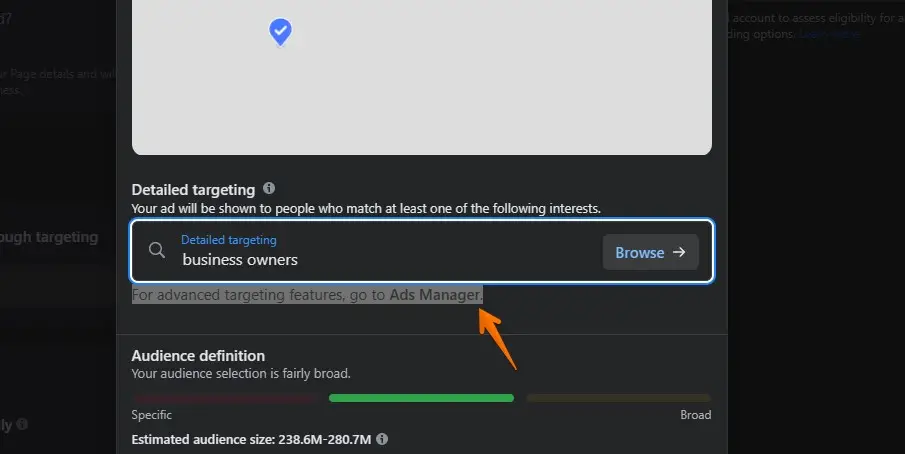
You will land in the advanced targeting feature section of Facebook’s ad center, select create audience option;
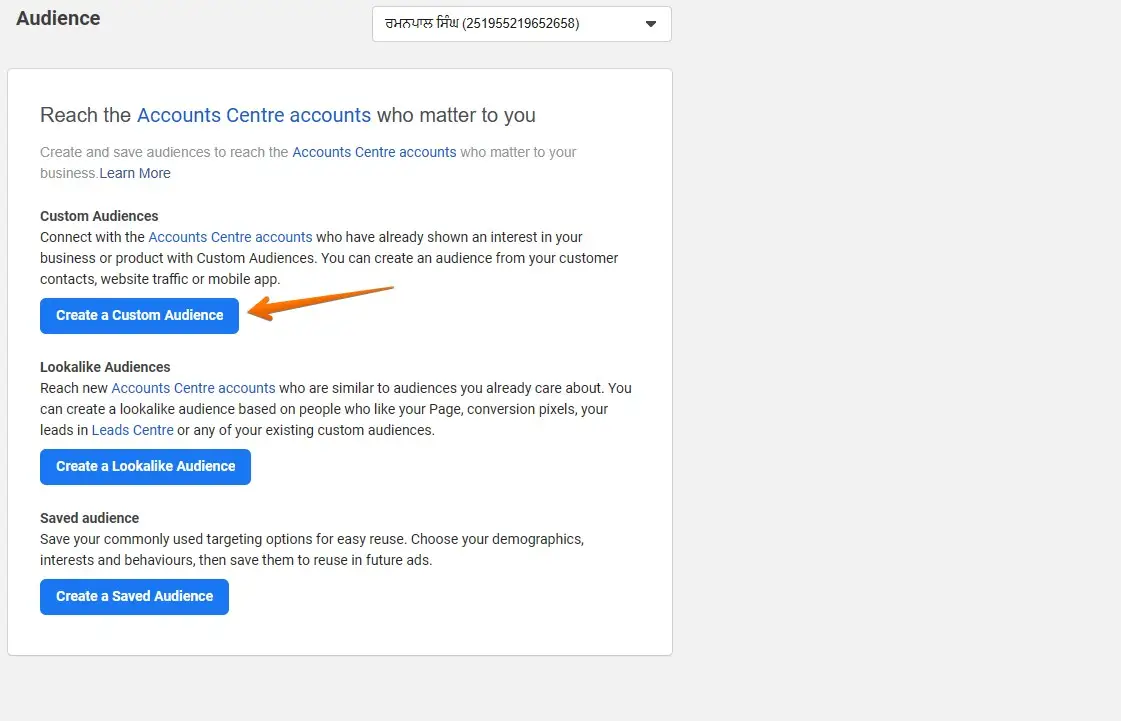
A New popup will open; select the “Customer List” option as below and follow on screen process;
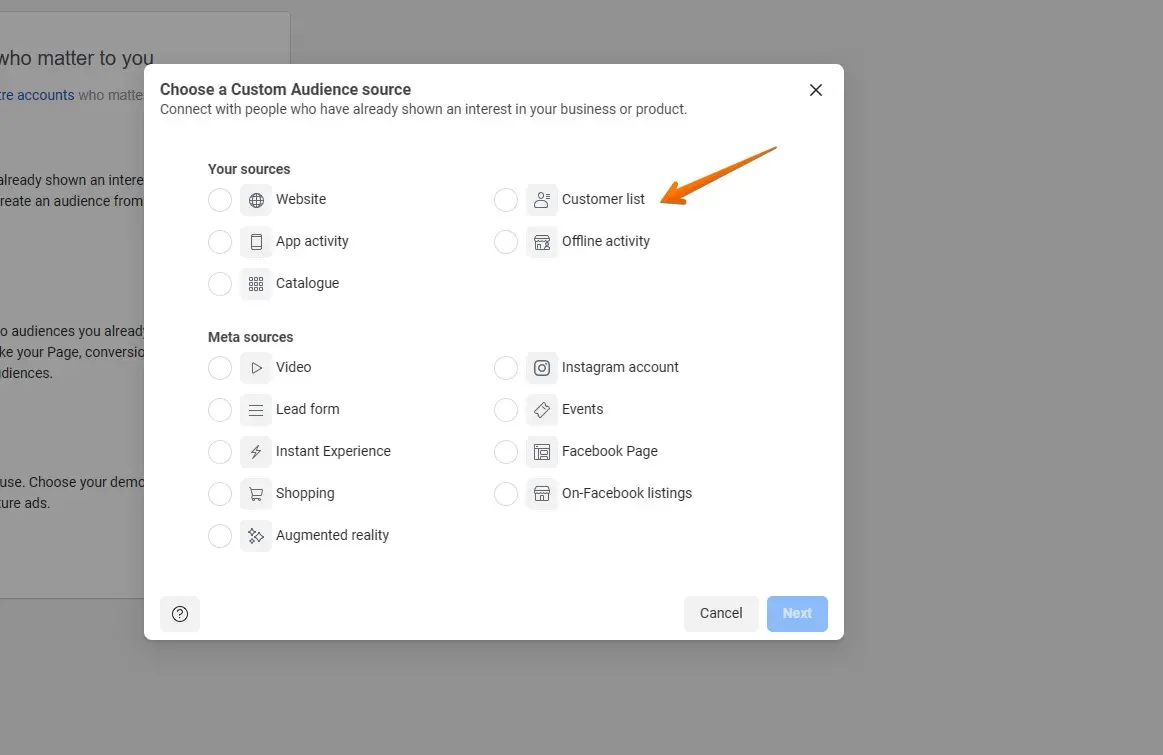
Furthermore, if you’re sitting on a treasure trove of subscriber data, break it down by job titles—specifically targeting “owner” and similar roles—to refine your targeting strategy. This allows you to create a custom audience, followed by a lookalike audience, thereby broadening your ad campaign’s reach to similar business owners, enhancing engagement, and fostering business growth.
This strategy shines particularly bright when you have a base of 1000 or more email addresses, enabling you to successfully target specific business owners.
Through meticulous audience segmentation and the strategic use of Facebook Ads Manager and Facebook Audience Insights, you can engineer dynamic ads and ad campaigns that resonate deeply with your target audience—owners on Facebook and local business owners.
Not only does this approach help in reaching business owners more effectively, but it also lays the groundwork for creating distinct audiences that mirror the interests, behaviors, and demographics of your ideal business owners, ensuring your message reaches the right eyes and ears for maximum impact.
How to Target Business Owners on Facebook Using Detailed Targeting
When setting up your advertising campaigns through Facebook Ads Manager, don’t skip over the power of “detailed targeting”. This feature is your ticket to honing in on the exact group of Facebook users you want to reach.
Think of it this way: your buyer persona is more than just age and gender. What are their interests, behaviors, or even job titles that are unique to them? By leveraging detailed targeting, you can sift through layers of characteristics to find your ideal audience.
Here’s how to use detailed targeting to your advantage when aiming to successfully target business owners on Facebook:
Target Facebook Business Page Admins
This next tip is somewhat of a secret weapon that often flies under the radar. Believe it or not, in the “detailed targeting” options of your Facebook Ads Manager, a golden opportunity lies in selecting those who are admins of a business page on Facebook.
How to Target?
Search for Business page admins in the browse section;
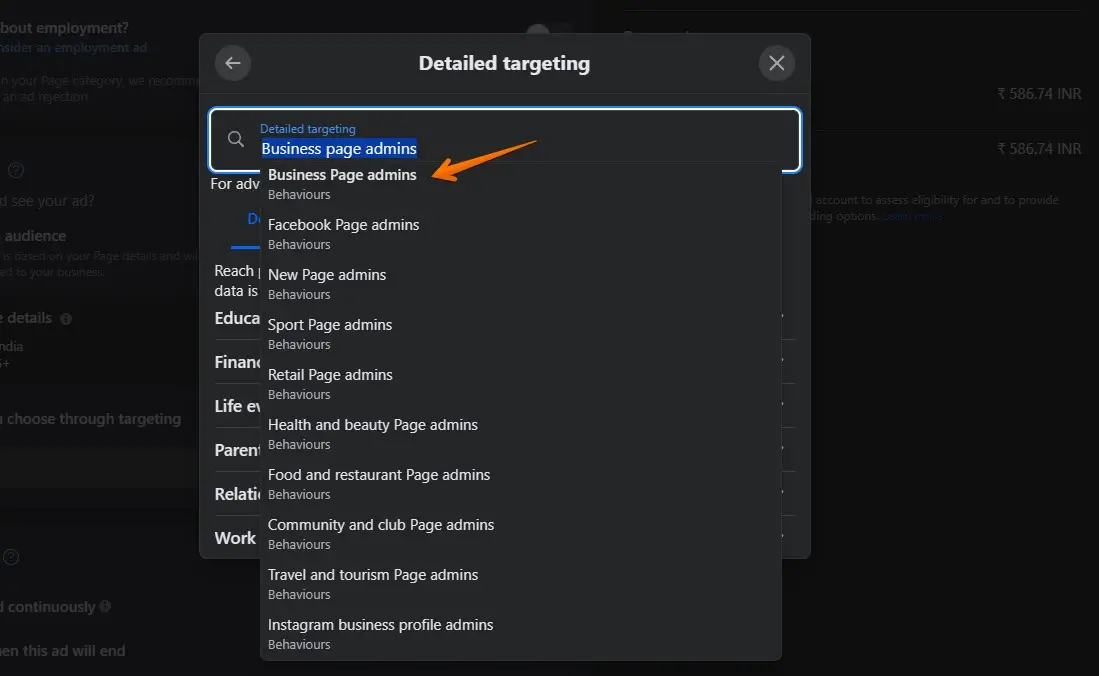
You have two option i.e. Facebook Page admins or Business page admins, to target users related to businesses you must know that every business must have their business page on Facebook, therefore, With this technique you target a business person, All you have to do is to create engaging ad creative for your marketing campaigns and start targeting business owners on facebook.
The logic here is pretty straightforward — a significant portion of business owners administer at least one Facebook page related to their business. Thus, by targeting “Business page admins,” you are efficiently zeroing in on individuals who are likely entrepreneurs or involved in business ownership.
This method is not just quick but also remarkably precise in pinpointing your target audience — business owners on Facebook. Furthermore, when you engage these business owners through your ad campaigns, direct them towards a conversion-optimized funnel featuring a video sales letter.
This funnel structure is crucial as it deepens their understanding of your services, making it an effective strategy to successfully target business owners on Facebook.
Target magazines or online publications business owners read
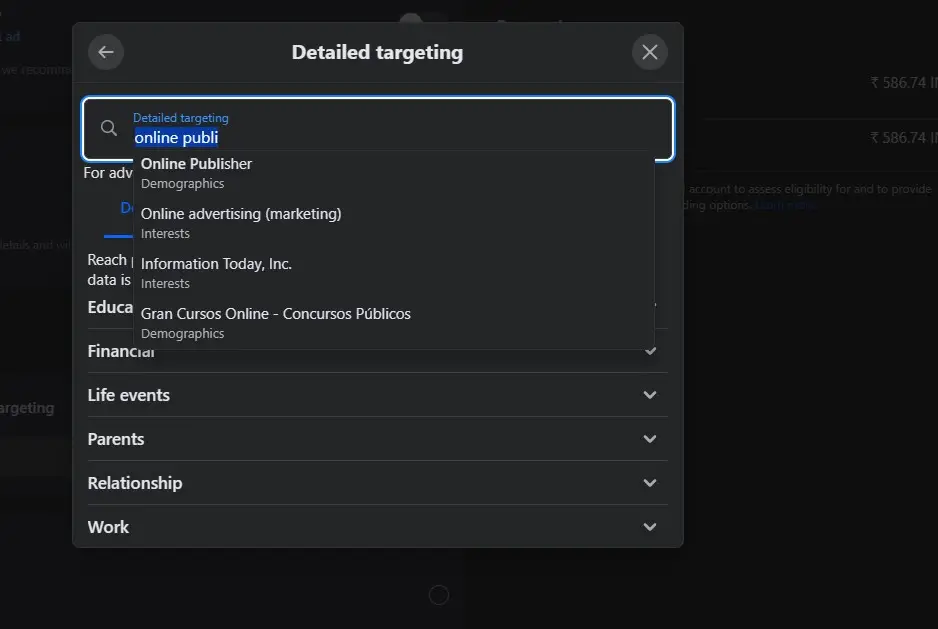
Targeting business owners through their reading habits is another smart strategy to consider. If they frequently read well-known online publications or magazines, this becomes an excellent targeting opportunity on Facebook.
Publications such as “Entrepreneur” and “Inc” boast extensive readerships comprising primarily business-oriented individuals, including entrepreneurs and other business owners. By choosing to target readers of “Entrepreneur” via Facebook’s ads manager, you directly reach business owners and entrepreneurs, potentially increasing the effectiveness of your ad campaigns.
It’s even better if you can identify magazines or online publications that are niche-specific. For instance, targeting investment-focused publications would be ideal if your goal is to reach owners of investment businesses.
By aligning your targeting strategy with specific business interests and utilizing Facebook’s detailed targeting feature, you can craft ad campaigns that are highly relevant and impactful.
This approach not only enhances your reach among target business owners but also bolsters engagement with your brand, significantly fostering business growth through precision-targeted ad campaigns.
Target people with an interest in business
Targeting individuals on Facebook who have a keen interest in “business” is surprisingly straightforward and effective. By simply inputting related terms into the search box within Facebook’s targeting options, you unlock a plethora of business-oriented interests.
How to Target with similar Interest?
You must reach Facebook users with similar Interest, just type your industry or niche or target job title, then select the option with “Interest” tag;
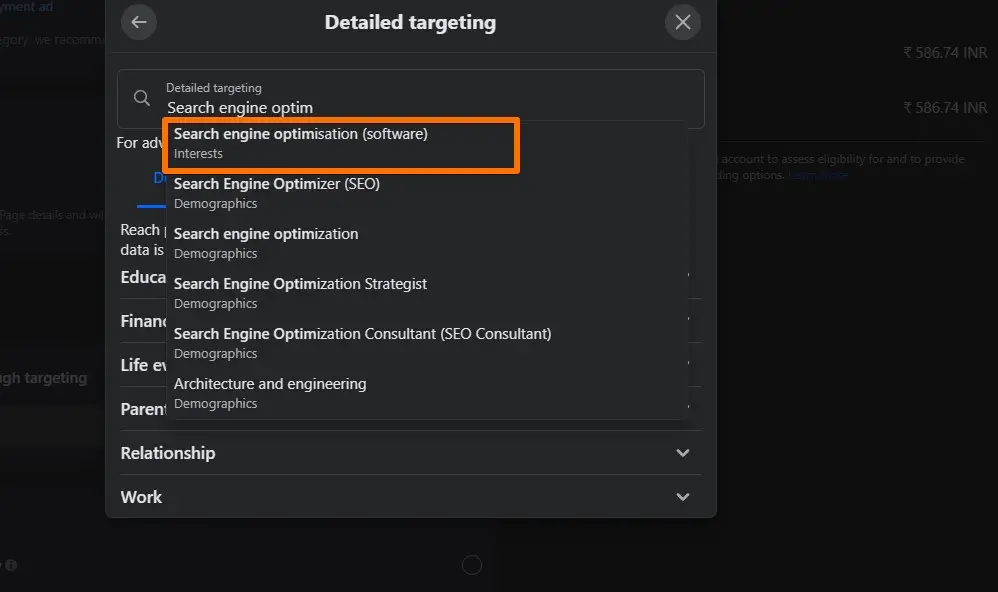
This will help for your branding and page content similarities and bring more leads to your business.
These can range widely, providing an excellent opportunity to fine-tune your audience targeting. From the diverse selection of interests captured in the interface, as illustrated by the accompanying screenshot, the key is to identify those that align with your specific business niche.
For instance, opting for “business-to-business” could significantly boost your efforts if your aim is to reach small business owners or those involved in B2B markets.
Such precision targeting empowers you to create dynamic ads tailored to your target audience—commercial entities and individuals passionate about business.
Target specific types of businesses based on industries
Narrowing down your targeting to include specific types of businesses by industry can significantly enhance your Facebook advertising strategy. Casting too wide of a net by targeting every business owner will likely dilute your message and reduce the efficiency of your ad spend.
You can simply search for your specific type of business in detailed targeting as below;
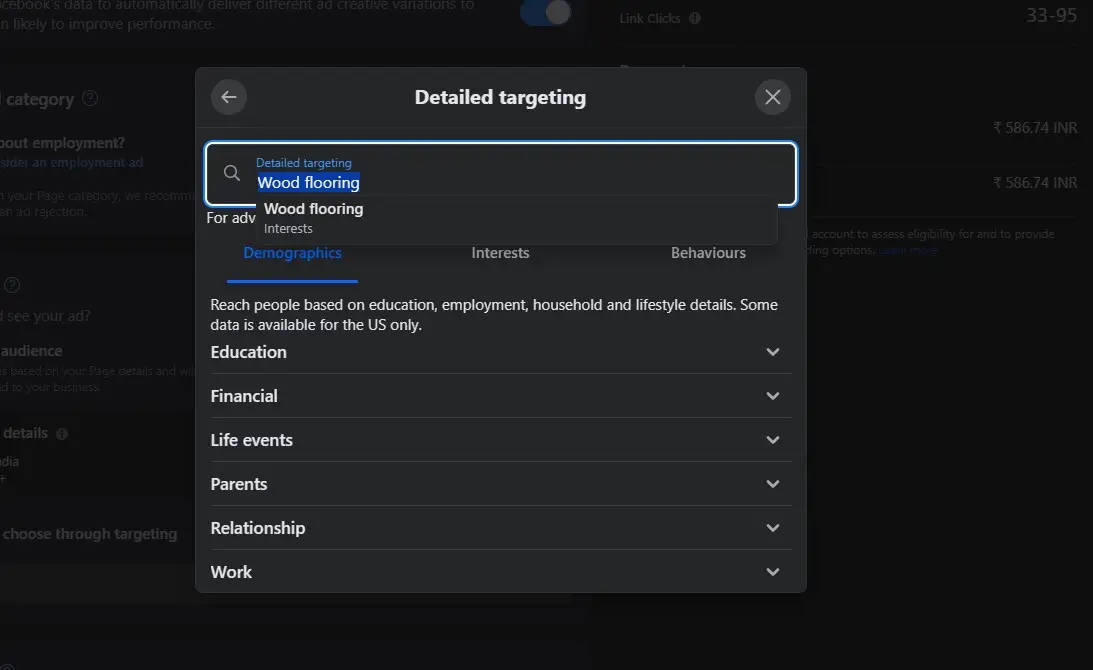
Instead, harness the power of Facebook’s interest targeting feature, which offers the flexibility to select from a diverse array of business industries. This precision allows you to focus your efforts on specific business owners within distinct sectors, tailoring your message to resonate more deeply with your target audience.
For instance, utilizing Facebook’s detailed targeting options, you can direct your campaigns toward business owners in industries like retail, technology, healthcare, or any other sector relevant to your offerings. This method optimizes your ability to successfully target business owners on Facebook by ensuring your ads reach the inboxes of those most likely to benefit from your products or services.
Target specific types of job titles
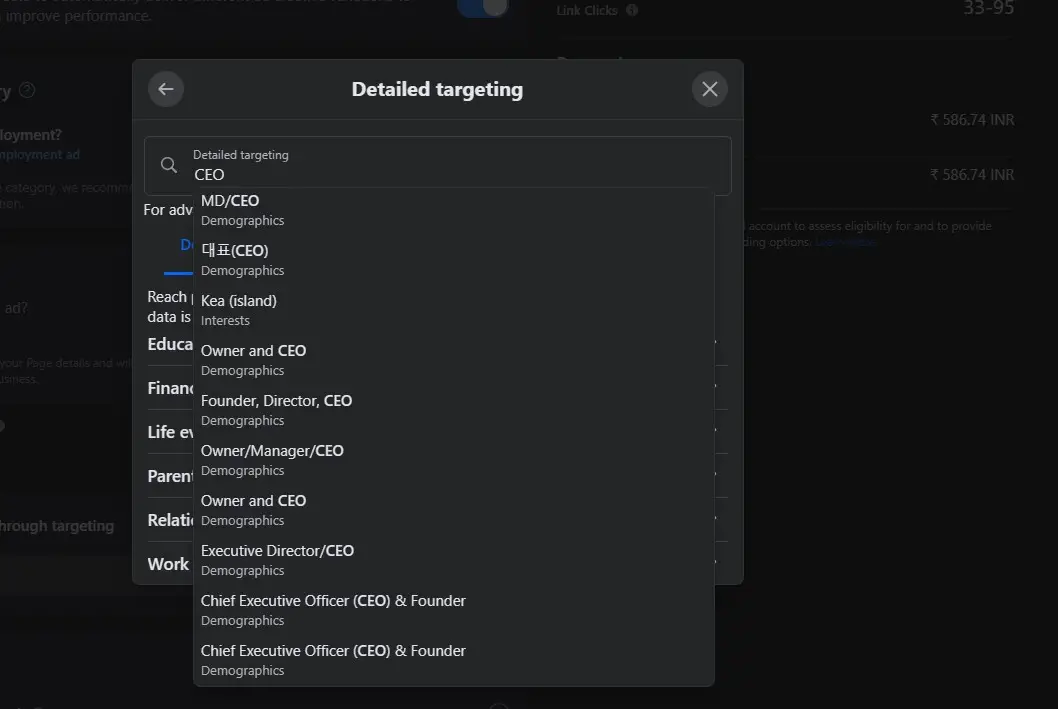
Leveraging Facebook’s sophisticated targeting options extends to identifying potential customers by their job titles, a strategic move for businesses aiming to reach specific business owners on Facebook.
When setting up your campaigns in the Facebook Ads Manager, incorporating a range of job titles such as “CEO,” “Founder,” and “Director” can significantly amplify your reach among target small business owners and other important decision-makers within companies.
It’s vital to encompass all conceivable job titles that align with your target audience’s profile to maximize your campaign’s effectiveness.
A pro tip for enriching your targeting strategy involves utilizing the “expand interest” option, located under the “detailed targeting expansion” section within your Facebook Ads Manager. This feature is invaluable for broadening your search and connecting with a larger pool of Facebook users who hold the job titles essential to your campaign goals.
By engaging this option, you’re not only able to target business owners more precisely but also create dynamic ads tailored to resonate with a wider array of professional titles.
Target business owners who go to business events
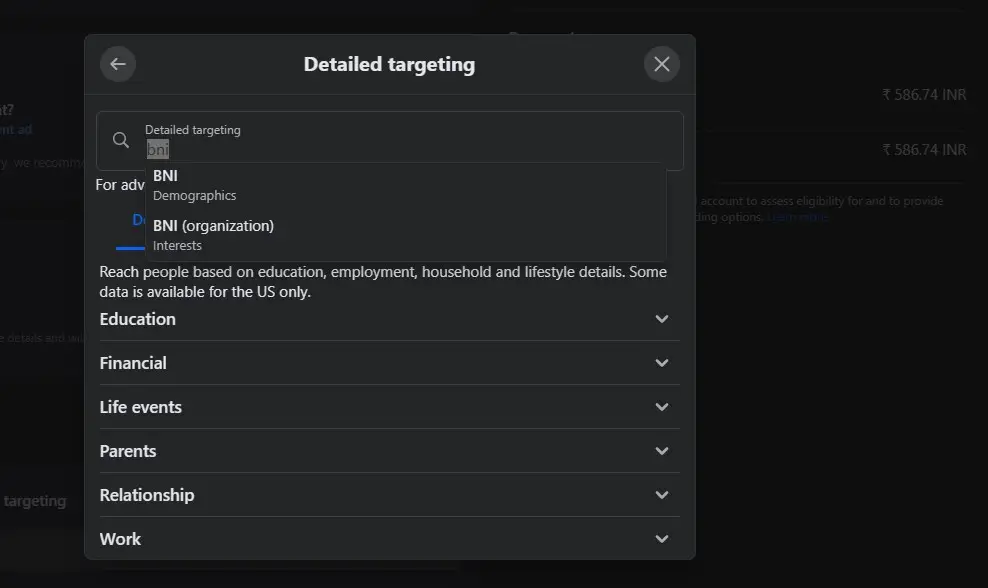
Targeting business owners who attend well-known business networking events or seminars offers a niche, yet effective avenue for your Facebook ad campaigns. Consider, for example, business owners who participate in BNI – a renowned business networking and referral organization.
By targeting individuals interested in BNI events, your ads directly reach business owners who are not only looking to grow their network but are also likely to be engaged and responsive to business growth opportunities.
This strategy allows you to successfully target business owners on Facebook who are active in seeking out networking opportunities, making it a potent addition to your overall Facebook advertising strategy.
Implementing this approach within the Facebook Ads Manager, use detailed targeting to specify your interest in popular networking events or seminars like BNI. Delving into Facebook Audience Insights can further refine your targeting, offering a look into additional events or groups that your ideal business owners might be part of.
Target local business owners
Targeting local business owners through Facebook’s geo-location settings offers a precise method to connect directly with professionals and entrepreneurs in specific areas.
By specifying zip codes, cities, or states within the Facebook Ads Manager, you have the capability to direct your ad campaigns to a localized audience, ensuring your message reaches those most likely to engage.
How do we target local business owners?
First, you must be specific about your areas (not country); for example, to target business owners in the California area, you must select California in locations as below;
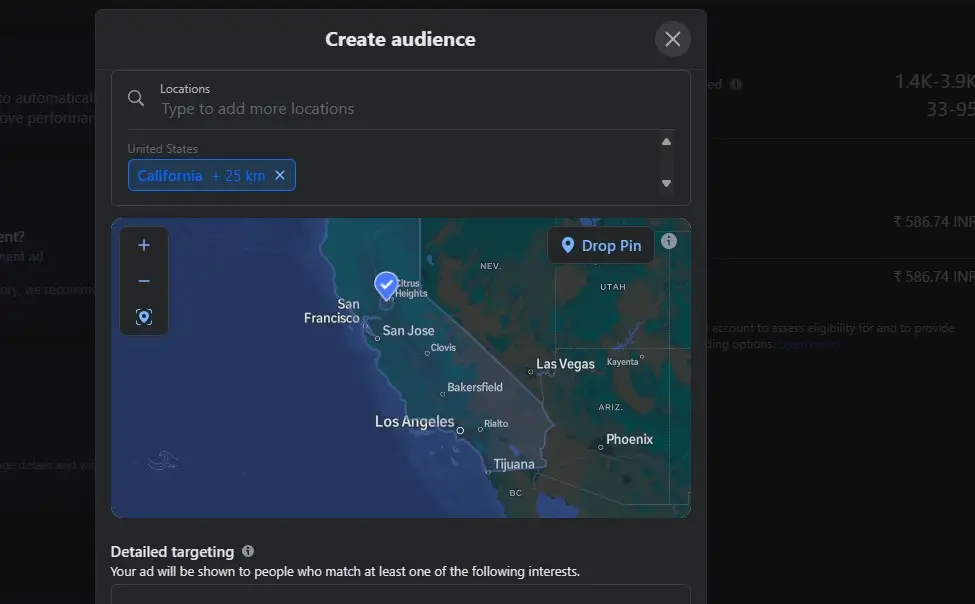
Now in detailed targeting, type “business owners” and select demographics & behaviours tagged with it;
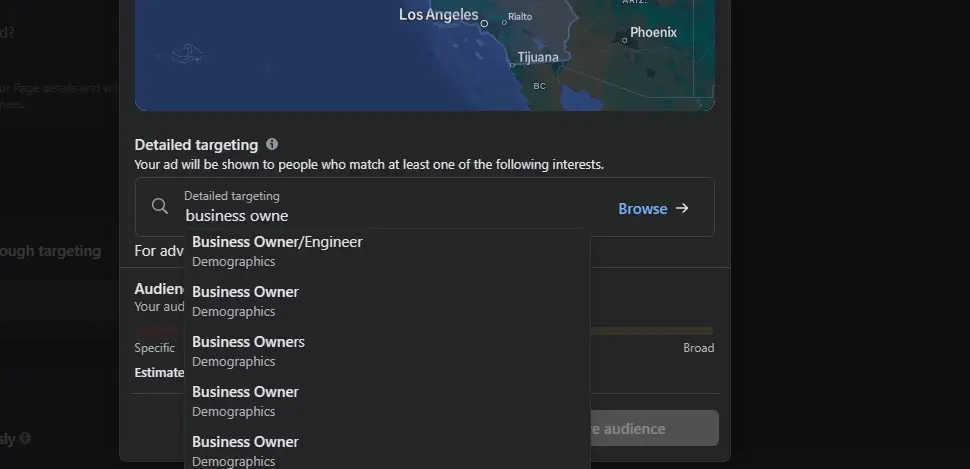
Additionally, the option to exclude particular zip codes allows for even finer control over who sees your ads, enabling you to bypass areas that may not align with your business strategy. This localized targeting is particularly effective in densely populated cities, where the concentration of business owners is higher.
Utilizing Facebook’s advanced targeting options in this manner can significantly boost the efficiency of your campaigns, making it easier to reach business owners on Facebook within the vicinity of your choice.
By adjusting the location settings in your Facebook ad sets, you not only refine your targeting approach but also increase the chances of Facebook’s algorithm connecting you with your ideal clients.
Cities with larger populations are prime targets, as they provide a greater pool of business owners and professionals, optimizing the potential for your dynamic ads to resonate and achieve your business growth goals.
Additional Tips for Targeting Business Owners on Facebook
Remember to mix and match your targeting criteria to zero in on your most precise audiences. The size of your audience is crucial for the efficiency of your ad spend. A broad audience may lead to wasted resources on uninterested users, while an overly narrow audience might exhaust your pool of potential customers quickly.
Fortunately, Facebook provides insights on the reach of each category, assisting you to strike the perfect balance and optimize your target audience.
Testing various ad sets concurrently allows you to identify which targeting strategies yield the best results. It’s essential to experiment with different interests and evaluate their performance.
Continual testing is key—discard the underperforming ad sets and refine those showing promise. This rigorous approach ensures that your ad campaigns remain effective and are directed towards the right audience segments.
Directly addressing the specific business owners you’re aiming to connect with in your ads informs Facebook’s algorithms, rendering your content more engaging to the target demographic.
This specificity increases the likelihood that your ads will resonate, capturing the attention of business owners on Facebook.
Mix & Match: Combine different targeting strategies to find the most focused and relevant audience segments.
Audience Size: Optimal audience size is crucial. Use Facebook’s insights to find a balance that will not waste your ad spend on irrelevant users or limit potential leads.
Test & Experiment: Continuously test and adjust your ad sets. Experiment with targeting options to determine the most effective strategies and halt those that underperform.
Address Business Owners: Tailor your ad copy to address directly the business owners you aim to engage, enhancing the effectiveness of your Facebook ad campaigns.
By employing these strategies, including the use of detailed targeting and custom audiences in Facebook’s ad manager, you can better connect with specific business owners, ranging from local business owners to those who follow business-related content, ensuring your ad campaigns contribute effectively to your business growth.
More Facebook Resources;
- How to Unhide a Facebook Post Easily – Step-by-Step Guide for You
- How to create a Facebook Event? (3 Easy Methods)
- How to Target Rich Audience on Facebook (8 Winning Targeting)
- How to Target Dentists on Facebook (in 6 Steps)
- How to Remove Someone’s Like on Facebook Photo (3 Methods)
- How to Get Facebook AI Stickers in 2 clicks
- How to Change Location on Facebook Marketplace on iPhone
- How to Unmatch on Facebook Dating (The Easy Way)
- How to List Commercial Property for Rent on Facebook Marketplace
- How to Use the Everyone Tag on Facebook (Do & Don’ts)
- How to Know If Someone is Using Facebook Dating (4 Methods)
- How to Tell If Someone Is Chatting on Facebook Messenger (3 Methods)
- How To Remove Facebook Friends in 1 Click (100% Working)
Conclusion
In conclusion, the art of targeting business owners on Facebook requires a comprehensive understanding of Facebook’s most robust advertising tools, including the Facebook Ads Manager, detailed targeting options, and the creation of dynamic and custom audiences. By leveraging strategies such as targeting by job title, attending to business interests, and focusing on local business owners, advertisers can create more effective and targeted ad campaigns that resonate deeply with their intended audience.
Employing Facebook Audience Insights for deeper analysis and customization further enhances the ability to reach specific business owners, ensuring that every dollar spent on Facebook advertising is an investment towards substantial business growth.
Furthermore, the continuous testing of ad sets, along with the utilization of Facebook’s interest targeting feature and lookalike audiences, enables advertisers to refine their strategies, ensuring that they are not only reaching more business owners but also engaging them in meaningful ways.
Remember, the key to successfully targeting business owners on Facebook lies in understanding their needs, engaging them with tailored content, and using Facebook’s advanced targeting capabilities to your advantage. By doing so, your ad campaigns are not just seen but felt, driving meaningful engagement and contributing significantly to your overall marketing success.
Test your knowledge
Take a quick 5-question quiz based on this page.












