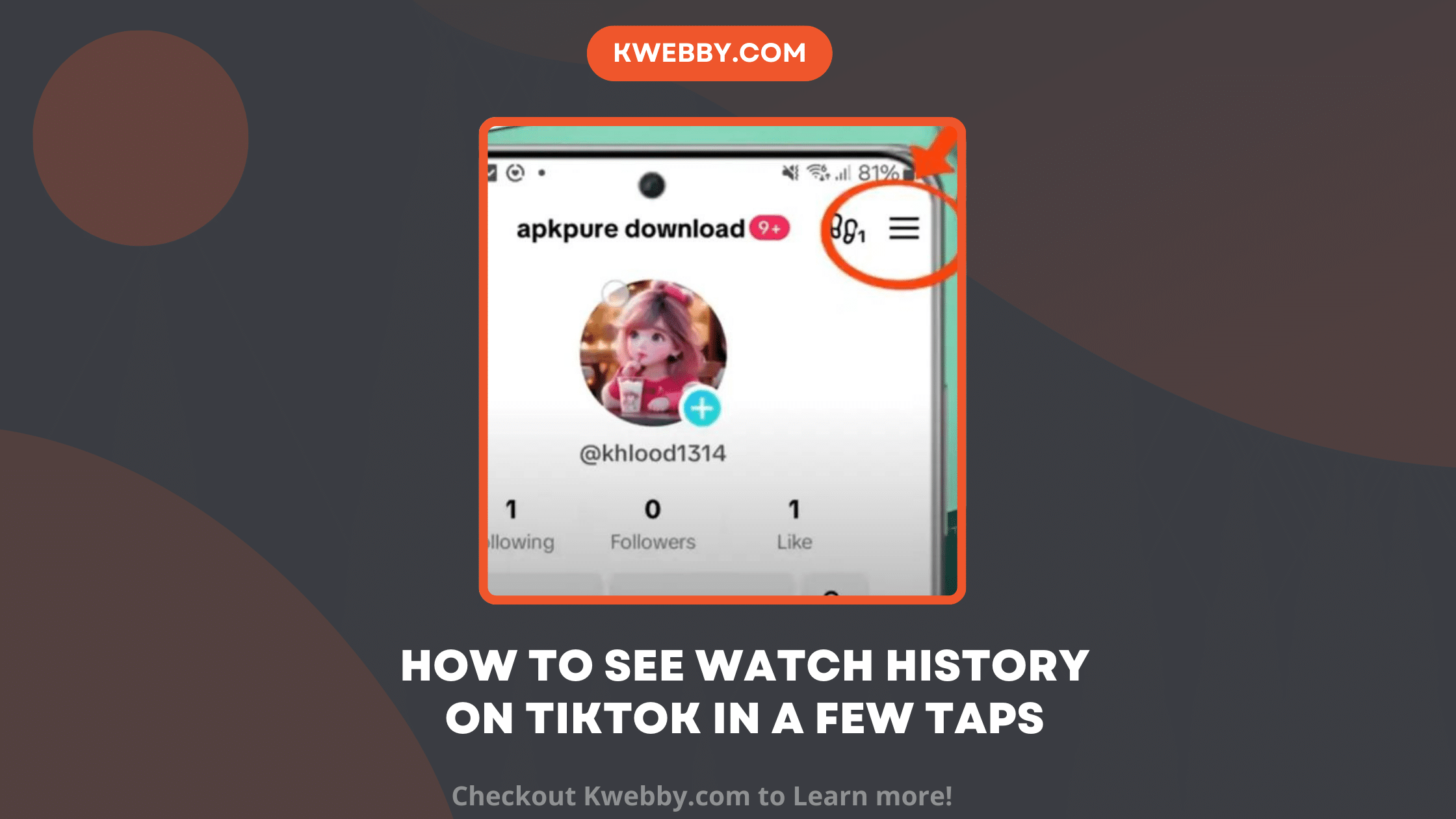TikTok has rapidly become one of the most popular social media platforms globally, capturing the attention of millions with its short, engaging video content. Whether you’re looking for dance challenges, viral trends, or educational snippets, TikTok has it all.
But what if you want to revisit a specific video you watched earlier?
How can you choose watch history to access and manage your list of previously viewed TikTok videos?
Knowing how to see watch history on TikTok can be incredibly useful for recalling which clips captivated your interest. The TikTok app doesn’t provide an obvious way to access video history directly, but with a few steps, you can navigate your way back to your watched videos, filtering to show only videos you have previously watched.
Whether you’re searching for the laugh-out-loud moments from weeks ago or trying to find that informative video you stumbled upon, understanding how to access this feature can save you a lot of time.
In this guide, we’ll walk you through the methods to view your entire watch history on TikTok, ensuring you never lose track of your favorite videos again.
How to see TikTok watch history
Step 1: Update the TikTok App
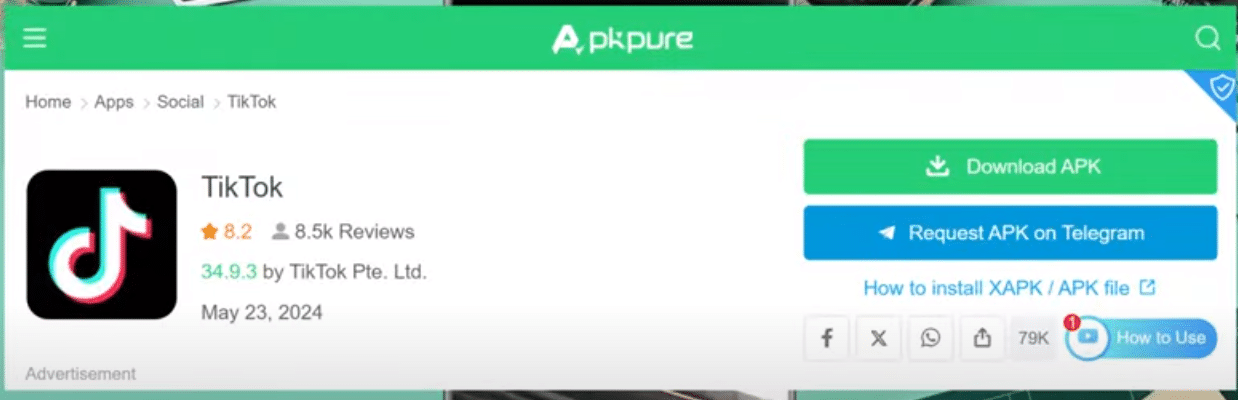
First, make sure your TikTok app is updated to the latest version. Open your app store, search for TikTok, and install any available updates.
Step 2: Go to Your Profile
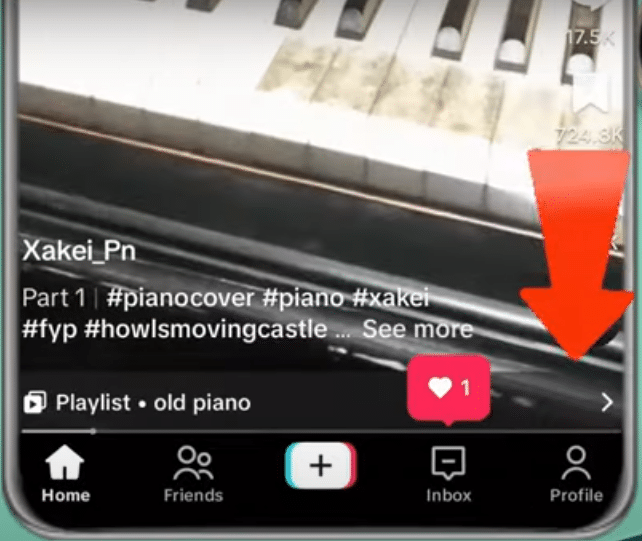
Tap on your profile picture in the bottom right corner to go to your profile page. This takes you to your profile showing all your uploaded TikTok videos and personal settings.
Step 3: Access the Menu
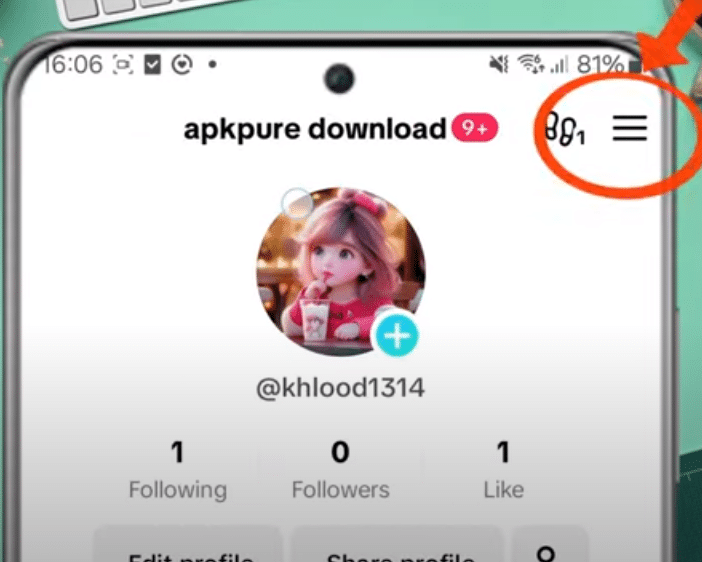
Look for the three lines menu icon in the top right corner of your profile page and tap on it. Alternatively, you can tap the search icon to access the search feature and enter relevant keywords to find previously watched videos. This will open a menu with several options related to your TikTok settings.
Step 4: Open Settings and Privacy
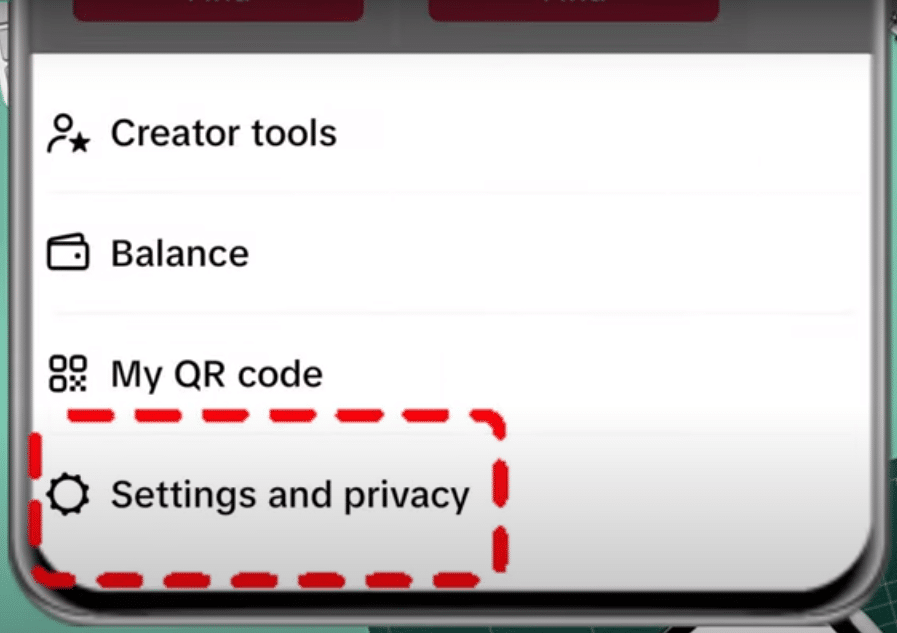
From the list that appears, find and tap on “Settings and Privacy.” Use the search bar to enter relevant keywords and access filters to refine your search results. This will lead you to a new screen where you can adjust various aspects of your TikTok app’s configuration.
Step 5: Tap Activity Center
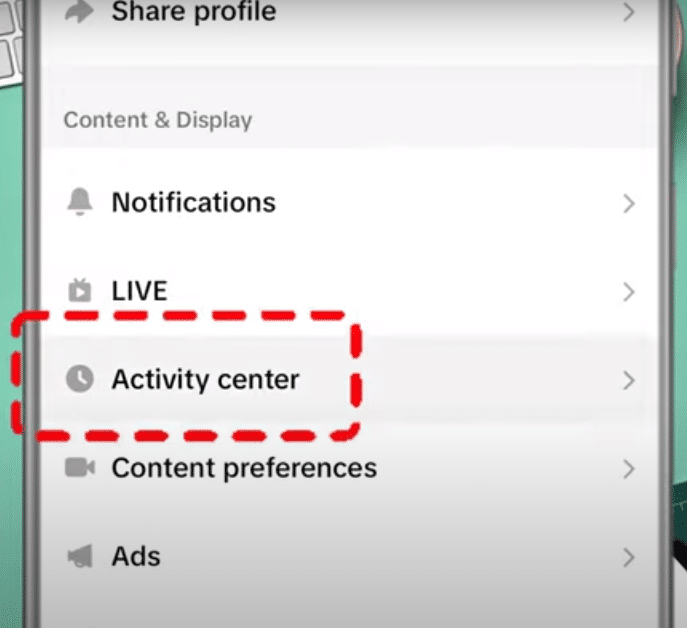
Within the Settings and Privacy section, scroll down until you see “Activity Center.” Users can find and potentially delete their search history on TikTok, along with other types of history such as watch history and comment history. Tap on “Activity Center” to proceed.
Step 6: View Watch History
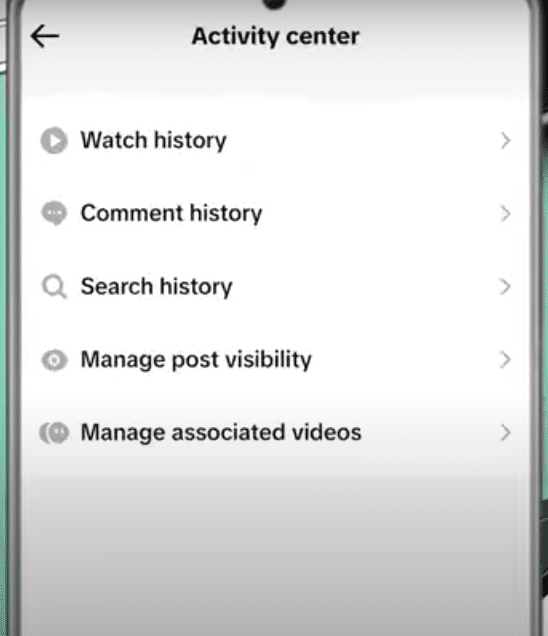
Inside the Activity Center section, you will find an option labeled “Watch History.” Tap “Watch History,” and you will be able to see all the videos you watched on TikTok. To download a data file containing your account information and watch history, navigate to the ‘Request Data’ tab, choose the file format, and submit the download request.
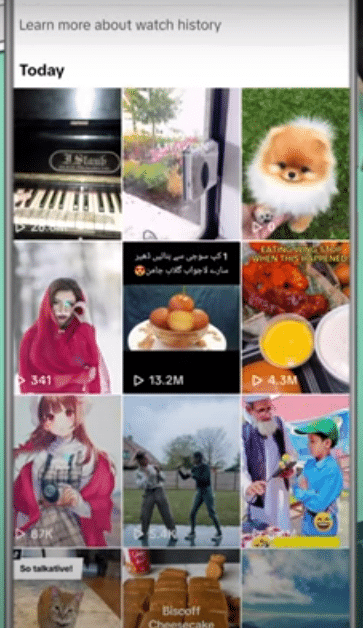
This includes your entire watch history, making it easier to revisit any old videos you found interesting. You can request and obtain a data file that contains your watch history along with other account information.
By following these steps, you can easily access your watch history on TikTok, making it convenient to find and rewatch your favorite content.
Conclusion
Understanding how to see watch history on TikTok can greatly enhance your user experience by allowing you to easily revisit previously watched videos.
By updating the TikTok app, navigating to your profile page, tapping the menu button in the top right corner, selecting Settings and Privacy, and then choosing Activity Center, you will find the Watch History option.
This feature allows you to view your entire watch history, making it simple to track down a specific video from your TikTok history that you found interesting or entertaining. So next time you want to see your watch history or recall a memorable video, you know exactly where to find it.
With these steps, accessing your TikTok watch history becomes a seamless part of enjoying the platform’s vast array of video content. Don’t forget to periodically check your TikTok settings to explore new features and maintain an optimal viewing experience.
Test your knowledge
Take a quick 5-question quiz based on this page.