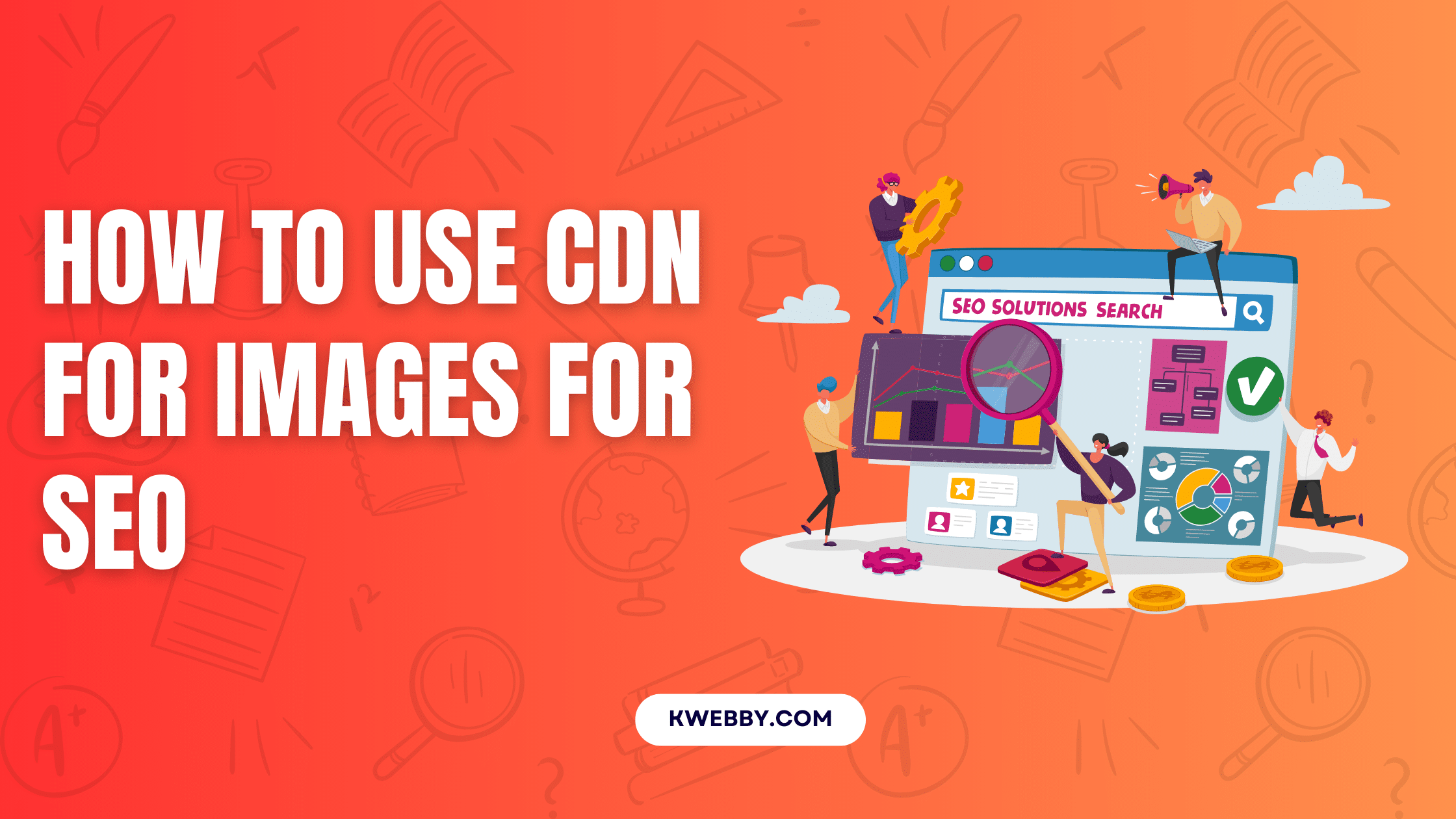Home / Blog / SEO / Advanced SEO Techniques / Google Maps Rank Checker: How to Check Local Rankings
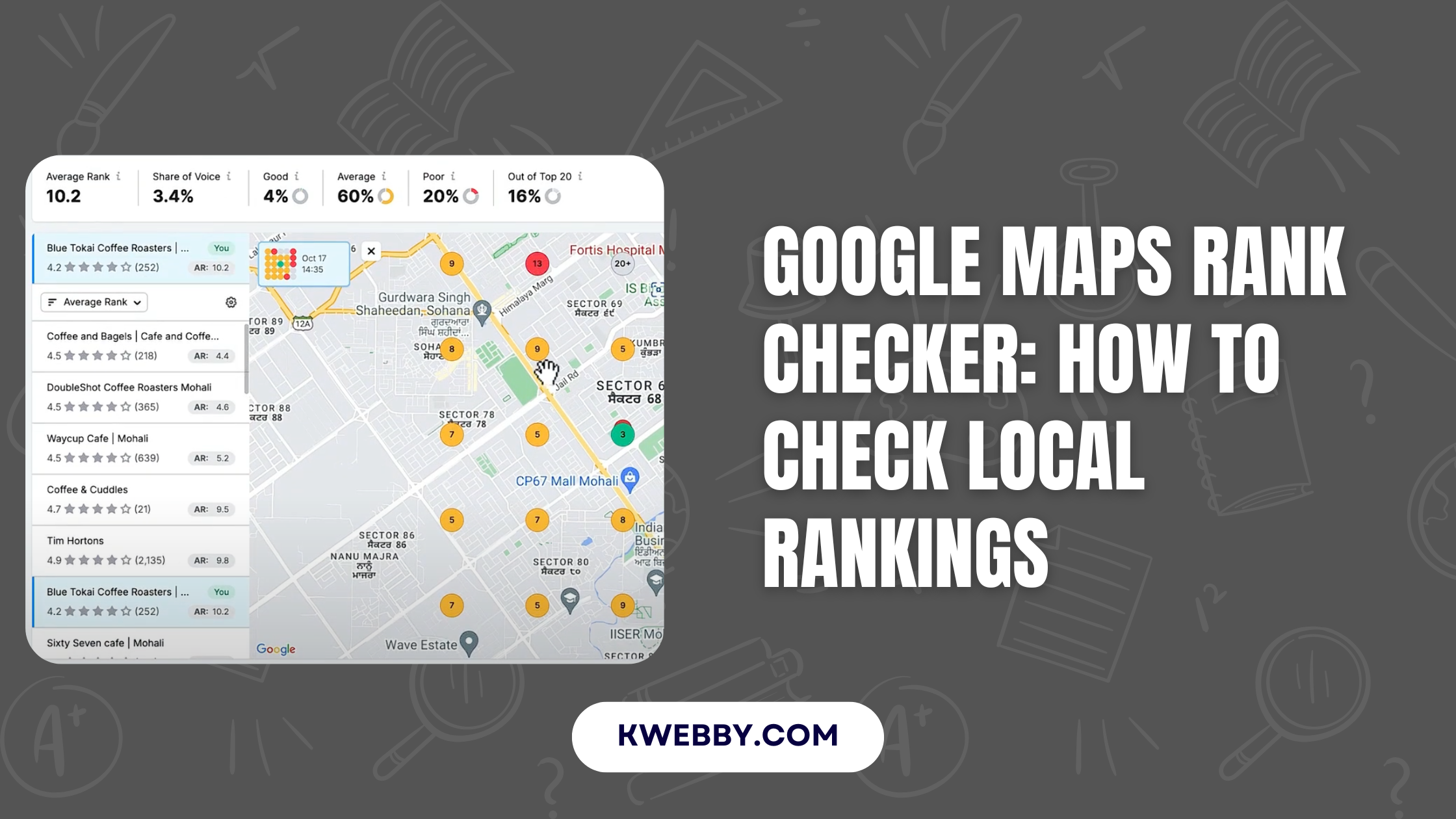
Google Maps Rank Checker: How to Check Local Rankings
Choose Your Language:
Welcome to the ultimate guide to checking your business’s local rankings on Google Maps!
As a local business owner, understanding where you stand in Google Maps rankings is crucial for enhancing your local search visibility and attracting new customers.
We’ll walk you through various methods to master your local SEO strategy, from using tools like Localo and SEMrush to conducting free manual research to improve your Google Business Profile.
By tracking and optimizing your Google Maps rank, you can gain a competitive edge and make your business appear more prominently in local search results.
We aim to provide you with practical insights and free tools to monitor your local search rankings and manage your business location effectively.
By leveraging rank tracking tools and learning to analyze local search data, you’ll stay ahead of the competition and optimize your ranking progress in search engines.
Let’s dive in and start tracking your local SEO performance to rank higher with targeted keywords and attract more customers!
1 What is Google Local Rank Tracking?
Local rank tracking refers to the process of monitoring and analyzing a business’s position in local search engine results pages (SERPs) for specific keywords and locations.
This involves keeping an eye on where your Google Business Profile and Google Maps listing appear in local search results.
By understanding your local rank tracking, you can gauge how visible your business is to potential customers in your target geographic area. This process is crucial for optimizing your local search strategy and ensuring that your business stands out in search engine results.
1.1 Importance of Tracking Local Rankings
Tracking local rankings is essential for businesses that depend on local customers. It provides valuable insights into your online visibility and highlights areas that need improvement. By keeping tabs on your local rankings, you can make informed decisions to enhance your local SEO strategy. Here are some key benefits:
- Improve Online Visibility: By understanding where you rank, you can take steps to increase your visibility and reach more potential customers.
- Increase Website Traffic: Higher rankings often lead to more clicks and visits to your website, driving more sales and conversions.
- Outrank Competitors: Knowing your position relative to competitors allows you to strategize and outperform them in local search results.
- Optimize Google Business Profile: Regular tracking helps you fine-tune your Google Business Profile and other local listings for better performance.
1.2 Benefits of Using a Google Maps Rank Checker
A Google Maps rank checker is an invaluable tool for businesses aiming to monitor their local rankings and keep an eye on the competition. Here are some of the benefits:
- Accurate Data: Provides precise and up-to-date information on your rankings.
- Track Multiple Keywords and Locations: Allows you to monitor various keywords and locations simultaneously, giving a comprehensive view of your local SEO performance.
- Competitor Insights: Offers insights into competitor rankings and strategies, helping you stay ahead.
- Monitor Ranking Changes: Keeps track of how your rankings change over time, enabling you to adjust your strategy as needed.
- Data-Driven Decisions: Empowers you to make informed decisions based on accurate data, optimizing your local SEO efforts effectively.
2 How to Check Your Google Maps Rankings
2.1 Method #1 – Check Manually (Free)
Checking your Google Maps rankings manually on your mobile device is a simple process, though it can be a bit time-consuming.
Step-by-Step Instructions:
- Enable Location Services: First, make sure that the location services on your mobile device are enabled. This will allow Google Maps to accurately determine your current location and provide relevant local search results.
- Open Google Maps: Launch the Google Maps app on your mobile device.
- Search for Relevant Keywords: In the search bar, enter your target keywords such as “coffee near me” or “coffee cafe near me.” It’s important to use a variety of phrases that potential customers might use.
- Check Your Business Listing: Look at the search results to see if your business appears in the top three listings. Being in the top three is crucial for visibility and attracting new customers.
- Change Locations and Repeat: To get a comprehensive view of your rankings, physically move to different locations or change your device’s location settings and perform the same searches. Note where your business stands in each location.
- Record Your Rankings: For each keyword and location, jot down your ranking positions. This information will be vital for assessing your local search performance.
Remember, while this manual method provides insightful data, it can be labor-intensive, particularly when you’re dealing with multiple keywords and locations.
For more efficient methods, consider using rank tracking tools as part of your strategy as We’ll explore Localo Google Maps rank tracker!
2.2 Method #2 – Use Localo Google Maps Rank Tracker (Freemium)
To streamline your local SEO efforts, the Localo Google Maps Rank Tracker is an incredibly efficient tool for checking and monitoring your business’s rankings. This method saves time and provides comprehensive data in a few easy steps.
Step-by-Step Instructions:
- Go to Localo’s Free Rank Checker: Visit Localo’s local SEO tool to start the process.
- Find Your Business: In the search field, begin typing your business name along with the city. Localo will help you locate your Google business profile swiftly.
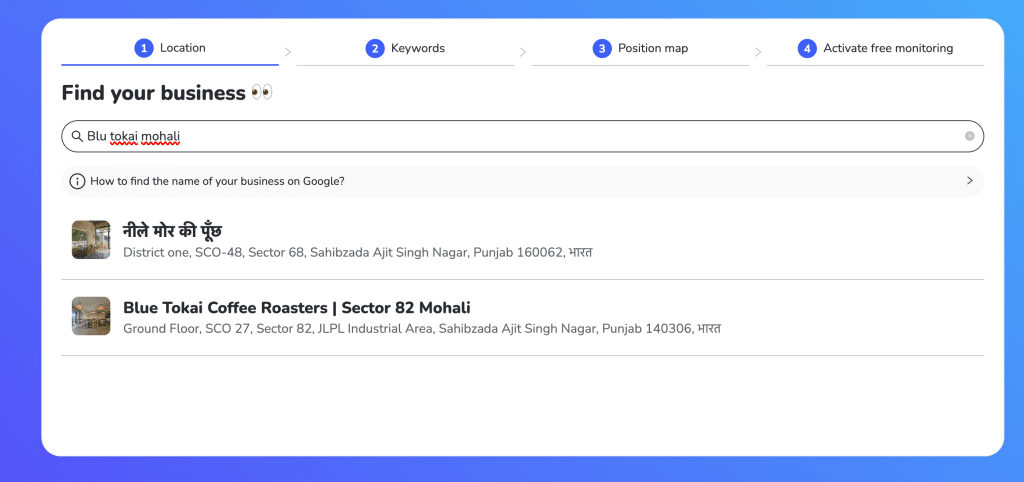
- Add Keywords for Analysis: Research relevant keywords using keyword research tools like SEMrush or Google Keyword Planner. This helps in targeting search terms that potential customers are using.
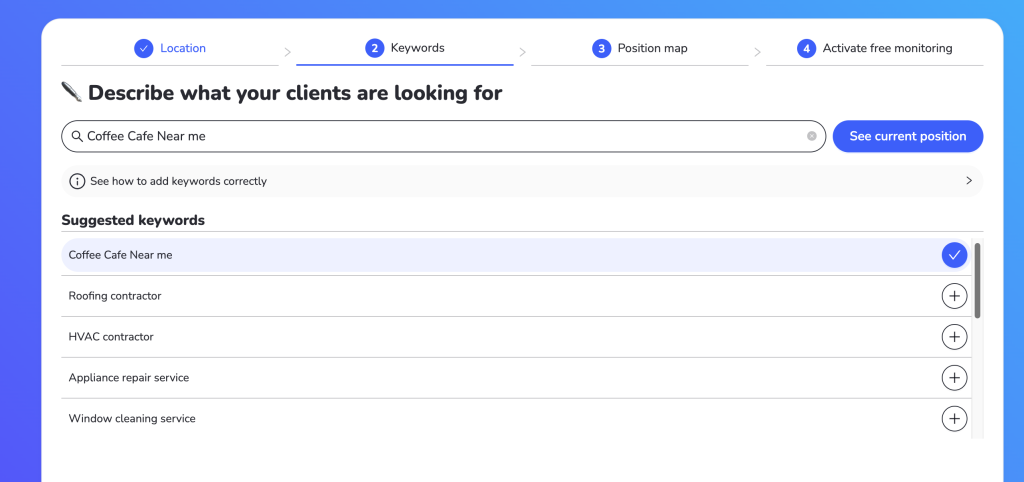
- View Position Map: After adding keywords, you’ll see a position map indicating where your business is ranking in various locations. This visual representation helps you assess your local search visibility effectively.
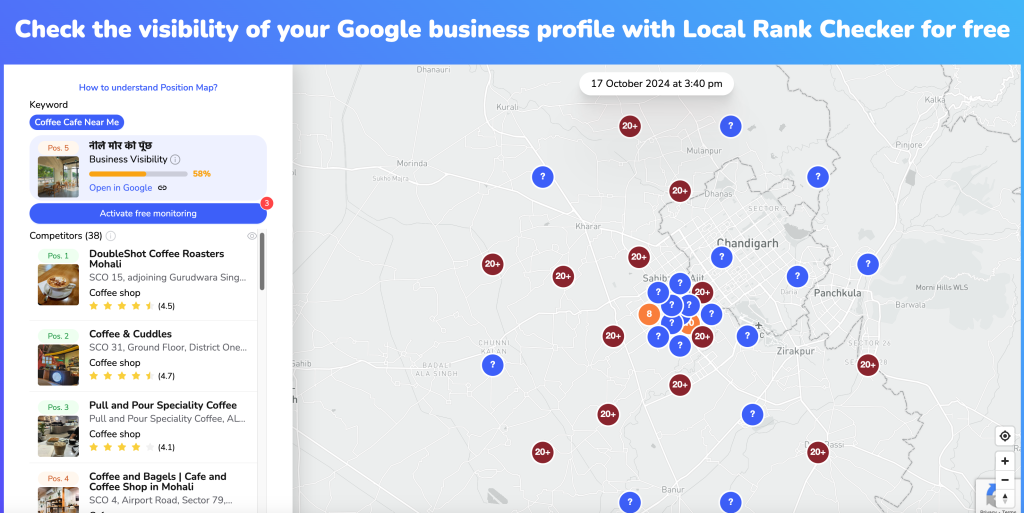
- Activate Free Monitoring: With a free plan, you can monitor your business’s position automatically and gain insights into your ranking progress. This feature allows you to check competitors, safeguard your business profile from unauthorized changes, and access a free website powered by Localo AI. Localo also allows you to monitor competition, providing insights into competitor rankings and strategies.
By leveraging Localo’s rank tracker, you’ll glean valuable insights into your google maps rankings and stay ahead of the competition.
This tool enhances your understanding of local search results, offering a significant competitive edge for local business owners aiming to rank higher and attract more customers.
Start tracking your business’s visibility now to optimize your local seo performance and gain more exposure in search engines.
If you’re looking for more advanced functionality you can signup for pro membership, now for last tool, we will use Semrush’s Google Map Rank Tracker.
2.3 Method #3 – Semrush’s Google Map Rank Tracker
By utilizing Semrush’s Google Map Rank Tracker, you can gain a deeper understanding of your local SEO effectiveness and enhance your Google Maps rankings. This tool offers a detailed view of where your local business stands in search engine results and helps local business owners optimize their local visibility.
Step-by-Step Instructions:
- Create an Account: Go to Semrush Google Map Rank Tracker and sign up for an account to start using this comprehensive rank checker tool.
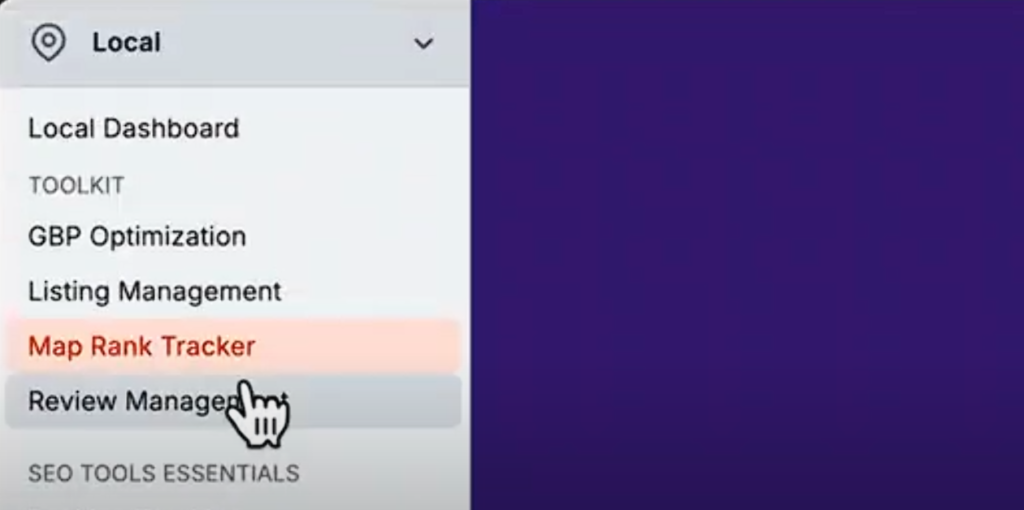
- Select Your Business: Similar to previous methods, begin by entering your business name along with your city name into the tool to ensure the correct capture of your Google business profile.
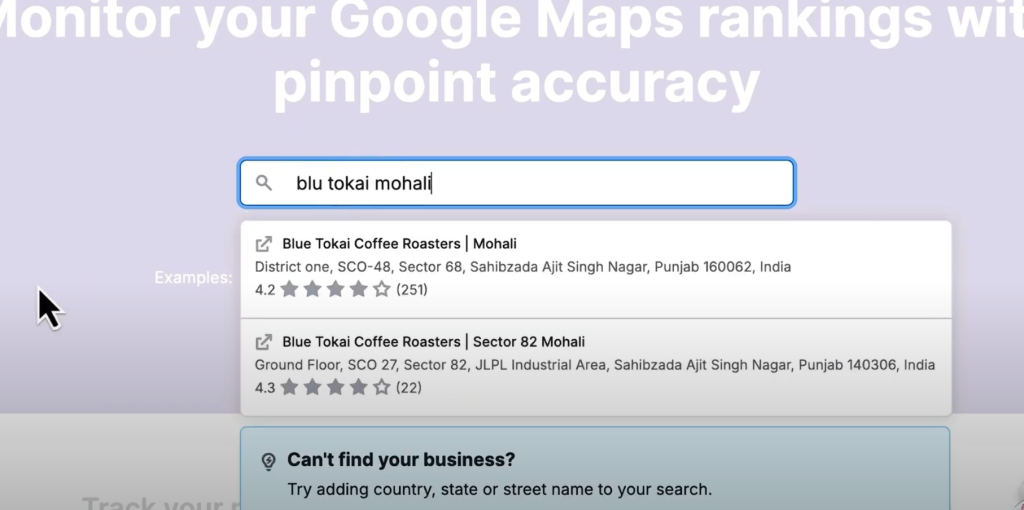
- Enter Keywords: Enter relevant keywords as discussed, which are vital for ranking high in local search results. This step enables targeting the search terms that potential customers are most likely to use.
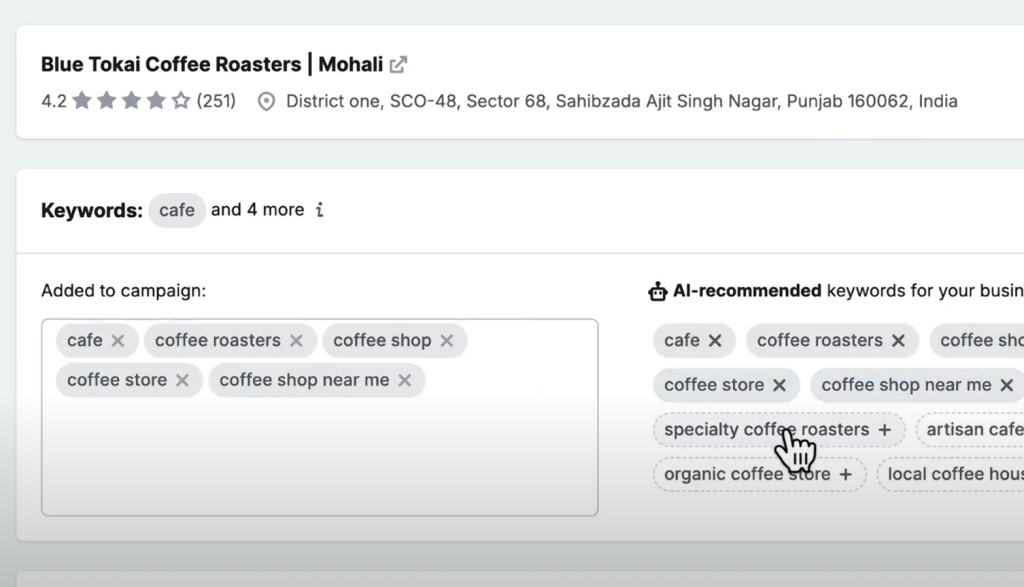
- Configure the Map Grid: Adjust the map grid’s pin and distance settings for more detailed local rank tracking. More pins offer a comprehensive view of your local search rankings across different locations.
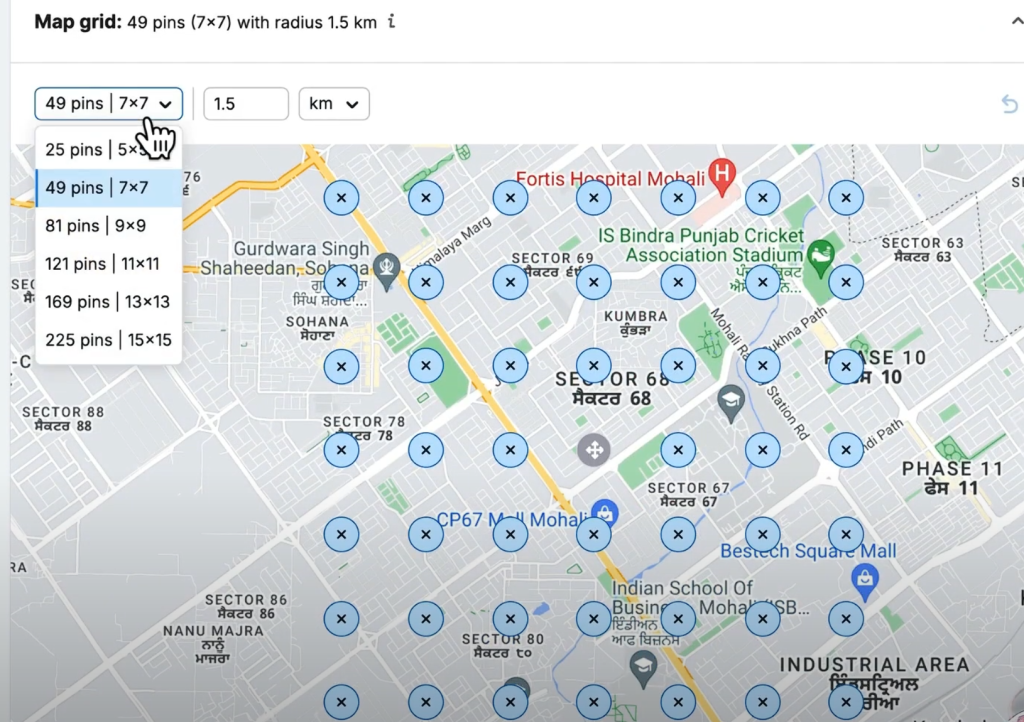
- Initiate the Search: Click on the search button to retrieve your current ranking. This will allow you to track your ranking progress at intervals of your choice—weekly, monthly, or custom frequencies.
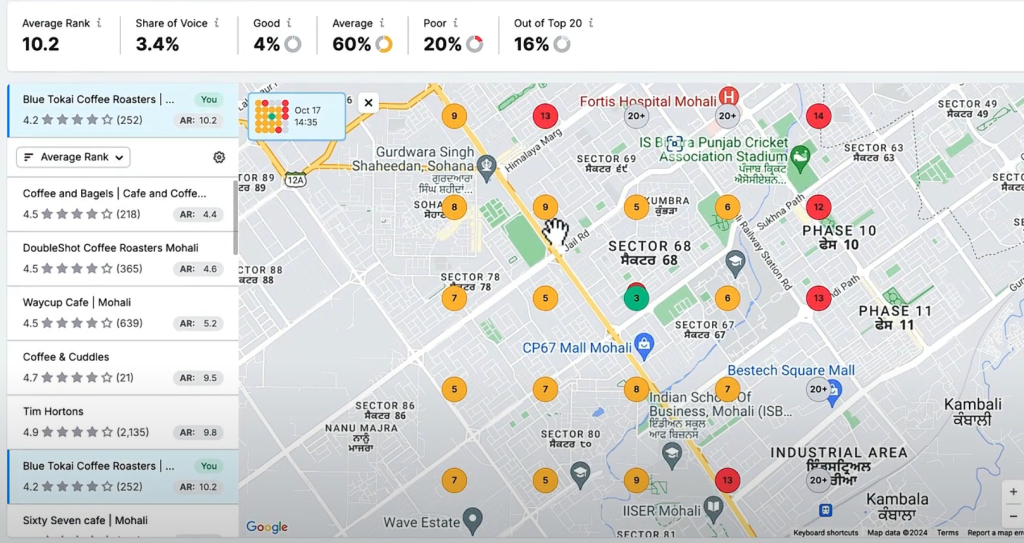
- Check Competitors: You have an option to check competitors for each locations who is ranking above you in competitors tab.
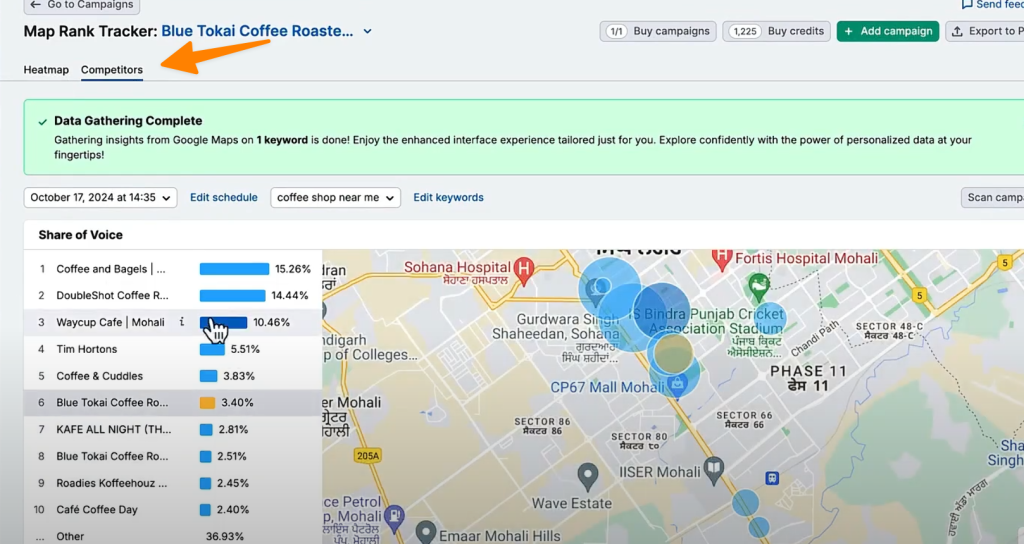
By leveraging Semrush’s Google Map Rank Tracker, you can effectively monitor your ranking, manage your business location, and stay ahead of competitors.
This local SEO tool helps businesses achieve a competitive edge by enhancing Google Maps ranking and ensuring that their business appears favorably in local search engines.
By tracking the impact of your local SEO strategy and optimizing your business’s visibility on Google, you can attract more new customers and sustain long-term growth.
3 Google Maps Ranking Factors
3.1 Overview of Ranking Factors
Google Maps ranking factors are the criteria that Google uses to determine the order in which businesses appear in local search results. While Google doesn’t disclose the exact factors, several key elements are known to influence your Google Maps rankings:
- Relevance: How well your business matches the search query.
- Distance: The proximity of your business to the searcher’s location.
- Prominence: How well-known and reputable your business is in the local area.
- Google Business Profile Quality: The completeness and accuracy of your Google Business Profile.
- Online Reviews: The number and quality of reviews your business has received.
- NAP Consistency: Consistency of your business’s name, address, and phone number across the web.
- Website Quality: Mobile-friendliness and page speed of your business’s website.
Understanding these ranking factors allows you to optimize your local SEO strategy effectively. By focusing on these elements, you can improve your Google Maps rankings, enhance your online visibility, and attract more local customers.
4 Tips to Improve Your Google Maps Rankings
Improving your Google Maps rankings is a vital step for any local business aiming to boost its visibility and draw in more customers.
A high Google Maps ranking not only ensures that your business appears prominently in search results but also helps solidify trust and credibility among potential clients.
Here’s a list of practical tips to enhance your local SEO strategy and ensure your business stays ahead of the competition:
- Claim and fully optimize your Google Business Profile by including your name, address, phone number, working hours, photos, and more.
- Ensure your business is listed on relevant local directories and citation sites for consistent NAP (Name, Address, Phone) data.
- Encourage customers to leave reviews on your Google Business Profile to build social proof and improve rankings.
- Optimize your website for local SEO by incorporating city or neighborhood names into your content, meta tags, and headings.
- Focus on acquiring local backlinks from relevant websites to strengthen your local search authority.
- Embed a Google Map on your contact page using the same address as your business listing for accuracy and convenience.
- Implement relevant local business schema markup on your website to aid search engines in delivering accurate local search results.
- Regularly post updates, offers, events, and photos to your Google Business Profile to keep your audience engaged.
- Monitor the local keywords your potential customers are using and optimize your content accordingly.
- Consider leveraging Google Maps ads to instantly boost your business’s visibility for crucial targeted keywords.
By actively engaging in these strategies, local business owners can optimize their local SEO performance, effectively track their ranking progress, and ultimately attract more new customers.
Start implementing these tips today and give your business the competitive edge it deserves in the realm of local search rankings.
5 Final Thought!
In conclusion, harnessing the power of Google Maps rank checker tools is essential for local business owners striving to enhance their local SEO performance. By effectively leveraging Google Maps and the various strategies outlined above, businesses can significantly improve their Google Maps rankings and local search visibility.
Optimizing your Google Business Profile, staying vigilant with local rank tracking, and continuously monitoring competition are key steps to ensure that your business appears prominently in search engines. Utilizing free tools for rank tracking and enhancing your reputation through Google reviews can provide a competitive edge, helping to attract new customers and build trust.
Every business location can benefit from embedding Google Maps on their website, crafting a precise local SEO strategy, and ensuring their business listing is up-to-date with relevant data.
Ultimately, a well-managed local search strategy will allow your business to track ranking progress, rank higher in search results, and stay ahead of competitors, paving the way for sustained growth and success. Consider implementing these insights and tools to maximize your business’s visibility and reach.