WordPress is a popular content management system that powers approximately 64.8% of all websites. Its popularity is mainly due to its ease of use and flexibility, making it a preferred tool for beginners and experienced website developers.
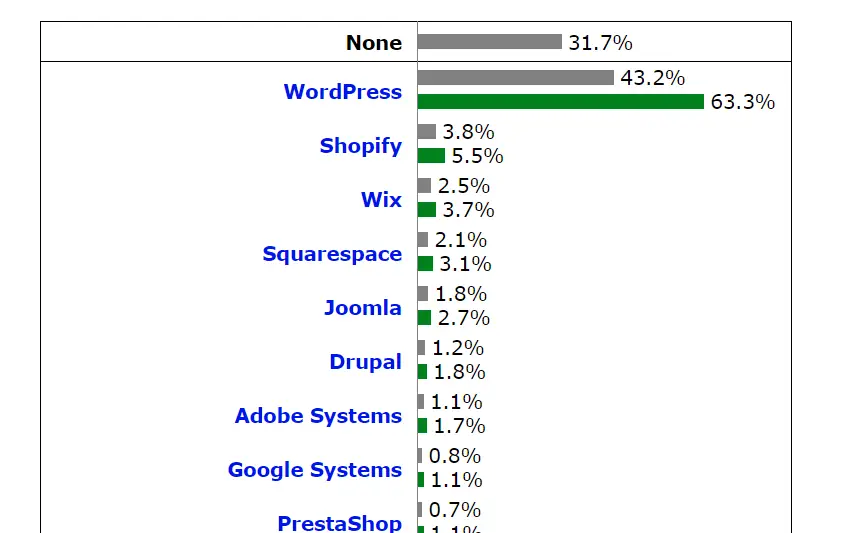
Have you ever encountered the mysterious “OBJ in a box,” otherwise known as an “OBJ box” or just plain “OBJ”? Fear not; this character is your WordPress text editor’s default placeholder when it can’t display a special symbol or emoji.
How to Speed Up WordPress Performance? (20+ Easy Tips)
Understanding “OBJ in a Box” in WordPress
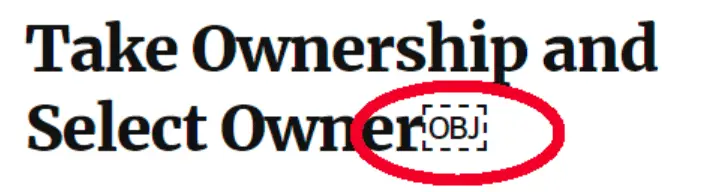
If you’ve ever used the WordPress text editor, you might have seen a little box with the letters “OBJ” inside of it, and wondered what it meant.
This is often called the “OBJ in a box” or simply “OBJ.” While it may look like some mysterious error message, it’s a simple placeholder that WordPress uses when it can’t display a certain symbol or special character.
Why does it Happen?
This can happen for a variety of reasons. Sometimes, the symbol may not be supported by the font that’s being used in WordPress. In other cases, it could be that the character isn’t supported by the operating system or browser being used to view the editor.
The “OBJ in a box” placeholder can take on different forms depending on the symbol or character that can’t be displayed.
For example, you might see a square box instead of “OBJ” if your computer can’t display the character correctly. In some cases, you might even see a placeholder with some other kind of symbol or letter inside it.
While encountering an “OBJ in a box” might seem like cause for concern, it’s usually nothing to worry about. Simply put, it just means that the character or symbol being used in your content can’t be displayed correctly in the current environment.
NGINX vs Apache Web Server: Which is best for WordPress in 2023?
How to remove “OBJ in a box” from your WordPress post?
Removing the “OBJ in a box” from your WordPress post is fairly straightforward.
First, you’ll need to find out what symbol or character is causing the issue. If the symbol is supported by the font used in WordPress, try switching fonts for that particular post or page. If that doesn’t work, you may need to convert the character or symbol into an image or HTML entity.
Anyways we will understand and Implement on the basis of the Following criteria;
Method 1:- Using “Paste as a Simple Text”
The simplest way to remove “OBJ in a box” from your WordPress post is by using the paste as plain text feature or Paste text as CTRL + SHIFT + V. This will strip all special characters and HTML code from the pasted content, replacing them with regular characters that won’t cause an error.
To use this feature, simply copy the content you want to paste into your post and click the “Paste as Plain Text” option by right-clicking on blocks (or or Paste text as CTRL + SHIFT + V) in the WordPress text editor;
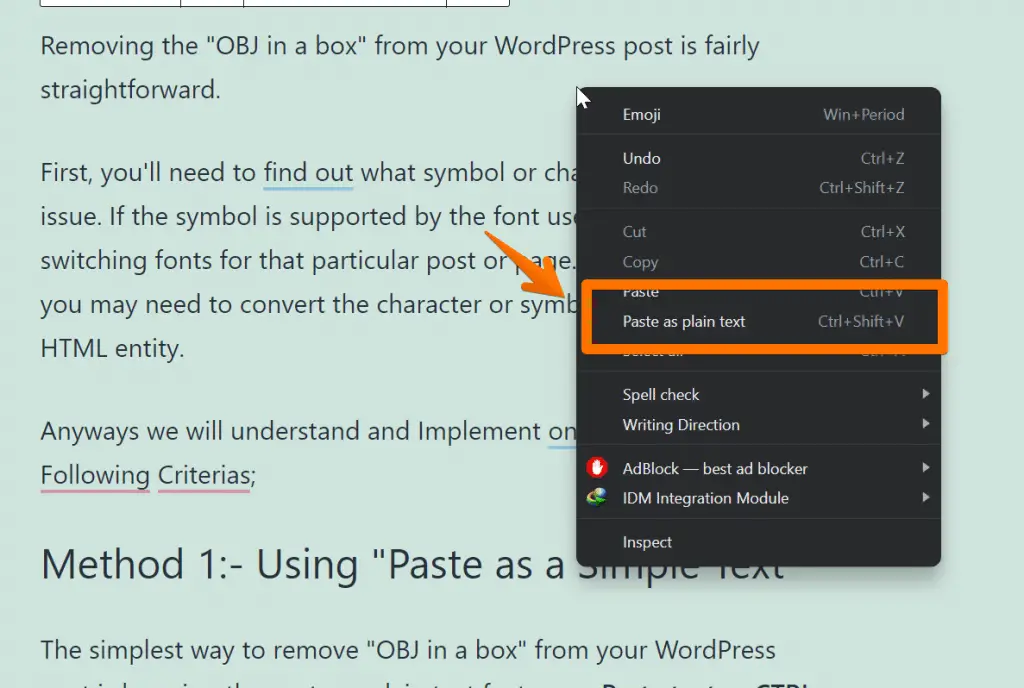
This will strip any special characters or symbols that can’t be displayed correctly and replace them with regular characters.
Method 2:- Using HTML Entity Codes

Another way to remove “OBJ in a box” from your WordPress post is by using HTML entity codes. These special codes can be used to display characters or symbols not supported by WordPress’s current font.
You’ll need to find the code for the symbol or character you want to use to use an HTML entity code.
You can search online for “HTML entity Codes” or “Character entity references”. Once you have the code, replace the “OBJ in a box” placeholder with it in your WordPress post.
For example, if you wanted to display an emoji of a Copyright, you’d use the HTML entity code “©” instead of the placeholder as follows;
Copyright©
And the code for the above example is as follows;
<p>Copyright©</p>Method 3:- Replace Obj Using an Image
If any font does not support the symbol or character you’re trying to include in your post, you may have to use an image instead. This means you’ll need to find a picture of the symbol or character and upload it into WordPress.
To do this, go to Media > Add New in WordPress. Here you can upload the image and then insert it into your post where the “OBJ in a box” placeholder is.
Method 4:- Using WordPress Plugins for Special Characters or Emojis
Finally, a WordPress plugin can add special characters or emojis to your post.
Several plugins allow you to easily insert symbols or emoji into your post without having to search for HTML entity codes or upload images manually.
For example, you can use Insert Special Character Plugin here and you can insert hundreds of special characters like below;
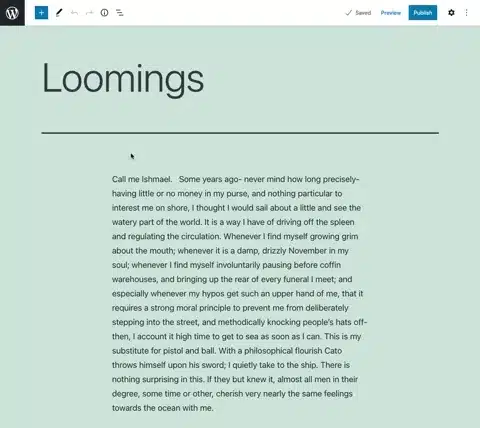
These plugins make it easy to find and insert the right character or symbol into your post, as well as give you the ability to preview how it will look before publishing.
27 Must-Have WordPress Plugins (All are Free!)
Using one of these plugins is a great way to make sure all special characters or symbols display correctly in your WordPress posts.
Advanced Troubleshooting for Persistent “OBJ in a Box” Issues
If you are still seeing the “OBJ in a box” error after trying one of the methods above, it’s likely that there is a deeper issue with the font being used on your WordPress site. You can try to troubleshoot the problem by switching to a different font or using Google fonts or TypeKit fonts instead.
Step1: Investigating theme or plugin conflicts
It is also possible that the issue is caused by a conflict with your theme or a plugin. You can try disabling all plugins and switching to the WordPress default theme to see if these are the cause. If this resolves the issue, you’ll need to identify which plugin or theme is causing it and look for an update or alternative solution.
Step2: Contacting web hosting support for server-side encoding issues
In some cases, the issue can be caused by server-side encoding. If this is the case, your best option is to contact your web hosting support for assistance. They should be able to look into the issue and provide specific instructions on how to resolve it.
Step3: Restoring from a backup if necessary
Finally, if all else fails and you can’t get the error to resolve, your last option is to restore from a backup. This should bring back the original encoding settings before you encountered the error.
How to backup WordPress site (5 Methods) – The Ultimate Guide
Using one of the methods above should help you successfully remove an “OBJ in a box” from your WordPress post.
Conclusion
To recap, there are several effective strategies for removing “OBJ in a box” characters in WordPress posts.
The first approach involves using the Appearance -> Customize -> Additional CSS section to add custom code that targets the offending character and suppresses it. This method is quick and simple but doesn’t work for all cases.
Another option is to use HTML entity codes, which allow you to display characters or symbols not supported by your current WordPress font. To use this method, you must first find the specific code for the character/symbol you want to use and then replace “OBJ in a box” with it in your post.
If any font does not support the symbol or character you want to use, the only option may be to upload an image of the character and insert it into your post where the “OBJ in a box” placeholder appears. The Media -> Add New section in WordPress can be used for this purpose.
Alternatively, you could use one of several available WordPress plugins that allow you to easily insert special characters or emojis into your post, saving you time and effort.
If none of these methods resolves the “OBJ in a box” issue, it’s possible that the problem lies with the font being used on your WordPress site. In this case, you can troubleshoot the issue by trying different fonts or using Google or TypeKit instead.
If you still can’t find a solution to the problem, there may be a conflict with your theme or a plugin that’s causing the issue. Disabling plugins and switching to the WordPress default theme can help you identify the culprit.
In some cases, server-side encoding issues might be the root cause. If so, contacting your web hosting support for assistance is the best course of action. Finally, if none of these strategies work, restoring your site from a backup may be the last resort to solve the problem.
With the above strategies, you can eliminate “OBJ in a box” characters from your WordPress posts effectively and ensure that all special characters and symbols display correctly.
Test your knowledge
Take a quick 5-question quiz based on this page.












