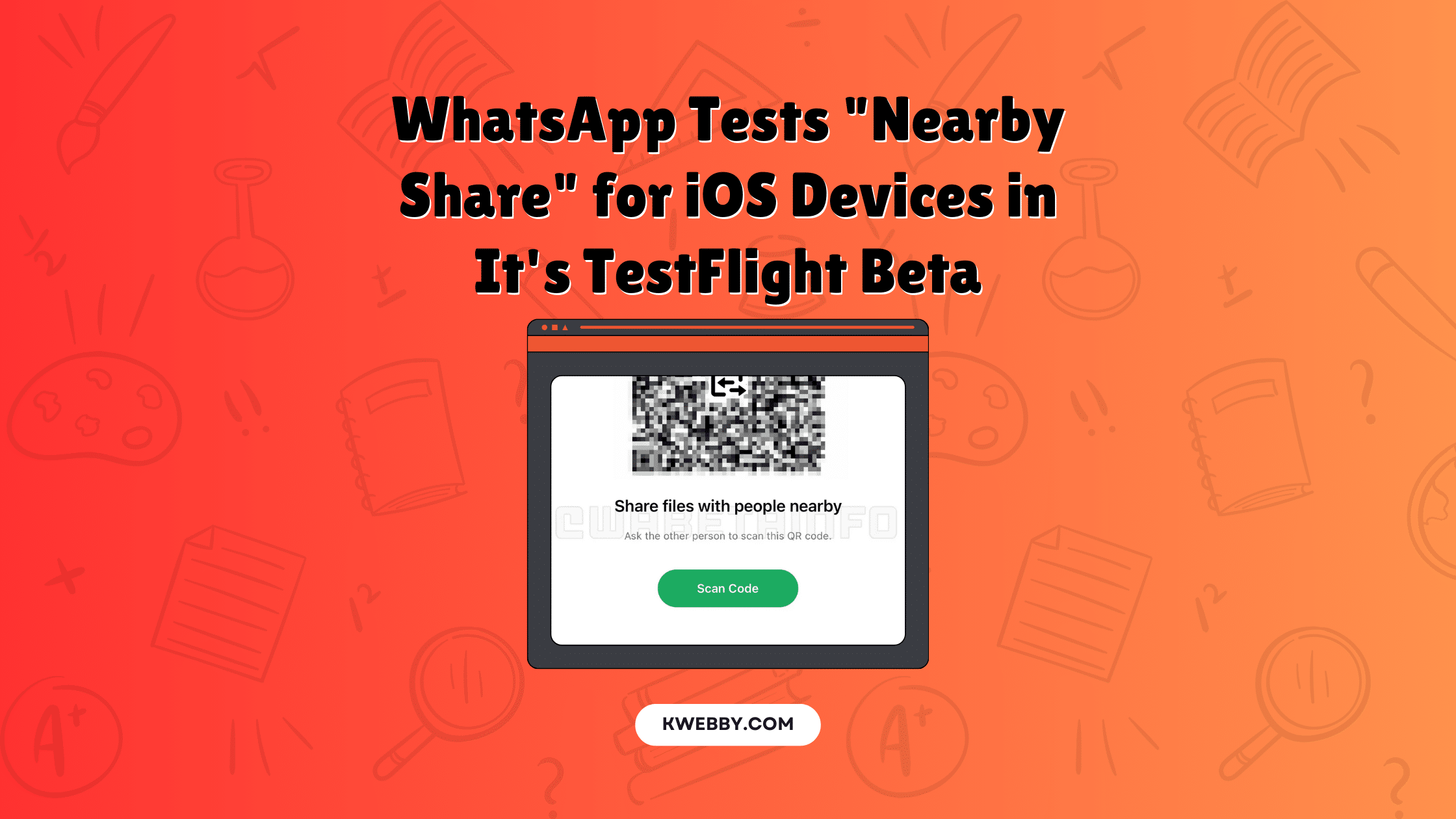WhatsApp is taking strides to enhance the file-sharing experience for its users by introducing the “Nearby Share” feature on iOS devices.
This feature, currently in its beta stage on the TestFlight app, aims to allow users to effortlessly share documents, photos, videos, and other types of files with nearby devices.
The key innovation here is the ability to do so without relying on an Internet connection, making it an invaluable tool in areas with limited or unstable network coverage.
Also read, Whatsapp Scams: 5 Bulletproof Ways to Protect Yourself
The Evolution of Nearby Share
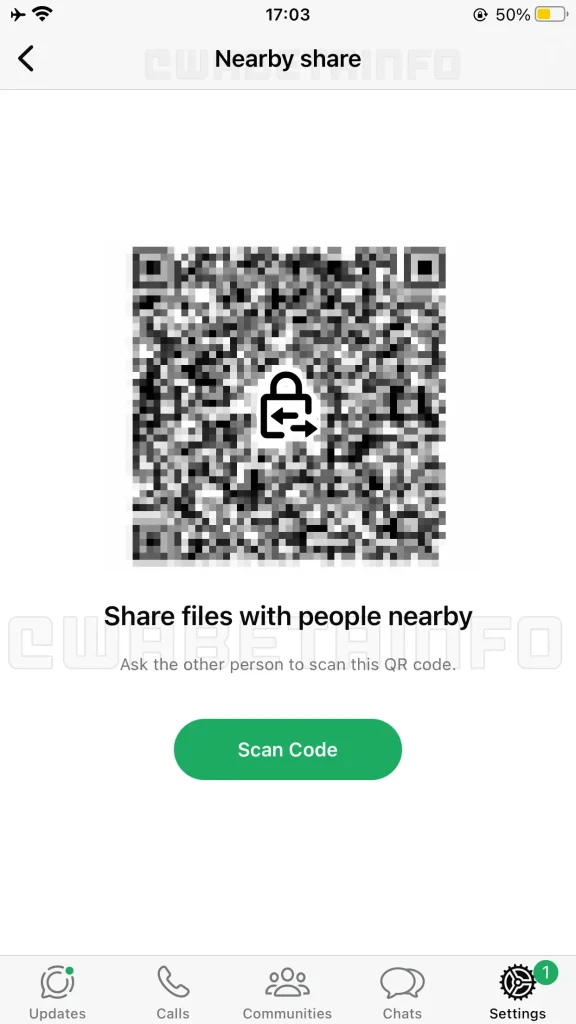
In an earlier update (2.24.9.22) for Android devices, WhatsApp started to work on a similar file-sharing feature. Users could transfer files to nearby devices by tapping into device detection methods.
Now, with the iOS 24.15.10.70 beta update, WhatsApp is adopting a distinct approach, potentially requiring the scanning of a QR code to initiate file sharing.
This method aims to simplify the transfer process and ensure smooth inter-device interactions.
Benefits and Future Prospects
The new file-sharing capability promises to significantly elevate the user experience, especially for large file transfers such as high-resolution photos and videos.
It guarantees enhanced convenience and speed while maintaining WhatsApp’s commitment to security through end-to-end encryption. This ensures that only the intended recipients can access the shared content.
However, as this feature is still in its developmental phase, its specifics, such as permissions and privacy measures, are subject to change before the official release.
How to Access Test Flight Beta Updates
To access the TestFlight beta updates, users need to have both the latest version of WhatsApp and the TestFlight app installed on their iOS devices.
They can then sign up for the beta program by clicking on the invitation link provided above and following the instructions provided.
Conclusion
WhatsApp’s “Nearby Share” feature has immense potential to enhance file-sharing capabilities, particularly in areas with poor network connectivity.
The testing phase is ongoing, and users are encouraged to try out this new capability and provide feedback that will help shape its final release.
With such constant innovation and improvement, WhatsApp continues to solidify its position as one of the leading messaging platforms worldwide.
So, keep an eye out for the official release and get ready to take your file-sharing experience to the next level!
In the meantime, stay connected with your loved ones and colleagues effortlessly through WhatsApp’s versatile features.
Happy sharing!
Test your knowledge
Take a quick 5-question quiz based on this page.