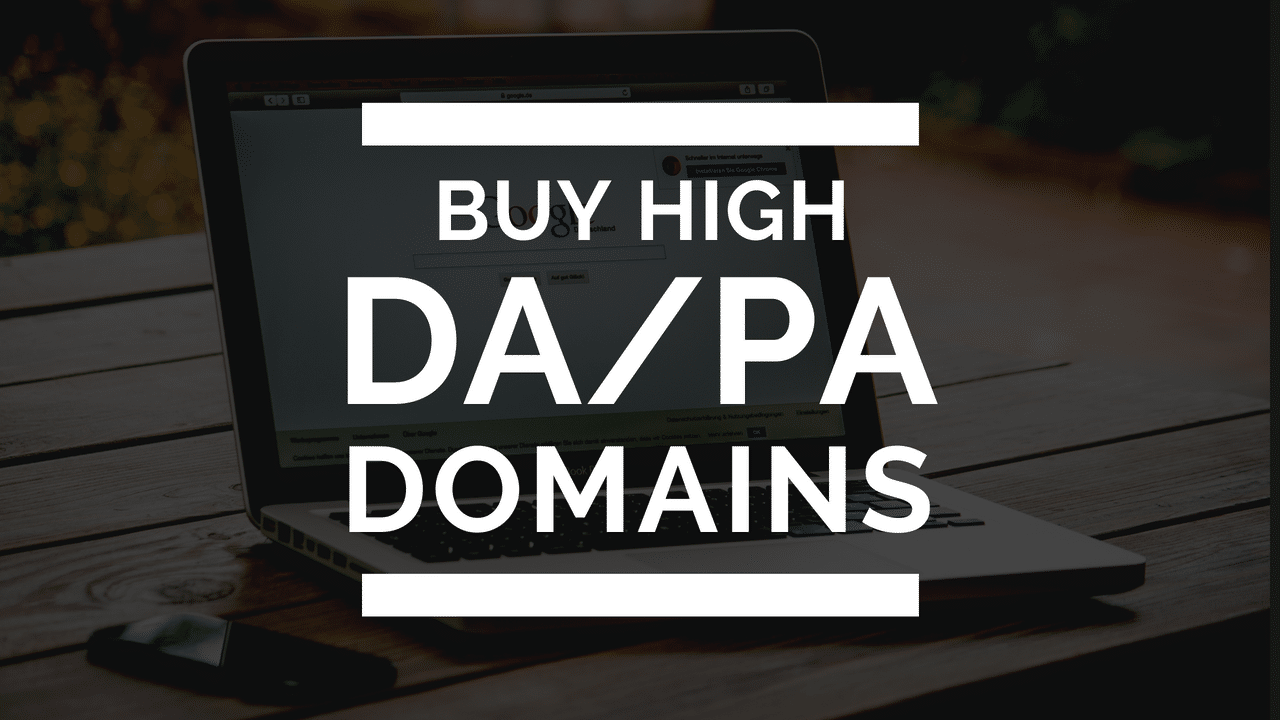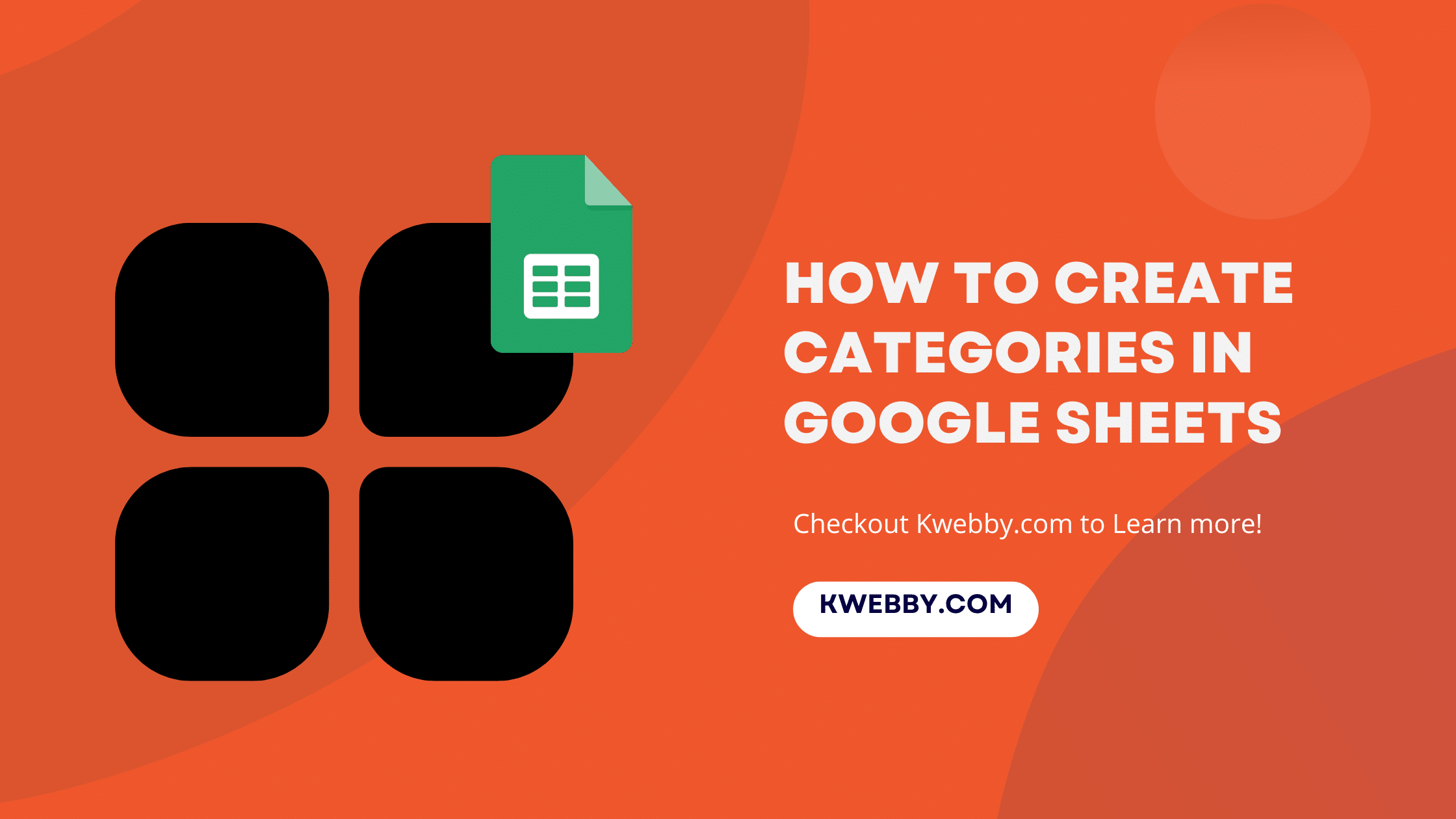Midjourney App Review – Create AI art in 2 minutes (Worth it or not)
Every child is an artist. The problem is how to remain an artist once we grow up.
– Pablo Picasso
Starting this with one of the profound quotes by Pablo Picasso, which is utterly the most favourite of all the artists out there! Modern art’s possibilities are constantly expanding, especially with new technologies.
Artificial intelligence (AI) art and creativity are changing mainstream digital culture. Remarkable AI technologies are rapidly making their way from the hands of the few Just like MIDJOURNEY AI art creator.
Back several years, who thought of making art happen within clicks?
And now, with the click of a button, AI picture generators enable the creation of a visual representation of practically anything. In essence, many of them function similarly to Google in that you enter a word or a few words of what you want to see and then quickly receive a produced image.
It’s all about finding new ways to create and collaborate on art.
The advancements in AI machine learning that made the tools possible included the capacity to –
- Understand language
- Produce visuals.
Artificial Intelligence produces art results that are stunning, uncanny, and striking.
“Midjourney” is a new tool that has the creative-tech community in its grip. Midjourney produced it, and a research organization billed as “an independent research lab researching new mediums of thought and increasing the imaginative powers of the human species.”
Discord, a social platform for instant messaging and community hangouts, is where the AI generator is currently undergoing open-beta testing. This implies that the space is blossoming as a “co-imaginative” place and is now accessible to hundreds of thousands of users. People can set up specialized groups to collaborate on AI experiments and art. Here is a “how-to” manual.
What is Midjourney?
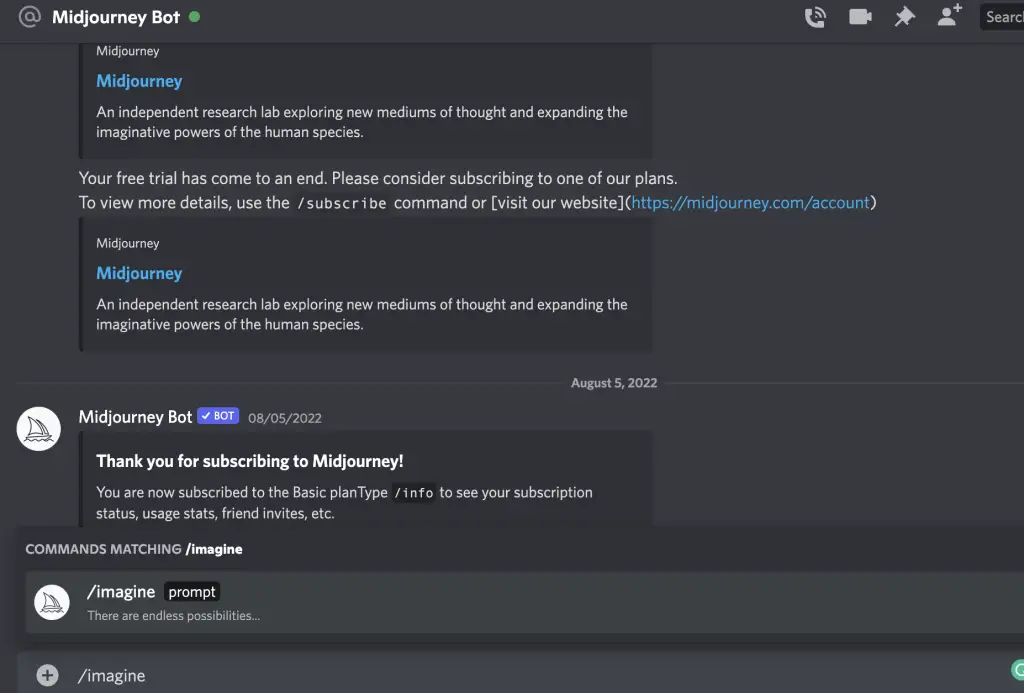
A new AI-powered tool called MidJourney can convert any creative idea into text-based art. You may have previously seen some awful AI-generated art. However, the artwork that came out of the MidJourney will undoubtedly astonish you; some of it is pretty amazing.
By applying to participate in the tool’s beta, you can get your artwork done that will utterly fascinate you. You will have so much fun playing with it over a few days! In this post, we wish to present some exciting and basic information regarding the Midjourney AI tool that particularly interests us.
Then, we will demonstrate how to create AI art in minutes using Mid journey. We hope these will inspire you and help you develop specialized artwork with more transparent and thorough directions using Mid journey.
How to use Midjourney Beta?
Are you perplexed about how to access Midjourney Beta? Well, follow these simple steps to shun your perplexion!
Installing Discord and creating an account are prerequisites. It is free. Then, to access MidJourney Beta, you must obtain an invitation code. There are now three ways to receive the code.
- On the website, select “Apply for Beta” and enter the necessary data. You’ll receive the invitation code through email. The time to review an application is not known. Therefore, fill out the form completely.
- Users who paid $10 or $30 for a subscription will get five invitation codes. Every code has the ability to generate a server invite link for a single user. You can request an invitation from someone who already has MidJourney access.
- By adhering to the group rules, members of the Facebook group Midjourney AI are allowed to request invitations.
Each free account that accepts the invitation will have a 20–25 image quota to test out MidJourney Bot. You can sign up for Basic Membership or Standard Membership once your percentage has been used.
You might wonder how you can receive a code if I want to pay for a membership. Right now, the answer is no. Subscribing only after being invited using the techniques mentioned earlier is possible.
How to create AI art in minutes with Midjourney?
The existence of artificial intelligence is becoming a subject of increasing scepticism due to global advancements in this field. To suggest that exceptionalism is the new norm in technology would be an understatement. While most artificial intelligence (AI) systems are meant to make human life more manageable, specific organizations, like Midjourney Research Lab, have developed a great AI bot that creates art for you.
Anyone interested in artificial intelligence (AI) or who wants to see their imagination come to life with the simple push of a button is free to use the bot. Here are some instructions on how to utilize the bot, though –
- If you don’t already have one, sign up for a Discord account.
- Sign up for the beta at Midjourney.com.
Also Learn How to Know If Someone Opened Your Email: A Step-By-Step Guide
Step1 – Select your free Server
Go to the Midjourney server and search for the “Newbie” bot channels after tying your Discord account. Select the Newbie Channel from the sidebar. Try restarting your Discord app if you are on the official Midjourney Discord server and have not yet seen them.
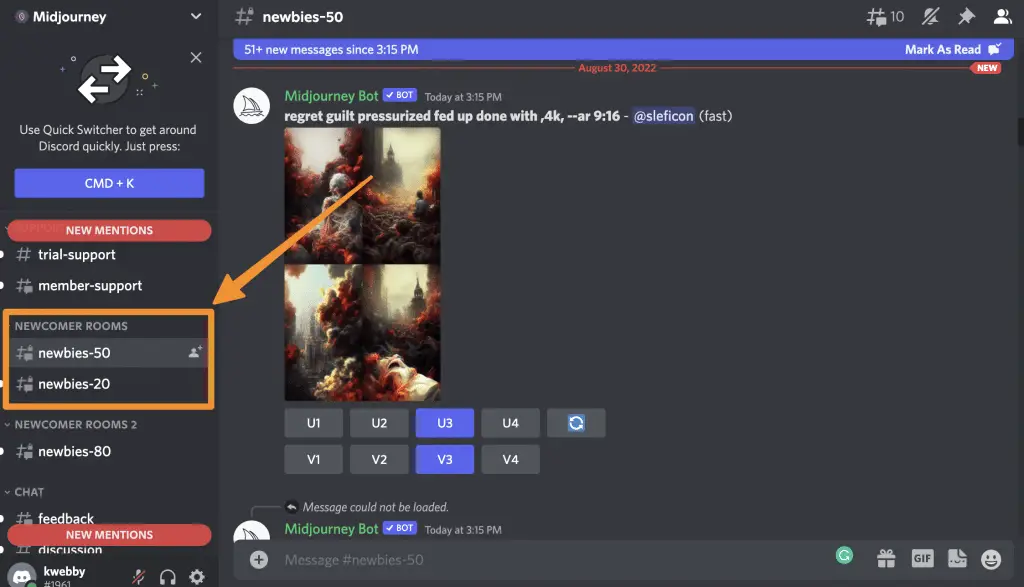
Alternately, you might not be connected to the authorized server. That’s alright! You can also create photos using our tool on another server that has invited and set up the Midjourney Bot.
Read the instructions there or ask more seasoned users to direct you to one of the Bot channels on that server.
Step2 – Use /image command.
Use a Discord Slash Command in a bot channel, such as #newbies-1, to activate the Midjourney Bot. Something will appear above your content as soon as you start typing /imagining.
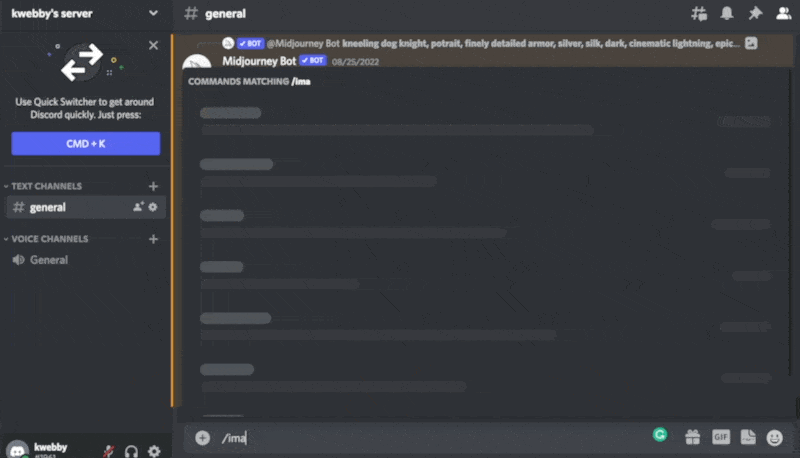
You may now enter anything you wish the bot to generate by selecting the /imagine option by clicking or tapping on it.
To generate the prompt field, you can also try pressing the Spacebar, Tab, or Enter keys. Only Bot channels will accept slash commands from bots. In ordinary channels like #trial-support, typing /imagine will not work.
Press Enter or send your message after you are satisfied with the prompt you just wrote. This will send your request to the Midjourney Bot, which will begin producing your photos immediately.
Step3 – Wait while the Midjourney Bot processes your request.
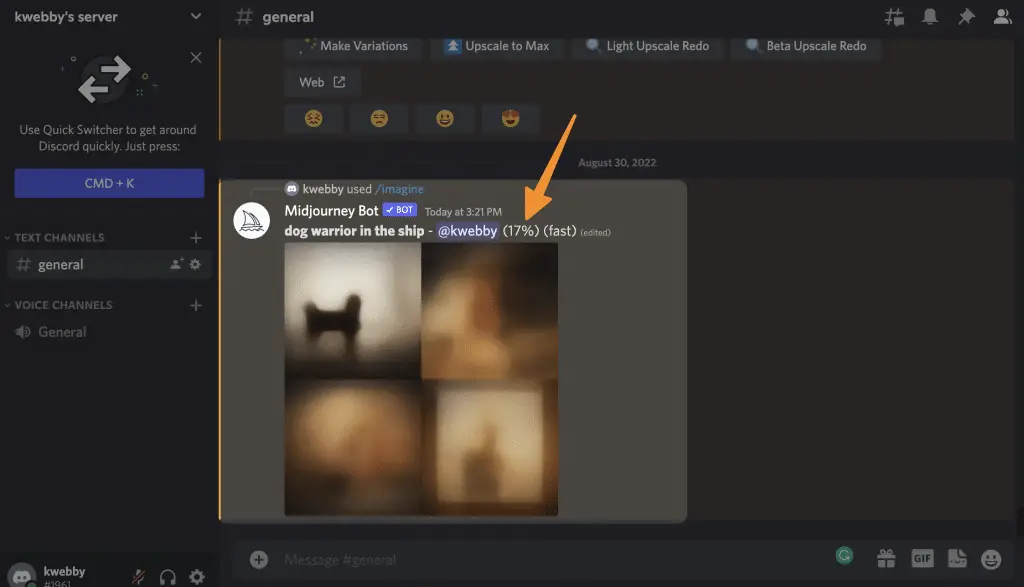
Your request will generate options based on your prompts for up to a minute.
Upgrade your appearance or make changes
A 2×2 grid of photos will generate, and then two rows of buttons will show up:
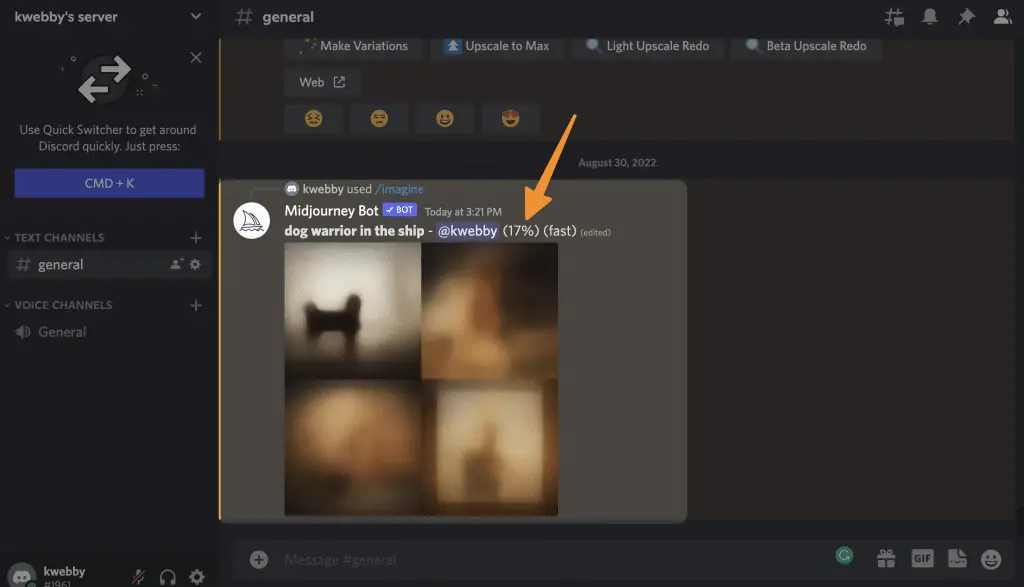
Your chosen image can be upscaled using the buttons in the top row labelled U1, U2, U3, and U4. A smaller, typically 1024×1024 pixel version of the chosen image is produced when an image is upscaled. By default, this will also create more information.
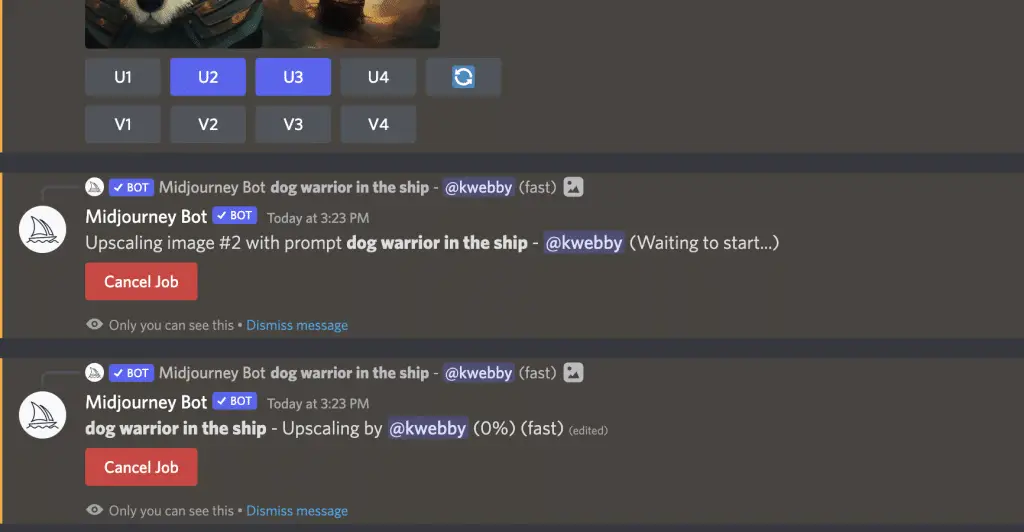
The buttons for making variations of your selected image are located in the bottom row, labelled V1, V2, V3, and V4. Four additional images conceptually and stylistically comparable to the chosen picture is created when variations are made.
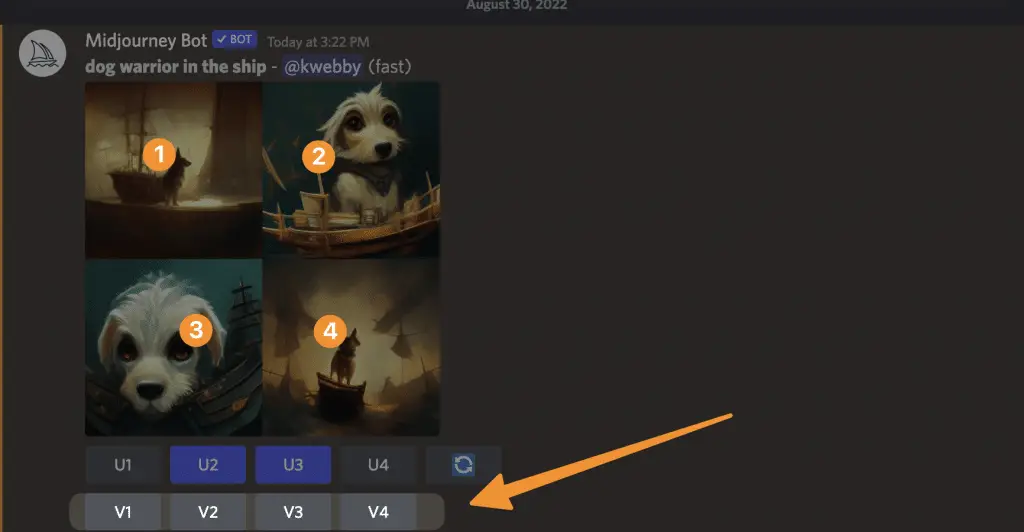
You will have a few additional options when upscaled with the U button.
- Make Variations – creates new options in a grid similar to the V buttons.
- Upscale to Max – The image is scaled to its maximum resolution, approximately 1664×1664.
- Light Upscale Redo – Upscales, from scratch, with less detail.
Step4 – Save your Image!
If you want to save the image to your local computer, you can right-click on it and select Save image when the image has fully opened. You can tap the image on a mobile device, then tap the download icon in the top right corner.
Or you can open the final image and click on “open original” just below the image popup and the final image will open in new window, from there you can save the image like below;
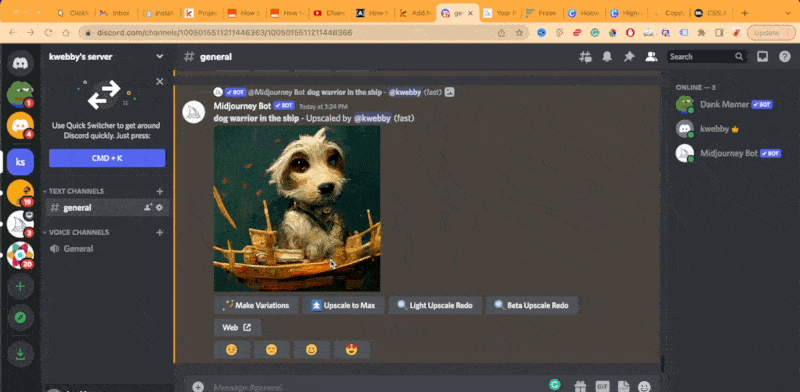
The 2×2 grid pictures and your upscaled image will be immediately available in your online gallery. (You must first sign in to Discord.)
The Results
Look at the results we have created using Midjourney;
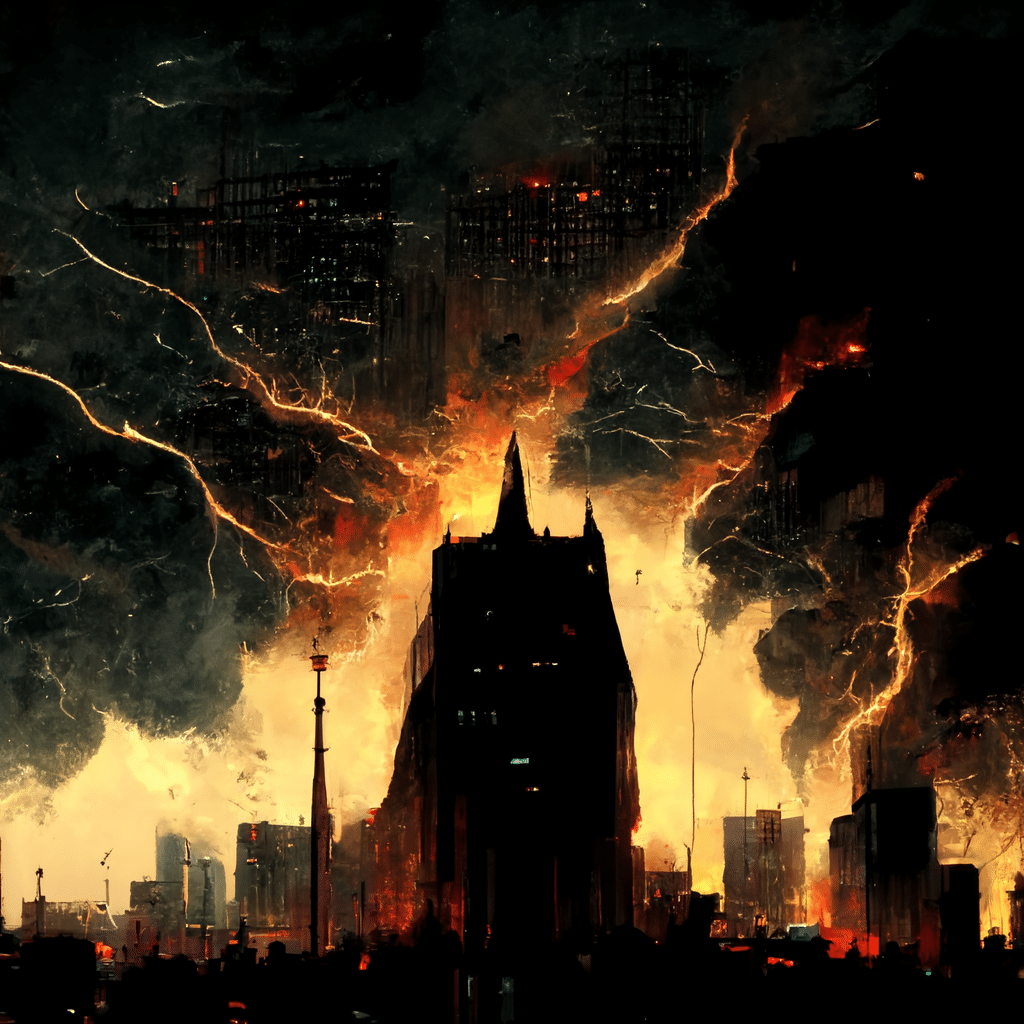



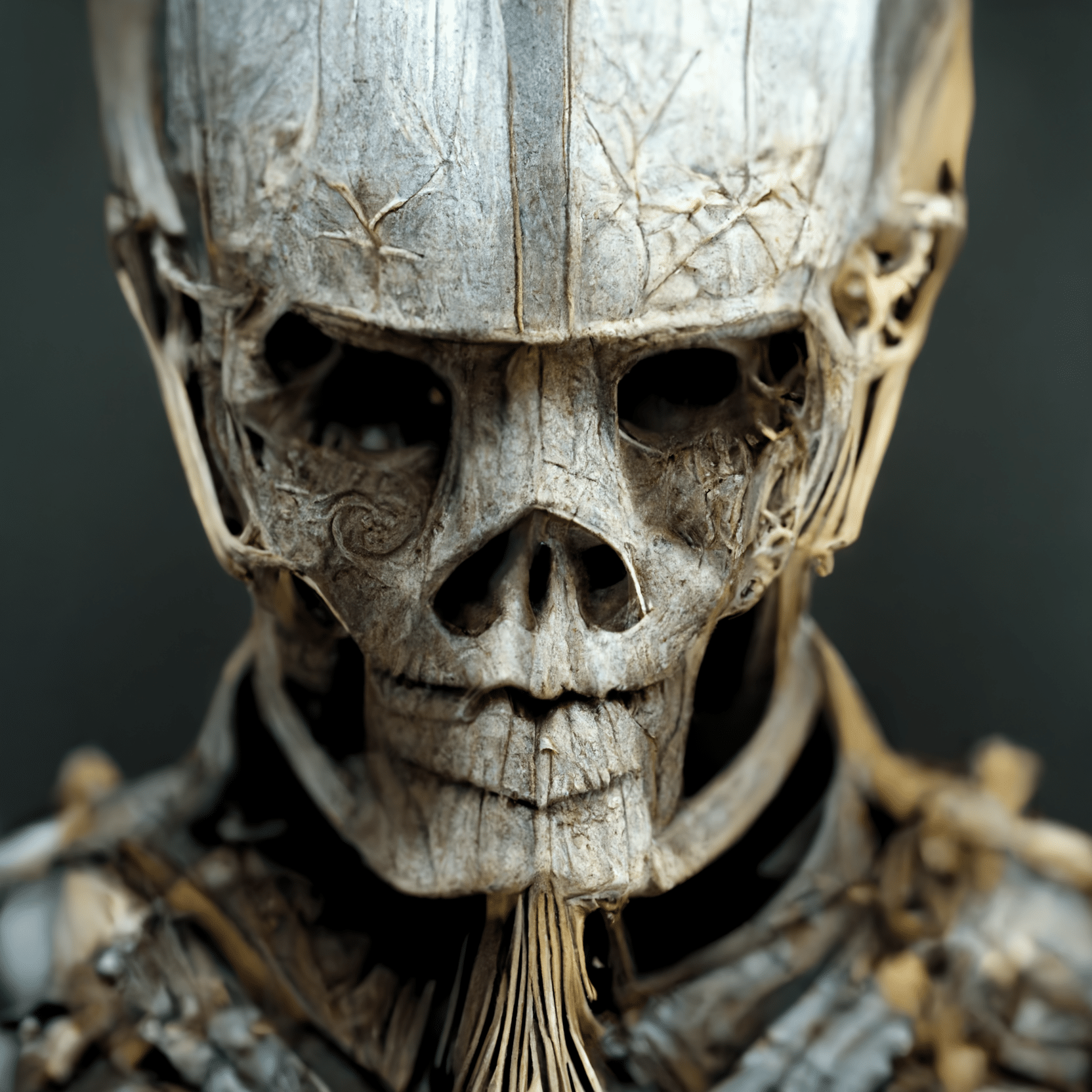


Request results to Your DM (Direct Messages)
You can request that the Midjourney Bot provide your final results via Discord direct chat. To achieve this, reply to a bot message containing a finished generation with the envelope emoji. Both single upscaled photos and 2×2 grids can be used with this.
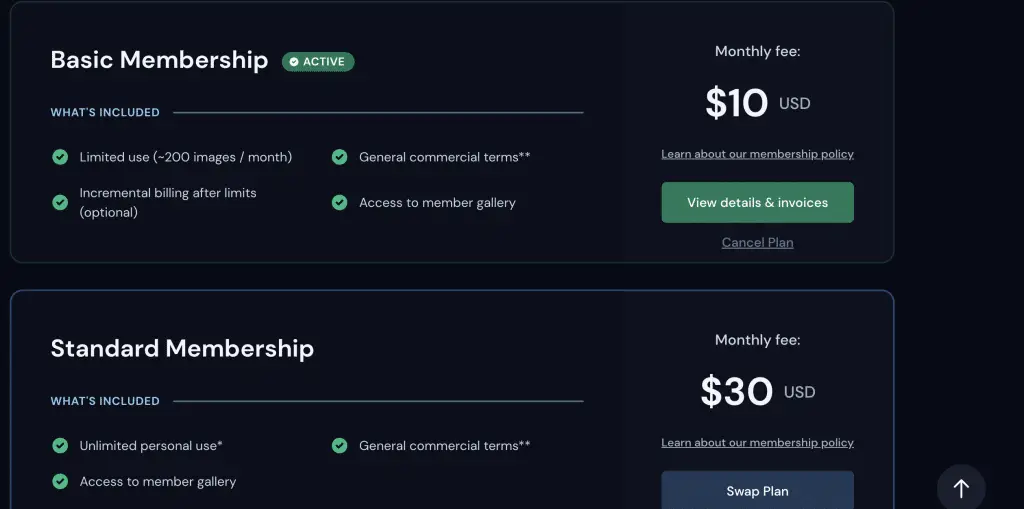
- Midjourney offers the bot as a trial for the first few image generations. However, once you run out of images, Midjourney will charge you a $10 monthly fee for the Basic Membership, which includes 200 illustrations, $30 monthly for the Standard Membership, which provides unlimited images, and $600 annually for the premium Corporate Membership.
- Keep in mind that only the Corporate Membership protects the privacy of your generation; as a result, if you choose one of the other options or merely want to use the free trial, your input and age will be accessible to the public.
A collection of Materials that are created using Midjourney.
We present some of the artworks we created using the MidJourney App. The results after using Midjourney caught all our attention, and we would like to showcase the artworks we learned from this app.
You can view the result of all other members here.
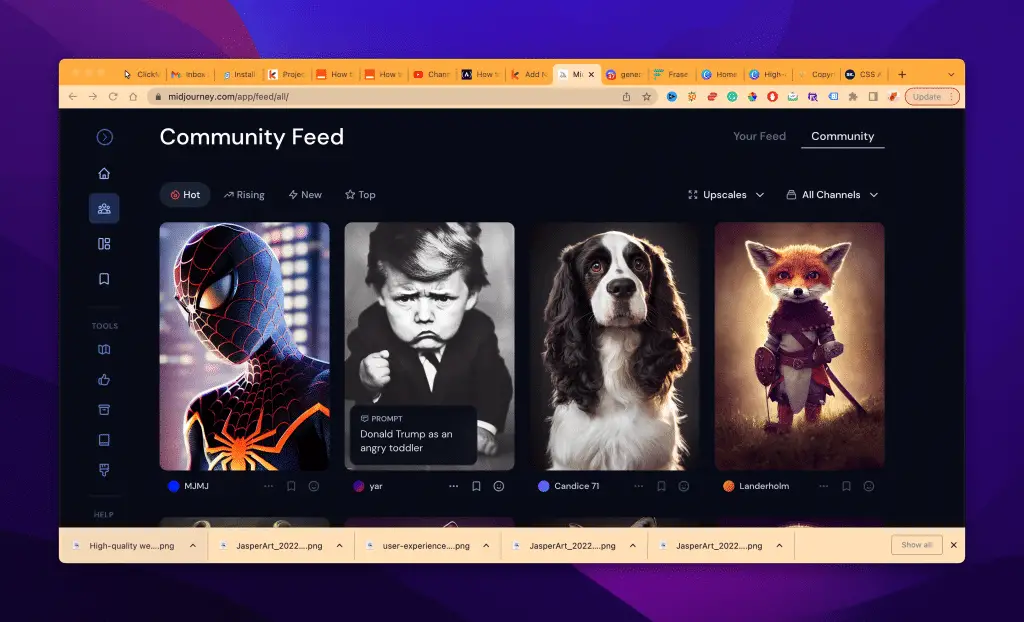
So, take a sneak peek at the art gallery we created using Midjourney App.
8k photorealistic Skeleton Warrior closeup library
Keywords for this image – skeleton warrior, close-up library
8k photorealistic Pug Dog healer saving the world
Keywords for this image – pug dog, healer saving the world
Batman in Apocalyptic city lightning dark flames
Keywords for this image – Batman in apocalyptic, dark flames, lightning
8k photorealistic spooky nun
Keywords for this image – 8k spooky nun, octane render, dark atmosphere
Midjourney Resources;
- 8 Awesome AI Tools That Can Generate Code To Help Programmers
- Here are 5 Best Twitter Bots for Your Everyday Life (100% Working)
Conclusion
So, in this blog, we saw how the midjourney app had caught all our attention with its mindblowing results that have already blown the minds of all the designers and creators. We hope this article will assist you from knowing everything about the Midjourney app to using it and accessing it for all your designing purposes! Create your first picture using the Midjourney app with the steps mentioned earlier. We are sure you will be left with all the WOW and GOSH’s moments while using this app!