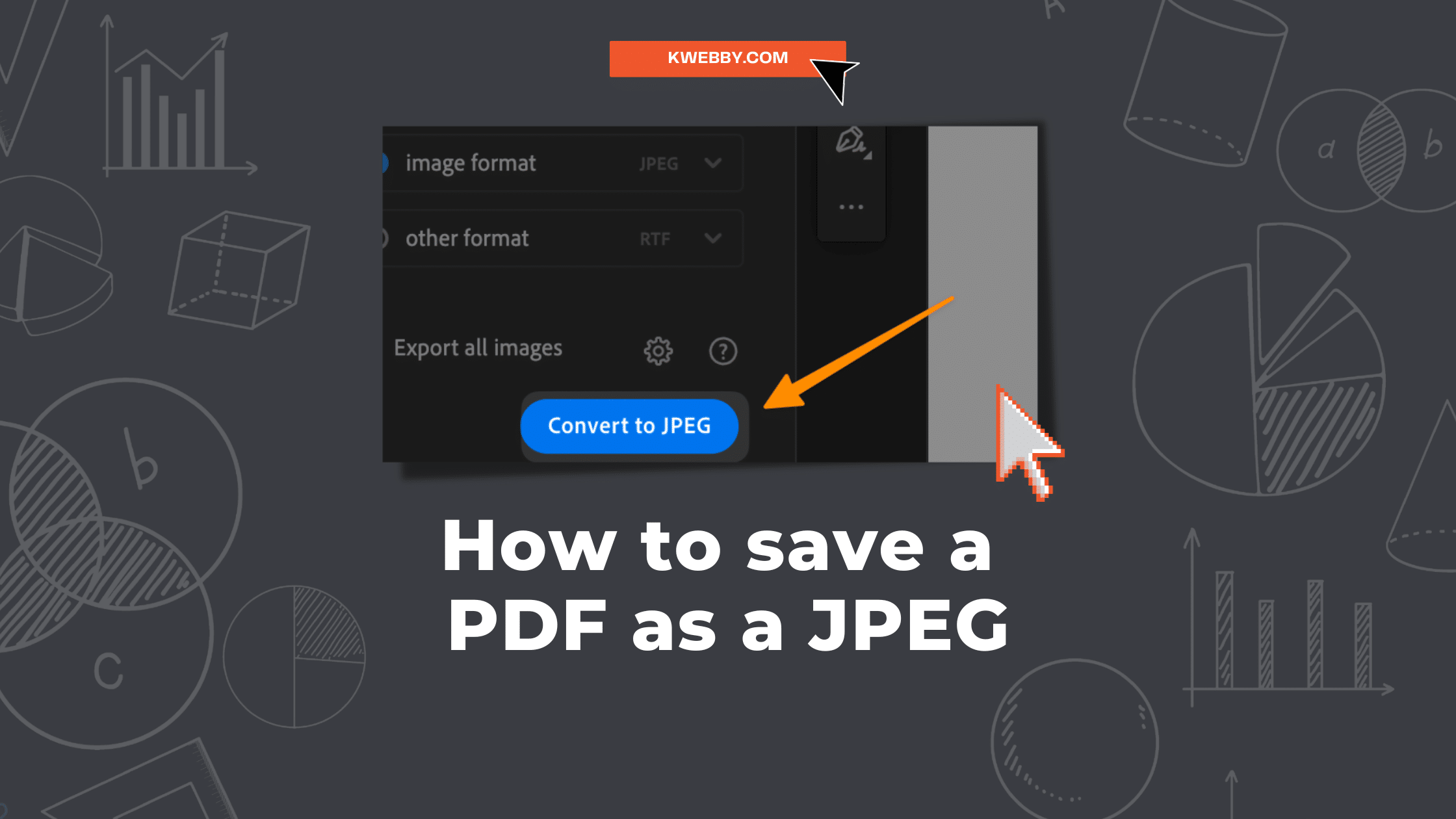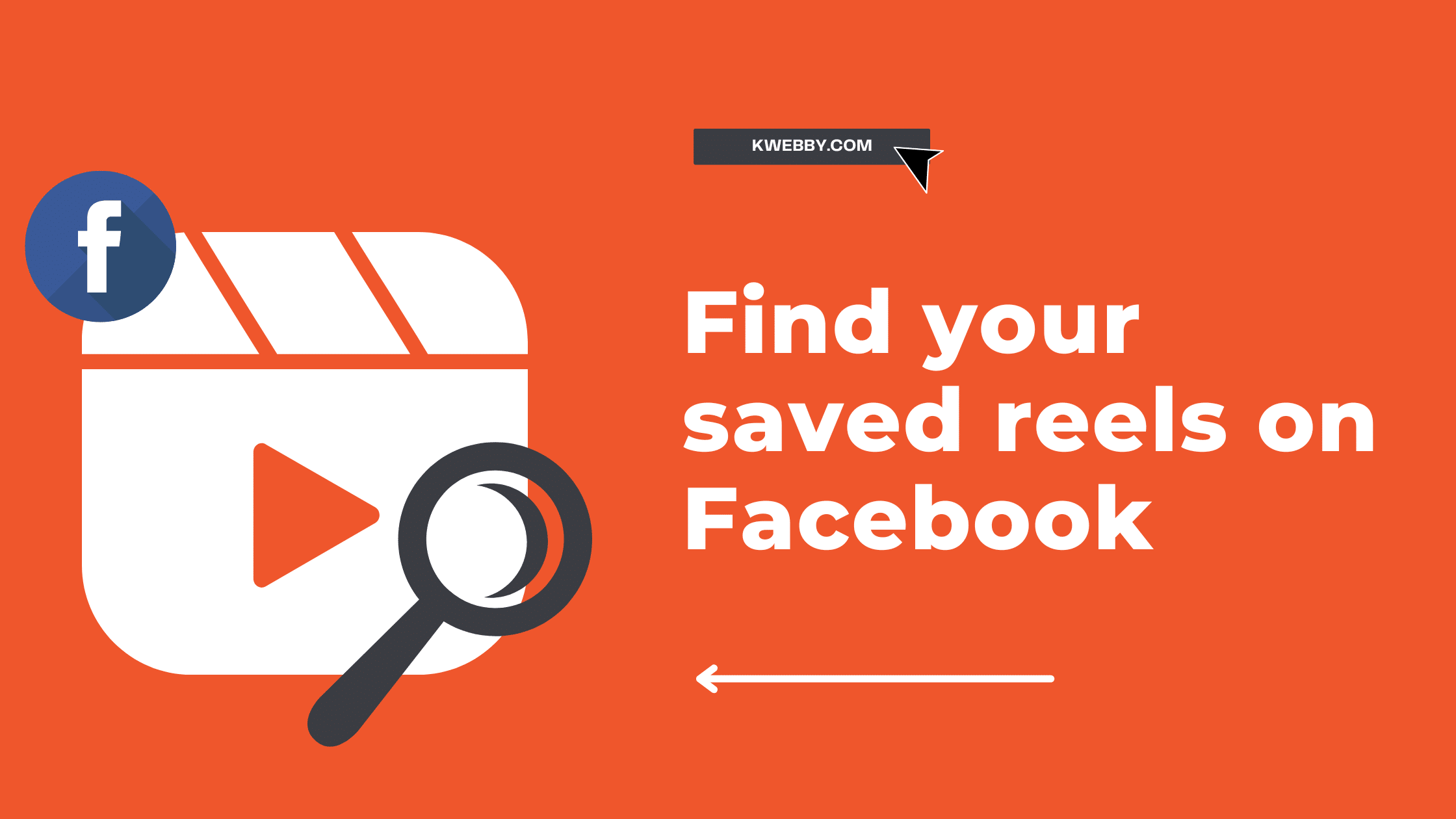Fix WhatsApp Verification Code Not Received Issues (6 Easy Methods)
Welcome to the ultimate guide on “How to Solve WhatsApp Verification Code Not Received Issues”!
In today’s connected world, WhatsApp stands as an essential communication tool, bridging friends, families, and business partners across the globe. However, encountering hitches like Whatsapp not sending verification code, failing verification processes, or struggling with receiving the verification code can significantly hamper your experience.
Oour guide is here to offer innovative solutions and ensure you can successfully verify your phone number in an insightful manner.
Stay tuned for actionable tips to fix WhatsApp verification code issues and enjoy uninterrupted communication on your favorite app!
Whatsapp Channels – A Step-by-Step Guide
How to fix Whatsapp verification code not received issues?
Receiving your WhatsApp verification code is crucial for setting up your account and enjoying uninterrupted chatting, calling, and sharing with your contacts. However, you might occasionally face the issue of WhatsApp not sending verification code, leaving you stuck in the setup process.
But fear not! We’ve meticulously compiled a range of innovative strategies to tackle and fix WhatsApp verification code issues, ensuring your gateway to global communication is wide open. Here’s how:
Check Your Phone’s Connectivity
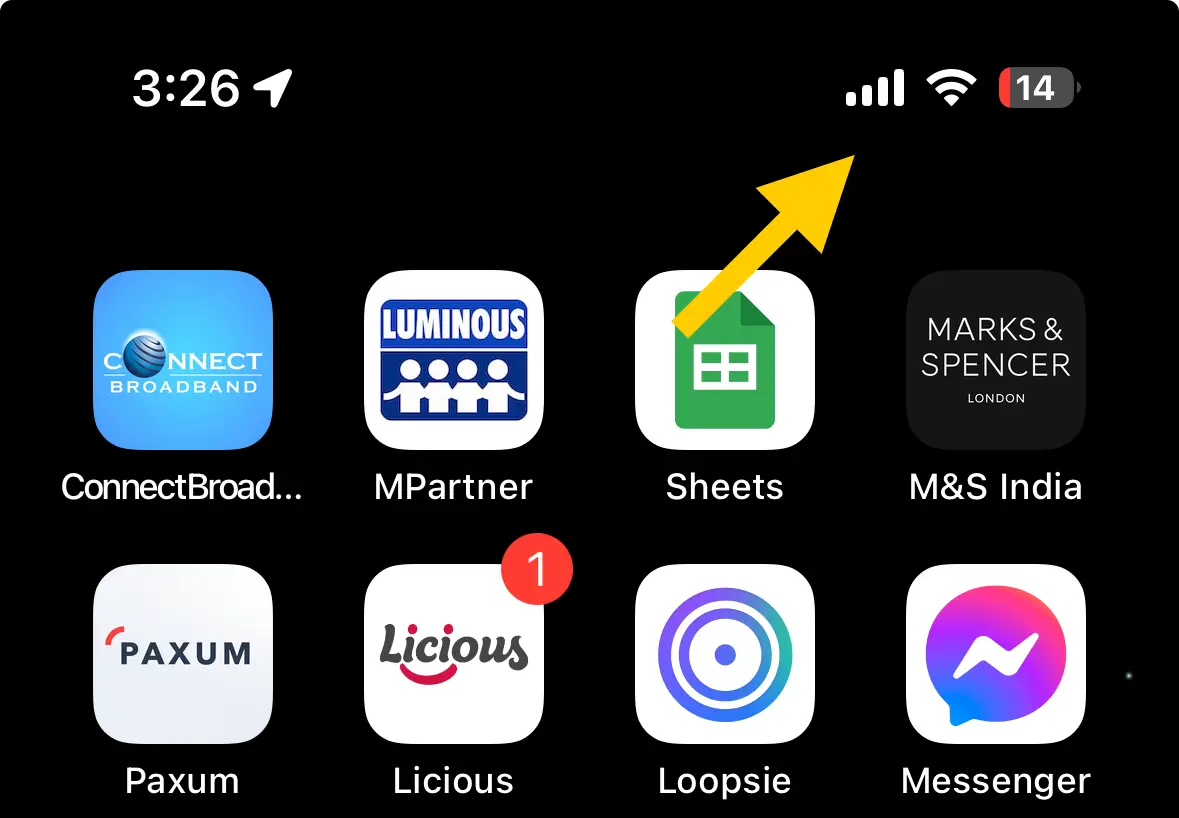
Ensure you have a stable internet connection or sufficient network connectivity. An unstable internet connection can often be the culprit behind not receiving the verification code. A smooth and uninterrupted network connection plays a critical role in receiving the WhatsApp verification code, indispensable for activating your account to explore the world of messaging, calling, and content sharing.
Your phone should be primed to receive SMS or voice calls, acting as the primary gateway for verification codes. To hedge against unstable internet connections, linking to a Wi-Fi network might offer a more stable internet connection. Nevertheless, it’s crucial to remember that obtaining the WhatsApp code still depends on the connectivity provided by your SIM card.
In scenarios where the verification process falters, contacting WhatsApp support should be viewed as a robust strategy for further assistance.
Minor glitches with your network connection can be resolved by either restarting your phone or toggling the airplane mode on and off, refreshing your network connectivity.
How to Add a WhatsApp Chat Widget to Your Website (2 Free Methods)
Review Your Phone Number
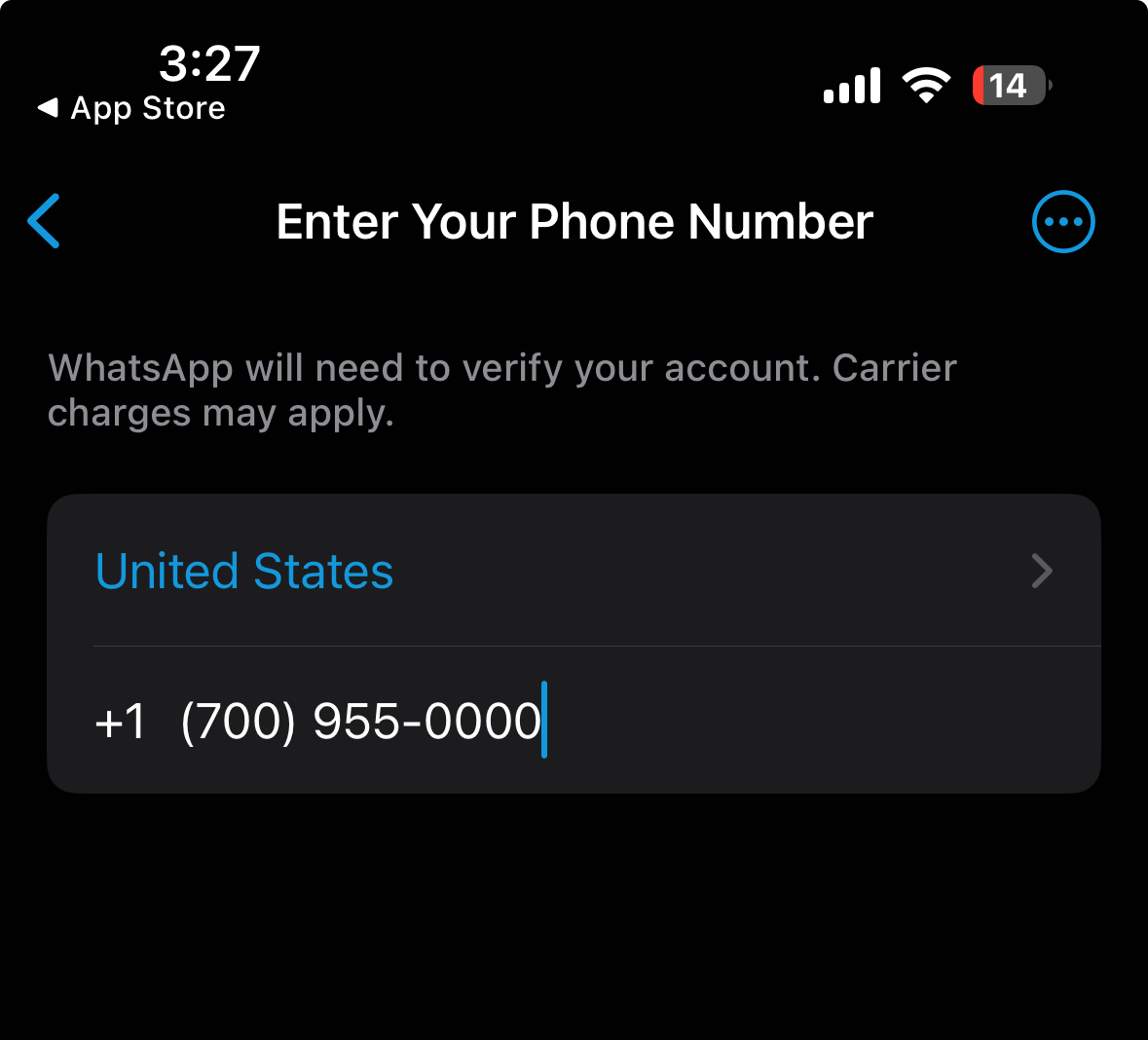
Double-check if the phone number you entered includes the correct country code and has no typos. The verification process requires an active phone number correctly entered to verify your phone number successfully. Mistakes in entering your number or forgetting to include the necessary country code can thwart the entire verification process.
Your phone number must be in excellent standing—not blocked or expired. This step is paramount as without an accurately entered and functional phone number, WhatsApp cannot send verification codes, which are essential for activating your WhatsApp account.
Precision in entering your number, coupled with its active status, fortifies your chances of seamlessly receiving the verification code.
These proactive measure will help you in circumventing common issues, such as WhatsApp not sending verification codes.
Inspect Spam and Trash Folders
Sometimes, the SMS verification or security code might mistakenly land in your spam or trash folders. A quick look might reveal the verification codes you’ve been waiting for.
Just as with your email inbox, vital messages, including your WhatsApp verification code, can occasionally veer off course into the junk or spam folder.
It’s a wise first step to examine these folders in case your much-needed verification code is awaiting your discovery there, potentially solving your issue of WhatsApp not sending verification code swiftly.
For Android users, tap the three vertical dots ( ⋮ ) within your message app and select ‘Spam & blocked’ to uncover any hidden verification codes.
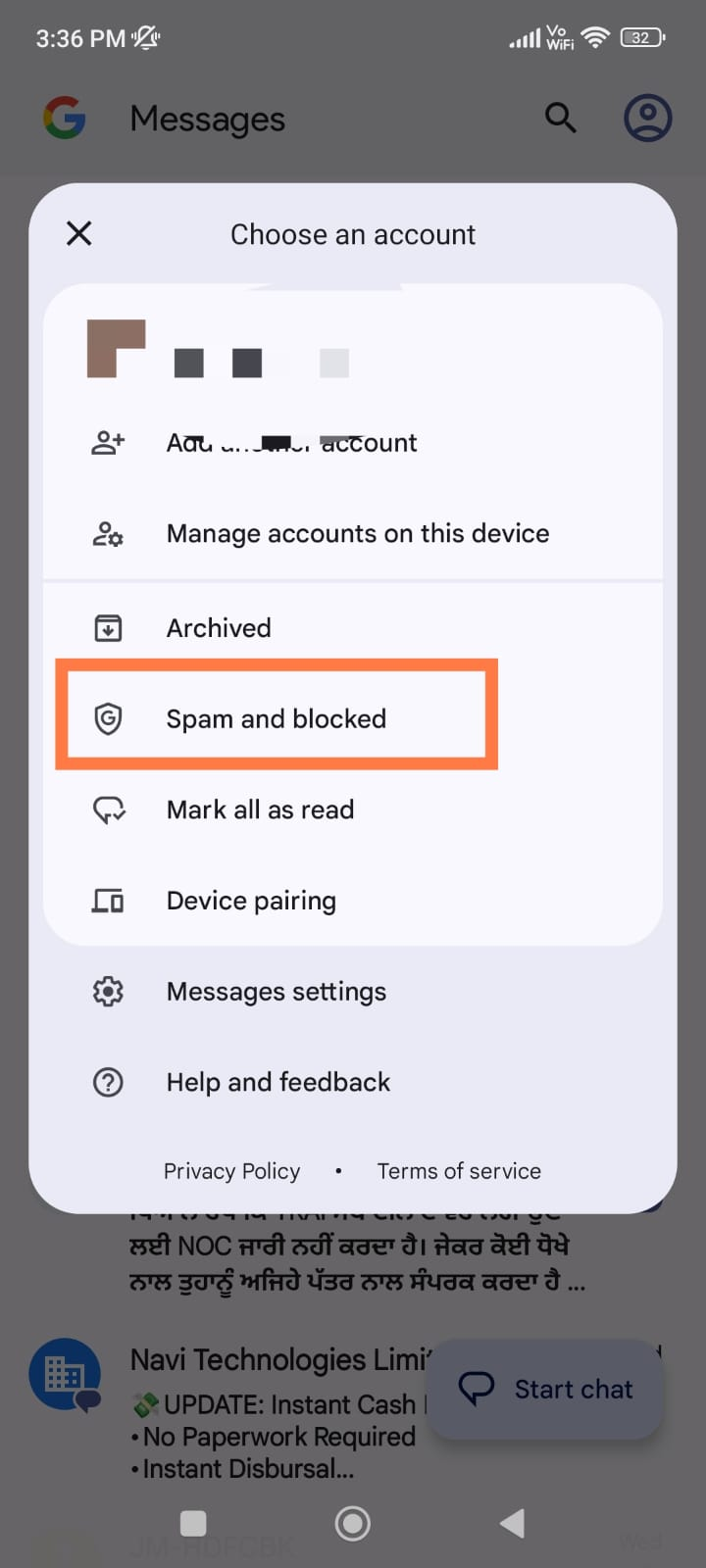
iPhone users, on the other hand, can find their way by navigating to Messages > Filters > Junk;
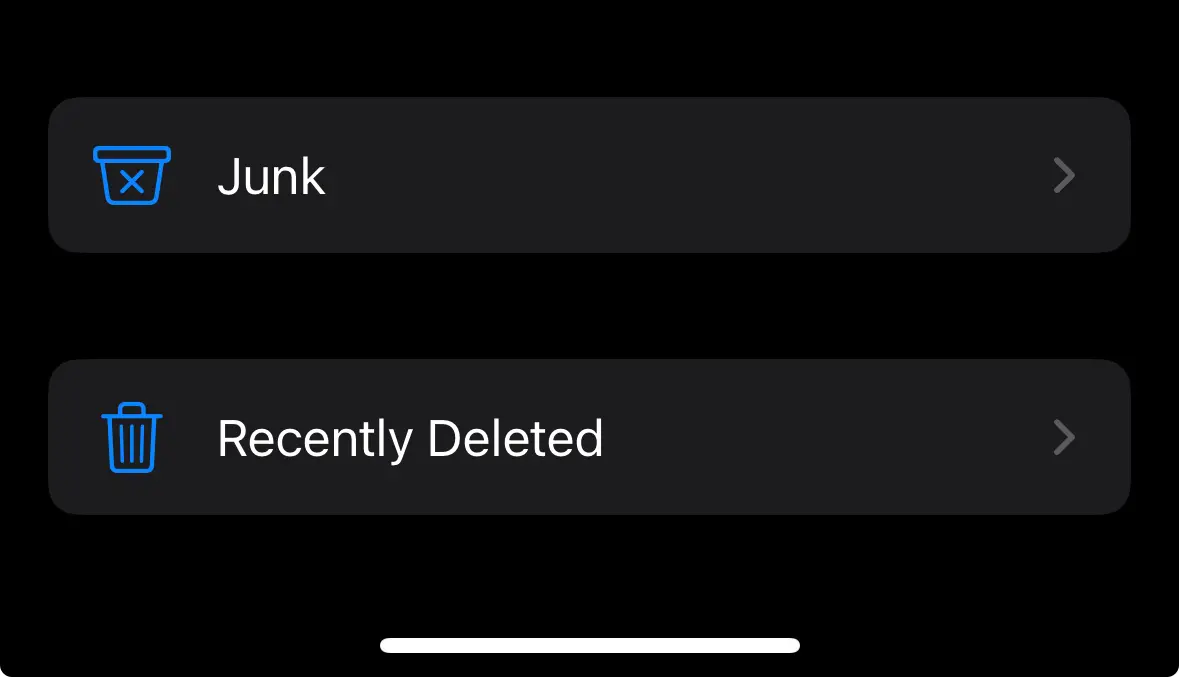
ensuring no stone is left unturned in the quest to fix WhatsApp verification code issues. This simple check can be a game-changer in moving past hurdles that prevent you from receiving the verification code crucial for activating your WhatsApp account.
Try Voice Verification
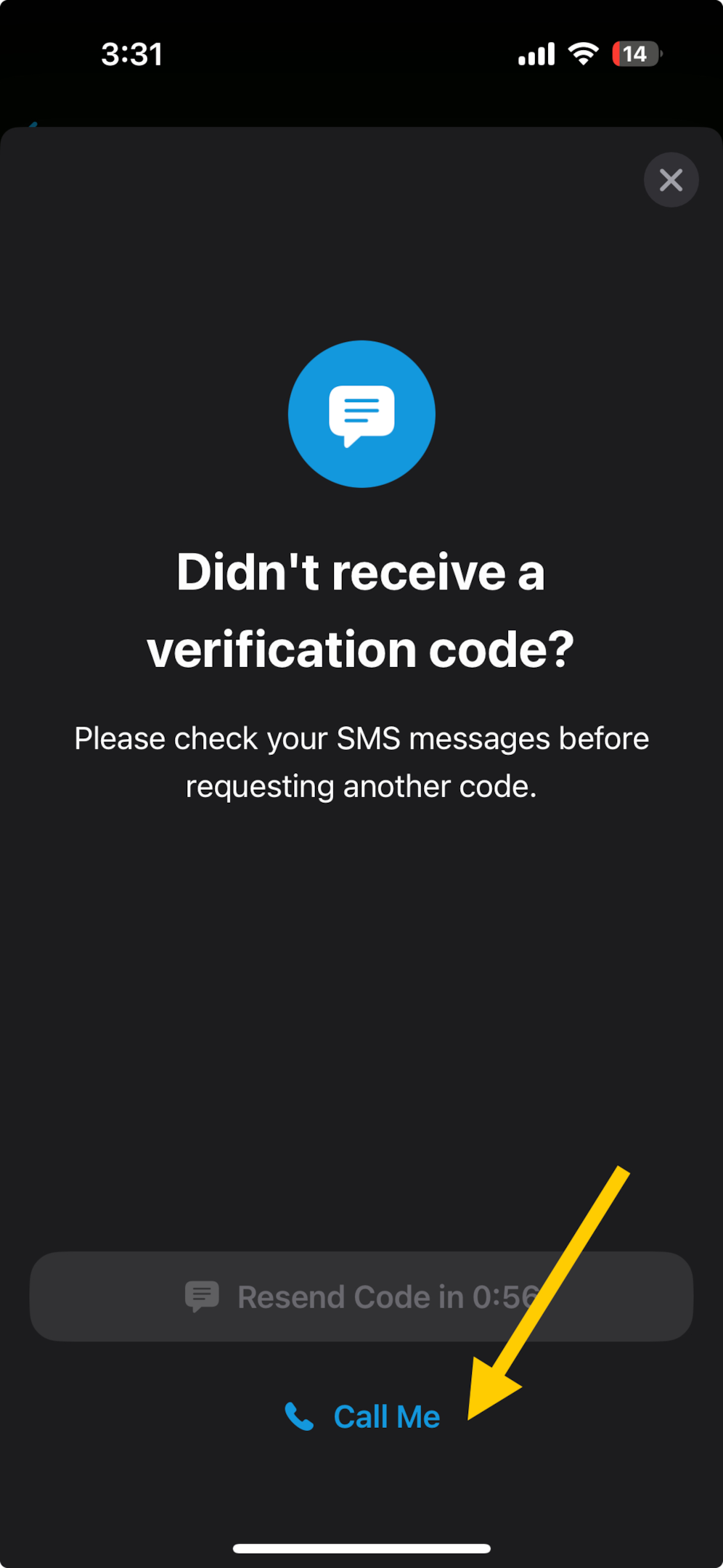
If receiving the verification code via SMS fails, opt for an automated voice call that reads out the code. Ensure your phone’s settings allow phone calls from unknown numbers.
For those encountering issues with WhatsApp not sending verification code via SMS, WhatsApp introduces an innovative solution – the automated voice call feature.
This method ensures you can still receive your much-needed verification code to activate your account without relying solely on text messages. Here’s a quick rundown on how it works:
After initiating the verification process, a countdown timer appears on your screen, typically set for 5 minutes.
Once this duration lapses, the option to receive a call becomes available.
By selecting ‘Call Me’, WhatsApp will place an automated voice call to your phone number, during which the verification code needed to successfully verify your WhatsApp account is relayed.
It’s a seamless workaround, especially useful when dealing with an unstable internet connection or network connectivity issues that might impede SMS delivery.
This alternative route, emphasizing phone calls over text messages, underscores WhatsApp’s dedication to overcoming barriers in the setup process, ensuring you can open WhatsApp and connect with the world.
Remember, ensuring your phone settings are configured to accept calls from unknown numbers is crucial for this feature to work, signaling WhatsApp’s innovative strides in customer support. If complications persist, contacting WhatsApp support remains a steadfast avenue for further assistance.
Reinstall WhatsApp

Uninstalling and then reinstalling WhatsApp from the Google Play Store or your respective app store can often overcome issues related to downloading WhatsApp or outdated versions that might hinder the verification process.
If you’ve tried every trick in the book and still face the issue of WhatsApp not sending verification code, it might be the right moment to think about reinstalling the app. There’s a chance that a fresh installation could clear up any corrupted files or allow you to start anew if other solutions haven’t worked.
To begin, uninstall WhatsApp from the Google Play Store or your device’s app store. While simply updating the app to the latest version could sometimes resolve the issue, opting for a complete reinstallation tends to offer a more comprehensive solution.
Additionally, it’s a good practice to reboot your phone before you download WhatsApp again, ensuring that any network connectivity issues are minimized. This step could be crucial for a smoother setup and activation process, helping to successfully verify your phone number and get your WhatsApp account up and running without a hitch.
If you continue to encounter difficulties, remember that contacting WhatsApp support offers further guidance, providing an essential resource in addressing any lingering verification or installation issues.
Taking these measures, including the potential for a reinstall, emphasizes your effort in maintaining a stable internet connection and enhancing your user experience, symbolizing proactive steps towards troubleshooting WhatsApp’s automated system for sending verification codes.
Keep Your WhatsApp Up-to-Date

One of the key strategies in preventing WhatsApp from not sending the verification code is ensuring that your app is always updated to the latest version.
WhatsApp continually enhances its performance and user interface, releasing updates that often include fixes for common issues, including the verification process.
To update WhatsApp, simply go to the Google Play Store or your device’s app store, search for WhatsApp, and if an update is available, you’ll see an option to install it. Tap update and allow the process to complete.
To address issues more proactively, consider clearing the WhatsApp cache which can fix problems related to receiving the verification code. Navigate to your phone settings, select Apps, then WhatsApp, and choose the option to Clear Cache.
If difficulties with your verification code persist, a more drastic measure such as reinstalling WhatsApp can be effective. This involves uninstalling the app and downloading it anew, ensuring you have the freshest version, potentially bypassing glitches tied to network connectivity or a stable internet connection.
Such steps signify your commitment to maintaining an efficient and updated communication tool, effectively addressing challenges like network outages, inactive SIM cards, or disruptions in receiving SMS.
By taking these proactive measures, including potentially reinstalling WhatsApp, you reinforce your efforts towards a seamless experience, keeping your WhatsApp account active and ensuring you’re always able to receive messages and stay connected.
In case nothing works, then do contact WhatsApp support to reinstate your account for your WhatsApp app.
Conclusion
Implementing these steps diligently should greatly increase your chances of resolving issues related to receiving the verification code. Remember, each of these solutions is aimed at ensuring you can successfully verify your account and leap into using your WhatsApp account without any further hiccups.
Should you encounter the same problem, or if issues persist, don’t hesitate to reach out for further assistance — your path to seamless communication awaits!