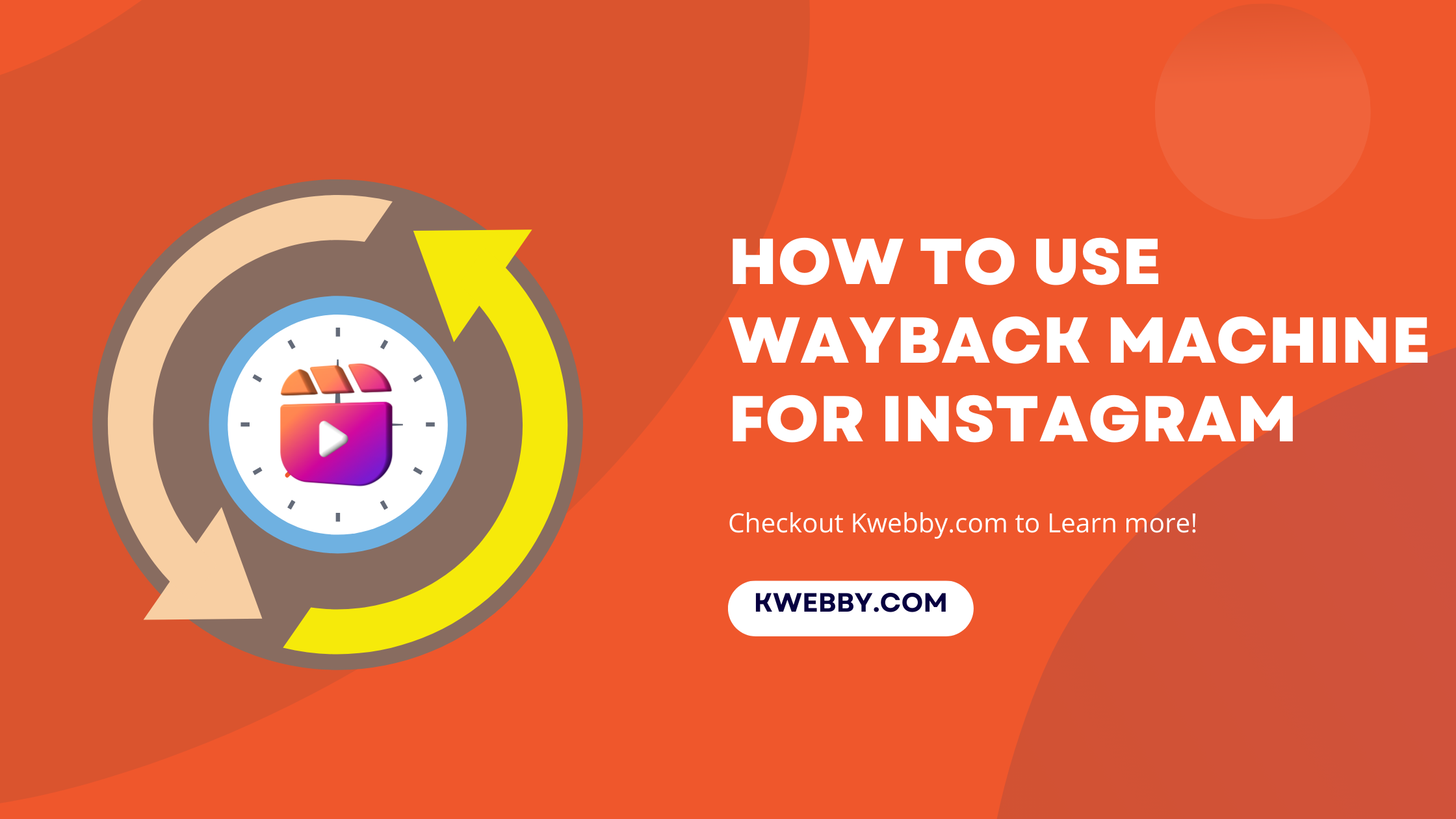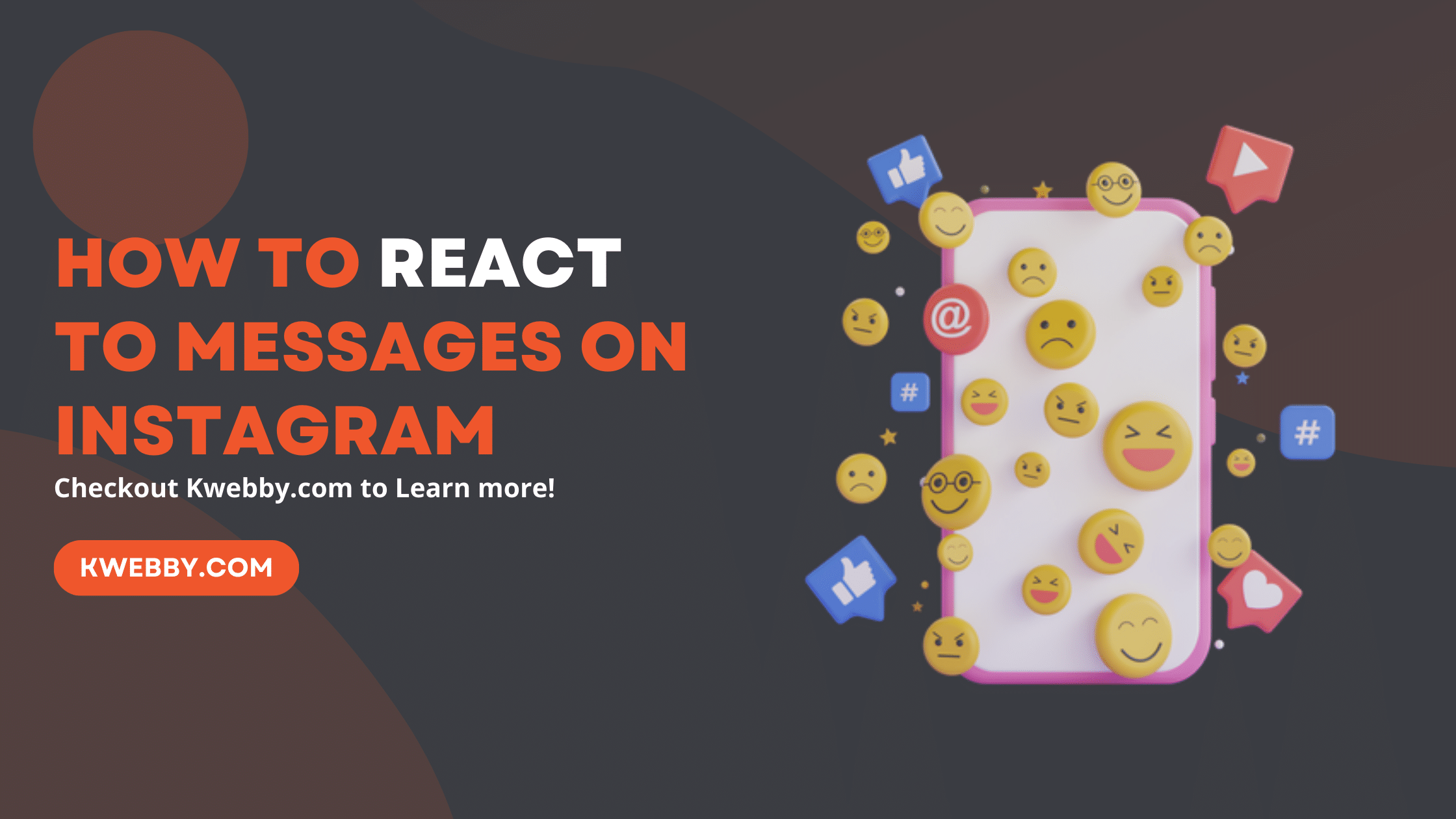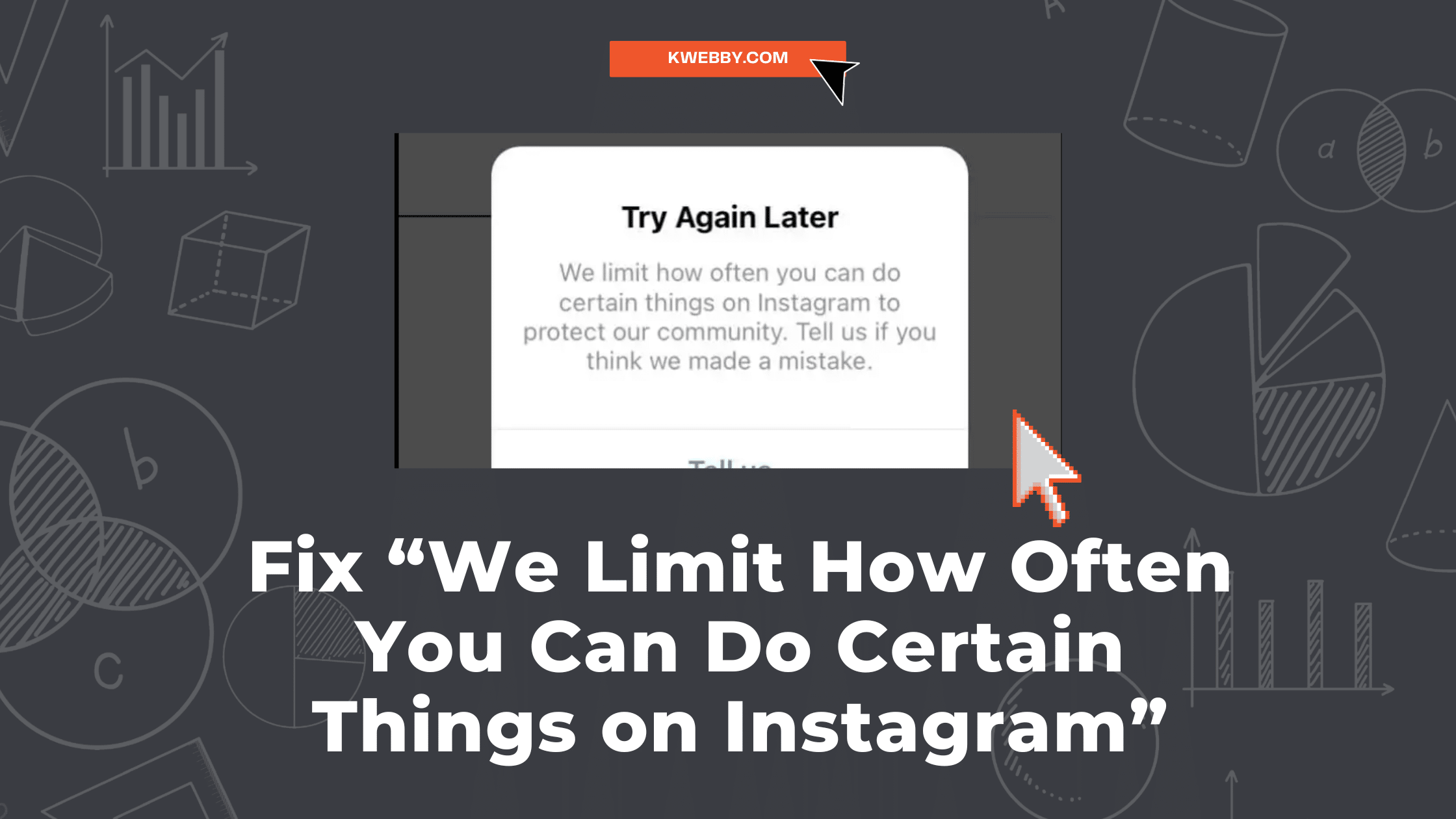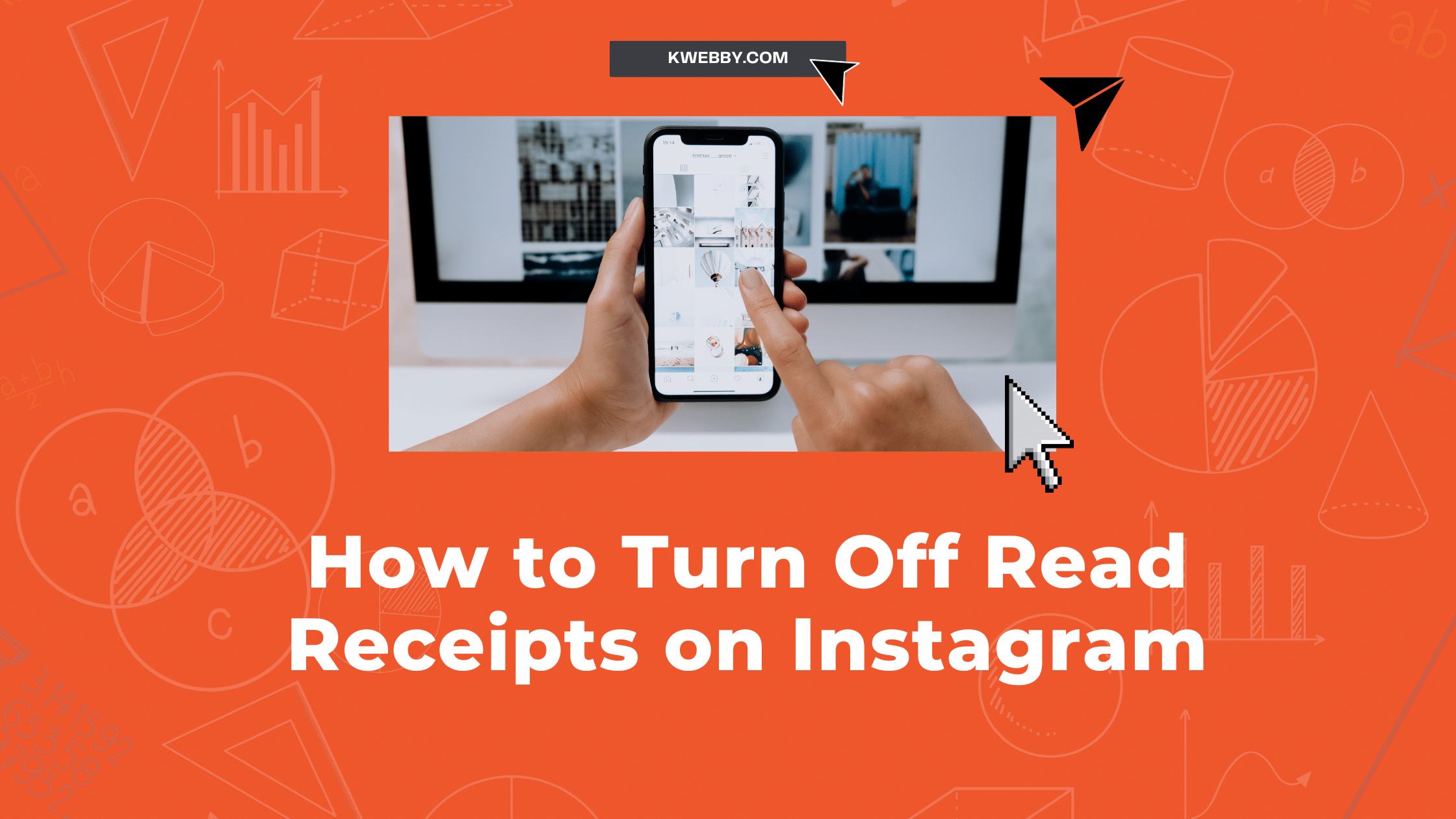Category: Instagram
How to Reset Instagram Explore Page (3 Methods)
Ever wondered why your Instagram Explore page keeps showing you things you’re not really into anymore? Want to find out how to make your Instagram feed fresh and exciting again? You’re in the right place! Our guide on how to reset your Instagram Explore page is like hitting the refresh button on your social media […]
Read MoreHow to view Instagram stories without them knowing (5 Options)
In the age of social media, the art of being a silent observer has its own set of etiquettes and tricks, particularly when it comes to platforms like Instagram. Whether you’re checking on competitors, conducting market research, or simply curious about someone’s content without wanting to make your interest known, understanding how to view Instagram […]
Read MoreHow to use Wayback Machine for Instagram (And 2 Alternatives)
Understanding the ebb and flow of social media content can be crucial for research, legal matters, or simply reminiscing about digital history. The Internet Archive Wayback Machine, a digital archive of the World Wide Web, allows us to revisit the web’s past, including the troves of content shared on Instagram. Utilizing a Web archiving tool, […]
Read MoreHow to see who Shared your Instagram post? (The Truth)
Have you ever wondered who shared your Instagram post? Maybe you’ve posted something that resonated with your audience, and you’re curious to know who decided to share it with their followers. Well, Let’s find out if you can or cannot! In this article, we’re going to walk you through the process of how to see […]
Read MoreHow to Get Notes on Instagram in 2 Simple Steps
In the ever-evolving social media landscape, Instagram has positioned itself as a key platform for personal expression, networking, and building a strong digital presence. One intriguing feature recently gaining popularity is Instagram Notes – a creative and innovative way to engage with your followers. This guide will delve into the step-by-step process of getting notes […]
Read MoreHow to Find Drafts on Instagram in Just Few Taps
If you are an aspiring social media influencer, chances are that you are always looking for ways to make your Instagram feed look more polished and professional. One of the best ways to achieve this is by creating drafts for your posts before actually publishing them. Drafts on Instagram allow users to save their unfinished […]
Read MoreHow to React to Messages on Instagram (PC and App)
With over a billion users worldwide, Instagram has become a leading social media platform, a hub for sharing visual content, and a powerful tool for communication. The platform’s messaging feature, in particular, offers a versatile space for conversations, engagement, and building connections. Whether it’s a direct message from a friend or a comment from a […]
Read More7 Ways to Fix “We Limit How Often You Can Do Certain Things on Instagram” Error
On Instagram, you may occasionally encounter the message “We limit how often you can do certain things,” which can disrupt your social media activity and leave you perplexed about the cause. This error is Instagram’s way of maintaining its community’s integrity and promoting genuine interaction by preventing spam-like behaviour. In this guide, we will delve […]
Read MoreHow to Turn Off Read Receipts on Instagram (5 Methods)
Instagram, a popular social media platform, allows users to exchange direct messages like on most other platforms. One feature of Instagram messages that has raised privacy concerns is the ‘Read Receipts’. Would you like to read a direct message without notifying the other person discreetly? We all know the pressure of responding promptly when a […]
Read More