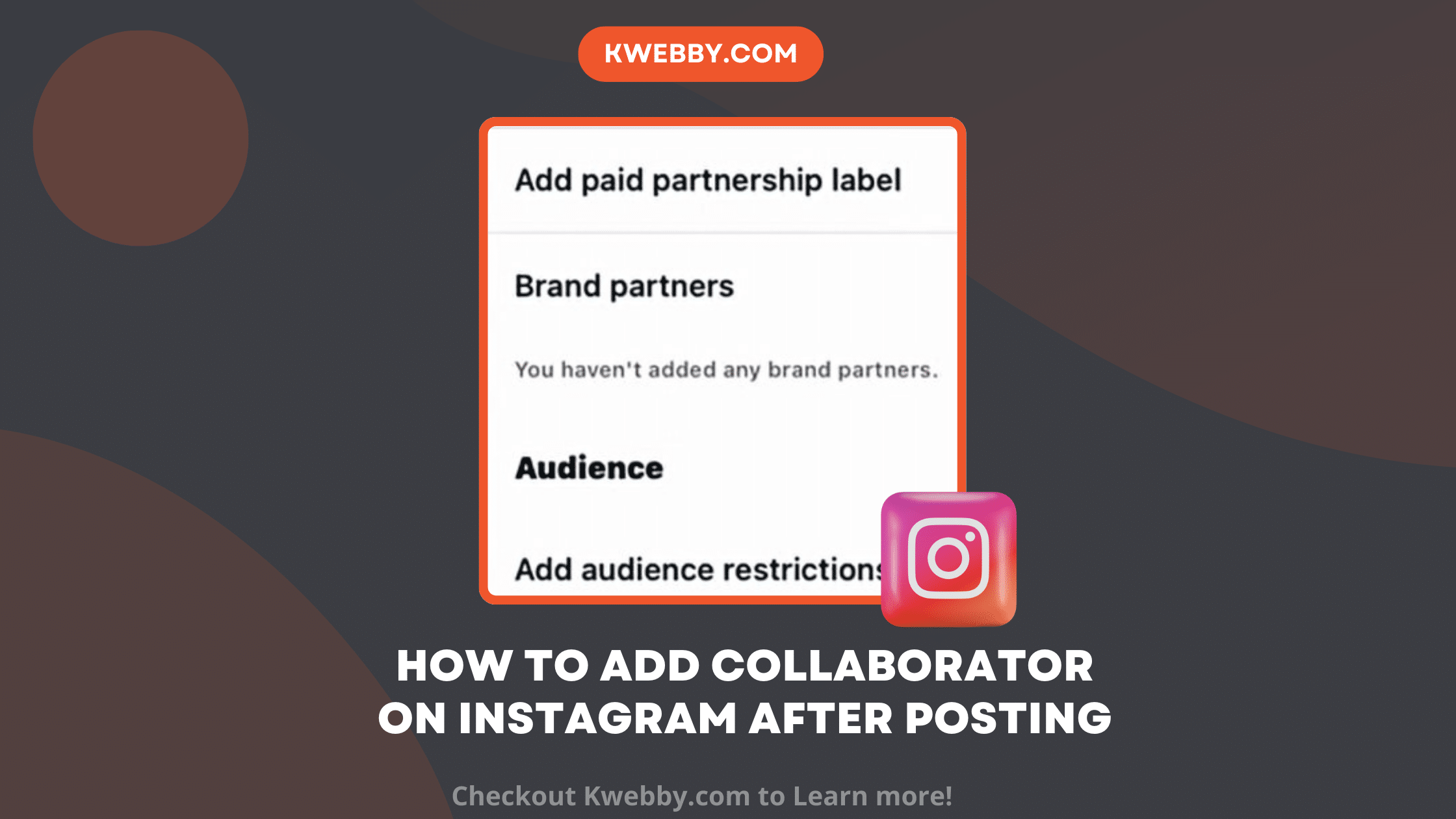If you want to connect and share on Instagram, tagging or mentioning other users in your posts is a fun way to do it. Instagram has the option to add a collaborator to your post through the Instagram Collab feature.
This type of post appears not only on your tagged page but also in the collaborator’s feed. However, if you forget to add a collaborator and the post is already live, you’re unfortunately out of luck. You cannot add a collaborator on Instagram after posting.
What is an Instagram Collab Post?
An Instagram Collab post is content you create while collaborating with other Instagram users. It’s a great way to boost your engagement if you’ve seen a drop in comments and shares. Essentially, it’s when two creators publish the same post, and it shows up in both of their feeds.
The posts will share likes, comments, engagement stats, and audiences. Typically, collaborators are added to a post before it’s published. You’ll then see both users’ names at the top with links to their profiles. The idea is that you’ll be expanding your reach from your own network to the network of the collaborator.
How is a Collab Different From Being Tagged in a Post?
You may be wondering how an Instagram Collabs is different from simply tagging someone in a post. When you’re tagged or mentioned in a post, it won’t be shared with your followers. Users can tag or mention anyone in a post, but you have to approve a collaboration invitation.
In a typical tagged post, only the person who created the post benefits from the engagement. It’s simply a way to acknowledge someone or give them credit, but it doesn’t show up on the tagged user’s feed. With an Instagram Collaboration post, however, both primary creator share them as feed post, and it appears on each other accounts. more than one collaborator
This means that the engagement, such as likes and comments, is also shared between both collaborators. Essentially, an Instagram Collab post aims to merge audiences and enhance visibility for both parties involved, whereas a simple tag does not offer this level of exposure.
How To Add Collaborator on Instagram After Posting
Are you wondering how to add a collaborator on Instagram after posting if you have forgotten to invite collaborators?Using Instagram Collab, you may display posts on pages where you collaborate and share them with followers on both accounts.
Regretfully, once you post on Instagram, you are unable to include colleagues in your reels, videos, or posts. You can only invite them before hitting the Share button. Do not fret if you missed the pre-post collaboration invite!
Here are some effective workarounds if you have forgotten to send a collaboration request for similar engagement and reach to Instagram posts:
Boost Your Reach: A key strategy to increase visibility for your photos, Reels, or videos is to request reposts. Encourage your collaborators to share your content on their accounts and tag you.
This tactic is particularly beneficial for Instagram paid partnerships, especially if you overlooked sending an invite prior to posting.

If you can’t see “Paid Partnership” button then you must enable it in your settings;
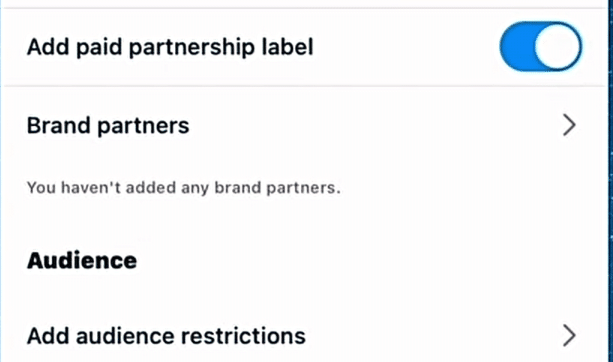
Tag in Post and Caption: You can also tag collaborators in your posts—either feed posts or reels—and captions. This technique assists in driving some of your audience to the page of your collaborator, which is particularly helpful if they have a sizable fan base.
Tagging collaborators in your photos, reels, or videos can draw more attention from Instagram users and increase overall engagement.
All you need to do is select your photo or video and click on edit and select “Tag People”;
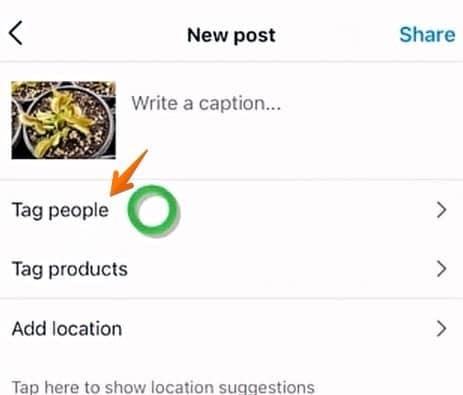
Then Tap on the “Invite Collaborator” option;

Now search for your collaborator using their Instagram handle.
By tagging them in the post or caption, it allows their followers to see the association even if you forgot to use the Instagram Collab feature initially. Make sure to open Instagram, locate the post you want to edit, and click on the three dots at the top of the post.
This way, your tagged photo or video will notify your collaborator of the tag and may prompt them to interact with the post by liking, commenting, or even reposting, benefiting both accounts involved.
Urge Collaborators to Post on Instagram Stories: Request that partners post your content on their Instagram stories. This will increase the reach of your articles, reels, or videos by drawing in their audience.
If none of the above solutions fit your needs, the last thing you can do is delete your old post.
Create a new post or reel now, and before you publish, extend an invitation to the individual you want to work with. While Instagram currently doesn’t allow adding collaborators after posting, this might change. So, you should always check for new Instagram updates.
Delete the Post and Add Them: If you really want this person to be shown as a collaborator on your post, the only way to do this is to delete it and post it again. Make sure you are paying attention and that you do add them as a collaborator. Keep in mind that they will have to accept your invitation for their name to show up in your post.
Why Use an Instagram Collab Post?
Both content creators and influencers use this Instagram feature to enhance their reach and engagement. Brands are also leveraging Instagram Collab posts because what benefits creators often benefits them, too. Below are the key advantages of using IG Collab posts:
Expand Your Reach: By collaborating with accounts your target audience already follows, you can tap into a broader audience. This helps to effectively combat the Instagram algorithm and increase your reach and followers. For brands, this collab request introduces products or services to new potential customers.
Improves Engagement: More eyes on your content equate to more opportunities for engagement, such as likes, comments, and shares. Collaborating with others brings in their audience and diversifies your interactions. Make sure to post at optimal times to maximize this engagement.
Gain More Followers: Endorsements from familiar and trusted sources greatly increase the likelihood of their followers choosing to follow you. This method is more effective than appearing on the Explore page, helping to build trust and credibility, which are crucial for gaining more Instagram followers.
Boost Sales Through Instagram Shopping: If your business already uses shoppable posts, integrating this feature with collaborations can significantly boost your sales. This enhances all the benefits mentioned above and increases the likelihood of converting post viewers into buyers.
By understanding these key points, you’ll be better equipped to make full use of the Instagram Collab feature, whether you’re adding a collaborator before posting or making use of alternative engagement strategies after posting.
Frequently Asked Questions (FAQs)
What happens if an original creator deactivates their account?
The post will vanish if its original author deletes their account. Additionally, it will no longer be visible on the collaborator’s profile. But the post will be back up on the profiles of the original creator and the collaborator if the original creator activates their account again.
What if I have a private account?
Only when the invited account follows the private account can private accounts invite other private or public accounts to collaborate. A public collaborator will share the Instagram post publicly if a public Instagram account accepts an invitation from a private account.
Conclusion
Maximizing the benefits of Instagram Collab posts can significantly elevate your social media presence. Understanding how to add collaborators on Instagram after posting and effectively using alternate strategies ensures you harness the power of collaboration posts.
From inviting collaborators before sharing content to leveraging Instagram reels and tagging in posts or captions, these tactics amplify your reach and engagement. This guide provides essential insights into boosting your Instagram account’s visibility, attracting more followers, and enhancing overall engagement.
By adopting these methods, you’ll not only make your content more impactful but also grow your presence within the Instagram community. So, always keep an eye out for updates within the Instagram app to stay ahead of the game.
Test your knowledge
Take a quick 5-question quiz based on this page.